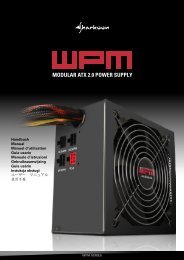manual - Sharkoon
manual - Sharkoon
manual - Sharkoon
Create successful ePaper yourself
Turn your PDF publications into a flip-book with our unique Google optimized e-Paper software.
A<br />
B<br />
View from above<br />
A<br />
B<br />
C<br />
Thumb screws<br />
(pre-installed)<br />
Mounting frame for 3.5"<br />
devices<br />
Quick fasteners for<br />
optical drives<br />
(pre-installed)<br />
Lock attachment (A), speaker<br />
(B) and plastic case feet<br />
(black, self-adhesive / C)<br />
5.25" bezel with opening for 3.5" devices<br />
a<br />
d<br />
c<br />
b<br />
e<br />
A – Top I/O<br />
a – Reset button<br />
b – 1x eSATA connector and<br />
c – 2x USB2.0 connectors<br />
d – Power button<br />
e – SATA docking station<br />
f – LEDs<br />
g – 1x headphone and<br />
microphone connector<br />
B – Pre-installed<br />
180mm LED fan<br />
Note:<br />
If you are missing any of the items listed above, please contact customer<br />
service via e-mail at support@sharkoon.com or call + 49 (0) 6403 – 775 6100.<br />
4. The case at a glance<br />
f<br />
g<br />
Front view<br />
Side view (closed/left)<br />
A<br />
A<br />
B<br />
A – Pre-installed card reader<br />
B – 5.25" mounting bays<br />
C – behind the front bezel:<br />
pre-installed 120mm LED fan<br />
A – Fan brackets<br />
(120 mm and 140 mm)<br />
C<br />
bandit