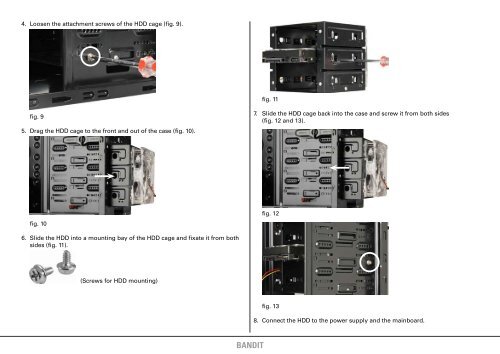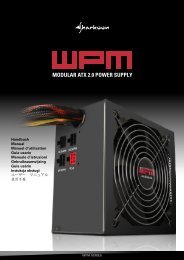manual - Sharkoon
manual - Sharkoon
manual - Sharkoon
You also want an ePaper? Increase the reach of your titles
YUMPU automatically turns print PDFs into web optimized ePapers that Google loves.
4. Loosen the attachment screws of the HDD cage (fig. 9).<br />
fig. 11<br />
fig. 9<br />
5. Drag the HDD cage to the front and out of the case (fig. 10).<br />
7. Slide the HDD cage back into the case and screw it from both sides<br />
(fig. 12 and 13).<br />
fig. 10<br />
fig. 12<br />
6. Slide the HDD into a mounting bay of the HDD cage and fixate it from both<br />
sides (fig. 11).<br />
(Screws for HDD mounting)<br />
fig. 13<br />
8. Connect the HDD to the power supply and the mainboard.<br />
bandit