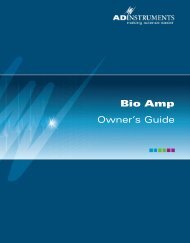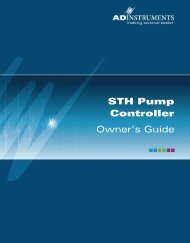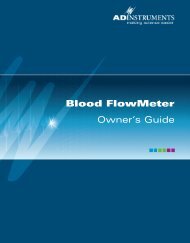The Gas Analyzer - ADInstruments
The Gas Analyzer - ADInstruments
The Gas Analyzer - ADInstruments
Create successful ePaper yourself
Turn your PDF publications into a flip-book with our unique Google optimized e-Paper software.
Connecting to Other Recorders<br />
Analog signals from the <strong>Gas</strong> <strong>Analyzer</strong> are linear and proportional to CO 2<br />
and O 2 partial pressures (CO 2 output of 0–1 V is equivalent to 0–10% CO 2<br />
and O 2 output of 0.05–1 V is equivalent to 5–100% O 2 ). Although this guide<br />
assumes that you are using a PowerLab and LabChart, the principles of<br />
operation and calibration apply to any meter or recorder that you attach to<br />
the <strong>Gas</strong> <strong>Analyzer</strong>.<br />
Using the <strong>Gas</strong> <strong>Analyzer</strong><br />
When first switched on, the <strong>Gas</strong> <strong>Analyzer</strong> performs an initial self-test, and it<br />
should then be allowed time to warm up. When used with a PowerLab and<br />
LabChart, the <strong>Gas</strong> <strong>Analyzer</strong> has default scaling and units, and so can be used<br />
without further setting up. If required, you can calibrate it yourself using<br />
LabChart (see “Calibration”, page 21).<br />
Power-up Test of the <strong>Gas</strong> <strong>Analyzer</strong><br />
<strong>The</strong> <strong>Gas</strong> <strong>Analyzer</strong> performs an initial check when it is switched on.<br />
1. Ensure dust caps are removed from both the Sample In and Exhaust<br />
ports of the <strong>Gas</strong> <strong>Analyzer</strong>, and that the Exhaust port is clear of<br />
obstruction.<br />
2. Turn on the <strong>Gas</strong> <strong>Analyzer</strong>. Its Power indicator should glow blue.<br />
3. Check the internal pump by flicking the Pump On switch. Its indicator<br />
should glow yellow and the pump may be heard.<br />
Allow at least 10 minutes of operation with the pump on before recording<br />
with the <strong>Gas</strong> <strong>Analyzer</strong>. Until it has warmed up, the output from the CO 2<br />
transducer may be unusable due to a large offset.<br />
Sample Inlet<br />
This system is designed for passive sampling only: DO NOT breathe or<br />
blow directly into tubing connected to the inlet port. Connection to a high<br />
pressure source may damage the internal components.<br />
Do not obstruct sample airflow as this can damage the internal pump.<br />
It is extremely important that a method of moisture removal is employed<br />
when using the <strong>Gas</strong> <strong>Analyzer</strong> because any moisture entering the sample inlet<br />
port can damage the instrument. As a minimum, use Nafion tubing and an<br />
in-line polypropylene 0.45 µm hydrophobic filter (both supplied) to connect<br />
between the subject and the gas sample inlet. This has the advantage of being<br />
low-maintenance and reduces the dead-space volume of the sample. Nafion<br />
Chapter 2 Using the <strong>Gas</strong> <strong>Analyzer</strong><br />
19