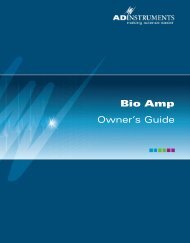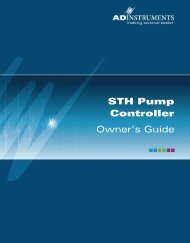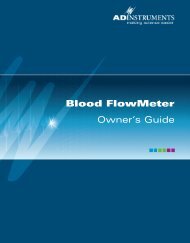The Gas Analyzer - ADInstruments
The Gas Analyzer - ADInstruments
The Gas Analyzer - ADInstruments
Create successful ePaper yourself
Turn your PDF publications into a flip-book with our unique Google optimized e-Paper software.
If you are using a version of Chart earlier than v5.1, which doesn’t have the<br />
Use default units checkbox, use the Multipoint Calibration extension (a<br />
free download from <strong>ADInstruments</strong>.com) to ensure the calibration values<br />
overwrite the default values. Details of how to use the extension can be found<br />
in the MP Calibration Guide that gets installed into the <strong>ADInstruments</strong>’<br />
Documentation folder.<br />
Once the calibration values are entered and applied, they can be saved as a<br />
LabChart Settings file for later reuse.<br />
Chapter 2 Using the <strong>Gas</strong> <strong>Analyzer</strong><br />
23