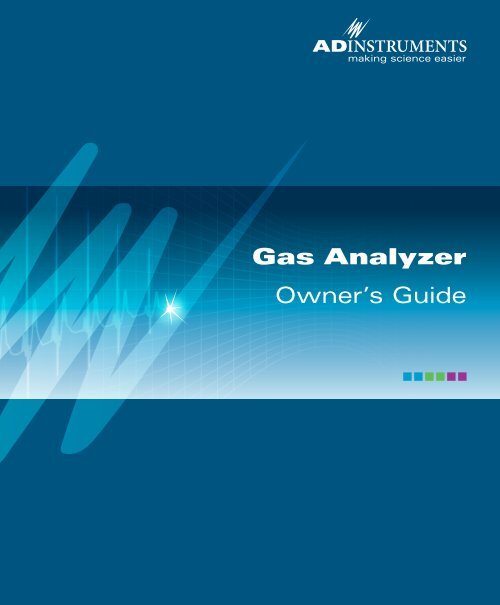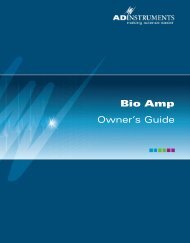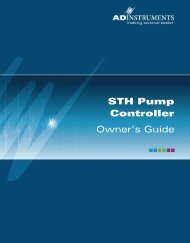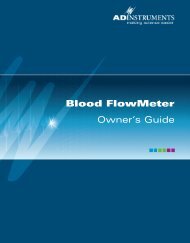The Gas Analyzer - ADInstruments
The Gas Analyzer - ADInstruments
The Gas Analyzer - ADInstruments
Create successful ePaper yourself
Turn your PDF publications into a flip-book with our unique Google optimized e-Paper software.
<strong>Gas</strong> <strong>Analyzer</strong><br />
Owner’s Guide
ADINSTRUMENTS<br />
making science easier<br />
<strong>Gas</strong> <strong>Analyzer</strong><br />
Owner’s Guide
This document was, as far as possible, accurate at the time of release. However, changes<br />
may have been made to the software and hardware it describes since then. <strong>ADInstruments</strong><br />
Pty Ltd reserves the right to alter specifications as required. Late-breaking information<br />
may be supplied separately.<br />
Trademarks of <strong>ADInstruments</strong><br />
PowerLab®, LabChart®, LabTutor®, LabAuthor® and MacLab® are registered trademarks of<br />
<strong>ADInstruments</strong> Pty Ltd. <strong>The</strong> names of specific recording units, such as PowerLab 8/35,<br />
are trademarks of <strong>ADInstruments</strong> Pty Ltd. LabTutor Server, Chart and Scope (application<br />
programs) and LabTutor Online are trademarks of <strong>ADInstruments</strong> Pty Ltd.<br />
Other Trademarks<br />
Apple, Mac and Macintosh are registered trademarks of Apple Computer, Inc.<br />
Windows, Windows 7 and Windows Vista are either registered trademarks or trademarks<br />
of Microsoft Corporation.<br />
All other trademarks are the property of their respective owners.<br />
Product: ML206 <strong>Gas</strong> <strong>Analyzer</strong><br />
Document Number:<br />
Part Number: 5769<br />
U-ML206-OG-035A<br />
Copyright © May 2014 <strong>ADInstruments</strong> Pty Ltd.<br />
Unit 13, 22 Lexington Drive, Bella Vista, NSW 2153, Australia<br />
All rights reserved. No part of this document may be reproduced by any means without<br />
the prior written permission of <strong>ADInstruments</strong> Pty Ltd.<br />
Web: adinstruments.com<br />
Technical Support: support.au@adinstruments.com<br />
Documentation: documentation@adinstruments.com<br />
<strong>ADInstruments</strong> Pty Ltd. ISO 9001:2000 Certified Quality Management System<br />
Reg. No. 1053<br />
ii<br />
<strong>Gas</strong> <strong>Analyzer</strong> Owner’s Guide
Contents<br />
Safety Notes 5<br />
1 Overview13<br />
How to Use This Guide. . . . . . . . . . . . . . . . . . . . . . . . . . . . . . . . . . . . . . . . . 14<br />
Checking the <strong>Gas</strong> <strong>Analyzer</strong> . . . . . . . . . . . . . . . . . . . . . . . . . . . . . . . . . 14<br />
<strong>The</strong> <strong>Gas</strong> <strong>Analyzer</strong> . . . . . . . . . . . . . . . . . . . . . . . . . . . . . . . . . . . . . . . . . . . . . 14<br />
<strong>The</strong> Front Panel . . . . . . . . . . . . . . . . . . . . . . . . . . . . . . . . . . . . . . . . . . . 14<br />
<strong>The</strong> Back Panel . . . . . . . . . . . . . . . . . . . . . . . . . . . . . . . . . . . . . . . . . . . . 15<br />
2 Using the <strong>Gas</strong> <strong>Analyzer</strong> 17<br />
Connecting the <strong>Gas</strong> <strong>Analyzer</strong> . . . . . . . . . . . . . . . . . . . . . . . . . . . . . . . . . . . 18<br />
Connecting to the PowerLab . . . . . . . . . . . . . . . . . . . . . . . . . . . . . . . . 18<br />
Connecting to Other Recorders . . . . . . . . . . . . . . . . . . . . . . . . . . . . . 19<br />
Using the <strong>Gas</strong> <strong>Analyzer</strong> . . . . . . . . . . . . . . . . . . . . . . . . . . . . . . . . . . . . . . . . 19<br />
Power-up Test of the <strong>Gas</strong> <strong>Analyzer</strong> . . . . . . . . . . . . . . . . . . . . . . . . . . . 19<br />
Sample Inlet . . . . . . . . . . . . . . . . . . . . . . . . . . . . . . . . . . . . . . . . . . . . . . 19<br />
Recording . . . . . . . . . . . . . . . . . . . . . . . . . . . . . . . . . . . . . . . . . . . . . . . . 20<br />
Calibration . . . . . . . . . . . . . . . . . . . . . . . . . . . . . . . . . . . . . . . . . . . . . . . 21<br />
3 Care and Maintenance 25<br />
Cleaning . . . . . . . . . . . . . . . . . . . . . . . . . . . . . . . . . . . . . . . . . . . . . . . . . 26<br />
Maintenance . . . . . . . . . . . . . . . . . . . . . . . . . . . . . . . . . . . . . . . . . . . . . . 26<br />
A Technical Details 27<br />
How it Works . . . . . . . . . . . . . . . . . . . . . . . . . . . . . . . . . . . . . . . . . . . . . . . . . 28<br />
O 2 Transducer . . . . . . . . . . . . . . . . . . . . . . . . . . . . . . . . . . . . . . . . . . . . 28<br />
CO 2 Transducer . . . . . . . . . . . . . . . . . . . . . . . . . . . . . . . . . . . . . . . . . . . 28<br />
Considerations When Using the <strong>Gas</strong> <strong>Analyzer</strong> . . . . . . . . . . . . . . . . 29<br />
Contents<br />
iii
B Troubleshooting31<br />
C Specifications33<br />
Index37<br />
iv<br />
<strong>Gas</strong> <strong>Analyzer</strong> Owner’s Guide
!<br />
Safety Notes<br />
Statement of Intended Use<br />
All products manufactured by <strong>ADInstruments</strong> are intended for<br />
use in teaching and research applications and environments only.<br />
<strong>ADInstruments</strong> products are NOT intended to be used as medical<br />
devices or in medical environments. That is, no product supplied by<br />
<strong>ADInstruments</strong> is intended to be used to diagnose, treat or monitor a<br />
subject. Furthermore no product is intended for the prevention, curing<br />
or alleviation of disease, injury or handicap.<br />
Where a product meets IEC 60601-1 it is under the principle that:<br />
••<br />
it is a more rigorous standard than other standards that could<br />
be chosen.<br />
••<br />
it provides a high safety level for subjects and operators.<br />
<strong>The</strong> choice to meet IEC 60601-1 is in no way to be interpreted to mean<br />
that a product:<br />
••<br />
is a medical device.<br />
••<br />
may be interpreted as a medical device.<br />
••<br />
is safe to be used as a medical device.<br />
Safety Notes<br />
5
Safety Symbols<br />
Devices manufactured by <strong>ADInstruments</strong> that are designed for direct<br />
connection to humans are tested to IEC 601-1:1998 (including amendments<br />
1 and 2) and 60601-1-2, and carry one or more of the safety symbols below.<br />
<strong>The</strong>se symbols appear next to those inputs and output connectors that can be<br />
directly connected to human subjects.<br />
!<br />
BF symbol: Bodyprotected<br />
equipment<br />
Warning symbol: See<br />
Documentation<br />
<strong>The</strong> two symbols are:<br />
••<br />
BF (body protected) symbol. This means that the input connectors<br />
are suitable for connection to humans provided there is no direct<br />
electrical connection to the heart.<br />
••<br />
Warning symbol. <strong>The</strong> exclamation mark inside a triangle means<br />
that the supplied documentation must be consulted for operating,<br />
cautionary or safety information before using the device.<br />
Further information is available on request.<br />
Bio Amp Safety Instructions<br />
<strong>The</strong> Bio Amp inputs displaying any of the safety symbols are electrically<br />
isolated from the mains supply in order to prevent current flow that may<br />
otherwise result in injury to the subject. Several points must be observed for<br />
safe operation of the Bio Amp:<br />
••<br />
All Bio Amp front-ends (except for the FE138 Octal Bio Amp) and all<br />
PowerLab units with a built-in Bio Amp are supplied with a 3-lead or<br />
5-lead Bio Amp subject cable and lead wire system. <strong>The</strong> FE138 Octal<br />
Bio Amp is supplied with unshielded lead wires (1.8 m). Bio Amps<br />
are only safe for human connection if used with the supplied subject<br />
cable and lead wires.<br />
• • All Bio Amp front-ends and PowerLab units with a built-in Bio Amp<br />
are not defibrillator-protected. Using the Bio Amp to record signals<br />
6 STH Pump Controller Owner’s Guide
during defibrillator discharges may damage the input stages of the<br />
amplifiers. This may result in a safety hazard.<br />
••<br />
Never use damaged Bio Amp cables or leads. Damaged cables and<br />
leads must always be replaced before any connection to humans is<br />
made.<br />
Isolated Stimulator Safety<br />
Instructions<br />
<strong>The</strong> Isolated Stimulator outputs from a front-end signal conditioner or<br />
a PowerLab with a built-in isolated stimulator are electrically isolated.<br />
However, they can produce pulses of up to 100 V at up to 20 mA. Injury can<br />
still occur from careless use of these devices. Several points must be observed<br />
for safe operation of the Isolated Stimulator:<br />
••<br />
<strong>The</strong> Isolated Stimulator output must only be used with the supplied<br />
bar stimulus electrode.<br />
••<br />
<strong>The</strong> Isolated Stimulator output must not be used with individual<br />
(physically separate) stimulating electrodes.<br />
••<br />
Stimulation must not be applied across the chest or head.<br />
••<br />
Do not hold one electrode in each hand.<br />
••<br />
Always use a suitable electrode cream or gel and proper skin<br />
preparation to ensure a low-impedance electrode contact. Using<br />
electrodes without electrode cream can result in burns to the skin or<br />
discomfort for the subject.<br />
••<br />
Subjects with implantable or external cardiac pacemakers, a cardiac<br />
condition, or a history of epileptic episodes must not be subject to<br />
electrical stimulation.<br />
••<br />
Always commence stimulation at the lowest current setting and<br />
slowly increase the current.<br />
••<br />
Stop stimulation if the subject experiences pain or discomfort.<br />
••<br />
Do not use faulty cables, or those that have exhibited intermittent<br />
faults.<br />
• • Do not attempt to measure or record the Isolated Stimulator<br />
waveform while connected to a subject using a PowerLab input or<br />
any other piece of equipment that does not carry the appropriate<br />
safety symbol (see Safety Symbols above).<br />
Safety Notes<br />
7
Always check the status indicator on the front panel. It will always flash green<br />
each time the stimulator delivers a current pulse. A yellow flash indicates<br />
an ‘out-of-compliance’ (OOC) condition that may be due to poor electrode<br />
contact or electrode cream drying up. Always ensure that there is good<br />
electrode contact at all times. Electrodes that are left on a subject for some<br />
time need to be checked for dry contacts. An electrode impedance meter can<br />
be used for this task.<br />
••<br />
Always be alert for any adverse physiological effects in the subject. At<br />
the first sign of a problem, stimulation must be stopped, either from<br />
the software or by flicking down the safety switch on the front panel<br />
of any built-in Isolated Stimulator or the FE180 Stimulus Isolator.<br />
••<br />
<strong>The</strong> FE180 Stimulus Isolator is supplied with a special transformer<br />
plug pack. <strong>The</strong> plug pack complies with medical safety requirements.<br />
<strong>The</strong>refore, under no circumstances should any other transformer be<br />
used with the Stimulus Isolator. For a replacement transformer plug<br />
pack please contact your nearest <strong>ADInstruments</strong> representative.<br />
General Safety Instructions<br />
To achieve the optimal degree of subject and operator safety, consideration<br />
should be given to the following guidelines when setting up a PowerLab<br />
system either as stand-alone equipment or when using PowerLab equipment<br />
in conjunction with other equipment. Failure to do so may compromise the<br />
inherent safety measures designed into PowerLab equipment.<br />
<strong>The</strong> following guidelines are based on principles outlined in the international<br />
safety standard IEC60601-1-1: General requirements for safety - Collateral<br />
standard: Safety requirements for medical systems. Reference to this standard<br />
is required when setting up a system for human connection.<br />
PowerLab systems (and many other devices) require the connection of a<br />
personal computer for operation. This personal computer should be certified<br />
as complying with IEC60950 and should be located outside a 1.8 m radius<br />
from the subject (so that the subject cannot touch it while connected to<br />
the system). Within this 1.8 m radius, only equipment complying with<br />
IEC60601‐1 should be present. Connecting a system in this way obviates<br />
the provision of additional safety measures and the measurement of leakage<br />
currents.<br />
Accompanying documents for each piece of equipment in the system should<br />
be thoroughly examined prior to connection of the system.<br />
8 STH Pump Controller Owner’s Guide
While it is not possible to cover all arrangements of equipment in a system,<br />
some general guidelines for safe use of the equipment are presented below:<br />
••<br />
Any electrical equipment which is located within the SUBJECT<br />
AREA should be approved to IEC60601-1.<br />
••<br />
Only connect those parts of equipment that are marked as an<br />
APPLIED PART to the subject. APPLIED PARTS may be recognized<br />
by the BF symbol which appear in the Safety Symbols section of<br />
these Safety Notes.<br />
••<br />
Never connect parts which are marked as an APPLIED PART to<br />
those which are not marked as APPLIED PARTS.<br />
••<br />
Do not touch the subject to which the PowerLab (or its peripherals)<br />
is connected at the same time as making contact with parts of the<br />
PowerLab (or its peripherals) that are not intended for contact to the<br />
subject.<br />
••<br />
Cleaning and sterilization of equipment should be performed in<br />
accordance with manufacturer’s instructions. <strong>The</strong> isolation barrier<br />
may be compromised if manufacturer’s cleaning instructions are not<br />
followed.<br />
••<br />
<strong>The</strong> ambient environment (such as the temperature and relative<br />
humidity) of the system should be kept within the manufacturer’s<br />
specified range or the isolation barrier may be compromised.<br />
••<br />
<strong>The</strong> entry of liquids into equipment may also compromise the<br />
isolation barrier. If spillage occurs, the manufacturer of the affected<br />
equipment should be contacted before using the equipment.<br />
••<br />
Many electrical systems (particularly those in metal enclosures)<br />
depend upon the presence of a protective earth for electrical safety.<br />
This is generally provided from the power outlet through a power<br />
cord, but may also be supplied as a dedicated safety earth conductor.<br />
Power cords should never be modified so as to remove the earth<br />
connection. <strong>The</strong> integrity of the protective earth connection between<br />
each piece of equipment and the protective earth should be verified<br />
regularly by qualified personnel.<br />
••<br />
Avoid using multiple portable socket-outlets (such as power boards)<br />
where possible as they provide an inherently less safe environment<br />
with respect to electrical hazards. Individual connection of each<br />
piece of equipment to fixed mains socket-outlets is the preferred<br />
means of connection.<br />
If multiple portable socket outlets are used, they are subject to the following<br />
constraints:<br />
••<br />
<strong>The</strong>y shall not be placed on the floor.<br />
Safety Notes<br />
9
••<br />
Additional multiple portable socket outlets or extension cords shall<br />
not be connected to the system.<br />
••<br />
<strong>The</strong>y shall only be used for supplying power to equipment which is<br />
intended to form part of the system.<br />
Cleaning and Sterilization<br />
<strong>ADInstruments</strong> products may be wiped down with a lint free cloth moistened<br />
with industrial methylated spirit. Refer to the Data Card supplied with<br />
transducers and accessories for specific cleaning and sterilizing instructions.<br />
Preventative Inspection and<br />
Maintenance<br />
PowerLab systems and <strong>ADInstruments</strong> front-ends are all maintenancefree<br />
and do not require periodic calibration or adjustment to ensure safe<br />
operation. Internal diagnostic software performs system checks during<br />
power up and will report errors if a significant problem is found. <strong>The</strong>re is no<br />
need to open the instrument for inspection or maintenance, and doing so<br />
within the warranty period will void the warranty.<br />
Your PowerLab system can be periodically checked for basic safety by using<br />
an appropriate safety testing device. Tests such as earth leakage, earth<br />
bond, insulation resistance, subject leakage and auxiliary currents and<br />
power cable integrity can all be performed on the PowerLab system without<br />
having to remove the covers. Follow the instructions for the testing device if<br />
performing such tests.<br />
If the PowerLab system is found not to comply with such testing you should<br />
contact your PowerLab representative to arrange for the equipment to be<br />
checked and serviced. Do not attempt to service the device yourself.<br />
10 STH Pump Controller Owner’s Guide
Environment<br />
Electronic components are susceptible to corrosive substances and<br />
atmospheres, and must be kept away from laboratory chemicals.<br />
Storage Conditions<br />
••<br />
Temperature in the range 0–40 °C<br />
••<br />
Non-condensing humidity in the range 0–95%.<br />
Operating Conditions<br />
••<br />
Temperature in the range 5–35 °C<br />
••<br />
Non-condensing humidity in the range 0–90%.<br />
Disposal<br />
••<br />
Forward to recycling center or return to manufacturer.<br />
••<br />
Unwanted equipment bearing the Waste Electrical and Electronic<br />
Equipment (WEEE) Directive symbol requires separate waste<br />
collection. For a product labeled with this symbol, either forward<br />
to a recycling center or contact your nearest <strong>ADInstruments</strong><br />
representative for methods of disposal at the end of its working life.<br />
WEEE Directive<br />
symbol<br />
Safety Notes<br />
11
12 STH Pump Controller Owner’s Guide
1<br />
Overview<br />
C H A P T E R<br />
<strong>The</strong> <strong>ADInstruments</strong> ML206 <strong>Gas</strong> <strong>Analyzer</strong> is a set of transducers used<br />
for the measurement of respiratory gases. It contains infrared carbon<br />
dioxide and visible spectrum oxygen detectors, and connects to any<br />
PowerLab® data acquisition system, or any device that records an analog<br />
signal. <strong>The</strong> <strong>Gas</strong> <strong>Analyzer</strong> measures carbon dioxide and oxygen content<br />
in expired gas.<br />
This owner’s guide covers the features of the <strong>Gas</strong> <strong>Analyzer</strong>, its operation<br />
with a PowerLab data acquisition system, and how to use it to analyze gas<br />
samples.<br />
Chapter 1 Overview<br />
13
How to Use This Guide<br />
This owner’s guide describes how to set up and begin using your <strong>Gas</strong><br />
<strong>Analyzer</strong>. Topics discussed included how to connect the hardware, perform<br />
a simple power-up test and calibration of the <strong>Gas</strong> <strong>Analyzer</strong>. <strong>The</strong> appendices<br />
provide technical information about the <strong>Gas</strong> <strong>Analyzer</strong> and look at some<br />
potential problems and their solutions. <strong>The</strong>re is an index at the end of this<br />
guide.<br />
Checking the <strong>Gas</strong> <strong>Analyzer</strong><br />
Before connecting the <strong>Gas</strong> <strong>Analyzer</strong> to anything, check it carefully for signs<br />
of physical damage.<br />
1. Check that there are no obvious signs of damage to the outside of the<br />
<strong>Gas</strong> <strong>Analyzer</strong> casing.<br />
2. Check that there is no obvious sign of internal damage, such as<br />
rattling. Pick up the <strong>Gas</strong> <strong>Analyzer</strong>, tilt it gently from side to side, and<br />
listen for anything that appears to be loose.<br />
If you have found a problem, contact your authorized <strong>ADInstruments</strong><br />
representative immediately, and describe the problem so arrangements can<br />
be made to replace or repair the unit.<br />
<strong>The</strong> <strong>Gas</strong> <strong>Analyzer</strong><br />
<strong>The</strong> remainder of this chapter contains general information about the<br />
features, connections and indicators of the <strong>Gas</strong> <strong>Analyzer</strong>. More detailed<br />
information can be found in Appendix A.<br />
Figure 1–1<br />
Front panel of the<br />
<strong>Gas</strong> <strong>Analyzer</strong><br />
<strong>The</strong> Front Panel<br />
Power<br />
indicator<br />
Status<br />
indicator<br />
Pump switch<br />
and indicator<br />
<strong>Gas</strong> sample inlet port<br />
Flow Control<br />
14 <strong>Gas</strong> <strong>Analyzer</strong> Owner’s Guide
Power Indicator<br />
<strong>The</strong> Power indicator is located on the left hand side of the front panel and<br />
will glow blue when the power is connected properly. If the light does not<br />
illuminate when the <strong>Gas</strong> <strong>Analyzer</strong> is switched on then the power cable may<br />
not be connected properly or a fuse may have blown. If the internal fuses<br />
are suspected of having blown, the unit should be returned to your local<br />
<strong>ADInstruments</strong> representative.<br />
Status Indicator<br />
<strong>The</strong> Status indicator glows green when the <strong>Gas</strong> <strong>Analyzer</strong> is connected to a<br />
PowerLab and has been recognized by LabChart.<br />
Pump On Indicator and Switch<br />
<strong>The</strong> pump is activated using the switch. <strong>The</strong> indicator glows yellow, and the<br />
internal pump may be heard, when it is running.<br />
<strong>Gas</strong> Sample Inlet<br />
A sample inlet port is provided on the front panel. <strong>The</strong> inlet port is directly<br />
connected to the internal gas transducers of the <strong>Gas</strong> <strong>Analyzer</strong>. A sample flows<br />
through this port to be analyzed. Note that the hydrophobic filter, supplied<br />
with every unit, must be used at all times<br />
Flow Control<br />
A single-turn knob on the front panel controls the sampling flow rate to suit<br />
different applications.<br />
<strong>The</strong> Back Panel<br />
Figure 1–2<br />
<strong>The</strong> back panel of the<br />
<strong>Gas</strong> <strong>Analyzer</strong><br />
<strong>Gas</strong> sample<br />
exhaust port<br />
O 2 analog<br />
output<br />
CO 2 analog<br />
output<br />
External<br />
earth<br />
Power socket<br />
and switch<br />
I 2 C connection from the<br />
PowerLab or previous front-end<br />
I 2 C connection to a<br />
further front-end<br />
Cooling fan<br />
outlet<br />
Rating<br />
information<br />
Chapter 1 Overview<br />
15
Exhaust Port<br />
A single exhaust port expels sample air to the atmosphere. Keep this port<br />
clear. Impeding the port prevents a clear flow of your sample past the<br />
transducers, which may reduce the accuracy of recordings.<br />
Analog Outputs<br />
Two analog signal outputs proportional to the carbon dioxide and oxygen<br />
concentrations are provided with BNC connectors. <strong>The</strong>y are linear over the<br />
range of gas concentrations in expired air. That is, 0–1 V from the CO 2 output<br />
(equivalent to 0–10% CO 2 ) and 0.05–1 V from the O 2 output (equivalent to<br />
5–100% O 2 ). See Appendix A for further details.<br />
<strong>The</strong>se outputs connect to the analog inputs of your data recorder to provide<br />
the signals for the CO 2 and O 2 content of the sample gas.<br />
I 2 C Input and Output Ports<br />
<strong>The</strong> I 2 C ports allow front-ends manufactured by <strong>ADInstruments</strong> to be<br />
chained together and supplied with power and communications from the<br />
PowerLab. Only 50 mA maximum current can be provided through this bus,<br />
so it should not be used for third-party devices drawing more current.<br />
Power Connections<br />
<strong>The</strong> power switch on the back of the <strong>Gas</strong> <strong>Analyzer</strong> turns the unit on and off.<br />
<strong>The</strong> unit is connected to the power outlet using the 3-pin IEC style power<br />
cable supplied with the unit. <strong>The</strong> <strong>Gas</strong> <strong>Analyzer</strong> should always be grounded<br />
for safe operation.<br />
Fuse Replacement<br />
<strong>The</strong> <strong>Gas</strong> <strong>Analyzer</strong> uses an autoranging power supply with internal fuses. If<br />
the internal fuses are suspected of having blown, the unit should be returned<br />
to your <strong>ADInstruments</strong> distributor for servicing.<br />
16 <strong>Gas</strong> <strong>Analyzer</strong> Owner’s Guide
2<br />
Using<br />
C H A P T E R<br />
the <strong>Gas</strong><br />
<strong>Analyzer</strong><br />
This chapter guides you through connecting your <strong>Gas</strong> <strong>Analyzer</strong> to your<br />
PowerLab and performing an initial check to make sure that there are no<br />
problems or omissions.<br />
IMPORTANT: Always turn off both the PowerLab and <strong>Gas</strong> <strong>Analyzer</strong><br />
before connecting or disconnecting either unit. Failure to do this may<br />
result in damage to the units.<br />
Chapter 2 Using the <strong>Gas</strong> <strong>Analyzer</strong><br />
17
Connecting the <strong>Gas</strong> <strong>Analyzer</strong><br />
<strong>The</strong> <strong>Gas</strong> <strong>Analyzer</strong> can operate either as a PowerLab front-end or as a standalone<br />
unit connected to any analog meter or recording device.<br />
Connecting to the PowerLab<br />
To connect the <strong>Gas</strong> <strong>Analyzer</strong> to your PowerLab, first make sure that both the<br />
PowerLab and the <strong>Gas</strong> <strong>Analyzer</strong> are turned off.<br />
Figure 2–1<br />
Connecting the <strong>Gas</strong><br />
<strong>Analyzer</strong> to the PowerLab<br />
BNC cables<br />
PowerLab<br />
I 2 C cable<br />
<strong>Gas</strong> <strong>Analyzer</strong><br />
Use two BNC cables to connect the CO 2 and O 2 analog outputs on the back<br />
panel (Figure 2–1) of the <strong>Gas</strong> <strong>Analyzer</strong> to two available inputs on the front<br />
panel of your PowerLab. Any free inputs on the PowerLab can be used for<br />
other measurements.<br />
Use the I 2 C cable to connect the I 2 C Bus connector on the back panel of the<br />
PowerLab to the I2C Input connector on the back panel of the <strong>Gas</strong> <strong>Analyzer</strong>.<br />
You are able to use other <strong>ADInstruments</strong> front-ends at the same time as the<br />
<strong>Gas</strong> <strong>Analyzer</strong> by connecting them either before or after the <strong>Gas</strong> <strong>Analyzer</strong> in<br />
the I 2 C chain. Note that some front-ends use specific channels in LabChart.<br />
When using other front-ends with your <strong>Gas</strong> <strong>Analyzer</strong>, check the LabChart<br />
channels that are assigned to the other front-ends. <strong>The</strong> <strong>Gas</strong> <strong>Analyzer</strong> can<br />
operate on any unassigned channel.<br />
<strong>The</strong> PowerLab must be connected to your computer. Please follow the<br />
instructions in the owner’s guide for your PowerLab.<br />
18 <strong>Gas</strong> <strong>Analyzer</strong> Owner’s Guide
Connecting to Other Recorders<br />
Analog signals from the <strong>Gas</strong> <strong>Analyzer</strong> are linear and proportional to CO 2<br />
and O 2 partial pressures (CO 2 output of 0–1 V is equivalent to 0–10% CO 2<br />
and O 2 output of 0.05–1 V is equivalent to 5–100% O 2 ). Although this guide<br />
assumes that you are using a PowerLab and LabChart, the principles of<br />
operation and calibration apply to any meter or recorder that you attach to<br />
the <strong>Gas</strong> <strong>Analyzer</strong>.<br />
Using the <strong>Gas</strong> <strong>Analyzer</strong><br />
When first switched on, the <strong>Gas</strong> <strong>Analyzer</strong> performs an initial self-test, and it<br />
should then be allowed time to warm up. When used with a PowerLab and<br />
LabChart, the <strong>Gas</strong> <strong>Analyzer</strong> has default scaling and units, and so can be used<br />
without further setting up. If required, you can calibrate it yourself using<br />
LabChart (see “Calibration”, page 21).<br />
Power-up Test of the <strong>Gas</strong> <strong>Analyzer</strong><br />
<strong>The</strong> <strong>Gas</strong> <strong>Analyzer</strong> performs an initial check when it is switched on.<br />
1. Ensure dust caps are removed from both the Sample In and Exhaust<br />
ports of the <strong>Gas</strong> <strong>Analyzer</strong>, and that the Exhaust port is clear of<br />
obstruction.<br />
2. Turn on the <strong>Gas</strong> <strong>Analyzer</strong>. Its Power indicator should glow blue.<br />
3. Check the internal pump by flicking the Pump On switch. Its indicator<br />
should glow yellow and the pump may be heard.<br />
Allow at least 10 minutes of operation with the pump on before recording<br />
with the <strong>Gas</strong> <strong>Analyzer</strong>. Until it has warmed up, the output from the CO 2<br />
transducer may be unusable due to a large offset.<br />
Sample Inlet<br />
This system is designed for passive sampling only: DO NOT breathe or<br />
blow directly into tubing connected to the inlet port. Connection to a high<br />
pressure source may damage the internal components.<br />
Do not obstruct sample airflow as this can damage the internal pump.<br />
It is extremely important that a method of moisture removal is employed<br />
when using the <strong>Gas</strong> <strong>Analyzer</strong> because any moisture entering the sample inlet<br />
port can damage the instrument. As a minimum, use Nafion tubing and an<br />
in-line polypropylene 0.45 µm hydrophobic filter (both supplied) to connect<br />
between the subject and the gas sample inlet. This has the advantage of being<br />
low-maintenance and reduces the dead-space volume of the sample. Nafion<br />
Chapter 2 Using the <strong>Gas</strong> <strong>Analyzer</strong><br />
19
is a reusable length of reinforced membrane that equilibrates the humidity<br />
across the tube wall. It is ideal for low humidity, non-equatorial climates, and<br />
air-conditioned environments that have low humidity.<br />
In humid environments and for extra protection, completely dry the sample<br />
by using desiccant to remove any moisture. Drying should be employed when<br />
sampling from an exercising subject.<br />
It is also recommended that a PFT bacterial filter (available as part of the<br />
Spirometer Kit from <strong>ADInstruments</strong>, for example) be fitted in the circuit<br />
after the face mask or mouthpiece so as to reduce bacterial build-up inside<br />
the <strong>Gas</strong> <strong>Analyzer</strong>.<br />
Recording<br />
After connecting the <strong>Gas</strong> <strong>Analyzer</strong> to a PowerLab, with the PowerLab<br />
connected to your computer, connect the sampling tubing to the gas sample<br />
inlet of the <strong>Gas</strong> <strong>Analyzer</strong> using the in-line hydrophobic filter and Nafion<br />
tubing (to remove moisture). <strong>The</strong> analog signals from the <strong>Gas</strong> <strong>Analyzer</strong> are<br />
linear and proportional to the concentrations of CO 2 and O 2 (0–1 V from the<br />
CO 2 output is equivalent to 0–10% CO 2 and 0.05–1 V from the O 2 output is<br />
equivalent to 5–100% O 2 ). <strong>The</strong>se are approximate voltages and some variation<br />
from these values can occur.<br />
Warning<br />
Do not breathe or blow<br />
into the sampling tube –<br />
doing so may damage the<br />
gas transducers<br />
1. Perform the power-up test for the <strong>Gas</strong> <strong>Analyzer</strong> as described in the<br />
previous section. Allow the <strong>Gas</strong> <strong>Analyzer</strong> at least 10 minutes warmup<br />
time before use.<br />
2. Turn on your PowerLab. It should perform its normal diagnostic tests,<br />
as described in the owner’s guide.<br />
3. Start LabChart. <strong>The</strong> Status indicator of the <strong>Gas</strong> <strong>Analyzer</strong> should glow<br />
green. A suggested initial sampling rate is 20 /s.<br />
4. To preview the signal from the <strong>Gas</strong> <strong>Analyzer</strong>, or to adjust the range<br />
or low-pass filter settings, choose Carbon Dioxide… (or Oxygen…)<br />
from the relevant Channel Function pop-up menu. <strong>The</strong> Carbon<br />
Dioxide (or Oxygen) dialog appears (Figure 2–2).<br />
••<br />
<strong>The</strong> default Range is 10% for the Carbon Dioxide input and 100% for<br />
the Oxygen input.<br />
••<br />
<strong>The</strong> default Low-pass filter setting is 5 Hz.<br />
••<br />
You can record data in absolute or difference modes. <strong>The</strong> difference<br />
mode can be used to record changes in gas concentration from<br />
an ambient level. Select the Δ CO 2 (or Δ O 2 ) checkbox to use the<br />
difference mode. When in difference mode, click the Zero button to<br />
remove any offset in the signal (Figure 2–2).<br />
20 <strong>Gas</strong> <strong>Analyzer</strong> Owner’s Guide
••<br />
Click the Units… button to open the Units Conversion dialog, with<br />
which you can enter different values for the channel, as described<br />
under “Calibrating with LabChart”, page 22; doing so deselects the<br />
Use default units checkbox. To revert to the default settings again,<br />
and so replace any previous settings made in the Units Conversion<br />
dialog, select the Use default units checkbox. <strong>The</strong> default settings are<br />
shown in Table 2–1.<br />
Figure 2–2<br />
<strong>The</strong> Carbon Dioxide<br />
dialog, showing the<br />
default settings<br />
5. Start recording in LabChart. Ensure the pump is on and breathe<br />
across, not directly into, the sampling tubing opening to record gas<br />
concentrations.<br />
Table 2–1<br />
Default Units Conversion<br />
values for the <strong>Gas</strong><br />
<strong>Analyzer</strong><br />
Channel Point 1 Values Point 2 Values Units Decimal<br />
Places<br />
raw converted raw converted<br />
Carbon<br />
Dioxide<br />
0 V 0 1 V 10 % CO 2 2<br />
Oxygen 0 V 0 1 V 100 % O 2 2<br />
Calibration<br />
<strong>The</strong> <strong>Gas</strong> <strong>Analyzer</strong> has default calibration settings, which allow it to be used<br />
out-of-the-box as a front-end to a PowerLab or as a stand-alone instrument.<br />
If an independent calibration is required, concentrations measured from<br />
known calibration gases can be applied in LabChart.<br />
Chapter 2 Using the <strong>Gas</strong> <strong>Analyzer</strong><br />
21
Default Calibration Settings<br />
Both transducers produce linear outputs that are directly proportional to the<br />
concentrations of the CO 2 and O 2 in the sample. <strong>The</strong> CO 2 transducer has<br />
an output of 0–1 V for 0–10% CO 2 and the O 2 transducer has an output of<br />
0.05–1 V for 5–100% O 2 . <strong>The</strong> linearity of the transducers allows the default<br />
units conversion values, displayed in Table 2–1, to be used.<br />
Calibration <strong>Gas</strong>es<br />
<strong>The</strong> carbon dioxide transducer can be calibrated using two gas samples with<br />
known CO 2 concentrations. <strong>The</strong> first can be room air, which has a CO 2<br />
content of 0.03% (atmospheric CO 2 content by volume is 0.039 ±0.001% 1 ).<br />
<strong>The</strong> second gas should have a CO 2 content between 5% and 10%. <strong>The</strong> flow<br />
rate of the sample gas should be held constant during calibration as the CO 2<br />
reading is affected by the pressure and flow rate.<br />
<strong>The</strong> oxygen transducer can be calibrated using two gases of known<br />
composition and with O 2 concentrations appropriate to the range of<br />
measurements that are expected. Room air can be one of the gases. It has an<br />
O 2 content of ~21% (atmospheric O 2 content by volume is 20.946 ±0.003%).<br />
A second concentration in the range 5 to 21% O 2 can be used to represent an<br />
intermediate O 2 concentration. Pure N 2 cannot be used.<br />
Calibrating with LabChart<br />
To perform an independent calibration of each of the CO 2 and O 2 transducers<br />
in LabChart, you use the Units Conversion feature to scale the transducer<br />
output appropriately.<br />
1. When calibrating, make a recording of the transducer’s response to<br />
gases of known concentrations (for example, a calibration gas and<br />
room air).<br />
2. Select the region of the LabChart recording that shows the response<br />
to both calibration gases and then choose Carbon Dioxide… (or<br />
Oxygen…) from the relevant Channel Function pop-up menu to<br />
open the Carbon Dioxide (or Oxygen) dialog.<br />
3. If you are using LabChart, clear the Use default units checkbox in the<br />
Carbon Dioxide (or Oxygen) dialog. Click the Units… button to open<br />
the Units Conversion dialog. Details of how to enter calibration values<br />
into the Units Conversion dialog can be found in the LabChart Help.<br />
Note that the Use default units checkbox in the Carbon Dioxide<br />
(or Oxygen) dialog can be checked to restore the default conversion<br />
values for the <strong>Gas</strong> <strong>Analyzer</strong>.<br />
1 National Oceanic and Atmospheric Administration www.esrl.noaa.gov.<br />
22 <strong>Gas</strong> <strong>Analyzer</strong> Owner’s Guide
If you are using a version of Chart earlier than v5.1, which doesn’t have the<br />
Use default units checkbox, use the Multipoint Calibration extension (a<br />
free download from <strong>ADInstruments</strong>.com) to ensure the calibration values<br />
overwrite the default values. Details of how to use the extension can be found<br />
in the MP Calibration Guide that gets installed into the <strong>ADInstruments</strong>’<br />
Documentation folder.<br />
Once the calibration values are entered and applied, they can be saved as a<br />
LabChart Settings file for later reuse.<br />
Chapter 2 Using the <strong>Gas</strong> <strong>Analyzer</strong><br />
23
3<br />
Care<br />
C H A P T E R<br />
and<br />
Maintenance<br />
<strong>The</strong> <strong>Gas</strong> <strong>Analyzer</strong> has been designed to eliminate much of the usual<br />
maintenance associated with sensitive measuring devices. <strong>The</strong> only<br />
maintenance that you may need to perform is the replacement of the<br />
hydrophobic and bacterial filters.<br />
Chapter 3 Care and Maintenance<br />
25
Cleaning<br />
<strong>The</strong> external surfaces of the <strong>Gas</strong> <strong>Analyzer</strong> can be cleaned using a mild soap<br />
solution and a soft cloth and then wiped clean with a damp cloth. Do not use<br />
abrasive cleaners as these may damage the external surfaces of the device.<br />
Maintenance<br />
<strong>The</strong> only maintenance you should perform on the <strong>Gas</strong> <strong>Analyzer</strong> is the<br />
replacement of the external filters in the gas pathway.<br />
It is recommended that the unit be returned to your <strong>ADInstruments</strong><br />
distributor annually for servicing. Note that removing the cover of the <strong>Gas</strong><br />
<strong>Analyzer</strong> will void the warranty.<br />
Hydrophobic Filter<br />
A polypropylene hydrophobic filter fitted in the gas sample line should be<br />
replaced regularly.<br />
Bacterial Filter<br />
<strong>The</strong> PFT bacterial filter fitted in the circuit after the face mask or mouthpiece<br />
is disposable and should be replaced for each new subject.<br />
Moisture Handling<br />
In humid environments, or when sampling from exercising subjects, remove<br />
moisture from the sample using Nafion tubing in a dry environment and/or<br />
desiccant.<br />
26 <strong>Gas</strong> <strong>Analyzer</strong> Owner’s Guide
A P P E N D I X<br />
DTroubleshooting<br />
This appendix describes some problems that may arise when using the<br />
<strong>Gas</strong> <strong>Analyzer</strong>. In most cases of when the <strong>Gas</strong> <strong>Analyzer</strong> does not appear to<br />
function correctly, the problem can be fixed by checking connections and<br />
starting up the LabChart application again.<br />
If you cannot find a solution to your problem in this appendix, or in your<br />
PowerLab owner’s guide or the LabChart Help Center, please contact your<br />
<strong>ADInstruments</strong> representative.<br />
Appendix D Troubleshooting<br />
27
Power indicator fails to light<br />
<strong>The</strong> <strong>Gas</strong> <strong>Analyzer</strong> is off or the power is switched off at the wall, the power<br />
cable is not connected firmly, or a fuse is blown.<br />
••<br />
Physically check switches and power connections.<br />
••<br />
Check that the power cable is firmly connected at the back of the <strong>Gas</strong><br />
<strong>Analyzer</strong>.<br />
If the internal fuses are suspected of having blown, the unit should be<br />
returned to your <strong>ADInstruments</strong> distributor for servicing.<br />
Drift in the Output Signal<br />
Positive Drift: Contamination build up in the sample chambers of the<br />
transducers will cause a positive drift proportional to the build up. Return<br />
the unit for cleaning or transducer replacement.<br />
Cyclic Drift: Cyclic drift is directly related to temperature variations.<br />
No or Noisy Output<br />
Erratic or noisy output: Excessive bench temperature fluctuations lead to<br />
noisy or erratic drift in the transducers. Place a shroud over the benchtop to<br />
reduce fluctuations. Check power supply for ripples.<br />
No output response or no output at situation: <strong>The</strong> sample cell is filled with<br />
condensate or there is a malfunction of the detector. Return the unit for<br />
cleaning or transducer replacement.<br />
Output extremely erratic: Operating temperature outside specification.<br />
Impeded sample airflow<br />
<strong>The</strong> bacterial filter may become clogged under high humidity conditions.<br />
Replace the bacterial filter.<br />
<strong>The</strong> exhaust port may be blocked or airflow impeded. Ensure the port is not<br />
restricted and is clear of obstructions.<br />
No response to changes in sample concentration<br />
Check that the pump is turned on.<br />
28 <strong>Gas</strong> <strong>Analyzer</strong> Owner’s Guide
E<br />
Specifications<br />
A P P E N D I X<br />
Specifications<br />
Sampling system:<br />
<strong>Gas</strong>es:<br />
System sampling flow rate:<br />
Internal damping volume:<br />
<strong>Gas</strong> connector:<br />
One CO 2 and one O 2 transducer fed from<br />
a damped, micro-vacuum pump.<br />
Must be non-corrosive and nonflammable.<br />
A moisture removal scheme<br />
must be employed before the sampling<br />
inlet.<br />
Approximately 35–200 ml/min (user<br />
variable).<br />
75 ml<br />
Plastic Luer<br />
Moisture filter: It is recommended that a 0.45 µm<br />
hydrophobic membrane filter be fitted<br />
before the sampling inlet.<br />
Tubing material:<br />
Tygon TM<br />
Materials in contact with gas: 316 stainless steel, phosphor bronze<br />
(Grade C52100), sapphire, Epotek H72<br />
adhesive, Nylon 66, Tygon TM<br />
Warm-up time: 10 min @ 20 °C<br />
Appendix E Specifications<br />
29
CO 2 System<br />
Type:<br />
Infrared, optical<br />
Range: 0–10% CO 2<br />
Output: Linear, 0–1 V (0–10% CO 2 )<br />
Resolution: 0.1% CO 2<br />
Linearity: ±0.1% CO 2<br />
Initial drift:
Operating Requirements<br />
Power supply:<br />
Peak power requirements:<br />
85–250 V A.C. 50/60 Hz<br />
60 VA<br />
Temperature range: 5–35 °C<br />
Humidity:<br />
0–90% (non-condensing)<br />
Signal Outputs<br />
Analog output:<br />
BNC connectors<br />
Physical Configuration<br />
Dimensions (h × w × d):<br />
Weight:<br />
60 mm × 300 mm × 300 mm<br />
(2.36" × 11.8" × 11.8")<br />
5 kg<br />
<strong>ADInstruments</strong> reserves the right to alter these specifications at any time.<br />
Appendix E Specifications<br />
31
32 <strong>Gas</strong> <strong>Analyzer</strong> Owner’s Guide
A P P E N D I X<br />
A<br />
Technical<br />
Details<br />
This Appendix describes some technical aspects of the <strong>Gas</strong> <strong>Analyzer</strong>’s<br />
operation. You do not need to know the material in this section in order<br />
to operate the <strong>Gas</strong> <strong>Analyzer</strong> and it is not intended in any way as a service<br />
guide. It should be noted that any modification or attempt to service your<br />
<strong>Gas</strong> <strong>Analyzer</strong> voids your rights under the warranty.<br />
Appendix A Technical Details<br />
33
How it Works<br />
<strong>The</strong> <strong>Gas</strong> <strong>Analyzer</strong> has an infra-red transducer to measure CO 2 concentration<br />
and a visible spectrum transducer to measure oxygen concentration. It has<br />
a response time of about 0.2 s (at ~200 ml/min) and can be used to indicate<br />
CO 2 and O 2 trends in exercising humans and small animals.<br />
<strong>The</strong> variable speed pump draws sample gas through the two transducers. <strong>The</strong><br />
pump can be set to any flow rate in the range 35 ml/min to 200 ml/min.<br />
Figure A–1<br />
A simplified schematic of<br />
the <strong>Gas</strong> <strong>Analyzer</strong><br />
Sample in<br />
O 2 transducer<br />
CO 2 transducer<br />
Damper volume<br />
(75 ml)<br />
Pump<br />
Exhaust<br />
Signal filtering and interface<br />
Front panel<br />
flow controller<br />
PSU<br />
O 2 output<br />
CO 2 output<br />
O 2 Transducer<br />
<strong>The</strong> O 2 transducer is an Oxigraf X2004 sensor which uses absorption<br />
spectroscopy in the visible spectrum (760 nm). Narrow-band light supplied<br />
by a laser diode, thermally tuned to a particular emission-line in the oxygen<br />
spectrum, is directed across a chamber containing the incoming gas sample.<br />
A detector on the opposite side of the chamber detects any attenuation in the<br />
light intensity at the wavelength of interest. As the concentration of oxygen<br />
in the chamber increases, more energy is absorbed by the oxygen molecules<br />
in the gas and less light is received by the detector.<br />
CO 2 Transducer<br />
<strong>The</strong> CO 2 transducer is a Servomex model 1507 infrared transducer. It is<br />
calibrated so that output voltages in the range 0–1 V are proportional to<br />
CO 2 concentrations in the range 0–10%. <strong>The</strong> optical path, generation and<br />
detection system is an amplitude modulated carrier system.<br />
34 <strong>Gas</strong> <strong>Analyzer</strong> Owner’s Guide
Considerations When Using the <strong>Gas</strong><br />
<strong>Analyzer</strong><br />
••<br />
<strong>The</strong> sample inlet and exhaust ports on the <strong>Gas</strong> <strong>Analyzer</strong> should<br />
remain clear.<br />
••<br />
Unnecessary dead-space in the gas path should be kept to a minimum.<br />
••<br />
Chemical contamination and rubber compounds should be avoided.<br />
••<br />
<strong>The</strong> sample gas dewpoint should be at least 10 °C below transducer<br />
temperature. <strong>The</strong> sample gas should be free of oil contaminants,<br />
particles and liquids or condensing vapors.<br />
• • In humid environments, or when sampling from exercising subjects,<br />
dry the sample using desiccant. Removing moisture will lengthen the<br />
life of the transducers.<br />
Appendix A Technical Details<br />
35
36 <strong>Gas</strong> <strong>Analyzer</strong> Owner’s Guide
Warranty<br />
Product Purchase and License Agreement<br />
This Agreement is between <strong>ADInstruments</strong> Pty Ltd [‘ADI’] and the<br />
purchaser [‘the Purchaser’] of any ADI product or solution — software,<br />
hardware or both — and covers all obligations and liabilities on the part of<br />
ADI, the Purchaser, and other users of the product. <strong>The</strong> Purchaser (or any<br />
user) accepts the terms of this Agreement by using the product or solution.<br />
Any changes to this Agreement must be recorded in writing and have ADI’s<br />
and the Purchaser’s consent.<br />
Responsibilities<br />
<strong>The</strong> Purchaser and any others using any ADI product or solution agree to use<br />
it in a sensible manner for purposes for which it is suited, and agree to take<br />
responsibility for their actions and the results of their actions. If problems<br />
arise with an ADI product, ADI will make all reasonable efforts to rectify<br />
them. This service may incur a charge, depending on the nature of the<br />
problems, and is subject to the other conditions in this Agreement. ADI does<br />
not separately warrant the performance of products, equipment or software<br />
manufactured by third parties which may be provided to Purchaser as part of<br />
an overall solution. However, as further noted below, ADI will pass through<br />
to Purchaser all applicable third party warranties to the extent it has the right<br />
to do so.<br />
Statement of Intended Use<br />
Products supplied by <strong>ADInstruments</strong> are intended for use in teaching and<br />
research applications and environments.<br />
Products supplied by <strong>ADInstruments</strong> are NOT intended to be used as<br />
medical devices or in medical environments. That is, no product supplied<br />
by <strong>ADInstruments</strong> is intended to be used to diagnose, treat, or monitor a<br />
Warranty<br />
37
subject. Furthermore no product is intended for the prevention, curing or<br />
alleviation of disease, injury or handicap.<br />
Where a product meets IEC 60601-1 it is under the principle that:<br />
1. it is a more rigorous standard than other standards that could be<br />
adopted and<br />
2. it provides the most appropriate safety level for subjects and operators.<br />
<strong>The</strong> choice to meet IEC 60601-1 is in no way to be interpreted to mean that a<br />
product:<br />
1. is a medical device;<br />
2. may be interpreted as a medical device;<br />
3. is safe to be used as a medical device<br />
ADI Product Hardware Warranty<br />
ADI warrants that PowerLab Data Acquisition Units (PL prefix)1 and Frontends<br />
(FE prefix)2 shall be free from defects in materials and workmanship for<br />
five (5) years from the date of purchase. Other PowerLab Data Acquisition<br />
Units3, Front-ends4 and Pods5 shall be free of defects in material and<br />
workmanship for three (3) years from their date of purchase. ADI also<br />
warrants that ADI Specialized Data Recorders6 and Instruments7 shall be<br />
free of defects in material and workmanship for one (1) year from their date<br />
of purchase. If there is such a defect, as Purchaser’s sole remedy hereunder,<br />
ADI will repair or replace the equipment as appropriate, and the duration<br />
of the warranty shall be extended by the length of time needed for repair or<br />
replacement.<br />
To obtain service under this warranty, the Purchaser must notify the nearest<br />
ADI office, or Authorized Representative, of the defect before the warranty<br />
expires. <strong>The</strong> ADI or Representative office will advise the Purchaser of the<br />
nearest service center address to which the Purchaser must ship the defective<br />
product at his or her own expense. <strong>The</strong> product should be packed safely,<br />
preferably in its original packaging. ADI will pay return shipping costs.<br />
Hardware Warranty Limitations<br />
This warranty applies only to the ADI hardware specified in this document<br />
and used under normal operating conditions and within specification.<br />
Consumables, electrodes and accessories are not covered by this warranty.<br />
Third party equipment may be covered by the third party manufacturer’s<br />
warranty. To the extent that ADI has the right to pass through any third<br />
party manufacturer warranties to Purchaser it will do so to the extent it is<br />
38 STH Pump Controller Owner’s Guide
able to do so. Copies of applicable third party manufacturer warranties, to<br />
the extent they exist, are available upon request. <strong>The</strong> warranty provided<br />
hereunder does not cover hardware modified in any way, subjected to<br />
unusual physical, electrical or environmental stress, used with incorrectly<br />
wired or substandard connectors or cables, or with the original identification<br />
marks altered. Tampering with or breaking of the Warranty Seal will also<br />
void the warranty.<br />
Product Types & Warranty Term<br />
ADI manufactured products covered by five (5) year warranty<br />
1<br />
Data Acquisition Units: PowerLab 35 series with PL prefix<br />
2<br />
Front-ends: ADI Front-end Signal Conditioners with FE prefix.<br />
ADI manufactured products covered by three (3) year warranty<br />
3<br />
Data Acquisition Units: PowerLab 26 series with ML prefix<br />
4<br />
Front-ends: ADI Front-end Signal Conditioners with ML prefix.<br />
5<br />
Pods: <strong>The</strong> entire range of ADI Pod Signal Conditioners.<br />
ADI manufactured products covered by one (1) year warranty<br />
6<br />
Specialized Data Recorders: Metabolic Systems (e.g. ML240<br />
PowerLab/8M Metabolic System)<br />
7<br />
Instruments: Blood FlowMeter, <strong>Gas</strong> <strong>Analyzer</strong>s, NIBP System (excluding<br />
transducers), STH Pump Controller.<br />
Third Party Products (Including Transducers)<br />
Products not manufactured by ADI are covered by the manufacturer’s<br />
warranty.<br />
Accessories and Consumables<br />
Accessories and Consumables are not covered by any type of warranty.<br />
Warranty<br />
39
General Limitations<br />
ADI products are produced to high standards, and should perform as<br />
described in the supplied documentation. <strong>The</strong>re is a limited hardware<br />
warranty, and technical support is provided for all ADI products.<br />
Nevertheless, since ADI products could be affected by external factors (for<br />
instance, the computer system on which they run and other hardware and/<br />
or software provided by third parties), absolute performance and reliability<br />
of products and the overall solution cannot be guaranteed. No warranty,<br />
either expressed or implied or statutory, other than that expressly contained<br />
in this Agreement, is made in respect to ADI products or software, third<br />
party products or software, the overall solution or otherwise. <strong>The</strong> Purchaser<br />
therefore assumes all risks as to the performance and reliability of the<br />
products, the software, the solution and the results gained using them. ADI<br />
neither assumes or authorizes any person to assume on its behalf any liability<br />
in connection with the sale, installation, service or use of its products. ADI<br />
shall not be held responsible for special, consequential or punitive damages<br />
of any kind arising out of sale, installation service or use of its products.<br />
EXCEPT FOR THE EXPRESS WARRANTY SET FORTH HEREIN,<br />
THE SOLUTION AS WELL AS ALL EQUIPMENT AND SOFTWARE<br />
PROVIDED HEREUNDER ARE PROVIDED “AS IS” AND ADI MAKES<br />
NO WARRANTY AS TO ITS USE OR PERFORMANCE. EXCEPT<br />
FOR ANY WARRANTY, CONDITION, REPRESENTATION OR<br />
TERM THE EXTENT TO WHICH CANNOT BE EXCLUDED OR<br />
LIMITED BY APPLICABLE LAW, ADI AND ITS SUPPLIERS MAKE NO<br />
WARRANTY, CONDITION, REPRESENTATION, OR TERM (EXPRESS<br />
OR IMPLIED, WHETHER BY STATUTE, COMMON LAW, CUSTOM,<br />
USAGE OR OTHERWISE) AS TO ANY MATTER INCLUDING,<br />
WITHOUT LIMITATION, NONINFRINGEMENT OF THIRD PARTY<br />
RIGHTS, MERCHANTABILITY, INTEGRATION, OR FITNESS FOR<br />
A PARTICULAR PURPOSE. YOU ASSUME RESPONSIBILITY FOR<br />
SELECTING THE SOLUTION TO ACHIEVE YOUR INTENDED RESULTS,<br />
AND FOR THE INSTALLATION OF, USE OF, AND RESULTS OBTAINED<br />
FROM THE EQUIPMENT AND SOFTWARE. WITHOUT LIMITING THE<br />
FOREGOING PROVISIONS, ADI MAKES NO WARRANTY THAT THE<br />
EQUIPMENT OR SOFTWARE WILL BE ERROR-FREE OR FREE FROM<br />
INTERRUPTIONS OR OTHER FAILURES OR THAT THE SOFTWARE<br />
OR EQUIPMENT WILL MEET YOUR REQUIREMENTS.<br />
UNDER NO CIRCUMSTANCES AND UNDER NO LEGAL THEORY,<br />
WHETHER IN TORT, CONTRACT, OR OTHERWISE, SHALL ADI<br />
OR ITS SUPPLIERS BE LIABLE TO PURCHASER OR TO ANY<br />
OTHER PERSON FOR LOSS OF PROFITS, LOSS OF GOODWILL, OR<br />
ANY INDIRECT, SPECIAL, INCIDENTAL, OR CONSEQUENTIAL<br />
DAMAGES, OR DAMAGES FOR GROSS NEGLIGENCE OF ANY<br />
40 STH Pump Controller Owner’s Guide
CHARACTER INCLUDING, WITHOUT LIMITATION, DAMAGES<br />
FOR LOSS OF GOODWILL, WORK STOPPAGE, COMPUTER FAILURE<br />
OR MALFUNCTION, OR FOR ANY OTHER DAMAGE OR LOSS. IN<br />
NO EVENT SHALL ADI OR ITS SUPPLIERS BE LIABLE FOR ANY<br />
DAMAGES IN EXCESS OF THE PRICE PAID FOR THE EQUIPMENT<br />
AND SOFTWARE, EVEN IF ADI, OR ITS AUTHORIZED PARTNERS<br />
OR SUPPLIERS HAVE BEEN ADVISED OF THE POSSIBILITY OF SUCH<br />
DAMAGES.<br />
ADI is acting on behalf of its suppliers for the purpose of disclaiming,<br />
excluding and/or limiting obligations, warranties and liability as provided<br />
in this agreement, but in no other respects and for no other purpose. <strong>The</strong><br />
foregoing provisions shall be enforceable to the maximum extent permitted<br />
by applicable law.<br />
Controlling Law and Severability<br />
This license shall be governed by the laws of the territory into which the<br />
software is sold, or if sold into the United States of America, by the laws of<br />
the State of California.<br />
Technical Support<br />
<strong>The</strong> Purchaser is entitled to free technical support for any ADI product<br />
for one year from its date of purchase. Our technical support staff can<br />
provide advice concerning installation and operation of ADI products.<br />
Services outside of this may incur a charge. Technical support staff will not<br />
provide experimental protocols or procedural instructions for conducting<br />
experiments. However, information of this type may be provided in the<br />
supplied product documentation, or on ADI web sites.<br />
Inquiries<br />
For additional information or service inquiries please contact the nearest<br />
<strong>ADInstruments</strong> office or Authorized Distributor. For contact details see<br />
<strong>ADInstruments</strong>.com<br />
C006E<br />
Warranty<br />
41
Copyright © <strong>ADInstruments</strong> Pty Ltd, 2000 - 2014. All rights reserved.<br />
PowerLab, MacLab, LabChart, LabTutor and LabAuthor are registered<br />
trademarks of <strong>ADInstruments</strong> Pty Ltd. Chart and Scope (application<br />
programs), LabTutor Server and LabTutor Online are trademarks of<br />
<strong>ADInstruments</strong> Pty Ltd. <strong>The</strong> names of specific recording units, such as<br />
PowerLab 16/35, are trademarks of <strong>ADInstruments</strong> Pty Ltd. Windows<br />
8, Windows 7, Windows Vista and .NET Framework are trademarks of<br />
Microsoft Corporation. Apple, the Apple logo, MacOS, and Macintosh<br />
are trademarks of Apple Computer Inc. registered in the U.S. and other<br />
countries. Acrobat and Adobe are registered trademarks of Adobe Systems<br />
Incorporated. Igor is a trademark of Wavemetrics Inc. MATLAB is a<br />
registered trademark of <strong>The</strong> MathWorks Inc. Grass is a trademark of Astro-<br />
Med Inc. All other trademarks are the property of their respective owners.<br />
42 STH Pump Controller Owner’s Guide
Index<br />
A<br />
analog outputs 16<br />
B<br />
back panel 15<br />
bacterial filter 20, 26<br />
C<br />
calibrating 21–23<br />
Carbon Dioxide dialog 20<br />
carbon dioxide transducer 28<br />
cleaning 10, 26<br />
connections<br />
to other recorders 19<br />
to the PowerLab 18<br />
E<br />
exhaust port 16<br />
F<br />
flow control 15<br />
front panel 14<br />
fuse replacement 16<br />
H<br />
hydrophobic filter 26<br />
I<br />
initial check 14<br />
M<br />
maintenance 10, 26<br />
N<br />
Nafion 19<br />
O<br />
oxygen dialog 20<br />
oxygen transducer 28<br />
P<br />
power connection 16<br />
power indicator 15<br />
PowerLab connection 18<br />
problems 31<br />
pump<br />
indicator 15<br />
switch 15<br />
S<br />
safety notes 5–11<br />
sample port 15<br />
sampling breathe 19<br />
specifications 33–35<br />
status indicator 15<br />
storage 11<br />
T<br />
technical specifications 33–35<br />
U<br />
use default units checkbox 21<br />
using the <strong>Gas</strong> <strong>Analyzer</strong> 29<br />
initially 19<br />
Index<br />
43
44 <strong>Gas</strong> <strong>Analyzer</strong> Owner’s Guide