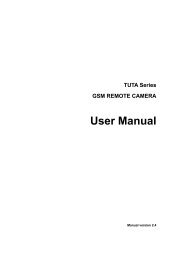GSM Alarm Control Panel - Microdata Finland Oy
GSM Alarm Control Panel - Microdata Finland Oy
GSM Alarm Control Panel - Microdata Finland Oy
You also want an ePaper? Increase the reach of your titles
YUMPU automatically turns print PDFs into web optimized ePapers that Google loves.
KingPigeon S110 – www.microdata.fi<br />
voice communications. After 6 tones, will be entering into wiretap status. The user<br />
can listen in the alarm around sounds, Max. time is 10Minutes. If the income calling<br />
is not from the preset alarm number, after 6 tones, if hasn’t been answered, will<br />
hang up.<br />
8) If you want to test the two way voice communication, please make sure the other<br />
phone is far from the , at least 500meters. Otherwise, the near-cross will make<br />
lots of noise interference.<br />
9) Please setup at least one alarm alert number, otherwise the mainframe will only<br />
activate the siren to work 6 times, this is to remind you setup alarm numbers.<br />
10) The controller panel not accept PIN Code, please disable the SIMCard’s PIN Code<br />
function.<br />
6.1 Key-Function Descriptions.<br />
6.1.1 Led indicator Description<br />
The unit uses the icons to stand for the function, it is visual and intuitive to users.<br />
:<br />
:<br />
:<br />
Stay Mode indicator, on is in stay mode;<br />
Arm Mode indicator, on is in arm mode, off is in disarm mode;<br />
<strong>Alarm</strong> Indicator, on is alarming, off is normally;<br />
<strong>GSM</strong> Module indicator, registering will quickly flick, registered successful<br />
will slowly flick.<br />
Page 10 of 33 Ver 1.10