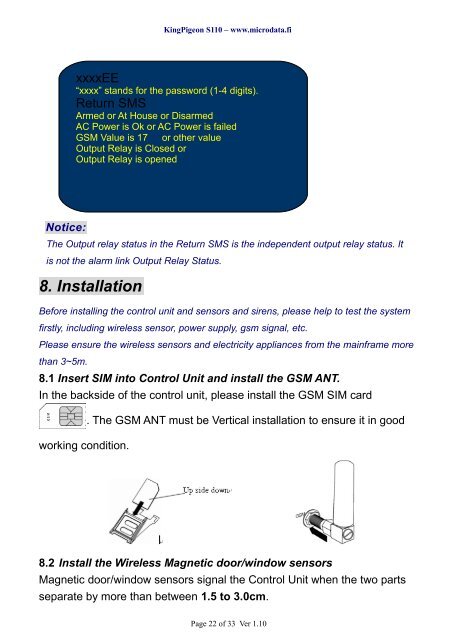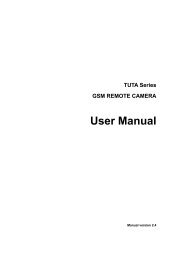GSM Alarm Control Panel - Microdata Finland Oy
GSM Alarm Control Panel - Microdata Finland Oy
GSM Alarm Control Panel - Microdata Finland Oy
Create successful ePaper yourself
Turn your PDF publications into a flip-book with our unique Google optimized e-Paper software.
KingPigeon S110 – www.microdata.fi<br />
xxxxEE<br />
“xxxx” stands for the password (1-4 digits).<br />
Return SMS<br />
Armed or At House or Disarmed<br />
AC Power is Ok or AC Power is failed<br />
<strong>GSM</strong> Value is 17 or other value<br />
Output Relay is Closed or<br />
Output Relay is opened<br />
Notice:<br />
The Output relay status in the Return SMS is the independent output relay status. It<br />
is not the alarm link Output Relay Status.<br />
8. Installation<br />
Before installing the control unit and sensors and sirens, please help to test the system<br />
firstly, including wireless sensor, power supply, gsm signal, etc.<br />
Please ensure the wireless sensors and electricity appliances from the mainframe more<br />
than 3~5m.<br />
8.1 Insert SIM into <strong>Control</strong> Unit and install the <strong>GSM</strong> ANT.<br />
In the backside of the control unit, please install the <strong>GSM</strong> SIM card<br />
. The <strong>GSM</strong> ANT must be Vertical installation to ensure it in good<br />
working condition.<br />
8.2 Install the Wireless Magnetic door/window sensors<br />
Magnetic door/window sensors signal the <strong>Control</strong> Unit when the two parts<br />
separate by more than between 1.5 to 3.0cm.<br />
Page 22 of 33 Ver 1.10