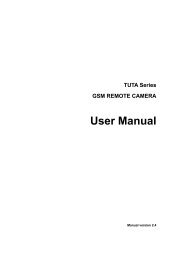GSM Alarm Control Panel - Microdata Finland Oy
GSM Alarm Control Panel - Microdata Finland Oy
GSM Alarm Control Panel - Microdata Finland Oy
You also want an ePaper? Increase the reach of your titles
YUMPU automatically turns print PDFs into web optimized ePapers that Google loves.
KingPigeon S110 – www.microdata.fi<br />
8.5 Install the <strong>Control</strong> Unit<br />
In order to avoid destruction of the <strong>Control</strong> Unit by intruders, please install it<br />
in a concealed location, convenient to the operator.<br />
If applicable, ensure that an uninterruptible AC power outlet is available<br />
near the <strong>Control</strong> Unit. First connect accessories to the <strong>Control</strong> Unit then the<br />
AC adapter.<br />
8.6 Install Siren<br />
Connecting the Siren to the <strong>Control</strong> Unit and fix them in appropriate<br />
locations. Tips!<br />
The Siren should be at least 1.5meters away from the <strong>GSM</strong> SMS <strong>Control</strong>ler unit, if<br />
possible, more than 3meters is better.<br />
8.7 Connecting the loudly siren to the <strong>Panel</strong>.<br />
Please see below mentioned diagram. The siren rated is 12V, so if you<br />
connect the siren to the motherboard, please ensure the panel powered on<br />
with AC power, it cannot work with the internal backup battery. Otherwise<br />
please contact external power to instead of the above mentioned diagram.)<br />
Page 27 of 33 Ver 1.10