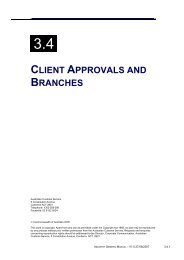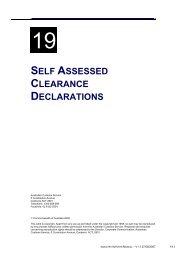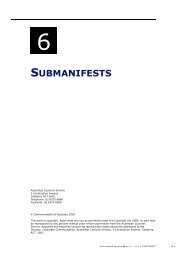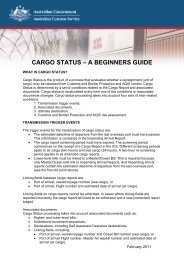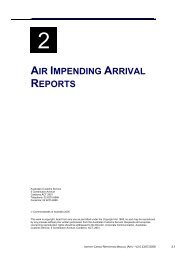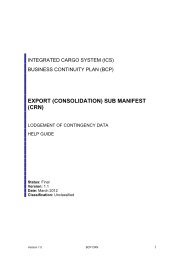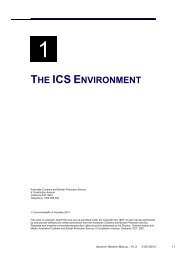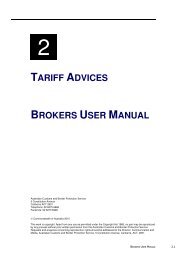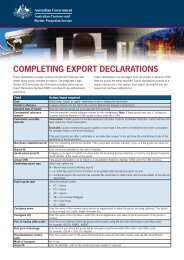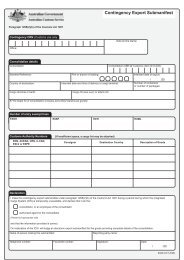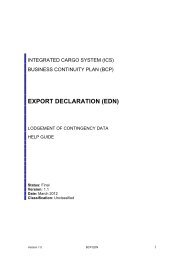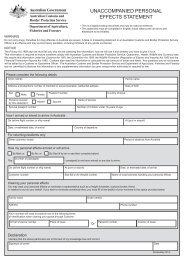Module 15 - Import Declarations Overview - Cargo Support
Module 15 - Import Declarations Overview - Cargo Support
Module 15 - Import Declarations Overview - Cargo Support
You also want an ePaper? Increase the reach of your titles
YUMPU automatically turns print PDFs into web optimized ePapers that Google loves.
<strong>15</strong>.8 INDUSTRY IMPORTS MANUAL – V1.1 27/08/2007<br />
IMPORT DECLARATIONS OVERVIEW<br />
The details for each section can be saved at any time. The All Mandatory<br />
Information Provided checkboxes are updated by the ICS as each section is<br />
completed. Once all of the mandatory information has been entered for each<br />
section, the import declaration can be submitted.<br />
Once a declaration has been submitted the ICS checks the information and any<br />
errors are returned to the importer. Errors must be corrected before the declaration<br />
is resubmitted.<br />
When all details are submitted correctly the ICS will return a ‘quote’ for duty, taxes<br />
and charges. This is accessible through the Duty, Taxes and Charges hyperlink.<br />
This quote is only valid until the end of the day on which it was created.<br />
The bold red text at the top of the screen indicates whether the import declaration<br />
is incomplete (not submitted) or submitted (not lodged).<br />
This diagram shows the relationship between the screens on an import<br />
declaration. This diagram will be displayed throughout this module to indicate the<br />
relevant part of the process.