GeminiEngine Control Software Update Procedure (1)
GeminiEngine Control Software Update Procedure (1)
GeminiEngine Control Software Update Procedure (1)
Create successful ePaper yourself
Turn your PDF publications into a flip-book with our unique Google optimized e-Paper software.
<strong>Procedure</strong> of installing the latest FT drivers<br />
856-127146-111-02<br />
It shows the procedure to install the latest ft drivers (<strong>GeminiEngine</strong> <strong>Control</strong> <strong>Software</strong>) to this<br />
system.<br />
This document is for the system which version of ft driver is 1.00.70 - 1.01.12.<br />
Starting update<br />
1. Preparing<br />
Confirm the version of BIOS(Firmware)<br />
the same<br />
not same<br />
BIOS automatic update setting, reboot, BIOS update<br />
Usually, this operation<br />
is required for only the<br />
system in which the<br />
CPU/IO module has<br />
been replaced.<br />
2. Confirm setting, information evacuation<br />
Driver update, confirm task setting (Temporary)<br />
3. <strong>Update</strong> FT driver<br />
<strong>Update</strong> FT driver (run GESWUP.BAT)<br />
Reboot (reboot the system)<br />
Confirm the FT driver (GESW) version<br />
1.01.13 or 1.01.21<br />
4. Setting restore<br />
<strong>Update</strong> the driver, restore the task setting<br />
5. Confirm system environment<br />
Review of system environment<br />
<strong>Update</strong> finished<br />
2 September 2007 v1.0








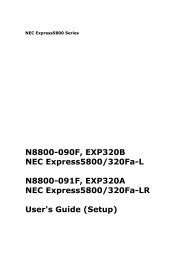



![NEC ESMPRO Manager Ver. 5 Installation Guide (Linux) [PDF]](https://img.yumpu.com/24150981/1/184x260/nec-esmpro-manager-ver-5-installation-guide-linux-pdf.jpg?quality=85)
