GeminiEngine Control Software Update Procedure (1)
GeminiEngine Control Software Update Procedure (1)
GeminiEngine Control Software Update Procedure (1)
Create successful ePaper yourself
Turn your PDF publications into a flip-book with our unique Google optimized e-Paper software.
856-127146-111-02<br />
Step 3 <strong>Update</strong> of FT server<br />
■ Be sure to follow the procedure shown in this guide.<br />
■ Logon to the system using the local account (Administrator of built-in) which is<br />
used during OS installation. When you cannot log on by built-in Administrator<br />
account, please update HAD individually after applying update. The procedure which<br />
updates HAD individually is indicated to HAD.TXT.<br />
■ Perform the update after confirming that the system is working in duplex mode and<br />
FT status LED is green.<br />
■ Confirm that unsupported devices are not connected to the USB port.<br />
Only the supported keyboard (mouse) are allowed to connect.<br />
• <strong>Procedure</strong> of <strong>Update</strong><br />
(1) Download latest FT driver to the adequate folder on the HDD.<br />
(2) Extract GE10113E.ZIP. Right-click on the GE10113E.ZIP, and select Extract all.<br />
Extraction Wizard will be displayed and extract the compressed file following the instruction<br />
of the wizard.<br />
[CD1] folder will be extracted. Copy [CD1] folder to C drive. (Other drives also can be used<br />
if C drive is not available. Be sure to place the [CD1] folder on the top directory of the d<br />
rive)<br />
(3) Select Run... from Start menu.<br />
(4) Enter C:\CD1\GESWUP.BAT to the dialog box of Open, and click OK.<br />
(C: means that the drive letter to which the [CD1] folder is copied.)<br />
Command Prompt is started it starts to update. During the update, confirmation dialog appears<br />
several times. Follow the messages on the dialog in this case.<br />
In case of updating LAN driver, the following message will be displayed. Before executing the<br />
update, be sure to confirm that the network setting parameter are wrote down and the teaming<br />
setting of LAN is removed properly.<br />
‣ Do not perform any operation using keyboard and mouse until update is completed. It takes<br />
approximately 15minutes.<br />
(5) When installation is completed, the system requires to shutdown.<br />
When complete FT driver install (update), following message will be displayed.<br />
Before clicking OK button, you must confirm that below driver files exist in the system.<br />
6 September 2007 v1.0








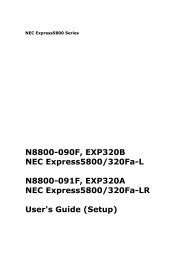



![NEC ESMPRO Manager Ver. 5 Installation Guide (Linux) [PDF]](https://img.yumpu.com/24150981/1/184x260/nec-esmpro-manager-ver-5-installation-guide-linux-pdf.jpg?quality=85)
