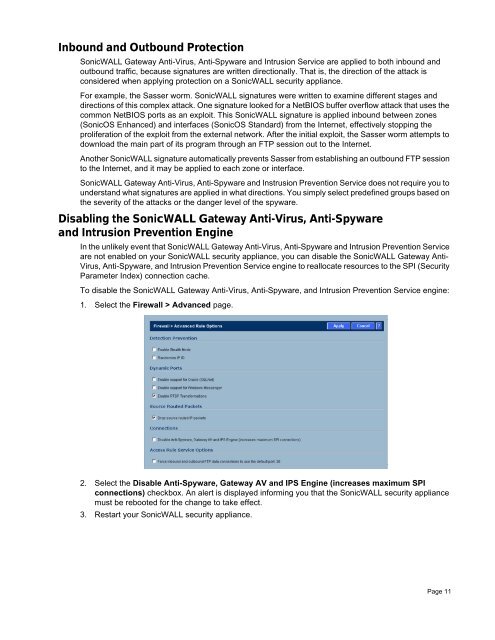SonicWALL Anti-Spyware Administrator's Guide
SonicWALL Anti-Spyware Administrator's Guide
SonicWALL Anti-Spyware Administrator's Guide
You also want an ePaper? Increase the reach of your titles
YUMPU automatically turns print PDFs into web optimized ePapers that Google loves.
Inbound and Outbound Protection<br />
<strong>SonicWALL</strong> Gateway <strong>Anti</strong>-Virus, <strong>Anti</strong>-<strong>Spyware</strong> and Intrusion Service are applied to both inbound and<br />
outbound traffic, because signatures are written directionally. That is, the direction of the attack is<br />
considered when applying protection on a <strong>SonicWALL</strong> security appliance.<br />
For example, the Sasser worm. <strong>SonicWALL</strong> signatures were written to examine different stages and<br />
directions of this complex attack. One signature looked for a NetBIOS buffer overflow attack that uses the<br />
common NetBIOS ports as an exploit. This <strong>SonicWALL</strong> signature is applied inbound between zones<br />
(SonicOS Enhanced) and interfaces (SonicOS Standard) from the Internet, effectively stopping the<br />
proliferation of the exploit from the external network. After the initial exploit, the Sasser worm attempts to<br />
download the main part of its program through an FTP session out to the Internet.<br />
Another <strong>SonicWALL</strong> signature automatically prevents Sasser from establishing an outbound FTP session<br />
to the Internet, and it may be applied to each zone or interface.<br />
<strong>SonicWALL</strong> Gateway <strong>Anti</strong>-Virus, <strong>Anti</strong>-<strong>Spyware</strong> and Instrusion Prevention Service does not require you to<br />
understand what signatures are applied in what directions. You simply select predefined groups based on<br />
the severity of the attacks or the danger level of the spyware.<br />
Disabling the <strong>SonicWALL</strong> Gateway <strong>Anti</strong>-Virus, <strong>Anti</strong>-<strong>Spyware</strong><br />
and Intrusion Prevention Engine<br />
In the unlikely event that <strong>SonicWALL</strong> Gateway <strong>Anti</strong>-Virus, <strong>Anti</strong>-<strong>Spyware</strong> and Intrusion Prevention Service<br />
are not enabled on your <strong>SonicWALL</strong> security appliance, you can disable the <strong>SonicWALL</strong> Gateway <strong>Anti</strong>-<br />
Virus, <strong>Anti</strong>-<strong>Spyware</strong>, and Intrusion Prevention Service engine to reallocate resources to the SPI (Security<br />
Parameter Index) connection cache.<br />
To disable the <strong>SonicWALL</strong> Gateway <strong>Anti</strong>-Virus, <strong>Anti</strong>-<strong>Spyware</strong>, and Intrusion Prevention Service engine:<br />
1. Select the Firewall > Advanced page.<br />
2. Select the Disable <strong>Anti</strong>-<strong>Spyware</strong>, Gateway AV and IPS Engine (increases maximum SPI<br />
connections) checkbox. An alert is displayed informing you that the <strong>SonicWALL</strong> security appliance<br />
must be rebooted for the change to take effect.<br />
3. Restart your <strong>SonicWALL</strong> security appliance.<br />
Page 11