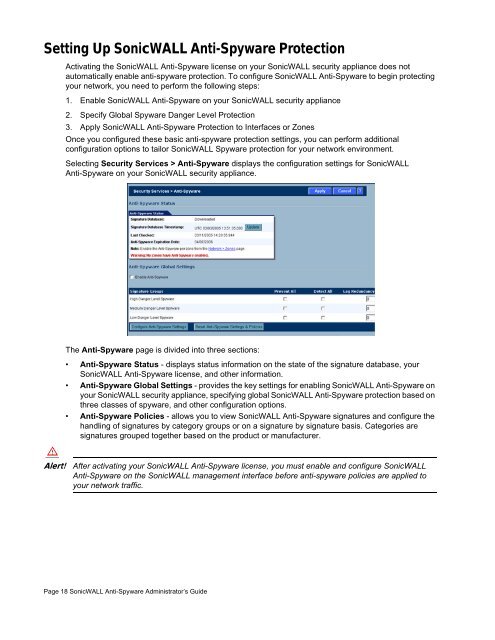SonicWALL Anti-Spyware Administrator's Guide
SonicWALL Anti-Spyware Administrator's Guide
SonicWALL Anti-Spyware Administrator's Guide
You also want an ePaper? Increase the reach of your titles
YUMPU automatically turns print PDFs into web optimized ePapers that Google loves.
Setting Up <strong>SonicWALL</strong> <strong>Anti</strong>-<strong>Spyware</strong> Protection<br />
Activating the <strong>SonicWALL</strong> <strong>Anti</strong>-<strong>Spyware</strong> license on your <strong>SonicWALL</strong> security appliance does not<br />
automatically enable anti-spyware protection. To configure <strong>SonicWALL</strong> <strong>Anti</strong>-<strong>Spyware</strong> to begin protecting<br />
your network, you need to perform the following steps:<br />
1. Enable <strong>SonicWALL</strong> <strong>Anti</strong>-<strong>Spyware</strong> on your <strong>SonicWALL</strong> security appliance<br />
2. Specify Global <strong>Spyware</strong> Danger Level Protection<br />
3. Apply <strong>SonicWALL</strong> <strong>Anti</strong>-<strong>Spyware</strong> Protection to Interfaces or Zones<br />
Once you configured these basic anti-spyware protection settings, you can perform additional<br />
configuration options to tailor <strong>SonicWALL</strong> <strong>Spyware</strong> protection for your network environment.<br />
Selecting Security Services > <strong>Anti</strong>-<strong>Spyware</strong> displays the configuration settings for <strong>SonicWALL</strong><br />
<strong>Anti</strong>-<strong>Spyware</strong> on your <strong>SonicWALL</strong> security appliance.<br />
The <strong>Anti</strong>-<strong>Spyware</strong> page is divided into three sections:<br />
• <strong>Anti</strong>-<strong>Spyware</strong> Status - displays status information on the state of the signature database, your<br />
<strong>SonicWALL</strong> <strong>Anti</strong>-<strong>Spyware</strong> license, and other information.<br />
• <strong>Anti</strong>-<strong>Spyware</strong> Global Settings - provides the key settings for enabling <strong>SonicWALL</strong> <strong>Anti</strong>-<strong>Spyware</strong> on<br />
your <strong>SonicWALL</strong> security appliance, specifying global <strong>SonicWALL</strong> <strong>Anti</strong>-<strong>Spyware</strong> protection based on<br />
three classes of spyware, and other configuration options.<br />
• <strong>Anti</strong>-<strong>Spyware</strong> Policies - allows you to view <strong>SonicWALL</strong> <strong>Anti</strong>-<strong>Spyware</strong> signatures and configure the<br />
handling of signatures by category groups or on a signature by signature basis. Categories are<br />
signatures grouped together based on the product or manufacturer.<br />
Alert! After activating your <strong>SonicWALL</strong> <strong>Anti</strong>-<strong>Spyware</strong> license, you must enable and configure <strong>SonicWALL</strong><br />
<strong>Anti</strong>-<strong>Spyware</strong> on the <strong>SonicWALL</strong> management interface before anti-spyware policies are applied to<br />
your network traffic.<br />
Page 18 <strong>SonicWALL</strong> <strong>Anti</strong>-<strong>Spyware</strong> Administrator’s <strong>Guide</strong>