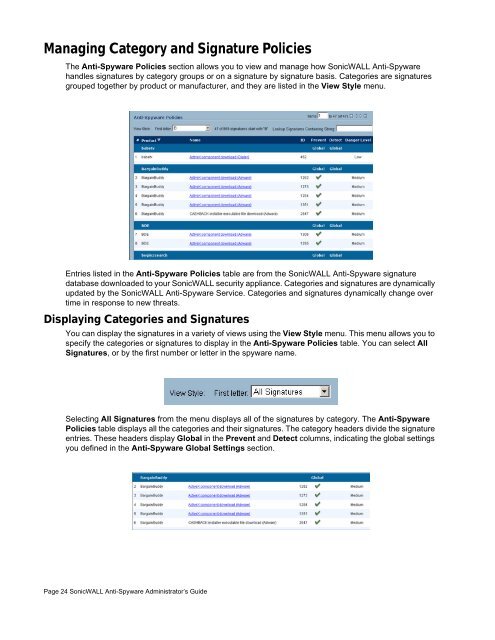SonicWALL Anti-Spyware Administrator's Guide
SonicWALL Anti-Spyware Administrator's Guide
SonicWALL Anti-Spyware Administrator's Guide
Create successful ePaper yourself
Turn your PDF publications into a flip-book with our unique Google optimized e-Paper software.
Managing Category and Signature Policies<br />
The <strong>Anti</strong>-<strong>Spyware</strong> Policies section allows you to view and manage how <strong>SonicWALL</strong> <strong>Anti</strong>-<strong>Spyware</strong><br />
handles signatures by category groups or on a signature by signature basis. Categories are signatures<br />
grouped together by product or manufacturer, and they are listed in the View Style menu.<br />
Entries listed in the <strong>Anti</strong>-<strong>Spyware</strong> Policies table are from the <strong>SonicWALL</strong> <strong>Anti</strong>-<strong>Spyware</strong> signature<br />
database downloaded to your <strong>SonicWALL</strong> security appliance. Categories and signatures are dynamically<br />
updated by the <strong>SonicWALL</strong> <strong>Anti</strong>-<strong>Spyware</strong> Service. Categories and signatures dynamically change over<br />
time in response to new threats.<br />
Displaying Categories and Signatures<br />
You can display the signatures in a variety of views using the View Style menu. This menu allows you to<br />
specify the categories or signatures to display in the <strong>Anti</strong>-<strong>Spyware</strong> Policies table. You can select All<br />
Signatures, or by the first number or letter in the spyware name.<br />
Selecting All Signatures from the menu displays all of the signatures by category. The <strong>Anti</strong>-<strong>Spyware</strong><br />
Policies table displays all the categories and their signatures. The category headers divide the signature<br />
entries. These headers display Global in the Prevent and Detect columns, indicating the global settings<br />
you defined in the <strong>Anti</strong>-<strong>Spyware</strong> Global Settings section.<br />
Page 24 <strong>SonicWALL</strong> <strong>Anti</strong>-<strong>Spyware</strong> Administrator’s <strong>Guide</strong>