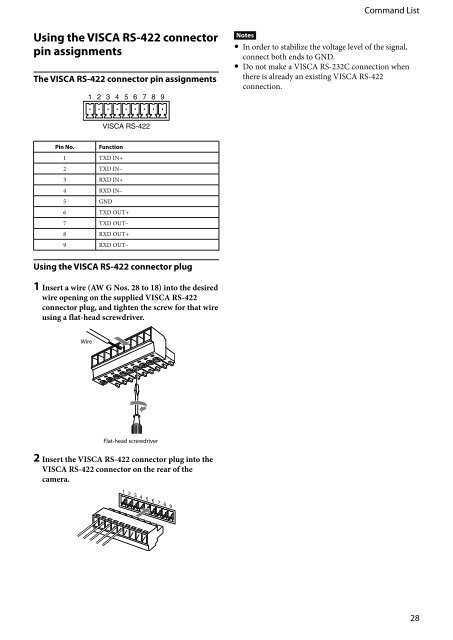HD Color Video Camera â EVI-H100S/H100V A - Full Compass
HD Color Video Camera â EVI-H100S/H100V A - Full Compass
HD Color Video Camera â EVI-H100S/H100V A - Full Compass
You also want an ePaper? Increase the reach of your titles
YUMPU automatically turns print PDFs into web optimized ePapers that Google loves.
Command List<br />
Using the VISCA RS-422 connector<br />
pin assignments<br />
The VISCA RS-422 connector pin assignments<br />
1 2 3 4 5<br />
6 7 8 9<br />
Notes<br />
In order to stabilize the voltage level of the signal,<br />
connect both ends to GND.<br />
Do not make a VISCA RS-232C connection when<br />
there is already an existing VISCA RS-422<br />
connection.<br />
VISCA RS-422<br />
Pin No.<br />
Function<br />
1 TXD IN+<br />
2 TXD IN–<br />
3 RXD IN+<br />
4 RXD IN–<br />
5 GND<br />
6 TXD OUT+<br />
7 TXD OUT–<br />
8 RXD OUT+<br />
9 RXD OUT–<br />
Using the VISCA RS-422 connector plug<br />
1 Insert a wire (AW G Nos. 28 to 18) into the desired<br />
wire opening on the supplied VISCA RS-422<br />
connector plug, and tighten the screw for that wire<br />
using a flat-head screwdriver.<br />
Wire<br />
Flat-head screwdriver<br />
2 Insert the VISCA RS-422 connector plug into the<br />
VISCA RS-422 connector on the rear of the<br />
camera.<br />
1 2 3 4 5 6 7 8 9<br />
28