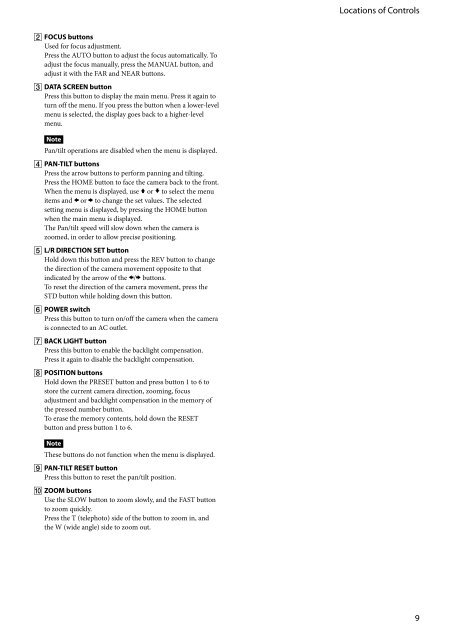HD Color Video Camera â EVI-H100S/H100V A - Full Compass
HD Color Video Camera â EVI-H100S/H100V A - Full Compass
HD Color Video Camera â EVI-H100S/H100V A - Full Compass
You also want an ePaper? Increase the reach of your titles
YUMPU automatically turns print PDFs into web optimized ePapers that Google loves.
Locations of Controls<br />
FOCUS buttons<br />
Used for focus adjustment.<br />
Press the AUTO button to adjust the focus automatically. To<br />
adjust the focus manually, press the MANUAL button, and<br />
adjust it with the FAR and NEAR buttons.<br />
DATA SCREEN button<br />
Press this button to display the main menu. Press it again to<br />
turn off the menu. If you press the button when a lower-level<br />
menu is selected, the display goes back to a higher-level<br />
menu.<br />
Note<br />
Pan/tilt operations are disabled when the menu is displayed.<br />
PAN-TILT buttons<br />
Press the arrow buttons to perform panning and tilting.<br />
Press the HOME button to face the camera back to the front.<br />
When the menu is displayed, use or to select the menu<br />
items and or to change the set values. The selected<br />
setting menu is displayed, by pressing the HOME button<br />
when the main menu is displayed.<br />
The Pan/tilt speed will slow down when the camera is<br />
zoomed, in order to allow precise positioning.<br />
L/R DIRECTION SET button<br />
Hold down this button and press the REV button to change<br />
the direction of the camera movement opposite to that<br />
indicated by the arrow of the / buttons.<br />
To reset the direction of the camera movement, press the<br />
STD button while holding down this button.<br />
POWER switch<br />
Press this button to turn on/off the camera when the camera<br />
is connected to an AC outlet.<br />
BACK LIGHT button<br />
Press this button to enable the backlight compensation.<br />
Press it again to disable the backlight compensation.<br />
POSITION buttons<br />
Hold down the PRESET button and press button 1 to 6 to<br />
store the current camera direction, zooming, focus<br />
adjustment and backlight compensation in the memory of<br />
the pressed number button.<br />
To erase the memory contents, hold down the RESET<br />
button and press button 1 to 6.<br />
Note<br />
These buttons do not function when the menu is displayed.<br />
PAN-TILT RESET button<br />
Press this button to reset the pan/tilt position.<br />
ZOOM buttons<br />
Use the SLOW button to zoom slowly, and the FAST button<br />
to zoom quickly.<br />
Press the T (telephoto) side of the button to zoom in, and<br />
the W (wide angle) side to zoom out.