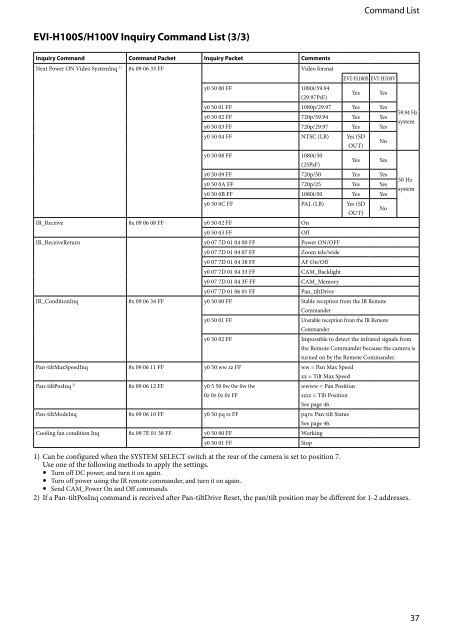HD Color Video Camera â EVI-H100S/H100V A - Full Compass
HD Color Video Camera â EVI-H100S/H100V A - Full Compass
HD Color Video Camera â EVI-H100S/H100V A - Full Compass
Create successful ePaper yourself
Turn your PDF publications into a flip-book with our unique Google optimized e-Paper software.
Command List<br />
<strong>EVI</strong>-<strong>H100S</strong>/<strong>H100V</strong> Inquiry Command List (3/3)<br />
Inquiry Command Command Packet Inquiry Packet Comments<br />
Next Power ON <strong>Video</strong> SystemInq 1) 8x 09 06 33 FF <strong>Video</strong> format<br />
y0 50 00 FF<br />
1080i/59.94<br />
(29.97PsF)<br />
<strong>EVI</strong>-<strong>H100S</strong> <strong>EVI</strong>-<strong>H100V</strong><br />
y0 50 01 FF 1080p/29.97 Yes Yes<br />
y0 50 02 FF 720p/59.94 Yes Yes<br />
y0 50 03 FF 720p/29.97 Yes Yes<br />
y0 50 04 FF NTSC (LB) Yes (SD<br />
y0 50 08 FF 1080i/50<br />
(25PsF)<br />
Yes<br />
OUT)<br />
y0 50 09 FF 720p/50 Yes Yes<br />
y0 50 0A FF 720p/25 Yes Yes<br />
y0 50 0B FF 1080i/50 Yes Yes<br />
y0 50 0C FF PAL (LB) Yes (SD<br />
IR_Receive 8x 09 06 08 FF y0 50 02 FF On<br />
y0 50 03 FF<br />
IR_ReceiveReturn y0 07 7D 01 04 00 FF Power ON/OFF<br />
y0 07 7D 01 04 07 FF<br />
y0 07 7D 01 04 38 FF<br />
y0 07 7D 01 04 33 FF<br />
y0 07 7D 01 04 3F FF<br />
y0 07 7D 01 06 01 FF<br />
Off<br />
Zoom tele/wide<br />
AF On/Off<br />
CAM_Backlight<br />
CAM_Memory<br />
Pan_tiltDrive<br />
IR_ConditionInq 8x 09 06 34 FF y0 50 00 FF Stable reception from the IR Remote<br />
y0 50 01 FF<br />
Commander<br />
Yes<br />
OUT)<br />
Yes<br />
No<br />
Yes<br />
No<br />
Unstable reception from the IR Remote<br />
Commander<br />
y0 50 02 FF<br />
Impossible to detect the infrared signals from<br />
the Remote Commander because the camera is<br />
turned on by the Remote Commander.<br />
Pan-tiltMaxSpeedInq 8x 09 06 11 FF y0 50 ww zz FF ww = Pan Max Speed<br />
xx = Tilt Max Speed<br />
Pan-tiltPosInq 2) 8x 09 06 12 FF y0 5 50 0w 0w 0w 0w<br />
0z 0z 0z 0z FF<br />
wwww = Pan Position<br />
zzzz = Tilt Position<br />
See page 46.<br />
Pan-tiltModeInq 8x 09 06 10 FF y0 50 pq rs FF pqrs: Pan-tilt Status<br />
See page 46.<br />
Cooling fan condition Inq 8x 09 7E 01 38 FF y0 50 00 FF Working<br />
y0 50 01 FF<br />
Stop<br />
1) Can be configured when the SYSTEM SELECT switch at the rear of the camera is set to position 7.<br />
Use one of the following methods to apply the settings.<br />
Turn off DC power, and turn it on again.<br />
Turn off power using the IR remote commander, and turn it on again.<br />
Send CAM_Power On and Off commands.<br />
2) If a Pan-tiltPosInq command is received after Pan-tiltDrive Reset, the pan/tilt position may be different for 1-2 addresses.<br />
59.94 Hz<br />
system<br />
50 Hz<br />
system<br />
37