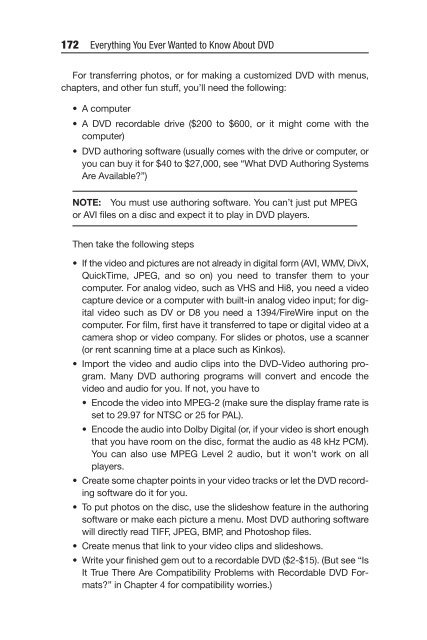You also want an ePaper? Increase the reach of your titles
YUMPU automatically turns print PDFs into web optimized ePapers that Google loves.
172 Everything You Ever Wanted to Know About DVD<br />
For transferring photos, or for making a customized DVD with menus,<br />
chapters, and other fun stuff, you’ll need the following:<br />
• A computer<br />
• A DVD recordable drive ($200 to $600, or it might come with the<br />
computer)<br />
• DVD authoring software (usually comes with the drive or computer, or<br />
you can buy it for $40 to $27,000, see “What DVD Authoring Systems<br />
Are Available?”)<br />
NOTE: You must use authoring software. You can’t just put MPEG<br />
or AVI files on a disc and expect it to play in DVD players.<br />
Then take the following steps<br />
• If the video and pictures are not already in digital form (AVI, WMV, DivX,<br />
QuickTime, JPEG, and so on) you need to transfer them to your<br />
computer. For analog video, such as VHS and Hi8, you need a video<br />
capture device or a computer with built-in analog video input; for digital<br />
video such as DV or D8 you need a 1394/FireWire input on the<br />
computer. For film, first have it transferred to tape or digital video at a<br />
camera shop or video company. For slides or photos, use a scanner<br />
(or rent scanning time at a place such as Kinkos).<br />
• Import the video and audio clips into the DVD-Video authoring program.<br />
Many DVD authoring programs will convert and encode the<br />
video and audio for you. If not, you have to<br />
• Encode the video into MPEG-2 (make sure the display frame rate is<br />
set to 29.97 for NTSC or 25 for PAL).<br />
• Encode the audio into Dolby Digital (or, if your video is short enough<br />
that you have room on the disc, format the audio as 48 kHz PCM).<br />
You can also use MPEG Level 2 audio, but it won’t work on all<br />
players.<br />
• Create some chapter points in your video tracks or let the DVD recording<br />
software do it for you.<br />
• To put photos on the disc, use the slideshow feature in the authoring<br />
software or make each picture a menu. Most DVD authoring software<br />
will directly read TIFF, JPEG, BMP, and Photoshop files.<br />
• Create menus that link to your video clips and slideshows.<br />
• Write your finished gem out to a recordable DVD ($2-$15). (But see “Is<br />
It True There Are Compatibility Problems with Recordable DVD Formats?”<br />
in <strong>Chapter</strong> 4 for compatibility worries.)