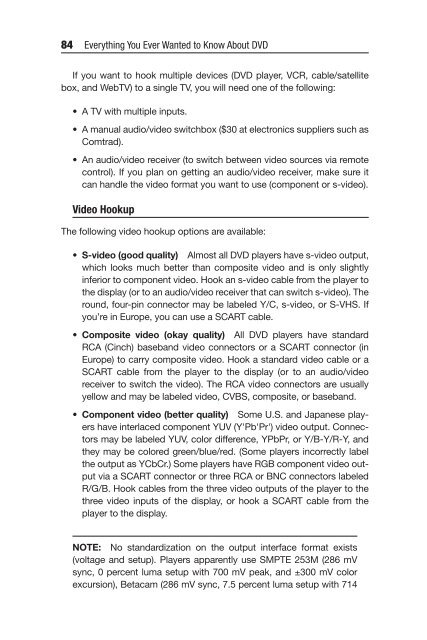Create successful ePaper yourself
Turn your PDF publications into a flip-book with our unique Google optimized e-Paper software.
84 Everything You Ever Wanted to Know About DVD<br />
If you want to hook multiple devices (DVD player, VCR, cable/satellite<br />
box, and WebTV) to a single TV, you will need one of the following:<br />
• A TV with multiple inputs.<br />
• A manual audio/video switchbox ($30 at electronics suppliers such as<br />
Comtrad).<br />
• An audio/video receiver (to switch between video sources via remote<br />
control). If you plan on getting an audio/video receiver, make sure it<br />
can handle the video format you want to use (component or s-video).<br />
Video Hookup<br />
The following video hookup options are available:<br />
• S-video (good quality) Almost all DVD players have s-video output,<br />
which looks much better than composite video and is only slightly<br />
inferior to component video. Hook an s-video cable from the player to<br />
the display (or to an audio/video receiver that can switch s-video). The<br />
round, four-pin connector may be labeled Y/C, s-video, or S-VHS. If<br />
you’re in Europe, you can use a SCART cable.<br />
• Composite video (okay quality) All DVD players have standard<br />
RCA (Cinch) baseband video connectors or a SCART connector (in<br />
Europe) to carry composite video. Hook a standard video cable or a<br />
SCART cable from the player to the display (or to an audio/video<br />
receiver to switch the video). The RCA video connectors are usually<br />
yellow and may be labeled video, CVBS, composite, or baseband.<br />
• Component video (better quality) Some U.S. and Japanese players<br />
have interlaced component YUV (Y'Pb'Pr') video output. Connectors<br />
may be labeled YUV, color difference, YPbPr, or Y/B-Y/R-Y, and<br />
they may be colored green/blue/red. (Some players incorrectly label<br />
the output as YCbCr.) Some players have RGB component video output<br />
via a SCART connector or three RCA or BNC connectors labeled<br />
R/G/B. Hook cables from the three video outputs of the player to the<br />
three video inputs of the display, or hook a SCART cable from the<br />
player to the display.<br />
NOTE: No standardization on the output interface format exists<br />
(voltage and setup). Players apparently use SMPTE 253M (286 mV<br />
sync, 0 percent luma setup with 700 mV peak, and ±300 mV color<br />
excursion), Betacam (286 mV sync, 7.5 percent luma setup with 714