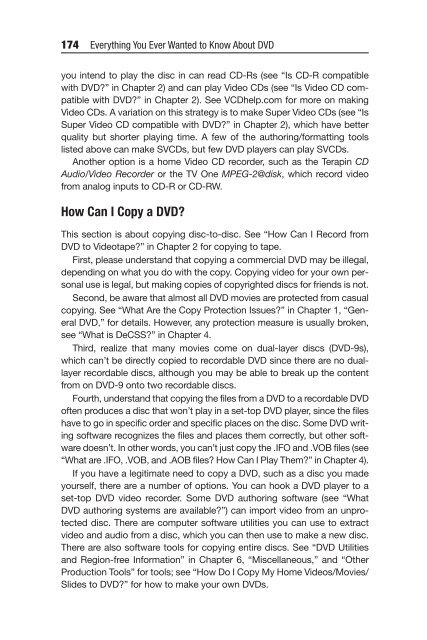You also want an ePaper? Increase the reach of your titles
YUMPU automatically turns print PDFs into web optimized ePapers that Google loves.
174 Everything You Ever Wanted to Know About DVD<br />
you intend to play the disc in can read CD-Rs (see “Is CD-R compatible<br />
with DVD?” in <strong>Chapter</strong> 2) and can play Video CDs (see “Is Video CD compatible<br />
with DVD?” in <strong>Chapter</strong> 2). See VCDhelp.com for more on making<br />
Video CDs. A variation on this strategy is to make Super Video CDs (see “Is<br />
Super Video CD compatible with DVD?” in <strong>Chapter</strong> 2), which have better<br />
quality but shorter playing time. A few of the authoring/formatting tools<br />
listed above can make SVCDs, but few DVD players can play SVCDs.<br />
Another option is a home Video CD recorder, such as the Terapin CD<br />
Audio/Video Recorder or the TV One MPEG-2@disk, which record video<br />
from analog inputs to CD-R or CD-RW.<br />
How Can I Copy a DVD?<br />
This section is about copying disc-to-disc. See “How Can I Record from<br />
DVD to Videotape?” in <strong>Chapter</strong> 2 for copying to tape.<br />
First, please understand that copying a commercial DVD may be illegal,<br />
depending on what you do with the copy. Copying video for your own personal<br />
use is legal, but making copies of copyrighted discs for friends is not.<br />
Second, be aware that almost all DVD movies are protected from casual<br />
copying. See “What Are the Copy Protection Issues?” in <strong>Chapter</strong> 1, “General<br />
DVD,” for details. However, any protection measure is usually broken,<br />
see “What is DeCSS?” in <strong>Chapter</strong> 4.<br />
Third, realize that many movies come on dual-layer discs (DVD-9s),<br />
which can’t be directly copied to recordable DVD since there are no duallayer<br />
recordable discs, although you may be able to break up the content<br />
from on DVD-9 onto two recordable discs.<br />
Fourth, understand that copying the files from a DVD to a recordable DVD<br />
often produces a disc that won’t play in a set-top DVD player, since the files<br />
have to go in specific order and specific places on the disc. Some DVD writing<br />
software recognizes the files and places them correctly, but other software<br />
doesn’t. In other words, you can’t just copy the .IFO and .VOB files (see<br />
“What are .IFO, .VOB, and .AOB files? How Can I Play Them?” in <strong>Chapter</strong> 4).<br />
If you have a legitimate need to copy a DVD, such as a disc you made<br />
yourself, there are a number of options. You can hook a DVD player to a<br />
set-top DVD video recorder. Some DVD authoring software (see “What<br />
DVD authoring systems are available?”) can import video from an unprotected<br />
disc. There are computer software utilities you can use to extract<br />
video and audio from a disc, which you can then use to make a new disc.<br />
There are also software tools for copying entire discs. See “DVD Utilities<br />
and Region-free Information” in <strong>Chapter</strong> 6, “Miscellaneous,” and “Other<br />
Production Tools” for tools; see “How Do I Copy My Home Videos/Movies/<br />
Slides to DVD?” for how to make your own DVDs.