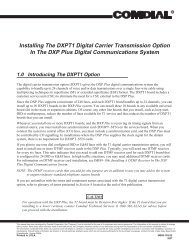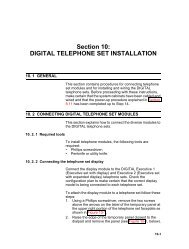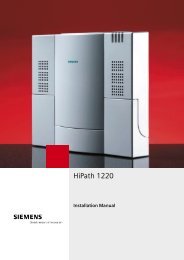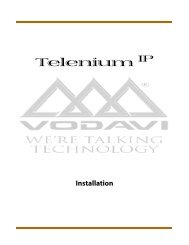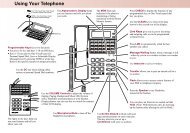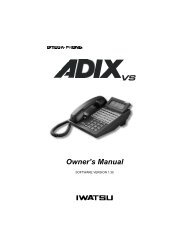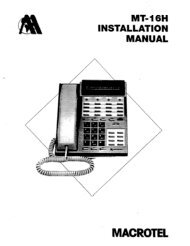Panasonic KX-TCA155 User Guide
Panasonic KX-TCA155 User Guide
Panasonic KX-TCA155 User Guide
Create successful ePaper yourself
Turn your PDF publications into a flip-book with our unique Google optimized e-Paper software.
Before Operating the PS<br />
Soft Key Display<br />
Icons and information shown on the display will vary depending on the state of use. To<br />
select an item shown on the display, press the corresponding soft buttons.<br />
Opens the Handset Phonebook.<br />
Opens the main menu.<br />
Opens the function menu.<br />
Displays the outgoing call log.<br />
Used to confirm the entry.<br />
Turns the ringer off.<br />
Opens the PBX System<br />
Phonebook.<br />
Opens the PBX Extension<br />
Phonebook.<br />
Opens the incoming call log.<br />
Opens the incoming call log<br />
group.<br />
Displays the next screen.<br />
Clears digits or characters.<br />
Inserts a dialling pause.<br />
Returns to the previous screen.<br />
Used to set the time for memo<br />
alarm.<br />
Used to clear the memo alarm<br />
display setting, or enter an X<br />
when storing the “Line Access<br />
CD”.<br />
Used to select an item when in<br />
setting mode.<br />
Displayed when in<br />
(Alphabetic) character entry<br />
mode.<br />
Displayed when in<br />
(Numeric) character entry mode.<br />
Displayed when in<br />
character entry mode.<br />
(Greek)<br />
Displayed when in<br />
(Extended 1) character entry<br />
mode.<br />
Displayed when in<br />
(Extended 2) character entry<br />
mode.<br />
Displayedwheninkeylock,and<br />
used to unlock the dialling<br />
buttons.<br />
Used to search for an item in the<br />
Phonebook alphabetically.<br />
Used to place a call on hold.<br />
Used to establish a multiple-party<br />
conversation.<br />
12