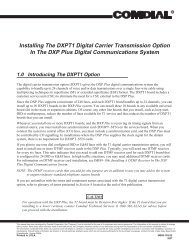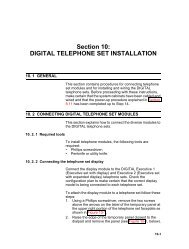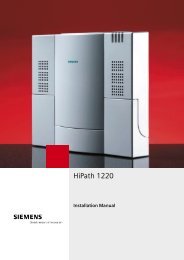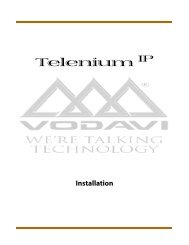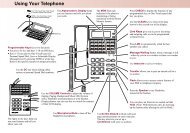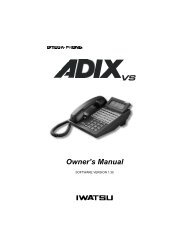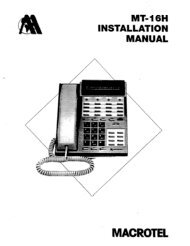Panasonic KX-TCA155 User Guide
Panasonic KX-TCA155 User Guide
Panasonic KX-TCA155 User Guide
You also want an ePaper? Increase the reach of your titles
YUMPU automatically turns print PDFs into web optimized ePapers that Google loves.
Important Information<br />
Important Information<br />
Battery Information<br />
After your <strong>Panasonic</strong> batteries are fully charged [at 25 °C]:<br />
Operation<br />
Operating Time<br />
Whileinuse(TALK)<br />
10hrsapprox.<br />
While not in use (Standby)<br />
120 hrs approx.<br />
• Battery charge may be shortened depending on usage conditions and ambient temperature.<br />
• The batteries cannot be overcharged.<br />
• The batteries will drain even while the unit is “OFF”.<br />
• The PS can receive calls while charging.<br />
• Battery consumption increases when the PS is used out of range. If “ ” flashes, power off<br />
the PS.<br />
• Clean the handset and the charger contacts with a soft, dry cloth once a month. Clean<br />
more often if the unit is subject to grease, dust or high humidity. Otherwise the<br />
batteries may not charge properly.<br />
• Read “Important Notice Concerning the Correct Use and Charging of Ni-MH Batteries.”<br />
Low Battery Warning<br />
The batteries need to be charged when “ ” flashes or the alarm sounds every one<br />
minute.*<br />
* If the low battery warning occurs during a conversation, you can continue the call for<br />
one minute, then the call will be disconnected automatically.<br />
Replacing the Batteries<br />
If “ ” flashes after a few telephone calls even when the batteries have been fully<br />
charged, it is time to replace the batteries with new ones.<br />
Before replacing the batteries, turn the power off to prevent memory loss. Replace the<br />
batteries. Charge the new batteries for at least 7 hours.<br />
If you replace the batteries before the low battery warning appears, the battery strength<br />
icon may display an incorrect reading. In this case, use the PS as normal with the new<br />
batteries installed. When the low battery warning is displayed, charge the batteries for<br />
about 7 hours. The battery strength icon will then display a correct reading.<br />
• Please replace with PANASONIC batteries, part number HHR-4EPT/BA2.<br />
• Replace both batteries and close the cover then charge the handset for about 7 hours.<br />
Please order only <strong>Panasonic</strong> R03P (Ni-MH) batteries, part number HHR-<br />
4EPT/BA2.<br />
Caution<br />
To reduce the risk of fire or injury to persons, read and follow these instructions.<br />
1) Use only the batteries specified.<br />
2) Do not use non-rechargeable batteries.<br />
3) Do not mix old and new batteries.<br />
46