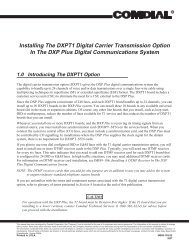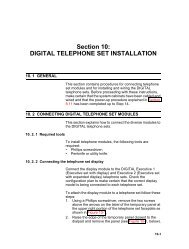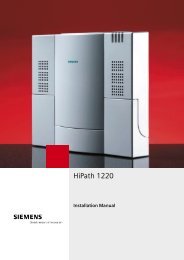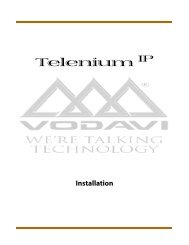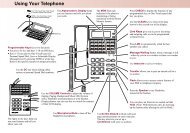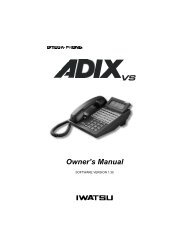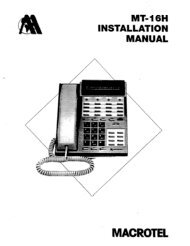Panasonic KX-TCA155 User Guide
Panasonic KX-TCA155 User Guide
Panasonic KX-TCA155 User Guide
You also want an ePaper? Increase the reach of your titles
YUMPU automatically turns print PDFs into web optimized ePapers that Google loves.
Programming<br />
Flexible key edit<br />
Press the<br />
Joystick.<br />
Select<br />
“ Setting<br />
Handset”.<br />
Press the<br />
Joystick.<br />
Select<br />
“Other<br />
Option”.<br />
Press the<br />
Joystick.<br />
Select<br />
“Flex Key<br />
Edit”.<br />
OR<br />
Press the<br />
Joystick.<br />
Select the<br />
desired<br />
flexible key.<br />
Press the<br />
Joystick.<br />
Select the<br />
desired item.*<br />
Press the<br />
Joystick.<br />
Press the<br />
Right Soft<br />
Key.<br />
• * Items on page 41 can be assigned, and accessed through the display<br />
operation.<br />
•Toassignanitemotherthan“PBX setting”toaflexiblekeywhichhasalready<br />
been used, first set the key to “Not stored”, as shown below.<br />
Select<br />
“ PBX<br />
Program”.<br />
Select<br />
a Flexible<br />
Key.<br />
2<br />
40