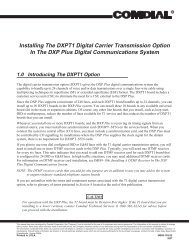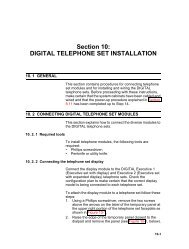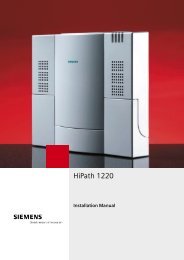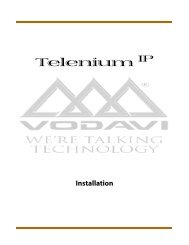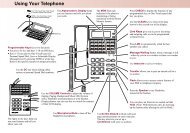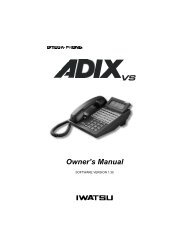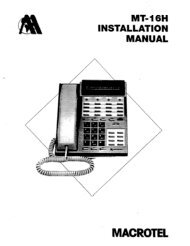Panasonic KX-TCA155 User Guide
Panasonic KX-TCA155 User Guide
Panasonic KX-TCA155 User Guide
You also want an ePaper? Increase the reach of your titles
YUMPU automatically turns print PDFs into web optimized ePapers that Google loves.
Table of Contents<br />
Before Initial Use............................................................................................ 4<br />
Before Operating the PS................................................................................ 5<br />
Location of Controls .................................................................................... 5<br />
Connection .................................................................................................. 6<br />
Battery Installation....................................................................................... 7<br />
Battery Charge ............................................................................................ 7<br />
Power On/Off .............................................................................................. 8<br />
Display Icons............................................................................................... 8<br />
Operation Outline ........................................................................................ 9<br />
Function Menu Display.............................................................................. 10<br />
PBX Feature Menu.................................................................................... 11<br />
Flexible Key Display.................................................................................. 11<br />
Soft Key Display........................................................................................ 12<br />
Ringer Volume Adjustment ....................................................................... 13<br />
Receiver/Speaker Volume Adjustment ..................................................... 13<br />
Key Lock ................................................................................................... 13<br />
Selecting the Display Language................................................................ 14<br />
Making Calls ................................................................................................. 15<br />
Calling Another Extension......................................................................... 15<br />
Calling an Outside Party ........................................................................... 15<br />
Using the Call Log..................................................................................... 16<br />
Using the Phonebook................................................................................ 17<br />
Hot Key Dial .............................................................................................. 19<br />
Receiving Calls............................................................................................. 20<br />
Intercom Calls/Outside Calls/Group Calls................................................. 20<br />
Temporary Ringer Volume Adjustment ..................................................... 20<br />
Caller ID .................................................................................................... 21<br />
During a Conversation................................................................................. 22<br />
Transferring a Call..................................................................................... 22<br />
Holding ...................................................................................................... 22<br />
Turning the Microphone On/Off................................................................. 23<br />
Using the Phonebook .................................................................................. 24<br />
Handset Phonebook.................................................................................. 24<br />
Hot Key Dial .............................................................................................. 27<br />
Entering Characters .................................................................................. 27<br />
Feature List................................................................................................... 30<br />
Programming................................................................................................ 34<br />
Changing the Initial Settings ..................................................................... 34<br />
Others............................................................................................................ 42<br />
Walkie-Talkie............................................................................................. 42<br />
Using the Belt Clip..................................................................................... 43<br />
2