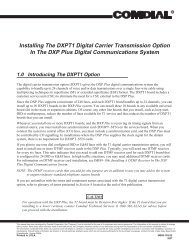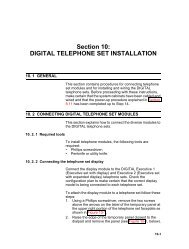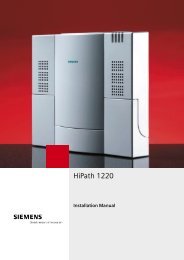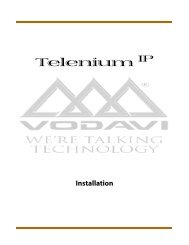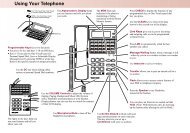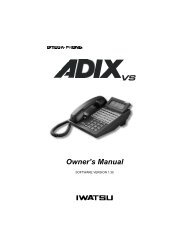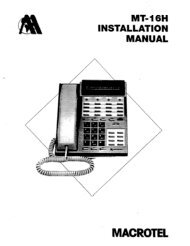Panasonic KX-TCA155 User Guide
Panasonic KX-TCA155 User Guide
Panasonic KX-TCA155 User Guide
Create successful ePaper yourself
Turn your PDF publications into a flip-book with our unique Google optimized e-Paper software.
Making Calls<br />
Using the Handset Phonebook<br />
name<br />
Press the<br />
Left Soft Key.<br />
Enter the first<br />
letter of the<br />
desired name.<br />
Select the<br />
desired item.<br />
Press<br />
TALK.<br />
Using the PBX System Phonebook<br />
name<br />
Press the<br />
Left Soft Key.<br />
Press the<br />
Left Soft Key.<br />
Enter the first<br />
letter of the<br />
desired name.<br />
Select the<br />
desired item.<br />
Press<br />
TALK.<br />
Using the PBX Extension Phonebook<br />
name<br />
Press the<br />
Left Soft Key.<br />
Press the<br />
Left Soft Key.<br />
Press the<br />
Left Soft Key.<br />
Enter the first<br />
letter of the<br />
desired name.<br />
Select the<br />
desired item.<br />
Press<br />
TALK.<br />
18