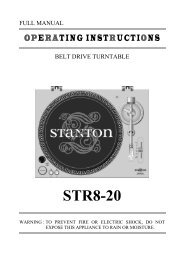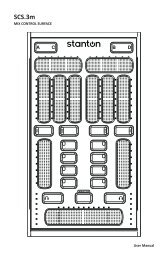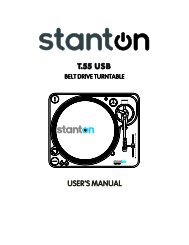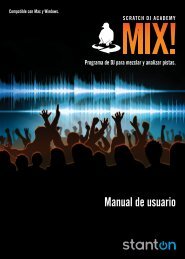You also want an ePaper? Increase the reach of your titles
YUMPU automatically turns print PDFs into web optimized ePapers that Google loves.
3.1.3 Crossfader Section<br />
Figure 3.4<br />
3.1.4 Master Section<br />
Figure 3.5<br />
The CROSSFADER is traditionally used to fade between songs playing in different<br />
channels. (Figure 3.4)<br />
You might also consider mapping the CROSSFADER to non-traditional<br />
functionalities, like effects parameters, filters, or setting selections (like scrolling<br />
through effects).<br />
The Master Section controls various <strong>SCS.1m</strong> outputs. (Figure 3.5)<br />
The ZONE knob is meant to be mapped to an Aux out, like a booth monitor or<br />
effects send. This is a MIDI control and does not affect the Aux output on the rear<br />
panel of the mixer. This MIDI control would need to be assigned to the volume<br />
control in the host application for that output.<br />
The MASTER out can be mapped to control master output.<br />
The HEADPHONES knob should be mapped to control the output level for the<br />
attached headphones.<br />
CUE MIX can be mapped to control the cue/program ratio in your headphones.<br />
There is also an L/R peak meter that responds to MIDI feedback and can be set to indicate output levels if your<br />
software supports it.<br />
9