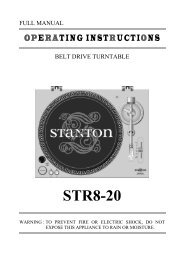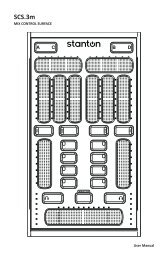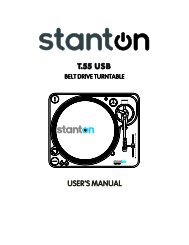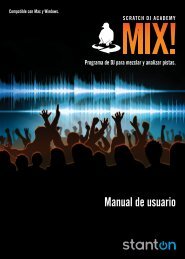You also want an ePaper? Increase the reach of your titles
YUMPU automatically turns print PDFs into web optimized ePapers that Google loves.
3.2 Front Panel<br />
In this panel, you will be able to connect your headphones. <strong>Stanton</strong> has included a headphone extender cable as<br />
the headphone jack is recessed into the panel to prevent accidentally damaging the headphone jack. <strong>Stanton</strong> has<br />
designed the headphone output to be extremely powerful and loud; it is important to remember that you must<br />
control the level of this output in your host application or assign it to the headphone knob on the front panel for<br />
volume control. ALWAYS have the headphone output turned down in your host application before using the<br />
headphones and slowly bring the volume up to a comfortable level. (Figure 3.7)<br />
WARNING: Never put your headphones on until you are 100% sure you have control over the output level. This is<br />
good safe practice and something which should become second nature to you.<br />
Figure 3.7<br />
11