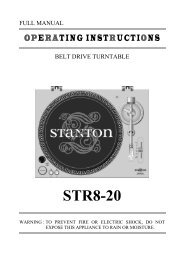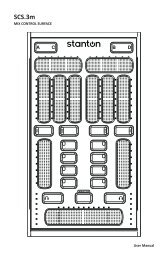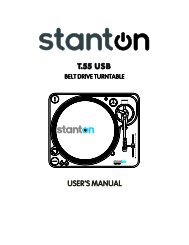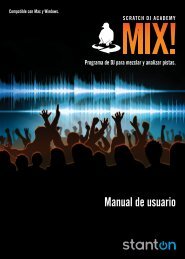You also want an ePaper? Increase the reach of your titles
YUMPU automatically turns print PDFs into web optimized ePapers that Google loves.
2. Connecting the <strong>SCS.1m</strong><br />
2.1 Connecting to Your Computer<br />
Figure 2.1<br />
Figure 2.2<br />
Figure 2.3<br />
Step 1: Locate the included power cable and adapter (12V) and connect it to the<br />
<strong>SCS.1m</strong> and to your power source. (Figure 2.1)<br />
Note If you own both the <strong>SCS.1m</strong> and the SCS.1d, the power adapters look very<br />
similar. Looking at the output voltage will tell you which is for which component,<br />
(e.g., 12V for the <strong>SCS.1m</strong>, and 24V for the SCS.1d). There is also a label on each of<br />
the power cords to specify which product they are to be used with.<br />
Step 2: Attach the included FireWire cable to the <strong>SCS.1m</strong>. The FireWire ports are<br />
clearly labeled on the back panel of the <strong>SCS.1m</strong>. (Figure 2.2)<br />
Step 3: Download and run the DaRouter installer for the <strong>SCS.1m</strong>.<br />
A dialog box will open telling you to connect and power up your <strong>SCS.1m</strong>. At this<br />
point, connect the FireWire cable to your computer’s FireWire port (Figure 2.3),<br />
and then turn the <strong>SCS.1m</strong> ON. Do not connect the <strong>SCS.1m</strong> until prompted.<br />
On laptops, there are two different types of FireWire ports: 6 and 4 pin. Typically, you will find “full sized” 6 pin<br />
ports on Apple laptops. If your computer has a full sized (6 pin) FireWire port, use the included FireWire cable to<br />
connect directly from the <strong>SCS.1m</strong> to your computer.<br />
Most PCs will have a 4 pin FireWire port. So if you have a 4 pin port on your computer, connect the FireWire cable<br />
to the provided 4 to 6 pin adapter, and then just plug it to your computer’s 4 pin FireWire port. Now that power<br />
and FireWire are connected, we can hook up audio in and out.<br />
3