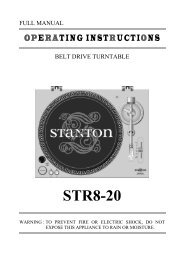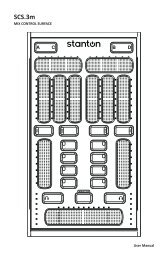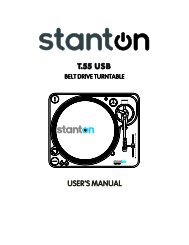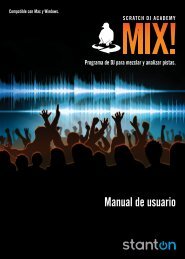You also want an ePaper? Increase the reach of your titles
YUMPU automatically turns print PDFs into web optimized ePapers that Google loves.
To disable a device, right-click on it (e.g. on the Ethernet adapter) and choose Disable. The disabled device will be<br />
marked with a red cross. (Figure A.4)<br />
Figure A.4<br />
Now, check the DPC Latency Checker to see if the excessive latency values (red bars) disappeared.<br />
If yes, we have found the problem, if not, try the next device. To enable a device again, choose Enable from the<br />
context menu.<br />
After you have identified the device driver which is responsible for the dropouts, visit the device vendor's Web site<br />
or contact its Customer Support department to find an update for this driver. If there is no update available at the<br />
moment, you may decide to disable that particular device while you are using streaming applications.<br />
37