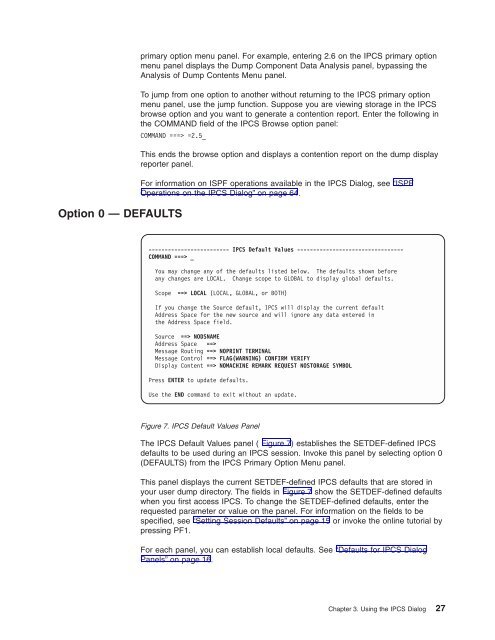OS/390 MVS IPCS User's Guid
OS/390 MVS IPCS User's Guid
OS/390 MVS IPCS User's Guid
You also want an ePaper? Increase the reach of your titles
YUMPU automatically turns print PDFs into web optimized ePapers that Google loves.
Option 0 — DEFAULTS<br />
primary option menu panel. For example, entering 2.6 on the <strong>IPCS</strong> primary option<br />
menu panel displays the Dump Component Data Analysis panel, bypassing the<br />
Analysis of Dump Contents Menu panel.<br />
To jump from one option to another without returning to the <strong>IPCS</strong> primary option<br />
menu panel, use the jump function. Suppose you are viewing storage in the <strong>IPCS</strong><br />
browse option and you want to generate a contention report. Enter the following in<br />
the COMMAND field of the <strong>IPCS</strong> Browse option panel:<br />
COMMAND ===> =2.5_<br />
This ends the browse option and displays a contention report on the dump display<br />
reporter panel.<br />
For information on ISPF operations available in the <strong>IPCS</strong> Dialog, see “ISPF<br />
Operations on the <strong>IPCS</strong> Dialog” on page 64.<br />
------------------------- <strong>IPCS</strong> Default Values ---------------------------------<br />
COMMAND ===> _<br />
You may change any of the defaults listed below. The defaults shown before<br />
any changes are LOCAL. Change scope to GLOBAL to display global defaults.<br />
Scope<br />
==> LOCAL (LOCAL, GLOBAL, or BOTH)<br />
If you change the Source default, <strong>IPCS</strong> will display the current default<br />
Address Space for the new source and will ignore any data entered in<br />
the Address Space field.<br />
Source ==> NODSNAME<br />
Address Space ==><br />
Message Routing ==> NOPRINT TERMINAL<br />
Message Control ==> FLAG(WARNING) CONFIRM VERIFY<br />
Display Content ==> NOMACHINE REMARK REQUEST N<strong>OS</strong>TORAGE SYMBOL<br />
Press ENTER to update defaults.<br />
Use the END commandto exit without an update.<br />
Figure 7. <strong>IPCS</strong> Default Values Panel<br />
The <strong>IPCS</strong> Default Values panel ( Figure 7) establishes the SETDEF-defined <strong>IPCS</strong><br />
defaults to be used during an <strong>IPCS</strong> session. Invoke this panel by selecting option 0<br />
(DEFAULTS) from the <strong>IPCS</strong> Primary Option Menu panel.<br />
This panel displays the current SETDEF-defined <strong>IPCS</strong> defaults that are stored in<br />
your user dump directory. The fields in Figure 7 show the SETDEF-defined defaults<br />
when you first access <strong>IPCS</strong>. To change the SETDEF-defined defaults, enter the<br />
requested parameter or value on the panel. For information on the fields to be<br />
specified, see “Setting Session Defaults” on page 15 or invoke the online tutorial by<br />
pressing PF1.<br />
For each panel, you can establish local defaults. See “Defaults for <strong>IPCS</strong> Dialog<br />
Panels” on page 16.<br />
Chapter 3. Using the <strong>IPCS</strong> Dialog 27