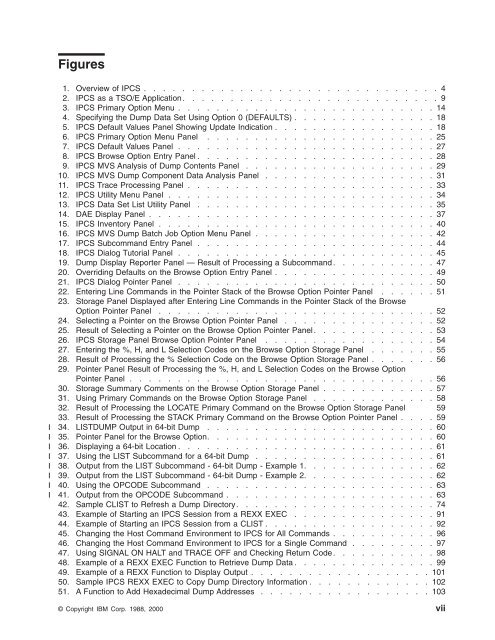OS/390 MVS IPCS User's Guid
OS/390 MVS IPCS User's Guid
OS/390 MVS IPCS User's Guid
Create successful ePaper yourself
Turn your PDF publications into a flip-book with our unique Google optimized e-Paper software.
Figures<br />
|<br />
|<br />
|<br />
|<br />
|<br />
|<br />
|<br />
|<br />
1. Overview of <strong>IPCS</strong> . . . . . . . . . . . . . . . . . . . . . . . . . . . . . . . 4<br />
2. <strong>IPCS</strong> as a TSO/E Application. . . . . . . . . . . . . . . . . . . . . . . . . . . 9<br />
3. <strong>IPCS</strong> Primary Option Menu . . . . . . . . . . . . . . . . . . . . . . . . . . . 14<br />
4. Specifying the Dump Data Set Using Option 0 (DEFAULTS) . . . . . . . . . . . . . . . 18<br />
5. <strong>IPCS</strong> Default Values Panel Showing Update Indication . . . . . . . . . . . . . . . . . 18<br />
6. <strong>IPCS</strong> Primary Option Menu Panel . . . . . . . . . . . . . . . . . . . . . . . . 25<br />
7. <strong>IPCS</strong> Default Values Panel . . . . . . . . . . . . . . . . . . . . . . . . . . . 27<br />
8. <strong>IPCS</strong> Browse Option Entry Panel . . . . . . . . . . . . . . . . . . . . . . . . . 28<br />
9. <strong>IPCS</strong> <strong>MVS</strong> Analysis of Dump Contents Panel . . . . . . . . . . . . . . . . . . . . 29<br />
10. <strong>IPCS</strong> <strong>MVS</strong> Dump Component Data Analysis Panel . . . . . . . . . . . . . . . . . . 31<br />
11. <strong>IPCS</strong> Trace Processing Panel . . . . . . . . . . . . . . . . . . . . . . . . . . 33<br />
12. <strong>IPCS</strong> Utility Menu Panel . . . . . . . . . . . . . . . . . . . . . . . . . . . . 34<br />
13. <strong>IPCS</strong> Data Set List Utility Panel . . . . . . . . . . . . . . . . . . . . . . . . . 35<br />
14. DAE Display Panel . . . . . . . . . . . . . . . . . . . . . . . . . . . . . . 37<br />
15. <strong>IPCS</strong> Inventory Panel . . . . . . . . . . . . . . . . . . . . . . . . . . . . . 40<br />
16. <strong>IPCS</strong> <strong>MVS</strong> Dump Batch Job Option Menu Panel . . . . . . . . . . . . . . . . . . . 42<br />
17. <strong>IPCS</strong> Subcommand Entry Panel . . . . . . . . . . . . . . . . . . . . . . . . . 44<br />
18. <strong>IPCS</strong> Dialog Tutorial Panel . . . . . . . . . . . . . . . . . . . . . . . . . . . 45<br />
19. Dump Display Reporter Panel — Result of Processing a Subcommand . . . . . . . . . . . 47<br />
20. Overriding Defaults on the Browse Option Entry Panel . . . . . . . . . . . . . . . . . 49<br />
21. <strong>IPCS</strong> Dialog Pointer Panel . . . . . . . . . . . . . . . . . . . . . . . . . . . 50<br />
22. Entering Line Commands in the Pointer Stack of the Browse Option Pointer Panel . . . . . . 51<br />
23. Storage Panel Displayed after Entering Line Commands in the Pointer Stack of the Browse<br />
Option Pointer Panel . . . . . . . . . . . . . . . . . . . . . . . . . . . . . 52<br />
24. Selecting a Pointer on the Browse Option Pointer Panel . . . . . . . . . . . . . . . . 52<br />
25. Result of Selecting a Pointer on the Browse Option Pointer Panel . . . . . . . . . . . . . 53<br />
26. <strong>IPCS</strong> Storage Panel Browse Option Pointer Panel . . . . . . . . . . . . . . . . . . 54<br />
27. Entering the %, H, and L Selection Codes on the Browse Option Storage Panel . . . . . . . 55<br />
28. Result of Processing the % Selection Code on the Browse Option Storage Panel . . . . . . . 56<br />
29. Pointer Panel Result of Processing the %, H, and L Selection Codes on the Browse Option<br />
Pointer Panel . . . . . . . . . . . . . . . . . . . . . . . . . . . . . . . . 56<br />
30. Storage Summary Comments on the Browse Option Storage Panel . . . . . . . . . . . . 57<br />
31. Using Primary Commands on the Browse Option Storage Panel . . . . . . . . . . . . . 58<br />
32. Result of Processing the LOCATE Primary Command on the Browse Option Storage Panel 59<br />
33. Result of Processing the STACK Primary Command on the Browse Option Pointer Panel . . . . 59<br />
34. LISTDUMP Output in 64-bit Dump . . . . . . . . . . . . . . . . . . . . . . . . 60<br />
35. Pointer Panel for the Browse Option. . . . . . . . . . . . . . . . . . . . . . . . 60<br />
36. Displaying a 64-bit Location . . . . . . . . . . . . . . . . . . . . . . . . . . . 61<br />
37. Using the LIST Subcommand for a 64-bit Dump . . . . . . . . . . . . . . . . . . . 61<br />
38. Output from the LIST Subcommand - 64-bit Dump - Example 1. . . . . . . . . . . . . . 62<br />
39. Output from the LIST Subcommand - 64-bit Dump - Example 2. . . . . . . . . . . . . . 62<br />
40. Using the OPCODE Subcommand . . . . . . . . . . . . . . . . . . . . . . . . 63<br />
41. Output from the OPCODE Subcommand . . . . . . . . . . . . . . . . . . . . . . 63<br />
42. Sample CLIST to Refresh a Dump Directory. . . . . . . . . . . . . . . . . . . . . 74<br />
43. Example of Starting an <strong>IPCS</strong> Session from a REXX EXEC . . . . . . . . . . . . . . . 91<br />
44. Example of Starting an <strong>IPCS</strong> Session from a CLIST . . . . . . . . . . . . . . . . . . 92<br />
45. Changing the Host Command Environment to <strong>IPCS</strong> for All Commands . . . . . . . . . . . 96<br />
46. Changing the Host Command Environment to <strong>IPCS</strong> for a Single Command . . . . . . . . . 97<br />
47. Using SIGNAL ON HALT and TRACE OFF and Checking Return Code. . . . . . . . . . . 98<br />
48. Example of a REXX EXEC Function to Retrieve Dump Data . . . . . . . . . . . . . . . 99<br />
49. Example of a REXX Function to Display Output . . . . . . . . . . . . . . . . . . . 101<br />
50. Sample <strong>IPCS</strong> REXX EXEC to Copy Dump Directory Information . . . . . . . . . . . . . 102<br />
51. A Function to Add Hexadecimal Dump Addresses . . . . . . . . . . . . . . . . . . 103<br />
© Copyright IBM Corp. 1988, 2000 vii