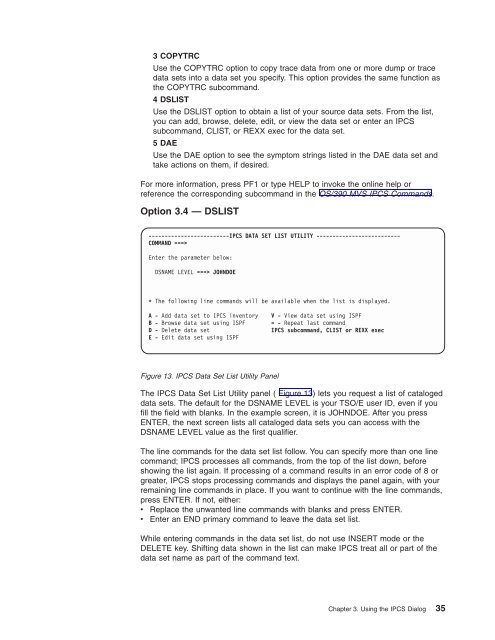OS/390 MVS IPCS User's Guid
OS/390 MVS IPCS User's Guid
OS/390 MVS IPCS User's Guid
You also want an ePaper? Increase the reach of your titles
YUMPU automatically turns print PDFs into web optimized ePapers that Google loves.
3 COPYTRC<br />
Use the COPYTRC option to copy trace data from one or more dump or trace<br />
data sets into a data set you specify. This option provides the same function as<br />
the COPYTRC subcommand.<br />
4 DSLIST<br />
Use the DSLIST option to obtain a list of your source data sets. From the list,<br />
you can add, browse, delete, edit, or view the data set or enter an <strong>IPCS</strong><br />
subcommand, CLIST, or REXX exec for the data set.<br />
5 DAE<br />
Use the DAE option to see the symptom strings listed in the DAE data set and<br />
take actions on them, if desired.<br />
For more information, press PF1 or type HELP to invoke the online help or<br />
reference the corresponding subcommand in the <strong>OS</strong>/<strong>390</strong> <strong>MVS</strong> <strong>IPCS</strong> Commands.<br />
Option 3.4 — DSLIST<br />
-------------------------<strong>IPCS</strong> DATA SET LIST UTILITY --------------------------<br />
COMMAND ===><br />
Enter the parameter below:<br />
DSNAME LEVEL ===> JOHNDOE<br />
* The following line commands will be available when the list is displayed.<br />
A-Add data set to <strong>IPCS</strong> inventory<br />
B-Browse data set using ISPF<br />
D-Delete data set<br />
E-Edit data set using ISPF<br />
V-View data set using ISPF<br />
=-Repeat last command<br />
<strong>IPCS</strong> subcommand, CLIST or REXX exec<br />
Figure 13. <strong>IPCS</strong> Data Set List Utility Panel<br />
The <strong>IPCS</strong> Data Set List Utility panel ( Figure 13) lets you request a list of cataloged<br />
data sets. The default for the DSNAME LEVEL is your TSO/E user ID, even if you<br />
fill the field with blanks. In the example screen, it is JOHNDOE. After you press<br />
ENTER, the next screen lists all cataloged data sets you can access with the<br />
DSNAME LEVEL value as the first qualifier.<br />
The line commands for the data set list follow. You can specify more than one line<br />
command; <strong>IPCS</strong> processes all commands, from the top of the list down, before<br />
showing the list again. If processing of a command results in an error code of 8 or<br />
greater, <strong>IPCS</strong> stops processing commands and displays the panel again, with your<br />
remaining line commands in place. If you want to continue with the line commands,<br />
press ENTER. If not, either:<br />
v Replace the unwanted line commands with blanks and press ENTER.<br />
v Enter an END primary command to leave the data set list.<br />
While entering commands in the data set list, do not use INSERT mode or the<br />
DELETE key. Shifting data shown in the list can make <strong>IPCS</strong> treat all or part of the<br />
data set name as part of the command text.<br />
Chapter 3. Using the <strong>IPCS</strong> Dialog 35