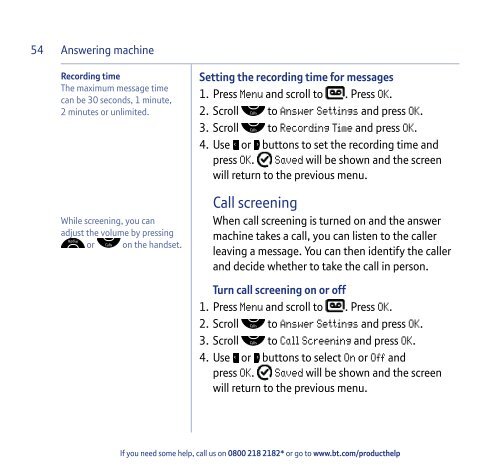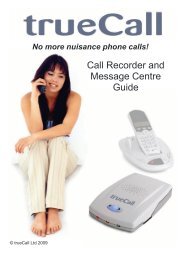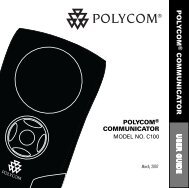Sonus 1500 User Guide - Telephones Online Reviews
Sonus 1500 User Guide - Telephones Online Reviews
Sonus 1500 User Guide - Telephones Online Reviews
Create successful ePaper yourself
Turn your PDF publications into a flip-book with our unique Google optimized e-Paper software.
54<br />
Answering machine<br />
Recording time<br />
The maximum message time<br />
can be 30 seconds, 1 minute,<br />
2 minutes or unlimited.<br />
While screening, you can<br />
adjust the volume by pressing<br />
or on the handset.<br />
Setting the recording time for messages<br />
1. Press Menu and scroll to . Press OK.<br />
2. Scroll to Answer Settings and press OK.<br />
3. Scroll to Recording Time and press OK.<br />
4. Use or buttons to set the recording time and<br />
press OK. Saved will be shown and the screen<br />
will return to the previous menu.<br />
Call screening<br />
When call screening is turned on and the answer<br />
machine takes a call, you can listen to the caller<br />
leaving a message. You can then identify the caller<br />
and decide whether to take the call in person.<br />
Turn call screening on or off<br />
1. Press Menu and scroll to . Press OK.<br />
2. Scroll to Answer Settings and press OK.<br />
3. Scroll to Call Screening and press OK.<br />
4. Use or buttons to select On or Off and<br />
press OK. Saved will be shown and the screen<br />
will return to the previous menu.<br />
If you need some help, call us on 0800 218 2182* or go to www.bt.com/producthelp