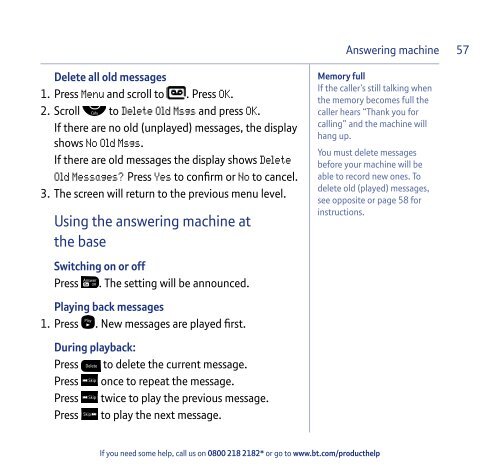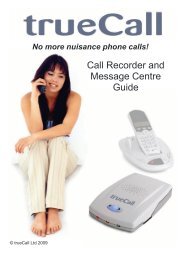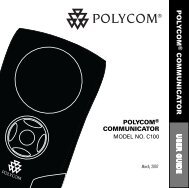Sonus 1500 User Guide - Telephones Online Reviews
Sonus 1500 User Guide - Telephones Online Reviews
Sonus 1500 User Guide - Telephones Online Reviews
Create successful ePaper yourself
Turn your PDF publications into a flip-book with our unique Google optimized e-Paper software.
Answering machine 57<br />
Delete all old messages<br />
1. Press Menu and scroll to . Press OK.<br />
2. Scroll to Delete Old Msgs and press OK.<br />
If there are no old (unplayed) messages, the display<br />
shows No Old Msgs.<br />
If there are old messages the display shows Delete<br />
Old Messages Press Yes to confirm or No to cancel.<br />
3. The screen will return to the previous menu level.<br />
Using the answering machine at<br />
the base<br />
Switching on or off<br />
Press . The setting will be announced.<br />
Memory full<br />
If the caller’s still talking when<br />
the memory becomes full the<br />
caller hears “Thank you for<br />
calling” and the machine will<br />
hang up.<br />
You must delete messages<br />
before your machine will be<br />
able to record new ones. To<br />
delete old (played) messages,<br />
see opposite or page 58 for<br />
instructions.<br />
Playing back messages<br />
1. Press . New messages are played first.<br />
During playback:<br />
Press to delete the current message.<br />
Press once to repeat the message.<br />
Press twice to play the previous message.<br />
Press to play the next message.<br />
If you need some help, call us on 0800 218 2182* or go to www.bt.com/producthelp