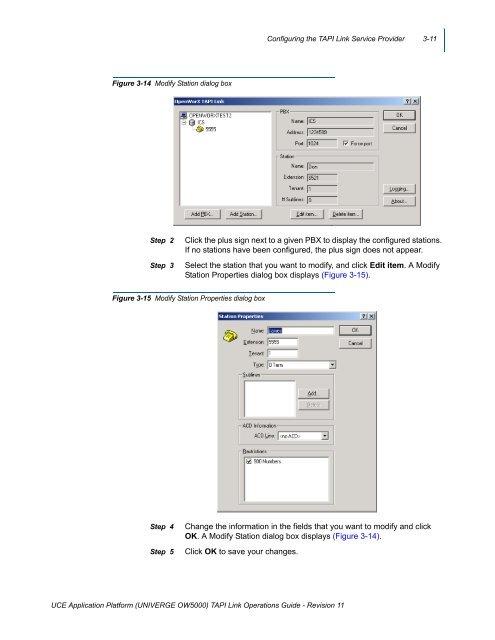OW5000 TAPI Link Operations Guide - NEC Corporation of America
OW5000 TAPI Link Operations Guide - NEC Corporation of America
OW5000 TAPI Link Operations Guide - NEC Corporation of America
Create successful ePaper yourself
Turn your PDF publications into a flip-book with our unique Google optimized e-Paper software.
Configuring the <strong>TAPI</strong> <strong>Link</strong> Service Provider 3-11<br />
Figure 3-14 Modify Station dialog box<br />
Step 2<br />
Step 3<br />
Click the plus sign next to a given PBX to display the configured stations.<br />
If no stations have been configured, the plus sign does not appear.<br />
Select the station that you want to modify, and click Edit item. A Modify<br />
Station Properties dialog box displays (Figure 3-15).<br />
Figure 3-15 Modify Station Properties dialog box<br />
Step 4<br />
Step 5<br />
Change the information in the fields that you want to modify and click<br />
OK. A Modify Station dialog box displays (Figure 3-14).<br />
Click OK to save your changes.<br />
UCE Application Platform (UNIVERGE <strong>OW5000</strong>) <strong>TAPI</strong> <strong>Link</strong> <strong>Operations</strong> <strong>Guide</strong> - Revision 11