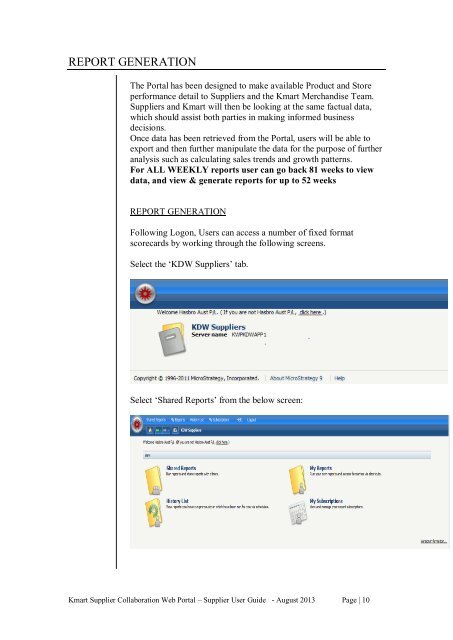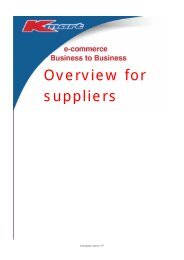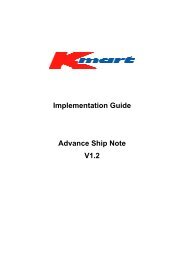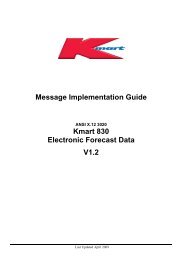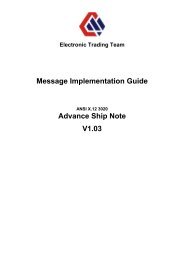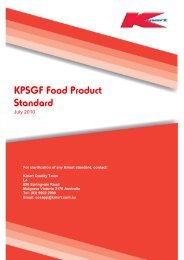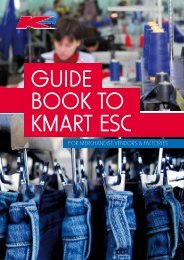Kmart Supplier Collaboration Web Portal Supplier User Guide
Kmart Supplier Collaboration Web Portal Supplier User Guide
Kmart Supplier Collaboration Web Portal Supplier User Guide
You also want an ePaper? Increase the reach of your titles
YUMPU automatically turns print PDFs into web optimized ePapers that Google loves.
REPORT GENERATION<br />
The <strong>Portal</strong> has been designed to make available Product and Store<br />
performance detail to <strong>Supplier</strong>s and the <strong>Kmart</strong> Merchandise Team.<br />
<strong>Supplier</strong>s and <strong>Kmart</strong> will then be looking at the same factual data,<br />
which should assist both parties in making informed business<br />
decisions.<br />
Once data has been retrieved from the <strong>Portal</strong>, users will be able to<br />
export and then further manipulate the data for the purpose of further<br />
analysis such as calculating sales trends and growth patterns.<br />
For ALL WEEKLY reports user can go back 81 weeks to view<br />
data, and view & generate reports for up to 52 weeks<br />
REPORT GENERATION<br />
Following Logon, <strong>User</strong>s can access a number of fixed format<br />
scorecards by working through the following screens.<br />
Select the ‘KDW <strong>Supplier</strong>s’ tab.<br />
Select ‘Shared Reports’ from the below screen:<br />
<strong>Kmart</strong> <strong>Supplier</strong> <strong>Collaboration</strong> <strong>Web</strong> <strong>Portal</strong> – <strong>Supplier</strong> <strong>User</strong> <strong>Guide</strong> - August 2013 Page | 10