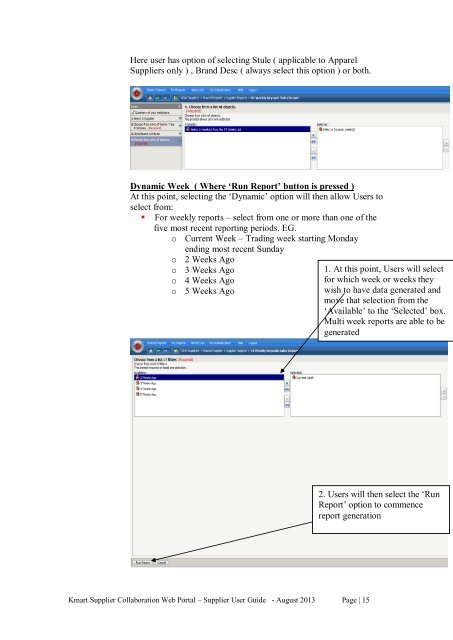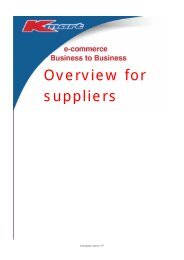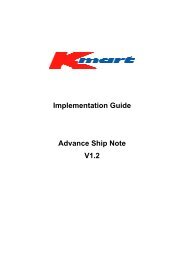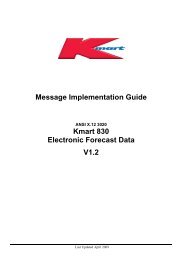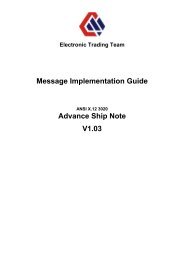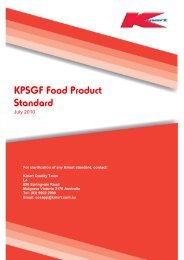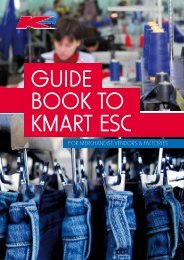Kmart Supplier Collaboration Web Portal Supplier User Guide
Kmart Supplier Collaboration Web Portal Supplier User Guide
Kmart Supplier Collaboration Web Portal Supplier User Guide
Create successful ePaper yourself
Turn your PDF publications into a flip-book with our unique Google optimized e-Paper software.
Here user has option of selecting Stule ( applicable to Apparel<br />
<strong>Supplier</strong>s only ) , Brand Desc ( always select this option ) or both.<br />
Dynamic Week ( Where ‘Run Report’ button is pressed )<br />
At this point, selecting the ‘Dynamic’ option will then allow <strong>User</strong>s to<br />
select from:<br />
• For weekly reports – select from one or more than one of the<br />
five most recent reporting periods. EG.<br />
o Current Week – Trading week starting Monday<br />
ending most recent Sunday<br />
o 2 Weeks Ago<br />
o 3 Weeks Ago<br />
o 4 Weeks Ago<br />
o 5 Weeks Ago<br />
1. At this point, <strong>User</strong>s will select<br />
for which week or weeks they<br />
wish to have data generated and<br />
move that selection from the<br />
‘Available’ to the ‘Selected’ box.<br />
Multi week reports are able to be<br />
generated<br />
2. <strong>User</strong>s will then select the ‘Run<br />
Report’ option to commence<br />
report generation<br />
<strong>Kmart</strong> <strong>Supplier</strong> <strong>Collaboration</strong> <strong>Web</strong> <strong>Portal</strong> – <strong>Supplier</strong> <strong>User</strong> <strong>Guide</strong> - August 2013 Page | 15