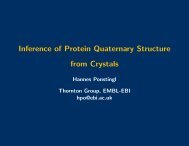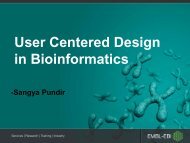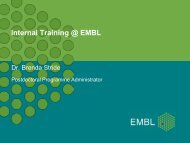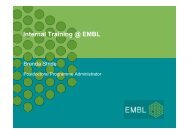Create successful ePaper yourself
Turn your PDF publications into a flip-book with our unique Google optimized e-Paper software.
<strong>PL</strong>/<strong>SQL</strong><br />
User’s <strong>Guide</strong> <strong>and</strong> <strong>Reference</strong><br />
Release 2 (9.2)<br />
March 2002<br />
Part No. A96624-01
<strong>PL</strong>/<strong>SQL</strong> User’s <strong>Guide</strong> <strong>and</strong> <strong>Reference</strong>, Release 2 (9.2)<br />
Part No. A96624-01<br />
Copyright © 1996, 2002 Oracle Corporation. All rights reserved.<br />
Primary Author: John Russell<br />
Contributing Author: Tom Portfolio<br />
Contributors: Shashaanka Agrawal, Cailein Barclay, Dmitri Bronnikov, Sharon Castledine, Thomas<br />
Chang, Ravindra Dani, Ch<strong>and</strong>rasekharan Iyer, Susan Kotsovolos, Neil Le, Warren Li, Chris Racicot,<br />
Murali Vemulapati, Guhan Viswanathan, Minghui Yang<br />
The Programs (which include both the software <strong>and</strong> documentation) contain proprietary information of<br />
Oracle Corporation; they are provided under a license agreement containing restrictions on use <strong>and</strong><br />
disclosure <strong>and</strong> are also protected by copyright, patent <strong>and</strong> other intellectual <strong>and</strong> industrial property<br />
laws. Reverse engineering, disassembly or decompilation of the Programs, except to the extent required<br />
to obtain interoperability with other independently created software or as specified by law, is prohibited.<br />
The information contained in this document is subject to change without notice. If you find any problems<br />
in the documentation, please report them to us in writing. Oracle Corporation does not warrant that this<br />
document is error-free. Except as may be expressly permitted in your license agreement for these<br />
Programs, no part of these Programs may be reproduced or transmitted in any form or by any means,<br />
electronic or mechanical, for any purpose, without the express written permission of Oracle Corporation.<br />
If the Programs are delivered to the U.S. Government or anyone licensing or using the programs on<br />
behalf of the U.S. Government, the following notice is applicable:<br />
Restricted Rights Notice Programs delivered subject to the DOD FAR Supplement are "commercial<br />
computer software" <strong>and</strong> use, duplication, <strong>and</strong> disclosure of the Programs, including documentation,<br />
shall be subject to the licensing restrictions set forth in the applicable Oracle license agreement.<br />
Otherwise, Programs delivered subject to the Federal Acquisition Regulations are "restricted computer<br />
software" <strong>and</strong> use, duplication, <strong>and</strong> disclosure of the Programs shall be subject to the restrictions in FAR<br />
52.227-19, Commercial Computer Software - Restricted Rights (June, 1987). Oracle Corporation, 500<br />
Oracle Parkway, Redwood City, CA 94065.<br />
The Programs are not intended for use in any nuclear, aviation, mass transit, medical, or other inherently<br />
dangerous applications. It shall be the licensee's responsibility to take all appropriate fail-safe, backup,<br />
redundancy, <strong>and</strong> other measures to ensure the safe use of such applications if the Programs are used for<br />
such purposes, <strong>and</strong> Oracle Corporation disclaims liability for any damages caused by such use of the<br />
Programs.<br />
Oracle is a registered trademark, <strong>and</strong> Oracle Store, Oracle9i, <strong>PL</strong>/<strong>SQL</strong>, Pro*C, <strong>and</strong> <strong>SQL</strong>*Plus are<br />
trademarks or registered trademarks of Oracle Corporation. Other names may be trademarks of their<br />
respective owners.
Contents<br />
Send Us Your Comments .................................................................................................................<br />
xix<br />
Preface..........................................................................................................................................................<br />
xxi<br />
What’s New in <strong>PL</strong>/<strong>SQL</strong>...................................................................................................................<br />
xxxi<br />
1 Overview of <strong>PL</strong>/<strong>SQL</strong><br />
Underst<strong>and</strong>ing the Main Features of <strong>PL</strong>/<strong>SQL</strong>............................................................................... 1-2<br />
Block Structure.............................................................................................................................. 1-2<br />
Variables <strong>and</strong> Constants .............................................................................................................. 1-3<br />
Cursors ........................................................................................................................................... 1-5<br />
Cursor FOR Loops........................................................................................................................ 1-6<br />
Cursor Variables ........................................................................................................................... 1-6<br />
Attributes ....................................................................................................................................... 1-7<br />
Control Structures ........................................................................................................................ 1-9<br />
Modularity................................................................................................................................... 1-12<br />
Data Abstraction ......................................................................................................................... 1-14<br />
Information Hiding .................................................................................................................... 1-16<br />
Error H<strong>and</strong>ling............................................................................................................................ 1-16<br />
<strong>PL</strong>/<strong>SQL</strong> Architecture ........................................................................................................................ 1-17<br />
In the Oracle Database Server................................................................................................... 1-18<br />
In Oracle Tools ............................................................................................................................ 1-20<br />
Advantages of <strong>PL</strong>/<strong>SQL</strong>..................................................................................................................... 1-20<br />
Support for <strong>SQL</strong>.......................................................................................................................... 1-20<br />
iii
Support for Object-Oriented Programming............................................................................ 1-21<br />
Better Performance ..................................................................................................................... 1-21<br />
Higher Productivity.................................................................................................................... 1-22<br />
Full Portability............................................................................................................................. 1-23<br />
Tight Integration with <strong>SQL</strong> ....................................................................................................... 1-23<br />
Tight Security .............................................................................................................................. 1-23<br />
2 Fundamentals of <strong>PL</strong>/<strong>SQL</strong><br />
Character Set ........................................................................................................................................ 2-2<br />
Lexical Units......................................................................................................................................... 2-2<br />
Delimiters....................................................................................................................................... 2-3<br />
Identifiers ....................................................................................................................................... 2-4<br />
Literals ............................................................................................................................................ 2-7<br />
Comments.................................................................................................................................... 2-10<br />
Declarations ....................................................................................................................................... 2-11<br />
Using DEFAULT......................................................................................................................... 2-12<br />
Using NOT NULL....................................................................................................................... 2-13<br />
Using %TYPE .............................................................................................................................. 2-13<br />
Using %ROWTYPE..................................................................................................................... 2-14<br />
Restrictions on Declarations...................................................................................................... 2-17<br />
<strong>PL</strong>/<strong>SQL</strong> Naming Conventions........................................................................................................ 2-17<br />
Scope <strong>and</strong> Visibility of <strong>PL</strong>/<strong>SQL</strong> Identifiers ................................................................................. 2-19<br />
Variable Assignment ........................................................................................................................ 2-22<br />
Assigning Boolean Values ......................................................................................................... 2-22<br />
Assigning a <strong>SQL</strong> Query Result to a <strong>PL</strong>/<strong>SQL</strong> Variable.......................................................... 2-23<br />
<strong>PL</strong>/<strong>SQL</strong> Expressions <strong>and</strong> Comparisons ........................................................................................ 2-23<br />
Logical Operators........................................................................................................................ 2-25<br />
Boolean Expressions................................................................................................................... 2-28<br />
CASE Expressions....................................................................................................................... 2-31<br />
H<strong>and</strong>ling Null Values in Comparisons <strong>and</strong> Conditional Statements................................. 2-33<br />
Built-In Functions ............................................................................................................................. 2-35<br />
3 <strong>PL</strong>/<strong>SQL</strong> Datatypes<br />
Predefined Datatypes ......................................................................................................................... 3-2<br />
Number Types............................................................................................................................... 3-3<br />
iv
Character Types ............................................................................................................................ 3-5<br />
National Character Types.......................................................................................................... 3-10<br />
LOB Types ................................................................................................................................... 3-13<br />
Boolean Type............................................................................................................................... 3-15<br />
Datetime <strong>and</strong> Interval Types..................................................................................................... 3-15<br />
Datetime <strong>and</strong> Interval Arithmetic ............................................................................................ 3-20<br />
Avoiding Truncation Problems Using Date <strong>and</strong> Time Subtypes ........................................ 3-21<br />
User-Defined Subtypes.................................................................................................................... 3-21<br />
Defining Subtypes ...................................................................................................................... 3-22<br />
Using Subtypes ........................................................................................................................... 3-22<br />
Datatype Conversion........................................................................................................................ 3-24<br />
Explicit Conversion .................................................................................................................... 3-24<br />
Implicit Conversion.................................................................................................................... 3-24<br />
Implicit versus Explicit Conversion......................................................................................... 3-26<br />
DATE Values............................................................................................................................... 3-26<br />
RAW <strong>and</strong> LONG RAW Values................................................................................................. 3-27<br />
4 <strong>PL</strong>/<strong>SQL</strong> Control Structures<br />
Overview of <strong>PL</strong>/<strong>SQL</strong> Control Structures........................................................................................ 4-2<br />
Conditional Control: IF <strong>and</strong> CASE Statements............................................................................. 4-2<br />
IF-THEN Statement...................................................................................................................... 4-3<br />
IF-THEN-ELSE Statement ........................................................................................................... 4-3<br />
IF-THEN-ELSIF Statement .......................................................................................................... 4-4<br />
CASE Statement............................................................................................................................ 4-5<br />
<strong>Guide</strong>lines for <strong>PL</strong>/<strong>SQL</strong> Conditional Statements ..................................................................... 4-8<br />
Iterative Control: LOOP <strong>and</strong> EXIT Statements............................................................................. 4-9<br />
LOOP.............................................................................................................................................. 4-9<br />
WHILE-LOOP ............................................................................................................................. 4-11<br />
FOR-LOOP................................................................................................................................... 4-13<br />
Sequential Control: GOTO <strong>and</strong> NULL Statements ................................................................... 4-17<br />
GOTO Statement......................................................................................................................... 4-17<br />
NULL Statement ......................................................................................................................... 4-21<br />
5 <strong>PL</strong>/<strong>SQL</strong> Collections <strong>and</strong> Records<br />
What Is a Collection.......................................................................................................................... 5-2<br />
v
vi<br />
Underst<strong>and</strong>ing Nested Tables .................................................................................................... 5-2<br />
Underst<strong>and</strong>ing Varrays ............................................................................................................... 5-3<br />
Underst<strong>and</strong>ing Associative Arrays (Index-By Tables)............................................................ 5-4<br />
How Globalization Settings Affect VARCHAR2 Keys for Associative Arrays................... 5-5<br />
Choosing Which <strong>PL</strong>/<strong>SQL</strong> Collection Types to Use....................................................................... 5-6<br />
Choosing Between Nested Tables <strong>and</strong> Associative Arrays.................................................... 5-6<br />
Choosing Between Nested Tables <strong>and</strong> Varrays ....................................................................... 5-6<br />
Defining Collection Types................................................................................................................. 5-7<br />
Defining <strong>SQL</strong> Types Equivalent to <strong>PL</strong>/<strong>SQL</strong> Collection Types.............................................. 5-9<br />
Declaring <strong>PL</strong>/<strong>SQL</strong> Collection Variables ....................................................................................... 5-10<br />
Initializing <strong>and</strong> Referencing Collections ..................................................................................... 5-12<br />
Referencing Collection Elements.............................................................................................. 5-14<br />
Assigning Collections ...................................................................................................................... 5-15<br />
Comparing Collections .................................................................................................................... 5-17<br />
Using <strong>PL</strong>/<strong>SQL</strong> Collections with <strong>SQL</strong> Statements....................................................................... 5-18<br />
Some Varray Examples .............................................................................................................. 5-20<br />
Manipulating Individual Collection Elements with <strong>SQL</strong> ..................................................... 5-22<br />
Using Multilevel Collections.......................................................................................................... 5-26<br />
Using Collection Methods............................................................................................................... 5-28<br />
Checking If a Collection Element Exists (EXISTS Method) .................................................. 5-29<br />
Counting the Elements in a Collection (COUNT Method)................................................... 5-29<br />
Checking the Maximum Size of a Collection (LIMIT Method)............................................ 5-30<br />
Finding the First or Last Collection Element (FIRST <strong>and</strong> LAST Methods) ........................ 5-30<br />
Looping Through Collection Elements (PRIOR <strong>and</strong> NEXT Methods) ............................... 5-31<br />
Increasing the Size of a Collection (EXTEND Method)......................................................... 5-32<br />
Decreasing the Size of a Collection (TRIM Method) ............................................................. 5-33<br />
Deleting Collection Elements (DELETE Method).................................................................. 5-34<br />
Applying Methods to Collection Parameters ......................................................................... 5-35<br />
Avoiding Collection Exceptions..................................................................................................... 5-35<br />
Reducing Loop Overhead for Collections with Bulk Binds..................................................... 5-37<br />
How Do Bulk Binds Improve Performance .......................................................................... 5-38<br />
Using the FORALL Statement........................................................................................................ 5-41<br />
How FORALL Affects Rollbacks.............................................................................................. 5-42<br />
Counting Rows Affected by FORALL Iterations with the %BULK_ROWCOUNT Attribute ...<br />
5-43<br />
H<strong>and</strong>ling FORALL Exceptions with the %BULK_EXCEPTIONS Attribute...................... 5-44
Retrieving Query Results into Collections with the BULK COLLECT Clause.................... 5-46<br />
Examples of Bulk Fetching from a Cursor.............................................................................. 5-47<br />
Limiting the Rows for a Bulk FETCH Operation with the LIMIT Clause.......................... 5-48<br />
Retrieving DML Results into a Collection with the RETURNING INTO Clause ............. 5-49<br />
Restrictions on BULK COLLECT ............................................................................................. 5-49<br />
Using FORALL <strong>and</strong> BULK COLLECT Together ................................................................... 5-50<br />
Using Host Arrays with Bulk Binds ........................................................................................ 5-50<br />
What Is a Record.............................................................................................................................. 5-51<br />
Defining <strong>and</strong> Declaring Records.................................................................................................... 5-51<br />
Declaring Records....................................................................................................................... 5-53<br />
Initializing Records .................................................................................................................... 5-53<br />
Referencing Records................................................................................................................... 5-54<br />
Assigning Null Values to Records ........................................................................................... 5-56<br />
Assigning Records...................................................................................................................... 5-56<br />
Comparing Records.................................................................................................................... 5-58<br />
Manipulating Records ..................................................................................................................... 5-58<br />
Inserting <strong>PL</strong>/<strong>SQL</strong> Records into the Database ........................................................................ 5-61<br />
Updating the Database with <strong>PL</strong>/<strong>SQL</strong> Record Values........................................................... 5-61<br />
Restrictions on Record Inserts/Updates ................................................................................. 5-64<br />
Querying Data into Collections of Records ............................................................................ 5-64<br />
6 Interaction Between <strong>PL</strong>/<strong>SQL</strong> <strong>and</strong> Oracle<br />
Overview of <strong>SQL</strong> Support in <strong>PL</strong>/<strong>SQL</strong> ............................................................................................ 6-2<br />
Data Manipulation ....................................................................................................................... 6-2<br />
Transaction Control...................................................................................................................... 6-2<br />
<strong>SQL</strong> Functions............................................................................................................................... 6-2<br />
<strong>SQL</strong> Pseudocolumns .................................................................................................................... 6-3<br />
<strong>SQL</strong> Operators............................................................................................................................... 6-5<br />
Managing Cursors .............................................................................................................................. 6-6<br />
Overview of Explicit Cursors...................................................................................................... 6-6<br />
Overview of Implicit Cursors ................................................................................................... 6-11<br />
Separating Cursor Specs <strong>and</strong> Bodies with Packages ................................................................. 6-12<br />
Using Cursor FOR Loops ................................................................................................................ 6-13<br />
Using Subqueries Instead of Explicit Cursors........................................................................ 6-14<br />
Using Cursor Subqueries........................................................................................................... 6-14<br />
vii
viii<br />
Defining Aliases for Expression Values in a Cursor FOR Loop .......................................... 6-14<br />
Passing Parameters to a Cursor FOR Loop............................................................................. 6-15<br />
Using Cursor Variables .................................................................................................................... 6-16<br />
What Are Cursor Variables ..................................................................................................... 6-16<br />
Why Use Cursor Variables ...................................................................................................... 6-16<br />
Defining REF CURSOR Types .................................................................................................. 6-17<br />
Declaring Cursor Variables ....................................................................................................... 6-18<br />
Controlling Cursor Variables.................................................................................................... 6-19<br />
Cursor Variable Example: Master Table <strong>and</strong> Details Tables................................................ 6-25<br />
Cursor Variable Example: Client-Side <strong>PL</strong>/<strong>SQL</strong> Block .......................................................... 6-26<br />
Cursor Variable Example: Pro*C Program ............................................................................. 6-26<br />
Cursor Variable Example: Manipulating Host Variables in <strong>SQL</strong>*Plus............................... 6-29<br />
Reducing Network Traffic When Passing Host Cursor Variables to <strong>PL</strong>/<strong>SQL</strong>.................. 6-30<br />
Avoiding Errors with Cursor Variables .................................................................................. 6-31<br />
Restrictions on Cursor Variables .............................................................................................. 6-33<br />
Using Cursor Attributes................................................................................................................... 6-34<br />
Overview of Explicit Cursor Attributes .................................................................................. 6-34<br />
Overview of Implicit Cursor Attributes .................................................................................. 6-38<br />
Using Cursor Expressions ............................................................................................................... 6-41<br />
Restrictions on Cursor Expressions.......................................................................................... 6-41<br />
Example of Cursor Expressions................................................................................................ 6-42<br />
Overview of Transaction Processing in <strong>PL</strong>/<strong>SQL</strong>......................................................................... 6-43<br />
How Transactions Guard Your Database ............................................................................... 6-44<br />
Making Changes Permanent with COMMIT ......................................................................... 6-44<br />
Undoing Changes with ROLLBACK ....................................................................................... 6-45<br />
Undoing Partial Changes with SAVEPOINT ......................................................................... 6-46<br />
How Oracle Does Implicit Rollbacks ....................................................................................... 6-47<br />
Ending Transactions................................................................................................................... 6-48<br />
Setting Transaction Properties with SET TRANSACTION.................................................. 6-48<br />
Overriding Default Locking...................................................................................................... 6-49<br />
Doing Independent Units of Work with Autonomous Transactions...................................... 6-53<br />
Advantages of Autonomous Transactions.............................................................................. 6-53<br />
Defining Autonomous Transactions........................................................................................ 6-54<br />
Controlling Autonomous Transactions................................................................................... 6-57<br />
Using Autonomous Triggers..................................................................................................... 6-59
Calling Autonomous Functions from <strong>SQL</strong> ............................................................................. 6-61<br />
Ensuring Backward Compatibility of <strong>PL</strong>/<strong>SQL</strong> Programs ......................................................... 6-62<br />
7 H<strong>and</strong>ling <strong>PL</strong>/<strong>SQL</strong> Errors<br />
Overview of <strong>PL</strong>/<strong>SQL</strong> Error H<strong>and</strong>ling ............................................................................................. 7-2<br />
Advantages of <strong>PL</strong>/<strong>SQL</strong> Exceptions.................................................................................................. 7-3<br />
Predefined <strong>PL</strong>/<strong>SQL</strong> Exceptions ........................................................................................................ 7-4<br />
Defining Your Own <strong>PL</strong>/<strong>SQL</strong> Exceptions ........................................................................................ 7-7<br />
Declaring <strong>PL</strong>/<strong>SQL</strong> Exceptions.................................................................................................... 7-7<br />
Scope Rules for <strong>PL</strong>/<strong>SQL</strong> Exceptions.......................................................................................... 7-7<br />
Associating a <strong>PL</strong>/<strong>SQL</strong> Exception with a Number: Pragma EXCEPTION_INIT ................ 7-8<br />
Defining Your Own Error Messages: Procedure RAISE_AP<strong>PL</strong>ICATION_ERROR ........... 7-9<br />
Redeclaring Predefined Exceptions ......................................................................................... 7-10<br />
How <strong>PL</strong>/<strong>SQL</strong> Exceptions Are Raised ............................................................................................ 7-10<br />
Raising Exceptions with the RAISE Statement....................................................................... 7-11<br />
How <strong>PL</strong>/<strong>SQL</strong> Exceptions Propagate .............................................................................................. 7-11<br />
Reraising a <strong>PL</strong>/<strong>SQL</strong> Exception ....................................................................................................... 7-14<br />
H<strong>and</strong>ling Raised <strong>PL</strong>/<strong>SQL</strong> Exceptions ........................................................................................... 7-15<br />
H<strong>and</strong>ling Exceptions Raised in Declarations ......................................................................... 7-16<br />
H<strong>and</strong>ling Exceptions Raised in H<strong>and</strong>lers ............................................................................... 7-17<br />
Branching to or from an Exception H<strong>and</strong>ler .......................................................................... 7-17<br />
Retrieving the Error Code <strong>and</strong> Error Message: <strong>SQL</strong>CODE <strong>and</strong> <strong>SQL</strong>ERRM...................... 7-18<br />
Catching Unh<strong>and</strong>led Exceptions.............................................................................................. 7-19<br />
Tips for H<strong>and</strong>ling <strong>PL</strong>/<strong>SQL</strong> Errors .................................................................................................. 7-20<br />
Continuing after an Exception Is Raised................................................................................. 7-20<br />
Retrying a Transaction............................................................................................................... 7-21<br />
Using Locator Variables to Identify Exception Locations .................................................... 7-22<br />
8 <strong>PL</strong>/<strong>SQL</strong> Subprograms<br />
What Are Subprograms ................................................................................................................... 8-2<br />
Advantages of Subprograms ............................................................................................................ 8-3<br />
Underst<strong>and</strong>ing <strong>PL</strong>/<strong>SQL</strong> Procedures ................................................................................................ 8-3<br />
Underst<strong>and</strong>ing <strong>PL</strong>/<strong>SQL</strong> Functions .................................................................................................. 8-6<br />
Using the RETURN Statement.................................................................................................... 8-8<br />
Controlling Side Effects of <strong>PL</strong>/<strong>SQL</strong> Subprograms.................................................................. 8-9<br />
ix
x<br />
Declaring <strong>PL</strong>/<strong>SQL</strong> Subprograms.................................................................................................... 8-10<br />
Packaging <strong>PL</strong>/<strong>SQL</strong> Subprograms Together.................................................................................. 8-11<br />
Actual Versus Formal Subprogram Parameters .......................................................................... 8-12<br />
Positional Versus Named Notation for Subprogram Parameters............................................ 8-13<br />
Using Positional Notation ......................................................................................................... 8-13<br />
Using Named Notation.............................................................................................................. 8-13<br />
Using Mixed Notation................................................................................................................ 8-13<br />
Specifying Subprogram Parameter Modes.................................................................................. 8-14<br />
Using the IN Mode ..................................................................................................................... 8-14<br />
Using the OUT Mode ................................................................................................................. 8-14<br />
Using the IN OUT Mode............................................................................................................ 8-16<br />
Summary of Subprogram Parameter Modes.......................................................................... 8-16<br />
Passing Large Data Structures with the NOCOPY Compiler Hint......................................... 8-17<br />
The Trade-Off for Better Performance with NOCOPY ......................................................... 8-18<br />
Restrictions on NOCOPY .......................................................................................................... 8-19<br />
Using Default Values for Subprogram Parameters.................................................................... 8-19<br />
Underst<strong>and</strong>ing Subprogram Parameter Aliasing ....................................................................... 8-21<br />
Overloading Subprogram Names.................................................................................................. 8-23<br />
Restrictions on Overloading...................................................................................................... 8-24<br />
How Subprogram Calls Are Resolved.......................................................................................... 8-26<br />
How Overloading Works with Inheritance ............................................................................ 8-28<br />
Accepting <strong>and</strong> Returning Multiple Rows with Table Functions ........................................... 8-30<br />
Overview of Table Functions .................................................................................................... 8-30<br />
What Are Table Functions ....................................................................................................... 8-31<br />
What Are Pipelined Table Functions ..................................................................................... 8-33<br />
Using Pipelined Table Functions for Transformations ......................................................... 8-34<br />
Writing a Pipelined Table Function ......................................................................................... 8-36<br />
Returning Results from Table Functions................................................................................. 8-36<br />
Pipelining Data Between <strong>PL</strong>/<strong>SQL</strong> Table Functions .............................................................. 8-37<br />
Querying Table Functions ......................................................................................................... 8-37<br />
Optimizing Multiple Calls to Table Functions ....................................................................... 8-38<br />
Passing Data with Cursor Variables ........................................................................................ 8-39<br />
Performing DML Operations Inside Table Functions........................................................... 8-42<br />
Performing DML Operations on Table Functions ................................................................. 8-42<br />
H<strong>and</strong>ling Exceptions in Table Functions ................................................................................ 8-43
Parallelizing Table Functions......................................................................................................... 8-43<br />
Parallel Execution of Table Functions ..................................................................................... 8-43<br />
Input Data Partitioning.............................................................................................................. 8-44<br />
Parallel Execution of Leaf-level Table Functions................................................................... 8-46<br />
How Table Functions Stream their Input Data........................................................................... 8-47<br />
Choosing Between Partitioning <strong>and</strong> Clustering for Parallel Execution ............................. 8-48<br />
Invoker Rights Versus Definer Rights.......................................................................................... 8-49<br />
Advantages of Invoker Rights .................................................................................................. 8-50<br />
Specifying the Privileges for a Subprogram with the AUTHID Clause............................. 8-52<br />
Who Is the Current User During Subprogram Execution .................................................. 8-53<br />
How External <strong>Reference</strong>s Are Resolved in Invoker-Rights Subprograms......................... 8-53<br />
Overriding Default Name Resolution in Invoker-Rights Subprograms ............................ 8-55<br />
Granting Privileges on Invoker-Rights Subprograms........................................................... 8-55<br />
Using Roles with Invoker-Rights Subprograms .................................................................... 8-57<br />
Using Views <strong>and</strong> Database Triggers with Invoker-Rights Subprograms .......................... 8-57<br />
Using Database Links with Invoker-Rights Subprograms................................................... 8-58<br />
Using Object Types with Invoker-Rights Subprograms....................................................... 8-58<br />
Underst<strong>and</strong>ing <strong>and</strong> Using Recursion............................................................................................ 8-60<br />
What Is a Recursive Subprogram ........................................................................................... 8-60<br />
Using Mutual Recursion............................................................................................................ 8-63<br />
Recursion Versus Iteration ........................................................................................................ 8-64<br />
Calling External Subprograms....................................................................................................... 8-65<br />
Creating Dynamic Web Pages with <strong>PL</strong>/<strong>SQL</strong> Server Pages ....................................................... 8-66<br />
9 <strong>PL</strong>/<strong>SQL</strong> Packages<br />
What Is a <strong>PL</strong>/<strong>SQL</strong> Package .............................................................................................................. 9-2<br />
Example of a <strong>PL</strong>/<strong>SQL</strong> Package................................................................................................... 9-4<br />
Advantages of <strong>PL</strong>/<strong>SQL</strong> Packages ..................................................................................................... 9-5<br />
Underst<strong>and</strong>ing The Package Spec ................................................................................................... 9-6<br />
Referencing Package Contents ................................................................................................... 9-7<br />
Underst<strong>and</strong>ing The Package Body .................................................................................................. 9-8<br />
Some Examples of Package Features............................................................................................... 9-9<br />
Private Versus Public Items in Packages...................................................................................... 9-14<br />
Overloading Packaged Subprograms ........................................................................................... 9-15<br />
How Package STANDARD Defines the <strong>PL</strong>/<strong>SQL</strong> Environment............................................... 9-15<br />
xi
Overview of Product-Specific Packages ....................................................................................... 9-16<br />
About the DBMS_ALERT Package .......................................................................................... 9-16<br />
About the DBMS_OUTPUT Package....................................................................................... 9-16<br />
About the DBMS_PIPE Package............................................................................................... 9-17<br />
About the UTL_FILE Package................................................................................................... 9-17<br />
About the UTL_HTTP Package ................................................................................................ 9-18<br />
<strong>Guide</strong>lines for Writing Packages ................................................................................................... 9-18<br />
10 <strong>PL</strong>/<strong>SQL</strong> Object Types<br />
The Role of Abstraction................................................................................................................... 10-2<br />
What Is an Object Type.................................................................................................................. 10-3<br />
Why Use Object Types ................................................................................................................... 10-5<br />
Structure of an Object Type ............................................................................................................ 10-5<br />
Components of an Object Type...................................................................................................... 10-7<br />
Attributes ..................................................................................................................................... 10-7<br />
Methods........................................................................................................................................ 10-7<br />
Changing Attributes <strong>and</strong> Methods of an Existing Object Type (Type Evolution).......... 10-12<br />
Defining Object Types ................................................................................................................... 10-13<br />
Overview of <strong>PL</strong>/<strong>SQL</strong> Type Inheritance ................................................................................ 10-14<br />
Object Type Example: Stack .................................................................................................... 10-16<br />
Object Type Example: Ticket_Booth ...................................................................................... 10-18<br />
Object Type Example: Bank_Account.................................................................................... 10-20<br />
Object Type Example: Rational Numbers ............................................................................. 10-22<br />
Declaring <strong>and</strong> Initializing Objects.............................................................................................. 10-24<br />
Declaring Objects ...................................................................................................................... 10-25<br />
Initializing Objects.................................................................................................................... 10-25<br />
How <strong>PL</strong>/<strong>SQL</strong> Treats Uninitialized Objects .......................................................................... 10-26<br />
Accessing Attributes....................................................................................................................... 10-27<br />
Defining Constructors.................................................................................................................... 10-28<br />
Calling Constructors....................................................................................................................... 10-29<br />
Calling Methods.............................................................................................................................. 10-30<br />
Sharing Objects through the REF Modifier ............................................................................... 10-31<br />
Forward Type Definitions ....................................................................................................... 10-32<br />
Manipulating Objects .................................................................................................................... 10-33<br />
Selecting Objects ....................................................................................................................... 10-34<br />
xii
Inserting Objects ....................................................................................................................... 10-39<br />
Updating Objects ...................................................................................................................... 10-40<br />
Deleting Objects ........................................................................................................................ 10-40<br />
11 Native Dynamic <strong>SQL</strong><br />
What Is Dynamic <strong>SQL</strong>.................................................................................................................... 11-2<br />
The Need for Dynamic <strong>SQL</strong> ........................................................................................................... 11-2<br />
Using the EXECUTE IMMEDIATE Statement............................................................................ 11-3<br />
Some Examples of Dynamic <strong>SQL</strong>............................................................................................. 11-4<br />
Backward Compatibility of the USING Clause...................................................................... 11-5<br />
Specifying Parameter Modes .................................................................................................... 11-6<br />
Using the OPEN-FOR, FETCH, <strong>and</strong> CLOSE Statements .......................................................... 11-7<br />
Opening the Cursor Variable.................................................................................................... 11-7<br />
Fetching from the Cursor Variable .......................................................................................... 11-8<br />
Closing the Cursor Variable...................................................................................................... 11-8<br />
Examples of Dynamic <strong>SQL</strong> for Records, Objects, <strong>and</strong> Collections...................................... 11-9<br />
Using Bulk Dynamic <strong>SQL</strong>............................................................................................................. 11-11<br />
Syntax for Dynamic Bulk Binds.............................................................................................. 11-11<br />
Examples of Dynamic Bulk Binds.......................................................................................... 11-12<br />
Tips <strong>and</strong> Traps for Dynamic <strong>SQL</strong> ................................................................................................ 11-14<br />
Improving Performance........................................................................................................... 11-14<br />
Making Procedures Work on Arbitrarily Named Schema Objects ................................... 11-14<br />
Using Duplicate Placeholders................................................................................................. 11-15<br />
Using Cursor Attributes .......................................................................................................... 11-16<br />
Passing Nulls............................................................................................................................. 11-16<br />
Doing Remote Operations....................................................................................................... 11-17<br />
Using Invoker Rights ............................................................................................................... 11-17<br />
Using Pragma RESTRICT_REFERENCES ............................................................................ 11-18<br />
Avoiding Deadlocks................................................................................................................. 11-18<br />
12 Tuning <strong>PL</strong>/<strong>SQL</strong> Applications<br />
Reasons for <strong>PL</strong>/<strong>SQL</strong> Performance Problems ............................................................................... 12-2<br />
Identifying <strong>PL</strong>/<strong>SQL</strong> Performance Problems................................................................................ 12-8<br />
The Profiler API: Package DBMS_PROFILER........................................................................ 12-8<br />
The Trace API: Package DBMS_TRACE ................................................................................. 12-9<br />
xiii
<strong>PL</strong>/<strong>SQL</strong> Features for Performance Tuning ................................................................................. 12-10<br />
Tuning <strong>PL</strong>/<strong>SQL</strong> Performance with Native Dynamic <strong>SQL</strong>................................................. 12-10<br />
Tuning <strong>PL</strong>/<strong>SQL</strong> Performance with Bulk Binds ................................................................... 12-11<br />
Tuning <strong>PL</strong>/<strong>SQL</strong> Performance with the NOCOPY Compiler Hint.................................... 12-12<br />
Tuning <strong>PL</strong>/<strong>SQL</strong> Performance with the RETURNING Clause........................................... 12-12<br />
Tuning <strong>PL</strong>/<strong>SQL</strong> Performance with External Routines ....................................................... 12-13<br />
Improving <strong>PL</strong>/<strong>SQL</strong> Performance with Object Types <strong>and</strong> Collections ............................. 12-13<br />
Compiling <strong>PL</strong>/<strong>SQL</strong> Code for Native Execution .................................................................. 12-14<br />
13 <strong>PL</strong>/<strong>SQL</strong> Language Elements<br />
Assignment Statement ..................................................................................................................... 13-4<br />
AUTONOMOUS_TRANSACTION Pragma............................................................................... 13-8<br />
Blocks ................................................................................................................................................ 13-11<br />
CASE Statement .............................................................................................................................. 13-19<br />
CLOSE Statement............................................................................................................................ 13-22<br />
Collection Methods ........................................................................................................................ 13-24<br />
Collections........................................................................................................................................ 13-29<br />
Comments......................................................................................................................................... 13-36<br />
COMMIT Statement....................................................................................................................... 13-37<br />
Constants <strong>and</strong> Variables ................................................................................................................ 13-39<br />
Cursor Attributes ............................................................................................................................ 13-43<br />
Cursor Variables.............................................................................................................................. 13-48<br />
Cursors .............................................................................................................................................. 13-54<br />
DELETE Statement ......................................................................................................................... 13-58<br />
EXCEPTION_INIT Pragma........................................................................................................... 13-62<br />
Exceptions......................................................................................................................................... 13-64<br />
EXECUTE IMMEDIATE Statement............................................................................................. 13-67<br />
EXIT Statement................................................................................................................................ 13-71<br />
Expressions....................................................................................................................................... 13-73<br />
FETCH Statement............................................................................................................................ 13-83<br />
FORALL Statement......................................................................................................................... 13-88<br />
Functions........................................................................................................................................... 13-92<br />
GOTO Statement ............................................................................................................................ 13-99<br />
IF Statement .................................................................................................................................. 13-101<br />
INSERT Statement....................................................................................................................... 13-104<br />
xiv
Literals............................................................................................................................................. 13-107<br />
LOCK TABLE Statement ............................................................................................................. 13-110<br />
LOOP Statements.......................................................................................................................... 13-112<br />
MERGE Statement........................................................................................................................ 13-119<br />
NULL Statement............................................................................................................................ 13-121<br />
Object Types .................................................................................................................................. 13-122<br />
OPEN Statement ........................................................................................................................... 13-131<br />
OPEN-FOR Statement.................................................................................................................. 13-133<br />
OPEN-FOR-USING Statement .................................................................................................. 13-136<br />
Packages.......................................................................................................................................... 13-139<br />
Procedures ...................................................................................................................................... 13-145<br />
RAISE Statement .......................................................................................................................... 13-150<br />
Records............................................................................................................................................ 13-152<br />
RESTRICT_REFERENCES Pragma........................................................................................... 13-156<br />
RETURN Statement...................................................................................................................... 13-159<br />
ROLLBACK Statement................................................................................................................ 13-161<br />
%ROWTYPE Attribute ................................................................................................................ 13-163<br />
SAVEPOINT Statement............................................................................................................... 13-165<br />
SELECT INTO Statement............................................................................................................ 13-166<br />
SERIALLY_REUSABLE Pragma ................................................................................................ 13-171<br />
SET TRANSACTION Statement............................................................................................... 13-173<br />
<strong>SQL</strong> Cursor..................................................................................................................................... 13-175<br />
<strong>SQL</strong>CODE Function..................................................................................................................... 13-178<br />
<strong>SQL</strong>ERRM Function..................................................................................................................... 13-180<br />
%TYPE Attribute........................................................................................................................... 13-182<br />
UPDATE Statement ...................................................................................................................... 13-184<br />
A Sample <strong>PL</strong>/<strong>SQL</strong> Programs<br />
Running the Programs....................................................................................................................... A-2<br />
Sample 1. FOR Loop........................................................................................................................... A-3<br />
Input Table..................................................................................................................................... A-3<br />
<strong>PL</strong>/<strong>SQL</strong> Block ............................................................................................................................... A-3<br />
Output Table ................................................................................................................................. A-4<br />
Sample 2. Cursors ............................................................................................................................... A-4<br />
Input Table..................................................................................................................................... A-4<br />
xv
<strong>PL</strong>/<strong>SQL</strong> Block................................................................................................................................ A-5<br />
Output Table.................................................................................................................................. A-5<br />
Sample 3. Scoping............................................................................................................................... A-6<br />
Input Table..................................................................................................................................... A-6<br />
<strong>PL</strong>/<strong>SQL</strong> Block................................................................................................................................ A-6<br />
Output Table.................................................................................................................................. A-7<br />
Sample 4. Batch Transaction Processing......................................................................................... A-7<br />
Input Tables ................................................................................................................................... A-8<br />
<strong>PL</strong>/<strong>SQL</strong> Block................................................................................................................................ A-8<br />
Output Tables............................................................................................................................. A-10<br />
Sample 5. Embedded <strong>PL</strong>/<strong>SQL</strong>........................................................................................................ A-11<br />
Input Table.................................................................................................................................. A-11<br />
<strong>PL</strong>/<strong>SQL</strong> Block in a C Program................................................................................................. A-11<br />
Interactive Session ..................................................................................................................... A-13<br />
Output Tables............................................................................................................................. A-14<br />
Sample 6. Calling a Stored Procedure.......................................................................................... A-15<br />
Input Table.................................................................................................................................. A-15<br />
Stored Procedure........................................................................................................................ A-15<br />
Interactive Session ..................................................................................................................... A-18<br />
B CHAR versus VARCHAR2 Semantics<br />
Assigning Character Values .............................................................................................................. B-2<br />
Comparing Character Values ............................................................................................................ B-2<br />
Inserting Character Values ................................................................................................................ B-4<br />
Selecting Character Values................................................................................................................ B-4<br />
C <strong>PL</strong>/<strong>SQL</strong> Wrap Utility<br />
Advantages of Wrapping <strong>PL</strong>/<strong>SQL</strong> Procedures.............................................................................. C-1<br />
Limitations of the Wrap Utility.................................................................................................. C-2<br />
Running the Wrap Utility................................................................................................................. C-2<br />
Input <strong>and</strong> Output Files for the Wrap Utility............................................................................ C-3<br />
Error H<strong>and</strong>ling in the Wrap Utility .......................................................................................... C-4<br />
Version Compatibility................................................................................................................. C-4<br />
<strong>Guide</strong>lines ........................................................................................................................................... C-4<br />
xvi
D <strong>PL</strong>/<strong>SQL</strong> Name Resolution<br />
What Is Name Resolution................................................................................................................ D-2<br />
Various Forms of <strong>Reference</strong>s ............................................................................................................ D-3<br />
Name-Resolution Algorithm............................................................................................................ D-4<br />
Finding the Basis........................................................................................................................... D-5<br />
Underst<strong>and</strong>ing Capture ..................................................................................................................... D-7<br />
Inner Capture ................................................................................................................................ D-7<br />
Same-Scope Capture .................................................................................................................... D-8<br />
Outer Capture ............................................................................................................................... D-9<br />
Avoiding Capture................................................................................................................................ D-9<br />
Accessing Attributes <strong>and</strong> Methods ................................................................................................. D-9<br />
Calling Subprograms <strong>and</strong> Methods............................................................................................. D-10<br />
Name Resolution for <strong>SQL</strong> Versus <strong>PL</strong>/<strong>SQL</strong> ................................................................................. D-12<br />
E <strong>PL</strong>/<strong>SQL</strong> Program Limits<br />
F List of <strong>PL</strong>/<strong>SQL</strong> Reserved Words<br />
Index<br />
xvii
xviii
Send Us Your Comments<br />
<strong>PL</strong>/<strong>SQL</strong> User’s <strong>Guide</strong> <strong>and</strong> <strong>Reference</strong>, Release 2 (9.2)<br />
Part No. A96624-01<br />
Oracle Corporation welcomes your comments <strong>and</strong> suggestions on the quality <strong>and</strong> usefulness of this<br />
document. Your input is an important part of the information used for revision.<br />
■<br />
■<br />
■<br />
■<br />
■<br />
Did you find any errors<br />
Is the information clearly presented<br />
Do you need more information If so, where<br />
Are the examples correct Do you need more examples<br />
What features did you like most<br />
If you find any errors or have any other suggestions for improvement, please indicate the document<br />
title <strong>and</strong> part number, <strong>and</strong> the chapter, section, <strong>and</strong> page number (if available). You can send comments<br />
to us in the following ways:<br />
■ Electronic mail: infodev_us@oracle.com<br />
■ FAX: (650) 506-7227 Attn: Server Technologies Documentation Manager<br />
■ Postal service:<br />
Oracle Corporation<br />
Server Technologies Documentation<br />
500 Oracle Parkway, Mailstop 4op11<br />
Redwood Shores, CA 94065<br />
USA<br />
If you would like a reply, please give your name, address, telephone number, <strong>and</strong> (optionally) electronic<br />
mail address.<br />
If you have problems with the software, please contact your local Oracle Support Services.<br />
xix
Preface<br />
<strong>PL</strong>/<strong>SQL</strong>, Oracle’s procedural extension of <strong>SQL</strong>, is an advanced fourth-generation<br />
programming language (4GL). It offers modern features such as data encapsulation,<br />
overloading, collection types, exception h<strong>and</strong>ling, <strong>and</strong> information hiding. <strong>PL</strong>/<strong>SQL</strong><br />
also offers seamless <strong>SQL</strong> access, tight integration with the Oracle server <strong>and</strong> tools,<br />
portability, <strong>and</strong> security.<br />
This guide explains all the concepts behind <strong>PL</strong>/<strong>SQL</strong> <strong>and</strong> illustrates every facet of<br />
the language. Good programming style is stressed throughout <strong>and</strong> supported by<br />
numerous examples. Using this guide, you learn <strong>PL</strong>/<strong>SQL</strong> quickly <strong>and</strong> efficiently.<br />
This preface contains these topics:<br />
■ Audience<br />
■ Organization<br />
■ Related Documentation<br />
■ Conventions<br />
■ Sample Database Tables<br />
■ Documentation Accessibility<br />
xxi
Audience<br />
Anyone developing <strong>PL</strong>/<strong>SQL</strong>-based applications for Oracle will benefit from<br />
reading this guide. Written especially for programmers, this comprehensive<br />
treatment of <strong>PL</strong>/<strong>SQL</strong> will also be of value to systems analysts, project managers,<br />
<strong>and</strong> others interested in database applications. To use this guide effectively, you<br />
need a working knowledge of Oracle, <strong>SQL</strong>, <strong>and</strong> a 3GL such as Ada, C, or COBOL.<br />
You will not find installation instructions or system-specific information in this<br />
guide. For that kind of information, see the Oracle installation or user’s guide for<br />
your system.<br />
Organization<br />
The <strong>PL</strong>/<strong>SQL</strong> User’s <strong>Guide</strong> <strong>and</strong> <strong>Reference</strong> contains:<br />
Chapter 1, "Overview of <strong>PL</strong>/<strong>SQL</strong>"<br />
This chapter surveys the main features of <strong>PL</strong>/<strong>SQL</strong> <strong>and</strong> points out the advantages<br />
they offer. It also acquaints you with the basic concepts behind <strong>PL</strong>/<strong>SQL</strong> <strong>and</strong> the<br />
general appearance of <strong>PL</strong>/<strong>SQL</strong> programs.<br />
Chapter 2, "Fundamentals of <strong>PL</strong>/<strong>SQL</strong>"<br />
This chapter focuses on the small-scale aspects of <strong>PL</strong>/<strong>SQL</strong>. It discusses lexical units,<br />
scalar datatypes, user-defined subtypes, data conversion, expressions, assignments,<br />
block structure, declarations, <strong>and</strong> scope.<br />
Chapter 3, "<strong>PL</strong>/<strong>SQL</strong> Datatypes"<br />
This chapter discusses <strong>PL</strong>/<strong>SQL</strong>’s predefined datatypes, which include integer,<br />
floating point, character, Boolean, date, collection, reference, <strong>and</strong> LOB types. It also<br />
discusses user-defined subtypes <strong>and</strong> data conversion.<br />
Chapter 4, "<strong>PL</strong>/<strong>SQL</strong> Control Structures"<br />
This chapter shows you how to structure the flow of control through a <strong>PL</strong>/<strong>SQL</strong><br />
program. It describes conditional, iterative, <strong>and</strong> sequential control. You learn how to<br />
apply simple but powerful control structures such as IF-THEN-ELSE, CASE, <strong>and</strong><br />
WHILE-LOOP.<br />
Chapter 5, "<strong>PL</strong>/<strong>SQL</strong> Collections <strong>and</strong> Records"<br />
This chapter focuses on the composite datatypes TABLE, VARRAY, <strong>and</strong> RECORD. You<br />
learn how to reference <strong>and</strong> manipulate whole collections of data, <strong>and</strong> how to treat<br />
related but dissimilar data as a logical unit. You also learn how to improve<br />
performance by bulk-binding collections.<br />
xxii
Chapter 6, "Interaction Between <strong>PL</strong>/<strong>SQL</strong> <strong>and</strong> Oracle"<br />
This chapter shows you how <strong>PL</strong>/<strong>SQL</strong> supports the <strong>SQL</strong> comm<strong>and</strong>s, functions, <strong>and</strong><br />
operators that let you manipulate Oracle data. You also learn how to manage<br />
cursors, process transactions, <strong>and</strong> safeguard your database.<br />
Chapter 7, "H<strong>and</strong>ling <strong>PL</strong>/<strong>SQL</strong> Errors"<br />
This chapter provides an in-depth discussion of error reporting <strong>and</strong> recovery. You<br />
learn how to detect <strong>and</strong> h<strong>and</strong>le errors using <strong>PL</strong>/<strong>SQL</strong> exceptions.<br />
Chapter 8, "<strong>PL</strong>/<strong>SQL</strong> Subprograms"<br />
This chapter shows you how to write <strong>and</strong> use subprograms. It discusses procedures,<br />
functions, forward declarations, actual <strong>and</strong> formal parameters, positional <strong>and</strong><br />
named notation, parameter modes, the NOCOPY compiler hint, parameter default<br />
values, aliasing, overloading, invoker rights, <strong>and</strong> recursion.<br />
Chapter 9, "<strong>PL</strong>/<strong>SQL</strong> Packages"<br />
This chapter shows you how to bundle related <strong>PL</strong>/<strong>SQL</strong> types, items, <strong>and</strong><br />
subprograms into a package. Once written, your general-purpose package is<br />
compiled, then stored in an Oracle database, where its contents can be shared by<br />
many applications.<br />
Chapter 10, "<strong>PL</strong>/<strong>SQL</strong> Object Types"<br />
This chapter introduces you to object-oriented programming based on object types,<br />
which provide abstract templates for real-world objects. You learn how to define<br />
object types <strong>and</strong> manipulate objects.<br />
Chapter 11, "Native Dynamic <strong>SQL</strong>"<br />
This chapter shows you how to use dynamic <strong>SQL</strong>, an advanced programming<br />
technique that makes your applications more flexible <strong>and</strong> versatile. You learn two<br />
simple ways to write programs that can build <strong>and</strong> process <strong>SQL</strong> statements "on the<br />
fly" at run time.<br />
Chapter 12, "Tuning <strong>PL</strong>/<strong>SQL</strong> Applications"<br />
This chapter shows you how to tune <strong>PL</strong>/<strong>SQL</strong>-based applications. You learn how to<br />
make small adjustments that improve performance.<br />
Chapter 13, "<strong>PL</strong>/<strong>SQL</strong> Language Elements"<br />
This chapter uses syntax diagrams to show how comm<strong>and</strong>s, parameters, <strong>and</strong> other<br />
language elements are sequenced to form <strong>PL</strong>/<strong>SQL</strong> statements. Also, it provides<br />
usage notes <strong>and</strong> short examples to help you become fluent in <strong>PL</strong>/<strong>SQL</strong> quickly.<br />
xxiii
Related Documentation<br />
Appendix A, "Sample <strong>PL</strong>/<strong>SQL</strong> Programs"<br />
This appendix provides several <strong>PL</strong>/<strong>SQL</strong> programs to guide you in writing your<br />
own. The sample programs illustrate important concepts <strong>and</strong> features.<br />
Appendix B, "CHAR versus VARCHAR2 Semantics"<br />
This appendix explains the subtle but important semantic differences between the<br />
CHAR <strong>and</strong> VARCHAR2 base types.<br />
Appendix C, "<strong>PL</strong>/<strong>SQL</strong> Wrap Utility"<br />
This appendix shows you how to run the Wrap Utility, a st<strong>and</strong>alone programming<br />
utility that enables you to deliver <strong>PL</strong>/<strong>SQL</strong> applications without exposing your<br />
source code.<br />
Appendix D, "<strong>PL</strong>/<strong>SQL</strong> Name Resolution"<br />
Thus appendix explains how <strong>PL</strong>/<strong>SQL</strong> resolves references to names in potentially<br />
ambiguous <strong>SQL</strong> <strong>and</strong> procedural statements.<br />
Appendix E, "<strong>PL</strong>/<strong>SQL</strong> Program Limits"<br />
This appendix helps you deal with the program limits imposed by the <strong>PL</strong>/<strong>SQL</strong><br />
compilation <strong>and</strong> run-time system.<br />
Appendix F, "List of <strong>PL</strong>/<strong>SQL</strong> Reserved Words"<br />
This appendix lists those words reserved for use by <strong>PL</strong>/<strong>SQL</strong>.<br />
For more information, see these Oracle resources:<br />
Various aspects of <strong>PL</strong>/<strong>SQL</strong> programming, in particular details for triggers <strong>and</strong><br />
stored procedures, are covered in Oracle9i Application Developer’s <strong>Guide</strong> -<br />
Fundamentals<br />
For extensive information on object-oriented programming using both <strong>PL</strong>/<strong>SQL</strong> <strong>and</strong><br />
<strong>SQL</strong> features, see Oracle9i Application Developer’s <strong>Guide</strong> - Object-Relational Features<br />
For information about programming with large objects (LOBs), see Oracle9i<br />
Application Developer’s <strong>Guide</strong> - Large Objects (LOBs)<br />
For <strong>SQL</strong> information, see the Oracle9i <strong>SQL</strong> <strong>Reference</strong> <strong>and</strong> Oracle9i Database<br />
Administrator’s <strong>Guide</strong>. For basic Oracle concepts, see Oracle9i Database Concepts.<br />
In North America, printed documentation is available for sale in the Oracle Store at<br />
xxiv
http://oraclestore.oracle.com/<br />
Customers in Europe, the Middle East, <strong>and</strong> Africa (EMEA) can purchase<br />
documentation from<br />
http://www.oraclebookshop.com/<br />
Other customers can contact their Oracle representative to purchase printed<br />
documentation.<br />
To download free release notes, installation documentation, white papers, or other<br />
collateral, please visit the Oracle Technology Network (OTN). You must register<br />
online before using OTN; registration is free <strong>and</strong> can be done at<br />
http://otn.oracle.com/admin/account/membership.html<br />
If you already have a username <strong>and</strong> password for OTN, then you can go directly to<br />
the documentation section of the OTN Web site at<br />
http://otn.oracle.com/docs/index.htm<br />
To access the database documentation search engine directly, please visit<br />
http://tahiti.oracle.com/<br />
This search engine has a number of features that you might find useful, such as<br />
searching for examples, looking up <strong>SQL</strong> <strong>and</strong> <strong>PL</strong>/<strong>SQL</strong> syntax, <strong>and</strong> formatting large<br />
numbers of search results into a "virtual book".<br />
Conventions<br />
This section describes the conventions used in the text <strong>and</strong> code examples of this<br />
documentation set. It describes:<br />
■<br />
■<br />
Conventions in Text<br />
Conventions in Code Examples<br />
Conventions in Text<br />
We use various conventions in text to help you more quickly identify special terms.<br />
The following table describes those conventions <strong>and</strong> provides examples of their use.<br />
xxv
Convention Meaning Example<br />
Bold<br />
Italics<br />
UPPERCASE<br />
monospace<br />
(fixed-width<br />
font)<br />
lowercase<br />
monospace<br />
(fixed-width<br />
font)<br />
lowercase<br />
monospace<br />
(fixed-width<br />
font) italic<br />
Bold typeface indicates terms that are<br />
defined in the text or terms that appear in<br />
a glossary, or both.<br />
Italic typeface indicates book titles or<br />
emphasis.<br />
Uppercase monospace typeface indicates<br />
elements supplied by the system. Such<br />
elements include parameters, privileges,<br />
datatypes, RMAN keywords, <strong>SQL</strong><br />
keywords, <strong>SQL</strong>*Plus or utility comm<strong>and</strong>s,<br />
packages <strong>and</strong> methods, as well as<br />
system-supplied column names, database<br />
objects <strong>and</strong> structures, usernames, <strong>and</strong><br />
roles.<br />
Lowercase monospace typeface indicates<br />
executables, filenames, directory names,<br />
<strong>and</strong> sample user-supplied elements. Such<br />
elements include computer <strong>and</strong> database<br />
names, net service names, <strong>and</strong> connect<br />
identifiers, as well as user-supplied<br />
database objects <strong>and</strong> structures, column<br />
names, packages <strong>and</strong> classes, usernames<br />
<strong>and</strong> roles, program units, <strong>and</strong> parameter<br />
values.<br />
Note: Some programmatic elements use a<br />
mixture of UPPERCASE <strong>and</strong> lowercase.<br />
Enter these elements as shown.<br />
Lowercase monospace italic font<br />
represents placeholders or variables.<br />
When you specify this clause, you create an<br />
index-organized table.<br />
Oracle9i Database Concepts<br />
Ensure that the recovery catalog <strong>and</strong> target<br />
database do not reside on the same disk.<br />
You can specify this clause only for a NUMBER<br />
column.<br />
You can back up the database by using the<br />
BACKUP comm<strong>and</strong>.<br />
Query the TABLE_NAME column in the USER_<br />
TABLES data dictionary view.<br />
Use the DBMS_STATS.GENERATE_STATS<br />
procedure.<br />
Enter sqlplus to open <strong>SQL</strong>*Plus.<br />
The password is specified in the orapwd file.<br />
Back up the datafiles <strong>and</strong> control files in the<br />
/disk1/oracle/dbs directory.<br />
The department_id, department_name,<br />
<strong>and</strong> location_id columns are in the<br />
hr.departments table.<br />
Set the QUERY_REWRITE_ENABLED<br />
initialization parameter to true.<br />
Connect as oe user.<br />
The JRepUtil class implements these<br />
methods.<br />
You can specify the parallel_clause.<br />
Run Uold_release.<strong>SQL</strong> where old_<br />
release refers to the release you installed<br />
prior to upgrading.<br />
Conventions in Code Examples<br />
Code examples illustrate <strong>SQL</strong>, <strong>PL</strong>/<strong>SQL</strong>, <strong>SQL</strong>*Plus, or other comm<strong>and</strong>-line<br />
statements. They are displayed in a monospace (fixed-width) font <strong>and</strong> separated<br />
from normal text as shown in this example:<br />
SELECT username FROM dba_users WHERE username = ’MIGRATE’;<br />
xxvi
The following table describes typographic conventions used in code examples <strong>and</strong><br />
provides examples of their use.<br />
Convention Meaning Example<br />
[ ] Brackets enclose one or more optional<br />
items. Do not enter the brackets.<br />
DECIMAL (digits [ , precision ])<br />
{ } Braces enclose two or more items, one of<br />
which is required. Do not enter the braces.<br />
{ENABLE | DISABLE}<br />
| A vertical bar represents a choice of two<br />
or more options within brackets or braces.<br />
Enter one of the options. Do not enter the<br />
vertical bar.<br />
{ENABLE | DISABLE}<br />
[COMPRESS | NOCOMPRESS]<br />
... Horizontal ellipsis points indicate either:<br />
.<br />
.<br />
.<br />
Other notation<br />
Italics<br />
UPPERCASE<br />
■<br />
■<br />
That we have omitted parts of the<br />
code that are not directly related to<br />
the example<br />
That you can repeat a portion of the<br />
code<br />
Vertical ellipsis points indicate that we<br />
have omitted several lines of code not<br />
directly related to the example.<br />
You must enter symbols other than<br />
brackets, braces, vertical bars, <strong>and</strong> ellipsis<br />
points as shown.<br />
Italicized text indicates placeholders or<br />
variables for which you must supply<br />
particular values.<br />
Uppercase typeface indicates elements<br />
supplied by the system. We show these<br />
terms in uppercase in order to distinguish<br />
them from terms you define. Unless terms<br />
appear in brackets, enter them in the<br />
order <strong>and</strong> with the spelling shown.<br />
However, because these terms are not<br />
case sensitive, you can enter them in<br />
lowercase.<br />
CREATE TABLE ... AS subquery;<br />
SELECT col1, col2, ... , coln FROM<br />
employees;<br />
acctbal NUMBER(11,2);<br />
acct CONSTANT NUMBER(4) := 3;<br />
CONNECT SYSTEM/system_password<br />
DB_NAME = database_name<br />
SELECT last_name, employee_id FROM<br />
employees;<br />
SELECT * FROM USER_TABLES;<br />
DROP TABLE hr.employees;<br />
xxvii
Convention Meaning Example<br />
lowercase<br />
Lowercase typeface indicates<br />
programmatic elements that you supply.<br />
For example, lowercase indicates names<br />
of tables, columns, or files.<br />
Note: Some programmatic elements use a<br />
mixture of UPPERCASE <strong>and</strong> lowercase.<br />
Enter these elements as shown.<br />
-- A double hyphen begins a single-line<br />
comment, which extends to the end of a<br />
line.<br />
/* */ A slash-asterisk <strong>and</strong> an asterisk-slash<br />
delimit a multi-line comment, which can<br />
span multiple lines.<br />
SELECT last_name, employee_id FROM<br />
employees;<br />
sqlplus hr/hr<br />
CREATE USER mjones IDENTIFIED BY ty3MU9;<br />
--<br />
/* */<br />
Sample Database Tables<br />
Most programming examples in this guide use two sample database tables named<br />
dept <strong>and</strong> emp. Their definitions follow:<br />
CREATE TABLE dept (<br />
deptno NUMBER(2) NOT NULL,<br />
dname VARCHAR2(14),<br />
loc VARCHAR2(13));<br />
CREATE TABLE emp (<br />
empno NUMBER(4) NOT NULL,<br />
ename VARCHAR2(10),<br />
job VARCHAR2(9),<br />
mgr NUMBER(4),<br />
hiredate DATE,<br />
sal NUMBER(7,2),<br />
comm NUMBER(7,2),<br />
deptno NUMBER(2));<br />
Sample Data<br />
Respectively, the dept <strong>and</strong> emp tables contain the following rows of data:<br />
DEPTNO DNAME LOC<br />
------- ---------- ---------<br />
10 ACCOUNTING NEW YORK<br />
20 RESEARCH DALLAS<br />
30 SALES CHICAGO<br />
xxviii
40 OPERATIONS BOSTON<br />
EMPNO ENAME JOB MGR HIREDATE SAL COMM DEPTNO<br />
----- ------- --------- ------ --------- ------ ------ -------<br />
7369 SMITH CLERK 7902 17-DEC-80 800 20<br />
7499 ALLEN SALESMAN 7698 20-FEB-81 1600 300 30<br />
7521 WARD SALESMAN 7698 22-FEB-81 1250 500 30<br />
7566 JONES MANAGER 7839 02-APR-81 2975 20<br />
7654 MARTIN SALESMAN 7698 28-SEP-81 1250 1400 30<br />
7698 BLAKE MANAGER 7839 01-MAY-81 2850 30<br />
7782 CLARK MANAGER 7839 09-JUN-81 2450 10<br />
7788 SCOTT ANALYST 7566 19-APR-87 3000 20<br />
7839 KING PRESIDENT 17-NOV-81 5000 10<br />
7844 TURNER SALESMAN 7698 08-SEP-81 1500 30<br />
7876 ADAMS CLERK 7788 23-MAY-87 1100 20<br />
7900 JAMES CLERK 7698 03-DEC-81 950 30<br />
7902 FORD ANALYST 7566 03-DEC-81 3000 20<br />
7934 MILLER CLERK 7782 23-JAN-82 1300 10<br />
Documentation Accessibility<br />
Our goal is to make Oracle products, services, <strong>and</strong> supporting documentation<br />
accessible, with good usability, to the disabled community. To that end, our<br />
documentation includes features that make information available to users of<br />
assistive technology. This documentation is available in HTML format, <strong>and</strong> contains<br />
markup to facilitate access by the disabled community. St<strong>and</strong>ards will continue to<br />
evolve over time, <strong>and</strong> Oracle Corporation is actively engaged with other<br />
market-leading technology vendors to address technical obstacles so that our<br />
documentation can be accessible to all of our customers. For additional information,<br />
visit the Oracle Accessibility Program Web site at<br />
http://www.oracle.com/accessibility/<br />
Accessibility of Code Examples in Documentation JAWS, a Windows screen<br />
reader, may not always correctly read the code examples in this document. The<br />
conventions for writing code require that closing braces should appear on an<br />
otherwise empty line; however, JAWS may not always read a line of text that<br />
consists solely of a bracket or brace.<br />
Accessibility of Links to External Web Sites in Documentation This<br />
documentation may contain links to Web sites of other companies or organizations<br />
that Oracle Corporation does not own or control. Oracle Corporation neither<br />
xxix
xxx<br />
evaluates nor makes any representations regarding the accessibility of these Web<br />
sites.
What’s New in <strong>PL</strong>/<strong>SQL</strong><br />
This section describes new features of <strong>PL</strong>/<strong>SQL</strong> release 9.0.1 <strong>and</strong> provides pointers<br />
to additional information.<br />
The following sections describe the new features in <strong>PL</strong>/<strong>SQL</strong>:<br />
■ Oracle9i New Features in <strong>PL</strong>/<strong>SQL</strong><br />
xxxi
Oracle9i New Features in <strong>PL</strong>/<strong>SQL</strong><br />
Release 9.2<br />
■ Insert/update/select of entire <strong>PL</strong>/<strong>SQL</strong> records<br />
You can now insert into or update a <strong>SQL</strong> table by specifying a <strong>PL</strong>/<strong>SQL</strong> record<br />
variable, rather than specifying each record attribute separately. You can also<br />
select entire rows into a <strong>PL</strong>/<strong>SQL</strong> table of records, rather than using a separate<br />
<strong>PL</strong>/<strong>SQL</strong> table for each <strong>SQL</strong> column.<br />
See Also:<br />
■ "Inserting <strong>PL</strong>/<strong>SQL</strong> Records into the Database" on page 5-61<br />
■ "Updating the Database with <strong>PL</strong>/<strong>SQL</strong> Record Values" on page 5-61<br />
■ "Querying Data into Collections of Records" on page 5-64<br />
■<br />
Associative arrays<br />
You can create collections that are indexed by VARCHAR2 values, providing<br />
features similar to hash tables in Perl <strong>and</strong> other languages.<br />
See Also:<br />
■ "Underst<strong>and</strong>ing Associative Arrays (Index-By Tables)" on page 5-4<br />
■<br />
User-defined constructors<br />
You can now override the system default constructor for an object type with<br />
your own function.<br />
See Also:<br />
■ "Defining Constructors" on page 10-28<br />
■<br />
Enhancements to UTL_FILE package<br />
UTL_FILE contains several new functions that let you perform general<br />
file-management operations from <strong>PL</strong>/<strong>SQL</strong>.<br />
See Also:<br />
■<br />
Oracle9i Supplied <strong>PL</strong>/<strong>SQL</strong> Packages <strong>and</strong> Types <strong>Reference</strong><br />
■<br />
TREAT function for object types<br />
xxxii
You can dynamically choose the level of type inheritance to use when calling<br />
object methods. That is, you can reference an object type that inherits from<br />
several levels of parent types, <strong>and</strong> call a method from a specific parent type.<br />
This function is similar to the <strong>SQL</strong> function of the same name.<br />
See Also:<br />
■<br />
Oracle9i <strong>SQL</strong> <strong>Reference</strong><br />
■<br />
Better linking in online documentation<br />
Many of the cross-references from this book to other books have been made<br />
more specific, so that they link to a particular place within another book rather<br />
than to the table of contents. Because this is an ongoing project, not all links are<br />
improved in this edition. If you are reading a printed copy of this book, you can<br />
find the online equivalent at http://tahiti.oracle.com/, with full search<br />
capability.<br />
Release 9.0.1<br />
■ Integration of <strong>SQL</strong> <strong>and</strong> <strong>PL</strong>/<strong>SQL</strong> parsers<br />
<strong>PL</strong>/<strong>SQL</strong> now supports the complete range of syntax for <strong>SQL</strong> statements, such<br />
as INSERT, UPDATE, DELETE, <strong>and</strong> so on. If you received errors for valid <strong>SQL</strong><br />
syntax in <strong>PL</strong>/<strong>SQL</strong> programs before, those statements should now work.<br />
See Also: Because of more consistent error-checking, you might<br />
find that some invalid code is now found at compile time instead of<br />
producing an error at runtime, or vice versa. You might need to<br />
change the source code as part of the migration procedure. See<br />
Oracle9i Database Migration for details on the complete migration<br />
procedure.<br />
■<br />
CASE statements <strong>and</strong> expressions<br />
CASE statements <strong>and</strong> expressions are a shorth<strong>and</strong> way of representing<br />
IF/THEN choices with multiple alternatives.<br />
See Also:<br />
■ "CASE Expressions" on page 2-31<br />
■ "CASE Statement" on page 4-5<br />
■ "CASE Statement" on page 13-19<br />
xxxiii
■<br />
Inheritance <strong>and</strong> Dynamic Method Dispatch<br />
Types can be declared in a supertype/subtype hierarchy, with subtypes<br />
inheriting attributes <strong>and</strong> methods from their supertypes. The subtypes can also<br />
add new attributes <strong>and</strong> methods, <strong>and</strong> override existing methods. A call to an<br />
object method executes the appropriate version of the method, based on the<br />
type of the object.<br />
See Also:<br />
■ "Overview of <strong>PL</strong>/<strong>SQL</strong> Type Inheritance" on page 10-14<br />
■ "How Overloading Works with Inheritance" on page 8-28<br />
■<br />
Type Evolution<br />
Attributes <strong>and</strong> methods can be added to <strong>and</strong> dropped from object types,<br />
without the need to re-create the types <strong>and</strong> corresponding data. This feature lets<br />
the type hierarchy adapt to changes in the application, rather than being<br />
planned out entirely in advance.<br />
See Also: "Changing Attributes <strong>and</strong> Methods of an Existing<br />
Object Type (Type Evolution)" on page 10-12<br />
■<br />
New Date/Time Types<br />
The new datatype TIMESTAMP records time values including fractional<br />
seconds. New datatypes TIMESTAMP WITH TIME ZONE <strong>and</strong> TIMESTAMP<br />
WITH LOCAL TIME ZONE allow you to adjust date <strong>and</strong> time values to account<br />
for time zone differences. You can specify whether the time zone observes<br />
daylight savings time, to account for anomalies when clocks shift forward or<br />
backward. New datatypes INTERVAL DAY TO SECOND <strong>and</strong> INTERVAL YEAR<br />
TO MONTH represent differences between two date <strong>and</strong> time values, simplifying<br />
date arithmetic.<br />
See Also:<br />
■ "Datetime <strong>and</strong> Interval Types" on page 3-15<br />
■ "Datetime <strong>and</strong> Interval Arithmetic" on page 3-20<br />
■ "Datetime Literals" on page 2-9<br />
■<br />
Native Compilation of <strong>PL</strong>/<strong>SQL</strong> Code<br />
Improve performance by compiling Oracle-supplied <strong>and</strong> user-written stored<br />
procedures into native executables, using typical C development tools. This<br />
xxxiv
setting is saved so that the procedure is compiled the same way if it is later<br />
invalidated.<br />
See Also:<br />
page 12-14<br />
"Compiling <strong>PL</strong>/<strong>SQL</strong> Code for Native Execution" on<br />
■<br />
Improved Globalization <strong>and</strong> National Language Support<br />
Data can be stored in Unicode format using fixed-width or variable-width<br />
character sets. String h<strong>and</strong>ling <strong>and</strong> storage declarations can be specified using<br />
byte lengths, or character lengths where the number of bytes is computed for<br />
you. You can set up the entire database to use the same length semantics for<br />
strings, or specify the settings for individual procedures; this setting is<br />
remembered if a procedure is invalidated.<br />
See Also:<br />
■ "Character Types" on page 3-5<br />
■ "National Character Types" on page 3-10<br />
■<br />
Table Functions <strong>and</strong> Cursor Expressions<br />
You can query a set of returned rows like a table. Result sets can be passed from<br />
one function to another, letting you set up a sequence of transformations with<br />
no table to hold intermediate results. Rows of the result set can be returned a<br />
few at a time, reducing the memory overhead for producing large result sets<br />
within a function.<br />
See Also:<br />
■ "Accepting <strong>and</strong> Returning Multiple Rows with Table Functions" on<br />
page 8-30<br />
■ "Using Cursor Expressions" on page 6-41<br />
■<br />
Multilevel Collections<br />
You can nest the collection types, for example to create a VARRAY of <strong>PL</strong>/<strong>SQL</strong><br />
tables, a VARRAY of VARRAYs, or a <strong>PL</strong>/<strong>SQL</strong> table of <strong>PL</strong>/<strong>SQL</strong> tables. You can<br />
model complex data structures such as multidimensional arrays in a natural<br />
way.<br />
See Also: "Using Multilevel Collections" on page 5-26<br />
■<br />
Better Integration for LOB Datatypes<br />
xxxv
You can operate on LOB types much like other similar types. You can use<br />
character functions on CLOB <strong>and</strong> NCLOB types. You can treat BLOB types as<br />
RAWs. Conversions between LOBs <strong>and</strong> other types are much simpler,<br />
particularly when converting from LONG to LOB types.<br />
See Also: "LOB Types" on page 3-13<br />
■<br />
Enhancements to Bulk Operations<br />
You can now perform bulk <strong>SQL</strong> operations, such as bulk fetches, using native<br />
dynamic <strong>SQL</strong> (the EXECUTE IMMEDIATE statement). You can perform bulk<br />
insert or update operations that continue despite errors on some rows, then<br />
examine the problems after the operation is complete.<br />
See Also:<br />
■ "Reducing Loop Overhead for Collections with Bulk Binds" on<br />
page 5-37<br />
■ "Using Bulk Dynamic <strong>SQL</strong>" on page 11-11<br />
■ "EXECUTE IMMEDIATE Statement" on page 13-67<br />
■<br />
MERGE Statement<br />
This specialized statement combines insert <strong>and</strong> update into a single operation.<br />
It is intended for data warehousing applications that perform particular<br />
patterns of inserts <strong>and</strong> updates.<br />
See Also:<br />
■<br />
■<br />
"MERGE Statement" on page 13-119 for a brief discussion <strong>and</strong> example<br />
Oracle9i <strong>SQL</strong> <strong>Reference</strong> for detailed information<br />
xxxvi
1<br />
Overview of <strong>PL</strong>/<strong>SQL</strong><br />
The limits of my language mean the limits of my world.<br />
—Ludwig Wittgenstein<br />
This chapter surveys the main features of <strong>PL</strong>/<strong>SQL</strong> <strong>and</strong> points out the advantages<br />
they offer. It also acquaints you with the basic concepts behind <strong>PL</strong>/<strong>SQL</strong> <strong>and</strong> the<br />
general appearance of <strong>PL</strong>/<strong>SQL</strong> programs. You see how <strong>PL</strong>/<strong>SQL</strong> bridges the gap<br />
between database technology <strong>and</strong> procedural programming languages.<br />
This chapter discusses the following topics:<br />
Underst<strong>and</strong>ing the Main Features of <strong>PL</strong>/<strong>SQL</strong><br />
<strong>PL</strong>/<strong>SQL</strong> Architecture<br />
Advantages of <strong>PL</strong>/<strong>SQL</strong><br />
See Also: Access additional information <strong>and</strong> code samples for<br />
<strong>PL</strong>/<strong>SQL</strong> on the Oracle Technology Network, at<br />
http://otn.oracle.com/tech/pl_sql/ .<br />
Overview of <strong>PL</strong>/<strong>SQL</strong> 1-1
Underst<strong>and</strong>ing the Main Features of <strong>PL</strong>/<strong>SQL</strong><br />
Underst<strong>and</strong>ing the Main Features of <strong>PL</strong>/<strong>SQL</strong><br />
A good way to get acquainted with <strong>PL</strong>/<strong>SQL</strong> is to look at a sample program. The<br />
program below processes an order for a tennis racket. First, it declares a variable of<br />
type NUMBER to store the quantity of tennis rackets on h<strong>and</strong>. Then, it retrieves the<br />
quantity on h<strong>and</strong> from a database table named inventory. If the quantity is<br />
greater than zero, the program updates the table <strong>and</strong> inserts a purchase record into<br />
another table named purchase_record. Otherwise, the program inserts an<br />
out-of-stock record into the purchase_record table.<br />
-- available online in file ’examp1’<br />
DECLARE<br />
qty_on_h<strong>and</strong> NUMBER(5);<br />
BEGIN<br />
SELECT quantity INTO qty_on_h<strong>and</strong> FROM inventory<br />
WHERE product = ’TENNIS RACKET’<br />
FOR UPDATE OF quantity;<br />
IF qty_on_h<strong>and</strong> > 0 THEN -- check quantity<br />
UPDATE inventory SET quantity = quantity - 1<br />
WHERE product = ’TENNIS RACKET’;<br />
INSERT INTO purchase_record<br />
VALUES (’Tennis racket purchased’, SYSDATE);<br />
ELSE<br />
INSERT INTO purchase_record<br />
VALUES (’Out of tennis rackets’, SYSDATE);<br />
END IF;<br />
COMMIT;<br />
END;<br />
With <strong>PL</strong>/<strong>SQL</strong>, you can use <strong>SQL</strong> statements to manipulate Oracle data <strong>and</strong><br />
flow-of-control statements to process the data. You can also declare constants <strong>and</strong><br />
variables, define procedures <strong>and</strong> functions, <strong>and</strong> trap runtime errors. Thus, <strong>PL</strong>/<strong>SQL</strong><br />
combines the data manipulating power of <strong>SQL</strong> with the data processing power of<br />
procedural languages.<br />
Block Structure<br />
<strong>PL</strong>/<strong>SQL</strong> is a block-structured language. That is, the basic units (procedures,<br />
functions, <strong>and</strong> anonymous blocks) that make up a <strong>PL</strong>/<strong>SQL</strong> program are logical<br />
blocks, which can contain any number of nested sub-blocks. Typically, each logical<br />
block corresponds to a problem or subproblem to be solved. Thus, <strong>PL</strong>/<strong>SQL</strong><br />
supports the divide-<strong>and</strong>-conquer approach to problem solving called stepwise<br />
refinement.<br />
1-2 <strong>PL</strong>/<strong>SQL</strong> User’s <strong>Guide</strong> <strong>and</strong> <strong>Reference</strong>
Underst<strong>and</strong>ing the Main Features of <strong>PL</strong>/<strong>SQL</strong><br />
A block (or sub-block) lets you group logically related declarations <strong>and</strong> statements.<br />
That way, you can place declarations close to where they are used. The declarations<br />
are local to the block <strong>and</strong> cease to exist when the block completes.<br />
As Figure 1–1 shows, a <strong>PL</strong>/<strong>SQL</strong> block has three parts: a declarative part, an<br />
executable part, <strong>and</strong> an exception-h<strong>and</strong>ling part. (In <strong>PL</strong>/<strong>SQL</strong>, a warning or error<br />
condition is called an exception.) Only the executable part is required.<br />
The order of the parts is logical. First comes the declarative part, in which items can<br />
be declared. Once declared, items can be manipulated in the executable part.<br />
Exceptions raised during execution can be dealt with in the exception-h<strong>and</strong>ling<br />
part.<br />
Figure 1–1<br />
Block Structure<br />
[DECLARE<br />
-- declarations]<br />
BEGIN<br />
-- statements<br />
[EXCEPTION<br />
-- h<strong>and</strong>lers]<br />
END;<br />
You can nest sub-blocks in the executable <strong>and</strong> exception-h<strong>and</strong>ling parts of a<br />
<strong>PL</strong>/<strong>SQL</strong> block or subprogram but not in the declarative part. Also, you can define<br />
local subprograms in the declarative part of any block. However, you can call local<br />
subprograms only from the block in which they are defined.<br />
Variables <strong>and</strong> Constants<br />
<strong>PL</strong>/<strong>SQL</strong> lets you declare constants <strong>and</strong> variables, then use them in <strong>SQL</strong> <strong>and</strong><br />
procedural statements anywhere an expression can be used. However, forward<br />
references are not allowed. So, you must declare a constant or variable before<br />
referencing it in other statements, including other declarative statements.<br />
Overview of <strong>PL</strong>/<strong>SQL</strong> 1-3
Underst<strong>and</strong>ing the Main Features of <strong>PL</strong>/<strong>SQL</strong><br />
Declaring Variables<br />
Variables can have any <strong>SQL</strong> datatype, such as CHAR, DATE, or NUMBER, or any<br />
<strong>PL</strong>/<strong>SQL</strong> datatype, such as BOOLEAN or BINARY_INTEGER. For example, assume<br />
that you want to declare a variable named part_no to hold 4-digit numbers <strong>and</strong> a<br />
variable named in_stock to hold the Boolean value TRUE or FALSE. You declare<br />
these variables as follows:<br />
part_no NUMBER(4);<br />
in_stock BOOLEAN;<br />
You can also declare nested tables, variable-size arrays (varrays for short), <strong>and</strong><br />
records using the TABLE, VARRAY, <strong>and</strong> RECORD composite datatypes.<br />
Assigning Values to a Variable<br />
You can assign values to a variable in three ways. The first way uses the assignment<br />
operator (:=), a colon followed by an equal sign. You place the variable to the left of<br />
the operator <strong>and</strong> an expression (which can include function calls) to the right. A few<br />
examples follow:<br />
tax := price * tax_rate;<br />
valid_id := FALSE;<br />
bonus := current_salary * 0.10;<br />
wages := gross_pay(emp_id, st_hrs, ot_hrs) - deductions;<br />
The second way to assign values to a variable is by selecting (or fetching) database<br />
values into it. In the example below, you have Oracle compute a 10% bonus when<br />
you select the salary of an employee. Now, you can use the variable bonus in<br />
another computation or insert its value into a database table.<br />
SELECT sal * 0.10 INTO bonus FROM emp WHERE empno = emp_id;<br />
The third way to assign values to a variable is by passing it as an OUT or IN OUT<br />
parameter to a subprogram. As the following example shows, an IN OUT parameter<br />
lets you pass initial values to the subprogram being called <strong>and</strong> return updated<br />
values to the caller:<br />
DECLARE<br />
my_sal REAL(7,2);<br />
PROCEDURE adjust_salary (emp_id INT, salary IN OUT REAL) IS ...<br />
BEGIN<br />
SELECT AVG(sal) INTO my_sal FROM emp;<br />
adjust_salary(7788, my_sal); -- assigns a new value to my_sal<br />
1-4 <strong>PL</strong>/<strong>SQL</strong> User’s <strong>Guide</strong> <strong>and</strong> <strong>Reference</strong>
Underst<strong>and</strong>ing the Main Features of <strong>PL</strong>/<strong>SQL</strong><br />
Declaring Constants<br />
Declaring a constant is like declaring a variable except that you must add the<br />
keyword CONSTANT <strong>and</strong> immediately assign a value to the constant. Thereafter, no<br />
more assignments to the constant are allowed. In the following example, you<br />
declare a constant named credit_limit:<br />
credit_limit CONSTANT REAL := 5000.00;<br />
Cursors<br />
Oracle uses work areas to execute <strong>SQL</strong> statements <strong>and</strong> store processing information.<br />
A <strong>PL</strong>/<strong>SQL</strong> construct called a cursor lets you name a work area <strong>and</strong> access its stored<br />
information. There are two kinds of cursors: implicit <strong>and</strong> explicit. <strong>PL</strong>/<strong>SQL</strong> implicitly<br />
declares a cursor for all <strong>SQL</strong> data manipulation statements, including queries that<br />
return only one row. For queries that return more than one row, you can explicitly<br />
declare a cursor to process the rows individually. An example follows:<br />
DECLARE<br />
CURSOR c1 IS<br />
SELECT empno, ename, job FROM emp WHERE deptno = 20;<br />
The set of rows returned by a multi-row query is called the result set. Its size is the<br />
number of rows that meet your search criteria. As Figure 1–2 shows, an explicit<br />
cursor "points" to the current row in the result set. This allows your program to<br />
process the rows one at a time.<br />
Figure 1–2<br />
Query Processing<br />
cursor<br />
Result Set<br />
7369<br />
7566<br />
7788<br />
SMITH<br />
JONES<br />
SCOTT<br />
CLERK<br />
MANAGER<br />
ANALYST<br />
7876<br />
7902<br />
ADAMS<br />
FORD<br />
CLERK<br />
ANALYST<br />
Current Row<br />
Multi-row query processing is somewhat like file processing. For example, a<br />
COBOL program opens a file, processes records, then closes the file. Likewise, a<br />
<strong>PL</strong>/<strong>SQL</strong> program opens a cursor, processes rows returned by a query, then closes<br />
the cursor. Just as a file pointer marks the current position in an open file, a cursor<br />
marks the current position in a result set.<br />
Overview of <strong>PL</strong>/<strong>SQL</strong> 1-5
Underst<strong>and</strong>ing the Main Features of <strong>PL</strong>/<strong>SQL</strong><br />
You use the OPEN, FETCH, <strong>and</strong> CLOSE statements to control a cursor. The OPEN<br />
statement executes the query associated with the cursor, identifies the result set, <strong>and</strong><br />
positions the cursor before the first row. The FETCH statement retrieves the current<br />
row <strong>and</strong> advances the cursor to the next row. When the last row has been processed,<br />
the CLOSE statement disables the cursor.<br />
Cursor FOR Loops<br />
In most situations that require an explicit cursor, you can simplify coding by using a<br />
cursor FOR loop instead of the OPEN, FETCH, <strong>and</strong> CLOSE statements. A cursor FOR<br />
loop implicitly declares its loop index as a record that represents a row fetched from<br />
the database. Next, it opens a cursor, repeatedly fetches rows of values from the<br />
result set into fields in the record, then closes the cursor when all rows have been<br />
processed. In the following example, the cursor FOR loop implicitly declares<br />
emp_rec as a record:<br />
DECLARE<br />
CURSOR c1 IS<br />
SELECT ename, sal, hiredate, deptno FROM emp;<br />
...<br />
BEGIN<br />
FOR emp_rec IN c1 LOOP<br />
...<br />
salary_total := salary_total + emp_rec.sal;<br />
END LOOP;<br />
To reference individual fields in the record, you use dot notation, in which a dot (.)<br />
serves as the component selector.<br />
Cursor Variables<br />
Like a cursor, a cursor variable points to the current row in the result set of a<br />
multi-row query. But, unlike a cursor, a cursor variable can be opened for any<br />
type-compatible query. It is not tied to a specific query. Cursor variables are true<br />
<strong>PL</strong>/<strong>SQL</strong> variables, to which you can assign new values <strong>and</strong> which you can pass to<br />
subprograms stored in an Oracle database. This gives you more flexibility <strong>and</strong> a<br />
convenient way to centralize data retrieval.<br />
1-6 <strong>PL</strong>/<strong>SQL</strong> User’s <strong>Guide</strong> <strong>and</strong> <strong>Reference</strong>
Underst<strong>and</strong>ing the Main Features of <strong>PL</strong>/<strong>SQL</strong><br />
Typically, you open a cursor variable by passing it to a stored procedure that<br />
declares a cursor variable as one of its formal parameters. The following procedure<br />
opens the cursor variable generic_cv for the chosen query:<br />
PROCEDURE open_cv (generic_cv IN OUT GenericCurTyp,choice NUMBER) IS<br />
BEGIN<br />
IF choice = 1 THEN<br />
OPEN generic_cv FOR SELECT * FROM emp;<br />
ELSIF choice = 2 THEN<br />
OPEN generic_cv FOR SELECT * FROM dept;<br />
ELSIF choice = 3 THEN<br />
OPEN generic_cv FOR SELECT * FROM salgrade;<br />
END IF;<br />
...<br />
END;<br />
Attributes<br />
<strong>PL</strong>/<strong>SQL</strong> variables <strong>and</strong> cursors have attributes, which are properties that let you<br />
reference the datatype <strong>and</strong> structure of an item without repeating its definition.<br />
Database columns <strong>and</strong> tables have similar attributes, which you can use to ease<br />
maintenance. A percent sign (%) serves as the attribute indicator.<br />
%TYPE<br />
The %TYPE attribute provides the datatype of a variable or database column. This is<br />
particularly useful when declaring variables that will hold database values. For<br />
example, assume there is a column named title in a table named books. To<br />
declare a variable named my_title that has the same datatype as column title,<br />
use dot notation <strong>and</strong> the %TYPE attribute, as follows:<br />
my_title books.title%TYPE;<br />
Declaring my_title with %TYPE has two advantages. First, you need not know the<br />
exact datatype of title. Second, if you change the database definition of title<br />
(make it a longer character string for example), the datatype of my_title changes<br />
accordingly at run time.<br />
%ROWTYPE<br />
In <strong>PL</strong>/<strong>SQL</strong>, records are used to group data. A record consists of a number of related<br />
fields in which data values can be stored. The %ROWTYPE attribute provides a record<br />
type that represents a row in a table. The record can store an entire row of data<br />
selected from the table or fetched from a cursor or cursor variable.<br />
Overview of <strong>PL</strong>/<strong>SQL</strong> 1-7
Underst<strong>and</strong>ing the Main Features of <strong>PL</strong>/<strong>SQL</strong><br />
Columns in a row <strong>and</strong> corresponding fields in a record have the same names <strong>and</strong><br />
datatypes. In the example below, you declare a record named dept_rec. Its fields<br />
have the same names <strong>and</strong> datatypes as the columns in the dept table.<br />
DECLARE<br />
dept_rec dept%ROWTYPE; -- declare record variable<br />
You use dot notation to reference fields, as the following example shows:<br />
my_deptno := dept_rec.deptno;<br />
If you declare a cursor that retrieves the last name, salary, hire date, <strong>and</strong> job title of<br />
an employee, you can use %ROWTYPE to declare a record that stores the same<br />
information, as follows:<br />
DECLARE<br />
CURSOR c1 IS<br />
SELECT ename, sal, hiredate, job FROM emp;<br />
emp_rec c1%ROWTYPE; -- declare record variable that represents<br />
-- a row fetched from the emp table<br />
When you execute the statement<br />
FETCH c1 INTO emp_rec;<br />
the value in the ename column of the emp table is assigned to the ename field of<br />
emp_rec, the value in the sal column is assigned to the sal field, <strong>and</strong> so on.<br />
Figure 1–3 shows how the result might appear.<br />
Figure 1–3<br />
%ROWTYPE Record<br />
emp_rec<br />
emp_rec.ename<br />
emp_rec.sal<br />
emp_rec.hiredate<br />
emp_rec.job<br />
JAMES<br />
950.00<br />
03–DEC–95<br />
CLERK<br />
1-8 <strong>PL</strong>/<strong>SQL</strong> User’s <strong>Guide</strong> <strong>and</strong> <strong>Reference</strong>
Underst<strong>and</strong>ing the Main Features of <strong>PL</strong>/<strong>SQL</strong><br />
Control Structures<br />
Control structures are the most important <strong>PL</strong>/<strong>SQL</strong> extension to <strong>SQL</strong>. Not only does<br />
<strong>PL</strong>/<strong>SQL</strong> let you manipulate Oracle data, it lets you process the data using<br />
conditional, iterative, <strong>and</strong> sequential flow-of-control statements such as<br />
IF-THEN-ELSE, CASE, FOR-LOOP, WHILE-LOOP, EXIT-WHEN, <strong>and</strong> GOTO.<br />
Collectively, these statements can h<strong>and</strong>le any situation.<br />
Conditional Control<br />
Often, it is necessary to take alternative actions depending on circumstances. The<br />
IF-THEN-ELSE statement lets you execute a sequence of statements conditionally.<br />
The IF clause checks a condition; the THEN clause defines what to do if the<br />
condition is true; the ELSE clause defines what to do if the condition is false or null.<br />
Consider the program below, which processes a bank transaction. Before allowing<br />
you to withdraw $500 from account 3, it makes sure the account has sufficient funds<br />
to cover the withdrawal. If the funds are available, the program debits the account.<br />
Otherwise, the program inserts a record into an audit table.<br />
-- available online in file ’examp2’<br />
DECLARE<br />
acct_balance NUMBER(11,2);<br />
acct CONSTANT NUMBER(4) := 3;<br />
debit_amt CONSTANT NUMBER(5,2) := 500.00;<br />
BEGIN<br />
SELECT bal INTO acct_balance FROM accounts<br />
WHERE account_id = acct<br />
FOR UPDATE OF bal;<br />
IF acct_balance >= debit_amt THEN<br />
UPDATE accounts SET bal = bal - debit_amt<br />
WHERE account_id = acct;<br />
ELSE<br />
INSERT INTO temp VALUES<br />
(acct, acct_balance, ’Insufficient funds’);<br />
-- insert account, current balance, <strong>and</strong> message<br />
END IF;<br />
COMMIT;<br />
END;<br />
To choose among several values or courses of action, you can use CASE constructs.<br />
The CASE expression evaluates a condition <strong>and</strong> returns a value for each case. The<br />
case statement evaluates a condition <strong>and</strong> performs an action (which might be an<br />
entire <strong>PL</strong>/<strong>SQL</strong> block) for each case.<br />
Overview of <strong>PL</strong>/<strong>SQL</strong> 1-9
Underst<strong>and</strong>ing the Main Features of <strong>PL</strong>/<strong>SQL</strong><br />
-- This CASE statement performs different actions based<br />
-- on a set of conditional tests.<br />
CASE<br />
WHEN shape = ’square’ THEN area := side * side;<br />
WHEN shape = ’circle’ THEN<br />
BEGIN<br />
area := pi * (radius * radius);<br />
DBMS_OUTPUT.PUT_LINE(’Value is not exact because pi is<br />
irrational.’);<br />
END;<br />
WHEN shape = ’rectangle’ THEN area := length * width;<br />
ELSE<br />
BEGIN<br />
DBMS_OUTPUT.PUT_LINE(’No formula to calculate area of a’ ||<br />
shape);<br />
RAISE PROGRAM_ERROR;<br />
END;<br />
END CASE;<br />
A sequence of statements that uses query results to select alternative actions is<br />
common in database applications. Another common sequence inserts or deletes a<br />
row only if an associated entry is found in another table. You can bundle these<br />
common sequences into a <strong>PL</strong>/<strong>SQL</strong> block using conditional logic.<br />
Iterative Control<br />
LOOP statements let you execute a sequence of statements multiple times. You place<br />
the keyword LOOP before the first statement in the sequence <strong>and</strong> the keywords END<br />
LOOP after the last statement in the sequence. The following example shows the<br />
simplest kind of loop, which repeats a sequence of statements continually:<br />
LOOP<br />
-- sequence of statements<br />
END LOOP;<br />
The FOR-LOOP statement lets you specify a range of integers, then execute a<br />
sequence of statements once for each integer in the range. For example, the<br />
following loop inserts 500 numbers <strong>and</strong> their square roots into a database table:<br />
FOR num IN 1..500 LOOP<br />
INSERT INTO roots VALUES (num, SQRT(num));<br />
END LOOP;<br />
The WHILE-LOOP statement associates a condition with a sequence of statements.<br />
Before each iteration of the loop, the condition is evaluated. If the condition is true,<br />
1-10 <strong>PL</strong>/<strong>SQL</strong> User’s <strong>Guide</strong> <strong>and</strong> <strong>Reference</strong>
Underst<strong>and</strong>ing the Main Features of <strong>PL</strong>/<strong>SQL</strong><br />
the sequence of statements is executed, then control resumes at the top of the loop.<br />
If the condition is false or null, the loop is bypassed <strong>and</strong> control passes to the next<br />
statement.<br />
In the following example, you find the first employee who has a salary over $2500<br />
<strong>and</strong> is higher in the chain of comm<strong>and</strong> than employee 7499:<br />
-- available online in file ’examp3’<br />
DECLARE<br />
salary emp.sal%TYPE := 0;<br />
mgr_num emp.mgr%TYPE;<br />
last_name emp.ename%TYPE;<br />
starting_empno emp.empno%TYPE := 7499;<br />
BEGIN<br />
SELECT mgr INTO mgr_num FROM emp<br />
WHERE empno = starting_empno;<br />
WHILE salary 25000; -- exit loop if condition is true<br />
END LOOP;<br />
-- control resumes here<br />
Sequential Control<br />
The GOTO statement lets you branch to a label unconditionally. The label, an<br />
undeclared identifier enclosed by double angle brackets, must precede an<br />
Overview of <strong>PL</strong>/<strong>SQL</strong> 1-11
Underst<strong>and</strong>ing the Main Features of <strong>PL</strong>/<strong>SQL</strong><br />
executable statement or a <strong>PL</strong>/<strong>SQL</strong> block. When executed, the GOTO statement<br />
transfers control to the labeled statement or block, as the following example shows:<br />
IF rating > 90 THEN<br />
GOTO calc_raise; -- branch to label<br />
END IF;<br />
...<br />
<br />
IF job_title = ’SALESMAN’ THEN -- control resumes here<br />
amount := commission * 0.25;<br />
ELSE<br />
amount := salary * 0.10;<br />
END IF;<br />
Modularity<br />
Modularity lets you break an application down into manageable, well-defined<br />
modules. Through successive refinement, you can reduce a complex problem to a<br />
set of simple problems that have easy-to-implement solutions. <strong>PL</strong>/<strong>SQL</strong> meets this<br />
need with program units, which include blocks, subprograms, <strong>and</strong> packages.<br />
Subprograms<br />
<strong>PL</strong>/<strong>SQL</strong> has two types of subprograms called procedures <strong>and</strong> functions, which can<br />
take parameters <strong>and</strong> be invoked (called). As the following example shows, a<br />
subprogram is like a miniature program, beginning with a header followed by an<br />
optional declarative part, an executable part, <strong>and</strong> an optional exception-h<strong>and</strong>ling<br />
part:<br />
PROCEDURE award_bonus (emp_id NUMBER) IS<br />
bonus REAL;<br />
comm_missing EXCEPTION;<br />
BEGIN -- executable part starts here<br />
SELECT comm * 0.15 INTO bonus FROM emp WHERE empno = emp_id;<br />
IF bonus IS NULL THEN<br />
RAISE comm_missing;<br />
ELSE<br />
UPDATE payroll SET pay = pay + bonus WHERE empno = emp_id;<br />
END IF;<br />
EXCEPTION -- exception-h<strong>and</strong>ling part starts here<br />
WHEN comm_missing THEN<br />
...<br />
END award_bonus;<br />
1-12 <strong>PL</strong>/<strong>SQL</strong> User’s <strong>Guide</strong> <strong>and</strong> <strong>Reference</strong>
Underst<strong>and</strong>ing the Main Features of <strong>PL</strong>/<strong>SQL</strong><br />
When called, this procedure accepts an employee number. It uses the number to<br />
select the employee’s commission from a database table <strong>and</strong>, at the same time,<br />
compute a 15% bonus. Then, it checks the bonus amount. If the bonus is null, an<br />
exception is raised; otherwise, the employee’s payroll record is updated.<br />
Packages<br />
<strong>PL</strong>/<strong>SQL</strong> lets you bundle logically related types, variables, cursors, <strong>and</strong><br />
subprograms into a package. Each package is easy to underst<strong>and</strong> <strong>and</strong> the interfaces<br />
between packages are simple, clear, <strong>and</strong> well defined. This aids application<br />
development.<br />
Packages usually have two parts: a specification <strong>and</strong> a body. The specification is the<br />
interface to your applications; it declares the types, constants, variables, exceptions,<br />
cursors, <strong>and</strong> subprograms available for use. The body defines cursors <strong>and</strong><br />
subprograms <strong>and</strong> so implements the specification.<br />
In the following example, you package two employment procedures:<br />
CREATE PACKAGE emp_actions AS -- package specification<br />
PROCEDURE hire_employee (empno NUMBER, ename CHAR, ...);<br />
PROCEDURE fire_employee (emp_id NUMBER);<br />
END emp_actions;<br />
CREATE PACKAGE BODY emp_actions AS -- package body<br />
PROCEDURE hire_employee (empno NUMBER, ename CHAR, ...) IS<br />
BEGIN<br />
INSERT INTO emp VALUES (empno, ename, ...);<br />
END hire_employee;<br />
PROCEDURE fire_employee (emp_id NUMBER) IS<br />
BEGIN<br />
DELETE FROM emp WHERE empno = emp_id;<br />
END fire_employee;<br />
END emp_actions;<br />
Only the declarations in the package specification are visible <strong>and</strong> accessible to<br />
applications. Implementation details in the package body are hidden <strong>and</strong><br />
inaccessible.<br />
Packages can be compiled <strong>and</strong> stored in an Oracle database, where their contents<br />
can be shared by many applications. When you call a packaged subprogram for the<br />
first time, the whole package is loaded into memory. So, subsequent calls to related<br />
subprograms in the package require no disk I/O. Thus, packages can enhance<br />
productivity <strong>and</strong> improve performance.<br />
Overview of <strong>PL</strong>/<strong>SQL</strong> 1-13
Underst<strong>and</strong>ing the Main Features of <strong>PL</strong>/<strong>SQL</strong><br />
Data Abstraction<br />
Data abstraction lets you extract the essential properties of data while ignoring<br />
unnecessary details. Once you design a data structure, you can forget the details<br />
<strong>and</strong> focus on designing algorithms that manipulate the data structure.<br />
Collections<br />
The collection types TABLE <strong>and</strong> VARRAY allow you to declare index-by tables,<br />
nested tables, <strong>and</strong> variable-size arrays (varrays for short). A collection is an ordered<br />
group of elements, all of the same type. Each element has a unique subscript that<br />
determines its position in the collection.<br />
To reference an element, use st<strong>and</strong>ard subscripting syntax. For example, the<br />
following call references the fifth element in the nested table (of type Staff)<br />
returned by function new_hires:<br />
DECLARE<br />
TYPE Staff IS TABLE OF Employee;<br />
staffer Employee;<br />
FUNCTION new_hires (hiredate DATE) RETURN Staff IS<br />
BEGIN ... END;<br />
BEGIN<br />
staffer := new_hires(’10-NOV-98’)(5);<br />
...<br />
END;<br />
Collections work like the arrays found in most third-generation programming<br />
languages. Also, collections can be passed as parameters. So, you can use them to<br />
move columns of data into <strong>and</strong> out of database tables or between client-side<br />
applications <strong>and</strong> stored subprograms.<br />
Records<br />
You can use the %ROWTYPE attribute to declare a record that represents a row in a<br />
table or a row fetched from a cursor. But, with a user-defined record, you can<br />
declare fields of your own.<br />
Records contain uniquely named fields, which can have different datatypes.<br />
Suppose you have various data about an employee such as name, salary, <strong>and</strong> hire<br />
date. These items are dissimilar in type but logically related. A record containing a<br />
field for each item lets you treat the data as a logical unit.<br />
Consider the following example:<br />
DECLARE<br />
1-14 <strong>PL</strong>/<strong>SQL</strong> User’s <strong>Guide</strong> <strong>and</strong> <strong>Reference</strong>
Underst<strong>and</strong>ing the Main Features of <strong>PL</strong>/<strong>SQL</strong><br />
TYPE TimeRec IS RECORD (hours SMALLINT, minutes SMALLINT);<br />
TYPE MeetingTyp IS RECORD (<br />
date_held DATE,<br />
duration TimeRec, -- nested record<br />
location VARCHAR2(20),<br />
purpose VARCHAR2(50));<br />
Notice that you can nest records. That is, a record can be a component of another<br />
record.<br />
Object Types<br />
In <strong>PL</strong>/<strong>SQL</strong>, object-oriented programming is based on object types. An object type<br />
encapsulates a data structure along with the functions <strong>and</strong> procedures needed to<br />
manipulate the data. The variables that form the data structure are called attributes.<br />
The functions <strong>and</strong> procedures that characterize the behavior of the object type are<br />
called methods.<br />
Object types reduce complexity by breaking down a large system into logical<br />
entities. This lets you create software components that are modular, maintainable,<br />
<strong>and</strong> reusable.<br />
When you define an object type using the CREATE TYPE statement (in <strong>SQL</strong>*Plus for<br />
example), you create an abstract template for some real-world object. As the<br />
following example of a bank account shows, the template specifies only those<br />
attributes <strong>and</strong> behaviors the object will need in the application environment:<br />
CREATE TYPE Bank_Account AS OBJECT (<br />
acct_number INTEGER(5),<br />
balance REAL,<br />
status VARCHAR2(10),<br />
MEMBER PROCEDURE open (amount IN REAL),<br />
MEMBER PROCEDURE verify_acct (num IN INTEGER),<br />
MEMBER PROCEDURE close (num IN INTEGER, amount OUT REAL),<br />
MEMBER PROCEDURE deposit (num IN INTEGER, amount IN REAL),<br />
MEMBER PROCEDURE withdraw (num IN INTEGER, amount IN REAL),<br />
MEMBER FUNCTION curr_bal (num IN INTEGER) RETURN REAL<br />
);<br />
At run time, when the data structure is filled with values, you have created an<br />
instance of an abstract bank account. You can create as many instances (called<br />
objects) as you need. Each object has the number, balance, <strong>and</strong> status of an actual<br />
bank account.<br />
Overview of <strong>PL</strong>/<strong>SQL</strong> 1-15
Underst<strong>and</strong>ing the Main Features of <strong>PL</strong>/<strong>SQL</strong><br />
Information Hiding<br />
With information hiding, you see only the details that are relevant at a given level of<br />
algorithm <strong>and</strong> data structure design. Information hiding keeps high-level design<br />
decisions separate from low-level design details, which are more likely to change.<br />
Algorithms<br />
You implement information hiding for algorithms through top-down design. Once<br />
you define the purpose <strong>and</strong> interface specifications of a low-level procedure, you<br />
can ignore the implementation details. They are hidden at higher levels. For<br />
example, the implementation of a procedure named raise_salary is hidden. All<br />
you need to know is that the procedure will increase a specific employee’s salary by<br />
a given amount. Any changes to the definition of raise_salary are transparent to<br />
calling applications.<br />
Data Structures<br />
You implement information hiding for data structures though data encapsulation. By<br />
developing a set of utility subprograms for a data structure, you insulate it from<br />
users <strong>and</strong> other developers. That way, other developers know how to use the<br />
subprograms that operate on the data structure but not how the structure is<br />
represented.<br />
With <strong>PL</strong>/<strong>SQL</strong> packages, you can specify whether subprograms are public or<br />
private. Thus, packages enforce data encapsulation by letting you put subprogram<br />
definitions in a black box. A private definition is hidden <strong>and</strong> inaccessible. Only the<br />
package, not your application, is affected if the definition changes. This simplifies<br />
maintenance <strong>and</strong> enhancement.<br />
Error H<strong>and</strong>ling<br />
<strong>PL</strong>/<strong>SQL</strong> makes it easy to detect <strong>and</strong> process predefined <strong>and</strong> user-defined error<br />
conditions called exceptions. When an error occurs, an exception is raised. That is,<br />
normal execution stops <strong>and</strong> control transfers to the exception-h<strong>and</strong>ling part of your<br />
<strong>PL</strong>/<strong>SQL</strong> block or subprogram. To h<strong>and</strong>le raised exceptions, you write separate<br />
routines called exception h<strong>and</strong>lers.<br />
Predefined exceptions are raised implicitly by the runtime system. For example, if<br />
you try to divide a number by zero, <strong>PL</strong>/<strong>SQL</strong> raises the predefined exception<br />
ZERO_DIVIDE automatically. You must raise user-defined exceptions explicitly<br />
with the RAISE statement.<br />
1-16 <strong>PL</strong>/<strong>SQL</strong> User’s <strong>Guide</strong> <strong>and</strong> <strong>Reference</strong>
<strong>PL</strong>/<strong>SQL</strong> Architecture<br />
You can define exceptions of your own in the declarative part of any <strong>PL</strong>/<strong>SQL</strong> block<br />
or subprogram. In the executable part, you check for the condition that needs<br />
special attention. If you find that the condition exists, you execute a RAISE<br />
statement. In the example below, you compute the bonus earned by a salesperson.<br />
The bonus is based on salary <strong>and</strong> commission. So, if the commission is null, you<br />
raise the exception comm_missing.<br />
DECLARE<br />
...<br />
comm_missing EXCEPTION; -- declare exception<br />
BEGIN<br />
...<br />
IF commission IS NULL THEN<br />
RAISE comm_missing; -- raise exception<br />
END IF;<br />
bonus := (salary * 0.10) + (commission * 0.15);<br />
EXCEPTION<br />
WHEN comm_missing THEN ... -- process the exception<br />
<strong>PL</strong>/<strong>SQL</strong> Architecture<br />
The <strong>PL</strong>/<strong>SQL</strong> compilation <strong>and</strong> run-time system is a technology, not an independent<br />
product. Think of this technology as an engine that compiles <strong>and</strong> executes <strong>PL</strong>/<strong>SQL</strong><br />
blocks <strong>and</strong> subprograms. The engine can be installed in an Oracle server or in an<br />
application development tool such as Oracle Forms or Oracle Reports. So, <strong>PL</strong>/<strong>SQL</strong><br />
can reside in two environments:<br />
■<br />
■<br />
The Oracle database server<br />
Oracle tools<br />
These two environments are independent. <strong>PL</strong>/<strong>SQL</strong> is bundled with the Oracle<br />
server but might be unavailable in some tools. In either environment, the <strong>PL</strong>/<strong>SQL</strong><br />
engine accepts as input any valid <strong>PL</strong>/<strong>SQL</strong> block or subprogram. Figure 1–4 shows<br />
the <strong>PL</strong>/<strong>SQL</strong> engine processing an anonymous block. The engine executes<br />
procedural statements but sends <strong>SQL</strong> statements to the <strong>SQL</strong> Statement Executor in<br />
the Oracle server.<br />
Overview of <strong>PL</strong>/<strong>SQL</strong> 1-17
<strong>PL</strong>/<strong>SQL</strong> Architecture<br />
Figure 1–4<br />
<strong>PL</strong>/<strong>SQL</strong> Engine<br />
<strong>PL</strong>/<strong>SQL</strong> Engine<br />
<strong>PL</strong>/<strong>SQL</strong><br />
Block<br />
<strong>PL</strong>/<strong>SQL</strong><br />
Block<br />
procedural<br />
<strong>SQL</strong><br />
Procedural<br />
Statement<br />
Executor<br />
<strong>SQL</strong> Statement Executor<br />
Oracle Server<br />
In the Oracle Database Server<br />
Application development tools that lack a local <strong>PL</strong>/<strong>SQL</strong> engine must rely on Oracle<br />
to process <strong>PL</strong>/<strong>SQL</strong> blocks <strong>and</strong> subprograms. When it contains the <strong>PL</strong>/<strong>SQL</strong> engine,<br />
an Oracle server can process <strong>PL</strong>/<strong>SQL</strong> blocks <strong>and</strong> subprograms as well as single <strong>SQL</strong><br />
statements. The Oracle server passes the blocks <strong>and</strong> subprograms to its local<br />
<strong>PL</strong>/<strong>SQL</strong> engine.<br />
Anonymous Blocks<br />
Anonymous <strong>PL</strong>/<strong>SQL</strong> blocks can be embedded in an Oracle Precompiler or OCI<br />
program. At run time, the program, lacking a local <strong>PL</strong>/<strong>SQL</strong> engine, sends these<br />
blocks to the Oracle server, where they are compiled <strong>and</strong> executed. Likewise,<br />
interactive tools such as <strong>SQL</strong>*Plus <strong>and</strong> Enterprise Manager, lacking a local <strong>PL</strong>/<strong>SQL</strong><br />
engine, must send anonymous blocks to Oracle.<br />
Stored Subprograms<br />
Subprograms can be compiled separately <strong>and</strong> stored permanently in an Oracle<br />
database, ready to be executed. A subprogram explicitly CREATEd using an Oracle<br />
tool is called a stored subprogram. Once compiled <strong>and</strong> stored in the data dictionary,<br />
it is a schema object, which can be referenced by any number of applications<br />
connected to that database.<br />
1-18 <strong>PL</strong>/<strong>SQL</strong> User’s <strong>Guide</strong> <strong>and</strong> <strong>Reference</strong>
<strong>PL</strong>/<strong>SQL</strong> Architecture<br />
Stored subprograms defined within a package are called packaged subprograms.<br />
Those defined independently are called st<strong>and</strong>alone subprograms. Those defined<br />
within another subprogram or within a <strong>PL</strong>/<strong>SQL</strong> block are called local subprograms,<br />
which cannot be referenced by other applications <strong>and</strong> exist only for the convenience<br />
of the enclosing block.<br />
Stored subprograms offer higher productivity, better performance, memory savings,<br />
application integrity, <strong>and</strong> tighter security. For example, by designing applications<br />
around a library of stored procedures <strong>and</strong> functions, you can avoid redundant<br />
coding <strong>and</strong> increase your productivity.<br />
You can call stored subprograms from a database trigger, another stored<br />
subprogram, an Oracle Precompiler application, an OCI application, or interactively<br />
from <strong>SQL</strong>*Plus or Enterprise Manager. For example, you might call the st<strong>and</strong>alone<br />
procedure create_dept from <strong>SQL</strong>*Plus as follows:<br />
<strong>SQL</strong>> CALL create_dept(’FINANCE’, ’NEW YORK’);<br />
Subprograms are stored in parsed, compiled form. So, when called, they are loaded<br />
<strong>and</strong> passed to the <strong>PL</strong>/<strong>SQL</strong> engine immediately. Also, they take advantage of shared<br />
memory. So, only one copy of a subprogram need be loaded into memory for<br />
execution by multiple users.<br />
Database Triggers<br />
A database trigger is a stored subprogram associated with a database table, view, or<br />
event. For instance, you can have Oracle fire a trigger automatically before or after<br />
an INSERT, UPDATE, or DELETE statement affects a table. One of the many uses for<br />
database triggers is to audit data modifications. For example, the following<br />
table-level trigger fires whenever salaries in the emp table are updated:<br />
CREATE TRIGGER audit_sal<br />
AFTER UPDATE OF sal ON emp<br />
FOR EACH ROW<br />
BEGIN<br />
INSERT INTO emp_audit VALUES ...<br />
END;<br />
The executable part of a trigger can contain procedural statements as well as <strong>SQL</strong><br />
data manipulation statements. Besides table-level triggers, there are instead-of<br />
triggers for views <strong>and</strong> system-event triggers for schemas. For more information, see<br />
Oracle9i Application Developer’s <strong>Guide</strong> - Fundamentals.<br />
Overview of <strong>PL</strong>/<strong>SQL</strong> 1-19
Advantages of <strong>PL</strong>/<strong>SQL</strong><br />
In Oracle Tools<br />
Advantages of <strong>PL</strong>/<strong>SQL</strong><br />
Support for <strong>SQL</strong><br />
When it contains the <strong>PL</strong>/<strong>SQL</strong> engine, an application development tool can process<br />
<strong>PL</strong>/<strong>SQL</strong> blocks <strong>and</strong> subprograms. The tool passes the blocks to its local <strong>PL</strong>/<strong>SQL</strong><br />
engine. The engine executes all procedural statements at the application site <strong>and</strong><br />
sends only <strong>SQL</strong> statements to Oracle. Thus, most of the work is done at the<br />
application site, not at the server site.<br />
Furthermore, if the block contains no <strong>SQL</strong> statements, the engine executes the entire<br />
block at the application site. This is useful if your application can benefit from<br />
conditional <strong>and</strong> iterative control.<br />
Frequently, Oracle Forms applications use <strong>SQL</strong> statements merely to test the value<br />
of field entries or to do simple computations. By using <strong>PL</strong>/<strong>SQL</strong> instead, you can<br />
avoid calls to the Oracle server. Moreover, you can use <strong>PL</strong>/<strong>SQL</strong> functions to<br />
manipulate field entries.<br />
<strong>PL</strong>/<strong>SQL</strong> is a completely portable, high-performance transaction processing<br />
language that offers the following advantages:<br />
■<br />
■<br />
■<br />
■<br />
■<br />
■<br />
■<br />
Support for <strong>SQL</strong><br />
Support for object-oriented programming<br />
Better performance<br />
Higher productivity<br />
Full portability<br />
Tight integration with Oracle<br />
Tight security<br />
<strong>SQL</strong> has become the st<strong>and</strong>ard database language because it is flexible, powerful,<br />
<strong>and</strong> easy to learn. A few English-like comm<strong>and</strong>s such as SELECT, INSERT, UPDATE,<br />
<strong>and</strong> DELETE make it easy to manipulate the data stored in a relational database.<br />
<strong>SQL</strong> is non-procedural, meaning that you can state what you want done without<br />
stating how to do it. Oracle determines the best way to carry out your request.<br />
There is no necessary connection between consecutive statements because Oracle<br />
executes <strong>SQL</strong> statements one at a time.<br />
1-20 <strong>PL</strong>/<strong>SQL</strong> User’s <strong>Guide</strong> <strong>and</strong> <strong>Reference</strong>
Advantages of <strong>PL</strong>/<strong>SQL</strong><br />
<strong>PL</strong>/<strong>SQL</strong> lets you use all the <strong>SQL</strong> data manipulation, cursor control, <strong>and</strong> transaction<br />
control comm<strong>and</strong>s, as well as all the <strong>SQL</strong> functions, operators, <strong>and</strong> pseudocolumns.<br />
So, you can manipulate Oracle data flexibly <strong>and</strong> safely. Also, <strong>PL</strong>/<strong>SQL</strong> fully supports<br />
<strong>SQL</strong> datatypes. That reduces the need to convert data passed between your<br />
applications <strong>and</strong> the database.<br />
<strong>PL</strong>/<strong>SQL</strong> also supports dynamic <strong>SQL</strong>, an advanced programming technique that<br />
makes your applications more flexible <strong>and</strong> versatile. Your programs can build <strong>and</strong><br />
process <strong>SQL</strong> data definition, data control, <strong>and</strong> session control statements "on the fly"<br />
at run time.<br />
Support for Object-Oriented Programming<br />
Better Performance<br />
Object types are an ideal object-oriented modeling tool, which you can use to<br />
reduce the cost <strong>and</strong> time required to build complex applications. Besides allowing<br />
you to create software components that are modular, maintainable, <strong>and</strong> reusable,<br />
object types allow different teams of programmers to develop software components<br />
concurrently.<br />
By encapsulating operations with data, object types let you move data-maintenance<br />
code out of <strong>SQL</strong> scripts <strong>and</strong> <strong>PL</strong>/<strong>SQL</strong> blocks into methods. Also, object types hide<br />
implementation details, so that you can change the details without affecting client<br />
programs.<br />
In addition, object types allow for realistic data modeling. Complex real-world<br />
entities <strong>and</strong> relationships map directly into object types. That helps your programs<br />
better reflect the world they are trying to simulate.<br />
Without <strong>PL</strong>/<strong>SQL</strong>, Oracle must process <strong>SQL</strong> statements one at a time. Each <strong>SQL</strong><br />
statement results in another call to Oracle <strong>and</strong> higher performance overhead. In a<br />
networked environment, the overhead can become significant. Every time a <strong>SQL</strong><br />
statement is issued, it must be sent over the network, creating more traffic.<br />
However, with <strong>PL</strong>/<strong>SQL</strong>, an entire block of statements can be sent to Oracle at one<br />
time. This can drastically reduce communication between your application <strong>and</strong><br />
Oracle. As Figure 1–5 shows, if your application is database intensive, you can use<br />
<strong>PL</strong>/<strong>SQL</strong> blocks <strong>and</strong> subprograms to group <strong>SQL</strong> statements before sending them to<br />
Oracle for execution.<br />
Overview of <strong>PL</strong>/<strong>SQL</strong> 1-21
Advantages of <strong>PL</strong>/<strong>SQL</strong><br />
<strong>PL</strong>/<strong>SQL</strong> stored procedures are compiled once <strong>and</strong> stored in executable form, so<br />
procedure calls are quick <strong>and</strong> efficient. Also, stored procedures, which execute in<br />
the server, can be invoked over slow network connections with a single call. That<br />
reduces network traffic <strong>and</strong> improves round-trip response times. Executable code is<br />
automatically cached <strong>and</strong> shared among users. That lowers memory requirements<br />
<strong>and</strong> invocation overhead.<br />
Figure 1–5<br />
<strong>PL</strong>/<strong>SQL</strong> Boosts Performance<br />
<strong>SQL</strong><br />
Application<br />
<strong>SQL</strong><br />
<strong>SQL</strong><br />
<strong>SQL</strong><br />
Other DBMSs<br />
Application<br />
<strong>SQL</strong><br />
IF ... THEN<br />
<strong>SQL</strong><br />
ELSE<br />
<strong>SQL</strong><br />
END IF;<br />
<strong>SQL</strong><br />
Oracle9i<br />
with <strong>PL</strong>/<strong>SQL</strong><br />
Application<br />
RPC<br />
Oracle9i<br />
with <strong>PL</strong>/<strong>SQL</strong><br />
<strong>and</strong> Stored<br />
Procedures<br />
<strong>PL</strong>/<strong>SQL</strong> also improves performance by adding procedural processing power to<br />
Oracle tools. Using <strong>PL</strong>/<strong>SQL</strong>, a tool can do any computation quickly <strong>and</strong> efficiently<br />
without calling on the Oracle server. This saves time <strong>and</strong> reduces network traffic.<br />
Higher Productivity<br />
<strong>PL</strong>/<strong>SQL</strong> adds functionality to non-procedural tools such as Oracle Forms <strong>and</strong><br />
Oracle Reports. With <strong>PL</strong>/<strong>SQL</strong> in these tools, you can use familiar procedural<br />
constructs to build applications. For example, you can use an entire <strong>PL</strong>/<strong>SQL</strong> block<br />
in an Oracle Forms trigger. You need not use multiple trigger steps, macros, or user<br />
exits. Thus, <strong>PL</strong>/<strong>SQL</strong> increases productivity by putting better tools in your h<strong>and</strong>s.<br />
1-22 <strong>PL</strong>/<strong>SQL</strong> User’s <strong>Guide</strong> <strong>and</strong> <strong>Reference</strong>
Advantages of <strong>PL</strong>/<strong>SQL</strong><br />
Also, <strong>PL</strong>/<strong>SQL</strong> is the same in all environments. As soon as you master <strong>PL</strong>/<strong>SQL</strong> with<br />
one Oracle tool, you can transfer your knowledge to other tools, <strong>and</strong> so multiply the<br />
productivity gains. For example, scripts written with one tool can be used by other<br />
tools.<br />
Full Portability<br />
Tight Integration with <strong>SQL</strong><br />
Tight Security<br />
Applications written in <strong>PL</strong>/<strong>SQL</strong> are portable to any operating system <strong>and</strong> platform<br />
on which Oracle runs. In other words, <strong>PL</strong>/<strong>SQL</strong> programs can run anywhere Oracle<br />
can run; you need not tailor them to each new environment. That means you can<br />
write portable program libraries, which can be reused in different environments.<br />
The <strong>PL</strong>/<strong>SQL</strong> <strong>and</strong> <strong>SQL</strong> languages are tightly integrated. <strong>PL</strong>/<strong>SQL</strong> supports all the<br />
<strong>SQL</strong> datatypes <strong>and</strong> the non-value NULL. That allows you manipulate Oracle data<br />
easily <strong>and</strong> efficiently. It also helps you to write high-performance code.<br />
The %TYPE <strong>and</strong> %ROWTYPE attributes further integrate <strong>PL</strong>/<strong>SQL</strong> with <strong>SQL</strong>. For<br />
example, you can use the %TYPE attribute to declare variables, basing the<br />
declarations on the definitions of database columns. If a definition changes, the<br />
variable declaration changes accordingly the next time you compile or run your<br />
program. The new definition takes effect without any effort on your part. This<br />
provides data independence, reduces maintenance costs, <strong>and</strong> allows programs to<br />
adapt as the database changes to meet new business needs.<br />
<strong>PL</strong>/<strong>SQL</strong> stored procedures enable you to partition application logic between the<br />
client <strong>and</strong> server. That way, you can prevent client applications from manipulating<br />
sensitive Oracle data. Database triggers written in <strong>PL</strong>/<strong>SQL</strong> can disable application<br />
updates selectively <strong>and</strong> do content-based auditing of user inserts.<br />
Furthermore, you can restrict access to Oracle data by allowing users to manipulate<br />
it only through stored procedures that execute with their definer’s privileges. For<br />
example, you can grant users access to a procedure that updates a table, but not<br />
grant them access to the table itself.<br />
Overview of <strong>PL</strong>/<strong>SQL</strong> 1-23
Advantages of <strong>PL</strong>/<strong>SQL</strong><br />
1-24 <strong>PL</strong>/<strong>SQL</strong> User’s <strong>Guide</strong> <strong>and</strong> <strong>Reference</strong>
2<br />
Fundamentals of <strong>PL</strong>/<strong>SQL</strong><br />
There are six essentials in painting. The first is called spirit; the second, rhythm; the third,<br />
thought; the fourth, scenery; the fifth, the brush; <strong>and</strong> the last is the ink. —Ching Hao<br />
The previous chapter provided an overview of <strong>PL</strong>/<strong>SQL</strong>. This chapter focuses on the<br />
small-scale aspects of the language. Like every other programming language,<br />
<strong>PL</strong>/<strong>SQL</strong> has a character set, reserved words, punctuation, datatypes, rigid syntax,<br />
<strong>and</strong> fixed rules of usage <strong>and</strong> statement formation. You use these basic elements of<br />
<strong>PL</strong>/<strong>SQL</strong> to represent real-world objects <strong>and</strong> operations.<br />
This chapter discusses the following topics:<br />
Character Set<br />
Lexical Units<br />
Declarations<br />
<strong>PL</strong>/<strong>SQL</strong> Naming Conventions<br />
Scope <strong>and</strong> Visibility of <strong>PL</strong>/<strong>SQL</strong> Identifiers<br />
Variable Assignment<br />
<strong>PL</strong>/<strong>SQL</strong> Expressions <strong>and</strong> Comparisons<br />
Built-In Functions<br />
Fundamentals of <strong>PL</strong>/<strong>SQL</strong> 2-1
Character Set<br />
Character Set<br />
You write a <strong>PL</strong>/<strong>SQL</strong> program as lines of text using a specific set of characters. The<br />
<strong>PL</strong>/<strong>SQL</strong> character set includes<br />
the upper- <strong>and</strong> lower-case letters A .. Z <strong>and</strong> a .. z<br />
the numerals 0 .. 9<br />
the symbols ()+-*/=!~^;:.’@%,"#$&_|{}[]<br />
tabs, spaces, <strong>and</strong> carriage returns<br />
<strong>PL</strong>/<strong>SQL</strong> is not case sensitive, so lower-case letters are equivalent to corresponding<br />
upper-case letters except within string <strong>and</strong> character literals.<br />
Lexical Units<br />
A line of <strong>PL</strong>/<strong>SQL</strong> text contains groups of characters known as lexical units, which<br />
can be classified as follows:<br />
delimiters (simple <strong>and</strong> compound symbols)<br />
identifiers, which include reserved words<br />
literals<br />
comments<br />
To improve readability, you can separate lexical units by spaces. In fact, you must<br />
separate adjacent identifiers by a space or punctuation. The following line is not<br />
allowed because the reserved words END <strong>and</strong> IF are joined:<br />
IF x > y THEN high := x; ENDIF; -- not allowed<br />
However, you cannot embed spaces in lexical units except for string literals <strong>and</strong><br />
comments. For example, the following line is not allowed because the compound<br />
symbol for assignment (:=) is split:<br />
count : = count + 1; -- not allowed<br />
To show structure, you can divide lines using carriage returns <strong>and</strong> indent lines<br />
using spaces or tabs. Compare these IF statements for readability:<br />
IF x>y THEN max:=x;ELSE max:=y;END IF; | IF x > y THEN<br />
| max := x;<br />
| ELSE<br />
| max := y;<br />
| END IF;<br />
2-2 <strong>PL</strong>/<strong>SQL</strong> User’s <strong>Guide</strong> <strong>and</strong> <strong>Reference</strong>
Lexical Units<br />
Delimiters<br />
A delimiter is a simple or compound symbol that has a special meaning to <strong>PL</strong>/<strong>SQL</strong>.<br />
For example, you use delimiters to represent arithmetic operations such as addition<br />
<strong>and</strong> subtraction. Simple symbols consist of one character. A list follows:<br />
Symbol Meaning<br />
+ addition operator<br />
% attribute indicator<br />
’ character string delimiter<br />
. component selector<br />
/ division operator<br />
( expression or list delimiter<br />
) expression or list delimiter<br />
: host variable indicator<br />
, item separator<br />
* multiplication operator<br />
" quoted identifier delimiter<br />
= relational operator<br />
< relational operator<br />
> relational operator<br />
@ remote access indicator<br />
; statement terminator<br />
- subtraction/negation operator<br />
Fundamentals of <strong>PL</strong>/<strong>SQL</strong> 2-3
Lexical Units<br />
Compound symbols consist of two characters. A list follows:<br />
Symbol Meaning<br />
:= assignment operator<br />
=> association operator<br />
|| concatenation operator<br />
** exponentiation operator<br />
> label delimiter (end)<br />
/* multi-line comment delimiter (begin)<br />
*/ multi-line comment delimiter (end)<br />
.. range operator<br />
relational operator<br />
!= relational operator<br />
~= relational operator<br />
^= relational operator<br />
= relational operator<br />
-- single-line comment indicator<br />
Identifiers<br />
You use identifiers to name <strong>PL</strong>/<strong>SQL</strong> program items <strong>and</strong> units, which include<br />
constants, variables, exceptions, cursors, cursor variables, subprograms, <strong>and</strong><br />
packages. Some examples of identifiers follow:<br />
X<br />
t2<br />
phone#<br />
credit_limit<br />
LastName<br />
oracle$number<br />
2-4 <strong>PL</strong>/<strong>SQL</strong> User’s <strong>Guide</strong> <strong>and</strong> <strong>Reference</strong>
Lexical Units<br />
An identifier consists of a letter optionally followed by more letters, numerals,<br />
dollar signs, underscores, <strong>and</strong> number signs. Other characters such as hyphens,<br />
slashes, <strong>and</strong> spaces are not allowed, as the following examples show:<br />
mine&yours -- not allowed because of ampers<strong>and</strong><br />
debit-amount -- not allowed because of hyphen<br />
on/off -- not allowed because of slash<br />
user id -- not allowed because of space<br />
The next examples show that adjoining <strong>and</strong> trailing dollar signs, underscores, <strong>and</strong><br />
number signs are allowed:<br />
money$$$tree<br />
SN##<br />
try_again_<br />
You can use upper, lower, or mixed case to write identifiers. <strong>PL</strong>/<strong>SQL</strong> is not case<br />
sensitive except within string <strong>and</strong> character literals. So, if the only difference<br />
between identifiers is the case of corresponding letters, <strong>PL</strong>/<strong>SQL</strong> considers the<br />
identifiers to be the same, as the following example shows:<br />
lastname<br />
LastName -- same as lastname<br />
LASTNAME -- same as lastname <strong>and</strong> LastName<br />
The size of an identifier cannot exceed 30 characters. But, every character, including<br />
dollar signs, underscores, <strong>and</strong> number signs, is significant. For example, <strong>PL</strong>/<strong>SQL</strong><br />
considers the following identifiers to be different:<br />
lastname<br />
last_name<br />
Identifiers should be descriptive. So, avoid obscure names such as cpm. Instead, use<br />
meaningful names such as cost_per_thous<strong>and</strong>.<br />
Fundamentals of <strong>PL</strong>/<strong>SQL</strong> 2-5
Lexical Units<br />
Reserved Words<br />
Some identifiers, called reserved words, have a special syntactic meaning to <strong>PL</strong>/<strong>SQL</strong><br />
<strong>and</strong> so should not be redefined. For example, the words BEGIN <strong>and</strong> END, which<br />
bracket the executable part of a block or subprogram, are reserved. As the next<br />
example shows, if you try to redefine a reserved word, you get a compilation error:<br />
DECLARE<br />
end BOOLEAN; -- not allowed; causes compilation error<br />
However, you can embed reserved words in an identifier, as the following example<br />
shows:<br />
DECLARE<br />
end_of_game BOOLEAN; -- allowed<br />
Often, reserved words are written in upper case to promote readability. However,<br />
like other <strong>PL</strong>/<strong>SQL</strong> identifiers, reserved words can be written in lower or mixed<br />
case. For a list of reserved words, see Appendix F.<br />
Predefined Identifiers<br />
Identifiers globally declared in package STANDARD, such as the exception<br />
INVALID_NUMBER, can be redeclared. However, redeclaring predefined identifiers<br />
is error prone because your local declaration overrides the global declaration.<br />
Quoted Identifiers<br />
For flexibility, <strong>PL</strong>/<strong>SQL</strong> lets you enclose identifiers within double quotes. Quoted<br />
identifiers are seldom needed, but occasionally they can be useful. They can contain<br />
any sequence of printable characters including spaces but excluding double quotes.<br />
Thus, the following identifiers are valid:<br />
"X+Y"<br />
"last name"<br />
"on/off switch"<br />
"employee(s)"<br />
"*** header info ***"<br />
The maximum size of a quoted identifier is 30 characters not counting the double<br />
quotes. Though allowed, using <strong>PL</strong>/<strong>SQL</strong> reserved words as quoted identifiers is a<br />
poor programming practice.<br />
2-6 <strong>PL</strong>/<strong>SQL</strong> User’s <strong>Guide</strong> <strong>and</strong> <strong>Reference</strong>
Lexical Units<br />
Some <strong>PL</strong>/<strong>SQL</strong> reserved words are not reserved by <strong>SQL</strong>. For example, you can use<br />
the <strong>PL</strong>/<strong>SQL</strong> reserved word TYPE in a CREATE TABLE statement to name a database<br />
column. But, if a <strong>SQL</strong> statement in your program refers to that column, you get a<br />
compilation error, as the following example shows:<br />
SELECT acct, type, bal INTO ... -- causes compilation error<br />
To prevent the error, enclose the uppercase column name in double quotes, as<br />
follows:<br />
SELECT acct, "TYPE", bal INTO ...<br />
The column name cannot appear in lower or mixed case (unless it was defined that<br />
way in the CREATE TABLE statement). For example, the following statement is<br />
invalid:<br />
SELECT acct, "type", bal INTO ... -- causes compilation error<br />
Alternatively, you can create a view that renames the troublesome column, then use<br />
the view instead of the base table in <strong>SQL</strong> statements.<br />
Literals<br />
A literal is an explicit numeric, character, string, or Boolean value not represented<br />
by an identifier. The numeric literal 147 <strong>and</strong> the Boolean literal FALSE are<br />
examples.<br />
Numeric Literals<br />
Two kinds of numeric literals can be used in arithmetic expressions: integers <strong>and</strong><br />
reals. An integer literal is an optionally signed whole number without a decimal<br />
point. Some examples follow:<br />
030 6 -14 0 +32767<br />
A real literal is an optionally signed whole or fractional number with a decimal<br />
point. Several examples follow:<br />
6.6667 0.0 -12.0 3.14159 +8300.00 .5 25.<br />
<strong>PL</strong>/<strong>SQL</strong> considers numbers such as 12.0 <strong>and</strong> 25. to be reals even though they<br />
have integral values.<br />
Fundamentals of <strong>PL</strong>/<strong>SQL</strong> 2-7
Lexical Units<br />
Numeric literals cannot contain dollar signs or commas, but can be written using<br />
scientific notation. Simply suffix the number with an E (or e) followed by an<br />
optionally signed integer. A few examples follow:<br />
2E5 1.0E-7 3.14159e0 -1E38 -9.5e-3<br />
E st<strong>and</strong>s for "times ten to the power of." As the next example shows, the number<br />
after E is the power of ten by which the number before E must be multiplied (the<br />
double asterisk (**) is the exponentiation operator):<br />
5E3 = 5 * 10**3 = 5 * 1000 = 5000<br />
The number after E also corresponds to the number of places the decimal point<br />
shifts. In the last example, the implicit decimal point shifted three places to the<br />
right. In this example, it shifts three places to the left:<br />
5E-3 = 5 * 10**-3 = 5 * 0.001 = 0.005<br />
As the following example shows, if the value of a numeric literal falls outside the<br />
range 1E-130 .. 10E125, you get a compilation error:<br />
DECLARE<br />
n NUMBER;<br />
BEGIN<br />
n := 10E127; -- causes a ’numeric overflow or underflow’ error<br />
Character Literals<br />
A character literal is an individual character enclosed by single quotes<br />
(apostrophes). Character literals include all the printable characters in the <strong>PL</strong>/<strong>SQL</strong><br />
character set: letters, numerals, spaces, <strong>and</strong> special symbols. Some examples follow:<br />
’Z’ ’%’ ’7’ ’ ’ ’z’ ’(’<br />
<strong>PL</strong>/<strong>SQL</strong> is case sensitive within character literals. For example, <strong>PL</strong>/<strong>SQL</strong> considers<br />
the literals ’Z’ <strong>and</strong> ’z’ to be different. Also, the character literals ’0’..’9’ are not<br />
equivalent to integer literals but can be used in arithmetic expressions because they<br />
are implicitly convertible to integers.<br />
2-8 <strong>PL</strong>/<strong>SQL</strong> User’s <strong>Guide</strong> <strong>and</strong> <strong>Reference</strong>
Lexical Units<br />
String Literals<br />
A character value can be represented by an identifier or explicitly written as a string<br />
literal, which is a sequence of zero or more characters enclosed by single quotes.<br />
Several examples follow:<br />
’Hello, world!’<br />
’XYZ Corporation’<br />
’10-NOV-91’<br />
’He said "Life is like licking honey from a thorn."’<br />
’$1,000,000’<br />
All string literals except the null string (’’) have datatype CHAR.<br />
Given that apostrophes (single quotes) delimit string literals, how do you represent<br />
an apostrophe within a string As the next example shows, you write two single<br />
quotes, which is not the same as writing a double quote:<br />
’Don’’t leave without saving your work.’<br />
<strong>PL</strong>/<strong>SQL</strong> is case sensitive within string literals. For example, <strong>PL</strong>/<strong>SQL</strong> considers the<br />
following literals to be different:<br />
’baker’<br />
’Baker’<br />
Boolean Literals<br />
Boolean literals are the predefined values TRUE, FALSE, <strong>and</strong> NULL (which st<strong>and</strong>s<br />
for a missing, unknown, or inapplicable value). Remember, Boolean literals are<br />
values, not strings. For example, TRUE is no less a value than the number 25.<br />
Datetime Literals<br />
Datetime literals have various formats depending on the datatype. For example:<br />
DECLARE<br />
d1 DATE := DATE '1998-12-25';<br />
t1 TIMESTAMP := TIMESTAMP '1997-10-22 13:01:01';<br />
t2 TIMESTAMP WITH TIME ZONE := TIMESTAMP '1997-01-31 09:26:56.66<br />
+02:00';<br />
-- Three years <strong>and</strong> two months<br />
-- (For greater precision, we would use the day-to-second interval)<br />
i1 INTERVAL YEAR TO MONTH := INTERVAL ’3-2’ YEAR TO MONTH;<br />
-- Five days, four hours, three minutes, two <strong>and</strong> 1/100 seconds<br />
i2 INTERVAL DAY TO SECOND := INTERVAL ’5 04:03:02.01’ DAY TO SECOND;<br />
...<br />
Fundamentals of <strong>PL</strong>/<strong>SQL</strong> 2-9
Lexical Units<br />
You can also specify whether a given interval value is YEAR TO MONTH or DAY TO<br />
SECOND. For example, current_timestamp - current_timestamp produces<br />
a value of type INTERVAL DAY TO SECOND by default. You can specify the type of<br />
the interval using the formats:<br />
■<br />
(interval_expression) DAY TO SECOND<br />
■ (interval_expression) YEAR TO MONTH<br />
For details on the syntax for the date <strong>and</strong> time types, see the Oracle9i <strong>SQL</strong> <strong>Reference</strong>.<br />
For examples of performing date/time arithmetic, see Oracle9i Application<br />
Developer’s <strong>Guide</strong> - Fundamentals.<br />
Comments<br />
The <strong>PL</strong>/<strong>SQL</strong> compiler ignores comments, but you should not. Adding comments to<br />
your program promotes readability <strong>and</strong> aids underst<strong>and</strong>ing. Generally, you use<br />
comments to describe the purpose <strong>and</strong> use of each code segment. <strong>PL</strong>/<strong>SQL</strong> supports<br />
two comment styles: single-line <strong>and</strong> multi-line.<br />
Single-Line Comments<br />
Single-line comments begin with a double hyphen (--) anywhere on a line <strong>and</strong><br />
extend to the end of the line. A few examples follow:<br />
-- begin processing<br />
SELECT sal INTO salary FROM emp -- get current salary<br />
WHERE empno = emp_id;<br />
bonus := salary * 0.15; -- compute bonus amount<br />
Notice that comments can appear within a statement at the end of a line.<br />
While testing or debugging a program, you might want to disable a line of code.<br />
The following example shows how you can "comment-out" the line:<br />
-- DELETE FROM emp WHERE comm IS NULL;<br />
Multi-line Comments<br />
Multi-line comments begin with a slash-asterisk (/*), end with an asterisk-slash<br />
(*/), <strong>and</strong> can span multiple lines. Some examples follow:<br />
BEGIN<br />
...<br />
/* Compute a 15% bonus for top-rated employees. */<br />
IF rating > 90 THEN<br />
2-10 <strong>PL</strong>/<strong>SQL</strong> User’s <strong>Guide</strong> <strong>and</strong> <strong>Reference</strong>
Declarations<br />
Declarations<br />
bonus := salary * 0.15 /* bonus is based on salary */<br />
ELSE<br />
bonus := 0;<br />
END IF;<br />
...<br />
/* The following line computes the area of a<br />
circle using pi, which is the ratio between<br />
the circumference <strong>and</strong> diameter. */<br />
area := pi * radius**2;<br />
END;<br />
You can use multi-line comment delimiters to comment-out whole sections of code,<br />
as the following example shows:<br />
/*<br />
LOOP<br />
FETCH c1 INTO emp_rec;<br />
EXIT WHEN c1%NOTFOUND;<br />
...<br />
END LOOP;<br />
*/<br />
Restrictions on Comments<br />
You cannot nest comments. Also, you cannot use single-line comments in a <strong>PL</strong>/<strong>SQL</strong><br />
block that will be processed dynamically by an Oracle Precompiler program<br />
because end-of-line characters are ignored. As a result, single-line comments extend<br />
to the end of the block, not just to the end of a line. So, use multi-line comments<br />
instead.<br />
Your program stores values in variables <strong>and</strong> constants. As the program executes,<br />
the values of variables can change, but the values of constants cannot.<br />
You can declare variables <strong>and</strong> constants in the declarative part of any <strong>PL</strong>/<strong>SQL</strong><br />
block, subprogram, or package. Declarations allocate storage space for a value,<br />
specify its datatype, <strong>and</strong> name the storage location so that you can reference it.<br />
A couple of examples follow:<br />
birthday DATE;<br />
emp_count SMALLINT := 0;<br />
Fundamentals of <strong>PL</strong>/<strong>SQL</strong> 2-11
Declarations<br />
Using DEFAULT<br />
The first declaration names a variable of type DATE. The second declaration names a<br />
variable of type SMALLINT <strong>and</strong> uses the assignment operator to assign an initial<br />
value of zero to the variable.<br />
The next examples show that the expression following the assignment operator can<br />
be arbitrarily complex <strong>and</strong> can refer to previously initialized variables:<br />
pi REAL := 3.14159;<br />
radius REAL := 1;<br />
area REAL := pi * radius**2;<br />
By default, variables are initialized to NULL. So, these declarations are equivalent:<br />
birthday DATE;<br />
birthday DATE := NULL;<br />
In the declaration of a constant, the keyword CONSTANT must precede the type<br />
specifier, as the following example shows:<br />
credit_limit CONSTANT REAL := 5000.00;<br />
This declaration names a constant of type REAL <strong>and</strong> assigns an initial (also final)<br />
value of 5000 to the constant. A constant must be initialized in its declaration.<br />
Otherwise, you get a compilation error when the declaration is elaborated. (The<br />
processing of a declaration by the <strong>PL</strong>/<strong>SQL</strong> compiler is called elaboration.)<br />
You can use the keyword DEFAULT instead of the assignment operator to initialize<br />
variables. For example, the declaration<br />
blood_type CHAR := ’O’;<br />
can be rewritten as follows:<br />
blood_type CHAR DEFAULT ’O’;<br />
Use DEFAULT for variables that have a typical value. Use the assignment operator<br />
for variables (such as counters <strong>and</strong> accumulators) that have no typical value. A<br />
couple of examples follow:<br />
hours_worked INTEGER DEFAULT 40;<br />
employee_count INTEGER := 0;<br />
You can also use DEFAULT to initialize subprogram parameters, cursor parameters,<br />
<strong>and</strong> fields in a user-defined record.<br />
2-12 <strong>PL</strong>/<strong>SQL</strong> User’s <strong>Guide</strong> <strong>and</strong> <strong>Reference</strong>
Declarations<br />
Using NOT NULL<br />
Besides assigning an initial value, declarations can impose the NOT NULL constraint,<br />
as the following example shows:<br />
acct_id INTEGER(4) NOT NULL := 9999;<br />
You cannot assign nulls to a variable defined as NOT NULL. If you try, <strong>PL</strong>/<strong>SQL</strong><br />
raises the predefined exception VALUE_ERROR. The NOT NULL constraint must be<br />
followed by an initialization clause. For example, the following declaration is not<br />
allowed:<br />
acct_id INTEGER(5) NOT NULL; -- not allowed; not initialized<br />
<strong>PL</strong>/<strong>SQL</strong> provide subtypes NATURALN <strong>and</strong> POSITIVEN that are predefined as NOT<br />
NULL. For instance, the following declarations are equivalent:<br />
emp_count NATURAL NOT NULL := 0;<br />
emp_count NATURALN := 0;<br />
In NATURALN <strong>and</strong> POSITIVEN declarations, the type specifier must be followed by<br />
an initialization clause. Otherwise, you get a compilation error. For example, the<br />
following declaration is not allowed:<br />
line_items POSITIVEN; -- not allowed; not initialized<br />
Using %TYPE<br />
The %TYPE attribute provides the datatype of a variable or database column. In the<br />
following example, %TYPE provides the datatype of a variable:<br />
credit REAL(7,2);<br />
debit credit%TYPE;<br />
Variables declared using %TYPE are treated like those declared using a datatype<br />
specifier. For example, given the previous declarations, <strong>PL</strong>/<strong>SQL</strong> treats debit like a<br />
REAL(7,2) variable. The next example shows that a %TYPE declaration can include<br />
an initialization clause:<br />
balance<br />
NUMBER(7,2);<br />
minimum_balance balance%TYPE := 10.00;<br />
Fundamentals of <strong>PL</strong>/<strong>SQL</strong> 2-13
Declarations<br />
The %TYPE attribute is particularly useful when declaring variables that refer to<br />
database columns. You can reference a table <strong>and</strong> column, or you can reference an<br />
owner, table, <strong>and</strong> column, as in<br />
my_dname scott.dept.dname%TYPE;<br />
Using %TYPE to declare my_dname has two advantages. First, you need not know<br />
the exact datatype of dname. Second, if the database definition of dname changes,<br />
the datatype of my_dname changes accordingly at run time.<br />
However, %TYPE variables do not inherit the NOT NULL column constraint. In the<br />
next example, even though the database column empno is defined as NOT NULL,<br />
you can assign a null to the variable my_empno:<br />
DECLARE<br />
my_empno emp.empno%TYPE;<br />
...<br />
BEGIN<br />
my_empno := NULL; -- this works<br />
Using %ROWTYPE<br />
The %ROWTYPE attribute provides a record type that represents a row in a table (or<br />
view). The record can store an entire row of data selected from the table or fetched<br />
from a cursor or strongly typed cursor variable. In the example below, you declare<br />
two records. The first record stores a row selected from the emp table. The second<br />
record stores a row fetched from cursor c1.<br />
DECLARE<br />
emp_rec emp%ROWTYPE;<br />
CURSOR c1 IS SELECT deptno, dname, loc FROM dept;<br />
dept_rec c1%ROWTYPE;<br />
Columns in a row <strong>and</strong> corresponding fields in a record have the same names <strong>and</strong><br />
datatypes. However, fields in a %ROWTYPE record do not inherit the NOT NULL<br />
column constraint.<br />
In the following example, you select column values into record emp_rec:<br />
BEGIN<br />
SELECT * INTO emp_rec FROM emp WHERE ...<br />
2-14 <strong>PL</strong>/<strong>SQL</strong> User’s <strong>Guide</strong> <strong>and</strong> <strong>Reference</strong>
Declarations<br />
The column values returned by the SELECT statement are stored in fields. To<br />
reference a field, you use dot notation. For example, you might reference the<br />
deptno field as follows:<br />
IF emp_rec.deptno = 20 THEN ...<br />
Also, you can assign the value of an expression to a specific field, as the following<br />
examples show:<br />
emp_rec.ename := ’JOHNSON’;<br />
emp_rec.sal := emp_rec.sal * 1.15;<br />
In the final example, you use %ROWTYPE to define a packaged cursor:<br />
CREATE PACKAGE emp_actions AS<br />
CURSOR c1 RETURN emp%ROWTYPE; -- declare cursor specification<br />
...<br />
END emp_actions;<br />
CREATE PACKAGE BODY emp_actions AS<br />
CURSOR c1 RETURN emp%ROWTYPE IS -- define cursor body<br />
SELECT * FROM emp WHERE sal > 3000;<br />
...<br />
END emp_actions;<br />
Aggregate Assignment<br />
A %ROWTYPE declaration cannot include an initialization clause. However, there are<br />
two ways to assign values to all fields in a record at once. First, <strong>PL</strong>/<strong>SQL</strong> allows<br />
aggregate assignment between entire records if their declarations refer to the same<br />
table or cursor. For example, the following assignment is allowed:<br />
DECLARE<br />
dept_rec1 dept%ROWTYPE;<br />
dept_rec2 dept%ROWTYPE;<br />
CURSOR c1 IS SELECT deptno, dname, loc FROM dept;<br />
dept_rec3 c1%ROWTYPE;<br />
BEGIN<br />
...<br />
dept_rec1 := dept_rec2;<br />
However, because dept_rec2 is based on a table <strong>and</strong> dept_rec3 is based on a<br />
cursor, the following assignment is not allowed:<br />
dept_rec2 := dept_rec3; -- not allowed<br />
Fundamentals of <strong>PL</strong>/<strong>SQL</strong> 2-15
Declarations<br />
Second, you can assign a list of column values to a record by using the SELECT or<br />
FETCH statement, as the example below shows. The column names must appear in<br />
the order in which they were defined by the CREATE TABLE or CREATE VIEW<br />
statement.<br />
DECLARE<br />
dept_rec dept%ROWTYPE;<br />
...<br />
BEGIN<br />
SELECT * INTO dept_rec FROM dept WHERE deptno = 30;<br />
...<br />
END;<br />
However, you cannot assign a list of column values to a record by using an<br />
assignment statement. So, the following syntax is not allowed:<br />
record_name := (value1, value2, value3, ...); -- not allowed<br />
Using Aliases<br />
Select-list items fetched from a cursor associated with %ROWTYPE must have simple<br />
names or, if they are expressions, must have aliases. In the following example, you<br />
use an alias called wages:<br />
-- available online in file ’examp4’<br />
DECLARE<br />
CURSOR my_cursor IS<br />
SELECT sal + NVL(comm, 0) wages, ename FROM emp;<br />
my_rec my_cursor%ROWTYPE;<br />
BEGIN<br />
OPEN my_cursor;<br />
LOOP<br />
FETCH my_cursor INTO my_rec;<br />
EXIT WHEN my_cursor%NOTFOUND;<br />
IF my_rec.wages > 2000 THEN<br />
INSERT INTO temp VALUES (NULL, my_rec.wages, my_rec.ename);<br />
END IF;<br />
END LOOP;<br />
CLOSE my_cursor;<br />
END;<br />
2-16 <strong>PL</strong>/<strong>SQL</strong> User’s <strong>Guide</strong> <strong>and</strong> <strong>Reference</strong>
<strong>PL</strong>/<strong>SQL</strong> Naming Conventions<br />
Restrictions on Declarations<br />
<strong>PL</strong>/<strong>SQL</strong> does not allow forward references. You must declare a variable or constant<br />
before referencing it in other statements, including other declarative statements. For<br />
example, the following declaration of maxi is not allowed:<br />
maxi INTEGER := 2 * mini; -- not allowed<br />
mini INTEGER := 15;<br />
However, <strong>PL</strong>/<strong>SQL</strong> does allow the forward declaration of subprograms. For more<br />
information, see "Declaring <strong>PL</strong>/<strong>SQL</strong> Subprograms" on page 8-10.<br />
Some languages allow you to declare a list of variables that have the same datatype.<br />
<strong>PL</strong>/<strong>SQL</strong> does not allow this. For example, the following declaration is not allowed:<br />
i, j, k SMALLINT; -- not allowed<br />
You must declare each variable separately:<br />
i SMALLINT;<br />
j SMALLINT;<br />
k SMALLINT;<br />
<strong>PL</strong>/<strong>SQL</strong> Naming Conventions<br />
The same naming conventions apply to all <strong>PL</strong>/<strong>SQL</strong> program items <strong>and</strong> units<br />
including constants, variables, cursors, cursor variables, exceptions, procedures,<br />
functions, <strong>and</strong> packages. Names can be simple, qualified, remote, or both qualified<br />
<strong>and</strong> remote. For example, you might use the procedure name raise_salary in<br />
any of the following ways:<br />
raise_salary(...);<br />
-- simple<br />
emp_actions.raise_salary(...);<br />
-- qualified<br />
raise_salary@newyork(...);<br />
-- remote<br />
emp_actions.raise_salary@newyork(...); -- qualified <strong>and</strong> remote<br />
In the first case, you simply use the procedure name. In the second case, you must<br />
qualify the name using dot notation because the procedure is stored in a package<br />
called emp_actions. In the third case, using the remote access indicator (@), you<br />
reference the database link newyork because the procedure is stored in a remote<br />
database. In the fourth case, you qualify the procedure name <strong>and</strong> reference a<br />
database link.<br />
Fundamentals of <strong>PL</strong>/<strong>SQL</strong> 2-17
<strong>PL</strong>/<strong>SQL</strong> Naming Conventions<br />
Synonyms<br />
You can create synonyms to provide location transparency for remote schema<br />
objects such as tables, sequences, views, st<strong>and</strong>alone subprograms, packages, <strong>and</strong><br />
object types. However, you cannot create synonyms for items declared within<br />
subprograms or packages. That includes constants, variables, cursors, cursor<br />
variables, exceptions, <strong>and</strong> packaged subprograms.<br />
Scoping<br />
Within the same scope, all declared identifiers must be unique. So, even if their<br />
datatypes differ, variables <strong>and</strong> parameters cannot share the same name. In the<br />
following example, the second declaration is not allowed:<br />
DECLARE<br />
valid_id BOOLEAN;<br />
valid_id VARCHAR2(5); -- not allowed duplicate identifier<br />
For the scoping rules that apply to identifiers, see "Scope <strong>and</strong> Visibility of <strong>PL</strong>/<strong>SQL</strong><br />
Identifiers" on page 2-19.<br />
Case Sensitivity<br />
Like all identifiers, the names of constants, variables, <strong>and</strong> parameters are not case<br />
sensitive. For instance, <strong>PL</strong>/<strong>SQL</strong> considers the following names to be the same:<br />
DECLARE<br />
zip_code INTEGER;<br />
Zip_Code INTEGER; -- same as zip_code<br />
Name Resolution<br />
In potentially ambiguous <strong>SQL</strong> statements, the names of database columns take<br />
precedence over the names of local variables <strong>and</strong> formal parameters. For example,<br />
the following DELETE statement removes all employees from the emp table, not just<br />
’KING’, because Oracle assumes that both enames in the WHERE clause refer to the<br />
database column:<br />
DECLARE<br />
ename VARCHAR2(10) := ’KING’;<br />
BEGIN<br />
DELETE FROM emp WHERE ename = ename;<br />
...<br />
In such cases, to avoid ambiguity, prefix the names of local variables <strong>and</strong> formal<br />
parameters with my_, as follows:<br />
2-18 <strong>PL</strong>/<strong>SQL</strong> User’s <strong>Guide</strong> <strong>and</strong> <strong>Reference</strong>
Scope <strong>and</strong> Visibility of <strong>PL</strong>/<strong>SQL</strong> Identifiers<br />
DECLARE<br />
my_ename VARCHAR2(10);<br />
Or, use a block label to qualify references, as in<br />
<br />
DECLARE<br />
ename VARCHAR2(10) := ’KING’;<br />
BEGIN<br />
DELETE FROM emp WHERE ename = main.ename;<br />
...<br />
The next example shows that you can use a subprogram name to qualify references<br />
to local variables <strong>and</strong> formal parameters:<br />
FUNCTION bonus (deptno IN NUMBER, ...) RETURN REAL IS<br />
job CHAR(10);<br />
BEGIN<br />
SELECT ... WHERE deptno = bonus.deptno AND job = bonus.job;<br />
...<br />
For a full discussion of name resolution, see Appendix D.<br />
Scope <strong>and</strong> Visibility of <strong>PL</strong>/<strong>SQL</strong> Identifiers<br />
<strong>Reference</strong>s to an identifier are resolved according to its scope <strong>and</strong> visibility. The<br />
scope of an identifier is that region of a program unit (block, subprogram, or<br />
package) from which you can reference the identifier. An identifier is visible only in<br />
the regions from which you can reference the identifier using an unqualified name.<br />
Figure 2–1 shows the scope <strong>and</strong> visibility of a variable named x, which is declared<br />
in an enclosing block, then redeclared in a sub-block.<br />
Identifiers declared in a <strong>PL</strong>/<strong>SQL</strong> block are considered local to that block <strong>and</strong> global<br />
to all its sub-blocks. If a global identifier is redeclared in a sub-block, both<br />
identifiers remain in scope. Within the sub-block, however, only the local identifier<br />
is visible because you must use a qualified name to reference the global identifier.<br />
Although you cannot declare an identifier twice in the same block, you can declare<br />
the same identifier in two different blocks. The two items represented by the<br />
identifier are distinct, <strong>and</strong> any change in one does not affect the other. However, a<br />
block cannot reference identifiers declared in other blocks at the same level because<br />
those identifiers are neither local nor global to the block.<br />
Fundamentals of <strong>PL</strong>/<strong>SQL</strong> 2-19
Scope <strong>and</strong> Visibility of <strong>PL</strong>/<strong>SQL</strong> Identifiers<br />
Figure 2–1<br />
Scope <strong>and</strong> Visibility<br />
Outer x<br />
Scope<br />
DECLARE<br />
X REAL;<br />
BEGIN<br />
...<br />
DECLARE<br />
X REAL;<br />
BEGIN<br />
...<br />
END;<br />
...<br />
END;<br />
Visibility<br />
DECLARE<br />
X REAL;<br />
BEGIN<br />
...<br />
DECLARE<br />
X REAL;<br />
BEGIN<br />
...<br />
END;<br />
...<br />
END;<br />
Inner x<br />
DECLARE<br />
X REAL;<br />
BEGIN<br />
...<br />
DECLARE<br />
X REAL;<br />
BEGIN<br />
...<br />
END;<br />
...<br />
END;<br />
DECLARE<br />
X REAL;<br />
BEGIN<br />
...<br />
DECLARE<br />
X REAL;<br />
BEGIN<br />
...<br />
END;<br />
...<br />
END;<br />
The example below illustrates the scope rules. Notice that the identifiers declared in<br />
one sub-block cannot be referenced in the other sub-block. That is because a block<br />
cannot reference identifiers declared in other blocks nested at the same level.<br />
DECLARE<br />
a CHAR;<br />
b REAL;<br />
BEGIN<br />
-- identifiers available here: a (CHAR), b<br />
DECLARE<br />
a INTEGER;<br />
c REAL;<br />
BEGIN<br />
-- identifiers available here: a (INTEGER), b, c<br />
END;<br />
2-20 <strong>PL</strong>/<strong>SQL</strong> User’s <strong>Guide</strong> <strong>and</strong> <strong>Reference</strong>
Scope <strong>and</strong> Visibility of <strong>PL</strong>/<strong>SQL</strong> Identifiers<br />
DECLARE<br />
d REAL;<br />
BEGIN<br />
-- identifiers available here: a (CHAR), b, d<br />
END;<br />
-- identifiers available here: a (CHAR), b<br />
END;<br />
Recall that global identifiers can be redeclared in a sub-block, in which case the<br />
local declaration prevails <strong>and</strong> the sub-block cannot reference the global identifier<br />
unless you use a qualified name. The qualifier can be the label of an enclosing block,<br />
as the following example shows:<br />
<br />
DECLARE<br />
birthdate DATE;<br />
BEGIN<br />
DECLARE<br />
birthdate DATE;<br />
BEGIN<br />
...<br />
IF birthdate = outer.birthdate THEN ...<br />
END;<br />
...<br />
END;<br />
As the next example shows, the qualifier can also be the name of an enclosing<br />
subprogram:<br />
PROCEDURE check_credit (...) IS<br />
rating NUMBER;<br />
FUNCTION valid (...) RETURN BOOLEAN IS<br />
rating NUMBER;<br />
BEGIN<br />
...<br />
IF check_credit.rating < 3 THEN ...<br />
END;<br />
BEGIN<br />
...<br />
END;<br />
However, within the same scope, a label <strong>and</strong> a subprogram cannot have the same<br />
name.<br />
Fundamentals of <strong>PL</strong>/<strong>SQL</strong> 2-21
Variable Assignment<br />
Variable Assignment<br />
Variables <strong>and</strong> constants are initialized every time a block or subprogram is entered.<br />
By default, variables are initialized to NULL. Unless you expressly initialize a<br />
variable, its value is undefined:<br />
DECLARE<br />
count INTEGER;<br />
BEGIN<br />
-- COUNT began with a value of NULL.<br />
-- Thus the expression ’COUNT + 1’ is also null.<br />
-- So after this assignment, COUNT is still NULL.<br />
count := count + 1;<br />
To avoid unexpected results, never reference a variable before you assign it a value.<br />
You can use assignment statements to assign values to a variable. For example, the<br />
following statement assigns a new value to the variable bonus, overwriting its old<br />
value:<br />
bonus := salary * 0.15;<br />
The expression following the assignment operator can be arbitrarily complex, but it<br />
must yield a datatype that is the same as or convertible to the datatype of the<br />
variable.<br />
Assigning Boolean Values<br />
Only the values TRUE, FALSE, <strong>and</strong> NULL can be assigned to a Boolean variable. For<br />
example, given the declaration<br />
DECLARE<br />
done BOOLEAN;<br />
the following statements are allowed:<br />
BEGIN<br />
done := FALSE;<br />
WHILE NOT done LOOP<br />
...<br />
END LOOP;<br />
When applied to an expression, the relational operators return a Boolean value. So,<br />
the following assignment is allowed:<br />
done := (count > 500);<br />
2-22 <strong>PL</strong>/<strong>SQL</strong> User’s <strong>Guide</strong> <strong>and</strong> <strong>Reference</strong>
<strong>PL</strong>/<strong>SQL</strong> Expressions <strong>and</strong> Comparisons<br />
Assigning a <strong>SQL</strong> Query Result to a <strong>PL</strong>/<strong>SQL</strong> Variable<br />
You can use the SELECT statement to have Oracle assign values to a variable. For<br />
each item in the select list, there must be a corresponding, type-compatible variable<br />
in the INTO list. An example follows:<br />
DECLARE<br />
emp_id emp.empno%TYPE;<br />
emp_name emp.ename%TYPE;<br />
wages NUMBER(7,2);<br />
BEGIN<br />
-- assign a value to emp_id here<br />
SELECT ename, sal + comm<br />
INTO emp_name, wages FROM emp<br />
WHERE empno = emp_id;<br />
...<br />
END;<br />
However, you cannot select column values into a Boolean variable.<br />
<strong>PL</strong>/<strong>SQL</strong> Expressions <strong>and</strong> Comparisons<br />
Expressions are constructed using oper<strong>and</strong>s <strong>and</strong> operators. An oper<strong>and</strong> is a variable,<br />
constant, literal, or function call that contributes a value to an expression. An<br />
example of a simple arithmetic expression follows:<br />
-X / 2 + 3<br />
Unary operators such as the negation operator (-) operate on one oper<strong>and</strong>; binary<br />
operators such as the division operator (/) operate on two oper<strong>and</strong>s. <strong>PL</strong>/<strong>SQL</strong> has<br />
no ternary operators.<br />
The simplest expressions consist of a single variable, which yields a value directly.<br />
<strong>PL</strong>/<strong>SQL</strong> evaluates (finds the current value of) an expression by combining the values<br />
of the oper<strong>and</strong>s in ways specified by the operators. This always yields a single<br />
value <strong>and</strong> datatype. <strong>PL</strong>/<strong>SQL</strong> determines the datatype by examining the expression<br />
<strong>and</strong> the context in which it appears.<br />
Fundamentals of <strong>PL</strong>/<strong>SQL</strong> 2-23
<strong>PL</strong>/<strong>SQL</strong> Expressions <strong>and</strong> Comparisons<br />
Operator Precedence<br />
The operations within an expression are done in a particular order depending on<br />
their precedence (priority). Table 2–1 shows the default order of operations from first<br />
to last (top to bottom).<br />
Table 2–1 Order of Operations<br />
Operator<br />
Operation<br />
** exponentiation<br />
+, - identity, negation<br />
*, / multiplication, division<br />
+, -, || addition, subtraction, concatenation<br />
=, , =, , !=, ~=, ^=,<br />
IS NULL, LIKE, BETWEEN, IN<br />
NOT<br />
AND<br />
OR<br />
comparison<br />
logical negation<br />
conjunction<br />
inclusion<br />
Operators with higher precedence are applied first. In the example below, both<br />
expressions yield 8 because division has a higher precedence than addition.<br />
Operators with the same precedence are applied in no particular order.<br />
5 + 12 / 4<br />
12 / 4 + 5<br />
You can use parentheses to control the order of evaluation. For example, the<br />
following expression yields 7, not 11, because parentheses override the default<br />
operator precedence:<br />
(8 + 6) / 2<br />
In the next example, the subtraction is done before the division because the most<br />
deeply nested subexpression is always evaluated first:<br />
100 + (20 / 5 + (7 - 3))<br />
The following example shows that you can always use parentheses to improve<br />
readability, even when they are not needed:<br />
(salary * 0.05) + (commission * 0.25)<br />
2-24 <strong>PL</strong>/<strong>SQL</strong> User’s <strong>Guide</strong> <strong>and</strong> <strong>Reference</strong>
<strong>PL</strong>/<strong>SQL</strong> Expressions <strong>and</strong> Comparisons<br />
Logical Operators<br />
The logical operators AND, OR, <strong>and</strong> NOT follow the tri-state logic shown in Table 2–2.<br />
AND <strong>and</strong> OR are binary operators; NOT is a unary operator.<br />
Table 2–2<br />
Logic Truth Table<br />
x y x AND y x OR y NOT x<br />
TRUE TRUE TRUE TRUE FALSE<br />
TRUE FALSE FALSE TRUE FALSE<br />
TRUE NULL NULL TRUE FALSE<br />
FALSE TRUE FALSE TRUE TRUE<br />
FALSE FALSE FALSE FALSE TRUE<br />
FALSE NULL FALSE NULL TRUE<br />
NULL TRUE NULL TRUE NULL<br />
NULL FALSE FALSE NULL NULL<br />
NULL NULL NULL NULL NULL<br />
As the truth table shows, AND returns TRUE only if both its oper<strong>and</strong>s are true. On<br />
the other h<strong>and</strong>, OR returns TRUE if either of its oper<strong>and</strong>s is true. NOT returns the<br />
opposite value (logical negation) of its oper<strong>and</strong>. For example, NOT TRUE returns<br />
FALSE.<br />
NOT NULL returns NULL because nulls are indeterminate. It follows that if you apply<br />
the NOT operator to a null, the result is also indeterminate. Be careful. Nulls can<br />
cause unexpected results; see "H<strong>and</strong>ling Null Values in Comparisons <strong>and</strong><br />
Conditional Statements" on page 2-33.<br />
Order of Evaluation<br />
When you do not use parentheses to specify the order of evaluation, operator<br />
precedence determines the order. Compare the following expressions:<br />
NOT (valid AND done) | NOT valid AND done<br />
If the Boolean variables valid <strong>and</strong> done have the value FALSE, the first expression<br />
yields TRUE. However, the second expression yields FALSE because NOT has a<br />
higher precedence than AND. Therefore, the second expression is equivalent to:<br />
(NOT valid) AND done<br />
Fundamentals of <strong>PL</strong>/<strong>SQL</strong> 2-25
<strong>PL</strong>/<strong>SQL</strong> Expressions <strong>and</strong> Comparisons<br />
In the following example, notice that when valid has the value FALSE, the whole<br />
expression yields FALSE regardless of the value of done:<br />
valid AND done<br />
Likewise, in the next example, when valid has the value TRUE, the whole<br />
expression yields TRUE regardless of the value of done:<br />
valid OR done<br />
Short-Circuit Evaluation<br />
When evaluating a logical expression, <strong>PL</strong>/<strong>SQL</strong> uses short-circuit evaluation. That is,<br />
<strong>PL</strong>/<strong>SQL</strong> stops evaluating the expression as soon as the result can be determined.<br />
This lets you write expressions that might otherwise cause an error. Consider the<br />
following OR expression:<br />
DECLARE<br />
...<br />
on_h<strong>and</strong> INTEGER;<br />
on_order INTEGER;<br />
BEGIN<br />
..<br />
IF (on_h<strong>and</strong> = 0) OR ((on_order / on_h<strong>and</strong>) < 5) THEN<br />
...<br />
END IF;<br />
END;<br />
When the value of on_h<strong>and</strong> is zero, the left oper<strong>and</strong> yields TRUE, so <strong>PL</strong>/<strong>SQL</strong> need<br />
not evaluate the right oper<strong>and</strong>. If <strong>PL</strong>/<strong>SQL</strong> were to evaluate both oper<strong>and</strong>s before<br />
applying the OR operator, the right oper<strong>and</strong> would cause a division by zero error. In<br />
any case, it is a poor programming practice to rely on short-circuit evaluation.<br />
Comparison Operators<br />
Comparison operators compare one expression to another. The result is always<br />
true, false, or null. Typically, you use comparison operators in conditional control<br />
statements <strong>and</strong> in the WHERE clause of <strong>SQL</strong> data manipulation statements. Here are<br />
a couple of examples:<br />
IF quantity_on_h<strong>and</strong> > 0 THEN<br />
UPDATE inventory SET quantity = quantity - 1<br />
WHERE part_number = item_number;<br />
ELSE<br />
...<br />
END IF;<br />
2-26 <strong>PL</strong>/<strong>SQL</strong> User’s <strong>Guide</strong> <strong>and</strong> <strong>Reference</strong>
<strong>PL</strong>/<strong>SQL</strong> Expressions <strong>and</strong> Comparisons<br />
Relational Operators<br />
The relational operators allow you to compare arbitrarily complex expressions. The<br />
following list gives the meaning of each operator:<br />
Operator Meaning<br />
= equal to<br />
, !=, ~=, ^= not equal to<br />
< less than<br />
> greater than<br />
= greater than or equal to<br />
IS NULL Operator<br />
The IS NULL operator returns the Boolean value TRUE if its oper<strong>and</strong> is null or<br />
FALSE if it is not null. Comparisons involving nulls always yield NULL. So, test for<br />
nullity (the state of being null), as follows:<br />
IF variable IS NULL THEN ...<br />
LIKE Operator<br />
You use the LIKE operator to compare a character, string, or CLOB value to a<br />
pattern. Case is significant. LIKE returns the Boolean value TRUE if the patterns<br />
match or FALSE if they do not match.<br />
The patterns matched by LIKE can include two special-purpose characters called<br />
wildcards. An underscore (_) matches exactly one character; a percent sign (%)<br />
matches zero or more characters. For example, if the value of ename is ’JOHNSON’,<br />
the following expression is true:<br />
ename LIKE ’J%SON’<br />
BETWEEN Operator<br />
The BETWEEN operator tests whether a value lies in a specified range. It means<br />
"greater than or equal to low value <strong>and</strong> less than or equal to high value." For example,<br />
the following expression is false:<br />
45 BETWEEN 38 AND 44<br />
Fundamentals of <strong>PL</strong>/<strong>SQL</strong> 2-27
<strong>PL</strong>/<strong>SQL</strong> Expressions <strong>and</strong> Comparisons<br />
IN Operator<br />
The IN operator tests set membership. It means "equal to any member of." The set<br />
can contain nulls, but they are ignored. For example, the following statement does<br />
not delete rows in which the ename column is null:<br />
DELETE FROM emp WHERE ename IN (NULL, ’KING’, ’FORD’);<br />
Furthermore, expressions of the form<br />
value NOT IN set<br />
yield FALSE if the set contains a null. For example, instead of deleting rows in<br />
which the ename column is not null <strong>and</strong> not ’KING’, the following statement<br />
deletes no rows:<br />
DELETE FROM emp WHERE ename NOT IN (NULL, ’KING’);<br />
Concatenation Operator<br />
Double vertical bars (||) serve as the concatenation operator, which appends one<br />
string (CHAR, VARCHAR2, CLOB, or the equivalent Unicode-enabled type) to another.<br />
For example, the expression<br />
’suit’ || ’case’<br />
returns the following value:<br />
’suitcase’<br />
If both oper<strong>and</strong>s have datatype CHAR, the concatenation operator returns a CHAR<br />
value. If either oper<strong>and</strong> is a CLOB value, the operator returns a temporary CLOB.<br />
Otherwise, it returns a VARCHAR2 value.<br />
Boolean Expressions<br />
<strong>PL</strong>/<strong>SQL</strong> lets you compare variables <strong>and</strong> constants in both <strong>SQL</strong> <strong>and</strong> procedural<br />
statements. These comparisons, called Boolean expressions, consist of simple or<br />
complex expressions separated by relational operators. Often, Boolean expressions<br />
are connected by the logical operators AND, OR, <strong>and</strong> NOT. A Boolean expression<br />
always yields TRUE, FALSE, or NULL.<br />
In a <strong>SQL</strong> statement, Boolean expressions let you specify the rows in a table that are<br />
affected by the statement. In a procedural statement, Boolean expressions are the<br />
basis for conditional control. There are three kinds of Boolean expressions:<br />
arithmetic, character, <strong>and</strong> date.<br />
2-28 <strong>PL</strong>/<strong>SQL</strong> User’s <strong>Guide</strong> <strong>and</strong> <strong>Reference</strong>
<strong>PL</strong>/<strong>SQL</strong> Expressions <strong>and</strong> Comparisons<br />
Boolean Arithmetic Expressions<br />
You can use the relational operators to compare numbers for equality or inequality.<br />
Comparisons are quantitative; that is, one number is greater than another if it<br />
represents a larger quantity. For example, given the assignments<br />
number1 := 75;<br />
number2 := 70;<br />
the following expression is true:<br />
number1 > number2<br />
Boolean Character Expressions<br />
You can compare character values for equality or inequality. By default,<br />
comparisons are based on the binary values of each byte in the string.<br />
For example, given the assignments<br />
string1 := ’Kathy’;<br />
string2 := ’Kathleen’;<br />
the following expression is true:<br />
string1 > string2<br />
By setting the initialization parameter NLS_COMP=ANSI, you can make<br />
comparisons use use the collating sequence identified by the NLS_SORT<br />
initialization parameter. A collating sequence is an internal ordering of the<br />
character set in which a range of numeric codes represents the individual<br />
characters. One character value is greater than another if its internal numeric value<br />
is larger. Each language might have different rules about where such characters<br />
occur in the collating sequence. For example, an accented letter might be sorted<br />
differently depending on the database character set, even though the binary value is<br />
the same in each case.<br />
There are semantic differences between the CHAR <strong>and</strong> VARCHAR2 base types that<br />
come into play when you compare character values. For more information, see<br />
Appendix B.<br />
Many types can be converted to character types. For example, you can compare,<br />
assign, <strong>and</strong> do other character operations using CLOB variables. For details on the<br />
possible conversions, see "Character Types" on page 3-5.<br />
Fundamentals of <strong>PL</strong>/<strong>SQL</strong> 2-29
<strong>PL</strong>/<strong>SQL</strong> Expressions <strong>and</strong> Comparisons<br />
Boolean Date Expressions<br />
You can also compare dates. Comparisons are chronological; that is, one date is<br />
greater than another if it is more recent. For example, given the assignments<br />
date1 := ’01-JAN-91’;<br />
date2 := ’31-DEC-90’;<br />
the following expression is true:<br />
date1 > date2<br />
<strong>Guide</strong>lines for <strong>PL</strong>/<strong>SQL</strong> Boolean Expressions<br />
■ In general, do not compare real numbers for exact equality or inequality. Real<br />
numbers are stored as approximate values. So, for example, the following IF<br />
condition might not yield TRUE:<br />
count := 1;<br />
IF count = 1.0 THEN<br />
...<br />
END IF;<br />
■<br />
It is a good idea to use parentheses when doing comparisons. For example, the<br />
following expression is not allowed because 100 < tax yields a Boolean value,<br />
which cannot be compared with the number 500:<br />
100 < tax < 500 -- not allowed<br />
The debugged version follows:<br />
(100 < tax) AND (tax < 500)<br />
■<br />
A Boolean variable is itself either true or false. So, comparisons with the<br />
Boolean values TRUE <strong>and</strong> FALSE are redundant. For example, assuming the<br />
variable done is of type BOOLEAN, the WHILE statement<br />
WHILE NOT (done = TRUE) LOOP<br />
...<br />
END LOOP;<br />
can be simplified as follows:<br />
WHILE NOT done LOOP<br />
...<br />
END LOOP;<br />
2-30 <strong>PL</strong>/<strong>SQL</strong> User’s <strong>Guide</strong> <strong>and</strong> <strong>Reference</strong>
<strong>PL</strong>/<strong>SQL</strong> Expressions <strong>and</strong> Comparisons<br />
■<br />
Using CLOB values with comparison operators, or functions such as LIKE <strong>and</strong><br />
BETWEEN, can result in creation of temporary LOBs. You might need to make<br />
sure your temporary tablespace is large enough to h<strong>and</strong>le these temporary<br />
LOBs. For details, see the "Modeling <strong>and</strong> Design" chapter in Oracle9i Application<br />
Developer’s <strong>Guide</strong> - Large Objects (LOBs).<br />
CASE Expressions<br />
A CASE expression selects a result from one or more alternatives, <strong>and</strong> returns the<br />
result. The CASE expression uses a selector, an expression whose value determines<br />
which alternative to return. A CASE expression has the following form:<br />
CASE selector<br />
WHEN expression1 THEN result1<br />
WHEN expression2 THEN result2<br />
...<br />
WHEN expressionN THEN resultN<br />
[ELSE resultN+1]<br />
END;<br />
The selector is followed by one or more WHEN clauses, which are checked<br />
sequentially. The value of the selector determines which clause is executed. The first<br />
WHEN clause that matches the value of the selector determines the result value, <strong>and</strong><br />
subsequent WHEN clauses are not evaluated. An example follows:<br />
DECLARE<br />
grade CHAR(1) := ’B’;<br />
appraisal VARCHAR2(20);<br />
BEGIN<br />
appraisal :=<br />
CASE grade<br />
WHEN ’A’ THEN ’Excellent’<br />
WHEN ’B’ THEN ’Very Good’<br />
WHEN ’C’ THEN ’Good’<br />
WHEN ’D’ THEN ’Fair’<br />
WHEN ’F’ THEN ’Poor’<br />
ELSE ’No such grade’<br />
END;<br />
END;<br />
The optional ELSE clause works similarly to the ELSE clause in an IF statement. If<br />
the value of the selector is not one of the choices covered by a WHEN clause, the<br />
ELSE clause is executed. If no ELSE clause is provided <strong>and</strong> none of the WHEN<br />
clauses are matched, the expression returns NULL.<br />
Fundamentals of <strong>PL</strong>/<strong>SQL</strong> 2-31
<strong>PL</strong>/<strong>SQL</strong> Expressions <strong>and</strong> Comparisons<br />
An alternative to the CASE expression is the CASE statement, where each WHEN<br />
clause can be an entire <strong>PL</strong>/<strong>SQL</strong> block. For details, see "CASE Statement" on<br />
page 4-5.<br />
Searched CASE Expression<br />
<strong>PL</strong>/<strong>SQL</strong> also provides a searched CASE expression, which has the form:<br />
CASE<br />
WHEN search_condition1 THEN result1<br />
WHEN search_condition2 THEN result2<br />
...<br />
WHEN search_conditionN THEN resultN<br />
[ELSE resultN+1]<br />
END;<br />
A searched CASE expression has no selector. Each WHEN clause contains a search<br />
condition that yields a Boolean value, which lets you test different variables or<br />
multiple conditions in a single WHEN clause. An example follows:<br />
DECLARE<br />
grade CHAR(1);<br />
appraisal VARCHAR2(20);<br />
BEGIN<br />
...<br />
appraisal :=<br />
CASE<br />
WHEN grade = ’A’ THEN ’Excellent’<br />
WHEN grade = ’B’ THEN ’Very Good’<br />
WHEN grade = ’C’ THEN ’Good’<br />
WHEN grade = ’D’ THEN ’Fair’<br />
WHEN grade = ’F’ THEN ’Poor’<br />
ELSE ’No such grade’<br />
END;<br />
...<br />
END;<br />
The search conditions are evaluated sequentially. The Boolean value of each search<br />
condition determines which WHEN clause is executed. If a search condition yields<br />
TRUE, its WHEN clause is executed. After any WHEN clause is executed, subsequent<br />
search conditions are not evaluated. If none of the search conditions yields TRUE,<br />
the optional ELSE clause is executed. If no WHEN clause is executed <strong>and</strong> no ELSE<br />
clause is supplied, the value of the expression is NULL.<br />
2-32 <strong>PL</strong>/<strong>SQL</strong> User’s <strong>Guide</strong> <strong>and</strong> <strong>Reference</strong>
<strong>PL</strong>/<strong>SQL</strong> Expressions <strong>and</strong> Comparisons<br />
H<strong>and</strong>ling Null Values in Comparisons <strong>and</strong> Conditional Statements<br />
When working with nulls, you can avoid some common mistakes by keeping in<br />
mind the following rules:<br />
■<br />
■<br />
■<br />
Comparisons involving nulls always yield NULL<br />
Applying the logical operator NOT to a null yields NULL<br />
In conditional control statements, if the condition yields NULL, its associated<br />
sequence of statements is not executed<br />
■ If the expression in a simple CASE statement or CASE expression yields NULL, it<br />
cannot be matched by using WHEN NULL. In this case, you would need to use<br />
the searched case syntax <strong>and</strong> test WHEN expression IS NULL.<br />
In the example below, you might expect the sequence of statements to execute<br />
because x <strong>and</strong> y seem unequal. But, nulls are indeterminate. Whether or not x is<br />
equal to y is unknown. Therefore, the IF condition yields NULL <strong>and</strong> the sequence of<br />
statements is bypassed.<br />
x := 5;<br />
y := NULL;<br />
...<br />
IF x != y THEN -- yields NULL, not TRUE<br />
sequence_of_statements; -- not executed<br />
END IF;<br />
In the next example, you might expect the sequence of statements to execute<br />
because a <strong>and</strong> b seem equal. But, again, that is unknown, so the IF condition yields<br />
NULL <strong>and</strong> the sequence of statements is bypassed.<br />
a := NULL;<br />
b := NULL;<br />
...<br />
IF a = b THEN -- yields NULL, not TRUE<br />
sequence_of_statements; -- not executed<br />
END IF;<br />
NOT Operator<br />
Recall that applying the logical operator NOT to a null yields NULL. Thus, the<br />
following two statements are not always equivalent:<br />
IF x > y THEN | IF NOT x > y THEN<br />
high := x; | high := y;<br />
ELSE | ELSE<br />
Fundamentals of <strong>PL</strong>/<strong>SQL</strong> 2-33
<strong>PL</strong>/<strong>SQL</strong> Expressions <strong>and</strong> Comparisons<br />
high := y; | high := x;<br />
END IF; | END IF;<br />
The sequence of statements in the ELSE clause is executed when the IF condition<br />
yields FALSE or NULL. If neither x nor y is null, both IF statements assign the same<br />
value to high. However, if either x or y is null, the first IF statement assigns the<br />
value of y to high, but the second IF statement assigns the value of x to high.<br />
Zero-Length Strings<br />
<strong>PL</strong>/<strong>SQL</strong> treats any zero-length string like a null. This includes values returned by<br />
character functions <strong>and</strong> Boolean expressions. For example, the following statements<br />
assign nulls to the target variables:<br />
null_string := TO_CHAR(’’);<br />
zip_code := SUBSTR(address, 25, 0);<br />
valid := (name != ’’);<br />
So, use the IS NULL operator to test for null strings, as follows:<br />
IF my_string IS NULL THEN ...<br />
Concatenation Operator<br />
The concatenation operator ignores null oper<strong>and</strong>s. For example, the expression<br />
’apple’ || NULL || NULL || ’sauce’<br />
returns the following value:<br />
’applesauce’<br />
Functions<br />
If a null argument is passed to a built-in function, a null is returned except in the<br />
following cases.<br />
The function DECODE compares its first argument to one or more search<br />
expressions, which are paired with result expressions. Any search or result<br />
expression can be null. If a search is successful, the corresponding result is returned.<br />
In the following example, if the column rating is null, DECODE returns the value<br />
1000:<br />
SELECT DECODE(rating, NULL, 1000, ’C’, 2000, ’B’, 4000, ’A’, 5000)<br />
INTO credit_limit FROM accts WHERE acctno = my_acctno;<br />
2-34 <strong>PL</strong>/<strong>SQL</strong> User’s <strong>Guide</strong> <strong>and</strong> <strong>Reference</strong>
Built-In Functions<br />
Built-In Functions<br />
The function NVL returns the value of its second argument if its first argument is<br />
null. In the example below, if hire_date is null, NVL returns the value of<br />
SYSDATE. Otherwise, NVL returns the value of hire_date:<br />
start_date := NVL(hire_date, SYSDATE);<br />
The function RE<strong>PL</strong>ACE returns the value of its first argument if its second argument<br />
is null, whether the optional third argument is present or not. For instance, after the<br />
assignment<br />
new_string := RE<strong>PL</strong>ACE(old_string, NULL, my_string);<br />
the values of old_string <strong>and</strong> new_string are the same.<br />
If its third argument is null, RE<strong>PL</strong>ACE returns its first argument with every<br />
occurrence of its second argument removed. For example, after the assignments<br />
syllabified_name := ’Gold-i-locks’;<br />
name := RE<strong>PL</strong>ACE(syllabified_name, ’-’, NULL);<br />
the value of name is ’goldilocks’<br />
If its second <strong>and</strong> third arguments are null, RE<strong>PL</strong>ACE simply returns its first<br />
argument.<br />
<strong>PL</strong>/<strong>SQL</strong> provides many powerful functions to help you manipulate data. These<br />
built-in functions fall into the following categories:<br />
error reporting<br />
number<br />
character<br />
datatype conversion<br />
date<br />
object reference<br />
miscellaneous<br />
Table 2–3 shows the functions in each category. For descriptions of the<br />
error-reporting functions, see Chapter 13. For descriptions of the other functions,<br />
see Oracle9i <strong>SQL</strong> <strong>Reference</strong>.<br />
Fundamentals of <strong>PL</strong>/<strong>SQL</strong> 2-35
Built-In Functions<br />
Except for the error-reporting functions <strong>SQL</strong>CODE <strong>and</strong> <strong>SQL</strong>ERRM, you can use all the<br />
functions in <strong>SQL</strong> statements. Also, except for the object-reference functions DEREF,<br />
REF, <strong>and</strong> VALUE <strong>and</strong> the miscellaneous functions DECODE, DUMP, <strong>and</strong> VSIZE, you<br />
can use all the functions in procedural statements.<br />
Although the <strong>SQL</strong> aggregate functions (such as AVG <strong>and</strong> COUNT) <strong>and</strong> the <strong>SQL</strong><br />
analytic functions (such as CORR <strong>and</strong> LAG) are not built into <strong>PL</strong>/<strong>SQL</strong>, you can use<br />
them in <strong>SQL</strong> statements (but not in procedural statements).<br />
Table 2–3<br />
Built-In Functions<br />
Error Number Character Conversion Date Obj Ref Misc<br />
<strong>SQL</strong>CODE<br />
<strong>SQL</strong>ERRM<br />
ABS<br />
ACOS<br />
ASIN<br />
ATAN<br />
ATAN2<br />
BITAND<br />
CEIL<br />
COS<br />
COSH<br />
EXP<br />
FLOOR<br />
LN<br />
LOG<br />
MOD<br />
POWER<br />
ROUND<br />
SIGN<br />
SIN<br />
SINH<br />
SQRT<br />
TAN<br />
TANH<br />
TRUNC<br />
ASCII CHARTOROWID<br />
CHR<br />
CONVERT<br />
CONCAT HEXTORAW<br />
INITCAP RAWTOHEX<br />
INSTR ROWIDTOCHAR<br />
INSTRB TO_BLOB<br />
LENGTH TO_CHAR<br />
LENGTHB TO_CLOB<br />
LOWER<br />
TO_DATE<br />
LPAD<br />
TO_MULTI_BYTE<br />
LTRIM<br />
TO_NCLOB<br />
NLS_INITCAP<br />
TO_NUMBER<br />
NLS_LOWER<br />
TO_SINGLE_BYTE<br />
NLSSORT<br />
NLS_UPPER<br />
RE<strong>PL</strong>ACE<br />
RPAD<br />
RTRIM<br />
SOUNDEX<br />
SUBSTR<br />
SUBSTRB<br />
TRANSLATE<br />
TRIM<br />
UPPER<br />
ADD_MONTHS<br />
CURRENT_DATE<br />
CURRENT_TIMESTAMP<br />
DBTIMEZONE<br />
EXTRACT<br />
FROM_TZ<br />
LAST_DAY<br />
LOCALTIMESTAMP<br />
MONTHS_BETWEEN<br />
NEW_TIME<br />
NEXT_DAY<br />
NUMTODSINTERVAL<br />
NUMTOYMINTERVAL<br />
ROUND<br />
SESSIONTIMEZONE<br />
SYSDATE<br />
SYSTIMESTAMP<br />
TO_DSINTERVAL<br />
TO_TIMESTAMP<br />
TO_TIMESTAMP_LTZ<br />
TO_TIMESTAMP_TZ<br />
TO_YMINTERVAL<br />
TZ_OFFSET<br />
TRUNC<br />
DEREF<br />
REF<br />
VALUE<br />
TREAT<br />
BFILENAME<br />
DECODE<br />
DUMP<br />
EMPTY_BLOB<br />
EMPTY_CLOB<br />
GREATEST<br />
LEAST<br />
NLS_CHARSET_DECL_LEN<br />
NLS_CHARSET_ID<br />
NLS_CHARSET_NAME<br />
NVL<br />
SYS_CONTEXT<br />
SYS_GUID<br />
UID<br />
USER<br />
USERENV<br />
VSIZE<br />
2-36 <strong>PL</strong>/<strong>SQL</strong> User’s <strong>Guide</strong> <strong>and</strong> <strong>Reference</strong>
3<br />
<strong>PL</strong>/<strong>SQL</strong> Datatypes<br />
Like—but oh how different!<br />
—William Wordsworth<br />
Every constant, variable, <strong>and</strong> parameter has a datatype (or type), which specifies a<br />
storage format, constraints, <strong>and</strong> valid range of values. <strong>PL</strong>/<strong>SQL</strong> provides a variety of<br />
predefined datatypes. For instance, you can choose from integer, floating point,<br />
character, Boolean, date, collection, reference, <strong>and</strong> LOB types. In addition, <strong>PL</strong>/<strong>SQL</strong><br />
lets you define your own subtypes. This chapter covers the basic types used<br />
frequently in <strong>PL</strong>/<strong>SQL</strong> programs. Later chapters cover the more specialized types.<br />
This chapter discusses the following topics:<br />
Predefined Datatypes<br />
User-Defined Subtypes<br />
Datatype Conversion<br />
<strong>PL</strong>/<strong>SQL</strong> Datatypes 3-1
Predefined Datatypes<br />
Predefined Datatypes<br />
A scalar type has no internal components. A composite type has internal components<br />
that can be manipulated individually. A reference type holds values, called pointers,<br />
that designate other program items. A LOB type holds values, called lob locators,<br />
that specify the location of large objects (graphic images for example) stored<br />
out-of-line.<br />
Figure 3–1 shows the predefined datatypes available for your use. The scalar types<br />
fall into four families, which store number, character, Boolean, <strong>and</strong> date/time data,<br />
respectively.<br />
Figure 3–1<br />
Built-in Datatypes<br />
Scalar Types<br />
BINARY_INTEGER<br />
DEC<br />
DECIMAL<br />
DOUBLE PRECISION<br />
FLOAT<br />
INT<br />
INTEGER<br />
NATURAL<br />
NATURALN<br />
NUMBER<br />
NUMERIC<br />
<strong>PL</strong>S_INTEGER<br />
POSITIVE<br />
POSITIVEN<br />
REAL<br />
SIGNTYPE<br />
SMALLINT<br />
CHAR<br />
CHARACTER<br />
LONG<br />
LONG RAW<br />
NCHAR<br />
NVARCHAR2<br />
RAW<br />
ROWID<br />
STRING<br />
UROWID<br />
VARCHAR<br />
VARCHAR2<br />
BOOLEAN<br />
Composite Types<br />
RECORD<br />
TABLE<br />
VARRAY<br />
<strong>Reference</strong> Types<br />
REF CURSOR<br />
REF object_type<br />
LOB Types<br />
BFILE<br />
BLOB<br />
CLOB<br />
NCLOB<br />
DATE<br />
INTERVAL DAY TO SECOND<br />
INTERVAL YEAR TO MONTH<br />
TIMESTAMP<br />
TIMESTAMP WITH LOCAL TIME ZONE<br />
TIMESTAMP WITH TIME ZONE<br />
3-2 <strong>PL</strong>/<strong>SQL</strong> User’s <strong>Guide</strong> <strong>and</strong> <strong>Reference</strong>
Predefined Datatypes<br />
Number Types<br />
Number types let you store numeric data (integers, real numbers, <strong>and</strong> floating-point<br />
numbers), represent quantities, <strong>and</strong> do calculations.<br />
BINARY_INTEGER<br />
You use the BINARY_INTEGER datatype to store signed integers. Its magnitude<br />
range is -2**31 .. 2**31. Like <strong>PL</strong>S_INTEGER values, BINARY_INTEGER values<br />
require less storage than NUMBER values. However, most BINARY_INTEGER<br />
operations are slower than <strong>PL</strong>S_INTEGER operations.<br />
BINARY_INTEGER Subtypes A base type is the datatype from which a subtype is<br />
derived. A subtype associates a base type with a constraint <strong>and</strong> so defines a subset of<br />
values. For your convenience, <strong>PL</strong>/<strong>SQL</strong> predefines the following BINARY_INTEGER<br />
subtypes:<br />
NATURAL<br />
NATURALN<br />
POSITIVE<br />
POSITIVEN<br />
SIGNTYPE<br />
The subtypes NATURAL <strong>and</strong> POSITIVE let you restrict an integer variable to<br />
non-negative or positive values, respectively. NATURALN <strong>and</strong> POSITIVEN prevent<br />
the assigning of nulls to an integer variable. SIGNTYPE lets you restrict an integer<br />
variable to the values -1, 0, <strong>and</strong> 1, which is useful in programming tri-state logic.<br />
NUMBER<br />
You use the NUMBER datatype to store fixed-point or floating-point numbers. Its<br />
magnitude range is 1E-130 .. 10E125. If the value of an expression falls outside this<br />
range, you get a numeric overflow or underflow error. You can specify precision, which<br />
is the total number of digits, <strong>and</strong> scale, which is the number of digits to the right of<br />
the decimal point. The syntax follows:<br />
NUMBER[(precision,scale)]<br />
To declare fixed-point numbers, for which you must specify scale, use the following<br />
form:<br />
NUMBER(precision,scale)<br />
<strong>PL</strong>/<strong>SQL</strong> Datatypes 3-3
Predefined Datatypes<br />
To declare floating-point numbers, for which you cannot specify precision or scale<br />
because the decimal point can "float" to any position, use the following form:<br />
NUMBER<br />
To declare integers, which have no decimal point, use this form:<br />
NUMBER(precision) -- same as NUMBER(precision,0)<br />
You cannot use constants or variables to specify precision <strong>and</strong> scale; you must use<br />
integer literals. The maximum precision of a NUMBER value is 38 decimal digits. If<br />
you do not specify precision, it defaults to 38 or the maximum supported by your<br />
system, whichever is less.<br />
Scale, which can range from -84 to 127, determines where rounding occurs. For<br />
instance, a scale of 2 rounds to the nearest hundredth (3.456 becomes 3.46). A<br />
negative scale rounds to the left of the decimal point. For example, a scale of -3<br />
rounds to the nearest thous<strong>and</strong> (3456 becomes 3000). A scale of 0 rounds to the<br />
nearest whole number. If you do not specify scale, it defaults to 0.<br />
NUMBER Subtypes You can use the following NUMBER subtypes for compatibility<br />
with ANSI/ISO <strong>and</strong> IBM types or when you want a more descriptive name:<br />
DEC<br />
DECIMAL<br />
DOUBLE PRECISION<br />
FLOAT<br />
INTEGER<br />
INT<br />
NUMERIC<br />
REAL<br />
SMALLINT<br />
Use the subtypes DEC, DECIMAL, <strong>and</strong> NUMERIC to declare fixed-point numbers with<br />
a maximum precision of 38 decimal digits.<br />
Use the subtypes DOUBLE PRECISION <strong>and</strong> FLOAT to declare floating-point<br />
numbers with a maximum precision of 126 binary digits, which is roughly<br />
equivalent to 38 decimal digits. Or, use the subtype REAL to declare floating-point<br />
numbers with a maximum precision of 63 binary digits, which is roughly equivalent<br />
to 18 decimal digits.<br />
Use the subtypes INTEGER, INT, <strong>and</strong> SMALLINT to declare integers with a<br />
maximum precision of 38 decimal digits.<br />
3-4 <strong>PL</strong>/<strong>SQL</strong> User’s <strong>Guide</strong> <strong>and</strong> <strong>Reference</strong>
Predefined Datatypes<br />
<strong>PL</strong>S_INTEGER<br />
You use the <strong>PL</strong>S_INTEGER datatype to store signed integers. Its magnitude range is<br />
-2**31 .. 2**31. <strong>PL</strong>S_INTEGER values require less storage than NUMBER values. Also,<br />
<strong>PL</strong>S_INTEGER operations use machine arithmetic, so they are faster than NUMBER<br />
<strong>and</strong> BINARY_INTEGER operations, which use library arithmetic. For efficiency, use<br />
<strong>PL</strong>S_INTEGER for all calculations that fall within its magnitude range.<br />
Although <strong>PL</strong>S_INTEGER <strong>and</strong> BINARY_INTEGER have the same magnitude range,<br />
they are not fully compatible. When a <strong>PL</strong>S_INTEGER calculation overflows, an<br />
exception is raised. However, when a BINARY_INTEGER calculation overflows, no<br />
exception is raised if the result is assigned to a NUMBER variable.<br />
Because of this small semantic difference, you might want to continue using<br />
BINARY_INTEGER in old applications for compatibility. In new applications,<br />
always use <strong>PL</strong>S_INTEGER for better performance.<br />
Character Types<br />
Character types let you store alphanumeric data, represent words <strong>and</strong> text, <strong>and</strong><br />
manipulate character strings.<br />
CHAR<br />
You use the CHAR datatype to store fixed-length character data. How the data is<br />
represented internally depends on the database character set. The CHAR datatype<br />
takes an optional parameter that lets you specify a maximum size up to 32767 bytes.<br />
You can specify the size in terms of bytes or characters, where each character<br />
contains one or more bytes, depending on the character set encoding. The syntax<br />
follows:<br />
CHAR[(maximum_size [CHAR | BYTE] )]<br />
You cannot use a symbolic constant or variable to specify the maximum size; you<br />
must use an integer literal in the range 1 .. 32767.<br />
If you do not specify a maximum size, it defaults to 1. If you specify the maximum<br />
size in bytes rather than characters, a CHAR(n) variable might be too small to hold<br />
n multibyte characters. To avoid this possibility, use the notation CHAR(n CHAR)so<br />
that the variable can hold n characters in the database character set, even if some of<br />
those characters contain multiple bytes. When you specify the length in characters,<br />
the upper limit is still 32767 bytes. So for double-byte <strong>and</strong> multibyte character sets,<br />
you can only specify 1/2 or 1/3 as many characters as with a single-byte character<br />
set.<br />
<strong>PL</strong>/<strong>SQL</strong> Datatypes 3-5
Predefined Datatypes<br />
Although <strong>PL</strong>/<strong>SQL</strong> character variables can be relatively long, the maximum width<br />
of a CHAR database column is 2000 bytes. So, you cannot insert CHAR values longer<br />
than 2000 bytes into a CHAR database column.<br />
You can insert any CHAR(n) value into a LONG database column because the<br />
maximum width of a LONG column is 2**31 bytes or two gigabytes. However, you<br />
cannot retrieve a value longer than 32767 bytes from a LONG column into a<br />
CHAR(n) variable.<br />
When you do not use the CHAR or BYTE qualifiers, the default is determined by the<br />
setting of the NLS_LENGTH_SEMANTICS initialization parameter. When a <strong>PL</strong>/<strong>SQL</strong><br />
procedure is compiled, the setting of this parameter is recorded, so that the same<br />
setting is used when the procedure is recompiled after being invalidated.<br />
Note: Semantic differences between the CHAR <strong>and</strong> VARCHAR2 base types are<br />
discussed in Appendix B.<br />
CHAR Subtype The CHAR subtype CHARACTER has the same range of values as its<br />
base type. That is, CHARACTER is just another name for CHAR. You can use this<br />
subtype for compatibility with ANSI/ISO <strong>and</strong> IBM types or when you want an<br />
identifier more descriptive than CHAR.<br />
LONG <strong>and</strong> LONG RAW<br />
You use the LONG datatype to store variable-length character strings. The LONG<br />
datatype is like the VARCHAR2 datatype, except that the maximum size of a LONG<br />
value is 32760 bytes.<br />
You use the LONG RAW datatype to store binary data or byte strings. LONG RAW data<br />
is like LONG data, except that LONG RAW data is not interpreted by <strong>PL</strong>/<strong>SQL</strong>. The<br />
maximum size of a LONG RAW value is 32760 bytes.<br />
Starting in Oracle9i, LOB variables can be used interchangeably with LONG <strong>and</strong><br />
LONG RAW variables. Oracle recommends migrating any LONG data to the CLOB<br />
type, <strong>and</strong> any LONG RAW data to the BLOB type. See "LOB Types" on page 3-13 for<br />
more details.<br />
You can insert any LONG value into a LONG database column because the maximum<br />
width of a LONG column is 2**31 bytes. However, you cannot retrieve a value longer<br />
than 32760 bytes from a LONG column into a LONG variable.<br />
Likewise, you can insert any LONG RAW value into a LONG RAW database column<br />
because the maximum width of a LONG RAW column is 2**31 bytes. However, you<br />
cannot retrieve a value longer than 32760 bytes from a LONG RAW column into a<br />
LONG RAW variable.<br />
3-6 <strong>PL</strong>/<strong>SQL</strong> User’s <strong>Guide</strong> <strong>and</strong> <strong>Reference</strong>
Predefined Datatypes<br />
LONG columns can store text, arrays of characters, or even short documents. You can<br />
reference LONG columns in UPDATE, INSERT, <strong>and</strong> (most) SELECT statements, but<br />
not in expressions, <strong>SQL</strong> function calls, or certain <strong>SQL</strong> clauses such as WHERE, GROUP<br />
BY, <strong>and</strong> CONNECT BY. For more information, see Oracle9i <strong>SQL</strong> <strong>Reference</strong>.<br />
Note: In <strong>SQL</strong> statements, <strong>PL</strong>/<strong>SQL</strong> binds LONG values as VARCHAR2, not as LONG.<br />
However, if the length of the bound VARCHAR2 exceeds the maximum width of a<br />
VARCHAR2 column (4000 bytes), Oracle converts the bind type to LONG<br />
automatically, then issues an error message because you cannot pass LONG values to<br />
a <strong>SQL</strong> function.<br />
RAW<br />
You use the RAW datatype to store binary data or byte strings. For example, a RAW<br />
variable might store a sequence of graphics characters or a digitized picture. Raw<br />
data is like VARCHAR2 data, except that <strong>PL</strong>/<strong>SQL</strong> does not interpret raw data.<br />
Likewise, Oracle Net does no character set conversions when you transmit raw data<br />
from one system to another.<br />
The RAW datatype takes a required parameter that lets you specify a maximum size<br />
up to 32767 bytes. The syntax follows:<br />
RAW(maximum_size)<br />
You cannot use a symbolic constant or variable to specify the maximum size; you<br />
must use an integer literal in the range 1 .. 32767.<br />
The maximum width of a RAW database column is 2000 bytes. So, you cannot insert<br />
RAW values longer than 2000 bytes into a RAW column. You can insert any RAW value<br />
into a LONG RAW database column because the maximum width of a LONG RAW<br />
column is 2**31 bytes. However, you cannot retrieve a value longer than 32767 bytes<br />
from a LONG RAW column into a RAW variable.<br />
ROWID <strong>and</strong> UROWID<br />
Internally, every database table has a ROWID pseudocolumn, which stores binary<br />
values called rowids. Each rowid represents the storage address of a row. A<br />
physical rowid identifies a row in an ordinary table. A logical rowid identifies a<br />
row in an index-organized table. The ROWID datatype can store only physical<br />
rowids. However, the UROWID (universal rowid) datatype can store physical,<br />
logical, or foreign (non-Oracle) rowids.<br />
Suggestion: Use the ROWID datatype only for backward compatibility with old<br />
applications. For new applications, use the UROWID datatype.<br />
<strong>PL</strong>/<strong>SQL</strong> Datatypes 3-7
Predefined Datatypes<br />
When you select or fetch a rowid into a ROWID variable, you can use the built-in<br />
function ROWIDTOCHAR, which converts the binary value into an 18-byte character<br />
string. Conversely, the function CHARTOROWID converts a ROWID character string<br />
into a rowid. If the conversion fails because the character string does not represent a<br />
valid rowid, <strong>PL</strong>/<strong>SQL</strong> raises the predefined exception SYS_INVALID_ROWID. This<br />
also applies to implicit conversions.<br />
To convert between UROWID variables <strong>and</strong> character strings, use regular assignment<br />
statements without any function call. The values are implicitly converted between<br />
UROWID <strong>and</strong> character types.<br />
Physical Rowids Physical rowids provide fast access to particular rows. As long as<br />
the row exists, its physical rowid does not change. Efficient <strong>and</strong> stable, physical<br />
rowids are useful for selecting a set of rows, operating on the whole set, <strong>and</strong> then<br />
updating a subset. For example, you can compare a UROWID variable with the<br />
ROWID pseudocolumn in the WHERE clause of an UPDATE or DELETE statement to<br />
identify the latest row fetched from a cursor. See "Fetching Across Commits" on<br />
page 6-51.<br />
A physical rowid can have either of two formats. The 10-byte extended rowid format<br />
supports tablespace-relative block addresses <strong>and</strong> can identify rows in partitioned<br />
<strong>and</strong> non-partitioned tables. The 6-byte restricted rowid format is provided for<br />
backward compatibility.<br />
Extended rowids use a base-64 encoding of the physical address for each row<br />
selected. For example, in <strong>SQL</strong>*Plus (which implicitly converts rowids into character<br />
strings), the query<br />
<strong>SQL</strong>> SELECT rowid, ename FROM emp WHERE empno = 7788;<br />
might return the following row:<br />
ROWID<br />
ENAME<br />
------------------ ----------<br />
AAAAqcAABAAADFNAAH SCOTT<br />
The format, OOOOOOFFFBBBBBBRRR, has four parts:<br />
■<br />
■<br />
OOOOOO: The data object number (AAAAqc in the example above) identifies the<br />
database segment. Schema objects in the same segment, such as a cluster of<br />
tables, have the same data object number.<br />
FFF: The file number (AAB in the example) identifies the data file that contains<br />
the row. File numbers are unique within a database.<br />
3-8 <strong>PL</strong>/<strong>SQL</strong> User’s <strong>Guide</strong> <strong>and</strong> <strong>Reference</strong>
Predefined Datatypes<br />
■<br />
■<br />
BBBBBB: The block number (AAADFN in the example) identifies the data block<br />
that contains the row. Block numbers are relative to their data file, not their<br />
tablespace. So, two rows in the same tablespace but in different data files can<br />
have the same block number.<br />
RRR: The row number (AAH in the example) identifies the row in the block.<br />
Logical Rowids Logical rowids provide the fastest access to particular rows. Oracle<br />
uses them to construct secondary indexes on index-organized tables. Having no<br />
permanent physical address, a logical rowid can move across data blocks when new<br />
rows are inserted. However, if the physical location of a row changes, its logical<br />
rowid remains valid.<br />
A logical rowid can include a guess, which identifies the block location of a row at<br />
the time the guess is made. Instead of doing a full key search, Oracle uses the guess<br />
to search the block directly. However, as new rows are inserted, guesses can become<br />
stale <strong>and</strong> slow down access to rows. To obtain fresh guesses, you can rebuild the<br />
secondary index.<br />
You can use the ROWID pseudocolumn to select logical rowids (which are opaque<br />
values) from an index-organized table. Also, you can insert logical rowids into a<br />
column of type UROWID, which has a maximum size of 4000 bytes.<br />
The ANALYZE statement helps you track the staleness of guesses. This is useful for<br />
applications that store rowids with guesses in a UROWID column, then use the<br />
rowids to fetch rows.<br />
Note: To manipulate rowids, you can use the supplied package DBMS_ROWID. For<br />
more information, see Oracle9i Supplied <strong>PL</strong>/<strong>SQL</strong> Packages <strong>and</strong> Types <strong>Reference</strong>.<br />
VARCHAR2<br />
You use the VARCHAR2 datatype to store variable-length character data. How the<br />
data is represented internally depends on the database character set. The VARCHAR2<br />
datatype takes a required parameter that specifies a maximum size up to 32767<br />
bytes. The syntax follows:<br />
VARCHAR2(maximum_size [CHAR | BYTE])<br />
You cannot use a symbolic constant or variable to specify the maximum size; you<br />
must use an integer literal in the range 1 .. 32767.<br />
Small VARCHAR2 variables are optimized for performance, <strong>and</strong> larger ones are<br />
optimized for efficient memory use. The cutoff point is 2000 bytes. For a VARCHAR2<br />
that is 2000 bytes or longer, <strong>PL</strong>/<strong>SQL</strong> dynamically allocates only enough memory to<br />
<strong>PL</strong>/<strong>SQL</strong> Datatypes 3-9
Predefined Datatypes<br />
hold the actual value. For a VARCHAR2 variable that is shorter than 2000 bytes,<br />
<strong>PL</strong>/<strong>SQL</strong> preallocates the full declared length of the variable. For example, if you<br />
assign the same 500-byte value to a VARCHAR2(2000 BYTE) variable <strong>and</strong> to a<br />
VARCHAR2(1999 BYTE) variable, the former takes up 500 bytes <strong>and</strong> the latter<br />
takes up 1999 bytes.<br />
If you specify the maximum size in bytes rather than characters, a VARCHAR2(n)<br />
variable might be too small to hold n multibyte characters. To avoid this possibility,<br />
use the notation VARCHAR2(n CHAR)so that the variable can hold n characters in<br />
the database character set, even if some of those characters contain multiple bytes.<br />
When you specify the length in characters, the upper limit is still 32767 bytes. So for<br />
double-byte <strong>and</strong> multibyte character sets, you can only specify 1/2 or 1/3 as many<br />
characters as with a single-byte character set.<br />
Although <strong>PL</strong>/<strong>SQL</strong> character variables can be relatively long, the maximum width<br />
of a VARCHAR2 database column is 4000 bytes. So, you cannot insert VARCHAR2<br />
values longer than 4000 bytes into a VARCHAR2 database column.<br />
You can insert any VARCHAR2(n) value into a LONG database column because the<br />
maximum width of a LONG column is 2**31 bytes. However, you cannot retrieve a<br />
value longer than 32767 bytes from a LONG column into a VARCHAR2(n) variable.<br />
When you do not use the CHAR or BYTE qualifiers, the default is determined by the<br />
setting of the NLS_LENGTH_SEMANTICS initialization parameter. When a <strong>PL</strong>/<strong>SQL</strong><br />
procedure is compiled, the setting of this parameter is recorded, so that the same<br />
setting is used when the procedure is recompiled after being invalidated.<br />
VARCHAR2 Subtypes The VARCHAR2 subtypes below have the same range of values<br />
as their base type. For example, VARCHAR is just another name for VARCHAR2.<br />
STRING<br />
VARCHAR<br />
You can use these subtypes for compatibility with ANSI/ISO <strong>and</strong> IBM types.<br />
Note: Currently, VARCHAR is synonymous with VARCHAR2. However, in future<br />
releases of <strong>PL</strong>/<strong>SQL</strong>, to accommodate emerging <strong>SQL</strong> st<strong>and</strong>ards, VARCHAR might<br />
become a separate datatype with different comparison semantics. So, it is a good<br />
idea to use VARCHAR2 rather than VARCHAR.<br />
National Character Types<br />
The widely used one-byte ASCII <strong>and</strong> EBCDIC character sets are adequate to<br />
represent the Roman alphabet, but some Asian languages, such as Japanese, contain<br />
thous<strong>and</strong>s of characters. These languages require two or three bytes to represent<br />
3-10 <strong>PL</strong>/<strong>SQL</strong> User’s <strong>Guide</strong> <strong>and</strong> <strong>Reference</strong>
Predefined Datatypes<br />
each character. To deal with such languages, Oracle provides globalization support,<br />
which lets you process single-byte <strong>and</strong> multibyte character data <strong>and</strong> convert<br />
between character sets. It also lets your applications run in different language<br />
environments.<br />
With globalization support, number <strong>and</strong> date formats adapt automatically to the<br />
language conventions specified for a user session. Thus, users around the world can<br />
interact with Oracle in their native languages.<br />
<strong>PL</strong>/<strong>SQL</strong> supports two character sets called the database character set, which is used<br />
for identifiers <strong>and</strong> source code, <strong>and</strong> the national character set, which is used for<br />
national language data. The datatypes NCHAR <strong>and</strong> NVARCHAR2 store character<br />
strings formed from the national character set.<br />
Note: When converting CHAR or VARCHAR2 data between databases with different<br />
character sets, make sure the data consists of well-formed strings. For more<br />
information, see Oracle9i Globalization <strong>and</strong> National Language Support <strong>Guide</strong>.<br />
Comparing UTF8 <strong>and</strong> AL16UTF16 Encodings<br />
The national character set represents data as Unicode, using either the UTF8 or<br />
AL16UTF16 encoding.<br />
Each character in the AL16UTF16 encoding takes up 2 bytes. This makes it simple<br />
to calculate string lengths to avoid truncation errors when mixing different<br />
programming languages, but requires extra storage overhead to store strings made<br />
up mostly of ASCII characters.<br />
Each character in the UTF8 encoding takes up 1, 2, or 3 bytes. This lets you fit more<br />
characters into a variable or table column, but only if most characters can be<br />
represented in a single byte. It introduces the possibility of truncation errors when<br />
transferring the data to a buffer measured in bytes.<br />
Oracle Corporation recommends that you use the default AL16UTF16 encoding<br />
wherever practical, for maximum runtime reliability. If you need to determine how<br />
many bytes are required to hold a Unicode string, use the LENGTHB function rather<br />
than LENGTH.<br />
NCHAR<br />
You use the NCHAR datatype to store fixed-length (blank-padded if necessary)<br />
national character data. How the data is represented internally depends on the<br />
national character set specified when the database was created, which might use a<br />
variable-width encoding (UTF8) or a fixed-width encoding (AL16UTF16). Because<br />
<strong>PL</strong>/<strong>SQL</strong> Datatypes 3-11
Predefined Datatypes<br />
this type can always accommodate multibyte characters, you can use it to hold any<br />
Unicode character data.<br />
The NCHAR datatype takes an optional parameter that lets you specify a maximum<br />
size in characters. The syntax follows:<br />
NCHAR[(maximum_size)]<br />
Because the physical limit is 32767 bytes, the maximum value you can specify for<br />
the length is 32767/2 in the AL16UTF16 encoding, <strong>and</strong> 32767/3 in the UTF8<br />
encoding.<br />
You cannot use a symbolic constant or variable to specify the maximum size; you<br />
must use an integer literal.<br />
If you do not specify a maximum size, it defaults to 1. The value always represents<br />
the number of characters, unlike CHAR which can be specified in either characters or<br />
bytes.<br />
my_string NCHAR(100); -- maximum size is 100 characters<br />
The maximum width of an NCHAR database column is 2000 bytes. So, you cannot<br />
insert NCHAR values longer than 2000 bytes into an NCHAR column.<br />
If the NCHAR value is shorter than the defined width of the NCHAR column, Oracle<br />
blank-pads the value to the defined width.<br />
You can interchange CHAR <strong>and</strong> NCHAR values in statements <strong>and</strong> expressions. It is<br />
always safe to turn a CHAR value into an NCHAR value, but turning an NCHAR value<br />
into a CHAR value might cause data loss if the character set for the CHAR value<br />
cannot represent all the characters in the NCHAR value. Such data loss can result in<br />
characters that usually look like question marks ().<br />
NVARCHAR2<br />
You use the NVARCHAR2 datatype to store variable-length Unicode character data.<br />
How the data is represented internally depends on the national character set<br />
specified when the database was created, which might use a variable-width<br />
encoding (UTF8) or a fixed-width encoding (AL16UTF16). Because this type can<br />
always accommodate multibyte characters, you can use it to hold any Unicode<br />
character data.<br />
The NVARCHAR2 datatype takes a required parameter that specifies a maximum size<br />
in characters. The syntax follows:<br />
NVARCHAR2(maximum_size)<br />
3-12 <strong>PL</strong>/<strong>SQL</strong> User’s <strong>Guide</strong> <strong>and</strong> <strong>Reference</strong>
Predefined Datatypes<br />
Because the physical limit is 32767 bytes, the maximum value you can specify for<br />
the length is 32767/2 in the AL16UTF16 encoding, <strong>and</strong> 32767/3 in the UTF8<br />
encoding.<br />
You cannot use a symbolic constant or variable to specify the maximum size; you<br />
must use an integer literal.<br />
The maximum size always represents the number of characters, unlike VARCHAR2<br />
which can be specified in either characters or bytes.<br />
my_string NVARCHAR2(200); -- maximum size is 200 characters<br />
The maximum width of a NVARCHAR2 database column is 4000 bytes. Therefore,<br />
you cannot insert NVARCHAR2 values longer than 4000 bytes into a NVARCHAR2<br />
column.<br />
You can interchange VARCHAR2 <strong>and</strong> NVARCHAR2 values in statements <strong>and</strong><br />
expressions. It is always safe to turn a VARCHAR2 value into an NVARCHAR2 value,<br />
but turning an NVARCHAR2 value into a VARCHAR2 value might cause data loss if<br />
the character set for the VARCHAR2 value cannot represent all the characters in the<br />
NVARCHAR2 value. Such data loss can result in characters that usually look like<br />
question marks ().<br />
LOB Types<br />
The LOB (large object) datatypes BFILE, BLOB, CLOB, <strong>and</strong> NCLOB let you store<br />
blocks of unstructured data (such as text, graphic images, video clips, <strong>and</strong> sound<br />
waveforms) up to four gigabytes in size. And, they allow efficient, r<strong>and</strong>om,<br />
piece-wise access to the data.<br />
The LOB types differ from the LONG <strong>and</strong> LONG RAW types in several ways. For<br />
example, LOBs (except NCLOB) can be attributes of an object type, but LONGs cannot.<br />
The maximum size of a LOB is four gigabytes, but the maximum size of a LONG is<br />
two gigabytes. Also, LOBs support r<strong>and</strong>om access to data, but LONGs support only<br />
sequential access.<br />
LOB types store lob locators, which point to large objects stored in an external file,<br />
in-line (inside the row) or out-of-line (outside the row). Database columns of type<br />
BLOB, CLOB, NCLOB, or BFILE store the locators. BLOB, CLOB, <strong>and</strong> NCLOB data is<br />
stored in the database, in or outside the row. BFILE data is stored in operating<br />
system files outside the database.<br />
<strong>PL</strong>/<strong>SQL</strong> operates on LOBs through the locators. For example, when you select a<br />
BLOB column value, only a locator is returned. If you got it during a transaction, the<br />
LOB locator includes a transaction ID, so you cannot use it to update that LOB in<br />
<strong>PL</strong>/<strong>SQL</strong> Datatypes 3-13
Predefined Datatypes<br />
another transaction. Likewise, you cannot save a LOB locator during one session,<br />
then use it in another session.<br />
Starting in Oracle9i, you can also convert CLOBs to CHAR <strong>and</strong> VARCHAR2 types <strong>and</strong><br />
vice versa, or BLOBs to RAW <strong>and</strong> vice versa, which lets you use LOB types in most<br />
<strong>SQL</strong> <strong>and</strong> <strong>PL</strong>/<strong>SQL</strong> statements <strong>and</strong> functions. To read, write, <strong>and</strong> do piecewise<br />
operations on LOBs, you can use the supplied package DBMS_LOB. For more<br />
information, see Oracle9i Application Developer’s <strong>Guide</strong> - Large Objects (LOBs).<br />
BFILE<br />
You use the BFILE datatype to store large binary objects in operating system files<br />
outside the database. Every BFILE variable stores a file locator, which points to a<br />
large binary file on the server. The locator includes a directory alias, which specifies<br />
a full path name (logical path names are not supported).<br />
BFILEs are read-only, so you cannot modify them. The size of a BFILE is system<br />
dependent but cannot exceed four gigabytes (2**32 - 1 bytes). Your DBA makes sure<br />
that a given BFILE exists <strong>and</strong> that Oracle has read permissions on it. The<br />
underlying operating system maintains file integrity.<br />
BFILEs do not participate in transactions, are not recoverable, <strong>and</strong> cannot be<br />
replicated. The maximum number of open BFILEs is set by the Oracle initialization<br />
parameter SESSION_MAX_OPEN_FILES, which is system dependent.<br />
BLOB<br />
You use the BLOB datatype to store large binary objects in the database, in-line or<br />
out-of-line. Every BLOB variable stores a locator, which points to a large binary<br />
object. The size of a BLOB cannot exceed four gigabytes.<br />
BLOBs participate fully in transactions, are recoverable, <strong>and</strong> can be replicated.<br />
Changes made by package DBMS_LOB can be committed or rolled back. BLOB<br />
locators can span transactions (for reads only), but they cannot span sessions.<br />
CLOB<br />
You use the CLOB datatype to store large blocks of character data in the database,<br />
in-line or out-of-line. Both fixed-width <strong>and</strong> variable-width character sets are<br />
supported. Every CLOB variable stores a locator, which points to a large block of<br />
character data. The size of a CLOB cannot exceed four gigabytes.<br />
CLOBs participate fully in transactions, are recoverable, <strong>and</strong> can be replicated.<br />
Changes made by package DBMS_LOB can be committed or rolled back. CLOB<br />
locators can span transactions (for reads only), but they cannot span sessions.<br />
3-14 <strong>PL</strong>/<strong>SQL</strong> User’s <strong>Guide</strong> <strong>and</strong> <strong>Reference</strong>
Predefined Datatypes<br />
NCLOB<br />
You use the NCLOB datatype to store large blocks of NCHAR data in the database,<br />
in-line or out-of-line. Both fixed-width <strong>and</strong> variable-width character sets are<br />
supported. Every NCLOB variable stores a locator, which points to a large block of<br />
NCHAR data. The size of an NCLOB cannot exceed four gigabytes.<br />
NCLOBs participate fully in transactions, are recoverable, <strong>and</strong> can be replicated.<br />
Changes made by package DBMS_LOB can be committed or rolled back. NCLOB<br />
locators can span transactions (for reads only), but they cannot span sessions.<br />
Boolean Type<br />
BOOLEAN<br />
You use the BOOLEAN datatype to store the logical values TRUE, FALSE, <strong>and</strong> NULL<br />
(which st<strong>and</strong>s for a missing, unknown, or inapplicable value). Only logic operations<br />
are allowed on BOOLEAN variables.<br />
The BOOLEAN datatype takes no parameters. Only the values TRUE, FALSE, <strong>and</strong><br />
NULL can be assigned to a BOOLEAN variable. You cannot insert the values TRUE<br />
<strong>and</strong> FALSE into a database column. Also, you cannot select or fetch column values<br />
into a BOOLEAN variable.<br />
Datetime <strong>and</strong> Interval Types<br />
The datatypes in this section let you store <strong>and</strong> manipulate dates, times, <strong>and</strong><br />
intervals (periods of time). A variable that has a date/time datatype holds values<br />
called datetimes; a variable that has an interval datatype holds values called intervals.<br />
A datetime or interval consists of fields, which determine its value. The following<br />
list shows the valid values for each field:<br />
Field Name Valid Datetime Values Valid Interval Values<br />
YEAR -4712 to 9999 (excluding year 0) Any nonzero integer<br />
MONTH 01 to 12 0 to 11<br />
DAY<br />
01 to 31 (limited by the values of<br />
MONTH <strong>and</strong> YEAR, according to<br />
the rules of the calendar for the<br />
locale)<br />
HOUR 00 to 23 0 to 23<br />
Any nonzero integer<br />
<strong>PL</strong>/<strong>SQL</strong> Datatypes 3-15
Predefined Datatypes<br />
Field Name Valid Datetime Values Valid Interval Values<br />
MINUTE 00 to 59 0 to 59<br />
SECOND<br />
00 to 59.9(n), where 9(n) is the<br />
precision of time fractional<br />
seconds<br />
0 to 59.9(n), where 9(n) is the<br />
precision of interval fractional<br />
seconds<br />
TIMEZONE_HOUR -12 to 14 (range accommodates Not applicable<br />
daylight savings time changes)<br />
TIMEZONE_MINUTE 00 to 59 Not applicable<br />
TIMEZONE_REGION<br />
TIMEZONE_ABBR<br />
Found in the view<br />
V$TIMEZONE_NAMES.<br />
Found in the view<br />
V$TIMEZONE_NAMES.<br />
Not applicable.<br />
Not applicable.<br />
Except for TIMESTAMP WITH LOCAL TIMEZONE, these types are all part of the<br />
<strong>SQL</strong>92 st<strong>and</strong>ard. For information about datetime <strong>and</strong> interval format models,<br />
literals, time-zone names, <strong>and</strong> <strong>SQL</strong> functions, see Oracle9i <strong>SQL</strong> <strong>Reference</strong>.<br />
DATE<br />
You use the DATE datatype to store fixed-length datetimes, which include the time<br />
of day in seconds since midnight. The date portion defaults to the first day of the<br />
current month; the time portion defaults to midnight. The date function SYSDATE<br />
returns the current date <strong>and</strong> time.<br />
Tip: To compare dates for equality, regardless of the time portion of each date, use<br />
the function result TRUNC(date_variable) in comparisons, GROUP BY<br />
operations, <strong>and</strong> so on.<br />
Valid dates range from January 1, 4712 BC to December 31, 9999 AD. A Julian date<br />
is the number of days since January 1, 4712 BC. Julian dates allow continuous<br />
dating from a common reference. You can use the date format model ’J’ with the<br />
date functions TO_DATE <strong>and</strong> TO_CHAR to convert between DATE values <strong>and</strong> their<br />
Julian equivalents.<br />
In date expressions, <strong>PL</strong>/<strong>SQL</strong> automatically converts character values in the default<br />
date format to DATE values. The default date format is set by the Oracle<br />
initialization parameter NLS_DATE_FORMAT. For example, the default might be<br />
’DD-MON-YY’, which includes a two-digit number for the day of the month, an<br />
abbreviation of the month name, <strong>and</strong> the last two digits of the year.<br />
3-16 <strong>PL</strong>/<strong>SQL</strong> User’s <strong>Guide</strong> <strong>and</strong> <strong>Reference</strong>
Predefined Datatypes<br />
You can add <strong>and</strong> subtract dates. For example, the following statement returns the<br />
number of days since an employee was hired:<br />
SELECT SYSDATE - hiredate INTO days_worked FROM emp<br />
WHERE empno = 7499;<br />
In arithmetic expressions, <strong>PL</strong>/<strong>SQL</strong> interprets integer literals as days. For instance,<br />
SYSDATE + 1 is tomorrow.<br />
TIMESTAMP<br />
The datatype TIMESTAMP, which extends the datatype DATE, stores the year, month,<br />
day, hour, minute, <strong>and</strong> second. The syntax is:<br />
TIMESTAMP[(precision)]<br />
where the optional parameter precision specifies the number of digits in the<br />
fractional part of the seconds field. You cannot use a symbolic constant or variable<br />
to specify the precision; you must use an integer literal in the range 0 .. 9. The<br />
default is 6.<br />
The default timestamp format is set by the Oracle initialization parameter<br />
NLS_TIMESTAMP_FORMAT.<br />
In the following example, you declare a variable of type TIMESTAMP, then assign a<br />
literal value to it:<br />
DECLARE<br />
checkout TIMESTAMP(3);<br />
BEGIN<br />
checkout := ’1999-06-22 07:48:53.275’;<br />
...<br />
END;<br />
In this example, the fractional part of the seconds field is 0.275.<br />
TIMESTAMP WITH TIME ZONE<br />
The datatype TIMESTAMP WITH TIME ZONE, which extends the datatype<br />
TIMESTAMP, includes a time-zone displacement. The time-zone displacement is the<br />
difference (in hours <strong>and</strong> minutes) between local time <strong>and</strong> Coordinated Universal<br />
Time (UTC)—formerly Greenwich Mean Time. The syntax is:<br />
TIMESTAMP[(precision)] WITH TIME ZONE<br />
<strong>PL</strong>/<strong>SQL</strong> Datatypes 3-17
Predefined Datatypes<br />
where the optional parameter precision specifies the number of digits in the<br />
fractional part of the seconds field. You cannot use a symbolic constant or variable<br />
to specify the precision; you must use an integer literal in the range 0 .. 9. The<br />
default is 6.<br />
The default timestamp with time zone format is set by the Oracle initialization<br />
parameter NLS_TIMESTAMP_TZ_FORMAT.<br />
In the following example, you declare a variable of type TIMESTAMP WITH TIME<br />
ZONE, then assign a literal value to it:<br />
DECLARE<br />
logoff TIMESTAMP(3) WITH TIME ZONE;<br />
BEGIN<br />
logoff := ’1999-10-31 09:42:37.114 +02:00’;<br />
...<br />
END;<br />
In this example, the time-zone displacement is +02:00.<br />
You can also specify the time zone by using a symbolic name. The specification can<br />
include a long form such as ’US/Pacific’, an abbreviation such as ’PDT’, or<br />
a combination. For example, the following literals all represent the same time. The<br />
third form is most reliable because it specifies the rules to follow at the point when<br />
switching to daylight savings time.<br />
TIMESTAMP '1999-04-15 8:00:00 -8:00'<br />
TIMESTAMP '1999-04-15 8:00:00 US/Pacific'<br />
TIMESTAMP '1999-10-31 01:30:00 US/Pacific PDT'<br />
You can find the available names for time zones in the TIMEZONE_REGION <strong>and</strong><br />
TIMEZONE_ABBR columns of the V$TIMEZONE_NAMES data dictionary view.<br />
Two TIMESTAMP WITH TIME ZONE values are considered identical if they represent<br />
the same instant in UTC, regardless of their time-zone displacements. For example,<br />
the following two values are considered identical because, in UTC, 8:00 AM Pacific<br />
St<strong>and</strong>ard Time is the same as 11:00 AM Eastern St<strong>and</strong>ard Time:<br />
’1999-08-29 08:00:00 -8:00’<br />
’1999-08-29 11:00:00 -5:00’<br />
TIMESTAMP WITH LOCAL TIME ZONE<br />
The datatype TIMESTAMP WITH LOCAL TIME ZONE, which extends the datatype<br />
TIMESTAMP, includes a time-zone displacement. The time-zone displacement is the<br />
difference (in hours <strong>and</strong> minutes) between local time <strong>and</strong> Coordinated Universal<br />
3-18 <strong>PL</strong>/<strong>SQL</strong> User’s <strong>Guide</strong> <strong>and</strong> <strong>Reference</strong>
Predefined Datatypes<br />
Time (UTC)—formerly Greenwich Mean Time. You can also use named time zones,<br />
as with TIMESTAMP WITH TIME ZONE.<br />
The syntax is<br />
TIMESTAMP[(precision)] WITH LOCAL TIME ZONE<br />
where the optional parameter precision specifies the number of digits in the<br />
fractional part of the seconds field. You cannot use a symbolic constant or variable<br />
to specify the precision; you must use an integer literal in the range 0 .. 9. The<br />
default is 6.<br />
This datatype differs from TIMESTAMP WITH TIME ZONE in that when you insert a<br />
value into a database column, the value is normalized to the database time zone,<br />
<strong>and</strong> the time-zone displacement is not stored in the column. When you retrieve the<br />
value, Oracle returns it in your local session time zone.<br />
In the following example, you declare a variable of type TIMESTAMP WITH LOCAL<br />
TIME ZONE:<br />
DECLARE<br />
logoff TIMESTAMP(3) WITH LOCAL TIME ZONE;<br />
BEGIN<br />
...<br />
END;<br />
You cannot assign literal values to a variable of this type.<br />
INTERVAL YEAR TO MONTH<br />
You use the datatype INTERVAL YEAR TO MONTH to store <strong>and</strong> manipulate intervals<br />
of years <strong>and</strong> months. The syntax is:<br />
INTERVAL YEAR[(precision)] TO MONTH<br />
where precision specifies the number of digits in the years field. You cannot use<br />
a symbolic constant or variable to specify the precision; you must use an integer<br />
literal in the range 0 .. 4. The default is 2.<br />
In the following example, you declare a variable of type INTERVAL YEAR TO<br />
MONTH, then assign a value of 101 years <strong>and</strong> 3 months to it:<br />
DECLARE<br />
lifetime INTERVAL YEAR(3) TO MONTH;<br />
BEGIN<br />
lifetime := INTERVAL ’101-3’ YEAR TO MONTH; -- interval literal<br />
lifetime := ’101-3’; -- implicit conversion from character type<br />
<strong>PL</strong>/<strong>SQL</strong> Datatypes 3-19
Predefined Datatypes<br />
lifetime := INTERVAL ’101’ YEAR; -- Can specify just the years<br />
lifetime := INTERVAL ’3’ MONTH; -- Can specify just the months<br />
...<br />
END;<br />
INTERVAL DAY TO SECOND<br />
You use the datatype INTERVAL DAY TO SECOND to store <strong>and</strong> manipulate intervals<br />
of days, hours, minutes, <strong>and</strong> seconds. The syntax is:<br />
INTERVAL DAY[(leading_precision)] TO<br />
SECOND[(fractional_seconds_precision)]<br />
where leading_precision <strong>and</strong> fractional_seconds_precision specify the<br />
number of digits in the days field <strong>and</strong> seconds field, respectively. In both cases, you<br />
cannot use a symbolic constant or variable to specify the precision; you must use an<br />
integer literal in the range 0 .. 9. The defaults are 2 <strong>and</strong> 6, respectively.<br />
In the following example, you declare a variable of type INTERVAL DAY TO<br />
SECOND:<br />
DECLARE<br />
lag_time INTERVAL DAY(3) TO SECOND(3);<br />
BEGIN<br />
IF lag_time > INTERVAL ’6’ DAY THEN ...<br />
...<br />
END;<br />
Datetime <strong>and</strong> Interval Arithmetic<br />
<strong>PL</strong>/<strong>SQL</strong> lets you construct datetime <strong>and</strong> interval expressions. The following list<br />
shows the operators that you can use in such expressions:<br />
Oper<strong>and</strong> 1 Operator Oper<strong>and</strong> 2 Result Type<br />
datetime + interval datetime<br />
datetime - interval datetime<br />
interval + datetime datetime<br />
datetime - datetime interval<br />
interval + interval interval<br />
interval - interval interval<br />
interval * numeric interval<br />
3-20 <strong>PL</strong>/<strong>SQL</strong> User’s <strong>Guide</strong> <strong>and</strong> <strong>Reference</strong>
User-Defined Subtypes<br />
Oper<strong>and</strong> 1 Operator Oper<strong>and</strong> 2 Result Type<br />
numeric * interval interval<br />
interval / numeric interval<br />
You can also manipulate datetime value using various functions, such as EXTRACT.<br />
For a list of such functions, see Figure 2–3, "Built-In Functions" on page 2-36.<br />
For further information <strong>and</strong> examples of datetime arithmetic, see Oracle9i <strong>SQL</strong><br />
<strong>Reference</strong> <strong>and</strong> Oracle9i Application Developer’s <strong>Guide</strong> - Fundamentals.<br />
Avoiding Truncation Problems Using Date <strong>and</strong> Time Subtypes<br />
User-Defined Subtypes<br />
The default precisions for some of the date <strong>and</strong> time types are less than the<br />
maximum precision. For example, the default for DAY TO SECOND is DAY(2) TO<br />
SECOND(6), while the highest precision is DAY(9) TO SECOND(9). To avoid<br />
truncation when assigning variables <strong>and</strong> passing procedure parameters of these<br />
types, you can declare variables <strong>and</strong> procedure parameters of the following<br />
subtypes, which use the maximum values for precision:<br />
TIMESTAMP_UNCONSTRAINED<br />
TIMESTAMP_TZ_UNCONSTRAINED<br />
TIMESTAMP_LTZ_UNCONSTRAINED<br />
YMINTERVAL_UNCONSTRAINED<br />
DSINTERVAL_UNCONSTRAINED<br />
Each <strong>PL</strong>/<strong>SQL</strong> base type specifies a set of values <strong>and</strong> a set of operations applicable to<br />
items of that type. Subtypes specify the same set of operations as their base type but<br />
only a subset of its values. Thus, a subtype does not introduce a new type; it merely<br />
places an optional constraint on its base type.<br />
Subtypes can increase reliability, provide compatibility with ANSI/ISO types, <strong>and</strong><br />
improve readability by indicating the intended use of constants <strong>and</strong> variables.<br />
<strong>PL</strong>/<strong>SQL</strong> predefines several subtypes in package STANDARD. For example, <strong>PL</strong>/<strong>SQL</strong><br />
predefines the subtypes CHARACTER <strong>and</strong> INTEGER as follows:<br />
SUBTYPE CHARACTER IS CHAR;<br />
SUBTYPE INTEGER IS NUMBER(38,0); -- allows only whole numbers<br />
<strong>PL</strong>/<strong>SQL</strong> Datatypes 3-21
User-Defined Subtypes<br />
Defining Subtypes<br />
Using Subtypes<br />
The subtype CHARACTER specifies the same set of values as its base type CHAR, so<br />
CHARACTER is an unconstrained subtype. But, the subtype INTEGER specifies only a<br />
subset of the values of its base type NUMBER, so INTEGER is a constrained subtype.<br />
You can define your own subtypes in the declarative part of any <strong>PL</strong>/<strong>SQL</strong> block,<br />
subprogram, or package using the syntax<br />
SUBTYPE subtype_name IS base_type[(constraint)] [NOT NULL];<br />
where subtype_name is a type specifier used in subsequent declarations,<br />
base_type is any scalar or user-defined <strong>PL</strong>/<strong>SQL</strong> datatype, <strong>and</strong> constraint<br />
applies only to base types that can specify precision <strong>and</strong> scale or a maximum size.<br />
Some examples follow:<br />
DECLARE<br />
SUBTYPE BirthDate IS DATE NOT NULL; -- based on DATE type<br />
SUBTYPE Counter IS NATURAL;<br />
-- based on NATURAL subtype<br />
TYPE NameList IS TABLE OF VARCHAR2(10);<br />
SUBTYPE DutyRoster IS NameList; -- based on TABLE type<br />
TYPE TimeRec IS RECORD (minutes INTEGER, hours INTEGER);<br />
SUBTYPE FinishTime IS TimeRec; -- based on RECORD type<br />
SUBTYPE ID_Num IS emp.empno%TYPE; -- based on column type<br />
You can use %TYPE or %ROWTYPE to specify the base type. When %TYPE provides<br />
the datatype of a database column, the subtype inherits the size constraint (if any)<br />
of the column. However, the subtype does not inherit other kinds of constraints<br />
such as NOT NULL.<br />
Once you define a subtype, you can declare items of that type. In the example<br />
below, you declare a variable of type Counter. Notice how the subtype name<br />
indicates the intended use of the variable.<br />
DECLARE<br />
SUBTYPE Counter IS NATURAL;<br />
rows Counter;<br />
The following example shows that you can constrain a user-defined subtype when<br />
declaring variables of that type:<br />
DECLARE<br />
3-22 <strong>PL</strong>/<strong>SQL</strong> User’s <strong>Guide</strong> <strong>and</strong> <strong>Reference</strong>
User-Defined Subtypes<br />
SUBTYPE Accumulator IS NUMBER;<br />
total Accumulator(7,2);<br />
Subtypes can increase reliability by detecting out-of-range values. In the example<br />
below, you restrict the subtype Numeral to storing integers in the range -9 .. 9. If<br />
your program tries to store a number outside that range in a Numeral variable,<br />
<strong>PL</strong>/<strong>SQL</strong> raises an exception.<br />
DECLARE<br />
SUBTYPE Numeral IS NUMBER(1,0);<br />
x_axis Numeral; -- magnitude range is -9 .. 9<br />
y_axis Numeral;<br />
BEGIN<br />
x_axis := 10; -- raises VALUE_ERROR<br />
...<br />
END;<br />
Type Compatibility<br />
An unconstrained subtype is interchangeable with its base type. For example, given<br />
the following declarations, the value of amount can be assigned to total without<br />
conversion:<br />
DECLARE<br />
SUBTYPE Accumulator IS NUMBER;<br />
amount NUMBER(7,2);<br />
total Accumulator;<br />
BEGIN<br />
...<br />
total := amount;<br />
...<br />
END;<br />
Different subtypes are interchangeable if they have the same base type. For<br />
instance, given the following declarations, the value of finished can be assigned<br />
to debugging:<br />
DECLARE<br />
SUBTYPE Sentinel IS BOOLEAN;<br />
SUBTYPE Switch IS BOOLEAN;<br />
finished Sentinel;<br />
debugging Switch;<br />
BEGIN<br />
...<br />
debugging := finished;<br />
...<br />
<strong>PL</strong>/<strong>SQL</strong> Datatypes 3-23
Datatype Conversion<br />
END;<br />
Datatype Conversion<br />
Explicit Conversion<br />
Implicit Conversion<br />
Different subtypes are also interchangeable if their base types are in the same<br />
datatype family. For example, given the following declarations, the value of verb<br />
can be assigned to sentence:<br />
DECLARE<br />
SUBTYPE Word IS CHAR(15);<br />
SUBTYPE Text IS VARCHAR2(1500);<br />
verb Word;<br />
sentence Text(150);<br />
BEGIN<br />
...<br />
sentence := verb;<br />
...<br />
END;<br />
Sometimes it is necessary to convert a value from one datatype to another. For<br />
example, if you want to examine a rowid, you must convert it to a character string.<br />
<strong>PL</strong>/<strong>SQL</strong> supports both explicit <strong>and</strong> implicit (automatic) datatype conversion.<br />
To convert values from one datatype to another, you use built-in functions. For<br />
example, to convert a CHAR value to a DATE or NUMBER value, you use the function<br />
TO_DATE or TO_NUMBER, respectively. Conversely, to convert a DATE or NUMBER<br />
value to a CHAR value, you use the function TO_CHAR. For more information about<br />
these functions, see Oracle9i <strong>SQL</strong> <strong>Reference</strong>.<br />
When it makes sense, <strong>PL</strong>/<strong>SQL</strong> can convert the datatype of a value implicitly. This<br />
lets you use literals, variables, <strong>and</strong> parameters of one type where another type is<br />
expected. In the example below, the CHAR variables start_time <strong>and</strong><br />
finish_time hold string values representing the number of seconds past<br />
midnight. The difference between those values must be assigned to the NUMBER<br />
variable elapsed_time. So, <strong>PL</strong>/<strong>SQL</strong> converts the CHAR values to NUMBER values<br />
automatically.<br />
DECLARE<br />
start_time<br />
CHAR(5);<br />
3-24 <strong>PL</strong>/<strong>SQL</strong> User’s <strong>Guide</strong> <strong>and</strong> <strong>Reference</strong>
Datatype Conversion<br />
finish_time CHAR(5);<br />
elapsed_time NUMBER(5);<br />
BEGIN<br />
/* Get system time as seconds past midnight. */<br />
SELECT TO_CHAR(SYSDATE,’SSSSS’) INTO start_time FROM sys.dual;<br />
-- do something<br />
/* Get system time again. */<br />
SELECT TO_CHAR(SYSDATE,’SSSSS’) INTO finish_time FROM sys.dual;<br />
/* Compute elapsed time in seconds. */<br />
elapsed_time := finish_time - start_time;<br />
INSERT INTO results VALUES (elapsed_time, ...);<br />
END;<br />
Before assigning a selected column value to a variable, <strong>PL</strong>/<strong>SQL</strong> will, if necessary,<br />
convert the value from the datatype of the source column to the datatype of the<br />
variable. This happens, for example, when you select a DATE column value into a<br />
VARCHAR2 variable.<br />
Likewise, before assigning the value of a variable to a database column, <strong>PL</strong>/<strong>SQL</strong><br />
will, if necessary, convert the value from the datatype of the variable to the datatype<br />
of the target column. If <strong>PL</strong>/<strong>SQL</strong> cannot determine which implicit conversion is<br />
needed, you get a compilation error. In such cases, you must use a datatype<br />
conversion function. Table 3–1 shows which implicit conversions <strong>PL</strong>/<strong>SQL</strong> can do.<br />
Notes:<br />
■ The table lists only types that have different representations. Types that have<br />
the same representation, such as CLOB <strong>and</strong> NCLOB, CHAR <strong>and</strong> NCHAR, <strong>and</strong><br />
VARCHAR <strong>and</strong> NVARCHAR2, can be substituted for each other.<br />
■<br />
■<br />
To convert between CLOB <strong>and</strong> NCLOB, you must use the conversion functions<br />
TO_CLOB <strong>and</strong> TO_NCLOB.<br />
TIMESTAMP, TIMESTAMP WITH TIME ZONE, TIMESTAMP WITH LOCAL<br />
TIME ZONE, INTERVAL DAY TO SECOND, <strong>and</strong> INTERVAL YEAR TO MONTH<br />
can all be converted using the same rules as the DATE type. However, because<br />
of their different internal representations, these types cannot always be<br />
converted to each other. See Oracle9i <strong>SQL</strong> <strong>Reference</strong> for details on implicit<br />
conversions between different date <strong>and</strong> time types.<br />
<strong>PL</strong>/<strong>SQL</strong> Datatypes 3-25
Datatype Conversion<br />
Table 3–1<br />
Implicit Conversions<br />
BIN_INT BLOB CHAR CLOB DATE LONG NUMBER<br />
<strong>PL</strong>S_IN<br />
T RAW UROWID VARCHAR2<br />
BIN_INT X X X X X<br />
BLOB<br />
X<br />
CHAR X X X X X X X X X<br />
CLOB X X<br />
DATE X X X<br />
LONG X X X<br />
NUMBER X X X X X<br />
<strong>PL</strong>S_INT X X X X X<br />
RAW X X X X<br />
UROWID X X<br />
VARCHAR2 X X X X X X X X X<br />
It is your responsibility to ensure that values are convertible. For instance, <strong>PL</strong>/<strong>SQL</strong><br />
can convert the CHAR value ’02-JUN-92’ to a DATE value but cannot convert the<br />
CHAR value ’YESTERDAY’ to a DATE value. Similarly, <strong>PL</strong>/<strong>SQL</strong> cannot convert a<br />
VARCHAR2 value containing alphabetic characters to a NUMBER value.<br />
Implicit versus Explicit Conversion<br />
Generally, to rely on implicit datatype conversions is a poor programming practice<br />
because they can hamper performance <strong>and</strong> might change from one software release<br />
to the next. Also, implicit conversions are context sensitive <strong>and</strong> therefore not always<br />
predictable. Instead, use datatype conversion functions. That way, your applications<br />
will be more reliable <strong>and</strong> easier to maintain.<br />
DATE Values<br />
When you select a DATE column value into a CHAR or VARCHAR2 variable, <strong>PL</strong>/<strong>SQL</strong><br />
must convert the internal binary value to a character value. So, <strong>PL</strong>/<strong>SQL</strong> calls the<br />
function TO_CHAR, which returns a character string in the default date format. To<br />
get other information such as the time or Julian date, you must call TO_CHAR with a<br />
format mask.<br />
A conversion is also necessary when you insert a CHAR or VARCHAR2 value into a<br />
DATE column. So, <strong>PL</strong>/<strong>SQL</strong> calls the function TO_DATE, which expects the default<br />
3-26 <strong>PL</strong>/<strong>SQL</strong> User’s <strong>Guide</strong> <strong>and</strong> <strong>Reference</strong>
Datatype Conversion<br />
date format. To insert dates in other formats, you must call TO_DATE with a format<br />
mask.<br />
RAW <strong>and</strong> LONG RAW Values<br />
When you select a RAW or LONG RAW column value into a CHAR or VARCHAR2<br />
variable, <strong>PL</strong>/<strong>SQL</strong> must convert the internal binary value to a character value. In this<br />
case, <strong>PL</strong>/<strong>SQL</strong> returns each binary byte of RAW or LONG RAW data as a pair of<br />
characters. Each character represents the hexadecimal equivalent of a nibble (half a<br />
byte). For example, <strong>PL</strong>/<strong>SQL</strong> returns the binary byte 11111111 as the pair of<br />
characters ’FF’. The function RAWTOHEX does the same conversion.<br />
A conversion is also necessary when you insert a CHAR or VARCHAR2 value into a<br />
RAW or LONG RAW column. Each pair of characters in the variable must represent the<br />
hexadecimal equivalent of a binary byte. If either character does not represent the<br />
hexadecimal equivalent of a nibble, <strong>PL</strong>/<strong>SQL</strong> raises an exception.<br />
<strong>PL</strong>/<strong>SQL</strong> Datatypes 3-27
Datatype Conversion<br />
3-28 <strong>PL</strong>/<strong>SQL</strong> User’s <strong>Guide</strong> <strong>and</strong> <strong>Reference</strong>
4<br />
<strong>PL</strong>/<strong>SQL</strong> Control Structures<br />
One ship drives east <strong>and</strong> another drives west<br />
With the selfsame winds that blow.<br />
’Tis the set of the sails <strong>and</strong> not the gales<br />
Which tells us the way to go. —Ella Wheeler Wilcox<br />
This chapter shows you how to structure the flow of control through a <strong>PL</strong>/<strong>SQL</strong><br />
program. You learn how statements are connected by simple but powerful control<br />
structures that have a single entry <strong>and</strong> exit point. Collectively, these structures can<br />
h<strong>and</strong>le any situation. Their proper use leads naturally to a well-structured program.<br />
This chapter discusses the following topics:<br />
Overview of <strong>PL</strong>/<strong>SQL</strong> Control Structures<br />
Conditional Control: IF <strong>and</strong> CASE Statements<br />
Iterative Control: LOOP <strong>and</strong> EXIT Statements<br />
Sequential Control: GOTO <strong>and</strong> NULL Statements<br />
<strong>PL</strong>/<strong>SQL</strong> Control Structures 4-1
Overview of <strong>PL</strong>/<strong>SQL</strong> Control Structures<br />
Overview of <strong>PL</strong>/<strong>SQL</strong> Control Structures<br />
According to the structure theorem, any computer program can be written using the<br />
basic control structures shown in Figure 4–1. They can be combined in any way<br />
necessary to deal with a given problem.<br />
Figure 4–1 Control Structures<br />
Selection Iteration Sequence<br />
T F F<br />
T<br />
The selection structure tests a condition, then executes one sequence of statements<br />
instead of another, depending on whether the condition is true or false. A condition<br />
is any variable or expression that returns a Boolean value (TRUE or FALSE). The<br />
iteration structure executes a sequence of statements repeatedly as long as a<br />
condition holds true. The sequence structure simply executes a sequence of<br />
statements in the order in which they occur.<br />
Conditional Control: IF <strong>and</strong> CASE Statements<br />
Often, it is necessary to take alternative actions depending on circumstances. The<br />
IF statement lets you execute a sequence of statements conditionally. That is,<br />
whether the sequence is executed or not depends on the value of a condition. There<br />
are three forms of IF statements: IF-THEN, IF-THEN-ELSE, <strong>and</strong> IF-THEN-ELSIF.<br />
The CASE statement is a compact way to evaluate a single condition <strong>and</strong> choose<br />
between many alternative actions.<br />
4-2 <strong>PL</strong>/<strong>SQL</strong> User’s <strong>Guide</strong> <strong>and</strong> <strong>Reference</strong>
Conditional Control: IF <strong>and</strong> CASE Statements<br />
IF-THEN Statement<br />
The simplest form of IF statement associates a condition with a sequence of<br />
statements enclosed by the keywords THEN <strong>and</strong> END IF (not ENDIF), as follows:<br />
IF condition THEN<br />
sequence_of_statements<br />
END IF;<br />
The sequence of statements is executed only if the condition is true. If the condition<br />
is false or null, the IF statement does nothing. In either case, control passes to the<br />
next statement. An example follows:<br />
IF sales > quota THEN<br />
compute_bonus(empid);<br />
UPDATE payroll SET pay = pay + bonus WHERE empno = emp_id;<br />
END IF;<br />
You might want to place brief IF statements on a single line, as in<br />
IF x > y THEN high := x; END IF;<br />
IF-THEN-ELSE Statement<br />
The second form of IF statement adds the keyword ELSE followed by an<br />
alternative sequence of statements, as follows:<br />
IF condition THEN<br />
sequence_of_statements1<br />
ELSE<br />
sequence_of_statements2<br />
END IF;<br />
The sequence of statements in the ELSE clause is executed only if the condition is<br />
false or null. Thus, the ELSE clause ensures that a sequence of statements is<br />
executed. In the following example, the first UPDATE statement is executed when<br />
the condition is true, but the second UPDATE statement is executed when the<br />
condition is false or null:<br />
IF trans_type = ’CR’ THEN<br />
UPDATE accounts SET balance = balance + credit WHERE ...<br />
ELSE<br />
UPDATE accounts SET balance = balance - debit WHERE ...<br />
END IF;<br />
<strong>PL</strong>/<strong>SQL</strong> Control Structures 4-3
Conditional Control: IF <strong>and</strong> CASE Statements<br />
The THEN <strong>and</strong> ELSE clauses can include IF statements. That is, IF statements can<br />
be nested, as the following example shows:<br />
IF trans_type = ’CR’ THEN<br />
UPDATE accounts SET balance = balance + credit WHERE ...<br />
ELSE<br />
IF new_balance >= minimum_balance THEN<br />
UPDATE accounts SET balance = balance - debit WHERE ...<br />
ELSE<br />
RAISE insufficient_funds;<br />
END IF;<br />
END IF;<br />
IF-THEN-ELSIF Statement<br />
Sometimes you want to select an action from several mutually exclusive<br />
alternatives. The third form of IF statement uses the keyword ELSIF (not ELSEIF)<br />
to introduce additional conditions, as follows:<br />
IF condition1 THEN<br />
sequence_of_statements1<br />
ELSIF condition2 THEN<br />
sequence_of_statements2<br />
ELSE<br />
sequence_of_statements3<br />
END IF;<br />
If the first condition is false or null, the ELSIF clause tests another condition. An IF<br />
statement can have any number of ELSIF clauses; the final ELSE clause is optional.<br />
Conditions are evaluated one by one from top to bottom. If any condition is true, its<br />
associated sequence of statements is executed <strong>and</strong> control passes to the next<br />
statement. If all conditions are false or null, the sequence in the ELSE clause is<br />
executed. Consider the following example:<br />
BEGIN<br />
...<br />
IF sales > 50000 THEN<br />
bonus := 1500;<br />
ELSIF sales > 35000 THEN<br />
bonus := 500;<br />
ELSE<br />
bonus := 100;<br />
END IF;<br />
INSERT INTO payroll VALUES (emp_id, bonus, ...);<br />
END;<br />
4-4 <strong>PL</strong>/<strong>SQL</strong> User’s <strong>Guide</strong> <strong>and</strong> <strong>Reference</strong>
Conditional Control: IF <strong>and</strong> CASE Statements<br />
If the value of sales is larger than 50000, the first <strong>and</strong> second conditions are true.<br />
Nevertheless, bonus is assigned the proper value of 1500 because the second<br />
condition is never tested. When the first condition is true, its associated statement is<br />
executed <strong>and</strong> control passes to the INSERT statement.<br />
CASE Statement<br />
Like the IF statement, the CASE statement selects one sequence of statements to<br />
execute. However, to select the sequence, the CASE statement uses a selector rather<br />
than multiple Boolean expressions. (Recall from Chapter 2 that a selector is an<br />
expression whose value is used to select one of several alternatives.) To compare the<br />
IF <strong>and</strong> CASE statements, consider the following code that outputs descriptions of<br />
school grades:<br />
IF grade = ’A’ THEN<br />
dbms_output.put_line(’Excellent’);<br />
ELSIF grade = ’B’ THEN<br />
dbms_output.put_line(’Very Good’);<br />
ELSIF grade = ’C’ THEN<br />
dbms_output.put_line(’Good’);<br />
ELSIF grade = ’D’ THEN<br />
dbms_output. put_line(’Fair’);<br />
ELSIF grade = ’F’ THEN<br />
dbms_output.put_line(’Poor’);<br />
ELSE<br />
dbms_output.put_line(’No such grade’);<br />
END IF;<br />
Notice the five Boolean expressions. In each instance, we test whether the same<br />
variable, grade, is equal to one of five values: ’A’, ’B’, ’C’, ’D’, or ’F’. Let us<br />
rewrite the preceding code using the CASE statement, as follows:<br />
CASE grade<br />
WHEN ’A’ THEN dbms_output.put_line(’Excellent’);<br />
WHEN ’B’ THEN dbms_output.put_line(’Very Good’);<br />
WHEN ’C’ THEN dbms_output.put_line(’Good’);<br />
WHEN ’D’ THEN dbms_output.put_line(’Fair’);<br />
WHEN ’F’ THEN dbms_output.put_line(’Poor’);<br />
ELSE dbms_output.put_line(’No such grade’);<br />
END CASE;<br />
The CASE statement is more readable <strong>and</strong> more efficient. So, when possible, rewrite<br />
lengthy IF-THEN-ELSIF statements as CASE statements.<br />
<strong>PL</strong>/<strong>SQL</strong> Control Structures 4-5
Conditional Control: IF <strong>and</strong> CASE Statements<br />
The CASE statement begins with the keyword CASE. The keyword is followed by a<br />
selector, which is the variable grade in the last example. The selector expression<br />
can be arbitrarily complex. For example, it can contain function calls. Usually,<br />
however, it consists of a single variable. The selector expression is evaluated only<br />
once. The value it yields can have any <strong>PL</strong>/<strong>SQL</strong> datatype other than BLOB, BFILE,<br />
an object type, a <strong>PL</strong>/<strong>SQL</strong> record, an index-by-table, a varray, or a nested table.<br />
The selector is followed by one or more WHEN clauses, which are checked<br />
sequentially. The value of the selector determines which clause is executed. If the<br />
value of the selector equals the value of a WHEN-clause expression, that WHEN clause<br />
is executed. For instance, in the last example, if grade equals ’C’, the program<br />
outputs ’Good’. Execution never falls through; if any WHEN clause is executed,<br />
control passes to the next statement.<br />
The ELSE clause works similarly to the ELSE clause in an IF statement. In the last<br />
example, if the grade is not one of the choices covered by a WHEN clause, the ELSE<br />
clause is selected, <strong>and</strong> the phrase ’No such grade’ is output. The ELSE clause is<br />
optional. However, if you omit the ELSE clause, <strong>PL</strong>/<strong>SQL</strong> adds the following<br />
implicit ELSE clause:<br />
ELSE RAISE CASE_NOT_FOUND;<br />
If the CASE statement selects the implicit ELSE clause, <strong>PL</strong>/<strong>SQL</strong> raises the<br />
predefined exception CASE_NOT_FOUND. So, there is always a default action, even<br />
when you omit the ELSE clause.<br />
The keywords END CASE terminate the CASE statement. These two keywords must<br />
be separated by a space. The CASE statement has the following form:<br />
[]<br />
CASE selector<br />
WHEN expression1 THEN sequence_of_statements1;<br />
WHEN expression2 THEN sequence_of_statements2;<br />
...<br />
WHEN expressionN THEN sequence_of_statementsN;<br />
[ELSE sequence_of_statementsN+1;]<br />
END CASE [label_name];<br />
Like <strong>PL</strong>/<strong>SQL</strong> blocks, CASE statements can be labeled. The label, an undeclared<br />
identifier enclosed by double angle brackets, must appear at the beginning of the<br />
CASE statement. Optionally, the label name can also appear at the end of the CASE<br />
statement.<br />
4-6 <strong>PL</strong>/<strong>SQL</strong> User’s <strong>Guide</strong> <strong>and</strong> <strong>Reference</strong>
Conditional Control: IF <strong>and</strong> CASE Statements<br />
Exceptions raised during the execution of a CASE statement are h<strong>and</strong>led in the<br />
usual way. That is, normal execution stops <strong>and</strong> control transfers to the<br />
exception-h<strong>and</strong>ling part of your <strong>PL</strong>/<strong>SQL</strong> block or subprogram.<br />
An alternative to the CASEstatement is the CASE expression, where each WHEN<br />
clause is an expression. For details, see "CASE Expressions" on page 2-31.<br />
Searched CASE Statement<br />
<strong>PL</strong>/<strong>SQL</strong> also provides a searched CASE statement, which has the form:<br />
[]<br />
CASE<br />
WHEN search_condition1 THEN sequence_of_statements1;<br />
WHEN search_condition2 THEN sequence_of_statements2;<br />
...<br />
WHEN search_conditionN THEN sequence_of_statementsN;<br />
[ELSE sequence_of_statementsN+1;]<br />
END CASE [label_name];<br />
The searched CASE statement has no selector. Also, its WHEN clauses contain search<br />
conditions that yield a Boolean value, not expressions that can yield a value of any<br />
type. An example follows:<br />
CASE<br />
WHEN grade = ’A’ THEN dbms_output.put_line(’Excellent’);<br />
WHEN grade = ’B’ THEN dbms_output.put_line(’Very Good’);<br />
WHEN grade = ’C’ THEN dbms_output.put_line(’Good’);<br />
WHEN grade = ’D’ THEN dbms_output.put_line(’Fair’);<br />
WHEN grade = ’F’ THEN dbms_output.put_line(’Poor’);<br />
ELSE dbms_output.put_line(’No such grade’);<br />
END CASE;<br />
The search conditions are evaluated sequentially. The Boolean value of each search<br />
condition determines which WHEN clause is executed. If a search condition yields<br />
TRUE, its WHEN clause is executed. If any WHEN clause is executed, control passes to<br />
the next statement, so subsequent search conditions are not evaluated.<br />
If none of the search conditions yields TRUE, the ELSE clause is executed. The ELSE<br />
clause is optional. However, if you omit the ELSE clause, <strong>PL</strong>/<strong>SQL</strong> adds the<br />
following implicit ELSE clause:<br />
ELSE RAISE CASE_NOT_FOUND;<br />
<strong>PL</strong>/<strong>SQL</strong> Control Structures 4-7
Conditional Control: IF <strong>and</strong> CASE Statements<br />
Exceptions raised during the execution of a searched CASE statement are h<strong>and</strong>led in<br />
the usual way. That is, normal execution stops <strong>and</strong> control transfers to the<br />
exception-h<strong>and</strong>ling part of your <strong>PL</strong>/<strong>SQL</strong> block or subprogram.<br />
<strong>Guide</strong>lines for <strong>PL</strong>/<strong>SQL</strong> Conditional Statements<br />
Avoid clumsy IF statements like those in the following example:<br />
IF new_balance < minimum_balance THEN<br />
overdrawn := TRUE;<br />
ELSE<br />
overdrawn := FALSE;<br />
END IF;<br />
...<br />
IF overdrawn = TRUE THEN<br />
RAISE insufficient_funds;<br />
END IF;<br />
This code disregards two useful facts. First, the value of a Boolean expression can be<br />
assigned directly to a Boolean variable. So, you can replace the first IF statement<br />
with a simple assignment, as follows:<br />
overdrawn := new_balance < minimum_balance;<br />
Second, a Boolean variable is itself either true or false. So, you can simplify the<br />
condition in the second IF statement, as follows:<br />
IF overdrawn THEN ...<br />
When possible, use the ELSIF clause instead of nested IF statements. That way,<br />
your code will be easier to read <strong>and</strong> underst<strong>and</strong>. Compare the following IF<br />
statements:<br />
IF condition1 THEN | IF condition1 THEN<br />
statement1; | statement1;<br />
ELSE | ELSIF condition2 THEN<br />
IF condition2 THEN | statement2;<br />
statement2; | ELSIF condition3 THEN<br />
ELSE | statement3;<br />
IF condition3 THEN | END IF;<br />
statement3; |<br />
END IF; |<br />
END IF; |<br />
END IF; |<br />
4-8 <strong>PL</strong>/<strong>SQL</strong> User’s <strong>Guide</strong> <strong>and</strong> <strong>Reference</strong>
Iterative Control: LOOP <strong>and</strong> EXIT Statements<br />
These statements are logically equivalent, but the first statement obscures the flow<br />
of logic, whereas the second statement reveals it.<br />
If you are comparing a single expression to multiple values, you can simplify the<br />
logic by using a single CASE statement instead of an IF with several ELSIF clauses.<br />
Iterative Control: LOOP <strong>and</strong> EXIT Statements<br />
LOOP statements let you execute a sequence of statements multiple times. There are<br />
three forms of LOOP statements: LOOP, WHILE-LOOP, <strong>and</strong> FOR-LOOP.<br />
LOOP<br />
The simplest form of LOOP statement is the basic (or infinite) loop, which encloses a<br />
sequence of statements between the keywords LOOP <strong>and</strong> END LOOP, as follows:<br />
LOOP<br />
sequence_of_statements<br />
END LOOP;<br />
With each iteration of the loop, the sequence of statements is executed, then control<br />
resumes at the top of the loop. If further processing is undesirable or impossible,<br />
you can use an EXIT statement to complete the loop. You can place one or more<br />
EXIT statements anywhere inside a loop, but nowhere outside a loop. There are two<br />
forms of EXIT statements: EXIT <strong>and</strong> EXIT-WHEN.<br />
EXIT<br />
The EXIT statement forces a loop to complete unconditionally. When an EXIT<br />
statement is encountered, the loop completes immediately <strong>and</strong> control passes to the<br />
next statement. An example follows:<br />
LOOP<br />
...<br />
IF credit_rating < 3 THEN<br />
...<br />
EXIT; -- exit loop immediately<br />
END IF;<br />
END LOOP;<br />
-- control resumes here<br />
The next example shows that you cannot use the EXIT statement to complete a<br />
<strong>PL</strong>/<strong>SQL</strong> block:<br />
<strong>PL</strong>/<strong>SQL</strong> Control Structures 4-9
Iterative Control: LOOP <strong>and</strong> EXIT Statements<br />
BEGIN<br />
...<br />
IF credit_rating < 3 THEN<br />
...<br />
EXIT; -- not allowed<br />
END IF;<br />
END;<br />
Remember, the EXIT statement must be placed inside a loop. To complete a<br />
<strong>PL</strong>/<strong>SQL</strong> block before its normal end is reached, you can use the RETURN statement.<br />
For more information, see "Using the RETURN Statement" on page 8-8.<br />
EXIT-WHEN<br />
The EXIT-WHEN statement lets a loop complete conditionally. When the EXIT<br />
statement is encountered, the condition in the WHEN clause is evaluated. If the<br />
condition is true, the loop completes <strong>and</strong> control passes to the next statement after<br />
the loop. An example follows:<br />
LOOP<br />
FETCH c1 INTO ...<br />
EXIT WHEN c1%NOTFOUND; -- exit loop if condition is true<br />
...<br />
END LOOP;<br />
CLOSE c1;<br />
Until the condition is true, the loop cannot complete. So, a statement inside the loop<br />
must change the value of the condition. In the last example, if the FETCH statement<br />
returns a row, the condition is false. When the FETCH statement fails to return a row,<br />
the condition is true, the loop completes, <strong>and</strong> control passes to the CLOSE<br />
statement.<br />
The EXIT-WHEN statement replaces a simple IF statement. For example, compare<br />
the following statements:<br />
IF count > 100 THEN | EXIT WHEN count > 100;<br />
EXIT; |<br />
END IF; |<br />
These statements are logically equivalent, but the EXIT-WHEN statement is easier to<br />
read <strong>and</strong> underst<strong>and</strong>.<br />
4-10 <strong>PL</strong>/<strong>SQL</strong> User’s <strong>Guide</strong> <strong>and</strong> <strong>Reference</strong>
Iterative Control: LOOP <strong>and</strong> EXIT Statements<br />
Loop Labels<br />
Like <strong>PL</strong>/<strong>SQL</strong> blocks, loops can be labeled. The label, an undeclared identifier<br />
enclosed by double angle brackets, must appear at the beginning of the LOOP<br />
statement, as follows:<br />
<br />
LOOP<br />
sequence_of_statements<br />
END LOOP;<br />
Optionally, the label name can also appear at the end of the LOOP statement, as the<br />
following example shows:<br />
<br />
LOOP<br />
...<br />
END LOOP my_loop;<br />
When you nest labeled loops, use ending label names to improve readability.<br />
With either form of EXIT statement, you can complete not only the current loop,<br />
but any enclosing loop. Simply label the enclosing loop that you want to complete.<br />
Then, use the label in an EXIT statement, as follows:<br />
<br />
LOOP<br />
...<br />
LOOP<br />
...<br />
EXIT outer WHEN ... -- exit both loops<br />
END LOOP;<br />
...<br />
END LOOP outer;<br />
Every enclosing loop up to <strong>and</strong> including the labeled loop is exited.<br />
WHILE-LOOP<br />
The WHILE-LOOP statement associates a condition with a sequence of statements<br />
enclosed by the keywords LOOP <strong>and</strong> END LOOP, as follows:<br />
WHILE condition LOOP<br />
sequence_of_statements<br />
END LOOP;<br />
<strong>PL</strong>/<strong>SQL</strong> Control Structures 4-11
Iterative Control: LOOP <strong>and</strong> EXIT Statements<br />
Before each iteration of the loop, the condition is evaluated. If the condition is true,<br />
the sequence of statements is executed, then control resumes at the top of the loop.<br />
If the condition is false or null, the loop is bypassed <strong>and</strong> control passes to the next<br />
statement. An example follows:<br />
WHILE total
Iterative Control: LOOP <strong>and</strong> EXIT Statements<br />
FOR-LOOP<br />
Whereas the number of iterations through a WHILE loop is unknown until the loop<br />
completes, the number of iterations through a FOR loop is known before the loop is<br />
entered. FOR loops iterate over a specified range of integers. The range is part of an<br />
iteration scheme, which is enclosed by the keywords FOR <strong>and</strong> LOOP. A double dot<br />
(..) serves as the range operator. The syntax follows:<br />
FOR counter IN [REVERSE] lower_bound..higher_bound LOOP<br />
sequence_of_statements<br />
END LOOP;<br />
The range is evaluated when the FOR loop is first entered <strong>and</strong> is never re-evaluated.<br />
As the next example shows, the sequence of statements is executed once for each<br />
integer in the range. After each iteration, the loop counter is incremented.<br />
FOR i IN 1..3 LOOP -- assign the values 1,2,3 to i<br />
sequence_of_statements -- executes three times<br />
END LOOP;<br />
The following example shows that if the lower bound equals the higher bound, the<br />
sequence of statements is executed once:<br />
FOR i IN 3..3 LOOP -- assign the value 3 to i<br />
sequence_of_statements -- executes one time<br />
END LOOP;<br />
By default, iteration proceeds upward from the lower bound to the higher bound.<br />
However, as the example below shows, if you use the keyword REVERSE, iteration<br />
proceeds downward from the higher bound to the lower bound. After each<br />
iteration, the loop counter is decremented. Nevertheless, you write the range<br />
bounds in ascending (not descending) order.<br />
FOR i IN REVERSE 1..3 LOOP -- assign the values 3,2,1 to i<br />
sequence_of_statements -- executes three times<br />
END LOOP;<br />
Inside a FOR loop, the loop counter can be referenced like a constant but cannot be<br />
assigned values, as the following example shows:<br />
FOR ctr IN 1..10 LOOP<br />
IF NOT finished THEN<br />
INSERT INTO ... VALUES (ctr, ...); -- legal<br />
factor := ctr * 2; -- legal<br />
ELSE<br />
<strong>PL</strong>/<strong>SQL</strong> Control Structures 4-13
Iterative Control: LOOP <strong>and</strong> EXIT Statements<br />
ctr := 10; -- not allowed<br />
END IF;<br />
END LOOP;<br />
Iteration Schemes<br />
The bounds of a loop range can be literals, variables, or expressions but must<br />
evaluate to numbers. Otherwise, <strong>PL</strong>/<strong>SQL</strong> raises the predefined exception<br />
VALUE_ERROR. The lower bound need not be 1, as the examples below show.<br />
However, the loop counter increment (or decrement) must be 1.<br />
j IN -5..5<br />
k IN REVERSE first..last<br />
step IN 0..TRUNC(high/low) * 2<br />
Internally, <strong>PL</strong>/<strong>SQL</strong> assigns the values of the bounds to temporary <strong>PL</strong>S_INTEGER<br />
variables, <strong>and</strong>, if necessary, rounds the values to the nearest integer. The magnitude<br />
range of a <strong>PL</strong>S_INTEGER is -2**31 .. 2**31. So, if a bound evaluates to a number<br />
outside that range, you get a numeric overflow error when <strong>PL</strong>/<strong>SQL</strong> attempts the<br />
assignment, as the following example shows:<br />
DECLARE<br />
hi NUMBER := 2**32;<br />
BEGIN<br />
FOR j IN 1..hi LOOP -- causes a ’numeric overflow’ error<br />
...<br />
END LOOP;<br />
END;<br />
Some languages provide a STEP clause, which lets you specify a different increment<br />
(5 instead of 1 for example). <strong>PL</strong>/<strong>SQL</strong> has no such structure, but you can easily build<br />
one. Inside the FOR loop, simply multiply each reference to the loop counter by the<br />
new increment. In the following example, you assign today’s date to elements 5, 10,<br />
<strong>and</strong> 15 of an index-by table:<br />
DECLARE<br />
TYPE DateList IS TABLE OF DATE INDEX BY BINARY_INTEGER;<br />
dates DateList;<br />
k CONSTANT INTEGER := 5; -- set new increment<br />
BEGIN<br />
FOR j IN 1..3 LOOP<br />
dates(j*k) := SYSDATE; -- multiply loop counter by increment<br />
END LOOP;<br />
...<br />
END;<br />
4-14 <strong>PL</strong>/<strong>SQL</strong> User’s <strong>Guide</strong> <strong>and</strong> <strong>Reference</strong>
Iterative Control: LOOP <strong>and</strong> EXIT Statements<br />
Dynamic Ranges<br />
<strong>PL</strong>/<strong>SQL</strong> lets you determine the loop range dynamically at run time, as the<br />
following example shows:<br />
SELECT COUNT(empno) INTO emp_count FROM emp;<br />
FOR i IN 1..emp_count LOOP<br />
...<br />
END LOOP;<br />
The value of emp_count is unknown at compile time; the SELECT statement<br />
returns the value at run time.<br />
What happens if the lower bound of a loop range evaluates to a larger integer than<br />
the upper bound As the next example shows, the sequence of statements within<br />
the loop is not executed <strong>and</strong> control passes to the next statement:<br />
-- limit becomes 1<br />
FOR i IN 2..limit LOOP<br />
sequence_of_statements -- executes zero times<br />
END LOOP;<br />
-- control passes here<br />
Scope Rules<br />
The loop counter is defined only within the loop. You cannot reference it outside the<br />
loop. After the loop is exited, the loop counter is undefined, as the following<br />
example shows:<br />
FOR ctr IN 1..10 LOOP<br />
...<br />
END LOOP;<br />
sum := ctr - 1; -- not allowed<br />
You need not explicitly declare the loop counter because it is implicitly declared as a<br />
local variable of type INTEGER. The next example shows that the local declaration<br />
hides any global declaration:<br />
DECLARE<br />
ctr INTEGER;<br />
BEGIN<br />
...<br />
FOR ctr IN 1..25 LOOP<br />
...<br />
IF ctr > 10 THEN ... -- refers to loop counter<br />
END LOOP;<br />
END;<br />
<strong>PL</strong>/<strong>SQL</strong> Control Structures 4-15
Iterative Control: LOOP <strong>and</strong> EXIT Statements<br />
To reference the global variable in this example, you must use a label <strong>and</strong> dot<br />
notation, as follows:<br />
<br />
DECLARE<br />
ctr INTEGER;<br />
...<br />
BEGIN<br />
...<br />
FOR ctr IN 1..25 LOOP<br />
...<br />
IF main.ctr > 10 THEN -- refers to global variable<br />
...<br />
END IF;<br />
END LOOP;<br />
END main;<br />
The same scope rules apply to nested FOR loops. Consider the example below. Both<br />
loop counters have the same name. So, to reference the outer loop counter from the<br />
inner loop, you must use a label <strong>and</strong> dot notation, as follows:<br />
<br />
FOR step IN 1..25 LOOP<br />
FOR step IN 1..10 LOOP<br />
...<br />
IF outer.step > 15 THEN ...<br />
END LOOP;<br />
END LOOP outer;<br />
Using the EXIT Statement<br />
The EXIT statement lets a FOR loop complete prematurely. For example, the<br />
following loop normally executes ten times, but as soon as the FETCH statement<br />
fails to return a row, the loop completes no matter how many times it has executed:<br />
FOR j IN 1..10 LOOP<br />
FETCH c1 INTO emp_rec;<br />
EXIT WHEN c1%NOTFOUND;<br />
...<br />
END LOOP;<br />
Suppose you must exit from a nested FOR loop prematurely. You can complete not<br />
only the current loop, but any enclosing loop. Simply label the enclosing loop that<br />
4-16 <strong>PL</strong>/<strong>SQL</strong> User’s <strong>Guide</strong> <strong>and</strong> <strong>Reference</strong>
Sequential Control: GOTO <strong>and</strong> NULL Statements<br />
you want to complete. Then, use the label in an EXIT statement to specify which<br />
FOR loop to exit, as follows:<br />
<br />
FOR i IN 1..5 LOOP<br />
...<br />
FOR j IN 1..10 LOOP<br />
FETCH c1 INTO emp_rec;<br />
EXIT outer WHEN c1%NOTFOUND; -- exit both FOR loops<br />
...<br />
END LOOP;<br />
END LOOP outer;<br />
-- control passes here<br />
Sequential Control: GOTO <strong>and</strong> NULL Statements<br />
GOTO Statement<br />
Unlike the IF <strong>and</strong> LOOP statements, the GOTO <strong>and</strong> NULL statements are not crucial<br />
to <strong>PL</strong>/<strong>SQL</strong> programming. The structure of <strong>PL</strong>/<strong>SQL</strong> is such that the GOTO statement<br />
is seldom needed. Occasionally, it can simplify logic enough to warrant its use. The<br />
NULL statement can improve readability by making the meaning <strong>and</strong> action of<br />
conditional statements clear.<br />
Overuse of GOTO statements can result in complex, unstructured code (sometimes<br />
called spaghetti code) that is hard to underst<strong>and</strong> <strong>and</strong> maintain. So, use GOTO<br />
statements sparingly. For example, to branch from a deeply nested structure to an<br />
error-h<strong>and</strong>ling routine, raise an exception rather than use a GOTO statement.<br />
The GOTO statement branches to a label unconditionally. The label must be unique<br />
within its scope <strong>and</strong> must precede an executable statement or a <strong>PL</strong>/<strong>SQL</strong> block.<br />
When executed, the GOTO statement transfers control to the labeled statement or<br />
block. In the following example, you go to an executable statement farther down in<br />
a sequence of statements:<br />
BEGIN<br />
...<br />
GOTO insert_row;<br />
...<br />
<br />
INSERT INTO emp VALUES ...<br />
END;<br />
<strong>PL</strong>/<strong>SQL</strong> Control Structures 4-17
Sequential Control: GOTO <strong>and</strong> NULL Statements<br />
In the next example, you go to a <strong>PL</strong>/<strong>SQL</strong> block farther up in a sequence of<br />
statements:<br />
BEGIN<br />
...<br />
<br />
BEGIN<br />
UPDATE emp SET ...<br />
...<br />
END;<br />
...<br />
GOTO update_row;<br />
...<br />
END;<br />
The label end_loop in the following example is not allowed because it does not<br />
precede an executable statement:<br />
DECLARE<br />
done BOOLEAN;<br />
BEGIN<br />
...<br />
FOR i IN 1..50 LOOP<br />
IF done THEN<br />
GOTO end_loop;<br />
END IF;<br />
...<br />
-- not allowed<br />
END LOOP; -- not an executable statement<br />
END;<br />
To debug the last example, just add the NULL statement, as follows:<br />
FOR i IN 1..50 LOOP<br />
IF done THEN<br />
GOTO end_loop;<br />
END IF;<br />
...<br />
<br />
NULL; -- an executable statement<br />
END LOOP;<br />
As the following example shows, a GOTO statement can branch to an enclosing<br />
block from the current block:<br />
DECLARE<br />
4-18 <strong>PL</strong>/<strong>SQL</strong> User’s <strong>Guide</strong> <strong>and</strong> <strong>Reference</strong>
Sequential Control: GOTO <strong>and</strong> NULL Statements<br />
my_ename CHAR(10);<br />
BEGIN<br />
<br />
SELECT ename INTO my_ename FROM emp WHERE ...<br />
BEGIN<br />
...<br />
GOTO get_name; -- branch to enclosing block<br />
END;<br />
END;<br />
The GOTO statement branches to the first enclosing block in which the referenced<br />
label appears.<br />
Restrictions<br />
Some possible destinations of a GOTO statement are not allowed. Specifically, a<br />
GOTO statement cannot branch into an IF statement, CASE statement, LOOP<br />
statement, or sub-block. For example, the following GOTO statement is not allowed:<br />
BEGIN<br />
...<br />
GOTO update_row; -- can’t branch into IF statement<br />
...<br />
IF valid THEN<br />
...<br />
<br />
UPDATE emp SET ...<br />
END IF;<br />
END;<br />
As the example below shows, a GOTO statement cannot branch from one IF<br />
statement clause to another. Likewise, a GOTO statement cannot branch from one<br />
CASE statement WHEN clause to another.<br />
BEGIN<br />
...<br />
IF valid THEN<br />
...<br />
GOTO update_row; -- can’t branch into ELSE clause<br />
ELSE<br />
...<br />
<br />
UPDATE emp SET ...<br />
END IF;<br />
END;<br />
<strong>PL</strong>/<strong>SQL</strong> Control Structures 4-19
Sequential Control: GOTO <strong>and</strong> NULL Statements<br />
The next example shows that a GOTO statement cannot branch from an enclosing<br />
block into a sub-block:<br />
BEGIN<br />
...<br />
IF status = ’OBSOLETE’ THEN<br />
GOTO delete_part; -- can’t branch into sub-block<br />
END IF;<br />
...<br />
BEGIN<br />
...<br />
<br />
DELETE FROM parts WHERE ...<br />
END;<br />
END;<br />
Also, a GOTO statement cannot branch out of a subprogram, as the following<br />
example shows:<br />
DECLARE<br />
...<br />
PROCEDURE compute_bonus (emp_id NUMBER) IS<br />
BEGIN<br />
...<br />
GOTO update_row; -- can’t branch out of subprogram<br />
END;<br />
BEGIN<br />
...<br />
<br />
UPDATE emp SET ...<br />
END;<br />
Finally, a GOTO statement cannot branch from an exception h<strong>and</strong>ler into the current<br />
block. For example, the following GOTO statement is not allowed:<br />
DECLARE<br />
...<br />
pe_ratio REAL;<br />
BEGIN<br />
...<br />
SELECT price / NVL(earnings, 0) INTO pe_ratio FROM ...<br />
<br />
INSERT INTO stats VALUES (pe_ratio, ...);<br />
EXCEPTION<br />
WHEN ZERO_DIVIDE THEN<br />
4-20 <strong>PL</strong>/<strong>SQL</strong> User’s <strong>Guide</strong> <strong>and</strong> <strong>Reference</strong>
Sequential Control: GOTO <strong>and</strong> NULL Statements<br />
END;<br />
pe_ratio := 0;<br />
GOTO insert_row; -- can’t branch into current block<br />
However, a GOTO statement can branch from an exception h<strong>and</strong>ler into an enclosing<br />
block.<br />
NULL Statement<br />
The NULL statement does nothing other than pass control to the next statement. In a<br />
conditional construct, the NULL statement tells readers that a possibility has been<br />
considered, but no action is necessary. In the following example, the NULL<br />
statement shows that no action is taken for unnamed exceptions:<br />
EXCEPTION<br />
WHEN ZERO_DIVIDE THEN<br />
ROLLBACK;<br />
WHEN VALUE_ERROR THEN<br />
INSERT INTO errors VALUES ...<br />
COMMIT;<br />
WHEN OTHERS THEN<br />
NULL;<br />
END;<br />
In IF statements or other places that require at least one executable statement, the<br />
NULL statement to satisfy the syntax. In the following example, the NULL statement<br />
emphasizes that only top-rated employees get bonuses:<br />
IF rating > 90 THEN<br />
compute_bonus(emp_id);<br />
ELSE<br />
NULL;<br />
END IF;<br />
Also, the NULL statement is a h<strong>and</strong>y way to create stubs when designing<br />
applications from the top down. A stub is dummy subprogram that lets you defer<br />
the definition of a procedure or function until you test <strong>and</strong> debug the main<br />
program. In the following example, the NULL statement meets the requirement that<br />
at least one statement must appear in the executable part of a subprogram:<br />
PROCEDURE debit_account (acct_id INTEGER, amount REAL) IS<br />
BEGIN<br />
NULL;<br />
END debit_account;<br />
<strong>PL</strong>/<strong>SQL</strong> Control Structures 4-21
Sequential Control: GOTO <strong>and</strong> NULL Statements<br />
4-22 <strong>PL</strong>/<strong>SQL</strong> User’s <strong>Guide</strong> <strong>and</strong> <strong>Reference</strong>
5<br />
<strong>PL</strong>/<strong>SQL</strong> Collections <strong>and</strong> Records<br />
Knowledge is that area of ignorance that we arrange <strong>and</strong> classify.<br />
—Ambrose Bierce<br />
Many programming techniques use collection types such as arrays, bags, lists,<br />
nested tables, sets, <strong>and</strong> trees. To support these techniques in database applications,<br />
<strong>PL</strong>/<strong>SQL</strong> provides the datatypes TABLE <strong>and</strong> VARRAY, which allow you to declare<br />
index-by tables, nested tables <strong>and</strong> variable-size arrays. In this chapter, you learn<br />
how those types let you reference <strong>and</strong> manipulate collections of data as whole<br />
objects. You also learn how the datatype RECORD lets you treat related but<br />
dissimilar data as a logical unit.<br />
This chapter discusses the following topics:<br />
"What Is a Collection" on page 5-2<br />
"Choosing Which <strong>PL</strong>/<strong>SQL</strong> Collection Types to Use" on page 5-6<br />
"Defining Collection Types" on page 5-7<br />
"Declaring <strong>PL</strong>/<strong>SQL</strong> Collection Variables" on page 5-10<br />
"Initializing <strong>and</strong> Referencing Collections" on page 5-12<br />
"Assigning Collections" on page 5-15<br />
"Using <strong>PL</strong>/<strong>SQL</strong> Collections with <strong>SQL</strong> Statements" on page 5-18<br />
"Using Collection Methods" on page 5-28<br />
"Avoiding Collection Exceptions" on page 5-35<br />
"Reducing Loop Overhead for Collections with Bulk Binds" on page 5-37<br />
"What Is a Record" on page 5-51<br />
"Defining <strong>and</strong> Declaring Records" on page 5-51<br />
"Initializing Records" on page 5-53<br />
"Assigning Records" on page 5-56<br />
"Manipulating Records" on page 5-58<br />
<strong>PL</strong>/<strong>SQL</strong> Collections <strong>and</strong> Records 5-1
What Is a Collection<br />
What Is a Collection<br />
A collection is an ordered group of elements, all of the same type. It is a general<br />
concept that encompasses lists, arrays, <strong>and</strong> other familiar datatypes. Each element<br />
has a unique subscript that determines its position in the collection.<br />
<strong>PL</strong>/<strong>SQL</strong> offers these collection types:<br />
■ Index-by tables, also known as associative arrays, let you look up elements<br />
using arbitrary numbers <strong>and</strong> strings for subscript values. (They are similar to<br />
hash tables in other programming languages.)<br />
■<br />
Nested tables hold an arbitrary number of elements. They use sequential<br />
numbers as subscripts. You can define equivalent <strong>SQL</strong> types, allowing nested<br />
tables to be stored in database tables <strong>and</strong> manipulated through <strong>SQL</strong>.<br />
■ Varrays (short for variable-size arrays) hold a fixed number of elements<br />
(although you can change the number of elements at runtime). They use<br />
sequential numbers as subscripts. You can define equivalent <strong>SQL</strong> types,<br />
allowing varrays to be stored in database tables. They can be stored <strong>and</strong><br />
retrieved through <strong>SQL</strong>, but with less flexibility than nested tables.<br />
Although collections can have only one dimension, you can model<br />
multi-dimensional arrays by creating collections whose elements are also<br />
collections.<br />
To use collections in an application, you define one or more <strong>PL</strong>/<strong>SQL</strong> types, then<br />
define variables of those types. You can define collection types in a procedure,<br />
function, or package. You can pass collection variables as parameters, to move data<br />
between client-side applications <strong>and</strong> stored subprograms.<br />
To look up data that is more complex than single values, you can store <strong>PL</strong>/<strong>SQL</strong><br />
records or <strong>SQL</strong> object types in collections. Nested tables <strong>and</strong> varrays can also be<br />
attributes of object types.<br />
Underst<strong>and</strong>ing Nested Tables<br />
Within the database, nested tables can be considered one-column database tables.<br />
Oracle stores the rows of a nested table in no particular order. But, when you<br />
retrieve the nested table into a <strong>PL</strong>/<strong>SQL</strong> variable, the rows are given consecutive<br />
subscripts starting at 1. That gives you array-like access to individual rows.<br />
<strong>PL</strong>/<strong>SQL</strong> nested tables are like one-dimensional arrays. You can model<br />
multi-dimensional arrays by creating nested tables whose elements are also nested<br />
tables.<br />
5-2 <strong>PL</strong>/<strong>SQL</strong> User’s <strong>Guide</strong> <strong>and</strong> <strong>Reference</strong>
What Is a Collection<br />
Nested tables differ from arrays in two important ways:<br />
1. Arrays have a fixed upper bound, but nested tables are unbounded (see<br />
Figure 5–1). So, the size of a nested table can increase dynamically.<br />
Figure 5–1<br />
Array versus Nested Table<br />
Array of Integers<br />
321<br />
x(1)<br />
17<br />
x(2)<br />
99<br />
x(3)<br />
407<br />
x(4)<br />
83<br />
x(5)<br />
622<br />
x(6)<br />
105<br />
x(7)<br />
19<br />
x(8)<br />
67<br />
x(9)<br />
278<br />
x(10)<br />
Fixed<br />
Upper<br />
Bound<br />
Nested Table after Deletions<br />
321 17 99 407 83 622<br />
105<br />
19<br />
67 278<br />
Unbounded<br />
x(1)<br />
x(3)<br />
x(4)<br />
x(6)<br />
x(7)<br />
x(8)<br />
x(10)<br />
2. Arrays must be dense (have consecutive subscripts). So, you cannot delete<br />
individual elements from an array. Initially, nested tables are dense, but they<br />
can become sparse (have nonconsecutive subscripts). So, you can delete<br />
elements from a nested table using the built-in procedure DELETE. That might<br />
leave gaps in the index, but the built-in function NEXT lets you iterate over any<br />
series of subscripts.<br />
Underst<strong>and</strong>ing Varrays<br />
Items of type VARRAY are called varrays. They allow you to associate a single<br />
identifier with an entire collection. This association lets you manipulate the<br />
collection as a whole <strong>and</strong> reference individual elements easily. To reference an<br />
element, you use st<strong>and</strong>ard subscripting syntax (see Figure 5–2). For example,<br />
Grade(3) references the third element in varray Grades.<br />
Figure 5–2 Varray of Size 10<br />
Varray Grades<br />
B<br />
(1)<br />
C<br />
(2)<br />
A<br />
(3)<br />
A<br />
(4)<br />
C<br />
(5)<br />
D<br />
(6)<br />
B<br />
(7)<br />
Maximum<br />
Size = 10<br />
A varray has a maximum size, which you must specify in its type definition. Its<br />
index has a fixed lower bound of 1 <strong>and</strong> an extensible upper bound. For example, the<br />
current upper bound for varray Grades is 7, but you can extend it to 8, 9, 10, <strong>and</strong> so<br />
<strong>PL</strong>/<strong>SQL</strong> Collections <strong>and</strong> Records 5-3
What Is a Collection<br />
on. Thus, a varray can contain a varying number of elements, from zero (when<br />
empty) to the maximum specified in its type definition.<br />
Underst<strong>and</strong>ing Associative Arrays (Index-By Tables)<br />
Associative arrays are sets of key-value pairs, where each key is unique <strong>and</strong> is used<br />
to locate a corresponding value in the array. The key can be an integer or a string.<br />
Assigning a value using a key for the first time adds that key to the associative<br />
array. Subsequent assignments using the same key update the same entry. It is<br />
important to choose a key that is unique, either by using the primary key from a<br />
<strong>SQL</strong> table, or by concatenating strings together to form a unique value.<br />
For example, here is the declaration of an associative array type, <strong>and</strong> two arrays of<br />
that type, using keys that are strings:<br />
DECLARE<br />
TYPE population_type IS TABLE OF NUMBER INDEX BY VARCHAR2(64);<br />
country_population population_type;<br />
continent_population population_type;<br />
howmany NUMBER;<br />
which VARCHAR2(64)<br />
BEGIN<br />
country_population(’Greenl<strong>and</strong>’) := 100000;<br />
country_population(’Icel<strong>and</strong>’) := 750000;<br />
howmany := country_population(’Greenl<strong>and</strong>’);<br />
continent_population(’Australia’) := 30000000;<br />
continent_population(’Antarctica’) := 1000; -- Creates new entry<br />
continent_population(’Antarctica’) := 1001; -- Replaces previous<br />
value<br />
which := continent_population.FIRST; -- Returns ’Antarctica’<br />
-- as that comes first alphabetically.<br />
which := continent_population.LAST; -- Returns ’Australia’<br />
howmany := continent_population(continent_population.LAST);<br />
-- Returns the value corresponding to the last key, in this<br />
-- case the population of Australia.<br />
END;<br />
/<br />
Associative arrays help you represent data sets of arbitrary size, with fast lookup<br />
for an individual element without knowing its position within the array <strong>and</strong><br />
without having to loop through all the array elements. It is like a simple version of a<br />
<strong>SQL</strong> table where you can retrieve values based on the primary key. For simple<br />
5-4 <strong>PL</strong>/<strong>SQL</strong> User’s <strong>Guide</strong> <strong>and</strong> <strong>Reference</strong>
What Is a Collection<br />
temporary storage of lookup data, associative arrays let you avoid using the disk<br />
space <strong>and</strong> network operations required for <strong>SQL</strong> tables.<br />
Because associative arrays are intended for temporary data rather than storing<br />
persistent data, you cannot use them with <strong>SQL</strong> statements such as INSERT <strong>and</strong><br />
SELECT INTO. You can make them persistent for the life of a database session by<br />
declaring the type in a package <strong>and</strong> assigning the values in a package body.<br />
How Globalization Settings Affect VARCHAR2 Keys for Associative Arrays<br />
If settings for national language or globalization change during a session that uses<br />
associative arrays with VARCHAR2 key values, the program might encounter a<br />
runtime error. For example, changing the NLS_COMP or NLS_SORT initialization<br />
parameters within a session might cause methods such as NEXT <strong>and</strong> PRIOR to raise<br />
exceptions. If you need to change these settings during the session, make sure to set<br />
them back to their original values before performing further operations with these<br />
kinds of associative arrays.<br />
When you declare an associative array using a string as the key, the declaration<br />
must use a VARCHAR2, STRING, or LONG type. You can use a different type, such as<br />
NCHAR or NVARCHAR2, as the key value to reference an associative array. You can<br />
even use a type such as DATE, as long as it can be converted to VARCHAR2 by the<br />
TO_CHAR function.<br />
However, you must be careful when using other types that the values used as keys<br />
are consistent <strong>and</strong> unique. For example, the string value of SYSDATE might change<br />
if the NLS_DATE_FORMAT initialization parameter changes, so that<br />
array_element(SYSDATE) does not produce the same result as before. Two<br />
different NVARCHAR2 values might turn into the same VARCHAR2 value (containing<br />
question marks instead of certain national characters). In that case,<br />
array_element(national_string1) <strong>and</strong><br />
array_element(national_string2) might refer to the same element.<br />
When you pass an associative array as a parameter to a remote database using a<br />
database link, the two databases can have different globalization settings. When the<br />
remote database performs operations such as FIRST <strong>and</strong> NEXT, it uses its own<br />
character order even if that is different from the order where the collection<br />
originated. If character set differences mean that two keys that were unique are not<br />
unique on the remote database, the program receives a VALUE_ERROR exception.<br />
<strong>PL</strong>/<strong>SQL</strong> Collections <strong>and</strong> Records 5-5
Choosing Which <strong>PL</strong>/<strong>SQL</strong> Collection Types to Use<br />
Choosing Which <strong>PL</strong>/<strong>SQL</strong> Collection Types to Use<br />
If you already have code or business logic that uses some other language, you can<br />
usually translate that language’s array <strong>and</strong> set types directly to <strong>PL</strong>/<strong>SQL</strong> collection<br />
types.<br />
■<br />
■<br />
Arrays in other languages become VARRAYs in <strong>PL</strong>/<strong>SQL</strong>.<br />
Sets <strong>and</strong> bags in other languages become nested tables in <strong>PL</strong>/<strong>SQL</strong>.<br />
■ Hash tables <strong>and</strong> other kinds of unordered lookup tables in other languages<br />
become associative arrays in <strong>PL</strong>/<strong>SQL</strong>.<br />
When you are writing original code or designing the business logic from the start,<br />
you should consider the strengths of each collection type to decide which is<br />
appropriate for each situation.<br />
Choosing Between Nested Tables <strong>and</strong> Associative Arrays<br />
Both nested tables <strong>and</strong> associative arrays (formerly known as index-by tables) use<br />
similar subscript notation, but they have different characteristics when it comes to<br />
persistence <strong>and</strong> ease of parameter passing.<br />
Nested tables can be stored in a database column, but associative arrays cannot.<br />
Nested tables are appropriate for important data relationships that must be stored<br />
persistently.<br />
Associative arrays are appropriate for relatively small lookup tables where the<br />
collection can be constructed in memory each time a procedure is called or a<br />
package is initialized. They are good for collecting information whose volume is<br />
unknown beforeh<strong>and</strong>, because there is no fixed limit on their size. Their index<br />
values are more flexible, because associative array subscripts can be negative, can<br />
be nonsequential, <strong>and</strong> can use string values instead of numbers when appropriate.<br />
<strong>PL</strong>/<strong>SQL</strong> automatically converts between host arrays <strong>and</strong> associative arrays that use<br />
numeric key values. The most efficient way to pass collections to <strong>and</strong> from the<br />
database server is to use anonymous <strong>PL</strong>/<strong>SQL</strong> blocks to bulk-bind input <strong>and</strong> output<br />
host arrays to associative arrays.<br />
Choosing Between Nested Tables <strong>and</strong> Varrays<br />
Varrays are a good choice when the number of elements is known in advance, <strong>and</strong><br />
when the elements are usually all accessed in sequence. When stored in the<br />
database, varrays retain their ordering <strong>and</strong> subscripts.<br />
5-6 <strong>PL</strong>/<strong>SQL</strong> User’s <strong>Guide</strong> <strong>and</strong> <strong>Reference</strong>
Defining Collection Types<br />
Each varray is stored as a single object, either inside the table of which it is a column<br />
(if the varray is less than 4KB) or outside the table but still in the same tablespace (if<br />
the varray is greater than 4KB). You must update or retrieve all elements of the<br />
varray at the same time, which is most appropriate when performing some<br />
operation on all the elements at once. But you might find it impractical to store <strong>and</strong><br />
retrieve large numbers of elements this way.<br />
Nested tables can be sparse: you can delete arbitrary elements, rather than just<br />
removing an item from the end. Nested table data is stored out-of-line in a store<br />
table, a system-generated database table associated with the nested table. This<br />
makes nested tables suitable for queries <strong>and</strong> updates that only affect some elements<br />
of the collection. You cannot rely on the order <strong>and</strong> subscripts of a nested table<br />
remaining stable as the table is stored <strong>and</strong> retrieved, because the order <strong>and</strong><br />
subscripts are not preserved when a nested table is stored in the database.<br />
Defining Collection Types<br />
To create collections, you define a collection type, then declare variables of that<br />
type. You can define TABLE <strong>and</strong> VARRAY types in the declarative part of any<br />
<strong>PL</strong>/<strong>SQL</strong> block, subprogram, or package.<br />
Collections follow the same scoping <strong>and</strong> instantiation rules as other types <strong>and</strong><br />
variables. In a block or subprogram, collections are instantiated when you enter the<br />
block or subprogram <strong>and</strong> cease to exist when you exit. In a package, collections are<br />
instantiated when you first reference the package <strong>and</strong> cease to exist when you end<br />
the database session.<br />
Nested Tables<br />
For nested tables, use the syntax:<br />
TYPE type_name IS TABLE OF element_type [NOT NULL];<br />
type_name is a type specifier used later to declare collections. For nested tables<br />
declared within <strong>PL</strong>/<strong>SQL</strong>, element_type is any <strong>PL</strong>/<strong>SQL</strong> datatype except:<br />
REF CURSOR<br />
Nested tables declared globally in <strong>SQL</strong> have additional restrictions on the element<br />
type. They cannot use the following element types:<br />
BINARY_INTEGER, <strong>PL</strong>S_INTEGER<br />
BOOLEAN<br />
LONG, LONG RAW<br />
NATURAL, NATURALN<br />
<strong>PL</strong>/<strong>SQL</strong> Collections <strong>and</strong> Records 5-7
Defining Collection Types<br />
POSITIVE, POSITIVEN<br />
REF CURSOR<br />
SIGNTYPE<br />
STRING<br />
Varrays<br />
For varrays, use the syntax:<br />
TYPE type_name IS {VARRAY | VARYING ARRAY} (size_limit)<br />
OF element_type [NOT NULL];<br />
The meanings of type_name <strong>and</strong> element_type are the same as for nested tables.<br />
size_limit is a positive integer literal representing the maximum number of<br />
elements in the array. When defining a VARRAY type, you must specify its<br />
maximum size. In the following example, you define a type that stores up to 366<br />
dates:<br />
DECLARE<br />
TYPE Calendar IS VARRAY(366) OF DATE;<br />
Associative Arrays<br />
For associative arrays (also known as index-by tables), use the syntax:<br />
TYPE type_name IS TABLE OF element_type [NOT NULL]<br />
INDEX BY [BINARY_INTEGER | <strong>PL</strong>S_INTEGER | VARCHAR2(size_limit)];<br />
INDEX BY key_type;<br />
The key_type can be numeric, either BINARY_INTEGER or <strong>PL</strong>S_INTEGER. It can<br />
also be VARCHAR2 or one of its subtypes VARCHAR, STRING, or LONG. You must<br />
specify the length of a VARCHAR2-based key, except for LONG which is equivalent to<br />
declaring a key type of VARCHAR2(32760). The types RAW, LONG RAW, ROWID,<br />
CHAR, <strong>and</strong> CHARACTER are not allowed as keys for an associative array.<br />
An initialization clause is not required (or allowed).<br />
When you reference an element of an associative array that uses a VARCHAR2-based<br />
key, you can use other types, such as DATE or TIMESTAMP, as long as they can be<br />
converted to VARCHAR2 with the TO_CHAR function.<br />
Index-by tables can store data using a primary key value as the index, where the<br />
key values are not sequential. In the example below, you store a single record in the<br />
index-by table, <strong>and</strong> its subscript is 7468 rather than 1.<br />
5-8 <strong>PL</strong>/<strong>SQL</strong> User’s <strong>Guide</strong> <strong>and</strong> <strong>Reference</strong>
Defining Collection Types<br />
DECLARE<br />
TYPE EmpTabTyp IS TABLE OF emp%ROWTYPE<br />
INDEX BY BINARY_INTEGER;<br />
emp_tab EmpTabTyp;<br />
BEGIN<br />
/* Retrieve employee record. */<br />
SELECT * INTO emp_tab(7468) FROM emp WHERE empno = 7468;<br />
END;<br />
Defining <strong>SQL</strong> Types Equivalent to <strong>PL</strong>/<strong>SQL</strong> Collection Types<br />
To store nested tables <strong>and</strong> varrays inside database tables, you must also declare <strong>SQL</strong><br />
types using the CREATE TYPE statement. The <strong>SQL</strong> types can be used as columns or<br />
as attributes of <strong>SQL</strong> object types.<br />
You can declare equivalent types within <strong>PL</strong>/<strong>SQL</strong>, or use the <strong>SQL</strong> type name in a<br />
<strong>PL</strong>/<strong>SQL</strong> variable declaration.<br />
Nested Table Example<br />
The following <strong>SQL</strong>*Plus script shows how you might declare a nested table in <strong>SQL</strong>,<br />
<strong>and</strong> use it as an attribute of an object type:<br />
CREATE TYPE CourseList AS TABLE OF VARCHAR2(10) -- define type<br />
/<br />
CREATE TYPE Student AS OBJECT ( -- create object<br />
id_num INTEGER(4),<br />
name VARCHAR2(25),<br />
address VARCHAR2(35),<br />
status CHAR(2),<br />
courses CourseList) -- declare nested table as attribute<br />
/<br />
The identifier courses represents an entire nested table. Each element of courses<br />
will store the code name of a college course such as ’Math 1020’.<br />
Varray Example<br />
The script below creates a database column that stores varrays. Each varray element<br />
contains a VARCHAR2.<br />
-- Each project has a 16-character code name.<br />
-- We will store up to 50 projects at a time in a database column.<br />
CREATE TYPE ProjectList AS VARRAY(50) OF VARCHAR2(16);<br />
/<br />
<strong>PL</strong>/<strong>SQL</strong> Collections <strong>and</strong> Records 5-9
Declaring <strong>PL</strong>/<strong>SQL</strong> Collection Variables<br />
CREATE TABLE department ( -- create database table<br />
dept_id NUMBER(2),<br />
name VARCHAR2(15),<br />
budget NUMBER(11,2),<br />
-- Each department can have up to 50 projects.<br />
projects ProjectList)<br />
/<br />
Declaring <strong>PL</strong>/<strong>SQL</strong> Collection Variables<br />
Once you define a collection type, you can declare variables of that type. You use<br />
the new type name in the declaration, the same as with predefined types such as<br />
NUMBER <strong>and</strong> INTEGER.<br />
Example: Declaring Nested Tables, Varrays, <strong>and</strong> Associative Arrays<br />
DECLARE<br />
TYPE nested_type IS TABLE OF VARCHAR2(20);<br />
TYPE varray_type IS VARRAY(50) OF INTEGER;<br />
TYPE associative_array_type IS TABLE OF NUMBER<br />
INDEXED BY BINARY_INTEGER;<br />
v1 nested_type;<br />
v2 varray_type;<br />
v3 associative_array_type;<br />
%TYPE Example<br />
You can use %TYPE to specify the datatype of a previously declared collection, so<br />
that changing the definition of the collection automatically updates other variables<br />
that depend on the number of elements or the element type:<br />
DECLARE<br />
TYPE Platoon IS VARRAY(20) OF Soldier;<br />
p1 Platoon;<br />
-- If we change the number of soldiers in a platoon, p2 will<br />
-- reflect that change when this block is recompiled.<br />
p2 p1%TYPE;<br />
Example: Declaring a Procedure Parameter as a Nested Table<br />
You can declare collections as the formal parameters of functions <strong>and</strong> procedures.<br />
That way, you can pass collections to stored subprograms <strong>and</strong> from one<br />
5-10 <strong>PL</strong>/<strong>SQL</strong> User’s <strong>Guide</strong> <strong>and</strong> <strong>Reference</strong>
Declaring <strong>PL</strong>/<strong>SQL</strong> Collection Variables<br />
subprogram to another. The following example declares a nested table as a<br />
parameter of a packaged procedure:<br />
CREATE PACKAGE personnel AS<br />
TYPE Staff IS TABLE OF Employee;<br />
...<br />
PROCEDURE award_bonuses (members IN Staff);<br />
END personnel;<br />
To call PERSONNEL.AWARD_BONUSES from outside the package, you declare a<br />
variable of type PERSONNEL.STAFF <strong>and</strong> pass that variable as the parameter.<br />
You can also specify a collection type in the RETURN clause of a function<br />
specification:<br />
DECLARE<br />
TYPE SalesForce IS VARRAY(25) OF Salesperson;<br />
FUNCTION top_performers (n INTEGER) RETURN SalesForce IS ...<br />
Example: Specifying Collection Element Types with %TYPE <strong>and</strong><br />
%ROWTYPE<br />
To specify the element type, you can use %TYPE, which provides the datatype of a<br />
variable or database column. Also, you can use %ROWTYPE, which provides the<br />
rowtype of a cursor or database table. Two examples follow:<br />
DECLARE<br />
TYPE EmpList IS TABLE OF emp.ename%TYPE; -- based on column<br />
CURSOR c1 IS SELECT * FROM dept;<br />
TYPE DeptFile IS VARRAY(20) OF c1%ROWTYPE; -- based on cursor<br />
Example: VARRAY of Records<br />
In the next example, you use a RECORD type to specify the element type:<br />
DECLARE<br />
TYPE AnEntry IS RECORD (<br />
term VARCHAR2(20),<br />
meaning VARCHAR2(200));<br />
TYPE Glossary IS VARRAY(250) OF AnEntry;<br />
Example: NOT NULL Constraint on Collection Elements<br />
You can also impose a NOT NULL constraint on the element type:<br />
<strong>PL</strong>/<strong>SQL</strong> Collections <strong>and</strong> Records 5-11
Initializing <strong>and</strong> Referencing Collections<br />
DECLARE<br />
TYPE EmpList IS TABLE OF emp.empno%TYPE NOT NULL;<br />
Initializing <strong>and</strong> Referencing Collections<br />
Until you initialize it, a nested table or varray is atomically null: the collection itself<br />
is null, not its elements. To initialize a nested table or varray, you use a constructor, a<br />
system-defined function with the same name as the collection type. This function<br />
"constructs" collections from the elements passed to it.<br />
You must explicitly call a constructor for each varray <strong>and</strong> nested table variable.<br />
(Associative arrays, the third kind of collection, do not use constructors.)<br />
Constructor calls are allowed wherever function calls are allowed.<br />
Example: Constructor for a Nested Table<br />
In the following example, you pass multiple elements to the constructor<br />
CourseList(), which returns a nested table containing those elements:<br />
DECLARE<br />
TYPE CourseList IS TABLE OF VARCHAR2(16);<br />
my_courses CourseList;<br />
BEGIN<br />
my_courses :=<br />
CourseList(’Econ 2010’, ’Acct 3401’, ’Mgmt 3100’);<br />
END;<br />
Because a nested table does not have a declared maximum size, you can put as<br />
many elements in the constructor as necessary.<br />
Example: Constructor for a Varray<br />
In the next example, you pass three objects to constructor ProjectList(), which<br />
returns a varray containing those objects:<br />
DECLARE<br />
TYPE ProjectList IS VARRAY(50) OF VARCHAR2(16);<br />
accounting_projects ProjectList;<br />
BEGIN<br />
accounting_projects :=<br />
ProjectList(’Expense Report’, ’Outsourcing’, ’Auditing’);<br />
END;<br />
5-12 <strong>PL</strong>/<strong>SQL</strong> User’s <strong>Guide</strong> <strong>and</strong> <strong>Reference</strong>
Initializing <strong>and</strong> Referencing Collections<br />
You need not initialize the whole varray. For example, if a varray has a maximum<br />
size of 50, you can pass fewer than 50 elements to its constructor.<br />
Example: Collection Constructor Including Null Elements<br />
Unless you impose the NOT NULL constraint, you can pass null elements to a<br />
constructor. An example follows:<br />
BEGIN<br />
my_courses := CourseList(’Math 3010’, NULL, ’Stat 3202’);<br />
Example: Combining Collection Declaration <strong>and</strong> Constructor<br />
You can initialize a collection in its declaration, which is a good programming<br />
practice:<br />
DECLARE<br />
TYPE CourseList IS TABLE OF VARCHAR2(16);<br />
my_courses CourseList :=<br />
CourseList(’Art 1111’, ’Hist 3100’, ’Engl 2005’);<br />
Example: Empty Varray Constructor<br />
If you call a constructor without arguments, you get an empty but non-null<br />
collection:<br />
DECLARE<br />
TYPE Clientele IS VARRAY(100) OF Customer;<br />
vips Clientele := Clientele(); -- initialize empty varray<br />
BEGIN<br />
IF vips IS NOT NULL THEN -- condition yields TRUE<br />
...<br />
END IF;<br />
END;<br />
In this case, you can call the collection’s EXTEND method to add elements later.<br />
Example: Nested Table Constructor Within a <strong>SQL</strong> Statement<br />
In this example, you insert several scalar values <strong>and</strong> a CourseList nested table<br />
into the SOPHOMORES table.<br />
BEGIN<br />
INSERT INTO sophomores<br />
VALUES (5035, ’Janet Alvarez’, ’122 Broad St’, ’FT’,<br />
<strong>PL</strong>/<strong>SQL</strong> Collections <strong>and</strong> Records 5-13
Initializing <strong>and</strong> Referencing Collections<br />
CourseList(’Econ 2010’, ’Acct 3401’, ’Mgmt 3100’));<br />
Example: Varray Constructor Within a <strong>SQL</strong> Statement<br />
In this example, you insert a row into database table DEPARTMENT. The varray<br />
constructor ProjectList() provides a value for column PROJECTS.<br />
BEGIN<br />
INSERT INTO department<br />
VALUES(60, ’Security’, 750400,<br />
ProjectList(’New Badges’, ’Track Computers’, ’Check Exits’));<br />
Referencing Collection Elements<br />
Every reference to an element includes a collection name <strong>and</strong> a subscript enclosed<br />
in parentheses. The subscript determines which element is processed. To reference<br />
an element, you specify its subscript using the syntax<br />
collection_name(subscript)<br />
where subscript is an expression that yields an integer in most cases, or a<br />
VARCHAR2 for associative arrays declared with strings as keys.<br />
The allowed subscript ranges are:<br />
■ For nested tables, 1 .. 2**31.<br />
■<br />
For varrays, 1 .. size_limit, where you specify the limit in the declaration.<br />
■ For associative arrays with a numeric key, -2**31 .. 2**31.<br />
■<br />
For associative arrays with a string key, the length of the key <strong>and</strong> number of<br />
possible values depends on the VARCHAR2 length limit in the type declaration,<br />
<strong>and</strong> the database character set.<br />
Example: Referencing a Nested Table Element By Subscript<br />
This example shows how to reference an element in the nested table NAMES:<br />
DECLARE<br />
TYPE Roster IS TABLE OF VARCHAR2(15);<br />
names Roster := Roster(’J Hamil’, ’D Caruso’, ’R Singh’);<br />
BEGIN<br />
FOR i IN names.FIRST .. names.LAST<br />
LOOP<br />
IF names(i) = ’J Hamil’ THEN<br />
5-14 <strong>PL</strong>/<strong>SQL</strong> User’s <strong>Guide</strong> <strong>and</strong> <strong>Reference</strong>
Assigning Collections<br />
NULL;<br />
END IF;<br />
END LOOP;<br />
END;<br />
Example: Passing a Nested Table Element as a Parameter<br />
This example shows that you can reference the elements of a collection in<br />
subprogram calls:<br />
DECLARE<br />
TYPE Roster IS TABLE OF VARCHAR2(15);<br />
names Roster := Roster(’J Hamil’, ’D Piro’, ’R Singh’);<br />
i BINARY_INTEGER := 2;<br />
BEGIN<br />
verify_name(names(i)); -- call procedure<br />
END;<br />
Assigning Collections<br />
One collection can be assigned to another by an INSERT, UPDATE, FETCH, or<br />
SELECT statement, an assignment statement, or a subprogram call.<br />
You can assign the value of an expression to a specific element in a collection using<br />
the syntax:<br />
collection_name(subscript) := expression;<br />
where expression yields a value of the type specified for elements in the<br />
collection type definition.<br />
Example: Datatype Compatibility<br />
This example shows that collections must have the same datatype for an assignment<br />
to work. Having the same element type is not enough.<br />
DECLARE<br />
TYPE Clientele IS VARRAY(100) OF Customer;<br />
TYPE Vips IS VARRAY(100) OF Customer;<br />
-- These first two variables have the same datatype.<br />
group1 Clientele := Clientele(...);<br />
group2 Clientele := Clientele(...);<br />
-- This third variable has a similar declaration,<br />
-- but is not the same type.<br />
<strong>PL</strong>/<strong>SQL</strong> Collections <strong>and</strong> Records 5-15
Assigning Collections<br />
group3 Vips := Vips(...);<br />
BEGIN<br />
-- Allowed because they have the same datatype<br />
group2 := group1;<br />
-- Not allowed because they have different datatypes<br />
group3 := group2;<br />
END;<br />
Example: Assigning a Null Value to a Nested Table<br />
You assign an atomically null nested table or varray to a second nested table or<br />
varray. In this case, the second collection must be reinitialized:<br />
DECLARE<br />
TYPE Clientele IS TABLE OF VARCHAR2(64);<br />
-- This nested table has some values.<br />
group1 Clientele := Clientele(’Customer 1’,’Customer 2’);<br />
-- This nested table is not initialized ("atomically null").<br />
group2 Clientele;<br />
BEGIN<br />
-- At first, the test IF group1 IS NULL yields FALSE.<br />
-- Then we assign a null nested table to group1.<br />
group1 := group2;<br />
-- Now the test IF group1 IS NULL yields TRUE.<br />
-- We must use another constructor to give it some values.<br />
END;<br />
In the same way, assigning the value NULL to a collection makes it atomically null.<br />
Example: Possible Exceptions for Collection Assignments<br />
Assigning a value to a collection element can cause various exceptions:<br />
■<br />
■<br />
■<br />
If the subscript is null or is not convertible to the right datatype, <strong>PL</strong>/<strong>SQL</strong> raises<br />
the predefined exception VALUE_ERROR. Usually, the subscript must be an<br />
integer. Associative arrays can also be declared to have VARCHAR2 subscripts.<br />
If the subscript refers to an uninitialized element, <strong>PL</strong>/<strong>SQL</strong> raises<br />
SUBSCRIPT_BEYOND_COUNT.<br />
If the collection is atomically null, <strong>PL</strong>/<strong>SQL</strong> raises COLLECTION_IS_NULL.<br />
DECLARE<br />
TYPE WordList IS TABLE OF VARCHAR2(5);<br />
words WordList;<br />
BEGIN<br />
5-16 <strong>PL</strong>/<strong>SQL</strong> User’s <strong>Guide</strong> <strong>and</strong> <strong>Reference</strong>
Comparing Collections<br />
/* Assume execution continues despite the raised exceptions. */<br />
-- Raises COLLECTION_IS_NULL. We haven’t used a constructor yet.<br />
-- This exception applies to varrays <strong>and</strong> nested tables, but not<br />
-- associative arrays which don’t need a constructor.<br />
words(1) := 10;<br />
-- After using a constructor, we can assign values to the elements.<br />
words := WordList(10,20,30);<br />
-- Any expression that returns a VARCHAR2(5) is OK.<br />
words(1) := ’yes’;<br />
words(2) := words(1) || ’no’;<br />
-- Raises VALUE_ERROR because the assigned value is too long.<br />
words(3) := ’longer than 5 characters’;<br />
-- Raises VALUE_ERROR because the subscript of a nested table must<br />
-- be an integer.<br />
words(’B’) := ’dunno’;<br />
-- Raises SUBSCRIPT_BEYOND_COUNT because we only made 3 elements<br />
-- in the constructor. To add new ones, we must call the EXTEND<br />
-- method first.<br />
words(4) := ’maybe’;<br />
END;<br />
Comparing Collections<br />
You can check whether a collection is null, but not test whether two collections are<br />
the same. Conditions such as greater than, less than, <strong>and</strong> so on are also not allowed.<br />
Example: Checking if a Collection Is Null<br />
Nested tables <strong>and</strong> varrays can be atomically null, so they can be tested for nullity:<br />
DECLARE<br />
TYPE Staff IS TABLE OF Employee;<br />
members Staff;<br />
BEGIN<br />
-- Condition yields TRUE because we haven’t used a constructor.<br />
IF members IS NULL THEN ...<br />
END;<br />
Example: Comparing Two Collections<br />
Collections cannot be directly compared for equality or inequality. For instance, the<br />
following IF condition is not allowed:<br />
DECLARE<br />
<strong>PL</strong>/<strong>SQL</strong> Collections <strong>and</strong> Records 5-17
Using <strong>PL</strong>/<strong>SQL</strong> Collections with <strong>SQL</strong> Statements<br />
TYPE Clientele IS TABLE OF VARCHAR2(64);<br />
group1 Clientele := Clientele(’Customer 1’, ’Customer 2’);<br />
group2 Clientele := Clientele(’Customer 1’, ’Customer 3’);<br />
BEGIN<br />
-- Equality test causes compilation error.<br />
IF group1 = group2 THEN<br />
...<br />
END IF;<br />
END;<br />
This restriction also applies to implicit comparisons. For example, collections cannot<br />
appear in a DISTINCT, GROUP BY, or ORDER BY list.<br />
If you want to do such comparison operations, you must define your own notion of<br />
what it means for collections to be equal or greater than, less than, <strong>and</strong> so on, <strong>and</strong><br />
write one or more functions to examine the collections <strong>and</strong> their elements <strong>and</strong><br />
return a true or false value.<br />
Using <strong>PL</strong>/<strong>SQL</strong> Collections with <strong>SQL</strong> Statements<br />
Collections let you manipulate complex datatypes within <strong>PL</strong>/<strong>SQL</strong>. Your program<br />
can compute subscripts to process specific elements in memory, <strong>and</strong> use <strong>SQL</strong> to<br />
store the results in database tables.<br />
Example: Creating a <strong>SQL</strong> Type Corresponding to a <strong>PL</strong>/<strong>SQL</strong> Nested Table<br />
In <strong>SQL</strong>*Plus, you can create <strong>SQL</strong> types whose definitions correspond to <strong>PL</strong>/<strong>SQL</strong><br />
nested tables <strong>and</strong> varrays:<br />
<strong>SQL</strong>> CREATE TYPE CourseList AS TABLE OF VARCHAR2(64);<br />
You can use these <strong>SQL</strong> types as columns in database tables:<br />
<strong>SQL</strong>> CREATE TABLE department (<br />
2 name VARCHAR2(20),<br />
3 director VARCHAR2(20),<br />
4 office VARCHAR2(20),<br />
5 courses CourseList)<br />
6 NESTED TABLE courses STORE AS courses_tab;<br />
Each item in column COURSES is a nested table that will store the courses offered by<br />
a given department. The NESTED TABLE clause is required whenever a database<br />
table has a nested table column. The clause identifies the nested table <strong>and</strong> names a<br />
system-generated store table, in which Oracle stores the nested table data.<br />
5-18 <strong>PL</strong>/<strong>SQL</strong> User’s <strong>Guide</strong> <strong>and</strong> <strong>Reference</strong>
Using <strong>PL</strong>/<strong>SQL</strong> Collections with <strong>SQL</strong> Statements<br />
Example: Inserting a Nested Table into a Database Table<br />
Now, you can populate the database table. The table constructor provides values<br />
that all go into the single column COURSES:<br />
BEGIN<br />
INSERT INTO department<br />
VALUES(’English’, ’Lynn Saunders’, ’Breakstone Hall 205’,<br />
CourseList(’Expository Writing’,<br />
’Film <strong>and</strong> Literature’,<br />
’Modern Science Fiction’,<br />
’Discursive Writing’,<br />
’Modern English Grammar’,<br />
’Introduction to Shakespeare’,<br />
’Modern Drama’,<br />
’The Short Story’,<br />
’The American Novel’));<br />
END;<br />
Example: Retrieving a <strong>PL</strong>/<strong>SQL</strong> Nested Table from a Database Table<br />
You can retrieve all the courses offered by the English department into a <strong>PL</strong>/<strong>SQL</strong><br />
nested table:<br />
DECLARE<br />
english_courses CourseList;<br />
BEGIN<br />
SELECT courses INTO english_courses FROM department<br />
WHERE name = ’English’;<br />
END;<br />
Within <strong>PL</strong>/<strong>SQL</strong>, you can manipulate the nested table by looping through its<br />
elements, using methods such as TRIM or EXTEND, <strong>and</strong> updating some or all of the<br />
elements. Afterwards, you can store the updated table in the database again.<br />
Example: Updating a Nested Table within a Database Table<br />
You can revise the list of courses offered by the English Department:<br />
DECLARE<br />
new_courses CourseList :=<br />
CourseList(’Expository Writing’,<br />
’Film <strong>and</strong> Literature’,<br />
’Discursive Writing’,<br />
’Modern English Grammar’,<br />
’Realism <strong>and</strong> Naturalism’,<br />
<strong>PL</strong>/<strong>SQL</strong> Collections <strong>and</strong> Records 5-19
Using <strong>PL</strong>/<strong>SQL</strong> Collections with <strong>SQL</strong> Statements<br />
’Introduction to Shakespeare’,<br />
’Modern Drama’,<br />
’The Short Story’,<br />
’The American Novel’,<br />
’20th-Century Poetry’,<br />
’Advanced Workshop in Poetry’);<br />
BEGIN<br />
UPDATE department<br />
SET courses = new_courses WHERE name = ’English’;<br />
END;<br />
Some Varray Examples<br />
In <strong>SQL</strong>*Plus, suppose you define object type Project, as follows:<br />
<strong>SQL</strong>> CREATE TYPE Project AS OBJECT (<br />
2 project_no NUMBER(2),<br />
3 title VARCHAR2(35),<br />
4 cost NUMBER(7,2));<br />
Next, you define VARRAY type ProjectList, which stores Project objects:<br />
<strong>SQL</strong>> CREATE TYPE ProjectList AS VARRAY(50) OF Project;<br />
Finally, you create relational table department, which has a column of type<br />
ProjectList, as follows:<br />
<strong>SQL</strong>> CREATE TABLE department (<br />
2 dept_id NUMBER(2),<br />
3 name VARCHAR2(15),<br />
4 budget NUMBER(11,2),<br />
5 projects ProjectList);<br />
Each item in column projects is a varray that will store the projects scheduled for<br />
a given department.<br />
Now, you are ready to populate relational table department. In the following<br />
example, notice how varray constructor ProjectList() provides values for<br />
column projects:<br />
BEGIN<br />
INSERT INTO department<br />
VALUES(30, ’Accounting’, 1205700,<br />
ProjectList(Project(1, ’Design New Expense Report’, 3250),<br />
Project(2, ’Outsource Payroll’, 12350),<br />
5-20 <strong>PL</strong>/<strong>SQL</strong> User’s <strong>Guide</strong> <strong>and</strong> <strong>Reference</strong>
Using <strong>PL</strong>/<strong>SQL</strong> Collections with <strong>SQL</strong> Statements<br />
Project(3, ’Evaluate Merger Proposal’, 2750),<br />
Project(4, ’Audit Accounts Payable’, 1425)));<br />
INSERT INTO department<br />
VALUES(50, ’Maintenance’, 925300,<br />
ProjectList(Project(1, ’Repair Leak in Roof’, 2850),<br />
Project(2, ’Install New Door Locks’, 1700),<br />
Project(3, ’Wash Front Windows’, 975),<br />
Project(4, ’Repair Faulty Wiring’, 1350),<br />
Project(5, ’Winterize Cooling System’, 1125)));<br />
INSERT INTO department<br />
VALUES(60, ’Security’, 750400,<br />
ProjectList(Project(1, ’Issue New Employee Badges’, 13500),<br />
Project(2, ’Find Missing IC Chips’, 2750),<br />
Project(3, ’Upgrade Alarm System’, 3350),<br />
Project(4, ’Inspect Emergency Exits’, 1900)));<br />
END;<br />
In the following example, you update the list of projects assigned to the Security<br />
Department:<br />
DECLARE<br />
new_projects ProjectList :=<br />
ProjectList(Project(1, ’Issue New Employee Badges’, 13500),<br />
Project(2, ’Develop New Patrol Plan’, 1250),<br />
Project(3, ’Inspect Emergency Exits’, 1900),<br />
Project(4, ’Upgrade Alarm System’, 3350),<br />
Project(5, ’Analyze Local Crime Stats’, 825));<br />
BEGIN<br />
UPDATE department<br />
SET projects = new_projects WHERE dept_id = 60;<br />
END;<br />
In the next example, you retrieve all the projects for the Accounting Department<br />
into a local varray:<br />
DECLARE<br />
my_projects ProjectList;<br />
BEGIN<br />
SELECT projects INTO my_projects FROM department<br />
WHERE dept_id = 30;<br />
END;<br />
In the final example, you delete the Accounting Department <strong>and</strong> its project list from<br />
table department:<br />
BEGIN<br />
<strong>PL</strong>/<strong>SQL</strong> Collections <strong>and</strong> Records 5-21
Using <strong>PL</strong>/<strong>SQL</strong> Collections with <strong>SQL</strong> Statements<br />
DELETE FROM department WHERE dept_id = 30;<br />
END;<br />
Manipulating Individual Collection Elements with <strong>SQL</strong><br />
By default, <strong>SQL</strong> operations store <strong>and</strong> retrieve whole collections rather than<br />
individual elements. To manipulate the individual elements of a collection with<br />
<strong>SQL</strong>, use the TABLE operator. The TABLE operator uses a subquery to extract the<br />
varray or nested table, so that the INSERT, UPDATE,orDELETE statement applies to<br />
the nested table rather than the top-level table.<br />
Example: Inserting an Element into a Nested Table with <strong>SQL</strong><br />
In the following example, you add a row to the History Department nested table<br />
stored in column COURSES:<br />
BEGIN<br />
-- The TABLE operator makes the statement apply to the nested<br />
-- table from the ’History’ row of the DEPARTMENT table.<br />
INSERT INTO<br />
TABLE(SELECT courses FROM department WHERE name = ’History’)<br />
VALUES(’Modern China’);<br />
END;<br />
Example: Updating Elements Inside a Nested Table with <strong>SQL</strong><br />
In the next example, you abbreviate the names for some courses offered by the<br />
Psychology Department:<br />
BEGIN<br />
UPDATE TABLE(SELECT courses FROM department<br />
WHERE name = ’Psychology’)<br />
SET credits = credits + adjustment<br />
WHERE course_no IN (2200, 3540);<br />
END;<br />
Example: Retrieving a Single Element from a Nested Table with <strong>SQL</strong><br />
In the following example, you retrieve the title of a specific course offered by the<br />
History Department:<br />
5-22 <strong>PL</strong>/<strong>SQL</strong> User’s <strong>Guide</strong> <strong>and</strong> <strong>Reference</strong>
Using <strong>PL</strong>/<strong>SQL</strong> Collections with <strong>SQL</strong> Statements<br />
DECLARE<br />
my_title VARCHAR2(64);<br />
BEGIN<br />
-- We know that there is one history course with ’Etruscan’<br />
-- in the title. This query retrieves the complete title<br />
-- from the nested table of courses for the History department.<br />
SELECT title INTO my_title<br />
FROM<br />
TABLE(SELECT courses FROM department WHERE name = ’History’)<br />
WHERE name LIKE ’%Etruscan%’;<br />
END;<br />
Example: Deleting Elements from a Nested Table with <strong>SQL</strong><br />
In the next example, you delete all 5-credit courses offered by the English<br />
Department:<br />
BEGIN<br />
DELETE TABLE(SELECT courses FROM department<br />
WHERE name = ’English’)<br />
WHERE credits = 5;<br />
END;<br />
Example: Retrieving Elements from a Varray with <strong>SQL</strong><br />
In the following example, you retrieve the title <strong>and</strong> cost of the Maintenance<br />
Department’s fourth project from the varray column projects:<br />
DECLARE<br />
my_cost NUMBER(7,2);<br />
my_title VARCHAR2(35);<br />
BEGIN<br />
SELECT cost, title INTO my_cost, my_title<br />
FROM TABLE(SELECT projects FROM department<br />
WHERE dept_id = 50)<br />
WHERE project_no = 4;<br />
...<br />
END;<br />
<strong>PL</strong>/<strong>SQL</strong> Collections <strong>and</strong> Records 5-23
Using <strong>PL</strong>/<strong>SQL</strong> Collections with <strong>SQL</strong> Statements<br />
Example: Performing INSERT, UPDATE, <strong>and</strong> DELETE Operations on a<br />
Varray with <strong>SQL</strong><br />
Currently, you cannot reference the individual elements of a varray in an INSERT,<br />
UPDATE, or DELETE statement. You must retrieve the entire varray, use <strong>PL</strong>/<strong>SQL</strong><br />
procedural statements to add, delete, or update its elements, <strong>and</strong> then store the<br />
changed varray back in the database table.<br />
In the following example, stored procedure ADD_PROJECT inserts a new project<br />
into a department’s project list at a given position:<br />
CREATE PROCEDURE add_project (<br />
dept_no IN NUMBER,<br />
new_project IN Project,<br />
position IN NUMBER) AS<br />
my_projects ProjectList;<br />
BEGIN<br />
SELECT projects INTO my_projects FROM department<br />
WHERE dept_no = dept_id FOR UPDATE OF projects;<br />
my_projects.EXTEND; -- make room for new project<br />
/* Move varray elements forward. */<br />
FOR i IN REVERSE position..my_projects.LAST - 1 LOOP<br />
my_projects(i + 1) := my_projects(i);<br />
END LOOP;<br />
my_projects(position) := new_project; -- add new project<br />
UPDATE department SET projects = my_projects<br />
WHERE dept_no = dept_id;<br />
END add_project;<br />
The following stored procedure updates a given project:<br />
CREATE PROCEDURE update_project (<br />
dept_no IN NUMBER,<br />
proj_no IN NUMBER,<br />
new_title IN VARCHAR2 DEFAULT NULL,<br />
new_cost IN NUMBER DEFAULT NULL) AS<br />
my_projects ProjectList;<br />
BEGIN<br />
SELECT projects INTO my_projects FROM department<br />
WHERE dept_no = dept_id FOR UPDATE OF projects;<br />
/* Find project, update it, then exit loop immediately. */<br />
FOR i IN my_projects.FIRST..my_projects.LAST LOOP<br />
IF my_projects(i).project_no = proj_no THEN<br />
IF new_title IS NOT NULL THEN<br />
my_projects(i).title := new_title;<br />
END IF;<br />
5-24 <strong>PL</strong>/<strong>SQL</strong> User’s <strong>Guide</strong> <strong>and</strong> <strong>Reference</strong>
Using <strong>PL</strong>/<strong>SQL</strong> Collections with <strong>SQL</strong> Statements<br />
IF new_cost IS NOT NULL THEN<br />
my_projects(i).cost := new_cost;<br />
END IF;<br />
EXIT;<br />
END IF;<br />
END LOOP;<br />
UPDATE department SET projects = my_projects<br />
WHERE dept_no = dept_id;<br />
END update_project;<br />
Example: Performing INSERT, UPDATE, <strong>and</strong> DELETE Operations on<br />
<strong>PL</strong>/<strong>SQL</strong> Nested Tables<br />
To perform DML operations on a <strong>PL</strong>/<strong>SQL</strong> nested table, use the operators TABLE<br />
<strong>and</strong> CAST. This way, you can do set operations on nested tables using <strong>SQL</strong> notation,<br />
without actually storing the nested tables in the database.<br />
The oper<strong>and</strong>s of CAST are <strong>PL</strong>/<strong>SQL</strong> collection variable <strong>and</strong> a <strong>SQL</strong> collection type<br />
(created by the CREATE TYPE statement). CAST converts the <strong>PL</strong>/<strong>SQL</strong> collection to<br />
the <strong>SQL</strong> type.<br />
The following example counts the number of differences between a revised course<br />
list <strong>and</strong> the original (notice that the number of credits for course 3720 changed from<br />
4 to 3):<br />
DECLARE<br />
revised CourseList :=<br />
CourseList(Course(1002, ’Expository Writing’, 3),<br />
Course(2020, ’Film <strong>and</strong> Literature’, 4),<br />
Course(2810, ’Discursive Writing’, 4),<br />
Course(3010, ’Modern English Grammar ’, 3),<br />
Course(3550, ’Realism <strong>and</strong> Naturalism’, 4),<br />
Course(3720, ’Introduction to Shakespeare’, 3),<br />
Course(3760, ’Modern Drama’, 4),<br />
Course(3822, ’The Short Story’, 4),<br />
Course(3870, ’The American Novel’, 5),<br />
Course(4210, ’20th-Century Poetry’, 4),<br />
Course(4725, ’Advanced Workshop in Poetry’, 5));<br />
num_changed INTEGER;<br />
BEGIN<br />
SELECT COUNT(*) INTO num_changed<br />
FROM TABLE(CAST(revised AS CourseList)) new,<br />
TABLE(SELECT courses FROM department<br />
<strong>PL</strong>/<strong>SQL</strong> Collections <strong>and</strong> Records 5-25
Using Multilevel Collections<br />
WHERE name = ’English’) AS old<br />
WHERE new.course_no = old.course_no AND<br />
(new.title != old.title OR new.credits != old.credits);<br />
dbms_output.put_line(num_changed);<br />
END;<br />
Using Multilevel Collections<br />
In addition to collections of scalar or object types, you can also create collections<br />
whose elements are collections. For example, you can create a nested table of<br />
varrays, a varray of varrays, a varray of nested tables, <strong>and</strong> so on.<br />
When creating a nested table of nested tables as a column in <strong>SQL</strong>, check the syntax<br />
of the CREATE TABLE statement to see how to define the storage table.<br />
Here are some examples showing the syntax <strong>and</strong> possibilities for multilevel<br />
collections.<br />
Multilevel VARRAY Example<br />
declare<br />
type t1 is varray(10) of integer;<br />
type nt1 is varray(10) of t1; -- multilevel varray type<br />
va t1 := t1(2,3,5);<br />
-- initialize multilevel varray<br />
nva nt1 := nt1(va, t1(55,6,73), t1(2,4), va);<br />
i integer;<br />
va1 t1;<br />
begin<br />
-- multilevel access<br />
i := nva(2)(3); -- i will get value 73<br />
dbms_output.put_line(i);<br />
-- add a new varray element to nva<br />
nva.extend;<br />
nva(5) := t1(56, 32);<br />
-- replace an inner varray element<br />
nva(4) := t1(45,43,67,43345);<br />
-- replace an inner integer element<br />
nva(4)(4) := 1; -- replaces 43345 with 1<br />
-- add a new element to the 4th varray element<br />
-- <strong>and</strong> store integer 89 into it.<br />
nva(4).extend;<br />
nva(4)(5) := 89;<br />
end;<br />
5-26 <strong>PL</strong>/<strong>SQL</strong> User’s <strong>Guide</strong> <strong>and</strong> <strong>Reference</strong>
Using Multilevel Collections<br />
/<br />
Multilevel Nested Table Example<br />
declare<br />
type tb1 is table of varchar2(20);<br />
type ntb1 is table of tb1; -- table of table elements<br />
type tv1 is varray(10) of integer;<br />
type ntb2 is table of tv1; -- table of varray elements<br />
vtb1 tb1 := tb1('one', 'three');<br />
vntb1 ntb1 := ntb1(vtb1);<br />
vntb2 ntb2 := ntb2(tv1(3,5), tv1(5,7,3)); -- table of varray<br />
elements<br />
begin<br />
vntb1.extend;<br />
vntb1(2) := vntb1(1);<br />
-- delete the first element in vntb1<br />
vntb1.delete(1);<br />
-- delete the first string from the second table in the nested<br />
table<br />
vntb1(2).delete(1);<br />
end;<br />
/<br />
Multilevel Associative Array Example<br />
declare<br />
type tb1 is table of integer index by binary_integer;<br />
-- the following is index-by table of index-by tables<br />
type ntb1 is table of tb1 index by binary_integer;<br />
type va1 is varray(10) of varchar2(20);<br />
-- the following is index-by table of varray elements<br />
type ntb2 is table of va1 index by binary_integer;<br />
v1 va1 := va1('hello', 'world');<br />
v2 ntb1;<br />
v3 ntb2;<br />
v4 tb1;<br />
v5 tb1; -- empty table<br />
begin<br />
v4(1) := 34;<br />
v4(2) := 46456;<br />
v4(456) := 343;<br />
<strong>PL</strong>/<strong>SQL</strong> Collections <strong>and</strong> Records 5-27
Using Collection Methods<br />
v2(23) := v4;<br />
v3(34) := va1(33, 456, 656, 343);<br />
-- assign an empty table to v2(35) <strong>and</strong> try again<br />
v2(35) := v5;<br />
v2(35)(2) := 78; -- it works now<br />
end;<br />
/<br />
Example of Multilevel Collections <strong>and</strong> Bulk <strong>SQL</strong><br />
create type t1 is varray(10) of integer;<br />
/<br />
create table tab1 (c1 t1);<br />
insert into tab1 values (t1(2,3,5));<br />
insert into tab1 values (t1(9345, 5634, 432453));<br />
declare<br />
type t2 is table of t1;<br />
v2 t2;<br />
begin<br />
select c1 BULK COLLECT INTO v2 from tab1;<br />
dbms_output.put_line(v2.count); -- prints 2<br />
end;<br />
/<br />
Using Collection Methods<br />
The following collection methods help generalize code, make collections easier to<br />
use, <strong>and</strong> make your applications easier to maintain:<br />
EXISTS<br />
COUNT<br />
LIMIT<br />
FIRST <strong>and</strong> LAST<br />
PRIOR <strong>and</strong> NEXT<br />
EXTEND<br />
TRIM<br />
DELETE<br />
A collection method is a built-in function or procedure that operates on collections<br />
<strong>and</strong> is called using dot notation. The syntax follows:<br />
5-28 <strong>PL</strong>/<strong>SQL</strong> User’s <strong>Guide</strong> <strong>and</strong> <strong>Reference</strong>
Using Collection Methods<br />
collection_name.method_name[(parameters)]<br />
Collection methods cannot be called from <strong>SQL</strong> statements. Also, EXTEND <strong>and</strong> TRIM<br />
cannot be used with associative arrays. EXISTS, COUNT, LIMIT, FIRST, LAST,<br />
PRIOR, <strong>and</strong> NEXT are functions; EXTEND, TRIM, <strong>and</strong> DELETE are procedures.<br />
EXISTS, PRIOR, NEXT, TRIM, EXTEND, <strong>and</strong> DELETE take parameters corresponding<br />
to collection subscripts, which are usually integers but can also be strings for<br />
associative arrays.<br />
Only EXISTS can be applied to atomically null collections. If you apply another<br />
method to such collections, <strong>PL</strong>/<strong>SQL</strong> raises COLLECTION_IS_NULL.<br />
Checking If a Collection Element Exists (EXISTS Method)<br />
EXISTS(n) returns TRUE if the nth element in a collection exists. Otherwise,<br />
EXISTS(n) returns FALSE. Mainly, you use EXISTS with DELETE to maintain<br />
sparse nested tables. You can also use EXISTS to avoid raising an exception when<br />
you reference a nonexistent element. In the following example, <strong>PL</strong>/<strong>SQL</strong> executes<br />
the assignment statement only if element i exists:<br />
IF courses.EXISTS(i) THEN courses(i) := new_course; END IF;<br />
When passed an out-of-range subscript, EXISTS returns FALSE instead of raising<br />
SUBSCRIPT_OUTSIDE_LIMIT.<br />
Counting the Elements in a Collection (COUNT Method)<br />
COUNT returns the number of elements that a collection currently contains. For<br />
instance, if varray projects contains 25 elements, the following IF condition is<br />
true:<br />
IF projects.COUNT = 25 THEN ...<br />
COUNT is useful because the current size of a collection is not always known. For<br />
example, if you fetch a column of Oracle data into a nested table, how many<br />
elements does the table contain COUNT gives you the answer.<br />
You can use COUNT wherever an integer expression is allowed. In the next example,<br />
you use COUNT to specify the upper bound of a loop range:<br />
FOR i IN 1..courses.COUNT LOOP ...<br />
<strong>PL</strong>/<strong>SQL</strong> Collections <strong>and</strong> Records 5-29
Using Collection Methods<br />
For varrays, COUNT always equals LAST. For nested tables, COUNT normally equals<br />
LAST. But, if you delete elements from the middle of a nested table, COUNT becomes<br />
smaller than LAST.<br />
When tallying elements, COUNT ignores deleted elements.<br />
Checking the Maximum Size of a Collection (LIMIT Method)<br />
For nested tables <strong>and</strong> associative arrays, which have no maximum size, LIMIT<br />
returns NULL. For varrays, LIMIT returns the maximum number of elements that a<br />
varray can contain (which you must specify in its type definition, <strong>and</strong> can change<br />
later with the TRIM <strong>and</strong> EXTEND methods). For instance, if the maximum size of<br />
varray PROJECTS is 25 elements, the following IF condition is true:<br />
IF projects.LIMIT = 25 THEN ...<br />
You can use LIMIT wherever an integer expression is allowed. In the following<br />
example, you use LIMIT to determine if you can add 15 more elements to varray<br />
projects:<br />
IF (projects.COUNT + 15) < projects.LIMIT THEN ...<br />
Finding the First or Last Collection Element (FIRST <strong>and</strong> LAST Methods)<br />
FIRST <strong>and</strong> LAST return the first <strong>and</strong> last (smallest <strong>and</strong> largest) index numbers in a<br />
collection. For an associative array with VARCHAR2 key values, the lowest <strong>and</strong><br />
highest key values are returned; ordering is based on the binary values of the<br />
characters in the string, unless the NLS_COMP initialization parameter is set to ANSI,<br />
in which case the ordering is based on the locale-specific sort order specified by the<br />
NLS_SORT initialization parameter.<br />
If the collection is empty, FIRST <strong>and</strong> LAST return NULL.<br />
If the collection contains only one element, FIRST <strong>and</strong> LAST return the same index<br />
value:<br />
IF courses.FIRST = courses.LAST THEN ... -- only one element<br />
The next example shows that you can use FIRST <strong>and</strong> LAST to specify the lower <strong>and</strong><br />
upper bounds of a loop range provided each element in that range exists:<br />
FOR i IN courses.FIRST..courses.LAST LOOP ...<br />
In fact, you can use FIRST or LAST wherever an integer expression is allowed. In<br />
the following example, you use FIRST to initialize a loop counter:<br />
5-30 <strong>PL</strong>/<strong>SQL</strong> User’s <strong>Guide</strong> <strong>and</strong> <strong>Reference</strong>
Using Collection Methods<br />
i := courses.FIRST;<br />
WHILE i IS NOT NULL LOOP ...<br />
For varrays, FIRST always returns 1 <strong>and</strong> LAST always equals COUNT. For nested<br />
tables, FIRST normally returns 1. But, if you delete elements from the beginning of<br />
a nested table, FIRST returns a number larger than 1. Also for nested tables, LAST<br />
normally equals COUNT. But, if you delete elements from the middle of a nested<br />
table, LAST becomes larger than COUNT.<br />
When scanning elements, FIRST <strong>and</strong> LAST ignore deleted elements.<br />
Looping Through Collection Elements (PRIOR <strong>and</strong> NEXT Methods)<br />
PRIOR(n) returns the index number that precedes index n in a collection. NEXT(n)<br />
returns the index number that succeeds index n. If n has no predecessor, PRIOR(n)<br />
returns NULL. Likewise, if n has no successor, NEXT(n) returns NULL.<br />
For associative arrays with VARCHAR2 keys, these methods return the appropriate<br />
key value; ordering is based on the binary values of the characters in the string,<br />
unless the NLS_COMP initialization parameter is set to ANSI, in which case the<br />
ordering is based on the locale-specific sort order specified by the NLS_SORT<br />
initialization parameter.<br />
These methods are more reliable than looping through a fixed set of subscript<br />
values, because elements might be inserted or deleted from the collection during<br />
the loop. This is especially true for associative arrays, where the subscripts might<br />
not be in consecutive order <strong>and</strong> so the sequence of subscripts might be (1,2,4,8,16) or<br />
(’A’,’E’,’I’,’O’,’U’).<br />
PRIOR <strong>and</strong> NEXT do not wrap from one end of a collection to the other. For<br />
example, the following statement assigns NULL to n because the first element in a<br />
collection has no predecessor:<br />
n := courses.PRIOR(courses.FIRST); -- assigns NULL to n<br />
PRIOR is the inverse of NEXT. For instance, if element i exists, the following<br />
statement assigns element i to itself:<br />
projects(i) := projects.PRIOR(projects.NEXT(i));<br />
You can use PRIOR or NEXT to traverse collections indexed by any series of<br />
subscripts. In the following example, you use NEXT to traverse a nested table from<br />
which some elements have been deleted:<br />
i := courses.FIRST; -- get subscript of first element<br />
<strong>PL</strong>/<strong>SQL</strong> Collections <strong>and</strong> Records 5-31
Using Collection Methods<br />
WHILE i IS NOT NULL LOOP<br />
-- do something with courses(i)<br />
i := courses.NEXT(i); -- get subscript of next element<br />
END LOOP;<br />
When traversing elements, PRIOR <strong>and</strong> NEXT ignore deleted elements.<br />
Increasing the Size of a Collection (EXTEND Method)<br />
To increase the size of a nested table or varray, use EXTEND. You cannot use EXTEND<br />
with index-by tables.<br />
This procedure has three forms:<br />
■ EXTEND appends one null element to a collection.<br />
■<br />
EXTEND(n) appends n null elements to a collection.<br />
■ EXTEND(n,i) appends n copies of the ith element to a collection.<br />
For example, the following statement appends 5 copies of element 1 to nested table<br />
courses:<br />
courses.EXTEND(5,1);<br />
You cannot use EXTEND to initialize an atomically null collection. Also, if you<br />
impose the NOT NULL constraint on a TABLE or VARRAY type, you cannot apply the<br />
first two forms of EXTEND to collections of that type.<br />
EXTEND operates on the internal size of a collection, which includes any deleted<br />
elements. So, if EXTEND encounters deleted elements, it includes them in its tally.<br />
<strong>PL</strong>/<strong>SQL</strong> keeps placeholders for deleted elements so that you can replace them if<br />
you wish. Consider the following example:<br />
DECLARE<br />
TYPE CourseList IS TABLE OF VARCHAR2(10);<br />
courses CourseList;<br />
BEGIN<br />
courses := CourseList(’Biol 4412’, ’Psyc 3112’, ’Anth 3001’);<br />
courses.DELETE(3); -- delete element 3<br />
/* <strong>PL</strong>/<strong>SQL</strong> keeps a placeholder for element 3. So, the<br />
next statement appends element 4, not element 3. */<br />
courses.EXTEND; -- append one null element<br />
/* Now element 4 exists, so the next statement does<br />
not raise SUBSCRIPT_BEYOND_COUNT. */<br />
courses(4) := ’Engl 2005’;<br />
5-32 <strong>PL</strong>/<strong>SQL</strong> User’s <strong>Guide</strong> <strong>and</strong> <strong>Reference</strong>
Using Collection Methods<br />
When it includes deleted elements, the internal size of a nested table differs from<br />
the values returned by COUNT <strong>and</strong> LAST. For instance, if you initialize a nested table<br />
with five elements, then delete elements 2 <strong>and</strong> 5, the internal size is 5, COUNT<br />
returns 3, <strong>and</strong> LAST returns 4. All deleted elements (whether leading, in the middle,<br />
or trailing) are treated alike.<br />
Decreasing the Size of a Collection (TRIM Method)<br />
This procedure has two forms:<br />
■<br />
TRIM removes one element from the end of a collection.<br />
■ TRIM(n) removes n elements from the end of a collection.<br />
For example, this statement removes the last three elements from nested table<br />
courses:<br />
courses.TRIM(3);<br />
If n is too large, TRIM(n) raises SUBSCRIPT_BEYOND_COUNT.<br />
TRIM operates on the internal size of a collection. So, if TRIM encounters deleted<br />
elements, it includes them in its tally. Consider the following example:<br />
DECLARE<br />
TYPE CourseList IS TABLE OF VARCHAR2(10);<br />
courses CourseList;<br />
BEGIN<br />
courses := CourseList(’Biol 4412’, ’Psyc 3112’, ’Anth 3001’);<br />
courses.DELETE(courses.LAST); -- delete element 3<br />
/* At this point, COUNT equals 2, the number of valid<br />
elements remaining. So, you might expect the next<br />
statement to empty the nested table by trimming<br />
elements 1 <strong>and</strong> 2. Instead, it trims valid element 2<br />
<strong>and</strong> deleted element 3 because TRIM includes deleted<br />
elements in its tally. */<br />
courses.TRIM(courses.COUNT);<br />
dbms_output.put_line(courses(1)); -- prints ’Biol 4412’<br />
In general, do not depend on the interaction between TRIM <strong>and</strong> DELETE. It is better<br />
to treat nested tables like fixed-size arrays <strong>and</strong> use only DELETE, or to treat them<br />
like stacks <strong>and</strong> use only TRIM <strong>and</strong> EXTEND.<br />
<strong>PL</strong>/<strong>SQL</strong> does not keep placeholders for trimmed elements. So, you cannot replace a<br />
trimmed element simply by assigning it a new value.<br />
<strong>PL</strong>/<strong>SQL</strong> Collections <strong>and</strong> Records 5-33
Using Collection Methods<br />
Deleting Collection Elements (DELETE Method)<br />
This procedure has various forms:<br />
■<br />
■<br />
DELETE removes all elements from a collection.<br />
DELETE(n) removes the nth element from an associative array with a numeric<br />
key or a nested table. If the associative array has a string key, the element<br />
corresponding to the key value is deleted. If n is null, DELETE(n) does nothing.<br />
■ DELETE(m,n) removes all elements in the range m..n from an associative<br />
array or nested table. If m is larger than n or if m or n is null, DELETE(m,n) does<br />
nothing.<br />
For example:<br />
BEGIN<br />
courses.DELETE(2); -- deletes element 2<br />
courses.DELETE(7,7); -- deletes element 7<br />
courses.DELETE(6,3); -- does nothing<br />
courses.DELETE(3,6); -- deletes elements 3 through 6<br />
projects.DELETE;<br />
-- deletes all elements<br />
nicknames.DELETE(’Chip’); -- deletes element denoted by this key<br />
nicknames.DELETE(’Buffy’,’Fluffy’); -- deletes elements with keys<br />
-- in this alphabetic range<br />
END;<br />
Varrays are dense, so you cannot delete their individual elements.<br />
If an element to be deleted does not exist, DELETE simply skips it; no exception is<br />
raised. <strong>PL</strong>/<strong>SQL</strong> keeps placeholders for deleted elements. So, you can replace a<br />
deleted element simply by assigning it a new value.<br />
DELETE lets you maintain sparse nested tables. In the following example, you<br />
retrieve nested table prospects into a temporary table, prune it, then store it back<br />
in the database:<br />
DECLARE<br />
my_prospects ProspectList;<br />
revenue NUMBER;<br />
BEGIN<br />
SELECT prospects INTO my_prospects FROM customers WHERE ...<br />
FOR i IN my_prospects.FIRST..my_prospects.LAST LOOP<br />
estimate_revenue(my_prospects(i), revenue); -- call procedure<br />
IF revenue < 25000 THEN<br />
5-34 <strong>PL</strong>/<strong>SQL</strong> User’s <strong>Guide</strong> <strong>and</strong> <strong>Reference</strong>
Avoiding Collection Exceptions<br />
my_prospects.DELETE(i);<br />
END IF;<br />
END LOOP;<br />
UPDATE customers SET prospects = my_prospects WHERE ...<br />
The amount of memory allocated to a nested table can increase or decrease<br />
dynamically. As you delete elements, memory is freed page by page. If you delete<br />
the entire table, all the memory is freed.<br />
Applying Methods to Collection Parameters<br />
Within a subprogram, a collection parameter assumes the properties of the<br />
argument bound to it. So, you can apply the built-in collection methods (FIRST,<br />
LAST, COUNT, <strong>and</strong> so on) to such parameters. In the following example, a nested<br />
table is declared as the formal parameter of a packaged procedure:<br />
CREATE PACKAGE personnel AS<br />
TYPE Staff IS TABLE OF Employee;<br />
...<br />
PROCEDURE award_bonuses (members IN Staff);<br />
END personnel;<br />
CREATE PACKAGE BODY personnel AS<br />
...<br />
PROCEDURE award_bonuses (members IN Staff) IS<br />
BEGIN<br />
...<br />
IF members.COUNT > 10 THEN -- apply method<br />
...<br />
END IF;<br />
END;<br />
END personnel;<br />
Note: For varray parameters, the value of LIMIT is always derived from the<br />
parameter type definition, regardless of the parameter mode.<br />
Avoiding Collection Exceptions<br />
In most cases, if you reference a nonexistent collection element, <strong>PL</strong>/<strong>SQL</strong> raises a<br />
predefined exception. Consider the following example:<br />
DECLARE<br />
TYPE NumList IS TABLE OF NUMBER;<br />
nums NumList; -- atomically null<br />
BEGIN<br />
<strong>PL</strong>/<strong>SQL</strong> Collections <strong>and</strong> Records 5-35
Avoiding Collection Exceptions<br />
/* Assume execution continues despite the raised exceptions. */<br />
nums(1) := 1; -- raises COLLECTION_IS_NULL (1)<br />
nums := NumList(1,2); -- initialize table<br />
nums(NULL) := 3 -- raises VALUE_ERROR (2)<br />
nums(0) := 3; -- raises SUBSCRIPT_OUTSIDE_LIMIT (3)<br />
nums(3) := 3; -- raises SUBSCRIPT_BEYOND_COUNT (4)<br />
nums.DELETE(1); -- delete element 1<br />
IF nums(1) = 1 THEN ... -- raises NO_DATA_FOUND (5)<br />
In the first case, the nested table is atomically null. In the second case, the subscript<br />
is null. In the third case, the subscript is outside the legal range. In the fourth case,<br />
the subscript exceeds the number of elements in the table. In the fifth case, the<br />
subscript designates a deleted element.<br />
The following list shows when a given exception is raised:<br />
Collection Exception<br />
COLLECTION_IS_NULL<br />
NO_DATA_FOUND<br />
SUBSCRIPT_BEYOND_COUNT<br />
SUBSCRIPT_OUTSIDE_LIMIT<br />
VALUE_ERROR<br />
Raised when...<br />
you try to operate on an atomically null collection.<br />
a subscript designates an element that was deleted, or a<br />
nonexistent element of an associative array.<br />
a subscript exceeds the number of elements in a<br />
collection.<br />
a subscript is outside the allowed range.<br />
a subscript is null or not convertible to the key type. This<br />
exception might occur if the key is defined as a<br />
<strong>PL</strong>S_INTEGER range, <strong>and</strong> the subscript is outside this<br />
range.<br />
In some cases, you can pass invalid subscripts to a method without raising an<br />
exception. For instance, when you pass a null subscript to procedure DELETE, it<br />
does nothing. Also, you can replace deleted elements without raising<br />
NO_DATA_FOUND, as the following example shows:<br />
DECLARE<br />
TYPE NumList IS TABLE OF NUMBER;<br />
nums NumList := NumList(10,20,30); -- initialize table<br />
BEGIN<br />
nums.DELETE(-1); -- does not raise SUBSCRIPT_OUTSIDE_LIMIT<br />
nums.DELETE(3); -- delete 3rd element<br />
dbms_output.put_line(nums.COUNT); -- prints 2<br />
nums(3) := 30; -- allowed; does not raise NO_DATA_FOUND<br />
dbms_output.put_line(nums.COUNT); -- prints 3<br />
5-36 <strong>PL</strong>/<strong>SQL</strong> User’s <strong>Guide</strong> <strong>and</strong> <strong>Reference</strong>
Reducing Loop Overhead for Collections with Bulk Binds<br />
END;<br />
Packaged collection types <strong>and</strong> local collection types are never compatible. For<br />
example, suppose you want to call the following packaged procedure:<br />
CREATE PACKAGE pkg1 AS<br />
TYPE NumList IS VARRAY(25) OF NUMBER(4);<br />
PROCEDURE delete_emps (emp_list NumList);<br />
END pkg1;<br />
CREATE PACKAGE BODY pkg1 AS<br />
PROCEDURE delete_emps (emp_list NumList) IS ...<br />
...<br />
END pkg1;<br />
When you run the <strong>PL</strong>/<strong>SQL</strong> block below, the second procedure call fails with a<br />
wrong number or types of arguments error. That is because the packaged <strong>and</strong> local<br />
VARRAY types are incompatible even though their definitions are identical.<br />
DECLARE<br />
TYPE NumList IS VARRAY(25) OF NUMBER(4);<br />
emps pkg1.NumList := pkg1.NumList(7369, 7499);<br />
emps2 NumList := NumList(7521, 7566);<br />
BEGIN<br />
pkg1.delete_emps(emps);<br />
pkg1.delete_emps(emps2); -- causes a compilation error<br />
END;<br />
Reducing Loop Overhead for Collections with Bulk Binds<br />
As Figure 5–3 shows, the <strong>PL</strong>/<strong>SQL</strong> engine executes procedural statements but sends<br />
<strong>SQL</strong> statements to the <strong>SQL</strong> engine, which executes the <strong>SQL</strong> statements <strong>and</strong>, in some<br />
cases, returns data to the <strong>PL</strong>/<strong>SQL</strong> engine.<br />
<strong>PL</strong>/<strong>SQL</strong> Collections <strong>and</strong> Records 5-37
Reducing Loop Overhead for Collections with Bulk Binds<br />
Figure 5–3<br />
Context Switching<br />
<strong>PL</strong>/<strong>SQL</strong> Engine<br />
<strong>PL</strong>/<strong>SQL</strong><br />
Block<br />
procedural<br />
<strong>SQL</strong><br />
Procedural<br />
Statement<br />
Executor<br />
<strong>SQL</strong> Engine<br />
d<br />
a<br />
t<br />
a<br />
<strong>SQL</strong> Statement Executor<br />
Too many context switches between the <strong>PL</strong>/<strong>SQL</strong> <strong>and</strong> <strong>SQL</strong> engines can harm<br />
performance. That can happen when a loop executes a separate <strong>SQL</strong> statement for<br />
each element of a collection, specifying the collection element as a bind variable. For<br />
example, the following DELETE statement is sent to the <strong>SQL</strong> engine with each<br />
iteration of the FOR loop:<br />
DECLARE<br />
TYPE NumList IS VARRAY(20) OF NUMBER;<br />
depts NumList := NumList(10, 30, 70); -- department numbers<br />
BEGIN<br />
...<br />
FOR i IN depts.FIRST..depts.LAST LOOP<br />
DELETE FROM emp WHERE deptno = depts(i);<br />
END LOOP;<br />
END;<br />
In such cases, if the <strong>SQL</strong> statement affects four or more database rows, the use of<br />
bulk binds can improve performance considerably.<br />
How Do Bulk Binds Improve Performance<br />
The assigning of values to <strong>PL</strong>/<strong>SQL</strong> variables in <strong>SQL</strong> statements is called binding.<br />
<strong>PL</strong>/<strong>SQL</strong> binding operations fall into three categories:<br />
■<br />
in-bind When a <strong>PL</strong>/<strong>SQL</strong> variable or host variable is stored in the database by an<br />
INSERT or UPDATE statement.<br />
5-38 <strong>PL</strong>/<strong>SQL</strong> User’s <strong>Guide</strong> <strong>and</strong> <strong>Reference</strong>
Reducing Loop Overhead for Collections with Bulk Binds<br />
■<br />
out-bind When a database value is assigned to a <strong>PL</strong>/<strong>SQL</strong> variable or a host<br />
variable by the RETURNING clause of an INSERT, UPDATE, or DELETE<br />
statement.<br />
■ define When a database value is assigned to a <strong>PL</strong>/<strong>SQL</strong> variable or a host<br />
variable by a SELECT or FETCH statement.<br />
A DML statement can transfer all the elements of a collection in a single operation, a<br />
process known as bulk binding. If the collection has 20 elements, bulk binding lets<br />
you perform the equivalent of 20 SELECT, INSERT, UPDATE, or DELETE statements<br />
using a single operation. This technique improves performance by minimizing the<br />
number of context switches between the <strong>PL</strong>/<strong>SQL</strong> <strong>and</strong> <strong>SQL</strong> engines. With bulk<br />
binds, entire collections, not just individual elements, are passed back <strong>and</strong> forth.<br />
To do bulk binds with INSERT, UPDATE, <strong>and</strong> DELETE statements, you enclose the<br />
<strong>SQL</strong> statement within a <strong>PL</strong>/<strong>SQL</strong> FORALL statement.<br />
To do bulk binds with SELECT statements, you include the BULK COLLECT clause in<br />
the SELECT statement instead of using INTO.<br />
For full details of the syntax <strong>and</strong> restrictions for these statements, see "FORALL<br />
Statement" on page 13-88 <strong>and</strong> "SELECT INTO Statement" on page 13-166.<br />
Example: Performing a Bulk Bind with DELETE<br />
The following DELETE statement is sent to the <strong>SQL</strong> engine just once, even though it<br />
performs three DELETE operations:<br />
DECLARE<br />
TYPE NumList IS VARRAY(20) OF NUMBER;<br />
depts NumList := NumList(10, 30, 70); -- department numbers<br />
BEGIN<br />
FORALL i IN depts.FIRST..depts.LAST<br />
DELETE FROM emp WHERE deptno = depts(i);<br />
END;<br />
Example: Performing a Bulk Bind with INSERT<br />
In the example below, 5000 part numbers <strong>and</strong> names are loaded into index-by<br />
tables. All table elements are inserted into a database table twice: first using a FOR<br />
loop, then using a FORALL statement. The FORALL version is much faster.<br />
<strong>SQL</strong>> SET SERVEROUTPUT ON<br />
<strong>SQL</strong>> CREATE TABLE parts (pnum NUMBER(4), pname CHAR(15));<br />
<strong>PL</strong>/<strong>SQL</strong> Collections <strong>and</strong> Records 5-39
Reducing Loop Overhead for Collections with Bulk Binds<br />
Table created.<br />
<strong>SQL</strong>> GET test.sql<br />
1 DECLARE<br />
2 TYPE NumTab IS TABLE OF NUMBER(4) INDEX BY BINARY_INTEGER;<br />
3 TYPE NameTab IS TABLE OF CHAR(15) INDEX BY BINARY_INTEGER;<br />
4 pnums NumTab;<br />
5 pnames NameTab;<br />
6 t1 NUMBER(5);<br />
7 t2 NUMBER(5);<br />
8 t3 NUMBER(5);<br />
9<br />
10<br />
11 BEGIN<br />
12 FOR j IN 1..5000 LOOP -- load index-by tables<br />
13 pnums(j) := j;<br />
14 pnames(j) := ’Part No. ’ || TO_CHAR(j);<br />
15 END LOOP;<br />
16 t1 := dbms_utility.get_time;<br />
17 FOR i IN 1..5000 LOOP -- use FOR loop<br />
18 INSERT INTO parts VALUES (pnums(i), pnames(i));<br />
19 END LOOP;<br />
20 t2 := dbms_utility.get_time;<br />
21 FORALL i IN 1..5000 -- use FORALL statement<br />
22 INSERT INTO parts VALUES (pnums(i), pnames(i));<br />
23 get_time(t3);<br />
24 dbms_output.put_line(’Execution Time (secs)’);<br />
25 dbms_output.put_line(’---------------------’);<br />
26 dbms_output.put_line(’FOR loop: ’ || TO_CHAR(t2 - t1));<br />
27 dbms_output.put_line(’FORALL: ’ || TO_CHAR(t3 - t2));<br />
28* END;<br />
<strong>SQL</strong>> /<br />
Execution Time (secs)<br />
---------------------<br />
FOR loop: 32<br />
FORALL: 3<br />
<strong>PL</strong>/<strong>SQL</strong> procedure successfully completed.<br />
5-40 <strong>PL</strong>/<strong>SQL</strong> User’s <strong>Guide</strong> <strong>and</strong> <strong>Reference</strong>
Using the FORALL Statement<br />
Using the FORALL Statement<br />
The keyword FORALL instructs the <strong>PL</strong>/<strong>SQL</strong> engine to bulk-bind input collections<br />
before sending them to the <strong>SQL</strong> engine. Although the FORALL statement contains<br />
an iteration scheme, it is not a FOR loop. Its syntax follows:<br />
FORALL index IN lower_bound..upper_bound<br />
sql_statement;<br />
The index can be referenced only within the FORALL statement <strong>and</strong> only as a<br />
collection subscript. The <strong>SQL</strong> statement must be an INSERT, UPDATE, or DELETE<br />
statement that references collection elements. And, the bounds must specify a valid<br />
range of consecutive index numbers. The <strong>SQL</strong> engine executes the <strong>SQL</strong> statement<br />
once for each index number in the range.<br />
Example: Using FORALL with Part of a Collection<br />
As the following example shows, the bounds of the FORALL loop can apply to part<br />
of a collection, not necessarily all the elements:<br />
DECLARE<br />
TYPE NumList IS VARRAY(10) OF NUMBER;<br />
depts NumList := NumList(20,30,50,55,57,60,70,75,90,92);<br />
BEGIN<br />
FORALL j IN 4..7 -- bulk-bind only part of varray<br />
UPDATE emp SET sal = sal * 1.10 WHERE deptno = depts(j);<br />
END;<br />
Example: Bulk Bind Requires Subscripted Collection<br />
The <strong>SQL</strong> statement can reference more than one collection. However, the <strong>PL</strong>/<strong>SQL</strong><br />
engine bulk-binds only subscripted collections. So, in the following example, it does<br />
not bulk-bind the collection sals, which is passed to the function median:<br />
FORALL i IN 1..20<br />
INSERT INTO emp2 VALUES (enums(i), names(i), median(sals), ...);<br />
Example: Inserting into an Object Table with FORALL<br />
In addition to relational tables, the FORALL statement can manipulate object tables,<br />
as the following example shows:<br />
CREATE TYPE PNum AS OBJECT (n NUMBER);<br />
/<br />
<strong>PL</strong>/<strong>SQL</strong> Collections <strong>and</strong> Records 5-41
Using the FORALL Statement<br />
CREATE TABLE partno OF PNum;<br />
DECLARE<br />
TYPE NumTab IS TABLE OF NUMBER;<br />
nums NumTab := NumTab(1, 2, 3, 4);<br />
TYPE PNumTab IS TABLE OF PNum;<br />
pnums PNumTab := PNumTab(PNum(1), PNum(2), PNum(3), PNum(4));<br />
BEGIN<br />
FORALL i IN pnums.FIRST..pnums.LAST<br />
INSERT INTO partno VALUES(pnums(i));<br />
FORALL i IN nums.FIRST..nums.LAST<br />
DELETE FROM partno WHERE n = 2 * nums(i);<br />
FORALL i IN nums.FIRST..nums.LAST<br />
INSERT INTO partno VALUES(100 + nums(i));<br />
END;<br />
How FORALL Affects Rollbacks<br />
In a FORALL statement, if any execution of the <strong>SQL</strong> statement raises an unh<strong>and</strong>led<br />
exception, all database changes made during previous executions are rolled back.<br />
However, if a raised exception is caught <strong>and</strong> h<strong>and</strong>led, changes are rolled back to an<br />
implicit savepoint marked before each execution of the <strong>SQL</strong> statement. Changes<br />
made during previous executions are not rolled back. For example, suppose you<br />
create a database table that stores department numbers <strong>and</strong> job titles, as follows:<br />
CREATE TABLE emp2 (deptno NUMBER(2), job VARCHAR2(15));<br />
Next, you insert some rows into the table, as follows:<br />
INSERT INTO emp2 VALUES(10, ’Clerk’);<br />
INSERT INTO emp2 VALUES(10, ’Clerk’);<br />
INSERT INTO emp2 VALUES(20, ’Bookkeeper’); -- 10-char job title<br />
INSERT INTO emp2 VALUES(30, ’Analyst’);<br />
INSERT INTO emp2 VALUES(30, ’Analyst’);<br />
Then, you try to append the 7-character string ’ (temp)’ to certain job titles using<br />
the following UPDATE statement:<br />
DECLARE<br />
TYPE NumList IS TABLE OF NUMBER;<br />
depts NumList := NumList(10, 20, 30);<br />
BEGIN<br />
FORALL j IN depts.FIRST..depts.LAST<br />
UPDATE emp2 SET job = job || ’ (temp)’<br />
WHERE deptno = depts(j);<br />
5-42 <strong>PL</strong>/<strong>SQL</strong> User’s <strong>Guide</strong> <strong>and</strong> <strong>Reference</strong>
Using the FORALL Statement<br />
-- raises a "value too large" exception<br />
EXCEPTION<br />
WHEN OTHERS THEN<br />
COMMIT;<br />
END;<br />
The <strong>SQL</strong> engine executes the UPDATE statement three times, once for each index<br />
number in the specified range, that is, once for depts(10), once for depts(20),<br />
<strong>and</strong> once for depts(30). The first execution succeeds, but the second execution<br />
fails because the string value ’Bookkeeper (temp)’ is too large for the job<br />
column. In this case, only the second execution is rolled back.<br />
When any execution of the <strong>SQL</strong> statement raises an exception, the FORALL<br />
statement halts. In our example, the second execution of the UPDATE statement<br />
raises an exception, so the third execution is never done.<br />
Counting Rows Affected by FORALL Iterations with the %BULK_ROWCOUNT<br />
Attribute<br />
To process <strong>SQL</strong> data manipulation statements, the <strong>SQL</strong> engine opens an implicit<br />
cursor named <strong>SQL</strong>. This cursor’s scalar attributes, %FOUND, %ISOPEN, %NOTFOUND,<br />
<strong>and</strong> %ROWCOUNT, return useful information about the most recently executed <strong>SQL</strong><br />
data manipulation statement.<br />
The <strong>SQL</strong> cursor has one composite attribute, %BULK_ROWCOUNT, designed for use<br />
with the FORALL statement. This attribute has the semantics of an index-by table. Its<br />
ith element stores the number of rows processed by the ith execution of an INSERT,<br />
UPDATE or DELETE statement. If the ith execution affects no rows,<br />
%BULK_ROWCOUNT(i) returns zero. An example follows:<br />
DECLARE<br />
TYPE NumList IS TABLE OF NUMBER;<br />
depts NumList := NumList(10, 20, 50);<br />
BEGIN<br />
FORALL j IN depts.FIRST..depts.LAST<br />
UPDATE emp SET sal = sal * 1.10 WHERE deptno = depts(j);<br />
-- Did the 3rd UPDATE statement affect any rows<br />
IF <strong>SQL</strong>%BULK_ROWCOUNT(3) = 0 THEN ...<br />
END;<br />
The FORALL statement <strong>and</strong> %BULK_ROWCOUNT attribute use the same subscripts.<br />
For example, if FORALL uses the range 5 .. 10, so does %BULK_ROWCOUNT.<br />
<strong>PL</strong>/<strong>SQL</strong> Collections <strong>and</strong> Records 5-43
Using the FORALL Statement<br />
%BULK_ROWCOUNT is usually equal to 1 for inserts, because a typical insert<br />
operation affects only a single row. But for the INSERT ... SELECT construct,<br />
%BULK_ROWCOUNT might be greater than 1. For example, the FORALL statement<br />
below inserts an arbitrary number of rows for each iteration. After each iteration,<br />
%BULK_ROWCOUNT returns the number of items inserted:<br />
SET SERVEROUTPUT ON;<br />
DECLARE<br />
TYPE num_tab IS TABLE OF NUMBER;<br />
deptnums num_tab;<br />
BEGIN<br />
SELECT deptno BULK COLLECT INTO deptnums FROM DEPT;<br />
FORALL i IN 1..deptnums.COUNT<br />
INSERT INTO emp_by_dept<br />
SELECT empno, deptno FROM emp WHERE deptno =<br />
deptnums(i);<br />
FOR i IN 1..deptnums.COUNT LOOP<br />
-- Count how many rows were inserted for each department; that is,<br />
-- how many employees are in each department.<br />
dbms_output.put_line('Dept '||deptnums(i)||': inserted '||<br />
<strong>SQL</strong>%BULK_ROWCOUNT(i)||' records');<br />
END LOOP;<br />
dbms_output.put_line('Total records inserted =' || <strong>SQL</strong>%ROWCOUNT);<br />
END;<br />
/<br />
You can also use the scalar attributes %FOUND, %NOTFOUND, <strong>and</strong> %ROWCOUNT with<br />
bulk binds. For example, %ROWCOUNT returns the total number of rows processed<br />
by all executions of the <strong>SQL</strong> statement.<br />
%FOUND <strong>and</strong> %NOTFOUND refer only to the last execution of the <strong>SQL</strong> statement.<br />
However, you can use %BULK_ROWCOUNT to infer their values for individual<br />
executions. For example, when %BULK_ROWCOUNT(i) is zero, %FOUND <strong>and</strong><br />
%NOTFOUND are FALSE <strong>and</strong> TRUE, respectively.<br />
H<strong>and</strong>ling FORALL Exceptions with the %BULK_EXCEPTIONS Attribute<br />
<strong>PL</strong>/<strong>SQL</strong> provides a mechanism to h<strong>and</strong>le exceptions raised during the execution of<br />
a FORALL statement. This mechanism enables a bulk-bind operation to save<br />
information about exceptions <strong>and</strong> continue processing.<br />
5-44 <strong>PL</strong>/<strong>SQL</strong> User’s <strong>Guide</strong> <strong>and</strong> <strong>Reference</strong>
Using the FORALL Statement<br />
To have a bulk bind complete despite errors, add the keywords SAVE EXCEPTIONS<br />
to your FORALL statement. The syntax follows:<br />
FORALL index IN lower_bound..upper_bound SAVE EXCEPTIONS<br />
{insert_stmt | update_stmt | delete_stmt}<br />
All exceptions raised during the execution are saved in the new cursor attribute<br />
%BULK_EXCEPTIONS, which stores a collection of records. Each record has two<br />
fields. The first field, %BULK_EXCEPTIONS(i).ERROR_INDEX, holds the<br />
"iteration" of the FORALL statement during which the exception was raised. The<br />
second field, %BULK_EXCEPTIONS(i).ERROR_CODE, holds the corresponding<br />
Oracle error code.<br />
The values stored by %BULK_EXCEPTIONS always refer to the most recently<br />
executed FORALL statement. The number of exceptions is saved in the count<br />
attribute of %BULK_EXCEPTIONS, that is, %BULK_EXCEPTIONS.COUNT. Its<br />
subscripts range from 1 to COUNT.<br />
If you omit the keywords SAVE EXCEPTIONS, execution of the FORALL statement<br />
stops when an exception is raised. In that case, <strong>SQL</strong>%BULK_EXCEPTIONS.COUNT<br />
returns 1, <strong>and</strong> <strong>SQL</strong>%BULK_EXCEPTIONS contains just one record. If no exception is<br />
raised during execution, <strong>SQL</strong>%BULK_EXCEPTIONS.COUNT returns 0.<br />
The following example shows how useful the cursor attribute %BULK_EXCEPTIONS<br />
can be:<br />
DECLARE<br />
TYPE NumList IS TABLE OF NUMBER;<br />
num_tab NumList := NumList(10,0,11,12,30,0,20,199,2,0,9,1);<br />
errors NUMBER;<br />
dml_errors EXCEPTION;<br />
PRAGMA exception_init(dml_errors, -24381);<br />
BEGIN<br />
FORALL i IN num_tab.FIRST..num_tab.LAST SAVE EXCEPTIONS<br />
DELETE FROM emp WHERE sal > 500000/num_tab(i);<br />
EXCEPTION<br />
WHEN dml_errors THEN<br />
errors := <strong>SQL</strong>%BULK_EXCEPTIONS.COUNT;<br />
dbms_output.put_line(’Number of errors is ’ || errors);<br />
FOR i IN 1..errors LOOP<br />
dbms_output.put_line(’Error ’ || i || ’ occurred during ’||<br />
’iteration ’ || <strong>SQL</strong>%BULK_EXCEPTIONS(i).ERROR_INDEX);<br />
dbms_output.put_line(’Oracle error is ’ ||<br />
<strong>SQL</strong>ERRM(-<strong>SQL</strong>%BULK_EXCEPTIONS(i).ERROR_CODE));<br />
END LOOP;<br />
<strong>PL</strong>/<strong>SQL</strong> Collections <strong>and</strong> Records 5-45
Retrieving Query Results into Collections with the BULK COLLECT Clause<br />
END;<br />
In this example, <strong>PL</strong>/<strong>SQL</strong> raised the predefined exception ZERO_DIVIDE when i<br />
equaled 2, 6, 10. After the bulk-bind completed, <strong>SQL</strong>%BULK_EXCEPTIONS.COUNT<br />
returned 3, <strong>and</strong> the contents of <strong>SQL</strong>%BULK_EXCEPTIONS were (2,1476), (6,1476),<br />
<strong>and</strong> (10,1476). To get the Oracle error message (which includes the code), we<br />
negated the value of <strong>SQL</strong>%BULK_EXCEPTIONS(i).ERROR_CODE <strong>and</strong> passed the<br />
result to the error-reporting function <strong>SQL</strong>ERRM, which expects a negative number.<br />
Here is the output:<br />
Number of errors is 3<br />
Error 1 occurred during iteration 2<br />
Oracle error is ORA-01476: divisor is equal to zero<br />
Error 2 occurred during iteration 6<br />
Oracle error is ORA-01476: divisor is equal to zero<br />
Error 3 occurred during iteration 10<br />
Oracle error is ORA-01476: divisor is equal to zero<br />
Retrieving Query Results into Collections with the BULK COLLECT<br />
Clause<br />
The keywords BULK COLLECT tell the <strong>SQL</strong> engine to bulk-bind output collections<br />
before returning them to the <strong>PL</strong>/<strong>SQL</strong> engine. You can use these keywords in the<br />
SELECT INTO, FETCH INTO, <strong>and</strong> RETURNING INTO clauses. Here is the syntax:<br />
... BULK COLLECT INTO collection_name[, collection_name] ...<br />
The <strong>SQL</strong> engine bulk-binds all collections referenced in the INTO list. The<br />
corresponding columns can store scalar or composite values including objects. In<br />
the following example, the <strong>SQL</strong> engine loads the entire empno <strong>and</strong> ename database<br />
columns into nested tables before returning the tables to the <strong>PL</strong>/<strong>SQL</strong> engine:<br />
DECLARE<br />
TYPE NumTab IS TABLE OF emp.empno%TYPE;<br />
TYPE NameTab IS TABLE OF emp.ename%TYPE;<br />
enums NumTab; -- no need to initialize<br />
names NameTab;<br />
BEGIN<br />
SELECT empno, ename BULK COLLECT INTO enums, names FROM emp;<br />
...<br />
END;<br />
5-46 <strong>PL</strong>/<strong>SQL</strong> User’s <strong>Guide</strong> <strong>and</strong> <strong>Reference</strong>
Retrieving Query Results into Collections with the BULK COLLECT Clause<br />
In the next example, the <strong>SQL</strong> engine loads all the values in an object column into a<br />
nested table before returning the table to the <strong>PL</strong>/<strong>SQL</strong> engine:<br />
CREATE TYPE Coords AS OBJECT (x NUMBER, y NUMBER);<br />
CREATE TABLE grid (num NUMBER, loc Coords);<br />
INSERT INTO grid VALUES(10, Coords(1,2));<br />
INSERT INTO grid VALUES(20, Coords(3,4));<br />
DECLARE<br />
TYPE CoordsTab IS TABLE OF Coords;<br />
pairs CoordsTab;<br />
BEGIN<br />
SELECT loc BULK COLLECT INTO pairs FROM grid;<br />
-- now pairs contains (1,2) <strong>and</strong> (3,4)<br />
END;<br />
The <strong>SQL</strong> engine initializes <strong>and</strong> extends collections for you. (However, it cannot<br />
extend varrays beyond their maximum size.) Then, starting at index 1, it inserts<br />
elements consecutively <strong>and</strong> overwrites any pre-existent elements.<br />
The <strong>SQL</strong> engine bulk-binds entire database columns. So, if a table has 50,000 rows,<br />
the engine loads 50,000 column values into the target collection. However, you can<br />
use the pseudocolumn ROWNUM to limit the number of rows processed. In the<br />
following example, you limit the number of rows to 100:<br />
DECLARE<br />
TYPE SalList IS TABLE OF emp.sal%TYPE;<br />
sals SalList;<br />
BEGIN<br />
SELECT sal BULK COLLECT INTO sals FROM emp<br />
WHERE ROWNUM 1000;<br />
names NameList;<br />
<strong>PL</strong>/<strong>SQL</strong> Collections <strong>and</strong> Records 5-47
Retrieving Query Results into Collections with the BULK COLLECT Clause<br />
sals SalList;<br />
BEGIN<br />
OPEN c1;<br />
FETCH c1 BULK COLLECT INTO names, sals;<br />
END;<br />
Into a Collection of Records<br />
You can bulk-fetch from a cursor into a collection of records:<br />
DECLARE<br />
TYPE DeptRecTab IS TABLE OF dept%ROWTYPE;<br />
dept_recs DeptRecTab;<br />
CURSOR c1 IS<br />
SELECT deptno, dname, loc FROM dept WHERE deptno > 10;<br />
BEGIN<br />
OPEN c1;<br />
FETCH c1 BULK COLLECT INTO dept_recs;<br />
END;<br />
Limiting the Rows for a Bulk FETCH Operation with the LIMIT Clause<br />
The optional LIMIT clause, allowed only in bulk (not scalar) FETCH statements, lets<br />
you limit the number of rows fetched from the database. The syntax is<br />
FETCH ... BULK COLLECT INTO ... [LIMIT rows];<br />
where rows can be a literal, variable, or expression but must evaluate to a number.<br />
Otherwise, <strong>PL</strong>/<strong>SQL</strong> raises the predefined exception VALUE_ERROR. If the number is<br />
not positive, <strong>PL</strong>/<strong>SQL</strong> raises INVALID_NUMBER. If necessary, <strong>PL</strong>/<strong>SQL</strong> rounds the<br />
number to the nearest integer.<br />
In the example below, with each iteration of the loop, the FETCH statement fetches<br />
ten rows (or less) into index-by table empnos. The previous values are overwritten.<br />
DECLARE<br />
TYPE NumTab IS TABLE OF NUMBER INDEX BY BINARY_INTEGER;<br />
CURSOR c1 IS SELECT empno FROM emp;<br />
empnos NumTab;<br />
rows NATURAL := 10;<br />
BEGIN<br />
OPEN c1;<br />
LOOP<br />
/* The following statement fetches 10 rows (or less). */<br />
5-48 <strong>PL</strong>/<strong>SQL</strong> User’s <strong>Guide</strong> <strong>and</strong> <strong>Reference</strong>
Retrieving Query Results into Collections with the BULK COLLECT Clause<br />
FETCH c1 BULK COLLECT INTO empnos LIMIT rows;<br />
EXIT WHEN c1%NOTFOUND;<br />
...<br />
END LOOP;<br />
CLOSE c1;<br />
END;<br />
Retrieving DML Results into a Collection with the RETURNING INTO Clause<br />
You can use the BULK COLLECT clause in the RETURNING INTO clause of an<br />
INSERT, UPDATE, or DELETE statement, as the following example shows:<br />
DECLARE<br />
TYPE NumList IS TABLE OF emp.empno%TYPE;<br />
enums NumList;<br />
BEGIN<br />
DELETE FROM emp WHERE deptno = 20<br />
RETURNING empno BULK COLLECT INTO enums;<br />
-- if there were five employees in department 20,<br />
-- then enums contains five employee numbers<br />
END;<br />
Restrictions on BULK COLLECT<br />
The following restrictions apply to the BULK COLLECT clause:<br />
■<br />
■<br />
■<br />
You cannot bulk collect into an associative array that has a string type for the<br />
key.<br />
You can use the BULK COLLECT clause only in server-side programs (not in<br />
client-side programs). Otherwise, you get the error this feature is not supported in<br />
client-side programs.<br />
All targets in a BULK COLLECT INTO clause must be collections, as the<br />
following example shows:<br />
DECLARE<br />
TYPE NameList IS TABLE OF emp.ename%TYPE;<br />
names NameList;<br />
salary emp.sal%TYPE;<br />
BEGIN<br />
SELECT ename, sal BULK COLLECT INTO names, salary -- illegal target<br />
FROM emp WHERE ROWNUM < 50;<br />
...<br />
END;<br />
<strong>PL</strong>/<strong>SQL</strong> Collections <strong>and</strong> Records 5-49
Retrieving Query Results into Collections with the BULK COLLECT Clause<br />
■<br />
■<br />
■<br />
Composite targets (such as objects) cannot be used in the RETURNING INTO<br />
clause. Otherwise, you get the error unsupported feature with RETURNING clause.<br />
When implicit datatype conversions are needed, multiple composite targets<br />
cannot be used in the BULK COLLECT INTO clause.<br />
When an implicit datatype conversion is needed, a collection of a composite<br />
target (such as a collection of objects) cannot be used in the BULK COLLECT<br />
INTO clause.<br />
Using FORALL <strong>and</strong> BULK COLLECT Together<br />
You can combine the BULK COLLECT clause with a FORALL statement, in which<br />
case, the <strong>SQL</strong> engine bulk-binds column values incrementally. In the following<br />
example, if collection depts has 3 elements, each of which causes 5 rows to be<br />
deleted, then collection enums has 15 elements when the statement completes:<br />
FORALL j IN depts.FIRST..depts.LAST<br />
DELETE FROM emp WHERE empno = depts(j)<br />
RETURNING empno BULK COLLECT INTO enums;<br />
The column values returned by each execution are added to the values returned<br />
previously. (With a FOR loop, the previous values are overwritten.)<br />
You cannot use the SELECT ... BULK COLLECT statement in a FORALL statement.<br />
Otherwise, you get the error implementation restriction: cannot use FORALL <strong>and</strong> BULK<br />
COLLECT INTO together in SELECT statements.<br />
Using Host Arrays with Bulk Binds<br />
Client-side programs can use anonymous <strong>PL</strong>/<strong>SQL</strong> blocks to bulk-bind input <strong>and</strong><br />
output host arrays. In fact, that is the most efficient way to pass collections to <strong>and</strong><br />
from the database server.<br />
Host arrays are declared in a host environment such as an OCI or Pro*C program<br />
<strong>and</strong> must be prefixed with a colon to distinguish them from <strong>PL</strong>/<strong>SQL</strong> collections. In<br />
the example below, an input host array is used in a DELETE statement. At run time,<br />
the anonymous <strong>PL</strong>/<strong>SQL</strong> block is sent to the database server for execution.<br />
DECLARE<br />
...<br />
BEGIN<br />
-- assume that values were assigned to the host array<br />
-- <strong>and</strong> host variables in the host environment<br />
FORALL i IN :lower..:upper<br />
5-50 <strong>PL</strong>/<strong>SQL</strong> User’s <strong>Guide</strong> <strong>and</strong> <strong>Reference</strong>
Defining <strong>and</strong> Declaring Records<br />
DELETE FROM emp WHERE deptno = :depts(i);<br />
...<br />
END;<br />
What Is a Record<br />
A record is a group of related data items stored in fields, each with its own name <strong>and</strong><br />
datatype. Suppose you have various data about an employee such as name, salary,<br />
<strong>and</strong> hire date. These items are logically related but dissimilar in type. A record<br />
containing a field for each item lets you treat the data as a logical unit. Thus, records<br />
make it easier to organize <strong>and</strong> represent information.<br />
The attribute %ROWTYPE lets you declare a record that represents a row in a<br />
database table. However, you cannot specify the datatypes of fields in the record or<br />
declare fields of your own. The datatype RECORD lifts those restrictions <strong>and</strong> lets you<br />
define your own records.<br />
Defining <strong>and</strong> Declaring Records<br />
To create records, you define a RECORD type, then declare records of that type. You<br />
can define RECORD types in the declarative part of any <strong>PL</strong>/<strong>SQL</strong> block, subprogram,<br />
or package using the syntax<br />
TYPE type_name IS RECORD (field_declaration[,field_declaration]...);<br />
where field_declaration st<strong>and</strong>s for<br />
field_name field_type [[NOT NULL] {:= | DEFAULT} expression]<br />
<strong>and</strong> where type_name is a type specifier used later to declare records,<br />
field_type is any <strong>PL</strong>/<strong>SQL</strong> datatype except REF CURSOR, <strong>and</strong> expression<br />
yields a value of the same type as field_type.<br />
Note: Unlike VARRAY <strong>and</strong> (nested) TABLE types, RECORD types cannot be CREATEd<br />
<strong>and</strong> stored in the database.<br />
You can use %TYPE <strong>and</strong> %ROWTYPE to specify field types. In the following example,<br />
you define a RECORD type named DeptRec:<br />
DECLARE<br />
TYPE DeptRec IS RECORD (<br />
dept_id dept.deptno%TYPE,<br />
dept_name VARCHAR2(14),<br />
dept_loc VARCHAR2(13));<br />
<strong>PL</strong>/<strong>SQL</strong> Collections <strong>and</strong> Records 5-51
Defining <strong>and</strong> Declaring Records<br />
BEGIN<br />
...<br />
END;<br />
Notice that field declarations are like variable declarations. Each field has a unique<br />
name <strong>and</strong> specific datatype. So, the value of a record is actually a collection of<br />
values, each of some simpler type.<br />
As the example below shows, <strong>PL</strong>/<strong>SQL</strong> lets you define records that contain objects,<br />
collections, <strong>and</strong> other records (called nested records). However, object types cannot<br />
have attributes of type RECORD.<br />
DECLARE<br />
TYPE TimeRec IS RECORD (<br />
seconds SMALLINT,<br />
minutes SMALLINT,<br />
hours SMALLINT);<br />
TYPE FlightRec IS RECORD (<br />
flight_no INTEGER,<br />
plane_id VARCHAR2(10),<br />
captain Employee, -- declare object<br />
BEGIN<br />
...<br />
END;<br />
passengers PassengerList, -- declare varray<br />
depart_time TimeRec, -- declare nested record<br />
airport_code VARCHAR2(10));<br />
The next example shows that you can specify a RECORD type in the RETURN clause<br />
of a function specification. That allows the function to return a user-defined record<br />
of the same type.<br />
DECLARE<br />
TYPE EmpRec IS RECORD (<br />
emp_id NUMBER(4)<br />
last_name VARCHAR2(10),<br />
dept_num NUMBER(2),<br />
job_title VARCHAR2(9),<br />
salary NUMBER(7,2));<br />
...<br />
FUNCTION nth_highest_salary (n INTEGER) RETURN EmpRec IS ...<br />
BEGIN<br />
...<br />
END;<br />
5-52 <strong>PL</strong>/<strong>SQL</strong> User’s <strong>Guide</strong> <strong>and</strong> <strong>Reference</strong>
Defining <strong>and</strong> Declaring Records<br />
Declaring Records<br />
Initializing Records<br />
Once you define a RECORD type, you can declare records of that type, as the<br />
example below shows. The identifier item_info represents an entire record.<br />
DECLARE<br />
TYPE StockItem IS RECORD (<br />
item_no INTEGER(3),<br />
description VARCHAR2(50),<br />
quantity INTEGER,<br />
price REAL(7,2));<br />
item_info StockItem; -- declare record<br />
BEGIN<br />
...<br />
END;<br />
Like scalar variables, user-defined records can be declared as the formal parameters<br />
of procedures <strong>and</strong> functions. An example follows:<br />
DECLARE<br />
TYPE EmpRec IS RECORD (<br />
emp_id emp.empno%TYPE,<br />
last_name VARCHAR2(10),<br />
job_title VARCHAR2(9),<br />
salary NUMBER(7,2));<br />
...<br />
PROCEDURE raise_salary (emp_info EmpRec);<br />
BEGIN<br />
...<br />
END;<br />
The example below shows that you can initialize a record in its type definition.<br />
When you declare a record of type TimeRec, its three fields assume an initial value<br />
of zero.<br />
DECLARE<br />
TYPE TimeRec IS RECORD (<br />
secs SMALLINT := 0,<br />
mins SMALLINT := 0,<br />
hrs SMALLINT := 0);<br />
BEGIN<br />
...<br />
END;<br />
<strong>PL</strong>/<strong>SQL</strong> Collections <strong>and</strong> Records 5-53
Defining <strong>and</strong> Declaring Records<br />
The next example shows that you can impose the NOT NULL constraint on any field,<br />
<strong>and</strong> so prevent the assigning of nulls to that field. Fields declared as NOT NULL must<br />
be initialized.<br />
DECLARE<br />
TYPE StockItem IS RECORD (<br />
item_no INTEGER(3) NOT NULL := 999,<br />
description VARCHAR2(50),<br />
quantity INTEGER,<br />
BEGIN<br />
...<br />
END;<br />
Referencing Records<br />
price<br />
REAL(7,2));<br />
Unlike elements in a collection, which are accessed using subscripts, fields in a<br />
record are accessed by name. To reference an individual field, use dot notation <strong>and</strong><br />
the following syntax:<br />
record_name.field_name<br />
For example, you reference field hire_date in record emp_info as follows:<br />
emp_info.hire_date ...<br />
When calling a function that returns a user-defined record, use the following syntax<br />
to reference fields in the record:<br />
function_name(parameter_list).field_name<br />
For example, the following call to function nth_highest_sal references the field<br />
salary in record emp_info:<br />
DECLARE<br />
TYPE EmpRec IS RECORD (<br />
emp_id NUMBER(4),<br />
job_title VARCHAR2(9),<br />
salary NUMBER(7,2));<br />
middle_sal NUMBER(7,2);<br />
FUNCTION nth_highest_sal (n INTEGER) RETURN EmpRec IS<br />
emp_info EmpRec;<br />
BEGIN<br />
...<br />
RETURN emp_info; -- return record<br />
END;<br />
5-54 <strong>PL</strong>/<strong>SQL</strong> User’s <strong>Guide</strong> <strong>and</strong> <strong>Reference</strong>
Defining <strong>and</strong> Declaring Records<br />
BEGIN<br />
middle_sal := nth_highest_sal(10).salary; -- call function<br />
...<br />
END;<br />
When calling a parameterless function, use the following syntax:<br />
function_name().field_name -- note empty parameter list<br />
To reference nested fields in a record returned by a function, use extended dot<br />
notation. The syntax follows:<br />
function_name(parameter_list).field_name.nested_field_name<br />
For instance, the following call to function item references the nested field<br />
minutes in record item_info:<br />
DECLARE<br />
TYPE TimeRec IS RECORD (minutes SMALLINT, hours SMALLINT);<br />
TYPE AgendaItem IS RECORD (<br />
priority INTEGER,<br />
subject VARCHAR2(100),<br />
duration TimeRec);<br />
FUNCTION item (n INTEGER) RETURN AgendaItem IS<br />
item_info AgendaItem;<br />
BEGIN<br />
...<br />
RETURN item_info; -- return record<br />
END;<br />
BEGIN<br />
...<br />
IF item(3).duration.minutes > 30 THEN ... -- call function<br />
END;<br />
Also, use extended dot notation to reference the attributes of an object stored in a<br />
field, as the following example shows:<br />
DECLARE<br />
TYPE FlightRec IS RECORD (<br />
flight_no INTEGER,<br />
plane_id VARCHAR2(10),<br />
captain Employee, -- declare object<br />
passengers PassengerList, -- declare varray<br />
depart_time TimeRec, -- declare nested record<br />
airport_code VARCHAR2(10));<br />
flight FlightRec;<br />
<strong>PL</strong>/<strong>SQL</strong> Collections <strong>and</strong> Records 5-55
Defining <strong>and</strong> Declaring Records<br />
BEGIN<br />
...<br />
IF flight.captain.name = ’H Rawlins’ THEN ...<br />
END;<br />
Assigning Null Values to Records<br />
Assigning Records<br />
To set all the fields in a record to null, simply assign to it an uninitialized record of<br />
the same type, as shown in the following example:<br />
DECLARE<br />
TYPE EmpRec IS RECORD (<br />
emp_id emp.empno%TYPE,<br />
job_title VARCHAR2(9),<br />
salary NUMBER(7,2));<br />
emp_info EmpRec;<br />
emp_null EmpRec;<br />
BEGIN<br />
emp_info.emp_id := 7788;<br />
emp_info.job_title := ’ANALYST’;<br />
emp_info.salary := 3500;<br />
emp_info := emp_null; -- nulls all fields in emp_info<br />
...<br />
END;<br />
You can assign the value of an expression to a specific field in a record using the<br />
following syntax:<br />
record_name.field_name := expression;<br />
In the following example, you convert an employee name to upper case:<br />
emp_info.ename := UPPER(emp_info.ename);<br />
Instead of assigning values separately to each field in a record, you can assign<br />
values to all fields at once. This can be done in two ways. First, you can assign one<br />
user-defined record to another if they have the same datatype. Having fields that<br />
match exactly is not enough. Consider the following example:<br />
DECLARE<br />
TYPE DeptRec IS RECORD (<br />
dept_num NUMBER(2),<br />
dept_name VARCHAR2(14));<br />
TYPE DeptItem IS RECORD (<br />
5-56 <strong>PL</strong>/<strong>SQL</strong> User’s <strong>Guide</strong> <strong>and</strong> <strong>Reference</strong>
Defining <strong>and</strong> Declaring Records<br />
dept_num NUMBER(2),<br />
dept_name VARCHAR2(14));<br />
dept1_info DeptRec;<br />
dept2_info DeptItem;<br />
BEGIN<br />
...<br />
dept1_info := dept2_info; -- illegal; different datatypes<br />
END;<br />
As the next example shows, you can assign a %ROWTYPE record to a user-defined<br />
record if their fields match in number <strong>and</strong> order, <strong>and</strong> corresponding fields have<br />
compatible datatypes:<br />
DECLARE<br />
TYPE DeptRec IS RECORD (<br />
dept_num NUMBER(2),<br />
dept_name VARCHAR2(14),<br />
location VARCHAR2(13));<br />
dept1_info DeptRec;<br />
dept2_info dept%ROWTYPE;<br />
BEGIN<br />
SELECT * INTO dept2_info FROM dept WHERE deptno = 10;<br />
dept1_info := dept2_info;<br />
...<br />
END;<br />
Second, you can use the SELECT or FETCH statement to fetch column values into a<br />
record, as the example below shows. The columns in the select-list must appear in<br />
the same order as the fields in your record.<br />
DECLARE<br />
TYPE DeptRec IS RECORD (<br />
dept_num NUMBER(2),<br />
dept_name VARCHAR2(14),<br />
location VARCHAR2(13));<br />
dept_info DeptRec;<br />
BEGIN<br />
SELECT * INTO dept_info FROM dept WHERE deptno = 20;<br />
...<br />
END;<br />
However, you cannot assign a list of values to a record using an assignment<br />
statement. The following syntax is not allowed:<br />
record_name := (value1, value2, value3, ...); -- not allowed<br />
<strong>PL</strong>/<strong>SQL</strong> Collections <strong>and</strong> Records 5-57
Manipulating Records<br />
Comparing Records<br />
Manipulating Records<br />
The example below shows that you can assign one nested record to another if they<br />
have the same datatype. Such assignments are allowed even if the enclosing records<br />
have different datatypes.<br />
DECLARE<br />
TYPE TimeRec IS RECORD (mins SMALLINT, hrs SMALLINT);<br />
TYPE MeetingRec IS RECORD (<br />
day DATE,<br />
time_of TimeRec, -- nested record<br />
room_no INTEGER(4));<br />
TYPE PartyRec IS RECORD (<br />
day DATE,<br />
time_of TimeRec, -- nested record<br />
place VARCHAR2(25));<br />
seminar MeetingRec;<br />
party PartyRec;<br />
BEGIN<br />
...<br />
party.time_of := seminar.time_of;<br />
END;<br />
Records cannot be tested for nullity, equality, or inequality. For instance, the<br />
following IF conditions are not allowed:<br />
BEGIN<br />
...<br />
IF emp_info IS NULL THEN ... -- illegal<br />
IF dept2_info > dept1_info THEN ... -- illegal<br />
END;<br />
The datatype RECORD lets you collect information about the attributes of something.<br />
The information is easy to manipulate because you can refer to the collection as a<br />
whole. In the following example, you collect accounting figures from database<br />
tables assets <strong>and</strong> liabilities, then use ratio analysis to compare the<br />
performance of two subsidiary companies:<br />
DECLARE<br />
TYPE FiguresRec IS RECORD (cash REAL, notes REAL, ...);<br />
sub1_figs FiguresRec;<br />
sub2_figs FiguresRec;<br />
5-58 <strong>PL</strong>/<strong>SQL</strong> User’s <strong>Guide</strong> <strong>and</strong> <strong>Reference</strong>
Manipulating Records<br />
FUNCTION acid_test (figs FiguresRec) RETURN REAL IS ...<br />
BEGIN<br />
SELECT cash, notes, ... INTO sub1_figs FROM assets, liabilities<br />
WHERE assets.sub = 1 AND liabilities.sub = 1;<br />
SELECT cash, notes, ... INTO sub2_figs FROM assets, liabilities<br />
WHERE assets.sub = 2 AND liabilities.sub = 2;<br />
IF acid_test(sub1_figs) > acid_test(sub2_figs) THEN ...<br />
...<br />
END;<br />
Notice how easy it is to pass the collected figures to the function acid_test, which<br />
computes a financial ratio.<br />
In <strong>SQL</strong>*Plus, suppose you define object type Passenger, as follows:<br />
<strong>SQL</strong>> CREATE TYPE Passenger AS OBJECT(<br />
2 flight_no NUMBER(3),<br />
3 name VARCHAR2(20),<br />
4 seat CHAR(5));<br />
Next, you define VARRAY type PassengerList, which stores Passenger objects:<br />
<strong>SQL</strong>> CREATE TYPE PassengerList AS VARRAY(300) OF Passenger;<br />
Finally, you create relational table flights, which has a column of type<br />
PassengerList, as follows:<br />
<strong>SQL</strong>> CREATE TABLE flights (<br />
2 flight_no NUMBER(3),<br />
3 gate CHAR(5),<br />
4 departure CHAR(15),<br />
5 arrival CHAR(15),<br />
6 passengers PassengerList);<br />
Each item in column passengers is a varray that will store the passenger list for a<br />
given flight. Now, you can populate database table flights, as follows:<br />
BEGIN<br />
INSERT INTO flights<br />
VALUES(109, ’80’, ’DFW 6:35PM’, ’HOU 7:40PM’,<br />
PassengerList(Passenger(109, ’Paula Trusdale’, ’13C’),<br />
Passenger(109, ’Louis Jemenez’, ’22F’),<br />
Passenger(109, ’Joseph Braun’, ’11B’), ...));<br />
INSERT INTO flights<br />
VALUES(114, ’12B’, ’SFO 9:45AM’, ’LAX 12:10PM’,<br />
PassengerList(Passenger(114, ’Earl Benton’, ’23A’),<br />
<strong>PL</strong>/<strong>SQL</strong> Collections <strong>and</strong> Records 5-59
Manipulating Records<br />
Passenger(114, ’Alma Breckenridge’, ’10E’),<br />
Passenger(114, ’Mary Rizutto’, ’11C’), ...));<br />
INSERT INTO flights<br />
VALUES(27, ’34’, ’JFK 7:05AM’, ’MIA 9:55AM’,<br />
PassengerList(Passenger(27, ’Raymond Kiley’, ’34D’),<br />
Passenger(27, ’Beth Steinberg’, ’3A’),<br />
Passenger(27, ’Jean Lafevre’, ’19C’), ...));<br />
END;<br />
In the example below, you fetch rows from database table flights into record<br />
flight_info. That way, you can treat all the information about a flight, including<br />
its passenger list, as a logical unit.<br />
DECLARE<br />
TYPE FlightRec IS RECORD (<br />
flight_no NUMBER(3),<br />
gate CHAR(5),<br />
departure CHAR(15),<br />
arrival CHAR(15),<br />
passengers PassengerList);<br />
flight_info FlightRec;<br />
CURSOR c1 IS SELECT * FROM flights;<br />
seat_not_available EXCEPTION;<br />
BEGIN<br />
OPEN c1;<br />
LOOP<br />
FETCH c1 INTO flight_info;<br />
EXIT WHEN c1%NOTFOUND;<br />
FOR i IN 1..flight_info.passengers.LAST LOOP<br />
IF flight_info.passengers(i).seat = ’NA’ THEN<br />
dbms_output.put_line(flight_info.passengers(i).name);<br />
RAISE seat_not_available;<br />
END IF;<br />
...<br />
END LOOP;<br />
END LOOP;<br />
CLOSE c1;<br />
EXCEPTION<br />
WHEN seat_not_available THEN<br />
...<br />
END;<br />
5-60 <strong>PL</strong>/<strong>SQL</strong> User’s <strong>Guide</strong> <strong>and</strong> <strong>Reference</strong>
Manipulating Records<br />
Inserting <strong>PL</strong>/<strong>SQL</strong> Records into the Database<br />
A <strong>PL</strong>/<strong>SQL</strong>-only extension of the INSERT statement lets you insert records into<br />
database rows using a single variable of type RECORD or %ROWTYPE instead of a list<br />
of fields. That makes your code more readable <strong>and</strong> maintainable.<br />
The number of fields in the record must equal the number of columns listed in the<br />
INTO clause, <strong>and</strong> corresponding fields <strong>and</strong> columns must have compatible<br />
datatypes. To make sure the record is compatible with the table, you might find it<br />
most convenient to declare the variable as the type table_name%ROWTYPE.<br />
Inserting a <strong>PL</strong>/<strong>SQL</strong> Record Using %ROWTYPE: Example<br />
This example declares a record variable using a %ROWTYPE qualifier. You can insert<br />
this variable without specifying a column list. The %ROWTYPE declaration ensures<br />
that the record attributes have exactly the same names <strong>and</strong> types as the table<br />
columns.<br />
DECLARE<br />
dept_info dept%ROWTYPE;<br />
BEGIN<br />
-- deptno, dname, <strong>and</strong> loc are the table columns.<br />
-- The record picks up these names from the %ROWTYPE.<br />
dept_info.deptno := 70;<br />
dept_info.dname := ’PERSONNEL’;<br />
dept_info.loc := ’DALLAS’;<br />
-- Using the %ROWTYPE means we can leave out the column list<br />
-- (deptno, dname, loc) from the INSERT statement.<br />
INSERT INTO dept VALUES dept_info;<br />
END;<br />
Updating the Database with <strong>PL</strong>/<strong>SQL</strong> Record Values<br />
A <strong>PL</strong>/<strong>SQL</strong>-only extension of the UPDATE statement lets you update database rows<br />
using a single variable of type RECORD or %ROWTYPE instead of a list of fields.<br />
The number of fields in the record must equal the number of columns listed in the<br />
SET clause, <strong>and</strong> corresponding fields <strong>and</strong> columns must have compatible datatypes.<br />
Updating a Row Using a Record: Example<br />
You can use the keyword ROW to represent an entire row:<br />
DECLARE<br />
dept_info dept%ROWTYPE;<br />
BEGIN<br />
<strong>PL</strong>/<strong>SQL</strong> Collections <strong>and</strong> Records 5-61
Manipulating Records<br />
dept_info.deptno := 30;<br />
dept_info.dname := ’MARKETING’;<br />
dept_info.loc := ’ATLANTA’;<br />
-- The row will have values for the filled-in columns, <strong>and</strong> null<br />
-- for any other columns.<br />
UPDATE dept SET ROW = dept_info WHERE deptno = 30;<br />
END;<br />
The keyword ROW is allowed only on the left side of a SET clause.<br />
SET ROW Not Allowed with Subquery: Example<br />
You cannot use ROW with a subquery. For example, the following UPDATE statement<br />
is not allowed:<br />
UPDATE emp SET ROW = (SELECT * FROM mgrs); -- not allowed<br />
Updating a Row Using a Record Containing an Object: Example<br />
Records containing object types are allowed:<br />
CREATE TYPE Worker AS OBJECT (name VARCHAR2(25), dept VARCHAR2(15));<br />
/<br />
CREATE TABLE teams (team_no NUMBER, team_member Worker);<br />
DECLARE<br />
team_rec teams%ROWTYPE;<br />
BEGIN<br />
team_rec.team_no := 5;<br />
team_rec.team_member := Worker(’Paul Ocker’, ’Accounting’);<br />
UPDATE teams SET ROW = team_rec;<br />
END;<br />
/<br />
Updating a Row Using a Record Containing a Collection: Example<br />
The record can also contain collections:<br />
CREATE TYPE Worker AS OBJECT (name VARCHAR2(25), dept VARCHAR2(15));<br />
/<br />
CREATE TYPE Roster AS TABLE OF Worker;<br />
/<br />
CREATE TABLE teams (team_no NUMBER, members Roster)<br />
NESTED TABLE members STORE AS teams_store;<br />
5-62 <strong>PL</strong>/<strong>SQL</strong> User’s <strong>Guide</strong> <strong>and</strong> <strong>Reference</strong>
Manipulating Records<br />
INSERT INTO teams VALUES (1, Roster(<br />
Worker(’Paul Ocker’, ’Accounting’),<br />
Worker(’Gail Chan’, ’Sales’)<br />
Worker(’Marie Bello’, ’Operations’)<br />
Worker(’Alan Conwright’, ’Research’)));<br />
DECLARE<br />
team_rec teams%ROWTYPE;<br />
BEGIN<br />
team_rec.team_no := 3;<br />
team_rec.members := Roster(<br />
Worker(’William Bliss’, ’Sales’),<br />
Worker(’Ana Lopez’, ’Sales’)<br />
Worker(’Bridget Towner’, ’Operations’)<br />
Worker(’Ajay Singh’, ’Accounting’));<br />
UPDATE teams SET ROW = team_rec;<br />
END;<br />
/<br />
Using the RETURNING Clause with a Record: Example<br />
The INSERT, UPDATE, <strong>and</strong> DELETE statements can include a RETURNING clause,<br />
which returns column values from the affected row into a <strong>PL</strong>/<strong>SQL</strong> record variable.<br />
This eliminates the need to SELECT the row after an insert or update, or before a<br />
delete. You can use this clause only when operating on exactly one row.<br />
In the following example, you update the salary of an employee <strong>and</strong>, at the same<br />
time, retrieve the employee's name, job title, <strong>and</strong> new salary into a record variable:<br />
DECLARE<br />
TYPE EmpRec IS RECORD (<br />
emp_name VARCHAR2(10),<br />
job_title VARCHAR2(9),<br />
salary NUMBER(7,2));<br />
emp_info EmpRec;<br />
emp_id NUMBER(4);<br />
BEGIN<br />
emp_id := 7782;<br />
UPDATE emp SET sal = sal * 1.1<br />
WHERE empno = emp_id<br />
RETURNING ename, job, sal INTO emp_info;<br />
END;<br />
<strong>PL</strong>/<strong>SQL</strong> Collections <strong>and</strong> Records 5-63
Manipulating Records<br />
Restrictions on Record Inserts/Updates<br />
Currently, the following restrictions apply to record inserts/updates:<br />
■<br />
■<br />
■<br />
■<br />
■<br />
■<br />
Record variables are allowed only in the following places:<br />
■<br />
■<br />
On the right side of the SET clause in an UPDATE statement<br />
In the VALUES clause of an INSERT statement<br />
■ In the INTO subclause of a RETURNING clause<br />
Record variables are not allowed in a SELECT list, WHERE clause, GROUP BY<br />
clause, or ORDER BY clause.<br />
The keyword ROW is allowed only on the left side of a SET clause. Also, you<br />
cannot use ROW with a subquery.<br />
In an UPDATE statement, only one SET clause is allowed if ROW is used.<br />
If the VALUES clause of an INSERT statement contains a record variable, no<br />
other variable or value is allowed in the clause.<br />
If the INTO subclause of a RETURNING clause contains a record variable, no<br />
other variable or value is allowed in the subclause.<br />
The following are not supported:<br />
■<br />
■<br />
■<br />
Nested record types<br />
Functions that return a record<br />
Querying Data into Collections of Records<br />
Record inserts/updates using the EXECUTE IMMEDIATE statement.<br />
<strong>PL</strong>/<strong>SQL</strong> binding operations fall into three categories:<br />
■<br />
■<br />
■<br />
define Refers to database values retrieved by a SELECT or FETCH statement into<br />
<strong>PL</strong>/<strong>SQL</strong> variables or host variables.<br />
in-bind Refers to database values inserted by an INSERT statement or modified<br />
by an UPDATE statement.<br />
out-bind Refers to database values returned by the RETURNING clause of an<br />
INSERT, UPDATE, or DELETE statement into <strong>PL</strong>/<strong>SQL</strong> variables or host<br />
variables.<br />
5-64 <strong>PL</strong>/<strong>SQL</strong> User’s <strong>Guide</strong> <strong>and</strong> <strong>Reference</strong>
Manipulating Records<br />
<strong>PL</strong>/<strong>SQL</strong> supports the bulk binding of collections of records in DML statements.<br />
Specifically, a define or out-bind variable can be a collection of records, <strong>and</strong> in-bind<br />
values can be stored in a collection of records. The syntax follows:<br />
SELECT select_items BULK COLLECT INTO record_variable_name<br />
FROM rest_of_select_stmt<br />
FETCH { cursor_name<br />
| cursor_variable_name<br />
| :host_cursor_variable_name}<br />
BULK COLLECT INTO record_variable_name<br />
[LIMIT numeric_expression];<br />
FORALL index IN lower_bound..upper_bound<br />
INSERT INTO { table_reference<br />
| THE_subquery} [{column_name[, column_name]...}]<br />
VALUES (record_variable_name(index)) rest_of_insert_stmt<br />
FORALL index IN lower_bound..upper_bound<br />
UPDATE {table_reference | THE_subquery} [alias]<br />
SET (column_name[, column_name]...) = record_variable_name(index)<br />
rest_of_update_stmt<br />
RETURNING row_expression[, row_expression]...<br />
BULK COLLECT INTO record_variable_name;<br />
In each statement <strong>and</strong> clause above, the record variable stores a collection of<br />
records. The number of fields in the record must equal the number of items in the<br />
SELECT list, the number of columns in the INSERT INTO clause, the number of<br />
columns in the UPDATE ... SET clause, or the number of row expressions in the<br />
RETURNING clause, respectively. Corresponding fields <strong>and</strong> columns must have<br />
compatible datatypes. Here are several examples:<br />
CREATE TABLE tab1 (col1 NUMBER, col2 VARCHAR2(20));<br />
/<br />
CREATE TABLE tab2 (col1 NUMBER, col2 VARCHAR2(20));<br />
/<br />
DECLARE<br />
TYPE RecTabTyp IS TABLE OF tab1%ROWTYPE<br />
INDEX BY BINARY_INTEGER;<br />
TYPE NumTabTyp IS TABLE OF NUMBER<br />
INDEX BY BINARY_INTEGER;<br />
TYPE CharTabTyp IS TABLE OF VARCHAR2(20)<br />
INDEX BY BINARY_INTEGER;<br />
CURSOR c1 IS SELECT col1, col2 FROM tab2;<br />
<strong>PL</strong>/<strong>SQL</strong> Collections <strong>and</strong> Records 5-65
Manipulating Records<br />
rec_tab RecTabTyp;<br />
num_tab NumTabTyp := NumTabTyp(2,5,8,9);<br />
char_tab CharTabTyp := CharTabTyp(’Tim’, ’Jon’, ’Beth’, ’Jenny’);<br />
BEGIN<br />
FORALL i IN 1..4<br />
INSERT INTO tab1 VALUES(num_tab(i), char_tab(i));<br />
SELECT col1, col2 BULK COLLECT INTO rec_tab FROM tab1<br />
WHERE col1 < 9;<br />
FORALL i IN rec_tab.FIRST..rec_tab.LAST<br />
INSERT INTO tab2 VALUES rec_tab(i);<br />
FOR i IN rec_tab.FIRST..rec_tab.LAST LOOP<br />
rec_tab(i).col1 := rec_tab(i).col1 + 100;<br />
END LOOP;<br />
FORALL i IN rec_tab.FIRST..rec_tab.LAST<br />
UPDATE tab1 SET (col1, col2) = rec_tab(i) WHERE col1 < 8;<br />
OPEN c1;<br />
FETCH c1 BULK COLLECT INTO rec_tab;<br />
CLOSE c1;<br />
END;<br />
5-66 <strong>PL</strong>/<strong>SQL</strong> User’s <strong>Guide</strong> <strong>and</strong> <strong>Reference</strong>
6<br />
Interaction Between <strong>PL</strong>/<strong>SQL</strong> <strong>and</strong> Oracle<br />
Knowledge is of two kinds. We know a subject ourselves, or we know where we can find<br />
information upon it. —Samuel Johnson<br />
This chapter helps you harness the power of Oracle. You learn how <strong>PL</strong>/<strong>SQL</strong><br />
supports the <strong>SQL</strong> comm<strong>and</strong>s, functions, <strong>and</strong> operators that let you manipulate<br />
Oracle data. You also learn how to manage cursors, use cursor variables, <strong>and</strong><br />
process transactions.<br />
This chapter discusses the following topics:<br />
Overview of <strong>SQL</strong> Support in <strong>PL</strong>/<strong>SQL</strong><br />
Managing Cursors<br />
Separating Cursor Specs <strong>and</strong> Bodies with Packages<br />
Using Cursor FOR Loops<br />
Using Cursor Variables<br />
Using Cursor Attributes<br />
Using Cursor Expressions<br />
Overview of Transaction Processing in <strong>PL</strong>/<strong>SQL</strong><br />
Doing Independent Units of Work with Autonomous Transactions<br />
Ensuring Backward Compatibility of <strong>PL</strong>/<strong>SQL</strong> Programs<br />
Interaction Between <strong>PL</strong>/<strong>SQL</strong> <strong>and</strong> Oracle 6-1
Overview of <strong>SQL</strong> Support in <strong>PL</strong>/<strong>SQL</strong><br />
Overview of <strong>SQL</strong> Support in <strong>PL</strong>/<strong>SQL</strong><br />
Data Manipulation<br />
Transaction Control<br />
<strong>SQL</strong> Functions<br />
By extending <strong>SQL</strong>, <strong>PL</strong>/<strong>SQL</strong> offers a unique combination of power <strong>and</strong> ease of use.<br />
You can manipulate Oracle data flexibly <strong>and</strong> safely because <strong>PL</strong>/<strong>SQL</strong> fully supports<br />
all <strong>SQL</strong> data manipulation statements (except EX<strong>PL</strong>AIN <strong>PL</strong>AN), transaction control<br />
statements, functions, pseudocolumns, <strong>and</strong> operators. <strong>PL</strong>/<strong>SQL</strong> also supports<br />
dynamic <strong>SQL</strong>, which enables you to execute <strong>SQL</strong> data definition, data control, <strong>and</strong><br />
session control statements dynamically. In addition, <strong>PL</strong>/<strong>SQL</strong> conforms to the<br />
current ANSI/ISO <strong>SQL</strong> st<strong>and</strong>ard.<br />
To manipulate Oracle data, you use the INSERT, UPDATE, DELETE, SELECT, <strong>and</strong><br />
LOCK TABLE comm<strong>and</strong>s. INSERT adds new rows of data to database tables;<br />
UPDATE modifies rows; DELETE removes unwanted rows; SELECT retrieves rows<br />
that meet your search criteria; <strong>and</strong> LOCK TABLE temporarily limits access to a table.<br />
Oracle is transaction oriented; that is, Oracle uses transactions to ensure data<br />
integrity. A transaction is a series of <strong>SQL</strong> data manipulation statements that does a<br />
logical unit of work. For example, two UPDATE statements might credit one bank<br />
account <strong>and</strong> debit another.<br />
Simultaneously, Oracle makes permanent or undoes all database changes made by a<br />
transaction. If your program fails in the middle of a transaction, Oracle detects the<br />
error <strong>and</strong> rolls back the transaction. Thus, the database is restored to its former state<br />
automatically.<br />
You use the COMMIT, ROLLBACK, SAVEPOINT, <strong>and</strong> SET TRANSACTION comm<strong>and</strong>s<br />
to control transactions. COMMIT makes permanent any database changes made<br />
during the current transaction. ROLLBACK ends the current transaction <strong>and</strong> undoes<br />
any changes made since the transaction began. SAVEPOINT marks the current point<br />
in the processing of a transaction. Used with ROLLBACK, SAVEPOINT undoes part<br />
of a transaction. SET TRANSACTION sets transaction properties such as read/write<br />
access <strong>and</strong> isolation level.<br />
<strong>PL</strong>/<strong>SQL</strong> lets you use all the <strong>SQL</strong> functions including the following aggregate<br />
functions, which summarize entire columns of Oracle data: AVG, COUNT, GROUPING,<br />
MAX, MIN, STDDEV, SUM, <strong>and</strong> VARIANCE. Except for COUNT(*), all aggregate<br />
functions ignore nulls.<br />
6-2 <strong>PL</strong>/<strong>SQL</strong> User’s <strong>Guide</strong> <strong>and</strong> <strong>Reference</strong>
Overview of <strong>SQL</strong> Support in <strong>PL</strong>/<strong>SQL</strong><br />
You can use the aggregate functions in <strong>SQL</strong> statements, but not in procedural<br />
statements. Aggregate functions operate on entire columns unless you use the<br />
SELECT GROUP BY statement to sort returned rows into subgroups. If you omit the<br />
GROUP BY clause, the aggregate function treats all returned rows as a single group.<br />
You call an aggregate function using the syntax<br />
function_name([ALL | DISTINCT] expression)<br />
where expression refers to one or more database columns. If you specify ALL (the<br />
default), the aggregate function considers all column values including duplicates. If<br />
you specify DISTINCT, the aggregate function considers only distinct values. For<br />
example, the following statement returns the number of different job titles in the<br />
database table emp:<br />
SELECT COUNT(DISTINCT job) INTO job_count FROM emp;<br />
The function COUNT lets you use the asterisk (*) row operator, which returns the<br />
number of rows in a table. For example, the following statement returns the number<br />
of rows in table emp:<br />
SELECT COUNT(*) INTO emp_count FROM emp;<br />
<strong>SQL</strong> Pseudocolumns<br />
<strong>PL</strong>/<strong>SQL</strong> recognizes the following <strong>SQL</strong> pseudocolumns, which return specific data<br />
items: CURRVAL, LEVEL, NEXTVAL, ROWID, <strong>and</strong> ROWNUM. Pseudocolumns are not<br />
actual columns in a table but they behave like columns. For example, you can select<br />
values from a pseudocolumn. However, you cannot insert into, update, or delete<br />
from a pseudocolumn. Also, pseudocolumns are allowed in <strong>SQL</strong> statements, but not<br />
in procedural statements.<br />
CURRVAL <strong>and</strong> NEXTVAL<br />
A sequence is a schema object that generates sequential numbers. When you create a<br />
sequence, you can specify its initial value <strong>and</strong> an increment. CURRVAL returns the<br />
current value in a specified sequence.<br />
Before you can reference CURRVAL in a session, you must use NEXTVAL to generate<br />
a number. A reference to NEXTVAL stores the current sequence number in CURRVAL.<br />
NEXTVAL increments the sequence <strong>and</strong> returns the next value. To obtain the current<br />
or next value in a sequence, you must use dot notation, as follows:<br />
sequence_name.CURRVAL<br />
sequence_name.NEXTVAL<br />
Interaction Between <strong>PL</strong>/<strong>SQL</strong> <strong>and</strong> Oracle 6-3
Overview of <strong>SQL</strong> Support in <strong>PL</strong>/<strong>SQL</strong><br />
After creating a sequence, you can use it to generate unique sequence numbers for<br />
transaction processing. However, you can use CURRVAL <strong>and</strong> NEXTVAL only in a<br />
SELECT list, the VALUES clause, <strong>and</strong> the SET clause. In the following example, you<br />
use a sequence to insert the same employee number into two tables:<br />
INSERT INTO emp VALUES (empno_seq.NEXTVAL, my_ename, ...);<br />
INSERT INTO sals VALUES (empno_seq.CURRVAL, my_sal, ...);<br />
If a transaction generates a sequence number, the sequence is incremented<br />
immediately whether you commit or roll back the transaction.<br />
LEVEL<br />
You use LEVEL with the SELECT CONNECT BY statement to organize rows from a<br />
database table into a tree structure. LEVEL returns the level number of a node in a<br />
tree structure. The root is level 1, children of the root are level 2, gr<strong>and</strong>children are<br />
level 3, <strong>and</strong> so on.<br />
In the START WITH clause, you specify a condition that identifies the root of the<br />
tree. You specify the direction in which the query walks the tree (down from the<br />
root or up from the branches) with the PRIOR operator.<br />
ROWID<br />
ROWID returns the rowid (binary address) of a row in a database table. You can use<br />
variables of type UROWID to store rowids in a readable format. In the following<br />
example, you declare a variable named row_id for that purpose:<br />
DECLARE<br />
row_id UROWID;<br />
When you select or fetch a physical rowid into a UROWID variable, you can use the<br />
function ROWIDTOCHAR, which converts the binary value to an 18-byte character<br />
string. Then, you can compare the UROWID variable to the ROWID pseudocolumn in<br />
the WHERE clause of an UPDATE or DELETE statement to identify the latest row<br />
fetched from a cursor. For an example, see "Fetching Across Commits" on page 6-51.<br />
ROWNUM<br />
ROWNUM returns a number indicating the order in which a row was selected from a<br />
table. The first row selected has a ROWNUM of 1, the second row has a ROWNUM of 2,<br />
<strong>and</strong> so on. If a SELECT statement includes an ORDER BY clause, ROWNUMs are<br />
assigned to the retrieved rows before the sort is done.<br />
6-4 <strong>PL</strong>/<strong>SQL</strong> User’s <strong>Guide</strong> <strong>and</strong> <strong>Reference</strong>
Overview of <strong>SQL</strong> Support in <strong>PL</strong>/<strong>SQL</strong><br />
You can use ROWNUM in an UPDATE statement to assign unique values to each row in<br />
a table. Also, you can use ROWNUM in the WHERE clause of a SELECT statement to<br />
limit the number of rows retrieved, as follows:<br />
DECLARE<br />
CURSOR c1 IS SELECT empno, sal FROM emp<br />
WHERE sal > 2000 AND ROWNUM < 10; -- returns 10 rows<br />
The value of ROWNUM increases only when a row is retrieved, so the only meaningful<br />
uses of ROWNUM in a WHERE clause are<br />
... WHERE ROWNUM < constant;<br />
... WHERE ROWNUM
Managing Cursors<br />
Managing Cursors<br />
Overview of Explicit Cursors<br />
Set Operators<br />
Set operators combine the results of two queries into one result. INTERSECT returns<br />
all distinct rows selected by both queries. MINUS returns all distinct rows selected<br />
by the first query but not by the second. UNION returns all distinct rows selected by<br />
either query. UNION ALL returns all rows selected by either query, including all<br />
duplicates.<br />
Row Operators<br />
Row operators return or reference particular rows. ALL retains duplicate rows in the<br />
result of a query or in an aggregate expression. DISTINCT eliminates duplicate<br />
rows from the result of a query or from an aggregate expression. PRIOR refers to the<br />
parent row of the current row returned by a tree-structured query.<br />
<strong>PL</strong>/<strong>SQL</strong> uses two types of cursors: implicit <strong>and</strong> explicit. <strong>PL</strong>/<strong>SQL</strong> declares a cursor<br />
implicitly for all <strong>SQL</strong> data manipulation statements, including queries that return<br />
only one row. However, for queries that return more than one row, you must<br />
declare an explicit cursor, use a cursor FOR loop, or use the BULK COLLECT clause.<br />
The set of rows returned by a query can consist of zero, one, or multiple rows,<br />
depending on how many rows meet your search criteria. When a query returns<br />
multiple rows, you can explicitly declare a cursor to process the rows. Moreover,<br />
you can declare a cursor in the declarative part of any <strong>PL</strong>/<strong>SQL</strong> block, subprogram,<br />
or package.<br />
You use three comm<strong>and</strong>s to control a cursor: OPEN, FETCH, <strong>and</strong> CLOSE. First, you<br />
initialize the cursor with the OPEN statement, which identifies the result set. Then,<br />
you can execute FETCH repeatedly until all rows have been retrieved, or you can<br />
use the BULK COLLECT clause to fetch all rows at once. When the last row has been<br />
processed, you release the cursor with the CLOSE statement. You can process<br />
several queries in parallel by declaring <strong>and</strong> opening multiple cursors.<br />
Declaring a Cursor<br />
Forward references are not allowed in <strong>PL</strong>/<strong>SQL</strong>. So, you must declare a cursor<br />
before referencing it in other statements. When you declare a cursor, you name it<br />
<strong>and</strong> associate it with a specific query using the syntax<br />
CURSOR cursor_name [(parameter[, parameter]...)]<br />
6-6 <strong>PL</strong>/<strong>SQL</strong> User’s <strong>Guide</strong> <strong>and</strong> <strong>Reference</strong>
Managing Cursors<br />
[RETURN return_type] IS select_statement;<br />
where return_type must represent a record or a row in a database table, <strong>and</strong><br />
parameter st<strong>and</strong>s for the following syntax:<br />
cursor_parameter_name [IN] datatype [{:= | DEFAULT} expression]<br />
For example, you might declare cursors named c1 <strong>and</strong> c2, as follows:<br />
DECLARE<br />
CURSOR c1 IS SELECT empno, ename, job, sal FROM emp<br />
WHERE sal > 2000;<br />
CURSOR c2 RETURN dept%ROWTYPE IS<br />
SELECT * FROM dept WHERE deptno = 10;<br />
The cursor name is an undeclared identifier, not the name of a <strong>PL</strong>/<strong>SQL</strong> variable.<br />
You cannot assign values to a cursor name or use it in an expression. However,<br />
cursors <strong>and</strong> variables follow the same scoping rules. Naming cursors after database<br />
tables is allowed but not recommended.<br />
A cursor can take parameters, which can appear in the associated query wherever<br />
constants can appear. The formal parameters of a cursor must be IN parameters.<br />
Therefore, they cannot return values to actual parameters. Also, you cannot impose<br />
the constraint NOT NULL on a cursor parameter.<br />
As the example below shows, you can initialize cursor parameters to default values.<br />
That way, you can pass different numbers of actual parameters to a cursor,<br />
accepting or overriding the default values as you please. Also, you can add new<br />
formal parameters without having to change every reference to the cursor.<br />
DECLARE<br />
CURSOR c1 (low INTEGER DEFAULT 0,<br />
high INTEGER DEFAULT 99) IS SELECT ...<br />
The scope of cursor parameters is local to the cursor, meaning that they can be<br />
referenced only within the query specified in the cursor declaration. The values of<br />
cursor parameters are used by the associated query when the cursor is opened.<br />
Opening a Cursor<br />
Opening the cursor executes the query <strong>and</strong> identifies the result set, which consists<br />
of all rows that meet the query search criteria. For cursors declared using the FOR<br />
UPDATE clause, the OPEN statement also locks those rows. An example of the OPEN<br />
statement follows:<br />
DECLARE<br />
Interaction Between <strong>PL</strong>/<strong>SQL</strong> <strong>and</strong> Oracle 6-7
Managing Cursors<br />
CURSOR c1 IS SELECT ename, job FROM emp WHERE sal < 3000;<br />
...<br />
BEGIN<br />
OPEN c1;<br />
...<br />
END;<br />
Rows in the result set are not retrieved when the OPEN statement is executed.<br />
Rather, the FETCH statement retrieves the rows.<br />
Passing Cursor Parameters<br />
You use the OPEN statement to pass parameters to a cursor. Unless you want to<br />
accept default values, each formal parameter in the cursor declaration must have a<br />
corresponding actual parameter in the OPEN statement. For example, given the<br />
cursor declaration<br />
DECLARE<br />
emp_name emp.ename%TYPE;<br />
salary emp.sal%TYPE;<br />
CURSOR c1 (name VARCHAR2, salary NUMBER) IS SELECT ...<br />
any of the following statements opens the cursor:<br />
OPEN c1(emp_name, 3000);<br />
OPEN c1(’ATTLEY’, 1500);<br />
OPEN c1(emp_name, salary);<br />
In the last example, when the identifier salary is used in the cursor declaration, it<br />
refers to the formal parameter. But, when it is used in the OPEN statement, it refers<br />
to the <strong>PL</strong>/<strong>SQL</strong> variable. To avoid confusion, use unique identifiers.<br />
Formal parameters declared with a default value need not have a corresponding<br />
actual parameter. They can simply assume their default values when the OPEN<br />
statement is executed.<br />
You can associate the actual parameters in an OPEN statement with the formal<br />
parameters in a cursor declaration using positional or named notation. The<br />
datatypes of each actual parameter <strong>and</strong> its corresponding formal parameter must be<br />
compatible.<br />
Fetching with a Cursor<br />
Unless you use the BULK COLLECT clause (discussed in the next section), the FETCH<br />
statement retrieves the rows in the result set one at a time. Each fetch retrieves the<br />
6-8 <strong>PL</strong>/<strong>SQL</strong> User’s <strong>Guide</strong> <strong>and</strong> <strong>Reference</strong>
Managing Cursors<br />
current row <strong>and</strong> then advances the cursor to the next row in the result set. An<br />
example follows:<br />
FETCH c1 INTO my_empno, my_ename, my_deptno;<br />
For each column value returned by the query associated with the cursor, there must<br />
be a corresponding, type-compatible variable in the INTO list. Typically, you use the<br />
FETCH statement in the following way:<br />
LOOP<br />
FETCH c1 INTO my_record;<br />
EXIT WHEN c1%NOTFOUND;<br />
-- process data record<br />
END LOOP;<br />
The query can reference <strong>PL</strong>/<strong>SQL</strong> variables within its scope. However, any variables<br />
in the query are evaluated only when the cursor is opened. In the following<br />
example, each retrieved salary is multiplied by 2, even though factor is<br />
incremented after every fetch:<br />
DECLARE<br />
my_sal emp.sal%TYPE;<br />
my_job emp.job%TYPE;<br />
factor INTEGER := 2;<br />
CURSOR c1 IS SELECT factor*sal FROM emp WHERE job = my_job;<br />
BEGIN<br />
...<br />
OPEN c1; -- here factor equals 2<br />
LOOP<br />
FETCH c1 INTO my_sal;<br />
EXIT WHEN c1%NOTFOUND;<br />
factor := factor + 1; -- does not affect FETCH<br />
END LOOP;<br />
END;<br />
To change the result set or the values of variables in the query, you must close <strong>and</strong><br />
reopen the cursor with the input variables set to their new values.<br />
However, you can use a different INTO list on separate fetches with the same cursor.<br />
Each fetch retrieves another row <strong>and</strong> assigns values to the target variables, as the<br />
following example shows:<br />
DECLARE<br />
CURSOR c1 IS SELECT ename FROM emp;<br />
name1 emp.ename%TYPE;<br />
name2 emp.ename%TYPE;<br />
Interaction Between <strong>PL</strong>/<strong>SQL</strong> <strong>and</strong> Oracle 6-9
Managing Cursors<br />
name3 emp.ename%TYPE;<br />
BEGIN<br />
OPEN c1;<br />
FETCH c1 INTO name1; -- this fetches first row<br />
FETCH c1 INTO name2; -- this fetches second row<br />
FETCH c1 INTO name3; -- this fetches third row<br />
...<br />
CLOSE c1;<br />
END;<br />
If you fetch past the last row in the result set, the values of the target variables are<br />
indeterminate.<br />
Note: Eventually, the FETCH statement must fail to return a row, so when that<br />
happens, no exception is raised. To detect the failure, you must use the cursor<br />
attribute %FOUND or %NOTFOUND. For more information, see "Using Cursor<br />
Attributes" on page 6-34<br />
Fetching Bulk Data with a Cursor<br />
The BULK COLLECT clause lets you bulk-bind entire columns of Oracle data (see<br />
"Retrieving Query Results into Collections with the BULK COLLECT Clause" on<br />
page 5-46). That way, you can fetch all rows from the result set at once. In the<br />
following example, you bulk-fetch from a cursor into two collections:<br />
DECLARE<br />
TYPE NumTab IS TABLE OF emp.empno%TYPE;<br />
TYPE NameTab IS TABLE OF emp.ename%TYPE;<br />
nums NumTab;<br />
names NameTab;<br />
CURSOR c1 IS SELECT empno, ename FROM emp WHERE job = ’CLERK’;<br />
BEGIN<br />
OPEN c1;<br />
FETCH c1 BULK COLLECT INTO nums, names;<br />
...<br />
CLOSE c1;<br />
END;<br />
Closing a Cursor<br />
The CLOSE statement disables the cursor, <strong>and</strong> the result set becomes undefined.<br />
Once a cursor is closed, you can reopen it. Any other operation on a closed cursor<br />
raises the predefined exception INVALID_CURSOR.<br />
6-10 <strong>PL</strong>/<strong>SQL</strong> User’s <strong>Guide</strong> <strong>and</strong> <strong>Reference</strong>
Managing Cursors<br />
Using Subqueries in Cursors<br />
A subquery is a query (usually enclosed by parentheses) that appears within another<br />
<strong>SQL</strong> data manipulation statement. When evaluated, the subquery provides a value<br />
or set of values to the statement. Often, subqueries are used in the WHERE clause.<br />
For example, the following query returns employees not located in Chicago:<br />
DECLARE<br />
CURSOR c1 IS SELECT empno, ename FROM emp<br />
WHERE deptno IN (SELECT deptno FROM dept<br />
WHERE loc ’CHICAGO’);<br />
Using a subquery in the FROM clause, the following query returns the number <strong>and</strong><br />
name of each department with five or more employees:<br />
DECLARE<br />
CURSOR c1 IS SELECT t1.deptno, dname, "STAFF"<br />
FROM dept t1, (SELECT deptno, COUNT(*) "STAFF"<br />
FROM emp GROUP BY deptno) t2<br />
WHERE t1.deptno = t2.deptno AND "STAFF" >= 5;<br />
Whereas a subquery is evaluated only once for each table, a correlated subquery is<br />
evaluated once for each row. Consider the query below, which returns the name <strong>and</strong><br />
salary of each employee whose salary exceeds the departmental average. For each<br />
row in the emp table, the correlated subquery computes the average salary for that<br />
row’s department. The row is returned if that row’s salary exceeds the average.<br />
DECLARE<br />
CURSOR c1 IS SELECT deptno, ename, sal FROM emp t<br />
WHERE sal > (SELECT AVG(sal) FROM emp WHERE t.deptno = deptno)<br />
ORDER BY deptno;<br />
Overview of Implicit Cursors<br />
Oracle implicitly opens a cursor to process each <strong>SQL</strong> statement not associated with<br />
an explicitly declared cursor. You can refer to the most recent implicit cursor as the<br />
<strong>SQL</strong> cursor. Although you cannot use the OPEN, FETCH, <strong>and</strong> CLOSE statements to<br />
control the <strong>SQL</strong> cursor, you can use cursor attributes to get information about the<br />
most recently executed <strong>SQL</strong> statement. See "Using Cursor Attributes" on page 6-34.<br />
Interaction Between <strong>PL</strong>/<strong>SQL</strong> <strong>and</strong> Oracle 6-11
Separating Cursor Specs <strong>and</strong> Bodies with Packages<br />
Separating Cursor Specs <strong>and</strong> Bodies with Packages<br />
You can separate a cursor specification (spec for short) from its body for placement<br />
in a package. That way, you can change the cursor body without having to change<br />
the cursor spec. You code the cursor spec in the package spec using this syntax:<br />
CURSOR cursor_name [(parameter[, parameter]...)] RETURN return_type;<br />
In the following example, you use the %ROWTYPE attribute to provide a record type<br />
that represents a row in the database table emp:<br />
CREATE PACKAGE emp_stuff AS<br />
CURSOR c1 RETURN emp%ROWTYPE; -- declare cursor spec<br />
...<br />
END emp_stuff;<br />
CREATE PACKAGE BODY emp_stuff AS<br />
CURSOR c1 RETURN emp%ROWTYPE IS<br />
SELECT * FROM emp WHERE sal > 2500; -- define cursor body<br />
...<br />
END emp_stuff;<br />
The cursor spec has no SELECT statement because the RETURN clause specifies the<br />
datatype of the return value. However, the cursor body must have a SELECT<br />
statement <strong>and</strong> the same RETURN clause as the cursor spec. Also, the number <strong>and</strong><br />
datatypes of items in the SELECT list <strong>and</strong> the RETURN clause must match.<br />
Packaged cursors increase flexibility. For instance, you can change the cursor body<br />
in the last example, as follows, without having to change the cursor spec:<br />
CREATE PACKAGE BODY emp_stuff AS<br />
CURSOR c1 RETURN emp%ROWTYPE IS<br />
SELECT * FROM emp WHERE deptno = 20; -- new WHERE clause<br />
...<br />
END emp_stuff;<br />
From a <strong>PL</strong>/<strong>SQL</strong> block or subprogram, you use dot notation to reference a packaged<br />
cursor, as the following example shows:<br />
DECLARE<br />
emp_rec emp%ROWTYPE;<br />
...<br />
BEGIN<br />
...<br />
OPEN emp_stuff.c1;<br />
6-12 <strong>PL</strong>/<strong>SQL</strong> User’s <strong>Guide</strong> <strong>and</strong> <strong>Reference</strong>
Using Cursor FOR Loops<br />
LOOP<br />
FETCH emp_stuff.c1 INTO emp_rec;<br />
EXIT WHEN emp_suff.c1%NOTFOUND;<br />
...<br />
END LOOP;<br />
CLOSE emp_stuff.c1;<br />
END;<br />
The scope of a packaged cursor is not limited to a particular <strong>PL</strong>/<strong>SQL</strong> block. So,<br />
when you open a packaged cursor, it remains open until you close it or you<br />
disconnect your Oracle session.<br />
Using Cursor FOR Loops<br />
In most situations that require an explicit cursor, you can simplify coding by using a<br />
cursor FOR loop instead of the OPEN, FETCH, <strong>and</strong> CLOSE statements. A cursor FOR<br />
loop implicitly declares its loop index as a %ROWTYPE record, opens a cursor,<br />
repeatedly fetches rows of values from the result set into fields in the record, <strong>and</strong><br />
closes the cursor when all rows have been processed.<br />
Consider the <strong>PL</strong>/<strong>SQL</strong> block below, which computes results from an experiment,<br />
then stores the results in a temporary table. The FOR loop index c1_rec is<br />
implicitly declared as a record. Its fields store all the column values fetched from the<br />
cursor c1. Dot notation is used to reference individual fields.<br />
-- available online in file ’examp7’<br />
DECLARE<br />
result temp.col1%TYPE;<br />
CURSOR c1 IS<br />
SELECT n1, n2, n3 FROM data_table WHERE exper_num = 1;<br />
BEGIN<br />
FOR c1_rec IN c1 LOOP<br />
/* calculate <strong>and</strong> store the results */<br />
result := c1_rec.n2 / (c1_rec.n1 + c1_rec.n3);<br />
INSERT INTO temp VALUES (result, NULL, NULL);<br />
END LOOP;<br />
COMMIT;<br />
END;<br />
When the cursor FOR loop is entered, the cursor name cannot belong to a cursor<br />
already opened by an OPEN statement or enclosing cursor FOR loop. Before each<br />
iteration of the FOR loop, <strong>PL</strong>/<strong>SQL</strong> fetches into the implicitly declared record. The<br />
record is defined only inside the loop. You cannot refer to its fields outside the loop.<br />
Interaction Between <strong>PL</strong>/<strong>SQL</strong> <strong>and</strong> Oracle 6-13
Using Cursor FOR Loops<br />
The sequence of statements inside the loop is executed once for each row that<br />
satisfies the query associated with the cursor. When you leave the loop, the cursor is<br />
closed automatically—even if you use an EXIT or GOTO statement to leave the loop<br />
prematurely or an exception is raised inside the loop.<br />
Using Subqueries Instead of Explicit Cursors<br />
Using Cursor Subqueries<br />
You need not declare a cursor because <strong>PL</strong>/<strong>SQL</strong> lets you substitute a subquery. The<br />
following cursor FOR loop calculates a bonus, then inserts the result into a database<br />
table:<br />
DECLARE<br />
bonus REAL;<br />
BEGIN<br />
FOR emp_rec IN (SELECT empno, sal, comm FROM emp) LOOP<br />
bonus := (emp_rec.sal * 0.05) + (emp_rec.comm * 0.25);<br />
INSERT INTO bonuses VALUES (emp_rec.empno, bonus);<br />
END LOOP;<br />
COMMIT;<br />
END;<br />
You can use cursor subqueries, also know as cursor expressions, to pass sets of rows<br />
as parameters to functions. For example, this statement passes a parameter to the<br />
StockPivot function consisting of a REF CURSOR that represents the rows returned<br />
by the cursor subquery:<br />
SELECT * FROM TABLE(StockPivot(CURSOR(SELECT * FROM StockTable)));<br />
Cursor subqueries are often used with table functions, which are explained in<br />
"Accepting <strong>and</strong> Returning Multiple Rows with Table Functions" on page 8-30.<br />
Defining Aliases for Expression Values in a Cursor FOR Loop<br />
Fields in the implicitly declared record hold column values from the most recently<br />
fetched row. The fields have the same names as corresponding columns in the<br />
SELECT list. But, what happens if a select item is an expression Consider the<br />
following example:<br />
CURSOR c1 IS<br />
SELECT empno, sal+NVL(comm,0), job FROM ...<br />
6-14 <strong>PL</strong>/<strong>SQL</strong> User’s <strong>Guide</strong> <strong>and</strong> <strong>Reference</strong>
Using Cursor FOR Loops<br />
In such cases, you must include an alias for the select item. In the following<br />
example, wages is an alias for the select item sal+NVL(comm,0):<br />
CURSOR c1 IS<br />
SELECT empno, sal+NVL(comm,0) wages, job FROM ...<br />
To reference the corresponding field, use the alias instead of a column name, as<br />
follows:<br />
IF emp_rec.wages < 1000 THEN ...<br />
Passing Parameters to a Cursor FOR Loop<br />
You can pass parameters to the cursor in a cursor FOR loop. In the following<br />
example, you pass a department number. Then, you compute the total wages paid<br />
to employees in that department. Also, you determine how many employees have<br />
salaries higher than $2000 <strong>and</strong>/or commissions larger than their salaries.<br />
-- available online in file ’examp8’<br />
DECLARE<br />
CURSOR emp_cursor(dnum NUMBER) IS<br />
SELECT sal, comm FROM emp WHERE deptno = dnum;<br />
total_wages NUMBER(11,2) := 0;<br />
high_paid NUMBER(4) := 0;<br />
higher_comm NUMBER(4) := 0;<br />
BEGIN<br />
/* The number of iterations will equal the number of rows<br />
returned by emp_cursor. */<br />
FOR emp_record IN emp_cursor(20) LOOP<br />
emp_record.comm := NVL(emp_record.comm, 0);<br />
total_wages := total_wages + emp_record.sal +<br />
emp_record.comm;<br />
IF emp_record.sal > 2000.00 THEN<br />
high_paid := high_paid + 1;<br />
END IF;<br />
IF emp_record.comm > emp_record.sal THEN<br />
higher_comm := higher_comm + 1;<br />
END IF;<br />
END LOOP;<br />
INSERT INTO temp VALUES (high_paid, higher_comm,<br />
’Total Wages: ’ || TO_CHAR(total_wages));<br />
COMMIT;<br />
END;<br />
Interaction Between <strong>PL</strong>/<strong>SQL</strong> <strong>and</strong> Oracle 6-15
Using Cursor Variables<br />
Using Cursor Variables<br />
What Are Cursor Variables<br />
Why Use Cursor Variables<br />
Like a cursor, a cursor variable points to the current row in the result set of a<br />
multi-row query. But, cursors differ from cursor variables the way constants differ<br />
from variables. Whereas a cursor is static, a cursor variable is dynamic because it is<br />
not tied to a specific query. You can open a cursor variable for any type-compatible<br />
query. This gives you more flexibility.<br />
Also, you can assign new values to a cursor variable <strong>and</strong> pass it as a parameter to<br />
local <strong>and</strong> stored subprograms. This gives you an easy way to centralize data<br />
retrieval.<br />
Cursor variables are available to every <strong>PL</strong>/<strong>SQL</strong> client. For example, you can declare<br />
a cursor variable in a <strong>PL</strong>/<strong>SQL</strong> host environment such as an OCI or Pro*C program,<br />
then pass it as an input host variable (bind variable) to <strong>PL</strong>/<strong>SQL</strong>. Moreover,<br />
application development tools such as Oracle Forms <strong>and</strong> Oracle Reports, which<br />
have a <strong>PL</strong>/<strong>SQL</strong> engine, can use cursor variables entirely on the client side.<br />
The Oracle server also has a <strong>PL</strong>/<strong>SQL</strong> engine. So, you can pass cursor variables back<br />
<strong>and</strong> forth between an application <strong>and</strong> server through remote procedure calls<br />
(RPCs).<br />
Cursor variables are like C or Pascal pointers, which hold the memory location<br />
(address) of some item instead of the item itself. So, declaring a cursor variable<br />
creates a pointer, not an item. In <strong>PL</strong>/<strong>SQL</strong>, a pointer has datatype REF X, where REF<br />
is short for REFERENCE <strong>and</strong> X st<strong>and</strong>s for a class of objects. Therefore, a cursor<br />
variable has datatype REF CURSOR.<br />
To execute a multi-row query, Oracle opens an unnamed work area that stores<br />
processing information. To access the information, you can use an explicit cursor,<br />
which names the work area. Or, you can use a cursor variable, which points to the<br />
work area. Whereas a cursor always refers to the same query work area, a cursor<br />
variable can refer to different work areas. So, cursors <strong>and</strong> cursor variables are not<br />
interoperable; that is, you cannot use one where the other is expected.<br />
Mainly, you use cursor variables to pass query result sets between <strong>PL</strong>/<strong>SQL</strong> stored<br />
subprograms <strong>and</strong> various clients. Neither <strong>PL</strong>/<strong>SQL</strong> nor any of its clients owns a<br />
result set; they simply share a pointer to the query work area in which the result set<br />
is stored. For example, an OCI client, Oracle Forms application, <strong>and</strong> Oracle server<br />
can all refer to the same work area.<br />
6-16 <strong>PL</strong>/<strong>SQL</strong> User’s <strong>Guide</strong> <strong>and</strong> <strong>Reference</strong>
Using Cursor Variables<br />
A query work area remains accessible as long as any cursor variable points to it.<br />
Therefore, you can pass the value of a cursor variable freely from one scope to<br />
another. For example, if you pass a host cursor variable to a <strong>PL</strong>/<strong>SQL</strong> block<br />
embedded in a Pro*C program, the work area to which the cursor variable points<br />
remains accessible after the block completes.<br />
If you have a <strong>PL</strong>/<strong>SQL</strong> engine on the client side, calls from client to server impose no<br />
restrictions. For example, you can declare a cursor variable on the client side, open<br />
<strong>and</strong> fetch from it on the server side, then continue to fetch from it back on the client<br />
side. Also, you can reduce network traffic by having a <strong>PL</strong>/<strong>SQL</strong> block open (or close)<br />
several host cursor variables in a single round trip.<br />
Defining REF CURSOR Types<br />
To create cursor variables, you take two steps. First, you define a REF CURSOR type,<br />
then declare cursor variables of that type. You can define REF CURSOR types in any<br />
<strong>PL</strong>/<strong>SQL</strong> block, subprogram, or package using the syntax<br />
TYPE ref_type_name IS REF CURSOR [RETURN return_type];<br />
where ref_type_name is a type specifier used in subsequent declarations of<br />
cursor variables <strong>and</strong> return_type must represent a record or a row in a database<br />
table. In the following example, you specify a return type that represents a row in<br />
the database table dept:<br />
DECLARE<br />
TYPE DeptCurTyp IS REF CURSOR RETURN dept%ROWTYPE;<br />
REF CURSOR types can be strong (restrictive) or weak (nonrestrictive). As the next<br />
example shows, a strong REF CURSOR type definition specifies a return type, but a<br />
weak definition does not:<br />
DECLARE<br />
TYPE EmpCurTyp IS REF CURSOR RETURN emp%ROWTYPE; -- strong<br />
TYPE GenericCurTyp IS REF CURSOR; -- weak<br />
Strong REF CURSOR types are less error prone because the <strong>PL</strong>/<strong>SQL</strong> compiler lets<br />
you associate a strongly typed cursor variable only with type-compatible queries.<br />
However, weak REF CURSOR types are more flexible because the compiler lets you<br />
associate a weakly typed cursor variable with any query.<br />
Interaction Between <strong>PL</strong>/<strong>SQL</strong> <strong>and</strong> Oracle 6-17
Using Cursor Variables<br />
Declaring Cursor Variables<br />
Once you define a REF CURSOR type, you can declare cursor variables of that type<br />
in any <strong>PL</strong>/<strong>SQL</strong> block or subprogram. In the following example, you declare the<br />
cursor variable dept_cv:<br />
DECLARE<br />
TYPE DeptCurTyp IS REF CURSOR RETURN dept%ROWTYPE;<br />
dept_cv DeptCurTyp; -- declare cursor variable<br />
Note: You cannot declare cursor variables in a package. Unlike packaged variables,<br />
cursor variables do not have persistent state. Remember, declaring a cursor variable<br />
creates a pointer, not an item. So, cursor variables cannot be saved in the database.<br />
Cursor variables follow the usual scoping <strong>and</strong> instantiation rules. Local <strong>PL</strong>/<strong>SQL</strong><br />
cursor variables are instantiated when you enter a block or subprogram <strong>and</strong> cease<br />
to exist when you exit.<br />
In the RETURN clause of a REF CURSOR type definition, you can use %ROWTYPE to<br />
specify a record type that represents a row returned by a strongly (not weakly)<br />
typed cursor variable, as follows:<br />
DECLARE<br />
TYPE TmpCurTyp IS REF CURSOR RETURN emp%ROWTYPE;<br />
tmp_cv TmpCurTyp; -- declare cursor variable<br />
TYPE EmpCurTyp IS REF CURSOR RETURN tmp_cv%ROWTYPE;<br />
emp_cv EmpCurTyp; -- declare cursor variable<br />
Likewise, you can use %TYPE to provide the datatype of a record variable, as the<br />
following example shows:<br />
DECLARE<br />
dept_rec dept%ROWTYPE; -- declare record variable<br />
TYPE DeptCurTyp IS REF CURSOR RETURN dept_rec%TYPE;<br />
dept_cv DeptCurTyp; -- declare cursor variable<br />
In the final example, you specify a user-defined RECORD type in the RETURN clause:<br />
DECLARE<br />
TYPE EmpRecTyp IS RECORD (<br />
empno NUMBER(4),<br />
ename VARCHAR2(1O),<br />
sal NUMBER(7,2));<br />
TYPE EmpCurTyp IS REF CURSOR RETURN EmpRecTyp;<br />
emp_cv EmpCurTyp; -- declare cursor variable<br />
6-18 <strong>PL</strong>/<strong>SQL</strong> User’s <strong>Guide</strong> <strong>and</strong> <strong>Reference</strong>
Using Cursor Variables<br />
Cursor Variables As Parameters<br />
You can declare cursor variables as the formal parameters of functions <strong>and</strong><br />
procedures. In the following example, you define the REF CURSOR type<br />
EmpCurTyp, then declare a cursor variable of that type as the formal parameter of a<br />
procedure:<br />
DECLARE<br />
TYPE EmpCurTyp IS REF CURSOR RETURN emp%ROWTYPE;<br />
PROCEDURE open_emp_cv (emp_cv IN OUT EmpCurTyp) IS ...<br />
Caution: Like all pointers, cursor variables increase the possibility of parameter<br />
aliasing. See "Underst<strong>and</strong>ing Subprogram Parameter Aliasing" on page 8-21.<br />
Controlling Cursor Variables<br />
You use three statements to control a cursor variable: OPEN-FOR, FETCH, <strong>and</strong><br />
CLOSE. First, you OPEN a cursor variable FOR a multi-row query. Then, you FETCH<br />
rows from the result set. When all the rows are processed, you CLOSE the cursor<br />
variable.<br />
Opening a Cursor Variable<br />
The OPEN-FOR statement associates a cursor variable with a multi-row query,<br />
executes the query, <strong>and</strong> identifies the result set. Here is the syntax:<br />
OPEN {cursor_variable | :host_cursor_variable} FOR<br />
{ select_statement<br />
| dynamic_string [USING bind_argument[, bind_argument]...] };<br />
where host_cursor_variable is a cursor variable declared in a <strong>PL</strong>/<strong>SQL</strong> host<br />
environment such as an OCI program, <strong>and</strong> dynamic_string is a string expression<br />
that represents a multi-row query.<br />
Note: This section discusses the static <strong>SQL</strong> case, in which select_statement is<br />
used. For the dynamic <strong>SQL</strong> case, in which dynamic_string is used, see "Opening<br />
the Cursor Variable" on page 11-7.<br />
Unlike cursors, cursor variables take no parameters. However, no flexibility is lost<br />
because you can pass whole queries (not just parameters) to a cursor variable. The<br />
query can reference host variables <strong>and</strong> <strong>PL</strong>/<strong>SQL</strong> variables, parameters, <strong>and</strong><br />
functions.<br />
Interaction Between <strong>PL</strong>/<strong>SQL</strong> <strong>and</strong> Oracle 6-19
Using Cursor Variables<br />
In the example below, you open the cursor variable emp_cv. Notice that you can<br />
apply cursor attributes (%FOUND, %NOTFOUND, %ISOPEN, <strong>and</strong> %ROWCOUNT) to a<br />
cursor variable.<br />
IF NOT emp_cv%ISOPEN THEN<br />
/* Open cursor variable. */<br />
OPEN emp_cv FOR SELECT * FROM emp;<br />
END IF;<br />
Other OPEN-FOR statements can open the same cursor variable for different queries.<br />
You need not close a cursor variable before reopening it. (Recall that consecutive<br />
OPENs of a static cursor raise the predefined exception CURSOR_ALREADY_OPEN.)<br />
When you reopen a cursor variable for a different query, the previous query is lost.<br />
Typically, you open a cursor variable by passing it to a stored procedure that<br />
declares a cursor variable as one of its formal parameters. For example, the<br />
following packaged procedure opens the cursor variable emp_cv:<br />
CREATE PACKAGE emp_data AS<br />
...<br />
TYPE EmpCurTyp IS REF CURSOR RETURN emp%ROWTYPE;<br />
PROCEDURE open_emp_cv (emp_cv IN OUT EmpCurTyp);<br />
END emp_data;<br />
CREATE PACKAGE BODY emp_data AS<br />
...<br />
PROCEDURE open_emp_cv (emp_cv IN OUT EmpCurTyp) IS<br />
BEGIN<br />
OPEN emp_cv FOR SELECT * FROM emp;<br />
END open_emp_cv;<br />
END emp_data;<br />
When you declare a cursor variable as the formal parameter of a subprogram that<br />
opens the cursor variable, you must specify the IN OUT mode. That way, the<br />
subprogram can pass an open cursor back to the caller.<br />
Alternatively, you can use a st<strong>and</strong>alone procedure to open the cursor variable.<br />
Simply define the REF CURSOR type in a separate package, then reference that type<br />
in the st<strong>and</strong>alone procedure. For instance, if you create the following bodiless<br />
package, you can create st<strong>and</strong>alone procedures that reference the types it defines:<br />
CREATE PACKAGE cv_types AS<br />
TYPE GenericCurTyp IS REF CURSOR;<br />
TYPE EmpCurTyp IS REF CURSOR RETURN emp%ROWTYPE;<br />
TYPE DeptCurTyp IS REF CURSOR RETURN dept%ROWTYPE;<br />
...<br />
6-20 <strong>PL</strong>/<strong>SQL</strong> User’s <strong>Guide</strong> <strong>and</strong> <strong>Reference</strong>
Using Cursor Variables<br />
END cv_types;<br />
In the next example, you create a st<strong>and</strong>alone procedure that references the REF<br />
CURSOR type EmpCurTyp, which is defined in the package cv_types:<br />
CREATE PROCEDURE open_emp_cv (emp_cv IN OUT cv_types.EmpCurTyp) AS<br />
BEGIN<br />
OPEN emp_cv FOR SELECT * FROM emp;<br />
END open_emp_cv;<br />
To centralize data retrieval, you can group type-compatible queries in a stored<br />
procedure. In the example below, the packaged procedure declares a selector as one<br />
of its formal parameters. When called, the procedure opens the cursor variable<br />
emp_cv for the chosen query.<br />
CREATE PACKAGE emp_data AS<br />
TYPE EmpCurTyp IS REF CURSOR RETURN emp%ROWTYPE;<br />
PROCEDURE open_emp_cv (emp_cv IN OUT EmpCurTyp, choice INT);<br />
END emp_data;<br />
CREATE PACKAGE BODY emp_data AS<br />
PROCEDURE open_emp_cv (emp_cv IN OUT EmpCurTyp, choice INT) IS<br />
BEGIN<br />
IF choice = 1 THEN<br />
OPEN emp_cv FOR SELECT * FROM emp WHERE comm IS NOT NULL;<br />
ELSIF choice = 2 THEN<br />
OPEN emp_cv FOR SELECT * FROM emp WHERE sal > 2500;<br />
ELSIF choice = 3 THEN<br />
OPEN emp_cv FOR SELECT * FROM emp WHERE deptno = 20;<br />
END IF;<br />
END;<br />
END emp_data;<br />
For more flexibility, you can pass a cursor variable <strong>and</strong> a selector to a stored<br />
procedure that executes queries with different return types. Here is an example:<br />
CREATE PACKAGE admin_data AS<br />
TYPE GenCurTyp IS REF CURSOR;<br />
PROCEDURE open_cv (generic_cv IN OUT GenCurTyp, choice INT);<br />
END admin_data;<br />
CREATE PACKAGE BODY admin_data AS<br />
PROCEDURE open_cv (generic_cv IN OUT GenCurTyp, choice INT) IS<br />
BEGIN<br />
IF choice = 1 THEN<br />
Interaction Between <strong>PL</strong>/<strong>SQL</strong> <strong>and</strong> Oracle 6-21
Using Cursor Variables<br />
OPEN generic_cv FOR SELECT * FROM emp;<br />
ELSIF choice = 2 THEN<br />
OPEN generic_cv FOR SELECT * FROM dept;<br />
ELSIF choice = 3 THEN<br />
OPEN generic_cv FOR SELECT * FROM salgrade;<br />
END IF;<br />
END;<br />
END admin_data;<br />
Using a Cursor Variable as a Host Variable<br />
You can declare a cursor variable in a <strong>PL</strong>/<strong>SQL</strong> host environment such as an OCI or<br />
Pro*C program. To use the cursor variable, you must pass it as a host variable to<br />
<strong>PL</strong>/<strong>SQL</strong>. In the following Pro*C example, you pass a host cursor variable <strong>and</strong><br />
selector to a <strong>PL</strong>/<strong>SQL</strong> block, which opens the cursor variable for the chosen query:<br />
EXEC <strong>SQL</strong> BEGIN DECLARE SECTION;<br />
...<br />
/* Declare host cursor variable. */<br />
<strong>SQL</strong>_CURSOR generic_cv;<br />
int choice;<br />
EXEC <strong>SQL</strong> END DECLARE SECTION;<br />
...<br />
/* Initialize host cursor variable. */<br />
EXEC <strong>SQL</strong> ALLOCATE :generic_cv;<br />
...<br />
/* Pass host cursor variable <strong>and</strong> selector to <strong>PL</strong>/<strong>SQL</strong> block. */<br />
EXEC <strong>SQL</strong> EXECUTE<br />
BEGIN<br />
IF :choice = 1 THEN<br />
OPEN :generic_cv FOR SELECT * FROM emp;<br />
ELSIF :choice = 2 THEN<br />
OPEN :generic_cv FOR SELECT * FROM dept;<br />
ELSIF :choice = 3 THEN<br />
OPEN :generic_cv FOR SELECT * FROM salgrade;<br />
END IF;<br />
END;<br />
END-EXEC;<br />
Host cursor variables are compatible with any query return type. They behave just<br />
like weakly typed <strong>PL</strong>/<strong>SQL</strong> cursor variables.<br />
6-22 <strong>PL</strong>/<strong>SQL</strong> User’s <strong>Guide</strong> <strong>and</strong> <strong>Reference</strong>
Using Cursor Variables<br />
Fetching from a Cursor Variable<br />
The FETCH statement retrieves rows from the result set of a multi-row query. Here<br />
is the syntax:<br />
FETCH {cursor_variable_name | :host_cursor_variable_name}<br />
[BULK COLLECT]<br />
INTO {variable_name[, variable_name]... | record_name};<br />
In the following example, you fetch rows one at a time from the cursor variable<br />
emp_cv into the user-defined record emp_rec:<br />
LOOP<br />
/* Fetch from cursor variable. */<br />
FETCH emp_cv INTO emp_rec;<br />
EXIT WHEN emp_cv%NOTFOUND; -- exit when last row is fetched<br />
-- process data record<br />
END LOOP;<br />
Using the BULK COLLECT clause, you can bulk fetch rows from a cursor variable<br />
into one or more collections. An example follows:<br />
DECLARE<br />
TYPE EmpCurTyp IS REF CURSOR RETURN emp%ROWTYPE;<br />
TYPE NameList IS TABLE OF emp.ename%TYPE;<br />
TYPE SalList IS TABLE OF emp.sal%TYPE;<br />
emp_cv EmpCurTyp;<br />
names NameList;<br />
sals SalList;<br />
BEGIN<br />
OPEN emp_cv FOR SELECT ename, sal FROM emp;<br />
FETCH emp_cv BULK COLLECT INTO names, sals;<br />
...<br />
END;<br />
Any variables in the associated query are evaluated only when the cursor variable is<br />
opened. To change the result set or the values of variables in the query, you must<br />
reopen the cursor variable with the variables set to their new values. However, you<br />
can use a different INTO clause on separate fetches with the same cursor variable.<br />
Each fetch retrieves another row from the same result set.<br />
Interaction Between <strong>PL</strong>/<strong>SQL</strong> <strong>and</strong> Oracle 6-23
Using Cursor Variables<br />
<strong>PL</strong>/<strong>SQL</strong> makes sure the return type of the cursor variable is compatible with the<br />
INTO clause of the FETCH statement. For each column value returned by the query<br />
associated with the cursor variable, there must be a corresponding, type-compatible<br />
field or variable in the INTO clause. Also, the number of fields or variables must<br />
equal the number of column values. Otherwise, you get an error. The error occurs at<br />
compile time if the cursor variable is strongly typed or at run time if it is weakly<br />
typed. At run time, <strong>PL</strong>/<strong>SQL</strong> raises the predefined exception ROWTYPE_MISMATCH<br />
before the first fetch. So, if you trap the error <strong>and</strong> execute the FETCH statement using<br />
a different INTO clause, no rows are lost.<br />
When you declare a cursor variable as the formal parameter of a subprogram that<br />
fetches from the cursor variable, you must specify the IN or IN OUT mode.<br />
However, if the subprogram also opens the cursor variable, you must specify the IN<br />
OUT mode.<br />
If you try to fetch from a closed or never-opened cursor variable, <strong>PL</strong>/<strong>SQL</strong> raises the<br />
predefined exception INVALID_CURSOR.<br />
Closing a Cursor Variable<br />
The CLOSE statement disables a cursor variable. After that, the associated result set<br />
is undefined. Here is the syntax:<br />
CLOSE {cursor_variable_name | :host_cursor_variable_name);<br />
In the following example, when the last row is processed, you close the cursor<br />
variable emp_cv:<br />
LOOP<br />
FETCH emp_cv INTO emp_rec;<br />
EXIT WHEN emp_cv%NOTFOUND;<br />
-- process data record<br />
END LOOP;<br />
/* Close cursor variable. */<br />
CLOSE emp_cv;<br />
When declaring a cursor variable as the formal parameter of a subprogram that<br />
closes the cursor variable, you must specify the IN or IN OUT mode.<br />
If you try to close an already-closed or never-opened cursor variable, <strong>PL</strong>/<strong>SQL</strong> raises<br />
the predefined exception INVALID_CURSOR.<br />
6-24 <strong>PL</strong>/<strong>SQL</strong> User’s <strong>Guide</strong> <strong>and</strong> <strong>Reference</strong>
Using Cursor Variables<br />
Cursor Variable Example: Master Table <strong>and</strong> Details Tables<br />
Consider the stored procedure below, which searches the database of a main library<br />
for books, periodicals, <strong>and</strong> tapes. A master table stores the title <strong>and</strong> category code<br />
(where 1 = book, 2 = periodical, 3 = tape) of each item. Three detail tables store<br />
category-specific information. When called, the procedure searches the master table<br />
by title, uses the associated category code to pick an OPEN-FOR statement, then<br />
opens a cursor variable for a query of the proper detail table.<br />
CREATE PACKAGE cv_types AS<br />
TYPE LibCurTyp IS REF CURSOR;<br />
...<br />
END cv_types;<br />
CREATE PROCEDURE find_item (<br />
title VARCHAR2(100),<br />
lib_cv IN OUT<br />
cv_types.LibCurTyp)<br />
AS<br />
code BINARY_INTEGER;<br />
BEGIN<br />
SELECT item_code FROM titles INTO code<br />
WHERE item_title = title;<br />
IF code = 1 THEN<br />
OPEN lib_cv FOR SELECT * FROM books<br />
WHERE book_title = title;<br />
ELSIF code = 2 THEN<br />
OPEN lib_cv FOR SELECT * FROM periodicals<br />
WHERE periodical_title = title;<br />
ELSIF code = 3 THEN<br />
OPEN lib_cv FOR SELECT * FROM tapes<br />
WHERE tape_title = title;<br />
END IF;<br />
END find_item;<br />
Interaction Between <strong>PL</strong>/<strong>SQL</strong> <strong>and</strong> Oracle 6-25
Using Cursor Variables<br />
Cursor Variable Example: Client-Side <strong>PL</strong>/<strong>SQL</strong> Block<br />
A client-side application in a branch library might use the following <strong>PL</strong>/<strong>SQL</strong> block<br />
to display the retrieved information:<br />
DECLARE<br />
lib_cv<br />
cv_types.LibCurTyp;<br />
book_rec books%ROWTYPE;<br />
periodical_rec periodicals%ROWTYPE;<br />
tape_rec tapes%ROWTYPE;<br />
BEGIN<br />
get_title(:title); -- title is a host variable<br />
find_item(:title, lib_cv);<br />
FETCH lib_cv INTO book_rec;<br />
display_book(book_rec);<br />
EXCEPTION<br />
WHEN ROWTYPE_MISMATCH THEN<br />
BEGIN<br />
FETCH lib_cv INTO periodical_rec;<br />
display_periodical(periodical_rec);<br />
EXCEPTION<br />
WHEN ROWTYPE_MISMATCH THEN<br />
FETCH lib_cv INTO tape_rec;<br />
display_tape(tape_rec);<br />
END;<br />
END;<br />
Cursor Variable Example: Pro*C Program<br />
The following Pro*C program prompts the user to select a database table, opens a<br />
cursor variable for a query of that table, then fetches rows returned by the query:<br />
#include <br />
#include <br />
void sql_error();<br />
main()<br />
{<br />
char temp[32];<br />
EXEC <strong>SQL</strong> BEGIN DECLARE SECTION;<br />
char * uid = "scott/tiger";<br />
<strong>SQL</strong>_CURSOR generic_cv; /* cursor variable */<br />
int table_num; /* selector */<br />
struct /* EMP record */<br />
6-26 <strong>PL</strong>/<strong>SQL</strong> User’s <strong>Guide</strong> <strong>and</strong> <strong>Reference</strong>
Using Cursor Variables<br />
{<br />
int emp_num;<br />
char emp_name[11];<br />
char job_title[10];<br />
int manager;<br />
char hire_date[10];<br />
float salary;<br />
float commission;<br />
int dept_num;<br />
} emp_rec;<br />
struct /* DEPT record */<br />
{<br />
int dept_num;<br />
char dept_name[15];<br />
char location[14];<br />
} dept_rec;<br />
struct /* BONUS record */<br />
{<br />
char emp_name[11];<br />
char job_title[10];<br />
float salary;<br />
} bonus_rec;<br />
EXEC <strong>SQL</strong> END DECLARE SECTION;<br />
/* H<strong>and</strong>le Oracle errors. */<br />
EXEC <strong>SQL</strong> WHENEVER <strong>SQL</strong>ERROR DO sql_error();<br />
/* Connect to Oracle. */<br />
EXEC <strong>SQL</strong> CONNECT :uid;<br />
/* Initialize cursor variable. */<br />
EXEC <strong>SQL</strong> ALLOCATE :generic_cv;<br />
/* Exit loop when done fetching. */<br />
EXEC <strong>SQL</strong> WHENEVER NOT FOUND DO break;<br />
for (;;)<br />
{<br />
printf("\n1 = EMP, 2 = DEPT, 3 = BONUS");<br />
printf("\nEnter table number (0 to quit): ");<br />
gets(temp);<br />
table_num = atoi(temp);<br />
if (table_num
Using Cursor Variables<br />
/* Open cursor variable. */<br />
EXEC <strong>SQL</strong> EXECUTE<br />
BEGIN<br />
IF :table_num = 1 THEN<br />
OPEN :generic_cv FOR SELECT * FROM emp;<br />
ELSIF :table_num = 2 THEN<br />
OPEN :generic_cv FOR SELECT * FROM dept;<br />
ELSIF :table_num = 3 THEN<br />
OPEN :generic_cv FOR SELECT * FROM bonus;<br />
END IF;<br />
END;<br />
END-EXEC;<br />
for (;;)<br />
{<br />
switch (table_num)<br />
{<br />
case 1: /* Fetch row into EMP record. */<br />
EXEC <strong>SQL</strong> FETCH :generic_cv INTO :emp_rec;<br />
break;<br />
case 2: /* Fetch row into DEPT record. */<br />
EXEC <strong>SQL</strong> FETCH :generic_cv INTO :dept_rec;<br />
break;<br />
case 3: /* Fetch row into BONUS record. */<br />
EXEC <strong>SQL</strong> FETCH :generic_cv INTO :bonus_rec;<br />
break;<br />
}<br />
/* Process data record here. */<br />
}<br />
/* Close cursor variable. */<br />
EXEC <strong>SQL</strong> CLOSE :generic_cv;<br />
}<br />
exit(0);<br />
}<br />
void sql_error()<br />
{<br />
/* H<strong>and</strong>le <strong>SQL</strong> error here. */<br />
}<br />
6-28 <strong>PL</strong>/<strong>SQL</strong> User’s <strong>Guide</strong> <strong>and</strong> <strong>Reference</strong>
Using Cursor Variables<br />
Cursor Variable Example: Manipulating Host Variables in <strong>SQL</strong>*Plus<br />
A host variable is a variable you declare in a host environment, then pass to one or<br />
more <strong>PL</strong>/<strong>SQL</strong> programs, which can use it like any other variable. In the <strong>SQL</strong>*Plus<br />
environment, to declare a host variable, use the comm<strong>and</strong> VARIABLE. For example,<br />
you declare a variable of type NUMBER as follows:<br />
VARIABLE return_code NUMBER<br />
Both <strong>SQL</strong>*Plus <strong>and</strong> <strong>PL</strong>/<strong>SQL</strong> can reference the host variable, <strong>and</strong> <strong>SQL</strong>*Plus can<br />
display its value. However, to reference a host variable in <strong>PL</strong>/<strong>SQL</strong>, you must prefix<br />
its name with a colon (:), as the following example shows:<br />
DECLARE<br />
...<br />
BEGIN<br />
:return_code := 0;<br />
IF credit_check_ok(acct_no) THEN<br />
:return_code := 1;<br />
END IF;<br />
...<br />
END;<br />
To display the value of a host variable in <strong>SQL</strong>*Plus, use the PRINT comm<strong>and</strong>, as<br />
follows:<br />
<strong>SQL</strong>> PRINT return_code<br />
RETURN_CODE<br />
-----------<br />
1<br />
The <strong>SQL</strong>*Plus datatype REFCURSOR lets you declare cursor variables, which you<br />
can use to return query results from stored subprograms. In the script below, you<br />
declare a host variable of type REFCURSOR. You use the <strong>SQL</strong>*Plus comm<strong>and</strong> SET<br />
AUTOPRINT ON to display the query results automatically.<br />
CREATE PACKAGE emp_data AS<br />
TYPE EmpRecTyp IS RECORD (<br />
emp_id NUMBER(4),<br />
emp_name VARCHAR2(10),<br />
job_title VARCHAR2(9),<br />
dept_name VARCHAR2(14),<br />
dept_loc VARCHAR2(13));<br />
TYPE EmpCurTyp IS REF CURSOR RETURN EmpRecTyp;<br />
PROCEDURE get_staff (<br />
Interaction Between <strong>PL</strong>/<strong>SQL</strong> <strong>and</strong> Oracle 6-29
Using Cursor Variables<br />
dept_no IN NUMBER,<br />
emp_cv IN OUT EmpCurTyp);<br />
END;<br />
/<br />
CREATE PACKAGE BODY emp_data AS<br />
PROCEDURE get_staff (<br />
dept_no IN NUMBER,<br />
emp_cv IN OUT EmpCurTyp) IS<br />
BEGIN<br />
OPEN emp_cv FOR<br />
SELECT empno, ename, job, dname, loc FROM emp, dept<br />
WHERE emp.deptno = dept_no AND emp.deptno = dept.deptno<br />
ORDER BY empno;<br />
END;<br />
END;<br />
/<br />
COLUMN EMPNO HEADING Number<br />
COLUMN ENAME HEADING Name<br />
COLUMN JOB HEADING JobTitle<br />
COLUMN DNAME HEADING Department<br />
COLUMN LOC HEADING Location<br />
SET AUTOPRINT ON<br />
VARIABLE cv REFCURSOR<br />
EXECUTE emp_data.get_staff(20, :cv)<br />
Reducing Network Traffic When Passing Host Cursor Variables to <strong>PL</strong>/<strong>SQL</strong><br />
When passing host cursor variables to <strong>PL</strong>/<strong>SQL</strong>, you can reduce network traffic by<br />
grouping OPEN-FOR statements. For example, the following <strong>PL</strong>/<strong>SQL</strong> block opens<br />
five cursor variables in a single round trip:<br />
/* anonymous <strong>PL</strong>/<strong>SQL</strong> block in host environment */<br />
BEGIN<br />
OPEN :emp_cv FOR SELECT * FROM emp;<br />
OPEN :dept_cv FOR SELECT * FROM dept;<br />
OPEN :grade_cv FOR SELECT * FROM salgrade;<br />
OPEN :pay_cv FOR SELECT * FROM payroll;<br />
OPEN :ins_cv FOR SELECT * FROM insurance;<br />
END;<br />
This might be useful in Oracle Forms, for instance, when you want to populate a<br />
multi-block form.<br />
6-30 <strong>PL</strong>/<strong>SQL</strong> User’s <strong>Guide</strong> <strong>and</strong> <strong>Reference</strong>
Using Cursor Variables<br />
When you pass host cursor variables to a <strong>PL</strong>/<strong>SQL</strong> block for opening, the query<br />
work areas to which they point remain accessible after the block completes. That<br />
allows your OCI or Pro*C program to use these work areas for ordinary cursor<br />
operations. In the following example, you open several such work areas in a single<br />
round trip:<br />
BEGIN<br />
OPEN :c1 FOR SELECT 1 FROM dual;<br />
OPEN :c2 FOR SELECT 1 FROM dual;<br />
OPEN :c3 FOR SELECT 1 FROM dual;<br />
OPEN :c4 FOR SELECT 1 FROM dual;<br />
OPEN :c5 FOR SELECT 1 FROM dual;<br />
...<br />
END;<br />
The cursors assigned to c1, c2, c3, c4, <strong>and</strong> c5 behave normally, <strong>and</strong> you can use<br />
them for any purpose. When finished, simply release the cursors, as follows:<br />
BEGIN<br />
CLOSE :c1;<br />
CLOSE :c2;<br />
CLOSE :c3;<br />
CLOSE :c4;<br />
CLOSE :c5;<br />
...<br />
END;<br />
Avoiding Errors with Cursor Variables<br />
If both cursor variables involved in an assignment are strongly typed, they must<br />
have the same datatype. In the following example, even though the cursor variables<br />
have the same return type, the assignment raises an exception because they have<br />
different datatypes:<br />
DECLARE<br />
TYPE EmpCurTyp IS REF CURSOR RETURN emp%ROWTYPE;<br />
TYPE TmpCurTyp IS REF CURSOR RETURN emp%ROWTYPE;<br />
PROCEDURE open_emp_cv (<br />
emp_cv IN OUT EmpCurTyp,<br />
tmp_cv IN OUT TmpCurTyp) IS<br />
BEGIN<br />
...<br />
emp_cv := tmp_cv; -- causes ’wrong type’ error<br />
END;<br />
Interaction Between <strong>PL</strong>/<strong>SQL</strong> <strong>and</strong> Oracle 6-31
Using Cursor Variables<br />
However, if one or both cursor variables are weakly typed, they need not have the<br />
same datatype.<br />
If you try to fetch from, close, or apply cursor attributes to a cursor variable that<br />
does not point to a query work area, <strong>PL</strong>/<strong>SQL</strong> raises INVALID_CURSOR. You can<br />
make a cursor variable (or parameter) point to a query work area in two ways:<br />
■<br />
OPEN the cursor variable FOR the query.<br />
■ Assign to the cursor variable the value of an already OPENed host cursor<br />
variable or <strong>PL</strong>/<strong>SQL</strong> cursor variable.<br />
The following example shows how these ways interact:<br />
DECLARE<br />
TYPE EmpCurTyp IS REF CURSOR RETURN emp%ROWTYPE;<br />
emp_cv1 EmpCurTyp;<br />
emp_cv2 EmpCurTyp;<br />
emp_rec emp%ROWTYPE;<br />
BEGIN<br />
/* The following assignment is useless because emp_cv1<br />
does not point to a query work area yet. */<br />
emp_cv2 := emp_cv1; -- useless<br />
/* Make emp_cv1 point to a query work area. */<br />
OPEN emp_cv1 FOR SELECT * FROM emp;<br />
/* Use emp_cv1 to fetch first row from emp table. */<br />
FETCH emp_cv1 INTO emp_rec;<br />
/* The following fetch raises an exception because emp_cv2<br />
does not point to a query work area yet. */<br />
FETCH emp_cv2 INTO emp_rec; -- raises INVALID_CURSOR<br />
EXCEPTION<br />
WHEN INVALID_CURSOR THEN<br />
/* Make emp_cv1 <strong>and</strong> emp_cv2 point to same work area. */<br />
emp_cv2 := emp_cv1;<br />
/* Use emp_cv2 to fetch second row from emp table. */<br />
FETCH emp_cv2 INTO emp_rec;<br />
/* Reuse work area for another query. */<br />
OPEN emp_cv2 FOR SELECT * FROM old_emp;<br />
/* Use emp_cv1 to fetch first row from old_emp table.<br />
The following fetch succeeds because emp_cv1 <strong>and</strong><br />
emp_cv2 point to the same query work area. */<br />
FETCH emp_cv1 INTO emp_rec; -- succeeds<br />
END;<br />
6-32 <strong>PL</strong>/<strong>SQL</strong> User’s <strong>Guide</strong> <strong>and</strong> <strong>Reference</strong>
Using Cursor Variables<br />
Be careful when passing cursor variables as parameters. At run time, <strong>PL</strong>/<strong>SQL</strong> raises<br />
ROWTYPE_MISMATCH if the return types of the actual <strong>and</strong> formal parameters are<br />
incompatible.<br />
In the Pro*C example below, you define a packaged REF CURSOR type, specifying<br />
the return type emp%ROWTYPE. Next, you create a st<strong>and</strong>alone procedure that<br />
references the new type. Then, inside a <strong>PL</strong>/<strong>SQL</strong> block, you open a host cursor<br />
variable for a query of the dept table. Later, when you pass the open host cursor<br />
variable to the stored procedure, <strong>PL</strong>/<strong>SQL</strong> raises ROWTYPE_MISMATCH because the<br />
return types of the actual <strong>and</strong> formal parameters are incompatible.<br />
CREATE PACKAGE cv_types AS<br />
TYPE EmpCurTyp IS REF CURSOR RETURN emp%ROWTYPE;<br />
...<br />
END cv_types;<br />
/<br />
CREATE PROCEDURE open_emp_cv (emp_cv IN OUT cv_types.EmpCurTyp) AS<br />
BEGIN<br />
OPEN emp_cv FOR SELECT * FROM emp;<br />
END open_emp_cv;<br />
/<br />
-- anonymous <strong>PL</strong>/<strong>SQL</strong> block in Pro*C program<br />
EXEC <strong>SQL</strong> EXECUTE<br />
BEGIN<br />
OPEN :cv FOR SELECT * FROM dept;<br />
...<br />
open_emp_cv(:cv); -- raises ROWTYPE_MISMATCH<br />
END;<br />
END-EXEC;<br />
Restrictions on Cursor Variables<br />
Currently, cursor variables are subject to the following restrictions:<br />
■<br />
You cannot declare cursor variables in a package. For example, the following<br />
declaration is not allowed:<br />
CREATE PACKAGE emp_stuff AS<br />
TYPE EmpCurTyp IS REF CURSOR RETURN emp%ROWTYPE;<br />
emp_cv EmpCurTyp; -- not allowed<br />
END emp_stuff;<br />
■<br />
Remote subprograms on another server cannot accept the values of cursor<br />
variables. Therefore, you cannot use RPCs to pass cursor variables from one<br />
server to another.<br />
Interaction Between <strong>PL</strong>/<strong>SQL</strong> <strong>and</strong> Oracle 6-33
Using Cursor Attributes<br />
■<br />
■<br />
■<br />
■<br />
■<br />
■<br />
If you pass a host cursor variable to <strong>PL</strong>/<strong>SQL</strong>, you cannot fetch from it on the<br />
server side unless you also open it there on the same server call.<br />
You cannot use comparison operators to test cursor variables for equality,<br />
inequality, or nullity.<br />
You cannot assign nulls to a cursor variable.<br />
You cannot use REF CURSOR types to specify column types in a CREATE TABLE<br />
or CREATE VIEW statement. So, database columns cannot store the values of<br />
cursor variables.<br />
You cannot use a REF CURSOR type to specify the element type of a collection,<br />
which means that elements in a index-by table, nested table, or varray cannot<br />
store the values of cursor variables.<br />
Cursors <strong>and</strong> cursor variables are not interoperable; that is, you cannot use one<br />
where the other is expected. For example, the following cursor FOR loop is not<br />
allowed because it attempts to fetch from a cursor variable:<br />
DECLARE<br />
TYPE EmpCurTyp IS REF CURSOR RETURN emp%ROWTYPE;<br />
emp_cv EmpCurTyp;<br />
...<br />
BEGIN<br />
...<br />
FOR emp_rec IN emp_cv LOOP ... -- not allowed<br />
END;<br />
Using Cursor Attributes<br />
Every explicit cursor <strong>and</strong> cursor variable has four attributes: %FOUND, %ISOPEN<br />
%NOTFOUND, <strong>and</strong> %ROWCOUNT. When appended to the cursor or cursor variable,<br />
these attributes return useful information about the execution of a data<br />
manipulation statement. You can use cursor attributes in procedural statements but<br />
not in <strong>SQL</strong> statements.<br />
Overview of Explicit Cursor Attributes<br />
Explicit cursor attributes return information about the execution of a multi-row<br />
query. When an explicit cursor or a cursor variable is opened, the rows that satisfy<br />
the associated query are identified <strong>and</strong> form the result set. Rows are fetched from<br />
the result set.<br />
6-34 <strong>PL</strong>/<strong>SQL</strong> User’s <strong>Guide</strong> <strong>and</strong> <strong>Reference</strong>
Using Cursor Attributes<br />
%FOUND Attribute: Has a Row Been Fetched<br />
After a cursor or cursor variable is opened but before the first fetch, %FOUND yields<br />
NULL. Thereafter, it yields TRUE if the last fetch returned a row, or FALSE if the last<br />
fetch failed to return a row. In the following example, you use %FOUND to select an<br />
action:<br />
LOOP<br />
FETCH c1 INTO my_ename, my_sal, my_hiredate;<br />
IF c1%FOUND THEN -- fetch succeeded<br />
...<br />
ELSE -- fetch failed, so exit loop<br />
EXIT;<br />
END IF;<br />
END LOOP;<br />
If a cursor or cursor variable is not open, referencing it with %FOUND raises the<br />
predefined exception INVALID_CURSOR.<br />
%ISOPEN Attribute: Is the Cursor Open<br />
%ISOPEN yields TRUE if its cursor or cursor variable is open; otherwise, %ISOPEN<br />
yields FALSE. In the following example, you use %ISOPEN to select an action:<br />
IF c1%ISOPEN THEN -- cursor is open<br />
...<br />
ELSE -- cursor is closed, so open it<br />
OPEN c1;<br />
END IF;<br />
%NOTFOUND Attribute: Has a Fetch Failed<br />
%NOTFOUND is the logical opposite of %FOUND. %NOTFOUND yields FALSE if the last<br />
fetch returned a row, or TRUE if the last fetch failed to return a row. In the following<br />
example, you use %NOTFOUND to exit a loop when FETCH fails to return a row:<br />
LOOP<br />
FETCH c1 INTO my_ename, my_sal, my_hiredate;<br />
EXIT WHEN c1%NOTFOUND;<br />
...<br />
END LOOP;<br />
Before the first fetch, %NOTFOUND evaluates to NULL. So, if FETCH never executes<br />
successfully, the loop is never exited. That is because the EXIT WHEN statement<br />
executes only if its WHEN condition is true. To be safe, you might want to use the<br />
following EXIT statement instead:<br />
Interaction Between <strong>PL</strong>/<strong>SQL</strong> <strong>and</strong> Oracle 6-35
Using Cursor Attributes<br />
EXIT WHEN c1%NOTFOUND OR c1%NOTFOUND IS NULL;<br />
If a cursor or cursor variable is not open, referencing it with %NOTFOUND raises<br />
INVALID_CURSOR.<br />
%ROWCOUNT Attribute: How Many Rows Fetched So Far<br />
When its cursor or cursor variable is opened, %ROWCOUNT is zeroed. Before the first<br />
fetch, %ROWCOUNT yields 0. Thereafter, it yields the number of rows fetched so far.<br />
The number is incremented if the last fetch returned a row. In the next example, you<br />
use %ROWCOUNT to take action if more than ten rows have been fetched:<br />
LOOP<br />
FETCH c1 INTO my_ename, my_deptno;<br />
IF c1%ROWCOUNT > 10 THEN<br />
...<br />
END IF;<br />
...<br />
END LOOP;<br />
If a cursor or cursor variable is not open, referencing it with %ROWCOUNT raises<br />
INVALID_CURSOR.<br />
Table 6–1 shows what each cursor attribute yields before <strong>and</strong> after you execute an<br />
OPEN, FETCH, or CLOSE statement.<br />
Table 6–1<br />
Cursor Attribute Values<br />
%FOUND %ISOPEN %NOTFOUND %ROWCOUNT<br />
OPEN before exception FALSE exception exception<br />
after NULL TRUE NULL 0<br />
First FETCH before NULL TRUE NULL 0<br />
after TRUE TRUE FALSE 1<br />
Next FETCH(es) before TRUE TRUE FALSE 1<br />
after TRUE TRUE FALSE data dependent<br />
Last FETCH before TRUE TRUE FALSE data dependent<br />
after FALSE TRUE TRUE data dependent<br />
CLOSE before FALSE TRUE TRUE data dependent<br />
after exception FALSE exception exception<br />
6-36 <strong>PL</strong>/<strong>SQL</strong> User’s <strong>Guide</strong> <strong>and</strong> <strong>Reference</strong>
Using Cursor Attributes<br />
Table 6–1<br />
Notes:<br />
Cursor Attribute Values<br />
%FOUND %ISOPEN %NOTFOUND %ROWCOUNT<br />
1. Referencing %FOUND, %NOTFOUND, or %ROWCOUNT before a cursor is opened or after<br />
it is closed raises INVALID_CURSOR.<br />
2. After the first FETCH, if the result set was empty, %FOUND yields FALSE, %NOTFOUND<br />
yields TRUE, <strong>and</strong> %ROWCOUNT yields 0.<br />
Some Examples of Cursor Attributes<br />
Suppose you have a table named data_table that holds data collected from<br />
laboratory experiments, <strong>and</strong> you want to analyze the data from experiment 1. In the<br />
following example, you compute the results <strong>and</strong> store them in a database table<br />
named temp:<br />
-- available online in file ’examp5’<br />
DECLARE<br />
num1 data_table.n1%TYPE; -- Declare variables<br />
num2 data_table.n2%TYPE; -- having same types as<br />
num3 data_table.n3%TYPE; -- database columns<br />
result temp.col1%TYPE;<br />
CURSOR c1 IS<br />
SELECT n1, n2, n3 FROM data_table WHERE exper_num = 1;<br />
BEGIN<br />
OPEN c1;<br />
LOOP<br />
FETCH c1 INTO num1, num2, num3;<br />
EXIT WHEN c1%NOTFOUND; -- TRUE when FETCH finds no more rows<br />
result := num2/(num1 + num3);<br />
INSERT INTO temp VALUES (result, NULL, NULL);<br />
END LOOP;<br />
CLOSE c1;<br />
COMMIT;<br />
END;<br />
In the next example, you check all storage bins that contain part number 5469,<br />
withdrawing their contents until you accumulate 1000 units:<br />
-- available online in file ’examp6’<br />
DECLARE<br />
CURSOR bin_cur(part_number NUMBER) IS<br />
SELECT amt_in_bin FROM bins<br />
WHERE part_num = part_number AND amt_in_bin > 0<br />
Interaction Between <strong>PL</strong>/<strong>SQL</strong> <strong>and</strong> Oracle 6-37
Using Cursor Attributes<br />
ORDER BY bin_num<br />
FOR UPDATE OF amt_in_bin;<br />
bin_amt bins.amt_in_bin%TYPE;<br />
total_so_far NUMBER(5) := 0;<br />
amount_needed CONSTANT NUMBER(5) := 1000;<br />
bins_looked_at NUMBER(3) := 0;<br />
BEGIN<br />
OPEN bin_cur(5469);<br />
WHILE total_so_far < amount_needed LOOP<br />
FETCH bin_cur INTO bin_amt;<br />
EXIT WHEN bin_cur%NOTFOUND;<br />
-- if we exit, there’s not enough to fill the order<br />
bins_looked_at := bins_looked_at + 1;<br />
IF total_so_far + bin_amt < amount_needed THEN<br />
UPDATE bins SET amt_in_bin = 0<br />
WHERE CURRENT OF bin_cur;<br />
-- take everything in the bin<br />
total_so_far := total_so_far + bin_amt;<br />
ELSE -- we finally have enough<br />
UPDATE bins SET amt_in_bin = amt_in_bin<br />
- (amount_needed - total_so_far)<br />
WHERE CURRENT OF bin_cur;<br />
total_so_far := amount_needed;<br />
END IF;<br />
END LOOP;<br />
CLOSE bin_cur;<br />
INSERT INTO temp<br />
VALUES (NULL, bins_looked_at, ’
Using Cursor Attributes<br />
%FOUND Attribute: Has a DML Statement Changed Rows<br />
Until a <strong>SQL</strong> data manipulation statement is executed, %FOUND yields NULL.<br />
Thereafter, %FOUND yields TRUE if an INSERT, UPDATE, or DELETE statement<br />
affected one or more rows, or a SELECT INTO statement returned one or more rows.<br />
Otherwise, %FOUND yields FALSE. In the following example, you use %FOUND to<br />
insert a row if a delete succeeds:<br />
DELETE FROM emp WHERE empno = my_empno;<br />
IF <strong>SQL</strong>%FOUND THEN -- delete succeeded<br />
INSERT INTO new_emp VALUES (my_empno, my_ename, ...);<br />
%ISOPEN Attribute: Always FALSE for Implicit Cursors<br />
Oracle closes the <strong>SQL</strong> cursor automatically after executing its associated <strong>SQL</strong><br />
statement. As a result, %ISOPEN always yields FALSE.<br />
%NOTFOUND Attribute: Has a DML Statement Failed to Change Rows<br />
%NOTFOUND is the logical opposite of %FOUND. %NOTFOUND yields TRUE if an<br />
INSERT, UPDATE, or DELETE statement affected no rows, or a SELECT INTO<br />
statement returned no rows. Otherwise, %NOTFOUND yields FALSE.<br />
%ROWCOUNT Attribute: How Many Rows Affected So Far<br />
%ROWCOUNT yields the number of rows affected by an INSERT, UPDATE, or DELETE<br />
statement, or returned by a SELECT INTO statement. %ROWCOUNT yields 0 if an<br />
INSERT, UPDATE, or DELETE statement affected no rows, or a SELECT INTO<br />
statement returned no rows. In the following example, you use %ROWCOUNT to take<br />
action if more than ten rows have been deleted:<br />
DELETE FROM emp WHERE ...<br />
IF <strong>SQL</strong>%ROWCOUNT > 10 THEN -- more than 10 rows were deleted<br />
...<br />
END IF;<br />
If a SELECT INTO statement returns more than one row, <strong>PL</strong>/<strong>SQL</strong> raises the<br />
predefined exception TOO_MANY_ROWS <strong>and</strong> %ROWCOUNT yields 1, not the actual<br />
number of rows that satisfy the query.<br />
<strong>Guide</strong>lines for Using Implicit Cursor Attributes<br />
The values of the cursor attributes always refer to the most recently executed <strong>SQL</strong><br />
statement, wherever that statement is. It might be in a different scope (for example,<br />
in a sub-block). So, if you want to save an attribute value for later use, assign it to a<br />
Interaction Between <strong>PL</strong>/<strong>SQL</strong> <strong>and</strong> Oracle 6-39
Using Cursor Attributes<br />
Boolean variable immediately. In the following example, relying on the IF<br />
condition is dangerous because the procedure check_status might have changed<br />
the value of %NOTFOUND:<br />
BEGIN<br />
...<br />
UPDATE parts SET quantity = quantity - 1 WHERE partno = part_id;<br />
check_status(part_id); -- procedure call<br />
IF <strong>SQL</strong>%NOTFOUND THEN -- dangerous!<br />
...<br />
END;<br />
END;<br />
You can improve the code as follows:<br />
BEGIN<br />
...<br />
UPDATE parts SET quantity = quantity - 1 WHERE partno = part_id;<br />
sql_notfound := <strong>SQL</strong>%NOTFOUND; -- assign value to Boolean variable<br />
check_status(part_id);<br />
IF sql_notfound THEN ...<br />
END;<br />
If a SELECT INTO statement fails to return a row, <strong>PL</strong>/<strong>SQL</strong> raises the predefined<br />
exception NO_DATA_FOUND whether you check %NOTFOUND on the next line or not.<br />
Consider the following example:<br />
BEGIN<br />
...<br />
SELECT sal INTO my_sal FROM emp WHERE empno = my_empno;<br />
-- might raise NO_DATA_FOUND<br />
IF <strong>SQL</strong>%NOTFOUND THEN -- condition tested only when false<br />
... -- this action is never taken<br />
END IF;<br />
The check is useless because the IF condition is tested only when %NOTFOUND is<br />
false. When <strong>PL</strong>/<strong>SQL</strong> raises NO_DATA_FOUND, normal execution stops <strong>and</strong> control<br />
transfers to the exception-h<strong>and</strong>ling part of the block.<br />
However, a SELECT INTO statement that calls a <strong>SQL</strong> aggregate function never<br />
raises NO_DATA_FOUND because aggregate functions always return a value or a<br />
null. In such cases, %NOTFOUND yields FALSE, as the following example shows:<br />
BEGIN<br />
...<br />
SELECT MAX(sal) INTO my_sal FROM emp WHERE deptno = my_deptno;<br />
-- never raises NO_DATA_FOUND<br />
6-40 <strong>PL</strong>/<strong>SQL</strong> User’s <strong>Guide</strong> <strong>and</strong> <strong>Reference</strong>
Using Cursor Expressions<br />
IF <strong>SQL</strong>%NOTFOUND THEN -- always tested but never true<br />
... -- this action is never taken<br />
END IF;<br />
EXCEPTION<br />
WHEN NO_DATA_FOUND THEN ... -- never invoked<br />
Using Cursor Expressions<br />
A cursor expression returns a nested cursor. Each row in the result set can contain<br />
values as usual, plus cursors produced by subqueries involving the other values in<br />
the row. Thus, a single query can return a large set of related values retrieved from<br />
multiple tables. You can process the result set with nested loops that fetch first from<br />
the rows of the result set, then any nested cursors within those rows.<br />
<strong>PL</strong>/<strong>SQL</strong> supports queries with cursor expressions as part of cursor declarations,<br />
REF CURSOR declarations <strong>and</strong> ref cursor variables. You can also use cursor<br />
expressions in dynamic <strong>SQL</strong> queries. Here is the syntax:<br />
CURSOR ( subquery )<br />
A nested cursor is implicitly opened when the containing row is fetched from the<br />
parent cursor. The nested cursor is closed only when:<br />
■<br />
■<br />
■<br />
■<br />
■<br />
The nested cursor is explicitly closed by the user<br />
The parent cursor is reexecuted<br />
The parent cursor is closed<br />
The parent cursor is canceled<br />
An error arises during a fetch on one of its parent cursors. The nested cursor is<br />
closed as part of the clean-up.<br />
Restrictions on Cursor Expressions<br />
■<br />
■<br />
You cannot use a cursor expression with an implicit cursor.<br />
Cursor expressions can appear only:<br />
■<br />
■<br />
In a SELECT statement that is not nested in any other query expression,<br />
except when it is a subquery of the cursor expression itself.<br />
As arguments to table functions, in the FROM clause of a SELECT statement.<br />
Interaction Between <strong>PL</strong>/<strong>SQL</strong> <strong>and</strong> Oracle 6-41
Using Cursor Expressions<br />
■<br />
■<br />
■<br />
Cursor expressions can appear only in the outermost SELECT list of the query<br />
specification.<br />
Cursor expressions cannot appear in view declarations.<br />
You cannot perform BIND <strong>and</strong> EXECUTE operations on cursor expressions.<br />
Example of Cursor Expressions<br />
In this example, we find a specified location ID, <strong>and</strong> a cursor from which we can<br />
fetch all the departments in that location. As we fetch each department’s name, we<br />
also get another cursor that lets us fetch their associated employee details from<br />
another table.<br />
CREATE OR RE<strong>PL</strong>ACE procedure emp_report(p_locid number) is<br />
TYPE refcursor is ref cursor;<br />
-- The query returns only 2 columns, but the second column is<br />
-- a cursor that lets us traverse a set of related information.<br />
CURSOR c1 is<br />
SELECT l.city,<br />
CURSOR(SELECT d.department_name,<br />
CURSOR(SELECT e.last_name<br />
FROM employees e<br />
WHERE e.department_id = d.department_id) as ename<br />
FROM departments d where l.location_id = d.location_id) dname<br />
FROM locations l<br />
WHERE l.location_id = p_locid;<br />
loccur refcursor;<br />
deptcur refcursor;<br />
empcur refcursor;<br />
V_city locations.city%type;<br />
V_dname departments.department_name%type;<br />
V_ename employees.last_name%type;<br />
BEGIN<br />
OPEN c1;<br />
LOOP<br />
FETCH C1 INTO v_city, loccur;<br />
EXIT WHEN c1%notfound;<br />
-- We can access the column C1.city, then process the results of<br />
-- the nested cursor.<br />
6-42 <strong>PL</strong>/<strong>SQL</strong> User’s <strong>Guide</strong> <strong>and</strong> <strong>Reference</strong>
Overview of Transaction Processing in <strong>PL</strong>/<strong>SQL</strong><br />
LOOP<br />
FETCH loccur INTO v_dname, deptcur; -- No need to open<br />
EXIT WHEN loccur%notfound;<br />
LOOP<br />
FETCH deptcur into v_ename; -- No need to open<br />
EXIT WHEN deptcur%notfound;<br />
DBMS_OUTPUT.PUT_LINE(v_city ||' '||v_dname||' '||v_ename);<br />
END LOOP;<br />
END LOOP;<br />
END LOOP;<br />
close c1;<br />
END;<br />
/<br />
Overview of Transaction Processing in <strong>PL</strong>/<strong>SQL</strong><br />
This section explains how to do transaction processing. You learn the basic<br />
techniques that safeguard the consistency of your database, including how to<br />
control whether changes to Oracle data are made permanent or undone.<br />
The jobs or tasks that Oracle manages are called sessions. A user session is started<br />
when you run an application program or an Oracle tool <strong>and</strong> connect to Oracle. To<br />
allow user sessions to work "simultaneously" <strong>and</strong> share computer resources, Oracle<br />
must control concurrency, the accessing of the same data by many users. Without<br />
adequate concurrency controls, there might be a loss of data integrity. That is,<br />
changes to data might be made in the wrong order.<br />
Oracle uses locks to control concurrent access to data. A lock gives you temporary<br />
ownership of a database resource such as a table or row of data. Thus, data cannot<br />
be changed by other users until you finish with it. You need never explicitly lock a<br />
resource because default locking mechanisms protect Oracle data <strong>and</strong> structures.<br />
However, you can request data locks on tables or rows when it is to your advantage<br />
to override default locking. You can choose from several modes of locking such as<br />
row share <strong>and</strong> exclusive.<br />
A deadlock can occur when two or more users try to access the same schema object.<br />
For example, two users updating the same table might wait if each tries to update a<br />
row currently locked by the other. Because each user is waiting for resources held<br />
by another user, neither can continue until Oracle breaks the deadlock by signaling<br />
an error to the last participating transaction.<br />
Interaction Between <strong>PL</strong>/<strong>SQL</strong> <strong>and</strong> Oracle 6-43
Overview of Transaction Processing in <strong>PL</strong>/<strong>SQL</strong><br />
When a table is being queried by one user <strong>and</strong> updated by another at the same time,<br />
Oracle generates a read-consistent view of the data for the query. That is, once a<br />
query begins <strong>and</strong> as it proceeds, the data read by the query does not change. As<br />
update activity continues, Oracle takes snapshots of the table’s data <strong>and</strong> records<br />
changes in a rollback segment. Oracle uses rollback segments to build read-consistent<br />
query results <strong>and</strong> to undo changes if necessary.<br />
How Transactions Guard Your Database<br />
A transaction is a series of <strong>SQL</strong> data manipulation statements that does a logical<br />
unit of work. Oracle treats the series of <strong>SQL</strong> statements as a unit so that all the<br />
changes brought about by the statements are either committed (made permanent) or<br />
rolled back (undone) at the same time. If your program fails in the middle of a<br />
transaction, the database is automatically restored to its former state.<br />
The first <strong>SQL</strong> statement in your program begins a transaction. When one<br />
transaction ends, the next <strong>SQL</strong> statement automatically begins another transaction.<br />
Thus, every <strong>SQL</strong> statement is part of a transaction. A distributed transaction includes<br />
at least one <strong>SQL</strong> statement that updates data at multiple nodes in a distributed<br />
database.<br />
The COMMIT <strong>and</strong> ROLLBACK statements ensure that all database changes brought<br />
about by <strong>SQL</strong> operations are either made permanent or undone at the same time.<br />
All the <strong>SQL</strong> statements executed since the last commit or rollback make up the<br />
current transaction. The SAVEPOINT statement names <strong>and</strong> marks the current point<br />
in the processing of a transaction.<br />
Making Changes Permanent with COMMIT<br />
The COMMIT statement ends the current transaction <strong>and</strong> makes permanent any<br />
changes made during that transaction. Until you commit the changes, other users<br />
cannot access the changed data; they see the data as it was before you made the<br />
changes.<br />
Consider a simple transaction that transfers money from one bank account to<br />
another. The transaction requires two updates because it debits the first account,<br />
then credits the second. In the example below, after crediting the second account,<br />
you issue a commit, which makes the changes permanent. Only then do other users<br />
see the changes.<br />
BEGIN<br />
...<br />
UPDATE accts SET bal = my_bal - debit<br />
WHERE acctno = 7715;<br />
6-44 <strong>PL</strong>/<strong>SQL</strong> User’s <strong>Guide</strong> <strong>and</strong> <strong>Reference</strong>
Overview of Transaction Processing in <strong>PL</strong>/<strong>SQL</strong><br />
...<br />
UPDATE accts SET bal = my_bal + credit<br />
WHERE acctno = 7720;<br />
COMMIT WORK;<br />
END;<br />
The COMMIT statement releases all row <strong>and</strong> table locks. It also erases any savepoints<br />
(discussed later) marked since the last commit or rollback. The optional keyword<br />
WORK has no effect other than to improve readability. The keyword END signals the<br />
end of a <strong>PL</strong>/<strong>SQL</strong> block, not the end of a transaction. Just as a block can span<br />
multiple transactions, a transaction can span multiple blocks.<br />
The optional COMMENT clause lets you specify a comment to be associated with a<br />
distributed transaction. When you issue a commit, changes to each database<br />
affected by a distributed transaction are made permanent. However, if a network or<br />
machine fails during the commit, the state of the distributed transaction might be<br />
unknown or in doubt. In that case, Oracle stores the text specified by COMMENT in the<br />
data dictionary along with the transaction ID. The text must be a quoted literal up<br />
to 50 characters long. An example follows:<br />
COMMIT COMMENT ’In-doubt order transaction; notify Order Entry’;<br />
<strong>PL</strong>/<strong>SQL</strong> does not support the FORCE clause, which, in <strong>SQL</strong>, manually commits an<br />
in-doubt distributed transaction. For example, the following COMMIT statement is<br />
not allowed:<br />
COMMIT FORCE ’23.51.54’; -- not allowed<br />
Undoing Changes with ROLLBACK<br />
The ROLLBACK statement ends the current transaction <strong>and</strong> undoes any changes<br />
made during that transaction. Rolling back is useful for two reasons. First, if you<br />
make a mistake like deleting the wrong row from a table, a rollback restores the<br />
original data. Second, if you start a transaction that you cannot finish because an<br />
exception is raised or a <strong>SQL</strong> statement fails, a rollback lets you return to the starting<br />
point to take corrective action <strong>and</strong> perhaps try again.<br />
Consider the example below, in which you insert information about an employee<br />
into three different database tables. All three tables have a column that holds<br />
employee numbers <strong>and</strong> is constrained by a unique index. If an INSERT statement<br />
tries to store a duplicate employee number, the predefined exception<br />
DUP_VAL_ON_INDEX is raised. In that case, you want to undo all changes, so you<br />
issue a rollback in the exception h<strong>and</strong>ler.<br />
Interaction Between <strong>PL</strong>/<strong>SQL</strong> <strong>and</strong> Oracle 6-45
Overview of Transaction Processing in <strong>PL</strong>/<strong>SQL</strong><br />
DECLARE<br />
emp_id INTEGER;<br />
...<br />
BEGIN<br />
SELECT empno, ... INTO emp_id, ... FROM new_emp WHERE ...<br />
...<br />
INSERT INTO emp VALUES (emp_id, ...);<br />
INSERT INTO tax VALUES (emp_id, ...);<br />
INSERT INTO pay VALUES (emp_id, ...);<br />
...<br />
EXCEPTION<br />
WHEN DUP_VAL_ON_INDEX THEN<br />
ROLLBACK;<br />
...<br />
END;<br />
Statement-Level Rollbacks<br />
Before executing a <strong>SQL</strong> statement, Oracle marks an implicit savepoint. Then, if the<br />
statement fails, Oracle rolls it back automatically. For example, if an INSERT<br />
statement raises an exception by trying to insert a duplicate value in a unique index,<br />
the statement is rolled back. Only work started by the failed <strong>SQL</strong> statement is lost.<br />
Work done before that statement in the current transaction is kept.<br />
Oracle can also roll back single <strong>SQL</strong> statements to break deadlocks. Oracle signals<br />
an error to one of the participating transactions <strong>and</strong> rolls back the current statement<br />
in that transaction.<br />
Before executing a <strong>SQL</strong> statement, Oracle must parse it, that is, examine it to make<br />
sure it follows syntax rules <strong>and</strong> refers to valid schema objects. Errors detected while<br />
executing a <strong>SQL</strong> statement cause a rollback, but errors detected while parsing the<br />
statement do not.<br />
Undoing Partial Changes with SAVEPOINT<br />
SAVEPOINT names <strong>and</strong> marks the current point in the processing of a transaction.<br />
Used with the ROLLBACK TO statement, savepoints let you undo parts of a<br />
transaction instead of the whole transaction. In the example below, you mark a<br />
savepoint before doing an insert. If the INSERT statement tries to store a duplicate<br />
value in the empno column, the predefined exception DUP_VAL_ON_INDEX is<br />
raised. In that case, you roll back to the savepoint, undoing just the insert.<br />
DECLARE<br />
emp_id emp.empno%TYPE;<br />
BEGIN<br />
6-46 <strong>PL</strong>/<strong>SQL</strong> User’s <strong>Guide</strong> <strong>and</strong> <strong>Reference</strong>
Overview of Transaction Processing in <strong>PL</strong>/<strong>SQL</strong><br />
UPDATE emp SET ... WHERE empno = emp_id;<br />
DELETE FROM emp WHERE ...<br />
...<br />
SAVEPOINT do_insert;<br />
INSERT INTO emp VALUES (emp_id, ...);<br />
EXCEPTION<br />
WHEN DUP_VAL_ON_INDEX THEN<br />
ROLLBACK TO do_insert;<br />
END;<br />
When you roll back to a savepoint, any savepoints marked after that savepoint are<br />
erased. However, the savepoint to which you roll back is not erased. For example, if<br />
you mark five savepoints, then roll back to the third, only the fourth <strong>and</strong> fifth are<br />
erased. A simple rollback or commit erases all savepoints.<br />
If you mark a savepoint within a recursive subprogram, new instances of the<br />
SAVEPOINT statement are executed at each level in the recursive descent. However,<br />
you can only roll back to the most recently marked savepoint.<br />
Savepoint names are undeclared identifiers <strong>and</strong> can be reused within a transaction.<br />
This moves the savepoint from its old position to the current point in the<br />
transaction. Thus, a rollback to the savepoint affects only the current part of your<br />
transaction. An example follows:<br />
BEGIN<br />
SAVEPOINT my_point;<br />
UPDATE emp SET ... WHERE empno = emp_id;<br />
...<br />
SAVEPOINT my_point; -- move my_point to current point<br />
INSERT INTO emp VALUES (emp_id, ...);<br />
EXCEPTION<br />
WHEN OTHERS THEN<br />
ROLLBACK TO my_point;<br />
END;<br />
The number of active savepoints for each session is unlimited. An active savepoint is<br />
one marked since the last commit or rollback.<br />
How Oracle Does Implicit Rollbacks<br />
Before executing an INSERT, UPDATE, or DELETE statement, Oracle marks an<br />
implicit savepoint (unavailable to you). If the statement fails, Oracle rolls back to<br />
the savepoint. Normally, just the failed <strong>SQL</strong> statement is rolled back, not the whole<br />
Interaction Between <strong>PL</strong>/<strong>SQL</strong> <strong>and</strong> Oracle 6-47
Overview of Transaction Processing in <strong>PL</strong>/<strong>SQL</strong><br />
transaction. However, if the statement raises an unh<strong>and</strong>led exception, the host<br />
environment determines what is rolled back.<br />
If you exit a stored subprogram with an unh<strong>and</strong>led exception, <strong>PL</strong>/<strong>SQL</strong> does not<br />
assign values to OUT parameters. Also, <strong>PL</strong>/<strong>SQL</strong> does not roll back database work<br />
done by the subprogram.<br />
Ending Transactions<br />
A good programming practice is to commit or roll back every transaction explicitly.<br />
Whether you issue the commit or rollback in your <strong>PL</strong>/<strong>SQL</strong> program or in the host<br />
environment depends on the flow of application logic. If you neglect to commit or<br />
roll back a transaction explicitly, the host environment determines its final state.<br />
For example, in the <strong>SQL</strong>*Plus environment, if your <strong>PL</strong>/<strong>SQL</strong> block does not include<br />
a COMMIT or ROLLBACK statement, the final state of your transaction depends on<br />
what you do after running the block. If you execute a data definition, data control,<br />
or COMMIT statement or if you issue the EXIT, DISCONNECT, or QUIT comm<strong>and</strong>,<br />
Oracle commits the transaction. If you execute a ROLLBACK statement or abort the<br />
<strong>SQL</strong>*Plus session, Oracle rolls back the transaction.<br />
In the Oracle Precompiler environment, if your program does not terminate<br />
normally, Oracle rolls back your transaction. A program terminates normally when<br />
it explicitly commits or rolls back work <strong>and</strong> disconnects from Oracle using the<br />
RELEASE parameter, as follows:<br />
EXEC <strong>SQL</strong> COMMIT WORK RELEASE;<br />
Setting Transaction Properties with SET TRANSACTION<br />
You use the SET TRANSACTION statement to begin a read-only or read-write<br />
transaction, establish an isolation level, or assign your current transaction to a<br />
specified rollback segment. Read-only transactions are useful for running multiple<br />
queries against one or more tables while other users update the same tables.<br />
During a read-only transaction, all queries refer to the same snapshot of the<br />
database, providing a multi-table, multi-query, read-consistent view. Other users<br />
can continue to query or update data as usual. A commit or rollback ends the<br />
transaction. In the example below, as a store manager, you use a read-only<br />
transaction to gather sales figures for the day, the past week, <strong>and</strong> the past month.<br />
The figures are unaffected by other users updating the database during the<br />
transaction.<br />
DECLARE<br />
daily_sales<br />
REAL;<br />
6-48 <strong>PL</strong>/<strong>SQL</strong> User’s <strong>Guide</strong> <strong>and</strong> <strong>Reference</strong>
Overview of Transaction Processing in <strong>PL</strong>/<strong>SQL</strong><br />
Overriding Default Locking<br />
weekly_sales REAL;<br />
monthly_sales REAL;<br />
BEGIN<br />
...<br />
COMMIT; -- ends previous transaction<br />
SET TRANSACTION READ ONLY NAME ’Calculate sales figures’;<br />
SELECT SUM(amt) INTO daily_sales FROM sales<br />
WHERE dte = SYSDATE;<br />
SELECT SUM(amt) INTO weekly_sales FROM sales<br />
WHERE dte > SYSDATE - 7;<br />
SELECT SUM(amt) INTO monthly_sales FROM sales<br />
WHERE dte > SYSDATE - 30;<br />
COMMIT; -- ends read-only transaction<br />
...<br />
END;<br />
The SET TRANSACTION statement must be the first <strong>SQL</strong> statement in a read-only<br />
transaction <strong>and</strong> can only appear once in a transaction. If you set a transaction to<br />
READ ONLY, subsequent queries see only changes committed before the transaction<br />
began. The use of READ ONLY does not affect other users or transactions.<br />
Restrictions on SET TRANSACTION<br />
Only the SELECT INTO, OPEN, FETCH, CLOSE, LOCK TABLE, COMMIT, <strong>and</strong><br />
ROLLBACK statements are allowed in a read-only transaction. Also, queries cannot<br />
be FOR UPDATE.<br />
By default, Oracle locks data structures for you automatically. However, you can<br />
request specific data locks on rows or tables when it is to your advantage to<br />
override default locking. Explicit locking lets you share or deny access to a table for<br />
the duration of a transaction.<br />
With the LOCK TABLE statement, you can explicitly lock entire tables. With the<br />
SELECT FOR UPDATE statement, you can explicitly lock specific rows of a table to<br />
make sure they do not change before an update or delete is executed. However,<br />
Oracle automatically obtains row-level locks at update or delete time. So, use the<br />
FOR UPDATE clause only if you want to lock the rows before the update or delete.<br />
Interaction Between <strong>PL</strong>/<strong>SQL</strong> <strong>and</strong> Oracle 6-49
Overview of Transaction Processing in <strong>PL</strong>/<strong>SQL</strong><br />
Using FOR UPDATE<br />
When you declare a cursor that will be referenced in the CURRENT OF clause of an<br />
UPDATE or DELETE statement, you must use the FOR UPDATE clause to acquire<br />
exclusive row locks. An example follows:<br />
DECLARE<br />
CURSOR c1 IS SELECT empno, sal FROM emp<br />
WHERE job = ’SALESMAN’ AND comm > sal<br />
FOR UPDATE NOWAIT;<br />
The SELECT ... FOR UPDATE statement identifies the rows that will be updated or<br />
deleted, then locks each row in the result set. This is useful when you want to base<br />
an update on the existing values in a row. In that case, you must make sure the row<br />
is not changed by another user before the update.<br />
The optional keyword NOWAIT tells Oracle not to wait if requested rows have been<br />
locked by another user. Control is immediately returned to your program so that it<br />
can do other work before trying again to acquire the lock. If you omit the keyword<br />
NOWAIT, Oracle waits until the rows are available.<br />
All rows are locked when you open the cursor, not as they are fetched. The rows are<br />
unlocked when you commit or roll back the transaction. So, you cannot fetch from a<br />
FOR UPDATE cursor after a commit. (For a workaround, see "Fetching Across<br />
Commits" on page 6-51.)<br />
When querying multiple tables, you can use the FOR UPDATE clause to confine row<br />
locking to particular tables. Rows in a table are locked only if the FOR UPDATE OF<br />
clause refers to a column in that table. For example, the following query locks rows<br />
in the emp table but not in the dept table:<br />
DECLARE<br />
CURSOR c1 IS SELECT ename, dname FROM emp, dept<br />
WHERE emp.deptno = dept.deptno AND job = ’MANAGER’<br />
FOR UPDATE OF sal;<br />
As the next example shows, you use the CURRENT OF clause in an UPDATE or<br />
DELETE statement to refer to the latest row fetched from a cursor:<br />
DECLARE<br />
CURSOR c1 IS SELECT empno, job, sal FROM emp FOR UPDATE;<br />
...<br />
BEGIN<br />
OPEN c1;<br />
LOOP<br />
FETCH c1 INTO ...<br />
6-50 <strong>PL</strong>/<strong>SQL</strong> User’s <strong>Guide</strong> <strong>and</strong> <strong>Reference</strong>
Overview of Transaction Processing in <strong>PL</strong>/<strong>SQL</strong><br />
...<br />
UPDATE emp SET sal = new_sal WHERE CURRENT OF c1;<br />
END LOOP;<br />
Using LOCK TABLE<br />
You use the LOCK TABLE statement to lock entire database tables in a specified lock<br />
mode so that you can share or deny access to them. For example, the statement<br />
below locks the emp table in row share mode. Row share locks allow concurrent<br />
access to a table; they prevent other users from locking the entire table for exclusive<br />
use. Table locks are released when your transaction issues a commit or rollback.<br />
LOCK TABLE emp IN ROW SHARE MODE NOWAIT;<br />
The lock mode determines what other locks can be placed on the table. For example,<br />
many users can acquire row share locks on a table at the same time, but only one<br />
user at a time can acquire an exclusive lock. While one user has an exclusive lock on<br />
a table, no other users can insert, delete, or update rows in that table. For more<br />
information about lock modes, see Oracle9i Application Developer’s <strong>Guide</strong> -<br />
Fundamentals.<br />
A table lock never keeps other users from querying a table, <strong>and</strong> a query never<br />
acquires a table lock. Only if two different transactions try to modify the same row<br />
will one transaction wait for the other to complete.<br />
Fetching Across Commits<br />
The FOR UPDATE clause acquires exclusive row locks. All rows are locked when you<br />
open the cursor, <strong>and</strong> they are unlocked when you commit your transaction. So, you<br />
cannot fetch from a FOR UPDATE cursor after a commit. If you do, <strong>PL</strong>/<strong>SQL</strong> raises an<br />
exception. In the following example, the cursor FOR loop fails after the tenth insert:<br />
DECLARE<br />
CURSOR c1 IS SELECT ename FROM emp FOR UPDATE OF sal;<br />
ctr NUMBER := 0;<br />
BEGIN<br />
FOR emp_rec IN c1 LOOP -- FETCHes implicitly<br />
...<br />
ctr := ctr + 1;<br />
INSERT INTO temp VALUES (ctr, ’still going’);<br />
IF ctr >= 10 THEN<br />
COMMIT; -- releases locks<br />
END IF;<br />
END LOOP;<br />
END;<br />
Interaction Between <strong>PL</strong>/<strong>SQL</strong> <strong>and</strong> Oracle 6-51
Overview of Transaction Processing in <strong>PL</strong>/<strong>SQL</strong><br />
If you want to fetch across commits, do not use the FOR UPDATE <strong>and</strong> CURRENT OF<br />
clauses. Instead, use the ROWID pseudocolumn to mimic the CURRENT OF clause.<br />
Simply select the rowid of each row into a UROWID variable. Then, use the rowid to<br />
identify the current row during subsequent updates <strong>and</strong> deletes. An example<br />
follows:<br />
DECLARE<br />
CURSOR c1 IS SELECT ename, job, rowid FROM emp;<br />
my_ename emp.ename%TYPE;<br />
my_job emp.job%TYPE;<br />
my_rowid UROWID;<br />
BEGIN<br />
OPEN c1;<br />
LOOP<br />
FETCH c1 INTO my_ename, my_job, my_rowid;<br />
EXIT WHEN c1%NOTFOUND;<br />
UPDATE emp SET sal = sal * 1.05 WHERE rowid = my_rowid;<br />
-- this mimics WHERE CURRENT OF c1<br />
COMMIT;<br />
END LOOP;<br />
CLOSE c1;<br />
END;<br />
Be careful. In the last example, the fetched rows are not locked because no FOR<br />
UPDATE clause is used. So, other users might unintentionally overwrite your<br />
changes. Also, the cursor must have a read-consistent view of the data, so rollback<br />
segments used in the update are not released until the cursor is closed. This can<br />
slow down processing when many rows are updated.<br />
The next example shows that you can use the %ROWTYPE attribute with cursors that<br />
reference the ROWID pseudocolumn:<br />
DECLARE<br />
CURSOR c1 IS SELECT ename, sal, rowid FROM emp;<br />
emp_rec c1%ROWTYPE;<br />
BEGIN<br />
OPEN c1;<br />
LOOP<br />
FETCH c1 INTO emp_rec;<br />
EXIT WHEN c1%NOTFOUND;<br />
...<br />
IF ... THEN<br />
DELETE FROM emp WHERE rowid = emp_rec.rowid;<br />
END IF;<br />
6-52 <strong>PL</strong>/<strong>SQL</strong> User’s <strong>Guide</strong> <strong>and</strong> <strong>Reference</strong>
Doing Independent Units of Work with Autonomous Transactions<br />
END LOOP;<br />
CLOSE c1;<br />
END;<br />
Doing Independent Units of Work with Autonomous Transactions<br />
A transaction is a series of <strong>SQL</strong> statements that does a logical unit of work. Often,<br />
one transaction starts another. In some applications, a transaction must operate<br />
outside the scope of the transaction that started it. This can happen, for example,<br />
when a transaction calls out to a data cartridge.<br />
An autonomous transaction is an independent transaction started by another<br />
transaction, the main transaction. Autonomous transactions let you suspend the<br />
main transaction, do <strong>SQL</strong> operations, commit or roll back those operations, then<br />
resume the main transaction. Figure 6–1 shows how control flows from the main<br />
transaction (MT) to an autonomous transaction (AT) <strong>and</strong> back again.<br />
Figure 6–1<br />
Transaction Control Flow<br />
Main Transaction<br />
Autonomous Transaction<br />
PROCEDURE proc1 IS<br />
emp_id NUMBER;<br />
BEGIN<br />
emp_id := 7788;<br />
INSERT ...<br />
SELECT ...<br />
proc2;<br />
DELETE ...<br />
COMMIT;<br />
END;<br />
MT begins<br />
MT ends<br />
PROCEDURE proc2 IS<br />
PRAGMA AUTON...<br />
dept_id NUMBER;<br />
BEGIN<br />
dept_id := 20;<br />
UPDATE ...<br />
INSERT ...<br />
UPDATE ...<br />
COMMIT;<br />
END;<br />
MT suspends<br />
AT begins<br />
AT ends<br />
MT resumes<br />
Advantages of Autonomous Transactions<br />
Once started, an autonomous transaction is fully independent. It shares no locks,<br />
resources, or commit-dependencies with the main transaction. So, you can log<br />
events, increment retry counters, <strong>and</strong> so on, even if the main transaction rolls back.<br />
More important, autonomous transactions help you build modular, reusable<br />
software components. For example, stored procedures can start <strong>and</strong> finish<br />
autonomous transactions on their own. A calling application need not know about a<br />
procedure’s autonomous operations, <strong>and</strong> the procedure need not know about the<br />
Interaction Between <strong>PL</strong>/<strong>SQL</strong> <strong>and</strong> Oracle 6-53
Doing Independent Units of Work with Autonomous Transactions<br />
application’s transaction context. That makes autonomous transactions less<br />
error-prone than regular transactions <strong>and</strong> easier to use.<br />
Furthermore, autonomous transactions have all the functionality of regular<br />
transactions. They allow parallel queries, distributed processing, <strong>and</strong> all the<br />
transaction control statements including SET TRANSACTION.<br />
Defining Autonomous Transactions<br />
To define autonomous transactions, you use the pragma (compiler directive)<br />
AUTONOMOUS_TRANSACTION. The pragma instructs the <strong>PL</strong>/<strong>SQL</strong> compiler to mark<br />
a routine as autonomous (independent). In this context, the term routine includes<br />
■<br />
■<br />
■<br />
Top-level (not nested) anonymous <strong>PL</strong>/<strong>SQL</strong> blocks<br />
Local, st<strong>and</strong>alone, <strong>and</strong> packaged functions <strong>and</strong> procedures<br />
Methods of a <strong>SQL</strong> object type<br />
■ Database triggers<br />
You can code the pragma anywhere in the declarative section of a routine. But, for<br />
readability, code the pragma at the top of the section. The syntax follows:<br />
PRAGMA AUTONOMOUS_TRANSACTION;<br />
In the following example, you mark a packaged function as autonomous:<br />
CREATE PACKAGE banking AS<br />
...<br />
FUNCTION balance (acct_id INTEGER) RETURN REAL;<br />
END banking;<br />
CREATE PACKAGE BODY banking AS<br />
...<br />
FUNCTION balance (acct_id INTEGER) RETURN REAL IS<br />
PRAGMA AUTONOMOUS_TRANSACTION;<br />
my_bal REAL;<br />
BEGIN<br />
...<br />
END;<br />
END banking;<br />
Restriction: You cannot use the pragma to mark all subprograms in a package (or all<br />
methods in an object type) as autonomous. Only individual routines can be marked<br />
autonomous. For example, the following pragma is not allowed:<br />
6-54 <strong>PL</strong>/<strong>SQL</strong> User’s <strong>Guide</strong> <strong>and</strong> <strong>Reference</strong>
Doing Independent Units of Work with Autonomous Transactions<br />
CREATE PACKAGE banking AS<br />
PRAGMA AUTONOMOUS_TRANSACTION; -- not allowed<br />
...<br />
FUNCTION balance (acct_id INTEGER) RETURN REAL;<br />
END banking;<br />
In the next example, you mark a st<strong>and</strong>alone procedure as autonomous:<br />
CREATE PROCEDURE close_account (acct_id INTEGER, OUT balance) AS<br />
PRAGMA AUTONOMOUS_TRANSACTION;<br />
my_bal REAL;<br />
BEGIN ... END;<br />
In the following example, you mark a <strong>PL</strong>/<strong>SQL</strong> block as autonomous:<br />
DECLARE<br />
PRAGMA AUTONOMOUS_TRANSACTION;<br />
my_empno NUMBER(4);<br />
BEGIN ... END;<br />
Restriction: You cannot mark a nested <strong>PL</strong>/<strong>SQL</strong> block as autonomous.<br />
In the example below, you mark a database trigger as autonomous. Unlike regular<br />
triggers, autonomous triggers can contain transaction control statements such as<br />
COMMIT <strong>and</strong> ROLLBACK.<br />
CREATE TRIGGER parts_trigger<br />
BEFORE INSERT ON parts FOR EACH ROW<br />
DECLARE<br />
PRAGMA AUTONOMOUS_TRANSACTION;<br />
BEGIN<br />
INSERT INTO parts_log VALUES(:new.pnum, :new.pname);<br />
COMMIT; -- allowed only in autonomous triggers<br />
END;<br />
Autonomous Versus Nested Transactions<br />
Although an autonomous transaction is started by another transaction, it is not a<br />
nested transaction for the following reasons:<br />
■<br />
■<br />
It does not share transactional resources (such as locks) with the main<br />
transaction.<br />
It does not depend on the main transaction. For example, if the main transaction<br />
rolls back, nested transactions roll back, but autonomous transactions do not.<br />
Interaction Between <strong>PL</strong>/<strong>SQL</strong> <strong>and</strong> Oracle 6-55
Doing Independent Units of Work with Autonomous Transactions<br />
■<br />
■<br />
Its committed changes are visible to other transactions immediately. (A nested<br />
transaction’s committed changes are not visible to other transactions until the<br />
main transaction commits.)<br />
Exceptions raised in an autonomous transaction cause a transaction-level<br />
rollback, not a statement-level rollback.<br />
Transaction context<br />
As Figure 6–2 shows, the main transaction shares its context with nested routines,<br />
but not with autonomous transactions. Likewise, when one autonomous routine<br />
calls another (or itself recursively), the routines share no transaction context.<br />
However, when an autonomous routine calls a non-autonomous routine, the<br />
routines share the same transaction context.<br />
Figure 6–2<br />
Transaction Context<br />
Transaction Context<br />
Different Transaction Context<br />
Main Transaction<br />
PROCEDURE proc1 IS<br />
emp_id NUMBER;<br />
BEGIN<br />
emp_id := 7788;<br />
proc2;<br />
SELECT ...<br />
INSERT ...<br />
INSERT ...<br />
emp_id := 7566;<br />
UPDATE ...<br />
DELETE ...<br />
proc3;<br />
COMMIT;<br />
END;<br />
Nested Routine<br />
PROCEDURE proc2 IS<br />
bonus NUMBER;<br />
BEGIN<br />
bonus := 500;<br />
SELECT ...<br />
INSERT ...<br />
DELETE ...<br />
COMMIT;<br />
END;<br />
Autonomous Transaction<br />
PROCEDURE proc3 IS<br />
PRAGMA AUTON...<br />
dept_id NUMBER;<br />
BEGIN<br />
dept_id := 20;<br />
UPDATE ...<br />
INSERT ...<br />
UPDATE ...<br />
COMMIT;<br />
END;<br />
Transaction Visibility<br />
As Figure 6–3 on page 6-57 shows, changes made by an autonomous transaction<br />
become visible to other transactions when the autonomous transaction commits.<br />
The changes also become visible to the main transaction when it resumes, but only<br />
if its isolation level is set to READ COMMITTED (the default).<br />
6-56 <strong>PL</strong>/<strong>SQL</strong> User’s <strong>Guide</strong> <strong>and</strong> <strong>Reference</strong>
Doing Independent Units of Work with Autonomous Transactions<br />
If you set the isolation level of the main transaction to SERIALIZABLE, as follows,<br />
changes made by its autonomous transactions are not visible to the main transaction<br />
when it resumes:<br />
SET TRANSACTION ISOLATION LEVEL SERIALIZABLE;<br />
Figure 6–3<br />
Transaction Visibility<br />
Main Transaction<br />
Autonomous Transaction<br />
Other Transaction<br />
PROCEDURE proc1 IS<br />
emp_id NUMNER;<br />
BEGIN<br />
emp_id := 7788;<br />
INSERT ...<br />
SELECT ...<br />
proc2;<br />
DELETE ...<br />
INSERT ...<br />
INSERT ...<br />
COMMIT;<br />
END;<br />
No changes made by the main<br />
transaction are visible to the<br />
autonomous transaction<br />
PROCEDURE proc2 IS<br />
PRAGMA AUTON...<br />
dept_id NUMBER;<br />
BEGIN<br />
dept_id := 20;<br />
SELECT ...<br />
UPDATE ...<br />
INSERT ...<br />
UPDATE ...<br />
DELETE ...<br />
COMMIT;<br />
END;<br />
PROCEDURE proc3 IS<br />
bonus NUMBER;<br />
BEGIN<br />
bonus := 500;<br />
SELECT ...<br />
INSERT ...<br />
DELETE ...<br />
COMMIT;<br />
END;<br />
At this point, all changes made<br />
by the autonomous transaction<br />
are visible to other transactions<br />
At this point, all changes made<br />
by the autonomous transaction<br />
are visible to the main transaction<br />
unless the isolation level of the<br />
latter is set to SERIALIZABLE<br />
Controlling Autonomous Transactions<br />
The first <strong>SQL</strong> statement in an autonomous routine begins a transaction. When one<br />
transaction ends, the next <strong>SQL</strong> statement begins another transaction. All <strong>SQL</strong><br />
statements executed since the last commit or rollback make up the current<br />
transaction. To control autonomous transactions, use the following statements,<br />
which apply only to the current (active) transaction:<br />
■<br />
■<br />
■<br />
■<br />
COMMIT<br />
ROLLBACK [TO savepoint_name]<br />
SAVEPOINT savepoint_name<br />
SET TRANSACTION<br />
Interaction Between <strong>PL</strong>/<strong>SQL</strong> <strong>and</strong> Oracle 6-57
Doing Independent Units of Work with Autonomous Transactions<br />
COMMIT ends the current transaction <strong>and</strong> makes permanent changes made during<br />
that transaction. ROLLBACK ends the current transaction <strong>and</strong> undoes changes made<br />
during that transaction. ROLLBACK TO undoes part of a transaction. SAVEPOINT<br />
names <strong>and</strong> marks the current point in a transaction. SET TRANSACTION sets<br />
transaction properties such as read/write access <strong>and</strong> isolation level.<br />
Note: Transaction properties set in the main transaction apply only to that<br />
transaction, not to its autonomous transactions, <strong>and</strong> vice versa.<br />
Entering <strong>and</strong> Exiting<br />
When you enter the executable section of an autonomous routine, the main<br />
transaction suspends. When you exit the routine, the main transaction resumes.<br />
To exit normally, you must explicitly commit or roll back all autonomous<br />
transactions. If the routine (or any routine called by it) has pending transactions, an<br />
exception is raised, <strong>and</strong> the pending transactions are rolled back.<br />
Committing <strong>and</strong> Rolling Back<br />
COMMIT <strong>and</strong> ROLLBACK end the active autonomous transaction but do not exit the<br />
autonomous routine. As Figure 6–4 shows, when one transaction ends, the next <strong>SQL</strong><br />
statement begins another transaction.<br />
Figure 6–4<br />
Multiple Autonomous Transactions<br />
Main Routine<br />
Autonomous Routine<br />
PROCEDURE proc1 IS<br />
emp_id NUMBER;<br />
BEGIN<br />
emp_id := 7788;<br />
INSERT ...<br />
SELECT ...<br />
proc2;<br />
DELETE ...<br />
COMMIT;<br />
END;<br />
MT begins<br />
MT ends<br />
PROCEDURE proc2 IS<br />
PRAGMA AUTON...<br />
dept_id NUMBER;<br />
BEGIN<br />
dept_id := 20;<br />
UPDATE ...<br />
INSERT ...<br />
UPDATE ...<br />
COMMIT;<br />
INSERT ...<br />
INSERT ...<br />
COMMIT;<br />
END;<br />
MT suspends<br />
AT1 begins<br />
AT1 ends<br />
AT2 begins<br />
AT2 ends<br />
MT resumes<br />
Using Savepoints<br />
The scope of a savepoint is the transaction in which it is defined. Savepoints defined<br />
in the main transaction are unrelated to savepoints defined in its autonomous<br />
6-58 <strong>PL</strong>/<strong>SQL</strong> User’s <strong>Guide</strong> <strong>and</strong> <strong>Reference</strong>
Doing Independent Units of Work with Autonomous Transactions<br />
transactions. In fact, the main transaction <strong>and</strong> an autonomous transaction can use<br />
the same savepoint names.<br />
You can roll back only to savepoints marked in the current transaction. So, when in<br />
an autonomous transaction, you cannot roll back to a savepoint marked in the main<br />
transaction. To do so, you must resume the main transaction by exiting the<br />
autonomous routine.<br />
When in the main transaction, rolling back to a savepoint marked before you started<br />
an autonomous transaction does not roll back the autonomous transaction.<br />
Remember, autonomous transactions are fully independent of the main transaction.<br />
Avoiding Errors<br />
To avoid some common errors, keep the following points in mind when designing<br />
autonomous transactions:<br />
■<br />
■<br />
■<br />
If an autonomous transaction attempts to access a resource held by the main<br />
transaction (which cannot resume until the autonomous routine exits), a<br />
deadlock can occur. In that case, Oracle raises an exception in the autonomous<br />
transaction, which is rolled back if the exception goes unh<strong>and</strong>led.<br />
The Oracle initialization parameter TRANSACTIONS specifies the maximum<br />
number of concurrent transactions. That number might be exceeded if<br />
autonomous transactions (which run concurrently with the main transaction)<br />
are not taken into account.<br />
If you try to exit an active autonomous transaction without committing or<br />
rolling back, Oracle raises an exception. If the exception goes unh<strong>and</strong>led, the<br />
transaction is rolled back.<br />
Using Autonomous Triggers<br />
Among other things, you can use database triggers to log events transparently.<br />
Suppose you want to track all inserts into a table, even those that roll back. In the<br />
example below, you use a trigger to insert duplicate rows into a shadow table.<br />
Because it is autonomous, the trigger can commit inserts into the shadow table<br />
whether or not you commit inserts into the main table.<br />
-- create a main table <strong>and</strong> its shadow table<br />
CREATE TABLE parts (pnum NUMBER(4), pname VARCHAR2(15));<br />
CREATE TABLE parts_log (pnum NUMBER(4), pname VARCHAR2(15));<br />
-- create an autonomous trigger that inserts into the<br />
-- shadow table before each insert into the main table<br />
Interaction Between <strong>PL</strong>/<strong>SQL</strong> <strong>and</strong> Oracle 6-59
Doing Independent Units of Work with Autonomous Transactions<br />
CREATE TRIGGER parts_trig<br />
BEFORE INSERT ON parts FOR EACH ROW<br />
DECLARE<br />
PRAGMA AUTONOMOUS_TRANSACTION;<br />
BEGIN<br />
INSERT INTO parts_log VALUES(:new.pnum, :new.pname);<br />
COMMIT;<br />
END;<br />
-- insert a row into the main table, <strong>and</strong> then commit the insert<br />
INSERT INTO parts VALUES (1040, ’Head Gasket’);<br />
COMMIT;<br />
-- insert another row, but then roll back the insert<br />
INSERT INTO parts VALUES (2075, ’Oil Pan’);<br />
ROLLBACK;<br />
-- show that only committed inserts add rows to the main table<br />
SELECT * FROM parts ORDER BY pnum;<br />
PNUM PNAME<br />
------- ---------------<br />
1040 Head Gasket<br />
-- show that both committed <strong>and</strong> rolled-back inserts add rows<br />
-- to the shadow table<br />
SELECT * FROM parts_log ORDER BY pnum;<br />
PNUM PNAME<br />
------- ---------------<br />
1040 Head Gasket<br />
2075 Oil Pan<br />
Unlike regular triggers, autonomous triggers can execute DDL statements using<br />
native dynamic <strong>SQL</strong> (discussed in Chapter 11). In the following example, trigger<br />
bonus_trig drops a temporary database table after table bonus is updated:<br />
CREATE TRIGGER bonus_trig<br />
AFTER UPDATE ON bonus<br />
DECLARE<br />
PRAGMA AUTONOMOUS_TRANSACTION; -- enables trigger to perform DDL<br />
BEGIN<br />
EXECUTE IMMEDIATE ’DROP TABLE temp_bonus’;<br />
END;<br />
For more information about database triggers, see Oracle9i Application Developer’s<br />
<strong>Guide</strong> - Fundamentals.<br />
6-60 <strong>PL</strong>/<strong>SQL</strong> User’s <strong>Guide</strong> <strong>and</strong> <strong>Reference</strong>
Doing Independent Units of Work with Autonomous Transactions<br />
Calling Autonomous Functions from <strong>SQL</strong><br />
A function called from <strong>SQL</strong> statements must obey certain rules meant to control<br />
side effects. (See "Controlling Side Effects of <strong>PL</strong>/<strong>SQL</strong> Subprograms" on page 8-9.) To<br />
check for violations of the rules, you can use the pragma RESTRICT_REFERENCES.<br />
The pragma asserts that a function does not read or write database tables or<br />
package variables. (For more information, See Oracle9i Application Developer’s <strong>Guide</strong> -<br />
Fundamentals.)<br />
However, by definition, autonomous routines never violate the rules "read no<br />
database state" (RNDS) <strong>and</strong> "write no database state" (WNDS) no matter what they do.<br />
This can be useful, as the example below shows. When you call the packaged<br />
function log_msg from a query, it inserts a message into database table<br />
debug_output without violating the rule "write no database state."<br />
-- create the debug table<br />
CREATE TABLE debug_output (msg VARCHAR2(200));<br />
-- create the package spec<br />
CREATE PACKAGE debugging AS<br />
FUNCTION log_msg (msg VARCHAR2) RETURN VARCHAR2;<br />
PRAGMA RESTRICT_REFERENCES(log_msg, WNDS, RNDS);<br />
END debugging;<br />
-- create the package body<br />
CREATE PACKAGE BODY debugging AS<br />
FUNCTION log_msg (msg VARCHAR2) RETURN VARCHAR2 IS<br />
PRAGMA AUTONOMOUS_TRANSACTION;<br />
BEGIN<br />
-- the following insert does not violate the constraint<br />
-- WNDS because this is an autonomous routine<br />
INSERT INTO debug_output VALUES (msg);<br />
COMMIT;<br />
RETURN msg;<br />
END;<br />
END debugging;<br />
-- call the packaged function from a query<br />
DECLARE<br />
my_empno NUMBER(4);<br />
my_ename VARCHAR2(15);<br />
BEGIN<br />
...<br />
SELECT debugging.log_msg(ename) INTO my_ename FROM emp<br />
WHERE empno = my_empno;<br />
Interaction Between <strong>PL</strong>/<strong>SQL</strong> <strong>and</strong> Oracle 6-61
Ensuring Backward Compatibility of <strong>PL</strong>/<strong>SQL</strong> Programs<br />
-- even if you roll back in this scope, the insert<br />
-- into ’debug_output’ remains committed because<br />
-- it is part of an autonomous transaction<br />
IF ... THEN<br />
ROLLBACK;<br />
END IF;<br />
END;<br />
Ensuring Backward Compatibility of <strong>PL</strong>/<strong>SQL</strong> Programs<br />
<strong>PL</strong>/<strong>SQL</strong> Version 2 allows some abnormal behaviors that are no longer allowed.<br />
Specifically, Version 2 lets you:<br />
■<br />
■<br />
■<br />
■<br />
■<br />
Make forward references to RECORD <strong>and</strong> TABLE types when declaring variables<br />
Specify the name of a variable (not a datatype) in the RETURN clause of a<br />
function spec<br />
Assign values to the elements of an index-by table IN parameter<br />
Pass the fields of a record IN parameter to another subprogram as OUT<br />
parameters<br />
Use the fields of a record OUT parameter on the right-h<strong>and</strong> side of an<br />
assignment statement<br />
■ Use OUT parameters in the FROM list of a SELECT statement<br />
For backward compatibility, you might want to keep this particular Version 2<br />
behavior. You can do that by setting the <strong>PL</strong><strong>SQL</strong>_V2_COMPATIBILITY flag. On the<br />
server side, you can set the flag in two ways:<br />
■<br />
Add the following line to the Oracle initialization file:<br />
<strong>PL</strong><strong>SQL</strong>_V2_COMPATIBILITY=TRUE<br />
■<br />
Execute one of the following <strong>SQL</strong> statements:<br />
ALTER SESSION SET <strong>PL</strong><strong>SQL</strong>_V2_COMPATIBILITY = TRUE;<br />
ALTER SYSTEM SET <strong>PL</strong><strong>SQL</strong>_V2_COMPATIBILITY = TRUE;<br />
If you specify FALSE (the default), only the current default behavior is allowed.<br />
On the client side, a comm<strong>and</strong>-line option sets the flag. For example, with the<br />
Oracle Precompilers, you specify the run-time option DBMS on the comm<strong>and</strong> line.<br />
6-62 <strong>PL</strong>/<strong>SQL</strong> User’s <strong>Guide</strong> <strong>and</strong> <strong>Reference</strong>
7<br />
H<strong>and</strong>ling <strong>PL</strong>/<strong>SQL</strong> Errors<br />
There is nothing more exhilarating than to be shot at without result.<br />
—Winston Churchill<br />
Run-time errors arise from design faults, coding mistakes, hardware failures, <strong>and</strong><br />
many other sources. Although you cannot anticipate all possible errors, you can<br />
plan to h<strong>and</strong>le certain kinds of errors meaningful to your <strong>PL</strong>/<strong>SQL</strong> program.<br />
With many programming languages, unless you disable error checking, a run-time<br />
error such as stack overflow or division by zero stops normal processing <strong>and</strong> returns<br />
control to the operating system. With <strong>PL</strong>/<strong>SQL</strong>, a mechanism called exception<br />
h<strong>and</strong>ling lets you "bulletproof" your program so that it can continue operating in the<br />
presence of errors.<br />
This chapter discusses the following topics:<br />
Overview of <strong>PL</strong>/<strong>SQL</strong> Error H<strong>and</strong>ling<br />
Advantages of <strong>PL</strong>/<strong>SQL</strong> Exceptions<br />
Predefined <strong>PL</strong>/<strong>SQL</strong> Exceptions<br />
Defining Your Own <strong>PL</strong>/<strong>SQL</strong> Exceptions<br />
How <strong>PL</strong>/<strong>SQL</strong> Exceptions Are Raised<br />
How <strong>PL</strong>/<strong>SQL</strong> Exceptions Propagate<br />
Reraising a <strong>PL</strong>/<strong>SQL</strong> Exception<br />
H<strong>and</strong>ling Raised <strong>PL</strong>/<strong>SQL</strong> Exceptions<br />
Tips for H<strong>and</strong>ling <strong>PL</strong>/<strong>SQL</strong> Errors<br />
H<strong>and</strong>ling <strong>PL</strong>/<strong>SQL</strong> Errors 7-1
Overview of <strong>PL</strong>/<strong>SQL</strong> Error H<strong>and</strong>ling<br />
Overview of <strong>PL</strong>/<strong>SQL</strong> Error H<strong>and</strong>ling<br />
In <strong>PL</strong>/<strong>SQL</strong>, a warning or error condition is called an exception. Exceptions can be<br />
internally defined (by the run-time system) or user defined. Examples of internally<br />
defined exceptions include division by zero <strong>and</strong> out of memory. Some common internal<br />
exceptions have predefined names, such as ZERO_DIVIDE <strong>and</strong> STORAGE_ERROR.<br />
The other internal exceptions can be given names.<br />
You can define exceptions of your own in the declarative part of any <strong>PL</strong>/<strong>SQL</strong> block,<br />
subprogram, or package. For example, you might define an exception named<br />
insufficient_funds to flag overdrawn bank accounts. Unlike internal<br />
exceptions, user-defined exceptions must be given names.<br />
When an error occurs, an exception is raised. That is, normal execution stops <strong>and</strong><br />
control transfers to the exception-h<strong>and</strong>ling part of your <strong>PL</strong>/<strong>SQL</strong> block or<br />
subprogram. Internal exceptions are raised implicitly (automatically) by the<br />
run-time system. User-defined exceptions must be raised explicitly by RAISE<br />
statements, which can also raise predefined exceptions.<br />
To h<strong>and</strong>le raised exceptions, you write separate routines called exception h<strong>and</strong>lers.<br />
After an exception h<strong>and</strong>ler runs, the current block stops executing <strong>and</strong> the enclosing<br />
block resumes with the next statement. If there is no enclosing block, control returns<br />
to the host environment.<br />
In the example below, you calculate <strong>and</strong> store a price-to-earnings ratio for a<br />
company with ticker symbol XYZ. If the company has zero earnings, the predefined<br />
exception ZERO_DIVIDE is raised. This stops normal execution of the block <strong>and</strong><br />
transfers control to the exception h<strong>and</strong>lers. The optional OTHERS h<strong>and</strong>ler catches all<br />
exceptions that the block does not name specifically.<br />
DECLARE<br />
pe_ratio NUMBER(3,1);<br />
BEGIN<br />
SELECT price / earnings INTO pe_ratio FROM stocks<br />
WHERE symbol = ’XYZ’; -- might cause division-by-zero error<br />
INSERT INTO stats (symbol, ratio) VALUES (’XYZ’, pe_ratio);<br />
COMMIT;<br />
EXCEPTION -- exception h<strong>and</strong>lers begin<br />
WHEN ZERO_DIVIDE THEN -- h<strong>and</strong>les ’division by zero’ error<br />
INSERT INTO stats (symbol, ratio) VALUES (’XYZ’, NULL);<br />
COMMIT;<br />
...<br />
WHEN OTHERS THEN -- h<strong>and</strong>les all other errors<br />
ROLLBACK;<br />
END; -- exception h<strong>and</strong>lers <strong>and</strong> block end here<br />
7-2 <strong>PL</strong>/<strong>SQL</strong> User’s <strong>Guide</strong> <strong>and</strong> <strong>Reference</strong>
Advantages of <strong>PL</strong>/<strong>SQL</strong> Exceptions<br />
The last example illustrates exception h<strong>and</strong>ling, not the effective use of INSERT<br />
statements. For example, a better way to do the insert follows:<br />
INSERT INTO stats (symbol, ratio)<br />
SELECT symbol, DECODE(earnings, 0, NULL, price / earnings)<br />
FROM stocks WHERE symbol = ’XYZ’;<br />
In this example, a subquery supplies values to the INSERT statement. If earnings<br />
are zero, the function DECODE returns a null. Otherwise, DECODE returns the<br />
price-to-earnings ratio.<br />
Advantages of <strong>PL</strong>/<strong>SQL</strong> Exceptions<br />
Using exceptions for error h<strong>and</strong>ling has several advantages. Without exception<br />
h<strong>and</strong>ling, every time you issue a comm<strong>and</strong>, you must check for execution errors:<br />
BEGIN<br />
SELECT ...<br />
-- check for ’no data found’ error<br />
SELECT ...<br />
-- check for ’no data found’ error<br />
SELECT ...<br />
-- check for ’no data found’ error<br />
Error processing is not clearly separated from normal processing; nor is it robust. If<br />
you neglect to code a check, the error goes undetected <strong>and</strong> is likely to cause other,<br />
seemingly unrelated errors.<br />
With exceptions, you can h<strong>and</strong>le errors conveniently without the need to code<br />
multiple checks, as follows:<br />
BEGIN<br />
SELECT ...<br />
SELECT ...<br />
SELECT ...<br />
...<br />
EXCEPTION<br />
WHEN NO_DATA_FOUND THEN -- catches all ’no data found’ errors<br />
Exceptions improve readability by letting you isolate error-h<strong>and</strong>ling routines. The<br />
primary algorithm is not obscured by error recovery algorithms. Exceptions also<br />
improve reliability. You need not worry about checking for an error at every point it<br />
might occur. Just add an exception h<strong>and</strong>ler to your <strong>PL</strong>/<strong>SQL</strong> block. If the exception<br />
is ever raised in that block (or any sub-block), you can be sure it will be h<strong>and</strong>led.<br />
H<strong>and</strong>ling <strong>PL</strong>/<strong>SQL</strong> Errors 7-3
Predefined <strong>PL</strong>/<strong>SQL</strong> Exceptions<br />
Predefined <strong>PL</strong>/<strong>SQL</strong> Exceptions<br />
An internal exception is raised implicitly whenever your <strong>PL</strong>/<strong>SQL</strong> program violates<br />
an Oracle rule or exceeds a system-dependent limit. Every Oracle error has a<br />
number, but exceptions must be h<strong>and</strong>led by name. So, <strong>PL</strong>/<strong>SQL</strong> predefines some<br />
common Oracle errors as exceptions. For example, <strong>PL</strong>/<strong>SQL</strong> raises the predefined<br />
exception NO_DATA_FOUND if a SELECT INTO statement returns no rows.<br />
To h<strong>and</strong>le other Oracle errors, you can use the OTHERS h<strong>and</strong>ler. The functions<br />
<strong>SQL</strong>CODE <strong>and</strong> <strong>SQL</strong>ERRM are especially useful in the OTHERS h<strong>and</strong>ler because they<br />
return the Oracle error code <strong>and</strong> message text. Alternatively, you can use the<br />
pragma EXCEPTION_INIT to associate exception names with Oracle error codes.<br />
<strong>PL</strong>/<strong>SQL</strong> declares predefined exceptions globally in package STANDARD, which<br />
defines the <strong>PL</strong>/<strong>SQL</strong> environment. So, you need not declare them yourself. You can<br />
write h<strong>and</strong>lers for predefined exceptions using the names in the following list:<br />
Exception Oracle Error <strong>SQL</strong>CODE Value<br />
ACCESS_INTO_NULL ORA-06530 -6530<br />
CASE_NOT_FOUND ORA-06592 -6592<br />
COLLECTION_IS_NULL ORA-06531 -6531<br />
CURSOR_ALREADY_OPEN ORA-06511 -6511<br />
DUP_VAL_ON_INDEX ORA-00001 -1<br />
INVALID_CURSOR ORA-01001 -1001<br />
INVALID_NUMBER ORA-01722 -1722<br />
LOGIN_DENIED ORA-01017 -1017<br />
NO_DATA_FOUND ORA-01403 +100<br />
NOT_LOGGED_ON ORA-01012 -1012<br />
PROGRAM_ERROR ORA-06501 -6501<br />
ROWTYPE_MISMATCH ORA-06504 -6504<br />
SELF_IS_NULL ORA-30625 -30625<br />
STORAGE_ERROR ORA-06500 -6500<br />
SUBSCRIPT_BEYOND_COUNT ORA-06533 -6533<br />
SUBSCRIPT_OUTSIDE_LIMIT ORA-06532 -6532<br />
SYS_INVALID_ROWID ORA-01410 -1410<br />
TIMEOUT_ON_RESOURCE ORA-00051 -51<br />
TOO_MANY_ROWS ORA-01422 -1422<br />
VALUE_ERROR ORA-06502 -6502<br />
ZERO_DIVIDE ORA-01476 -1476<br />
7-4 <strong>PL</strong>/<strong>SQL</strong> User’s <strong>Guide</strong> <strong>and</strong> <strong>Reference</strong>
Predefined <strong>PL</strong>/<strong>SQL</strong> Exceptions<br />
Brief descriptions of the predefined exceptions follow:<br />
Exception Raised when ...<br />
ACCESS_INTO_NULL<br />
CASE_NOT_FOUND<br />
COLLECTION_IS_NULL<br />
CURSOR_ALREADY_OPEN<br />
DUP_VAL_ON_INDEX<br />
INVALID_CURSOR<br />
INVALID_NUMBER<br />
LOGIN_DENIED<br />
NO_DATA_FOUND<br />
NOT_LOGGED_ON<br />
Your program attempts to assign values to the<br />
attributes of an uninitialized (atomically null) object.<br />
None of the choices in the WHEN clauses of a CASE<br />
statement is selected, <strong>and</strong> there is no ELSE clause.<br />
Your program attempts to apply collection methods<br />
other than EXISTS to an uninitialized (atomically null)<br />
nested table or varray, or the program attempts to<br />
assign values to the elements of an uninitialized nested<br />
table or varray.<br />
Your program attempts to open an already open cursor.<br />
A cursor must be closed before it can be reopened. A<br />
cursor FOR loop automatically opens the cursor to<br />
which it refers. So, your program cannot open that<br />
cursor inside the loop.<br />
Your program attempts to store duplicate values in a<br />
database column that is constrained by a unique index.<br />
Your program attempts an illegal cursor operation such<br />
as closing an unopened cursor.<br />
In a <strong>SQL</strong> statement, the conversion of a character string<br />
into a number fails because the string does not<br />
represent a valid number. (In procedural statements,<br />
VALUE_ERROR is raised.) This exception is also raised<br />
when the LIMIT-clause expression in a bulk FETCH<br />
statement does not evaluate to a positive number.<br />
Your program attempts to log on to Oracle with an<br />
invalid username <strong>and</strong>/or password.<br />
A SELECT INTO statement returns no rows, or your<br />
program references a deleted element in a nested table<br />
or an uninitialized element in an index-by table. <strong>SQL</strong><br />
aggregate functions such as AVG <strong>and</strong> SUM always return<br />
a value or a null. So, a SELECT INTO statement that<br />
calls an aggregate function never raises<br />
NO_DATA_FOUND. The FETCH statement is expected to<br />
return no rows eventually, so when that happens, no<br />
exception is raised.<br />
Your program issues a database call without being<br />
connected to Oracle.<br />
H<strong>and</strong>ling <strong>PL</strong>/<strong>SQL</strong> Errors 7-5
Predefined <strong>PL</strong>/<strong>SQL</strong> Exceptions<br />
Exception Raised when ...<br />
PROGRAM_ERROR<br />
ROWTYPE_MISMATCH<br />
SELF_IS_NULL<br />
STORAGE_ERROR<br />
SUBSCRIPT_BEYOND_COUNT<br />
SUBSCRIPT_OUTSIDE_LIMIT<br />
SYS_INVALID_ROWID<br />
TIMEOUT_ON_RESOURCE<br />
TOO_MANY_ROWS<br />
VALUE_ERROR<br />
ZERO_DIVIDE<br />
<strong>PL</strong>/<strong>SQL</strong> has an internal problem.<br />
The host cursor variable <strong>and</strong> <strong>PL</strong>/<strong>SQL</strong> cursor variable<br />
involved in an assignment have incompatible return<br />
types. For example, when an open host cursor variable<br />
is passed to a stored subprogram, the return types of<br />
the actual <strong>and</strong> formal parameters must be compatible.<br />
Your program attempts to call a MEMBER method on a<br />
null instance. That is, the built-in parameter SELF<br />
(which is always the first parameter passed to a<br />
MEMBER method) is null.<br />
<strong>PL</strong>/<strong>SQL</strong> runs out of memory or memory has been<br />
corrupted.<br />
Your program references a nested table or varray<br />
element using an index number larger than the number<br />
of elements in the collection.<br />
Your program references a nested table or varray<br />
element using an index number (-1 for example) that is<br />
outside the legal range.<br />
The conversion of a character string into a universal<br />
rowid fails because the character string does not<br />
represent a valid rowid.<br />
A time-out occurs while Oracle is waiting for a<br />
resource.<br />
A SELECT INTO statement returns more than one row.<br />
An arithmetic, conversion, truncation, or<br />
size-constraint error occurs. For example, when your<br />
program selects a column value into a character<br />
variable, if the value is longer than the declared length<br />
of the variable, <strong>PL</strong>/<strong>SQL</strong> aborts the assignment <strong>and</strong><br />
raises VALUE_ERROR. In procedural statements,<br />
VALUE_ERROR is raised if the conversion of a character<br />
string into a number fails. (In <strong>SQL</strong> statements,<br />
INVALID_NUMBER is raised.)<br />
Your program attempts to divide a number by zero.<br />
7-6 <strong>PL</strong>/<strong>SQL</strong> User’s <strong>Guide</strong> <strong>and</strong> <strong>Reference</strong>
Defining Your Own <strong>PL</strong>/<strong>SQL</strong> Exceptions<br />
Defining Your Own <strong>PL</strong>/<strong>SQL</strong> Exceptions<br />
<strong>PL</strong>/<strong>SQL</strong> lets you define exceptions of your own. Unlike predefined exceptions,<br />
user-defined exceptions must be declared <strong>and</strong> must be raised explicitly by RAISE<br />
statements.<br />
Declaring <strong>PL</strong>/<strong>SQL</strong> Exceptions<br />
Exceptions can be declared only in the declarative part of a <strong>PL</strong>/<strong>SQL</strong> block,<br />
subprogram, or package. You declare an exception by introducing its name,<br />
followed by the keyword EXCEPTION. In the following example, you declare an<br />
exception named past_due:<br />
DECLARE<br />
past_due EXCEPTION;<br />
Exception <strong>and</strong> variable declarations are similar. But remember, an exception is an<br />
error condition, not a data item. Unlike variables, exceptions cannot appear in<br />
assignment statements or <strong>SQL</strong> statements. However, the same scope rules apply to<br />
variables <strong>and</strong> exceptions.<br />
Scope Rules for <strong>PL</strong>/<strong>SQL</strong> Exceptions<br />
You cannot declare an exception twice in the same block. You can, however, declare<br />
the same exception in two different blocks.<br />
Exceptions declared in a block are considered local to that block <strong>and</strong> global to all its<br />
sub-blocks. Because a block can reference only local or global exceptions, enclosing<br />
blocks cannot reference exceptions declared in a sub-block.<br />
If you redeclare a global exception in a sub-block, the local declaration prevails. So,<br />
the sub-block cannot reference the global exception unless it was declared in a<br />
labeled block, in which case the following syntax is valid:<br />
block_label.exception_name<br />
The following example illustrates the scope rules:<br />
DECLARE<br />
past_due EXCEPTION;<br />
acct_num NUMBER;<br />
BEGIN<br />
DECLARE ---------- sub-block begins<br />
past_due EXCEPTION; -- this declaration prevails<br />
acct_num NUMBER;<br />
H<strong>and</strong>ling <strong>PL</strong>/<strong>SQL</strong> Errors 7-7
Defining Your Own <strong>PL</strong>/<strong>SQL</strong> Exceptions<br />
BEGIN<br />
...<br />
IF ... THEN<br />
RAISE past_due; -- this is not h<strong>and</strong>led<br />
END IF;<br />
END; ------------- sub-block ends<br />
EXCEPTION<br />
WHEN past_due THEN -- does not h<strong>and</strong>le RAISEd exception<br />
...<br />
END;<br />
The enclosing block does not h<strong>and</strong>le the raised exception because the declaration of<br />
past_due in the sub-block prevails. Though they share the same name, the two<br />
past_due exceptions are different, just as the two acct_num variables share the<br />
same name but are different variables. Therefore, the RAISE statement <strong>and</strong> the<br />
WHEN clause refer to different exceptions. To have the enclosing block h<strong>and</strong>le the<br />
raised exception, you must remove its declaration from the sub-block or define an<br />
OTHERS h<strong>and</strong>ler.<br />
Associating a <strong>PL</strong>/<strong>SQL</strong> Exception with a Number: Pragma EXCEPTION_INIT<br />
To h<strong>and</strong>le error conditions (typically ORA- messages) that have no predefined<br />
name, you must use the OTHERS h<strong>and</strong>ler or the pragma EXCEPTION_INIT. A<br />
pragma is a compiler directive that is processed at compile time, not at run time.<br />
In <strong>PL</strong>/<strong>SQL</strong>, the pragma EXCEPTION_INIT tells the compiler to associate an<br />
exception name with an Oracle error number. That lets you refer to any internal<br />
exception by name <strong>and</strong> to write a specific h<strong>and</strong>ler for it. When you see an error<br />
stack, or sequence of error messages, the one on top is the one that you can trap <strong>and</strong><br />
h<strong>and</strong>le.<br />
You code the pragma EXCEPTION_INIT in the declarative part of a <strong>PL</strong>/<strong>SQL</strong> block,<br />
subprogram, or package using the syntax<br />
PRAGMA EXCEPTION_INIT(exception_name, -Oracle_error_number);<br />
where exception_name is the name of a previously declared exception <strong>and</strong> the<br />
number is a negative value corresponding to an ORA- error number. The pragma<br />
must appear somewhere after the exception declaration in the same declarative<br />
section, as shown in the following example:<br />
DECLARE<br />
deadlock_detected EXCEPTION;<br />
PRAGMA EXCEPTION_INIT(deadlock_detected, -60);<br />
BEGIN<br />
7-8 <strong>PL</strong>/<strong>SQL</strong> User’s <strong>Guide</strong> <strong>and</strong> <strong>Reference</strong>
Defining Your Own <strong>PL</strong>/<strong>SQL</strong> Exceptions<br />
... -- Some operation that causes an ORA-00060 error<br />
EXCEPTION<br />
WHEN deadlock_detected THEN<br />
-- h<strong>and</strong>le the error<br />
END;<br />
Defining Your Own Error Messages: Procedure RAISE_AP<strong>PL</strong>ICATION_ERROR<br />
The procedure RAISE_AP<strong>PL</strong>ICATION_ERROR lets you issue user-defined ORAerror<br />
messages from stored subprograms. That way, you can report errors to your<br />
application <strong>and</strong> avoid returning unh<strong>and</strong>led exceptions.<br />
To call RAISE_AP<strong>PL</strong>ICATION_ERROR, use the syntax<br />
raise_application_error(error_number, message[, {TRUE | FALSE}]);<br />
where error_number is a negative integer in the range -20000 .. -20999 <strong>and</strong><br />
message is a character string up to 2048 bytes long. If the optional third parameter<br />
is TRUE, the error is placed on the stack of previous errors. If the parameter is<br />
FALSE (the default), the error replaces all previous errors.<br />
RAISE_AP<strong>PL</strong>ICATION_ERROR is part of package DBMS_STANDARD, <strong>and</strong> as with<br />
package STANDARD, you do not need to qualify references to it.<br />
An application can call raise_application_error only from an executing<br />
stored subprogram (or method). When called, raise_application_error ends<br />
the subprogram <strong>and</strong> returns a user-defined error number <strong>and</strong> message to the<br />
application. The error number <strong>and</strong> message can be trapped like any Oracle error.<br />
In the following example, you call raise_application_error if an employee’s<br />
salary is missing:<br />
CREATE PROCEDURE raise_salary (emp_id NUMBER, amount NUMBER) AS<br />
curr_sal NUMBER;<br />
BEGIN<br />
SELECT sal INTO curr_sal FROM emp WHERE empno = emp_id;<br />
IF curr_sal IS NULL THEN<br />
/* Issue user-defined error message. */<br />
raise_application_error(-20101, ’Salary is missing’);<br />
ELSE<br />
UPDATE emp SET sal = curr_sal + amount WHERE empno = emp_id;<br />
END IF;<br />
END raise_salary;<br />
The calling application gets a <strong>PL</strong>/<strong>SQL</strong> exception, which it can process using the<br />
error-reporting functions <strong>SQL</strong>CODE <strong>and</strong> <strong>SQL</strong>ERRM in an OTHERS h<strong>and</strong>ler. Also, it<br />
H<strong>and</strong>ling <strong>PL</strong>/<strong>SQL</strong> Errors 7-9
How <strong>PL</strong>/<strong>SQL</strong> Exceptions Are Raised<br />
can use the pragma EXCEPTION_INIT to map specific error numbers returned by<br />
raise_application_error to exceptions of its own, as the following Pro*C<br />
example shows:<br />
EXEC <strong>SQL</strong> EXECUTE<br />
/* Execute embedded <strong>PL</strong>/<strong>SQL</strong> block using host<br />
variables my_emp_id <strong>and</strong> my_amount, which were<br />
assigned values in the host environment. */<br />
DECLARE<br />
null_salary EXCEPTION;<br />
/* Map error number returned by raise_application_error<br />
to user-defined exception. */<br />
PRAGMA EXCEPTION_INIT(null_salary, -20101);<br />
BEGIN<br />
raise_salary(:my_emp_id, :my_amount);<br />
EXCEPTION<br />
WHEN null_salary THEN<br />
INSERT INTO emp_audit VALUES (:my_emp_id, ...);<br />
END;<br />
END-EXEC;<br />
This technique allows the calling application to h<strong>and</strong>le error conditions in specific<br />
exception h<strong>and</strong>lers.<br />
Redeclaring Predefined Exceptions<br />
Remember, <strong>PL</strong>/<strong>SQL</strong> declares predefined exceptions globally in package STANDARD,<br />
so you need not declare them yourself. Redeclaring predefined exceptions is error<br />
prone because your local declaration overrides the global declaration. For example,<br />
if you declare an exception named invalid_number <strong>and</strong> then <strong>PL</strong>/<strong>SQL</strong> raises the<br />
predefined exception INVALID_NUMBER internally, a h<strong>and</strong>ler written for<br />
INVALID_NUMBER will not catch the internal exception. In such cases, you must use<br />
dot notation to specify the predefined exception, as follows:<br />
EXCEPTION<br />
WHEN invalid_number OR STANDARD.INVALID_NUMBER THEN<br />
-- h<strong>and</strong>le the error<br />
END;<br />
How <strong>PL</strong>/<strong>SQL</strong> Exceptions Are Raised<br />
Internal exceptions are raised implicitly by the run-time system, as are user-defined<br />
exceptions that you have associated with an Oracle error number using<br />
7-10 <strong>PL</strong>/<strong>SQL</strong> User’s <strong>Guide</strong> <strong>and</strong> <strong>Reference</strong>
How <strong>PL</strong>/<strong>SQL</strong> Exceptions Propagate<br />
EXCEPTION_INIT. However, other user-defined exceptions must be raised<br />
explicitly by RAISE statements.<br />
Raising Exceptions with the RAISE Statement<br />
<strong>PL</strong>/<strong>SQL</strong> blocks <strong>and</strong> subprograms should raise an exception only when an error<br />
makes it undesirable or impossible to finish processing. You can place RAISE<br />
statements for a given exception anywhere within the scope of that exception. In the<br />
following example, you alert your <strong>PL</strong>/<strong>SQL</strong> block to a user-defined exception<br />
named out_of_stock:<br />
DECLARE<br />
out_of_stock EXCEPTION;<br />
number_on_h<strong>and</strong> NUMBER(4);<br />
BEGIN<br />
...<br />
IF number_on_h<strong>and</strong> < 1 THEN<br />
RAISE out_of_stock;<br />
END IF;<br />
EXCEPTION<br />
WHEN out_of_stock THEN<br />
-- h<strong>and</strong>le the error<br />
END;<br />
You can also raise a predefined exception explicitly. That way, an exception h<strong>and</strong>ler<br />
written for the predefined exception can process other errors, as the following<br />
example shows:<br />
DECLARE<br />
acct_type INTEGER := 7;<br />
BEGIN<br />
IF acct_type NOT IN (1, 2, 3) THEN<br />
RAISE INVALID_NUMBER; -- raise predefined exception<br />
END IF;<br />
EXCEPTION<br />
WHEN INVALID_NUMBER THEN<br />
ROLLBACK;<br />
END;<br />
How <strong>PL</strong>/<strong>SQL</strong> Exceptions Propagate<br />
When an exception is raised, if <strong>PL</strong>/<strong>SQL</strong> cannot find a h<strong>and</strong>ler for it in the current<br />
block or subprogram, the exception propagates. That is, the exception reproduces<br />
itself in successive enclosing blocks until a h<strong>and</strong>ler is found or there are no more<br />
H<strong>and</strong>ling <strong>PL</strong>/<strong>SQL</strong> Errors 7-11
How <strong>PL</strong>/<strong>SQL</strong> Exceptions Propagate<br />
blocks to search. In the latter case, <strong>PL</strong>/<strong>SQL</strong> returns an unh<strong>and</strong>led exception error to<br />
the host environment.<br />
However, exceptions cannot propagate across remote procedure calls (RPCs).<br />
Therefore, a <strong>PL</strong>/<strong>SQL</strong> block cannot catch an exception raised by a remote<br />
subprogram. For a workaround, see "Defining Your Own Error Messages:<br />
Procedure RAISE_AP<strong>PL</strong>ICATION_ERROR" on page 7-9.<br />
Figure 7–1, Figure 7–2, <strong>and</strong> Figure 7–3 illustrate the basic propagation rules.<br />
Figure 7–1 Propagation Rules: Example 1<br />
BEGIN<br />
BEGIN<br />
IF X = 1 THEN<br />
RAISE A;<br />
ELSIF X = 2 THEN<br />
RAISE B;<br />
ELSE<br />
RAISE C;<br />
END IF;<br />
...<br />
EXCEPTION<br />
WHEN A THEN<br />
...<br />
END;<br />
Exception A is h<strong>and</strong>led<br />
locally, then execution resumes<br />
in the enclosing block<br />
EXCEPTION<br />
WHEN B THEN<br />
...<br />
END;<br />
7-12 <strong>PL</strong>/<strong>SQL</strong> User’s <strong>Guide</strong> <strong>and</strong> <strong>Reference</strong>
How <strong>PL</strong>/<strong>SQL</strong> Exceptions Propagate<br />
Figure 7–2 Propagation Rules: Example 2<br />
BEGIN<br />
BEGIN<br />
IF X = 1 THEN<br />
RAISE A;<br />
ELSIF X = 2 THEN<br />
RAISE B;<br />
ELSE<br />
RAISE C;<br />
END IF;<br />
...<br />
EXCEPTION<br />
WHEN A THEN<br />
...<br />
END;<br />
Exception B propagates to<br />
the first enclosing block with<br />
an appropriate h<strong>and</strong>ler<br />
EXCEPTION<br />
WHEN B THEN<br />
...<br />
END;<br />
Exception B is h<strong>and</strong>led,<br />
then control passes to the<br />
host environment<br />
Figure 7–3 Propagation Rules: Example 3<br />
BEGIN<br />
BEGIN<br />
IF X = 1 THEN<br />
RAISE A;<br />
ELSIF X = 2 THEN<br />
RAISE B;<br />
ELSE<br />
RAISE C;<br />
END IF;<br />
...<br />
EXCEPTION<br />
WHEN A THEN<br />
...<br />
END;<br />
EXCEPTION<br />
WHEN B THEN<br />
...<br />
END;<br />
Exception C has no<br />
h<strong>and</strong>ler, so an unh<strong>and</strong>led<br />
exception is returned to the<br />
host environment<br />
H<strong>and</strong>ling <strong>PL</strong>/<strong>SQL</strong> Errors 7-13
Reraising a <strong>PL</strong>/<strong>SQL</strong> Exception<br />
An exception can propagate beyond its scope, that is, beyond the block in which it<br />
was declared. Consider the following example:<br />
BEGIN<br />
...<br />
DECLARE ---------- sub-block begins<br />
past_due EXCEPTION;<br />
BEGIN<br />
...<br />
IF ... THEN<br />
RAISE past_due;<br />
END IF;<br />
END; ------------- sub-block ends<br />
EXCEPTION<br />
...<br />
WHEN OTHERS THEN<br />
ROLLBACK;<br />
END;<br />
Because the block in which exception past_due was declared has no h<strong>and</strong>ler for it,<br />
the exception propagates to the enclosing block. But, according to the scope rules,<br />
enclosing blocks cannot reference exceptions declared in a sub-block. So, only an<br />
OTHERS h<strong>and</strong>ler can catch the exception. If there is no h<strong>and</strong>ler for a user-defined<br />
exception, the calling application gets the following error:<br />
ORA-06510: <strong>PL</strong>/<strong>SQL</strong>: unh<strong>and</strong>led user-defined exception<br />
Reraising a <strong>PL</strong>/<strong>SQL</strong> Exception<br />
Sometimes, you want to reraise an exception, that is, h<strong>and</strong>le it locally, then pass it to<br />
an enclosing block. For example, you might want to roll back a transaction in the<br />
current block, then log the error in an enclosing block.<br />
To reraise an exception, simply place a RAISE statement in the local h<strong>and</strong>ler, as<br />
shown in the following example:<br />
DECLARE<br />
out_of_balance EXCEPTION;<br />
BEGIN<br />
...<br />
BEGIN ---------- sub-block begins<br />
...<br />
IF ... THEN<br />
RAISE out_of_balance; -- raise the exception<br />
END IF;<br />
7-14 <strong>PL</strong>/<strong>SQL</strong> User’s <strong>Guide</strong> <strong>and</strong> <strong>Reference</strong>
H<strong>and</strong>ling Raised <strong>PL</strong>/<strong>SQL</strong> Exceptions<br />
EXCEPTION<br />
WHEN out_of_balance THEN<br />
-- h<strong>and</strong>le the error<br />
RAISE; -- reraise the current exception<br />
END; ------------ sub-block ends<br />
EXCEPTION<br />
WHEN out_of_balance THEN<br />
-- h<strong>and</strong>le the error differently<br />
...<br />
END;<br />
Omitting the exception name in a RAISE statement—allowed only in an exception<br />
h<strong>and</strong>ler—reraises the current exception.<br />
H<strong>and</strong>ling Raised <strong>PL</strong>/<strong>SQL</strong> Exceptions<br />
When an exception is raised, normal execution of your <strong>PL</strong>/<strong>SQL</strong> block or<br />
subprogram stops <strong>and</strong> control transfers to its exception-h<strong>and</strong>ling part, which is<br />
formatted as follows:<br />
EXCEPTION<br />
WHEN exception_name1 THEN -- h<strong>and</strong>ler<br />
sequence_of_statements1<br />
WHEN exception_name2 THEN -- another h<strong>and</strong>ler<br />
sequence_of_statements2<br />
...<br />
WHEN OTHERS THEN<br />
-- optional h<strong>and</strong>ler<br />
sequence_of_statements3<br />
END;<br />
To catch raised exceptions, you write exception h<strong>and</strong>lers. Each h<strong>and</strong>ler consists of a<br />
WHEN clause, which specifies an exception, followed by a sequence of statements to<br />
be executed when that exception is raised. These statements complete execution of<br />
the block or subprogram; control does not return to where the exception was raised.<br />
In other words, you cannot resume processing where you left off.<br />
The optional OTHERS exception h<strong>and</strong>ler, which is always the last h<strong>and</strong>ler in a block<br />
or subprogram, acts as the h<strong>and</strong>ler for all exceptions not named specifically. Thus, a<br />
block or subprogram can have only one OTHERS h<strong>and</strong>ler.<br />
H<strong>and</strong>ling <strong>PL</strong>/<strong>SQL</strong> Errors 7-15
H<strong>and</strong>ling Raised <strong>PL</strong>/<strong>SQL</strong> Exceptions<br />
As the following example shows, use of the OTHERS h<strong>and</strong>ler guarantees that no<br />
exception will go unh<strong>and</strong>led:<br />
EXCEPTION<br />
WHEN ... THEN<br />
-- h<strong>and</strong>le the error<br />
WHEN ... THEN<br />
-- h<strong>and</strong>le the error<br />
WHEN OTHERS THEN<br />
-- h<strong>and</strong>le all other errors<br />
END;<br />
If you want two or more exceptions to execute the same sequence of statements, list<br />
the exception names in the WHEN clause, separating them by the keyword OR, as<br />
follows:<br />
EXCEPTION<br />
WHEN over_limit OR under_limit OR VALUE_ERROR THEN<br />
-- h<strong>and</strong>le the error<br />
If any of the exceptions in the list is raised, the associated sequence of statements is<br />
executed. The keyword OTHERS cannot appear in the list of exception names; it<br />
must appear by itself. You can have any number of exception h<strong>and</strong>lers, <strong>and</strong> each<br />
h<strong>and</strong>ler can associate a list of exceptions with a sequence of statements. However,<br />
an exception name can appear only once in the exception-h<strong>and</strong>ling part of a<br />
<strong>PL</strong>/<strong>SQL</strong> block or subprogram.<br />
The usual scoping rules for <strong>PL</strong>/<strong>SQL</strong> variables apply, so you can reference local <strong>and</strong><br />
global variables in an exception h<strong>and</strong>ler. However, when an exception is raised<br />
inside a cursor FOR loop, the cursor is closed implicitly before the h<strong>and</strong>ler is<br />
invoked. Therefore, the values of explicit cursor attributes are not available in the<br />
h<strong>and</strong>ler.<br />
H<strong>and</strong>ling Exceptions Raised in Declarations<br />
Exceptions can be raised in declarations by faulty initialization expressions. For<br />
example, the following declaration raises an exception because the constant<br />
credit_limit cannot store numbers larger than 999:<br />
DECLARE<br />
credit_limit CONSTANT NUMBER(3) := 5000; -- raises an exception<br />
BEGIN<br />
...<br />
7-16 <strong>PL</strong>/<strong>SQL</strong> User’s <strong>Guide</strong> <strong>and</strong> <strong>Reference</strong>
H<strong>and</strong>ling Raised <strong>PL</strong>/<strong>SQL</strong> Exceptions<br />
EXCEPTION<br />
WHEN OTHERS THEN -- cannot catch the exception<br />
...<br />
END;<br />
H<strong>and</strong>lers in the current block cannot catch the raised exception because an<br />
exception raised in a declaration propagates immediately to the enclosing block.<br />
H<strong>and</strong>ling Exceptions Raised in H<strong>and</strong>lers<br />
Only one exception at a time can be active in the exception-h<strong>and</strong>ling part of a block<br />
or subprogram. So, an exception raised inside a h<strong>and</strong>ler propagates immediately to<br />
the enclosing block, which is searched to find a h<strong>and</strong>ler for the newly raised<br />
exception. From there on, the exception propagates normally. Consider the<br />
following example:<br />
EXCEPTION<br />
WHEN INVALID_NUMBER THEN<br />
INSERT INTO ... -- might raise DUP_VAL_ON_INDEX<br />
WHEN DUP_VAL_ON_INDEX THEN ... -- cannot catch the exception<br />
END;<br />
Branching to or from an Exception H<strong>and</strong>ler<br />
A GOTO statement cannot branch into an exception h<strong>and</strong>ler. Also, a GOTO statement<br />
cannot branch from an exception h<strong>and</strong>ler into the current block. For example, the<br />
following GOTO statement is illegal:<br />
DECLARE<br />
pe_ratio NUMBER(3,1);<br />
BEGIN<br />
DELETE FROM stats WHERE symbol = ’XYZ’;<br />
SELECT price / NVL(earnings, 0) INTO pe_ratio FROM stocks<br />
WHERE symbol = ’XYZ’;<br />
<br />
INSERT INTO stats (symbol, ratio) VALUES (’XYZ’, pe_ratio);<br />
EXCEPTION<br />
WHEN ZERO_DIVIDE THEN<br />
pe_ratio := 0;<br />
GOTO my_label; -- illegal branch into current block<br />
END;<br />
However, a GOTO statement can branch from an exception h<strong>and</strong>ler into an enclosing<br />
block.<br />
H<strong>and</strong>ling <strong>PL</strong>/<strong>SQL</strong> Errors 7-17
H<strong>and</strong>ling Raised <strong>PL</strong>/<strong>SQL</strong> Exceptions<br />
Retrieving the Error Code <strong>and</strong> Error Message: <strong>SQL</strong>CODE <strong>and</strong> <strong>SQL</strong>ERRM<br />
In an exception h<strong>and</strong>ler, you can use the built-in functions <strong>SQL</strong>CODE <strong>and</strong> <strong>SQL</strong>ERRM<br />
to find out which error occurred <strong>and</strong> to get the associated error message. For<br />
internal exceptions, <strong>SQL</strong>CODE returns the number of the Oracle error. The number<br />
that <strong>SQL</strong>CODE returns is negative unless the Oracle error is no data found, in which<br />
case <strong>SQL</strong>CODE returns +100. <strong>SQL</strong>ERRM returns the corresponding error message. The<br />
message begins with the Oracle error code.<br />
For user-defined exceptions, <strong>SQL</strong>CODE returns +1 <strong>and</strong> <strong>SQL</strong>ERRM returns the<br />
message: User-Defined Exception.<br />
unless you used the pragma EXCEPTION_INIT to associate the exception name<br />
with an Oracle error number, in which case <strong>SQL</strong>CODE returns that error number <strong>and</strong><br />
<strong>SQL</strong>ERRM returns the corresponding error message. The maximum length of an<br />
Oracle error message is 512 characters including the error code, nested messages,<br />
<strong>and</strong> message inserts such as table <strong>and</strong> column names.<br />
If no exception has been raised, <strong>SQL</strong>CODE returns zero <strong>and</strong> <strong>SQL</strong>ERRM returns the<br />
message: ORA-0000: normal, successful completion.<br />
You can pass an error number to <strong>SQL</strong>ERRM, in which case <strong>SQL</strong>ERRM returns the<br />
message associated with that error number. Make sure you pass negative error<br />
numbers to <strong>SQL</strong>ERRM. In the following example, you pass positive numbers <strong>and</strong> so<br />
get unwanted results:<br />
DECLARE<br />
err_msg VARCHAR2(100);<br />
BEGIN<br />
/* Get all Oracle error messages. */<br />
FOR err_num IN 1..9999 LOOP<br />
err_msg := <strong>SQL</strong>ERRM(err_num); -- wrong; should be -err_num<br />
INSERT INTO errors VALUES (err_msg);<br />
END LOOP;<br />
END;<br />
Passing a positive number to <strong>SQL</strong>ERRM always returns the message user-defined<br />
exception unless you pass +100, in which case <strong>SQL</strong>ERRM returns the message no data<br />
found. Passing a zero to <strong>SQL</strong>ERRM always returns the message normal, successful<br />
completion.<br />
You cannot use <strong>SQL</strong>CODE or <strong>SQL</strong>ERRM directly in a <strong>SQL</strong> statement. Instead, you<br />
must assign their values to local variables, then use the variables in the <strong>SQL</strong><br />
statement, as shown in the following example:<br />
DECLARE<br />
7-18 <strong>PL</strong>/<strong>SQL</strong> User’s <strong>Guide</strong> <strong>and</strong> <strong>Reference</strong>
H<strong>and</strong>ling Raised <strong>PL</strong>/<strong>SQL</strong> Exceptions<br />
err_num NUMBER;<br />
err_msg VARCHAR2(100);<br />
BEGIN<br />
...<br />
EXCEPTION<br />
WHEN OTHERS THEN<br />
err_num := <strong>SQL</strong>CODE;<br />
err_msg := SUBSTR(<strong>SQL</strong>ERRM, 1, 100);<br />
INSERT INTO errors VALUES (err_num, err_msg);<br />
END;<br />
The string function SUBSTR ensures that a VALUE_ERROR exception (for truncation)<br />
is not raised when you assign the value of <strong>SQL</strong>ERRM to err_msg. The functions<br />
<strong>SQL</strong>CODE <strong>and</strong> <strong>SQL</strong>ERRM are especially useful in the OTHERS exception h<strong>and</strong>ler<br />
because they tell you which internal exception was raised.<br />
Note: When using pragma RESTRICT_REFERENCES to assert the purity of a stored<br />
function, you cannot specify the constraints WNPS <strong>and</strong> RNPS if the function calls<br />
<strong>SQL</strong>CODE or <strong>SQL</strong>ERRM.<br />
Catching Unh<strong>and</strong>led Exceptions<br />
Remember, if it cannot find a h<strong>and</strong>ler for a raised exception, <strong>PL</strong>/<strong>SQL</strong> returns an<br />
unh<strong>and</strong>led exception error to the host environment, which determines the outcome.<br />
For example, in the Oracle Precompilers environment, any database changes made<br />
by a failed <strong>SQL</strong> statement or <strong>PL</strong>/<strong>SQL</strong> block are rolled back.<br />
Unh<strong>and</strong>led exceptions can also affect subprograms. If you exit a subprogram<br />
successfully, <strong>PL</strong>/<strong>SQL</strong> assigns values to OUT parameters. However, if you exit with<br />
an unh<strong>and</strong>led exception, <strong>PL</strong>/<strong>SQL</strong> does not assign values to OUT parameters (unless<br />
they are NOCOPY parameters). Also, if a stored subprogram fails with an unh<strong>and</strong>led<br />
exception, <strong>PL</strong>/<strong>SQL</strong> does not roll back database work done by the subprogram.<br />
You can avoid unh<strong>and</strong>led exceptions by coding an OTHERS h<strong>and</strong>ler at the topmost<br />
level of every <strong>PL</strong>/<strong>SQL</strong> program.<br />
H<strong>and</strong>ling <strong>PL</strong>/<strong>SQL</strong> Errors 7-19
Tips for H<strong>and</strong>ling <strong>PL</strong>/<strong>SQL</strong> Errors<br />
Tips for H<strong>and</strong>ling <strong>PL</strong>/<strong>SQL</strong> Errors<br />
In this section, you learn three techniques that increase flexibility.<br />
Continuing after an Exception Is Raised<br />
An exception h<strong>and</strong>ler lets you recover from an otherwise fatal error before exiting a<br />
block. But when the h<strong>and</strong>ler completes, the block is terminated. You cannot return<br />
to the current block from an exception h<strong>and</strong>ler. In the following example, if the<br />
SELECT INTO statement raises ZERO_DIVIDE, you cannot resume with the INSERT<br />
statement:<br />
DECLARE<br />
pe_ratio NUMBER(3,1);<br />
BEGIN<br />
DELETE FROM stats WHERE symbol = ’XYZ’;<br />
SELECT price / NVL(earnings, 0) INTO pe_ratio FROM stocks<br />
WHERE symbol = ’XYZ’;<br />
INSERT INTO stats (symbol, ratio) VALUES (’XYZ’, pe_ratio);<br />
EXCEPTION<br />
WHEN ZERO_DIVIDE THEN<br />
...<br />
END;<br />
You can still h<strong>and</strong>le an exception for a statement, then continue with the next<br />
statement. Place the statement in its own sub-block with its own exception h<strong>and</strong>lers.<br />
If an error occurs in the sub-block, a local h<strong>and</strong>ler can catch the exception. When the<br />
sub-block ends, the enclosing block continues to execute at the point where the<br />
sub-block ends. Consider the following example:<br />
DECLARE<br />
pe_ratio NUMBER(3,1);<br />
BEGIN<br />
DELETE FROM stats WHERE symbol = ’XYZ’;<br />
BEGIN ---------- sub-block begins<br />
SELECT price / NVL(earnings, 0) INTO pe_ratio FROM stocks<br />
WHERE symbol = ’XYZ’;<br />
EXCEPTION<br />
WHEN ZERO_DIVIDE THEN<br />
pe_ratio := 0;<br />
END; ---------- sub-block ends<br />
INSERT INTO stats (symbol, ratio) VALUES (’XYZ’, pe_ratio);<br />
7-20 <strong>PL</strong>/<strong>SQL</strong> User’s <strong>Guide</strong> <strong>and</strong> <strong>Reference</strong>
Tips for H<strong>and</strong>ling <strong>PL</strong>/<strong>SQL</strong> Errors<br />
Retrying a Transaction<br />
EXCEPTION<br />
WHEN OTHERS THEN<br />
...<br />
END;<br />
In this example, if the SELECT INTO statement raises a ZERO_DIVIDE exception,<br />
the local h<strong>and</strong>ler catches it <strong>and</strong> sets pe_ratio to zero. Execution of the h<strong>and</strong>ler is<br />
complete, so the sub-block terminates, <strong>and</strong> execution continues with the INSERT<br />
statement.<br />
You can also perform a sequence of DML operations where some might fail, <strong>and</strong><br />
process the exceptions only after the entire operation is complete, as described in<br />
"H<strong>and</strong>ling FORALL Exceptions with the %BULK_EXCEPTIONS Attribute" on<br />
page 5-44.<br />
After an exception is raised, rather than ab<strong>and</strong>on your transaction, you might want<br />
to retry it. The technique is:<br />
1. Encase the transaction in a sub-block.<br />
2. Place the sub-block inside a loop that repeats the transaction.<br />
3. Before starting the transaction, mark a savepoint. If the transaction succeeds,<br />
commit, then exit from the loop. If the transaction fails, control transfers to the<br />
exception h<strong>and</strong>ler, where you roll back to the savepoint undoing any changes,<br />
then try to fix the problem.<br />
Consider the example below. When the exception h<strong>and</strong>ler completes, the sub-block<br />
terminates, control transfers to the LOOP statement in the enclosing block, the<br />
sub-block starts executing again, <strong>and</strong> the transaction is retried. You might want to<br />
use a FOR or WHILE loop to limit the number of tries.<br />
DECLARE<br />
name VARCHAR2(20);<br />
ans1 VARCHAR2(3);<br />
ans2 VARCHAR2(3);<br />
ans3 VARCHAR2(3);<br />
suffix NUMBER := 1;<br />
BEGIN<br />
...<br />
LOOP -- could be FOR i IN 1..10 LOOP to allow ten tries<br />
BEGIN -- sub-block begins<br />
SAVEPOINT start_transaction; -- mark a savepoint<br />
H<strong>and</strong>ling <strong>PL</strong>/<strong>SQL</strong> Errors 7-21
Tips for H<strong>and</strong>ling <strong>PL</strong>/<strong>SQL</strong> Errors<br />
/* Remove rows from a table of survey results. */<br />
DELETE FROM results WHERE answer1 = ’NO’;<br />
/* Add a survey respondent’s name <strong>and</strong> answers. */<br />
INSERT INTO results VALUES (name, ans1, ans2, ans3);<br />
-- raises DUP_VAL_ON_INDEX if two respondents have the same name<br />
COMMIT;<br />
EXIT;<br />
EXCEPTION<br />
WHEN DUP_VAL_ON_INDEX THEN<br />
ROLLBACK TO start_transaction; -- undo changes<br />
suffix := suffix + 1;<br />
-- try to fix problem<br />
name := name || TO_CHAR(suffix);<br />
END; -- sub-block ends<br />
END LOOP;<br />
END;<br />
Using Locator Variables to Identify Exception Locations<br />
Using one exception h<strong>and</strong>ler for a sequence of statements can mask the statement<br />
that caused an error:<br />
BEGIN<br />
SELECT ...<br />
SELECT ...<br />
EXCEPTION<br />
WHEN NO_DATA_FOUND THEN ...<br />
-- Which SELECT statement caused the error<br />
END;<br />
Normally, this is not a problem. But, if the need arises, you can use a locator variable<br />
to track statement execution, as follows:<br />
DECLARE<br />
stmt INTEGER := 1; -- designates 1st SELECT statement<br />
BEGIN<br />
SELECT ...<br />
stmt := 2; -- designates 2nd SELECT statement<br />
SELECT ...<br />
EXCEPTION<br />
WHEN NO_DATA_FOUND THEN<br />
INSERT INTO errors VALUES (’Error in statement ’ || stmt);<br />
END;<br />
7-22 <strong>PL</strong>/<strong>SQL</strong> User’s <strong>Guide</strong> <strong>and</strong> <strong>Reference</strong>
8<br />
<strong>PL</strong>/<strong>SQL</strong> Subprograms<br />
Civilization advances by extending the number of important operations that we can perform<br />
without thinking about them. —Alfred North Whitehead<br />
This chapter shows you how to use subprograms, which let you name <strong>and</strong><br />
encapsulate a sequence of statements. Subprograms aid application development by<br />
isolating operations. They are like building blocks, which you can use to construct<br />
modular, maintainable applications.<br />
This chapter discusses the following topics:<br />
What Are Subprograms<br />
Advantages of Subprograms<br />
Underst<strong>and</strong>ing <strong>PL</strong>/<strong>SQL</strong> Procedures<br />
Underst<strong>and</strong>ing <strong>PL</strong>/<strong>SQL</strong> Functions<br />
Declaring <strong>PL</strong>/<strong>SQL</strong> Subprograms<br />
Packaging <strong>PL</strong>/<strong>SQL</strong> Subprograms Together<br />
Actual Versus Formal Subprogram Parameters<br />
Positional Versus Named Notation for Subprogram Parameters<br />
Specifying Subprogram Parameter Modes<br />
Passing Large Data Structures with the NOCOPY Compiler Hint<br />
Using Default Values for Subprogram Parameters<br />
Underst<strong>and</strong>ing Subprogram Parameter Aliasing<br />
Overloading Subprogram Names<br />
How Subprogram Calls Are Resolved<br />
Accepting <strong>and</strong> Returning Multiple Rows with Table Functions<br />
Invoker Rights Versus Definer Rights<br />
Underst<strong>and</strong>ing <strong>and</strong> Using Recursion<br />
Calling External Subprograms<br />
<strong>PL</strong>/<strong>SQL</strong> Subprograms 8-1
What Are Subprograms<br />
What Are Subprograms<br />
Subprograms are named <strong>PL</strong>/<strong>SQL</strong> blocks that can take parameters <strong>and</strong> be invoked.<br />
<strong>PL</strong>/<strong>SQL</strong> has two types of subprograms called procedures <strong>and</strong> functions. Generally,<br />
you use a procedure to perform an action <strong>and</strong> a function to compute a value.<br />
Like unnamed or anonymous <strong>PL</strong>/<strong>SQL</strong> blocks, subprograms have a declarative part,<br />
an executable part, <strong>and</strong> an optional exception-h<strong>and</strong>ling part. The declarative part<br />
contains declarations of types, cursors, constants, variables, exceptions, <strong>and</strong> nested<br />
subprograms. These items are local <strong>and</strong> cease to exist when you exit the<br />
subprogram. The executable part contains statements that assign values, control<br />
execution, <strong>and</strong> manipulate Oracle data. The exception-h<strong>and</strong>ling part contains<br />
exception h<strong>and</strong>lers, which deal with exceptions raised during execution.<br />
Consider the following procedure named debit_account, which debits a bank<br />
account:<br />
PROCEDURE debit_account (acct_id INTEGER, amount REAL) IS<br />
old_balance REAL;<br />
new_balance REAL;<br />
overdrawn EXCEPTION;<br />
BEGIN<br />
SELECT bal INTO old_balance FROM accts<br />
WHERE acct_no = acct_id;<br />
new_balance := old_balance - amount;<br />
IF new_balance < 0 THEN<br />
RAISE overdrawn;<br />
ELSE<br />
UPDATE accts SET bal = new_balance<br />
WHERE acct_no = acct_id;<br />
END IF;<br />
EXCEPTION<br />
WHEN overdrawn THEN<br />
...<br />
END debit_account;<br />
When invoked or called, this procedure accepts an account number <strong>and</strong> a debit<br />
amount. It uses the account number to select the account balance from the accts<br />
database table. Then, it uses the debit amount to compute a new balance. If the new<br />
balance is less than zero, an exception is raised; otherwise, the bank account is<br />
updated.<br />
8-2 <strong>PL</strong>/<strong>SQL</strong> User’s <strong>Guide</strong> <strong>and</strong> <strong>Reference</strong>
Underst<strong>and</strong>ing <strong>PL</strong>/<strong>SQL</strong> Procedures<br />
Advantages of Subprograms<br />
Subprograms provide extensibility; that is, they let you tailor the <strong>PL</strong>/<strong>SQL</strong> language<br />
to suit your needs. For example, if you need a procedure that creates new<br />
departments, you can easily write one, as follows:<br />
PROCEDURE create_dept (new_dname VARCHAR2, new_loc VARCHAR2) IS<br />
BEGIN<br />
INSERT INTO dept VALUES (deptno_seq.NEXTVAL, new_dname, new_loc);<br />
END create_dept;<br />
Subprograms also provide modularity; that is, they let you break a program down<br />
into manageable, well-defined modules. This supports top-down design <strong>and</strong> the<br />
stepwise refinement approach to problem solving.<br />
In addition, subprograms promote reusability <strong>and</strong> maintainability. Once validated, a<br />
subprogram can be used with confidence in any number of applications. If its<br />
definition changes, only the subprogram is affected. This simplifies maintenance.<br />
Finally, subprograms aid abstraction, the mental process of deriving a universal from<br />
particulars. To use subprograms, you must know what they do, not how they work.<br />
Therefore, you can design applications from the top down without worrying about<br />
implementation details. Dummy subprograms (stubs) allow you to defer the<br />
definition of procedures <strong>and</strong> functions until you test <strong>and</strong> debug the main program.<br />
Underst<strong>and</strong>ing <strong>PL</strong>/<strong>SQL</strong> Procedures<br />
A procedure is a subprogram that performs a specific action. You write procedures<br />
using the syntax:<br />
[CREATE [OR RE<strong>PL</strong>ACE]]<br />
PROCEDURE procedure_name[(parameter[, parameter]...)]<br />
[AUTHID {DEFINER | CURRENT_USER}] {IS | AS}<br />
[PRAGMA AUTONOMOUS_TRANSACTION;]<br />
[local declarations]<br />
BEGIN<br />
executable statements<br />
[EXCEPTION<br />
exception h<strong>and</strong>lers]<br />
END [name];<br />
where parameter st<strong>and</strong>s for the following syntax:<br />
parameter_name [IN | OUT [NOCOPY] | IN OUT [NOCOPY]] datatype<br />
[{:= | DEFAULT} expression]<br />
<strong>PL</strong>/<strong>SQL</strong> Subprograms 8-3
Underst<strong>and</strong>ing <strong>PL</strong>/<strong>SQL</strong> Procedures<br />
The CREATE clause lets you create st<strong>and</strong>alone procedures, which are stored in an<br />
Oracle database. You can execute the CREATE PROCEDURE statement interactively<br />
from <strong>SQL</strong>*Plus or from a program using native dynamic <strong>SQL</strong> (see Chapter 11).<br />
The AUTHID clause determines whether a stored procedure executes with the<br />
privileges of its owner (the default) or current user <strong>and</strong> whether its unqualified<br />
references to schema objects are resolved in the schema of the owner or current user.<br />
You can override the default behavior by specifying CURRENT_USER. For more<br />
information, see "Invoker Rights Versus Definer Rights" on page 8-49.<br />
The pragma AUTONOMOUS_TRANSACTION instructs the <strong>PL</strong>/<strong>SQL</strong> compiler to mark a<br />
procedure as autonomous (independent). Autonomous transactions let you suspend<br />
the main transaction, do <strong>SQL</strong> operations, commit or roll back those operations, then<br />
resume the main transaction. For more information, see "Doing Independent Units<br />
of Work with Autonomous Transactions" on page 6-53.<br />
You cannot constrain the datatype of a parameter. For example, the following<br />
declaration of acct_id is illegal because the datatype CHAR is size-constrained:<br />
PROCEDURE reconcile (acct_id CHAR(5)) IS ... -- illegal<br />
However, you can use the following workaround to size-constrain parameter types<br />
indirectly:<br />
DECLARE<br />
SUBTYPE Char5 IS CHAR(5);<br />
PROCEDURE reconcile (acct_id Char5) IS ...<br />
A procedure has two parts: the specification (spec for short) <strong>and</strong> the body. The<br />
procedure spec begins with the keyword PROCEDURE <strong>and</strong> ends with the procedure<br />
name or a parameter list. Parameter declarations are optional. Procedures that take<br />
no parameters are written without parentheses.<br />
The procedure body begins with the keyword IS (or AS) <strong>and</strong> ends with the<br />
keyword END followed by an optional procedure name. The procedure body has<br />
three parts: a declarative part, an executable part, <strong>and</strong> an optional<br />
exception-h<strong>and</strong>ling part.<br />
The declarative part contains local declarations, which are placed between the<br />
keywords IS <strong>and</strong> BEGIN. The keyword DECLARE, which introduces declarations in<br />
an anonymous <strong>PL</strong>/<strong>SQL</strong> block, is not used. The executable part contains statements,<br />
which are placed between the keywords BEGIN <strong>and</strong> EXCEPTION (or END). At least<br />
one statement must appear in the executable part of a procedure. The NULL<br />
8-4 <strong>PL</strong>/<strong>SQL</strong> User’s <strong>Guide</strong> <strong>and</strong> <strong>Reference</strong>
Underst<strong>and</strong>ing <strong>PL</strong>/<strong>SQL</strong> Procedures<br />
statement meets this requirement. The exception-h<strong>and</strong>ling part contains exception<br />
h<strong>and</strong>lers, which are placed between the keywords EXCEPTION <strong>and</strong> END.<br />
Consider the procedure raise_salary, which increases the salary of an employee<br />
by a given amount:<br />
PROCEDURE raise_salary (emp_id INTEGER, amount REAL) IS<br />
current_salary REAL;<br />
salary_missing EXCEPTION;<br />
BEGIN<br />
SELECT sal INTO current_salary FROM emp<br />
WHERE empno = emp_id;<br />
IF current_salary IS NULL THEN<br />
RAISE salary_missing;<br />
ELSE<br />
UPDATE emp SET sal = sal + amount<br />
WHERE empno = emp_id;<br />
END IF;<br />
EXCEPTION<br />
WHEN NO_DATA_FOUND THEN<br />
INSERT INTO emp_audit VALUES (emp_id, ’No such number’);<br />
WHEN salary_missing THEN<br />
INSERT INTO emp_audit VALUES (emp_id, ’Salary is null’);<br />
END raise_salary;<br />
When called, this procedure accepts an employee number <strong>and</strong> a salary increase<br />
amount. It uses the employee number to select the current salary from the emp<br />
database table. If the employee number is not found or if the current salary is null,<br />
an exception is raised. Otherwise, the salary is updated.<br />
A procedure is called as a <strong>PL</strong>/<strong>SQL</strong> statement. For example, you might call the<br />
procedure raise_salary as follows:<br />
raise_salary(emp_id, amount);<br />
<strong>PL</strong>/<strong>SQL</strong> Subprograms 8-5
Underst<strong>and</strong>ing <strong>PL</strong>/<strong>SQL</strong> Functions<br />
Underst<strong>and</strong>ing <strong>PL</strong>/<strong>SQL</strong> Functions<br />
A function is a subprogram that computes a value. Functions <strong>and</strong> procedures are<br />
structured alike, except that functions have a RETURN clause. You write (local)<br />
functions using the syntax:<br />
[CREATE [OR RE<strong>PL</strong>ACE ] ]<br />
FUNCTION function_name [ ( parameter [ , parameter ]... ) ] RETURN<br />
datatype<br />
[ AUTHID { DEFINER | CURRENT_USER } ]<br />
[ PARALLEL_ENABLE<br />
[ { [CLUSTER parameter BY (column_name [, column_name ]... ) ] |<br />
[ORDER parameter BY (column_name [ , column_name ]... ) ] } ]<br />
[ ( PARTITION parameter BY<br />
{ [ {RANGE | HASH } (column_name [, column_name]...)] | ANY }<br />
) ]<br />
]<br />
[DETERMINISTIC] [ PIPELINED [ USING implementation_type ] ]<br />
[ AGGREGATE [UPDATE VALUE] [WITH EXTERNAL CONTEXT]<br />
USING implementation_type ] {IS | AS}<br />
[ PRAGMA AUTONOMOUS_TRANSACTION; ]<br />
[ local declarations ]<br />
BEGIN<br />
executable statements<br />
[ EXCEPTION<br />
exception h<strong>and</strong>lers ]<br />
END [ name ];<br />
The CREATE clause lets you create st<strong>and</strong>alone functions, which are stored in an<br />
Oracle database. You can execute the CREATE FUNCTION statement interactively<br />
from <strong>SQL</strong>*Plus or from a program using native dynamic <strong>SQL</strong>.<br />
The AUTHID clause determines whether a stored function executes with the<br />
privileges of its owner (the default) or current user <strong>and</strong> whether its unqualified<br />
references to schema objects are resolved in the schema of the owner or current user.<br />
You can override the default behavior by specifying CURRENT_USER.<br />
The PARALLEL_ENABLE option declares that a stored function can be used safely in<br />
the slave sessions of parallel DML evaluations. The state of a main (logon) session is<br />
never shared with slave sessions. Each slave session has its own state, which is<br />
initialized when the session begins. The function result should not depend on the<br />
state of session (static) variables. Otherwise, results might vary across sessions.<br />
The hint DETERMINISTIC helps the optimizer avoid redundant function calls. If a<br />
stored function was called previously with the same arguments, the optimizer can<br />
8-6 <strong>PL</strong>/<strong>SQL</strong> User’s <strong>Guide</strong> <strong>and</strong> <strong>Reference</strong>
Underst<strong>and</strong>ing <strong>PL</strong>/<strong>SQL</strong> Functions<br />
elect to use the previous result. The function result should not depend on the state<br />
of session variables or schema objects. Otherwise, results might vary across calls.<br />
Only DETERMINISTIC functions can be called from a function-based index or a<br />
materialized view that has query-rewrite enabled. For more information, see<br />
Oracle9i <strong>SQL</strong> <strong>Reference</strong>.<br />
The pragma AUTONOMOUS_TRANSACTION instructs the <strong>PL</strong>/<strong>SQL</strong> compiler to mark a<br />
function as autonomous (independent). Autonomous transactions let you suspend<br />
the main transaction, do <strong>SQL</strong> operations, commit or roll back those operations, then<br />
resume the main transaction.<br />
You cannot constrain (with NOT NULL for example) the datatype of a parameter or a<br />
function return value. However, you can use a workaround to size-constrain them<br />
indirectly. See "Underst<strong>and</strong>ing <strong>PL</strong>/<strong>SQL</strong> Procedures" on page 8-3.<br />
Like a procedure, a function has two parts: the spec <strong>and</strong> the body. The function spec<br />
begins with the keyword FUNCTION <strong>and</strong> ends with the RETURN clause, which<br />
specifies the datatype of the return value. Parameter declarations are optional.<br />
Functions that take no parameters are written without parentheses.<br />
The function body begins with the keyword IS (or AS) <strong>and</strong> ends with the keyword<br />
END followed by an optional function name. The function body has three parts: a<br />
declarative part, an executable part, <strong>and</strong> an optional exception-h<strong>and</strong>ling part.<br />
The declarative part contains local declarations, which are placed between the<br />
keywords IS <strong>and</strong> BEGIN. The keyword DECLARE is not used. The executable part<br />
contains statements, which are placed between the keywords BEGIN <strong>and</strong><br />
EXCEPTION (or END). One or more RETURN statements must appear in the<br />
executable part of a function. The exception-h<strong>and</strong>ling part contains exception<br />
h<strong>and</strong>lers, which are placed between the keywords EXCEPTION <strong>and</strong> END.<br />
Consider the function sal_ok, which determines if a salary is out of range:<br />
FUNCTION sal_ok (salary REAL, title VARCHAR2) RETURN BOOLEAN IS<br />
min_sal REAL;<br />
max_sal REAL;<br />
BEGIN<br />
SELECT losal, hisal INTO min_sal, max_sal FROM sals<br />
WHERE job = title;<br />
RETURN (salary >= min_sal) AND (salary
Underst<strong>and</strong>ing <strong>PL</strong>/<strong>SQL</strong> Functions<br />
sal_ok, is set to a Boolean value by the RETURN statement. If the salary is out of<br />
range, sal_ok is set to FALSE; otherwise, sal_ok is set to TRUE.<br />
A function is called as part of an expression, as the example below shows. The<br />
function identifier sal_ok acts like a variable whose value depends on the<br />
parameters passed to it.<br />
IF sal_ok(new_sal, new_title) THEN ...<br />
Using the RETURN Statement<br />
The RETURN statement immediately completes the execution of a subprogram <strong>and</strong><br />
returns control to the caller. Execution then resumes with the statement following<br />
the subprogram call. (Do not confuse the RETURN statement with the RETURN clause<br />
in a function spec, which specifies the datatype of the return value.)<br />
A subprogram can contain several RETURN statements. The last lexical statement<br />
does not need to be a RETURN statement. Executing any RETURN statement<br />
completes the subprogram immediately. However, to have multiple exit points in a<br />
subprogram is a poor programming practice.<br />
In procedures, a RETURN statement cannot return a value, <strong>and</strong> therefore cannot<br />
contain an expression. The statement simply returns control to the caller before the<br />
normal end of the procedure is reached.<br />
However, in functions, a RETURN statement must contain an expression, which is<br />
evaluated when the RETURN statement is executed. The resulting value is assigned<br />
to the function identifier, which acts like a variable of the type specified in the<br />
RETURN clause. Observe how the function balance returns the balance of a<br />
specified bank account:<br />
FUNCTION balance (acct_id INTEGER) RETURN REAL IS<br />
acct_bal REAL;<br />
BEGIN<br />
SELECT bal INTO acct_bal FROM accts<br />
WHERE acct_no = acct_id;<br />
RETURN acct_bal;<br />
END balance;<br />
The following example shows that the expression in a function RETURN statement<br />
can be arbitrarily complex:<br />
FUNCTION compound (<br />
years NUMBER,<br />
amount NUMBER,<br />
rate NUMBER) RETURN NUMBER IS<br />
8-8 <strong>PL</strong>/<strong>SQL</strong> User’s <strong>Guide</strong> <strong>and</strong> <strong>Reference</strong>
Underst<strong>and</strong>ing <strong>PL</strong>/<strong>SQL</strong> Functions<br />
BEGIN<br />
RETURN amount * POWER((rate / 100) + 1, years);<br />
END compound;<br />
In a function, there must be at least one execution path that leads to a RETURN<br />
statement. Otherwise, you get a function returned without value error at run time.<br />
Controlling Side Effects of <strong>PL</strong>/<strong>SQL</strong> Subprograms<br />
To be callable from <strong>SQL</strong> statements, a stored function must obey the following<br />
"purity" rules, which are meant to control side effects:<br />
■<br />
■<br />
When called from a SELECT statement or a parallelized INSERT, UPDATE, or<br />
DELETE statement, the function cannot modify any database tables.<br />
When called from an INSERT, UPDATE, or DELETE statement, the function<br />
cannot query or modify any database tables modified by that statement.<br />
■ When called from a SELECT, INSERT, UPDATE, or DELETE statement, the<br />
function cannot execute <strong>SQL</strong> transaction control statements (such as COMMIT),<br />
session control statements (such as SET ROLE), or system control statements<br />
(such as ALTER SYSTEM). Also, it cannot execute DDL statements (such as<br />
CREATE) because they are followed by an automatic commit.<br />
If any <strong>SQL</strong> statement inside the function body violates a rule, you get an error at<br />
run time (when the statement is parsed).<br />
To check for violations of the rules, you can use the pragma (compiler directive)<br />
RESTRICT_REFERENCES. The pragma asserts that a function does not read <strong>and</strong>/or<br />
write database tables <strong>and</strong>/or package variables. For example, the following pragma<br />
asserts that packaged function credit_ok writes no database state (WNDS) <strong>and</strong><br />
reads no package state (RNPS):<br />
CREATE PACKAGE loans AS<br />
...<br />
FUNCTION credit_ok RETURN BOOLEAN;<br />
PRAGMA RESTRICT_REFERENCES (credit_ok, WNDS, RNPS);<br />
END loans;<br />
Note: A static INSERT, UPDATE, or DELETE statement always violates WNDS. It also<br />
violates RNDS (reads no database state) if it reads any columns. A dynamic INSERT,<br />
UPDATE, or DELETE statement always violates WNDS <strong>and</strong> RNDS.<br />
For more information about the purity rules <strong>and</strong> pragma RESTRICT_REFERENCES,<br />
see Oracle9i Application Developer’s <strong>Guide</strong> - Fundamentals.<br />
<strong>PL</strong>/<strong>SQL</strong> Subprograms 8-9
Declaring <strong>PL</strong>/<strong>SQL</strong> Subprograms<br />
Declaring <strong>PL</strong>/<strong>SQL</strong> Subprograms<br />
You can declare subprograms in any <strong>PL</strong>/<strong>SQL</strong> block, subprogram, or package. But,<br />
you must declare subprograms at the end of a declarative section after all other<br />
program items.<br />
<strong>PL</strong>/<strong>SQL</strong> requires that you declare an identifier before using it. Therefore, you must<br />
declare a subprogram before calling it. For example, the following declaration of<br />
procedure award_bonus is illegal because award_bonus calls procedure<br />
calc_rating, which is not yet declared when the call is made:<br />
DECLARE<br />
...<br />
PROCEDURE award_bonus IS<br />
BEGIN<br />
calc_rating(...); -- undeclared identifier<br />
...<br />
END;<br />
PROCEDURE calc_rating (...) IS<br />
BEGIN<br />
...<br />
END;<br />
In this case, you can solve the problem easily by placing procedure calc_rating<br />
before procedure award_bonus. However, the easy solution does not always work.<br />
For example, suppose the procedures are mutually recursive (call each other) or you<br />
want to define them in logical or alphabetical order.<br />
You can solve the problem by using a special subprogram declaration called a<br />
forward declaration, which consists of a subprogram spec terminated by a semicolon.<br />
In the following example, the forward declaration advises <strong>PL</strong>/<strong>SQL</strong> that the body of<br />
procedure calc_rating can be found later in the block.<br />
DECLARE<br />
PROCEDURE calc_rating ( ... ); -- forward declaration<br />
...<br />
Although the formal parameter list appears in the forward declaration, it must also<br />
appear in the subprogram body. You can place the subprogram body anywhere<br />
after the forward declaration, but they must appear in the same program unit.<br />
8-10 <strong>PL</strong>/<strong>SQL</strong> User’s <strong>Guide</strong> <strong>and</strong> <strong>Reference</strong>
Packaging <strong>PL</strong>/<strong>SQL</strong> Subprograms Together<br />
Packaging <strong>PL</strong>/<strong>SQL</strong> Subprograms Together<br />
You can group logically related subprograms in a package, which is stored in the<br />
database. That way, the subprograms can be shared by many applications. The<br />
subprogram specs go in the package spec, <strong>and</strong> the subprogram bodies go in the<br />
package body, where they are invisible to applications. Thus, packages allow you to<br />
hide implementation details. An example follows:<br />
CREATE PACKAGE emp_actions AS -- package spec<br />
PROCEDURE hire_employee (emp_id INTEGER, name VARCHAR2, ...);<br />
PROCEDURE fire_employee (emp_id INTEGER);<br />
PROCEDURE raise_salary (emp_id INTEGER, amount REAL);<br />
...<br />
END emp_actions;<br />
CREATE PACKAGE BODY emp_actions AS -- package body<br />
PROCEDURE hire_employee (emp_id INTEGER, name VARCHAR2, ...) IS<br />
BEGIN<br />
...<br />
INSERT INTO emp VALUES (emp_id, name, ...);<br />
END hire_employee;<br />
PROCEDURE fire_employee (emp_id INTEGER) IS<br />
BEGIN<br />
DELETE FROM emp WHERE empno = emp_id;<br />
END fire_employee;<br />
PROCEDURE raise_salary (emp_id INTEGER, amount REAL) IS<br />
BEGIN<br />
UPDATE emp SET sal = sal + amount WHERE empno = emp_id;<br />
END raise_salary;<br />
...<br />
END emp_actions;<br />
You can define subprograms in a package body without declaring their specs in the<br />
package spec. However, such subprograms can be called only from inside the<br />
package. For more information about packages, see Chapter 9.<br />
<strong>PL</strong>/<strong>SQL</strong> Subprograms 8-11
Actual Versus Formal Subprogram Parameters<br />
Actual Versus Formal Subprogram Parameters<br />
Subprograms pass information using parameters. The variables or expressions<br />
referenced in the parameter list of a subprogram call are actual parameters. For<br />
example, the following procedure call lists two actual parameters named emp_num<br />
<strong>and</strong> amount:<br />
raise_salary(emp_num, amount);<br />
The next procedure call shows that expressions can be used as actual parameters:<br />
raise_salary(emp_num, merit + cola);<br />
The variables declared in a subprogram spec <strong>and</strong> referenced in the subprogram<br />
body are formal parameters. For example, the following procedure declares two<br />
formal parameters named emp_id <strong>and</strong> amount:<br />
PROCEDURE raise_salary (emp_id INTEGER, amount REAL) IS<br />
BEGIN<br />
UPDATE emp SET sal = sal + amount WHERE empno = emp_id;<br />
END raise_salary;<br />
A good programming practice is to use different names for actual <strong>and</strong> formal<br />
parameters.<br />
When you call procedure raise_salary, the actual parameters are evaluated <strong>and</strong><br />
the results are assigned to the corresponding formal parameters. If necessary, before<br />
assigning the value of an actual parameter to a formal parameter, <strong>PL</strong>/<strong>SQL</strong> converts<br />
the datatype of the value. For example, the following call to raise_salary is<br />
valid:<br />
raise_salary(emp_num, ’2500’);<br />
The actual parameter <strong>and</strong> its corresponding formal parameter must have<br />
compatible datatypes. For instance, <strong>PL</strong>/<strong>SQL</strong> cannot convert between the DATE <strong>and</strong><br />
REAL datatypes. Also, the result must be convertible to the new datatype. The<br />
following procedure call raises the predefined exception VALUE_ERROR because<br />
<strong>PL</strong>/<strong>SQL</strong> cannot convert the second actual parameter to a number:<br />
raise_salary(emp_num, ’$2500’); -- note the dollar sign<br />
8-12 <strong>PL</strong>/<strong>SQL</strong> User’s <strong>Guide</strong> <strong>and</strong> <strong>Reference</strong>
Positional Versus Named Notation for Subprogram Parameters<br />
Positional Versus Named Notation for Subprogram Parameters<br />
Using Positional Notation<br />
Using Named Notation<br />
Using Mixed Notation<br />
When calling a subprogram, you can write the actual parameters using either<br />
positional or named notation. That is, you can indicate the association between an<br />
actual <strong>and</strong> formal parameter by position or name. So, given the declarations<br />
DECLARE<br />
acct INTEGER;<br />
amt REAL;<br />
PROCEDURE credit_acct (acct_no INTEGER, amount REAL) IS ...<br />
you can call the procedure credit_acct in four logically equivalent ways:<br />
BEGIN<br />
credit_acct(acct, amt);<br />
-- positional notation<br />
credit_acct(amount => amt, acct_no => acct); -- named notation<br />
credit_acct(acct_no => acct, amount => amt); -- named notation<br />
credit_acct(acct, amount => amt);<br />
-- mixed notation<br />
The first procedure call uses positional notation. The <strong>PL</strong>/<strong>SQL</strong> compiler associates<br />
the first actual parameter, acct, with the first formal parameter, acct_no. And, the<br />
compiler associates the second actual parameter, amt, with the second formal<br />
parameter, amount.<br />
The second procedure call uses named notation. An arrow (=>) serves as the<br />
association operator, which associates the formal parameter to the left of the arrow<br />
with the actual parameter to the right of the arrow.<br />
The third procedure call also uses named notation <strong>and</strong> shows that you can list the<br />
parameter pairs in any order. So, you need not know the order in which the formal<br />
parameters are listed.<br />
The fourth procedure call shows that you can mix positional <strong>and</strong> named notation.<br />
In this case, the first parameter uses positional notation, <strong>and</strong> the second parameter<br />
uses named notation. Positional notation must precede named notation. The reverse<br />
is not allowed. For example, the following procedure call is illegal:<br />
credit_acct(acct_no => acct, amt); -- illegal<br />
<strong>PL</strong>/<strong>SQL</strong> Subprograms 8-13
Specifying Subprogram Parameter Modes<br />
Specifying Subprogram Parameter Modes<br />
Using the IN Mode<br />
Using the OUT Mode<br />
You use parameter modes to define the behavior of formal parameters. The three<br />
parameter modes, IN (the default), OUT, <strong>and</strong> IN OUT, can be used with any<br />
subprogram. However, avoid using the OUT <strong>and</strong> IN OUT modes with functions. The<br />
purpose of a function is to take zero or more arguments (actual parameters) <strong>and</strong><br />
return a single value. To have a function return multiple values is a poor<br />
programming practice. Also, functions should be free from side effects, which change<br />
the values of variables not local to the subprogram.<br />
An IN parameter lets you pass values to the subprogram being called. Inside the<br />
subprogram, an IN parameter acts like a constant. Therefore, it cannot be assigned a<br />
value. For example, the following assignment statement causes a compilation error:<br />
PROCEDURE debit_account (acct_id IN INTEGER, amount IN REAL) IS<br />
minimum_purchase CONSTANT REAL DEFAULT 10.0;<br />
service_charge CONSTANT REAL DEFAULT 0.50;<br />
BEGIN<br />
IF amount < minimum_purchase THEN<br />
amount := amount + service_charge; -- causes compilation error<br />
END IF;<br />
...<br />
END debit_account;<br />
The actual parameter that corresponds to an IN formal parameter can be a constant,<br />
literal, initialized variable, or expression. Unlike OUT <strong>and</strong> IN OUT parameters, IN<br />
parameters can be initialized to default values. For more information, see "Using<br />
Default Values for Subprogram Parameters" on page 8-19.<br />
An OUT parameter lets you return values to the caller of a subprogram. Inside the<br />
subprogram, an OUT parameter acts like a variable. That means you can use an OUT<br />
formal parameter as if it were a local variable. You can change its value or reference<br />
the value in any way, as the following example shows:<br />
PROCEDURE calc_bonus (emp_id IN INTEGER, bonus OUT REAL) IS<br />
hire_date DATE;<br />
bonus_missing EXCEPTION;<br />
BEGIN<br />
SELECT sal * 0.10, hiredate INTO bonus, hire_date FROM emp<br />
WHERE empno = emp_id;<br />
8-14 <strong>PL</strong>/<strong>SQL</strong> User’s <strong>Guide</strong> <strong>and</strong> <strong>Reference</strong>
Specifying Subprogram Parameter Modes<br />
IF bonus IS NULL THEN<br />
RAISE bonus_missing;<br />
END IF;<br />
IF MONTHS_BETWEEN(SYSDATE, hire_date) > 60 THEN<br />
bonus := bonus + 500;<br />
END IF;<br />
...<br />
EXCEPTION<br />
WHEN bonus_missing THEN<br />
...<br />
END calc_bonus;<br />
The actual parameter that corresponds to an OUT formal parameter must be a<br />
variable; it cannot be a constant or an expression. For example, the following<br />
procedure call is illegal:<br />
calc_bonus(7499, salary + commission); -- causes compilation error<br />
An OUT actual parameter can have a value before the subprogram is called.<br />
However, when you call the subprogram, the value is lost unless you specify the<br />
compiler hint NOCOPY (see "Passing Large Data Structures with the NOCOPY<br />
Compiler Hint" on page 8-17) or the subprogram exits with an unh<strong>and</strong>led<br />
exception.<br />
Like variables, OUT formal parameters are initialized to NULL. So, the datatype of an<br />
OUT formal parameter cannot be a subtype defined as NOT NULL (that includes the<br />
built-in subtypes NATURALN <strong>and</strong> POSITIVEN). Otherwise, when you call the<br />
subprogram, <strong>PL</strong>/<strong>SQL</strong> raises VALUE_ERROR. An example follows:<br />
DECLARE<br />
SUBTYPE Counter IS INTEGER NOT NULL;<br />
rows Counter := 0;<br />
PROCEDURE count_emps (n OUT Counter) IS<br />
BEGIN<br />
SELECT COUNT(*) INTO n FROM emp;<br />
END;<br />
BEGIN<br />
count_emps(rows); -- raises VALUE_ERROR<br />
Before exiting a subprogram, explicitly assign values to all OUT formal parameters.<br />
Otherwise, the corresponding actual parameters will be null. If you exit<br />
successfully, <strong>PL</strong>/<strong>SQL</strong> assigns values to the actual parameters. However, if you exit<br />
with an unh<strong>and</strong>led exception, <strong>PL</strong>/<strong>SQL</strong> does not assign values to the actual<br />
parameters.<br />
<strong>PL</strong>/<strong>SQL</strong> Subprograms 8-15
Specifying Subprogram Parameter Modes<br />
Using the IN OUT Mode<br />
An IN OUT parameter lets you pass initial values to the subprogram being called<br />
<strong>and</strong> return updated values to the caller. Inside the subprogram, an IN OUT<br />
parameter acts like an initialized variable. Therefore, it can be assigned a value <strong>and</strong><br />
its value can be assigned to another variable.<br />
The actual parameter that corresponds to an IN OUT formal parameter must be a<br />
variable; it cannot be a constant or an expression.<br />
If you exit a subprogram successfully, <strong>PL</strong>/<strong>SQL</strong> assigns values to the actual<br />
parameters. However, if you exit with an unh<strong>and</strong>led exception, <strong>PL</strong>/<strong>SQL</strong> does not<br />
assign values to the actual parameters.<br />
Summary of Subprogram Parameter Modes<br />
Table 8–1 summarizes all you need to know about the parameter modes.<br />
Table 8–1<br />
Parameter Modes<br />
IN OUT IN OUT<br />
the default must be specified must be specified<br />
passes values to a<br />
subprogram<br />
formal parameter acts like a<br />
constant<br />
formal parameter cannot be<br />
assigned a value<br />
actual parameter can be a<br />
constant, initialized variable,<br />
literal, or expression<br />
actual parameter is passed<br />
by reference (a pointer to the<br />
value is passed in)<br />
returns values to the caller<br />
formal parameter acts like a<br />
variable<br />
formal parameter must be<br />
assigned a value<br />
actual parameter must be a<br />
variable<br />
actual parameter is passed<br />
by value (a copy of the<br />
value is passed out) unless<br />
NOCOPY is specified<br />
passes initial values to a<br />
subprogram <strong>and</strong> returns<br />
updated values to the caller<br />
formal parameter acts like<br />
an initialized variable<br />
formal parameter should be<br />
assigned a value<br />
actual parameter must be a<br />
variable<br />
actual parameter is passed<br />
by value (a copy of the<br />
value is passed in <strong>and</strong> out)<br />
unless NOCOPY is specified<br />
8-16 <strong>PL</strong>/<strong>SQL</strong> User’s <strong>Guide</strong> <strong>and</strong> <strong>Reference</strong>
Passing Large Data Structures with the NOCOPY Compiler Hint<br />
Passing Large Data Structures with the NOCOPY Compiler Hint<br />
Suppose a subprogram declares an IN parameter, an OUT parameter, <strong>and</strong> an IN OUT<br />
parameter. When you call the subprogram, the IN parameter is passed by reference.<br />
That is, a pointer to the IN actual parameter is passed to the corresponding formal<br />
parameter. So, both parameters reference the same memory location, which holds<br />
the value of the actual parameter.<br />
By default, the OUT <strong>and</strong> IN OUT parameters are passed by value. That is, the value<br />
of the IN OUT actual parameter is copied into the corresponding formal parameter.<br />
Then, if the subprogram exits normally, the values assigned to the OUT <strong>and</strong> IN OUT<br />
formal parameters are copied into the corresponding actual parameters.<br />
When the parameters hold large data structures such as collections, records, <strong>and</strong><br />
instances of object types, all this copying slows down execution <strong>and</strong> uses up<br />
memory. To prevent that, you can specify the NOCOPY hint, which allows the<br />
<strong>PL</strong>/<strong>SQL</strong> compiler to pass OUT <strong>and</strong> IN OUT parameters by reference.<br />
In the following example, you ask the compiler to pass IN OUT parameter<br />
my_staff by reference instead of by value:<br />
DECLARE<br />
TYPE Staff IS VARRAY(200) OF Employee;<br />
PROCEDURE reorganize (my_staff IN OUT NOCOPY Staff) IS ...<br />
Remember, NOCOPY is a hint, not a directive. So, the compiler might pass my_staff<br />
by value despite your request. Usually, however, NOCOPY succeeds. So, it can<br />
benefit any <strong>PL</strong>/<strong>SQL</strong> application that passes around large data structures.<br />
In the example below, 25000 records are loaded into a local nested table, which is<br />
passed to two local procedures that do nothing but execute NULL statements.<br />
However, a call to one procedure takes 21 seconds because of all the copying. With<br />
NOCOPY, a call to the other procedure takes much less than 1 second.<br />
<strong>SQL</strong>> SET SERVEROUTPUT ON<br />
<strong>SQL</strong>> GET test.sql<br />
1 DECLARE<br />
2 TYPE EmpTabTyp IS TABLE OF emp%ROWTYPE;<br />
3 emp_tab EmpTabTyp := EmpTabTyp(NULL); -- initialize<br />
4 t1 NUMBER(5);<br />
5 t2 NUMBER(5);<br />
6 t3 NUMBER(5);<br />
7 PROCEDURE get_time (t OUT NUMBER) IS<br />
8 BEGIN SELECT TO_CHAR(SYSDATE,’SSSSS’) INTO t FROM dual; END;<br />
9 PROCEDURE do_nothing1 (tab IN OUT EmpTabTyp) IS<br />
10 BEGIN NULL; END;<br />
<strong>PL</strong>/<strong>SQL</strong> Subprograms 8-17
Passing Large Data Structures with the NOCOPY Compiler Hint<br />
11 PROCEDURE do_nothing2 (tab IN OUT NOCOPY EmpTabTyp) IS<br />
12 BEGIN NULL; END;<br />
13 BEGIN<br />
14 SELECT * INTO emp_tab(1) FROM emp WHERE empno = 7788;<br />
15 emp_tab.EXTEND(24999, 1); -- copy element 1 into 2..25000<br />
16 get_time(t1);<br />
17 do_nothing1(emp_tab); -- pass IN OUT parameter<br />
18 get_time(t2);<br />
19 do_nothing2(emp_tab); -- pass IN OUT NOCOPY parameter<br />
20 get_time(t3);<br />
21 dbms_output.put_line(’Call Duration (secs)’);<br />
22 dbms_output.put_line(’--------------------’);<br />
23 dbms_output.put_line(’Just IN OUT: ’ || TO_CHAR(t2 - t1));<br />
24 dbms_output.put_line(’With NOCOPY: ’ || TO_CHAR(t3 - t2));<br />
25* END;<br />
<strong>SQL</strong>> /<br />
Call Duration (secs)<br />
--------------------<br />
Just IN OUT: 21<br />
With NOCOPY: 0<br />
The Trade-Off for Better Performance with NOCOPY<br />
NOCOPY lets you trade well-defined exception semantics for better performance. Its<br />
use affects exception h<strong>and</strong>ling in the following ways:<br />
■<br />
■<br />
■<br />
Because NOCOPY is a hint, not a directive, the compiler can pass NOCOPY<br />
parameters to a subprogram by value or by reference. So, if the subprogram<br />
exits with an unh<strong>and</strong>led exception, you cannot rely on the values of the NOCOPY<br />
actual parameters.<br />
By default, if a subprogram exits with an unh<strong>and</strong>led exception, the values<br />
assigned to its OUT <strong>and</strong> IN OUT formal parameters are not copied into the<br />
corresponding actual parameters, <strong>and</strong> changes appear to roll back. However,<br />
when you specify NOCOPY, assignments to the formal parameters immediately<br />
affect the actual parameters as well. So, if the subprogram exits with an<br />
unh<strong>and</strong>led exception, the (possibly unfinished) changes are not "rolled back."<br />
Currently, RPC protocol lets you pass parameters only by value. So, exception<br />
semantics can change silently when you partition applications. For example, if<br />
you move a local procedure with NOCOPY parameters to a remote site, those<br />
parameters will no longer be passed by reference.<br />
Also, the use of NOCOPY increases the likelihood of parameter aliasing. For more<br />
information, see "Underst<strong>and</strong>ing Subprogram Parameter Aliasing" on page 8-21.<br />
8-18 <strong>PL</strong>/<strong>SQL</strong> User’s <strong>Guide</strong> <strong>and</strong> <strong>Reference</strong>
Using Default Values for Subprogram Parameters<br />
Restrictions on NOCOPY<br />
In the following cases, the <strong>PL</strong>/<strong>SQL</strong> compiler ignores the NOCOPY hint <strong>and</strong> uses the<br />
by-value parameter-passing method (no error is generated):<br />
■<br />
■<br />
■<br />
■<br />
■<br />
■<br />
The actual parameter is an element of an index-by table. This restriction does<br />
not apply to entire index-by tables.<br />
The actual parameter is constrained (by scale or NOT NULL for example). This<br />
restriction does not extend to constrained elements or attributes. Also, it does<br />
not apply to size-constrained character strings.<br />
The actual <strong>and</strong> formal parameters are records, one or both records were<br />
declared using %ROWTYPE or %TYPE, <strong>and</strong> constraints on corresponding fields in<br />
the records differ.<br />
The actual <strong>and</strong> formal parameters are records, the actual parameter was<br />
declared (implicitly) as the index of a cursor FOR loop, <strong>and</strong> constraints on<br />
corresponding fields in the records differ.<br />
Passing the actual parameter requires an implicit datatype conversion.<br />
The subprogram is involved in an external or remote procedure call.<br />
Using Default Values for Subprogram Parameters<br />
As the example below shows, you can initialize IN parameters to default values.<br />
That way, you can pass different numbers of actual parameters to a subprogram,<br />
accepting or overriding the default values as you please. Moreover, you can add<br />
new formal parameters without having to change every call to the subprogram.<br />
PROCEDURE create_dept (<br />
new_dname VARCHAR2 DEFAULT ’TEMP’,<br />
new_loc VARCHAR2 DEFAULT ’TEMP’) IS<br />
BEGIN<br />
INSERT INTO dept<br />
VALUES (deptno_seq.NEXTVAL, new_dname, new_loc);<br />
...<br />
END;<br />
If an actual parameter is not passed, the default value of its corresponding formal<br />
parameter is used. Consider the following calls to create_dept:<br />
create_dept;<br />
create_dept(’MARKETING’);<br />
create_dept(’MARKETING’, ’NEW YORK’);<br />
<strong>PL</strong>/<strong>SQL</strong> Subprograms 8-19
Using Default Values for Subprogram Parameters<br />
The first call passes no actual parameters, so both default values are used. The<br />
second call passes one actual parameter, so the default value for new_loc is used.<br />
The third call passes two actual parameters, so neither default value is used.<br />
Usually, you can use positional notation to override the default values of formal<br />
parameters. However, you cannot skip a formal parameter by leaving out its actual<br />
parameter. For example, the following call incorrectly associates the actual<br />
parameter ’NEW YORK’ with the formal parameter new_dname:<br />
create_dept(’NEW YORK’); -- incorrect<br />
You cannot solve the problem by leaving a placeholder for the actual parameter. For<br />
example, the following call is not allowed:<br />
create_dept(, ’NEW YORK’); -- not allowed<br />
In such cases, you must use named notation, as follows:<br />
create_dept(new_loc => ’NEW YORK’);<br />
Also, you cannot assign a null to an uninitialized formal parameter by leaving out<br />
its actual parameter. For example, given the declaration<br />
DECLARE<br />
FUNCTION gross_pay (<br />
emp_id IN NUMBER,<br />
st_hours IN NUMBER DEFAULT 40,<br />
ot_hours IN NUMBER) RETURN REAL IS<br />
BEGIN<br />
...<br />
END;<br />
the following function call does not assign a null to ot_hours:<br />
IF gross_pay(emp_num) > max_pay THEN ... -- not allowed<br />
Instead, you must pass the null explicitly, as in<br />
IF gross_pay(emp_num, ot_hour => NULL) > max_pay THEN ...<br />
or you can initialize ot_hours to NULL, as follows:<br />
ot_hours IN NUMBER DEFAULT NULL;<br />
Finally, when creating a stored subprogram, you cannot use host variables (bind<br />
variables) in the DEFAULT clause. The following <strong>SQL</strong>*Plus example causes a bad<br />
8-20 <strong>PL</strong>/<strong>SQL</strong> User’s <strong>Guide</strong> <strong>and</strong> <strong>Reference</strong>
Underst<strong>and</strong>ing Subprogram Parameter Aliasing<br />
bind variable error because at the time of creation, num is just a placeholder whose<br />
value might change:<br />
<strong>SQL</strong>> VARIABLE num NUMBER<br />
<strong>SQL</strong>> CREATE FUNCTION gross_pay (emp_id IN NUMBER DEFAULT :num, ...<br />
Underst<strong>and</strong>ing Subprogram Parameter Aliasing<br />
To optimize a subprogram call, the <strong>PL</strong>/<strong>SQL</strong> compiler can choose between two<br />
methods of parameter passing. With the by-value method, the value of an actual<br />
parameter is passed to the subprogram. With the by-reference method, only a pointer<br />
to the value is passed, in which case the actual <strong>and</strong> formal parameters reference the<br />
same item.<br />
The NOCOPY compiler hint increases the possibility of aliasing (that is, having two<br />
different names refer to the same memory location). This can occur when a global<br />
variable appears as an actual parameter in a subprogram call <strong>and</strong> then is referenced<br />
within the subprogram. The result is indeterminate because it depends on the<br />
method of parameter passing chosen by the compiler.<br />
In the example below, procedure add_entry refers to varray lexicon in two<br />
different ways: as a parameter <strong>and</strong> as a global variable. So, when add_entry is<br />
called, the identifiers word_list <strong>and</strong> lexicon name the same varray.<br />
DECLARE<br />
TYPE Definition IS RECORD (<br />
word VARCHAR2(20),<br />
meaning VARCHAR2(200));<br />
TYPE Dictionary IS VARRAY(2000) OF Definition;<br />
lexicon Dictionary := Dictionary();<br />
PROCEDURE add_entry (word_list IN OUT NOCOPY Dictionary) IS<br />
BEGIN<br />
word_list(1).word := ’aardvark’;<br />
lexicon(1).word := ’aardwolf’;<br />
END;<br />
BEGIN<br />
lexicon.EXTEND;<br />
add_entry(lexicon);<br />
dbms_output.put_line(lexicon(1).word);<br />
-- prints ’aardvark’ if parameter was passed by value<br />
-- prints ’aardwolf’ if parameter was passed by reference<br />
END;<br />
<strong>PL</strong>/<strong>SQL</strong> Subprograms 8-21
Underst<strong>and</strong>ing Subprogram Parameter Aliasing<br />
The result depends on the method of parameter passing chosen by the compiler. If<br />
the compiler chooses the by-value method, word_list <strong>and</strong> lexicon are separate<br />
copies of the same varray. So, changing one does not affect the other. But, if the<br />
compiler chooses the by-reference method, word_list <strong>and</strong> lexicon are just<br />
different names for the same varray. (Hence, the term "aliasing.") So, changing the<br />
value of lexicon(1) also changes the value of word_list(1).<br />
Aliasing can also occur when the same actual parameter appears more than once in<br />
a subprogram call. In the example below, n2 is an IN OUT parameter, so the value of<br />
the actual parameter is not updated until the procedure exits. That is why the first<br />
put_line prints 10 (the initial value of n) <strong>and</strong> the third put_line prints 20.<br />
However, n3 is a NOCOPY parameter, so the value of the actual parameter is<br />
updated immediately. That is why the second put_line prints 30.<br />
DECLARE<br />
n NUMBER := 10;<br />
PROCEDURE do_something (<br />
n1 IN NUMBER,<br />
n2 IN OUT NUMBER,<br />
n3 IN OUT NOCOPY NUMBER) IS<br />
BEGIN<br />
n2 := 20;<br />
dbms_output.put_line(n1); -- prints 10<br />
n3 := 30;<br />
dbms_output.put_line(n1); -- prints 30<br />
END;<br />
BEGIN<br />
do_something(n, n, n);<br />
dbms_output.put_line(n); -- prints 20<br />
END;<br />
Because they are pointers, cursor variables also increase the possibility of aliasing.<br />
Consider the example below. After the assignment, emp_cv2 is an alias of emp_cv1<br />
because both point to the same query work area. So, both can alter its state. That is<br />
why the first fetch from emp_cv2 fetches the third row (not the first) <strong>and</strong> why the<br />
second fetch from emp_cv2 fails after you close emp_cv1.<br />
PROCEDURE get_emp_data (<br />
emp_cv1 IN OUT EmpCurTyp,<br />
emp_cv2 IN OUT EmpCurTyp) IS<br />
emp_rec emp%ROWTYPE;<br />
BEGIN<br />
OPEN emp_cv1 FOR SELECT * FROM emp;<br />
emp_cv2 := emp_cv1;<br />
FETCH emp_cv1 INTO emp_rec; -- fetches first row<br />
8-22 <strong>PL</strong>/<strong>SQL</strong> User’s <strong>Guide</strong> <strong>and</strong> <strong>Reference</strong>
Overloading Subprogram Names<br />
FETCH emp_cv1 INTO emp_rec; -- fetches second row<br />
FETCH emp_cv2 INTO emp_rec; -- fetches third row<br />
CLOSE emp_cv1;<br />
FETCH emp_cv2 INTO emp_rec; -- raises INVALID_CURSOR<br />
...<br />
END;<br />
Overloading Subprogram Names<br />
<strong>PL</strong>/<strong>SQL</strong> lets you overload subprogram names <strong>and</strong> type methods. That is, you can<br />
use the same name for several different subprograms as long as their formal<br />
parameters differ in number, order, or datatype family.<br />
Suppose you want to initialize the first n rows in two index-by tables that were<br />
declared as follows:<br />
DECLARE<br />
TYPE DateTabTyp IS TABLE OF DATE INDEX BY BINARY_INTEGER;<br />
TYPE RealTabTyp IS TABLE OF REAL INDEX BY BINARY_INTEGER;<br />
hiredate_tab DateTabTyp;<br />
sal_tab RealTabTyp;<br />
BEGIN<br />
...<br />
END;<br />
You might write the following procedure to initialize the index-by table named<br />
hiredate_tab:<br />
PROCEDURE initialize (tab OUT DateTabTyp, n INTEGER) IS<br />
BEGIN<br />
FOR i IN 1..n LOOP<br />
tab(i) := SYSDATE;<br />
END LOOP;<br />
END initialize;<br />
And, you might write the next procedure to initialize the index-by table named<br />
sal_tab:<br />
PROCEDURE initialize (tab OUT RealTabTyp, n INTEGER) IS<br />
BEGIN<br />
FOR i IN 1..n LOOP<br />
tab(i) := 0.0;<br />
END LOOP;<br />
END initialize;<br />
<strong>PL</strong>/<strong>SQL</strong> Subprograms 8-23
Overloading Subprogram Names<br />
Because the processing in these two procedures is the same, it is logical to give them<br />
the same name.<br />
You can place the two overloaded initialize procedures in the same block,<br />
subprogram, or package. <strong>PL</strong>/<strong>SQL</strong> determines which of the two procedures is being<br />
called by checking their formal parameters. In the following example, the version of<br />
initialize that <strong>PL</strong>/<strong>SQL</strong> uses depends on whether you call the procedure with a<br />
DateTabTyp or RealTabTyp parameter:<br />
DECLARE<br />
TYPE DateTabTyp IS TABLE OF DATE INDEX BY BINARY_INTEGER;<br />
TYPE RealTabTyp IS TABLE OF REAL INDEX BY BINARY_INTEGER;<br />
hiredate_tab DateTabTyp;<br />
comm_tab RealTabTyp;<br />
indx BINARY_INTEGER;<br />
PROCEDURE initialize (tab OUT DateTabTyp, n INTEGER) IS<br />
BEGIN<br />
...<br />
END;<br />
PROCEDURE initialize (tab OUT RealTabTyp, n INTEGER) IS<br />
BEGIN<br />
...<br />
END;<br />
BEGIN<br />
indx := 50;<br />
initialize(hiredate_tab, indx); -- calls first version<br />
...<br />
END;<br />
Restrictions on Overloading<br />
initialize(comm_tab, indx);<br />
-- calls second version<br />
Only local or packaged subprograms, or type methods, can be overloaded.<br />
Therefore, you cannot overload st<strong>and</strong>alone subprograms. Also, you cannot<br />
overload two subprograms if their formal parameters differ only in name or<br />
parameter mode. For example, you cannot overload the following two procedures:<br />
DECLARE<br />
...<br />
PROCEDURE reconcile (acct_no IN INTEGER) IS<br />
BEGIN ... END;<br />
PROCEDURE reconcile (acct_no OUT INTEGER) IS<br />
BEGIN ... END;<br />
8-24 <strong>PL</strong>/<strong>SQL</strong> User’s <strong>Guide</strong> <strong>and</strong> <strong>Reference</strong>
Overloading Subprogram Names<br />
You cannot overload two subprograms if their formal parameters differ only in<br />
datatype <strong>and</strong> the different datatypes are in the same family. For instance, you<br />
cannot overload the following procedures because the datatypes INTEGER <strong>and</strong><br />
REAL are in the same family:<br />
DECLARE<br />
...<br />
PROCEDURE charge_back (amount INTEGER) IS<br />
BEGIN ... END;<br />
PROCEDURE charge_back (amount REAL) IS<br />
BEGIN ... END;<br />
Likewise, you cannot overload two subprograms if their formal parameters differ<br />
only in subtype <strong>and</strong> the different subtypes are based on types in the same family.<br />
For example, you cannot overload the following procedures because the base types<br />
CHAR <strong>and</strong> LONG are in the same family:<br />
DECLARE<br />
SUBTYPE Delimiter IS CHAR;<br />
SUBTYPE Text IS LONG;<br />
...<br />
PROCEDURE scan (x Delimiter) IS<br />
BEGIN ... END;<br />
PROCEDURE scan (x Text) IS<br />
BEGIN ... END;<br />
Finally, you cannot overload two functions that differ only in return type (the<br />
datatype of the return value) even if the types are in different families. For example,<br />
you cannot overload the following functions:<br />
DECLARE<br />
...<br />
FUNCTION acct_ok (acct_id INTEGER) RETURN BOOLEAN IS<br />
BEGIN ... END;<br />
FUNCTION acct_ok (acct_id INTEGER) RETURN INTEGER IS<br />
BEGIN ... END;<br />
<strong>PL</strong>/<strong>SQL</strong> Subprograms 8-25
How Subprogram Calls Are Resolved<br />
How Subprogram Calls Are Resolved<br />
Figure 8–1 shows how the <strong>PL</strong>/<strong>SQL</strong> compiler resolves subprogram calls. When the<br />
compiler encounters a procedure or function call, it tries to find a declaration that<br />
matches the call. The compiler searches first in the current scope <strong>and</strong> then, if<br />
necessary, in successive enclosing scopes. The compiler stops searching if it finds<br />
one or more subprogram declarations in which the subprogram name matches the<br />
name of the called subprogram.<br />
To resolve a call among possibly like-named subprograms at the same level of<br />
scope, the compiler must find an exact match between the actual <strong>and</strong> formal<br />
parameters. That is, they must match in number, order, <strong>and</strong> datatype (unless some<br />
formal parameters were assigned default values). If no match is found or if multiple<br />
matches are found, the compiler generates a semantic error.<br />
In the following example, you call the enclosing procedure swap from within the<br />
function reconcile. However, the compiler generates an error because neither<br />
declaration of swap within the current scope matches the procedure call:<br />
PROCEDURE swap (n1 NUMBER, n2 NUMBER) IS<br />
num1 NUMBER;<br />
num2 NUMBER;<br />
FUNCTION balance (...) RETURN REAL IS<br />
PROCEDURE swap (d1 DATE, d2 DATE) IS<br />
BEGIN<br />
...<br />
END;<br />
PROCEDURE swap (b1 BOOLEAN, b2 BOOLEAN) IS<br />
BEGIN<br />
...<br />
END;<br />
BEGIN<br />
...<br />
swap(num1, num2);<br />
RETURN ...<br />
END balance;<br />
BEGIN<br />
...<br />
END;<br />
8-26 <strong>PL</strong>/<strong>SQL</strong> User’s <strong>Guide</strong> <strong>and</strong> <strong>Reference</strong>
How Subprogram Calls Are Resolved<br />
Figure 8–1<br />
How the <strong>PL</strong>/<strong>SQL</strong> Compiler Resolves Calls<br />
encounter<br />
subprogram call<br />
compare name of<br />
called subprogram with<br />
names of any<br />
subprograms declared<br />
in current scope<br />
go to enclosing scope<br />
match(es) found<br />
No<br />
Yes<br />
enclosing scope<br />
Yes<br />
compare actual<br />
parameter list in<br />
subprogram call with<br />
formal parameter list in<br />
subprogram declaration(s)<br />
No<br />
match(es) found<br />
No<br />
Yes<br />
multiple matches<br />
Yes<br />
No<br />
resolve call<br />
generate syntax error<br />
<strong>PL</strong>/<strong>SQL</strong> Subprograms 8-27
How Subprogram Calls Are Resolved<br />
How Overloading Works with Inheritance<br />
The overloading algorithm allows substituting a subtype value for a formal<br />
parameter that is a supertype. This capability is known as substitutability. If more<br />
than one instance of an overloaded procedure matches the procedure call, the<br />
following rules apply to determine which procedure is called:<br />
If the only difference in the signatures of the overloaded procedures is that some<br />
parameters are object types from the same supertype-subtype hierarchy, the closest<br />
match is used. The closest match is one where all the parameters are at least as close<br />
as any other overloaded instance, as determined by the depth of inheritance<br />
between the subtype <strong>and</strong> supertype, <strong>and</strong> at least one parameter is closer.<br />
A semantic error occurs when two overloaded instances match, <strong>and</strong> some argument<br />
types are closer in one overloaded procedure to the actual arguments than in any<br />
other instance.<br />
A semantic error also occurs if some parameters are different in their position<br />
within the object type hierarchy, <strong>and</strong> other parameters are of different datatypes so<br />
that an implicit conversion would be necessary.<br />
For example, here we create a type hierarchy with 3 levels:<br />
CREATE TYPE super_t AS object<br />
(n NUMBER) NOT final;<br />
CREATE OR replace TYPE sub_t under super_t<br />
(n2 NUMBER) NOT final;<br />
CREATE OR replace TYPE final_t under sub_t<br />
(n3 NUMBER);<br />
We declare two overloaded instances of a function, where the only difference in<br />
argument types is their position in this type hierarchy:<br />
CREATE PACKAGE p IS<br />
FUNCTION foo (arg super_t) RETURN NUMBER;<br />
FUNCTION foo (arg sub_t) RETURN NUMBER;<br />
END;<br />
/<br />
CREATE PACKAGE BODY p IS<br />
FUNCTION foo (arg super_t) RETURN NUMBER IS BEGIN RETURN 1; END;<br />
FUNCTION foo (arg sub_t) RETURN NUMBER IS BEGIN RETURN 2; END;<br />
END;<br />
/<br />
8-28 <strong>PL</strong>/<strong>SQL</strong> User’s <strong>Guide</strong> <strong>and</strong> <strong>Reference</strong>
How Subprogram Calls Are Resolved<br />
We declare a variable of type final_t, then call the overloaded function. The<br />
instance of the function that is executed is the one that accepts a sub_t parameter,<br />
because that type is closer to final_t in the hierarchy than super_t is.<br />
<strong>SQL</strong>> set serveroutput on<br />
<strong>SQL</strong>> declare<br />
v final_t := final_t(1,2,3);<br />
begin<br />
dbms_output.put_line(p.foo(v));<br />
end;<br />
/<br />
2<br />
In the previous example, the choice of which instance to call is made at compile<br />
time. In the following example, this choice is made dynamically.<br />
CREATE TYPE super_t2 AS object<br />
(n NUMBER, MEMBER FUNCTION foo RETURN NUMBER) NOT final;<br />
/<br />
CREATE TYPE BODY super_t2 AS<br />
MEMBER FUNCTION foo RETURN NUMBER IS BEGIN RETURN 1; END; END;<br />
/<br />
CREATE OR replace TYPE sub_t2 under super_t2<br />
(n2 NUMBER,<br />
OVERRIDING MEMBER FUNCTION foo RETURN NUMBER) NOT final;<br />
/<br />
CREATE TYPE BODY sub_t2 AS<br />
OVERRIDING MEMBER FUNCTION foo RETURN NUMBER IS BEGIN RETURN 2;<br />
END;<br />
END;<br />
/<br />
CREATE OR replace TYPE final_t2 under sub_t2<br />
(n3 NUMBER);<br />
/<br />
We declare v as an instance of super_t2, but because we assign a value of sub_t2<br />
to it, the appropriate instance of the function is called. This feature is known as<br />
dynamic dispatch.<br />
<strong>SQL</strong>> set serveroutput on<br />
declare<br />
v super_t2 := final_t2(1,2,3);<br />
begin<br />
dbms_output.put_line(v.foo);<br />
<strong>PL</strong>/<strong>SQL</strong> Subprograms 8-29
Accepting <strong>and</strong> Returning Multiple Rows with Table Functions<br />
end;<br />
/<br />
2<br />
Accepting <strong>and</strong> Returning Multiple Rows with Table Functions<br />
This section describes table functions. It also explains the generic datatypes<br />
ANYTYPE, ANYDATA, <strong>and</strong> ANYDATASET, which are likely to be used with table<br />
functions.<br />
Major topics covered are:<br />
■ Overview of Table Functions<br />
■ Writing a Pipelined Table Function<br />
■ Parallelizing Table Functions<br />
■ How Table Functions Stream their Input Data<br />
Overview of Table Functions<br />
Table functions are functions that produce a collection of rows (either a nested table<br />
or a varray) that can be queried like a physical database table or assigned to a<br />
<strong>PL</strong>/<strong>SQL</strong> collection variable. You can use a table function like the name of a database<br />
table, in the FROM clause of a query, or like a column name in the SELECT list of a<br />
query.<br />
A table function can take a collection of rows as input. An input collection<br />
parameter can be either a collection type (such as a VARRAY or a <strong>PL</strong>/<strong>SQL</strong> table) or a<br />
REF CURSOR.<br />
Execution of a table function can be parallelized, <strong>and</strong> returned rows can be<br />
streamed directly to the next process without intermediate staging. Rows from a<br />
collection returned by a table function can also be pipelined—that is, iteratively<br />
returned as they are produced instead of in a batch after all processing of the table<br />
function’s input is completed.<br />
Streaming, pipelining, <strong>and</strong> parallel execution of table functions can improve<br />
performance:<br />
■<br />
■<br />
By enabling multi-threaded, concurrent execution of table functions<br />
By eliminating intermediate staging between processes<br />
8-30 <strong>PL</strong>/<strong>SQL</strong> User’s <strong>Guide</strong> <strong>and</strong> <strong>Reference</strong>
Accepting <strong>and</strong> Returning Multiple Rows with Table Functions<br />
■<br />
■<br />
By improving query response time: With non-pipelined table functions, the<br />
entire collection returned by a table function must be constructed <strong>and</strong> returned<br />
to the server before the query can return a single result row. Pipelining enables<br />
rows to be returned iteratively, as they are produced. This also reduces the<br />
memory that a table function requires, as the object cache does not need to<br />
materialize the entire collection.<br />
By iteratively providing result rows from the collection returned by a table<br />
function as the rows are produced instead of waiting until the entire collection<br />
is staged in tables or memory <strong>and</strong> then returning the entire collection<br />
Figure 8–2 shows a typical data-processing scenario in which data goes through<br />
several (in this case, three) transformations, implemented by table functions, before<br />
finally being loaded into a database. In this scenario, the table functions are not<br />
parallelized, <strong>and</strong> the entire result collection must be staged using a temporary table<br />
after each transformation.<br />
Figure 8–2<br />
Typical Data Processing with Unparallelized, Unpipelined Table Functions<br />
OLTP<br />
T1 Stage 1<br />
T2 Stage 2 T3<br />
DSS<br />
By contrast, Figure 8–3, below, shows how streaming <strong>and</strong> parallel execution can<br />
streamline the same scenario.<br />
Figure 8–3<br />
Data Processing Using Pipelining <strong>and</strong> Parallel Execution<br />
OLTP<br />
T1 T2 T3<br />
T1<br />
T2<br />
T3<br />
T1 T2 T3<br />
Data<br />
Warehouse<br />
What Are Table Functions<br />
Table functions return a collection type instance representing rows in a table. They<br />
can be queried like a table by calling the function in the FROM clause of a query,<br />
<strong>PL</strong>/<strong>SQL</strong> Subprograms 8-31
Accepting <strong>and</strong> Returning Multiple Rows with Table Functions<br />
enclosed by the TABLE keyword. They can be assigned to a <strong>PL</strong>/<strong>SQL</strong> collection<br />
variable by calling the function in the SELECT list of a query.<br />
Example: Querying a Table Function<br />
The following example shows a table function GetBooks that takes a CLOB as input<br />
<strong>and</strong> returns an instance of the collection type BookSet_t. The CLOB column stores<br />
a catalog listing of books in some format (either proprietary or following a st<strong>and</strong>ard<br />
such as XML). The table function returns all the catalogs <strong>and</strong> their corresponding<br />
book listings.<br />
The collection type BookSet_t is defined as:<br />
CREATE TYPE Book_t AS OBJECT<br />
( name VARCHAR2(100),<br />
author VARCHAR2(30),<br />
abstract VARCHAR2(1000));<br />
CREATE TYPE BookSet_t AS TABLE OF Book_t;<br />
The CLOBs are stored in a table Catalogs:<br />
CREATE TABLE Catalogs<br />
( name VARCHAR2(30),<br />
cat CLOB);<br />
Function GetBooks is defined as follows:<br />
CREATE FUNCTION GetBooks(a CLOB) RETURN BookSet_t;<br />
The query below returns all the catalogs <strong>and</strong> their corresponding book listings.<br />
SELECT c.name, Book.name, Book.author, Book.abstract<br />
FROM Catalogs c, TABLE(GetBooks(c.cat)) Book;<br />
Example: Assigning the Result of a Table Function<br />
The following example shows how you can assign the result of a table function to a<br />
<strong>PL</strong>/<strong>SQL</strong> collection variable. Because the table function is called from the SELECT<br />
list of the query, you do not need the TABLE keyword.<br />
create type numset_t as table of number;<br />
/<br />
create function f1(x number) return numset_t pipelined is<br />
begin<br />
8-32 <strong>PL</strong>/<strong>SQL</strong> User’s <strong>Guide</strong> <strong>and</strong> <strong>Reference</strong>
Accepting <strong>and</strong> Returning Multiple Rows with Table Functions<br />
for i in 1..x loop<br />
pipe row(i);<br />
end loop;<br />
return;<br />
end;<br />
/<br />
-- pipelined function in from clause<br />
select * from table(f1(3));<br />
COLUMN_VALUE<br />
------------<br />
1<br />
2<br />
3<br />
3 rows selected.<br />
-- pipelined function in select list<br />
select f1(3) from dual;<br />
F1(3)<br />
---------------------------------<br />
NUMSET_T(1, 2, 3)<br />
-- Since the function returns a collection, we can assign<br />
-- the result to a <strong>PL</strong>/<strong>SQL</strong> variable.<br />
declare<br />
func_result numset_t;<br />
begin<br />
select f1(3) into func_result from dual;<br />
end;<br />
/<br />
What Are Pipelined Table Functions<br />
Data is said to be pipelined if it is consumed by a consumer (transformation) as<br />
soon as the producer (transformation) produces it, without being staged in tables or<br />
a cache before being input to the next transformation.<br />
Pipelining enables a table function to return rows faster <strong>and</strong> can reduce the memory<br />
required to cache a table function’s results.<br />
<strong>PL</strong>/<strong>SQL</strong> Subprograms 8-33
Accepting <strong>and</strong> Returning Multiple Rows with Table Functions<br />
A pipelined table function can return the table function’s result collection in subsets.<br />
The returned collection behaves like a stream that can be fetched from on dem<strong>and</strong>.<br />
This makes it possible to use a table function like a virtual table.<br />
Pipelined table functions can be implemented in two ways:<br />
■<br />
■<br />
Native <strong>PL</strong>/<strong>SQL</strong> approach: The consumer <strong>and</strong> producers can run on separate<br />
execution threads (either in the same or different process context) <strong>and</strong><br />
communicate through a pipe or queuing mechanism. This approach is similar<br />
to co-routine execution.<br />
Interface approach: The consumer <strong>and</strong> producers run on the same execution<br />
thread. Producer explicitly returns the control back to the consumer after<br />
producing a set of results. In addition, the producer caches the current state so<br />
that it can resume where it left off when the consumer invokes it again. The<br />
interface approach requires you to implement a set of well-defined interfaces in<br />
a procedural language. For details on the interface approach, see the Data<br />
Cartridges User’s <strong>Guide</strong>.<br />
In the rest of this chapter, the term table function is used to refer to a pipelined table<br />
function—that is, a table function that returns a collection in an iterative, pipelined<br />
way.<br />
Using Pipelined Table Functions for Transformations<br />
A pipelined table function can accept any argument that regular functions accept. A<br />
table function that accepts a REF CURSOR as an argument can serve as a<br />
transformation function. That is, it can use the REF CURSOR to fetch the input rows,<br />
perform some transformation on them, <strong>and</strong> then pipeline the results out (using<br />
either the interface approach or the native <strong>PL</strong>/<strong>SQL</strong> approach).<br />
For example, the following code sketches the declarations that define a<br />
StockPivot function. This function converts a row of the type (Ticker,<br />
OpenPrice, ClosePrice) into two rows of the form (Ticker, PriceType,<br />
Price). Calling StockPivot for the row ("ORCL", 41, 42) generates two rows:<br />
("ORCL", "O", 41) <strong>and</strong> ("ORCL", "C", 42).<br />
Input data for the table function might come from a source such as table<br />
StockTable:<br />
CREATE TABLE StockTable (<br />
ticker VARCHAR(4),<br />
open_price NUMBER,<br />
close_price NUMBER<br />
);<br />
8-34 <strong>PL</strong>/<strong>SQL</strong> User’s <strong>Guide</strong> <strong>and</strong> <strong>Reference</strong>
Accepting <strong>and</strong> Returning Multiple Rows with Table Functions<br />
Here are the declarations. See "Returning Results from Table Functions" on<br />
page 8-36 for the function bodies.<br />
-- Create the types for the table function's output collection<br />
-- <strong>and</strong> collection elements<br />
CREATE TYPE TickerType AS OBJECT<br />
(<br />
ticker VARCHAR2(4),<br />
PriceType VARCHAR2(1),<br />
price NUMBER<br />
);<br />
CREATE TYPE TickerTypeSet AS TABLE OF TickerType;<br />
-- Define the ref cursor type<br />
CREATE PACKAGE refcur_pkg IS<br />
TYPE refcur_t IS REF CURSOR RETURN StockTable%ROWTYPE;<br />
END refcur_pkg;<br />
/<br />
-- Create the table function<br />
CREATE FUNCTION StockPivot(p refcur_pkg.refcur_t) RETURN TickerTypeSet<br />
PIPELINED ... ;<br />
/<br />
Here is an example of a query that uses the StockPivot table function:<br />
SELECT * FROM TABLE(StockPivot(CURSOR(SELECT * FROM StockTable)));<br />
In the query above, the pipelined table function StockPivot fetches rows from the<br />
CURSOR subquery SELECT * FROM StockTable, performs the transformation,<br />
<strong>and</strong> pipelines the results back to the user as a table. The function produces two<br />
output rows (collection elements) for each input row.<br />
Note that when a CURSOR subquery is passed from <strong>SQL</strong> to a REF CURSOR function<br />
argument as in the example above, the referenced cursor is already open when the<br />
function begins executing.<br />
<strong>PL</strong>/<strong>SQL</strong> Subprograms 8-35
Accepting <strong>and</strong> Returning Multiple Rows with Table Functions<br />
Writing a Pipelined Table Function<br />
You declare a pipelined table function by specifying the PIPELINED keyword. This<br />
keyword indicates that the function will return rows iteratively. The return type of<br />
the pipelined table function must be a collection type, such as a nested table or a<br />
varray. You can declare this collection at the schema level, or inside a package.<br />
Inside the function, you return individual elements of the collection type.<br />
For example, here are declarations for two pipelined table functions. (The function<br />
bodies are shown in later examples.)<br />
CREATE FUNCTION GetBooks(cat CLOB) RETURN BookSet_t<br />
PIPELINED IS ...;<br />
CREATE FUNCTION StockPivot(p refcur_pkg.refcur_t) RETURN TickerTypeSet<br />
PIPELINED IS...;<br />
Returning Results from Table Functions<br />
In <strong>PL</strong>/<strong>SQL</strong>, the PIPE ROW statement causes a table function to pipe a row <strong>and</strong><br />
continue processing. The statement enables a <strong>PL</strong>/<strong>SQL</strong> table function to return rows<br />
as soon as they are produced. (For performance, the <strong>PL</strong>/<strong>SQL</strong> runtime system<br />
provides the rows to the consumer in batches.) For example:<br />
CREATE FUNCTION StockPivot(p refcur_pkg.refcur_t) RETURN TickerTypeSet<br />
PIPELINED IS<br />
out_rec TickerType := TickerType(NULL,NULL,NULL);<br />
in_rec p%ROWTYPE;<br />
BEGIN<br />
LOOP<br />
FETCH p INTO in_rec;<br />
EXIT WHEN p%NOTFOUND;<br />
-- first row<br />
out_rec.ticker := in_rec.Ticker;<br />
out_rec.PriceType := 'O';<br />
out_rec.price := in_rec.OpenPrice;<br />
PIPE ROW(out_rec);<br />
-- second row<br />
out_rec.PriceType := 'C';<br />
out_rec.Price := in_rec.ClosePrice;<br />
PIPE ROW(out_rec);<br />
END LOOP;<br />
CLOSE p;<br />
RETURN;<br />
END;<br />
8-36 <strong>PL</strong>/<strong>SQL</strong> User’s <strong>Guide</strong> <strong>and</strong> <strong>Reference</strong>
Accepting <strong>and</strong> Returning Multiple Rows with Table Functions<br />
/<br />
In the example, the PIPE ROW(out_rec) statement pipelines data out of the<br />
<strong>PL</strong>/<strong>SQL</strong> table function. out_rec is a record, <strong>and</strong> its type matches the type of an<br />
element of the output collection.<br />
The PIPE ROW statement may be used only in the body of pipelined table<br />
functions; an error is raised if it is used anywhere else. The PIPE ROW statement<br />
can be omitted for a pipelined table function that returns no rows.<br />
A pipelined table function must have a RETURN statement that does not return a<br />
value. The RETURN statement transfers the control back to the consumer <strong>and</strong><br />
ensures that the next fetch gets a NO_DATA_FOUND exception.<br />
Oracle has three special <strong>SQL</strong> datatypes that enable you to dynamically encapsulate<br />
<strong>and</strong> access type descriptions, data instances, <strong>and</strong> sets of data instances of any other<br />
<strong>SQL</strong> type, including object <strong>and</strong> collection types. You can also use these three special<br />
types to create anonymous (that is, unnamed) types, including anonymous<br />
collection types. The types are SYS.ANYTYPE, SYS.ANYDATA, <strong>and</strong><br />
SYS.ANYDATASET. The SYS.ANYDATA type can be useful in some situations as a<br />
return value from table functions.<br />
Pipelining Data Between <strong>PL</strong>/<strong>SQL</strong> Table Functions<br />
Querying Table Functions<br />
See Also: Oracle9i Supplied <strong>PL</strong>/<strong>SQL</strong> Packages <strong>and</strong> Types <strong>Reference</strong><br />
for information about the interfaces to the ANYTYPE, ANYDATA, <strong>and</strong><br />
ANYDATASET types <strong>and</strong> about the DBMS_TYPES package for use<br />
with these types.<br />
With serial execution, results are pipelined from one <strong>PL</strong>/<strong>SQL</strong> table function to<br />
another using an approach similar to co-routine execution. For example, the<br />
following statement pipelines results from function g to function f:<br />
SELECT * FROM TABLE(f(CURSOR(SELECT * FROM TABLE(g()))));<br />
Parallel execution works similarly except that each function executes in a different<br />
process (or set of processes).<br />
Pipelined table functions are used in the FROM clause of SELECT statements. The<br />
result rows are retrieved by Oracle iteratively from the table function<br />
implementation. For example:<br />
<strong>PL</strong>/<strong>SQL</strong> Subprograms 8-37
Accepting <strong>and</strong> Returning Multiple Rows with Table Functions<br />
SELECT x.Ticker, x.Price<br />
FROM TABLE(StockPivot(CURSOR(SELECT * FROM StockTable))) x<br />
WHERE x.PriceType=’C’;<br />
Note: A table function returns a collection. In some cases, such as<br />
when the top-level query uses SELECT * <strong>and</strong> the query refers to a<br />
<strong>PL</strong>/<strong>SQL</strong> variable or a bind variable, you may need a CAST operator<br />
around the table function to specify the exact return type.<br />
Optimizing Multiple Calls to Table Functions<br />
Multiple invocations of a table function, either within the same query or in separate<br />
queries result in multiple executions of the underlying implementation. By default,<br />
there is no buffering or reuse of rows.<br />
For example,<br />
SELECT * FROM TABLE(f(...)) t1, TABLE(f(...)) t2<br />
WHERE t1.id = t2.id;<br />
SELECT * FROM TABLE(f());<br />
SELECT * FROM TABLE(f());<br />
However, if the output of a table function is determined solely by the values passed<br />
into it as arguments, such that the function always produces exactly the same result<br />
value for each respective combination of values passed in, you can declare the<br />
function DETERMINISTIC, <strong>and</strong> Oracle will automatically buffer rows for it. Note,<br />
though, that the database has no way of knowing whether a function marked<br />
DETERMINISTIC really is DETERMINISTIC, <strong>and</strong> if one is not, results will be<br />
unpredictable.<br />
Fetching from the Results of Table Functions<br />
<strong>PL</strong>/<strong>SQL</strong> cursors <strong>and</strong> ref cursors can be defined for queries over table functions. For<br />
example:<br />
OPEN c FOR SELECT * FROM TABLE(f(...));<br />
Cursors over table functions have the same fetch semantics as ordinary cursors. REF<br />
CURSOR assignments based on table functions do not have any special semantics.<br />
8-38 <strong>PL</strong>/<strong>SQL</strong> User’s <strong>Guide</strong> <strong>and</strong> <strong>Reference</strong>
Accepting <strong>and</strong> Returning Multiple Rows with Table Functions<br />
However, the <strong>SQL</strong> optimizer will not optimize across <strong>PL</strong>/<strong>SQL</strong> statements. For<br />
example:<br />
BEGIN<br />
OPEN r FOR SELECT * FROM TABLE(f(CURSOR(SELECT * FROM tab)));<br />
SELECT * BULK COLLECT INTO rec_tab FROM TABLE(g(r));<br />
END;<br />
does not execute as well as:<br />
SELECT * FROM TABLE(g(CURSOR(SELECT * FROM<br />
TABLE(f(CURSOR(SELECT * FROM tab))))));<br />
This is so even ignoring the overhead associated with executing two <strong>SQL</strong><br />
statements <strong>and</strong> assuming that the results can be pipelined between the two<br />
statements.<br />
Passing Data with Cursor Variables<br />
You can pass a set of rows to a <strong>PL</strong>/<strong>SQL</strong> function in a REF CURSOR parameter. For<br />
example, this function is declared to accept an argument of the predefined weakly<br />
typed REF CURSOR type SYS_REFCURSOR:<br />
FUNCTION f(p1 IN SYS_REFCURSOR) RETURN ... ;<br />
Results of a subquery can be passed to a function directly:<br />
SELECT * FROM TABLE(f(CURSOR(SELECT empno FROM tab)));<br />
In the example above, the CURSOR keyword is required to indicate that the results of<br />
a subquery should be passed as a REF CURSOR parameter.<br />
A predefined weak REF CURSOR type SYS_REFCURSOR is also supported. With<br />
SYS_REFCURSOR, you do not need to first create a REF CURSOR type in a package<br />
before you can use it.<br />
To use a strong REF CURSOR type, you still must create a <strong>PL</strong>/<strong>SQL</strong> package <strong>and</strong><br />
declare a strong REF CURSOR type in it. Also, if you are using a strong REF<br />
CURSOR type as an argument to a table function, then the actual type of the REF<br />
CURSOR argument must match the column type, or an error is generated. Weak REF<br />
CURSOR arguments to table functions can only be partitioned using the PARTITION<br />
BY ANY clause. You cannot use range or hash partitioning for weak REF CURSOR<br />
arguments.<br />
<strong>PL</strong>/<strong>SQL</strong> Subprograms 8-39
Accepting <strong>and</strong> Returning Multiple Rows with Table Functions<br />
Example: Using Multiple REF CURSOR Input Variables<br />
<strong>PL</strong>/<strong>SQL</strong> functions can accept multiple REF CURSOR input variables:<br />
CREATE FUNCTION g(p1 pkg.refcur_t1, p2 pkg.refcur_t2) RETURN...<br />
PIPELINED ... ;<br />
Function g can be invoked as follows:<br />
SELECT * FROM TABLE(g(CURSOR(SELECT empno FROM tab),<br />
CURSOR(SELECT * FROM emp));<br />
You can pass table function return values to other table functions by creating a REF<br />
CURSOR that iterates over the returned data:<br />
SELECT * FROM TABLE(f(CURSOR(SELECT * FROM TABLE(g(...)))));<br />
Example: Explicitly Opening a REF CURSOR for a Query<br />
You can explicitly open a REF CURSOR for a query <strong>and</strong> pass it as a parameter to a<br />
table function:<br />
BEGIN<br />
OPEN r FOR SELECT * FROM TABLE(f(...));<br />
-- Must return a single row result set.<br />
SELECT * INTO rec FROM TABLE(g(r));<br />
END;<br />
In this case, the table function closes the cursor when it completes, so your program<br />
should not explicitly try to close the cursor.<br />
Example: Using a Pipelined Table Function as an Aggregate Function<br />
A table function can compute aggregate results using the input ref cursor. The<br />
following example computes a weighted average by iterating over a set of input<br />
rows.<br />
DROP TABLE gradereport;<br />
CREATE TABLE gradereport (student VARCHAR2(30), subject<br />
VARCHAR2(30), weight NUMBER, grade NUMBER);<br />
INSERT INTO gradereport VALUES('Mark', 'Physics', 4, 4);<br />
INSERT INTO gradereport VALUES('Mark','Chemistry', 4,3);<br />
INSERT INTO gradereport VALUES('Mark','Maths', 3,3);<br />
INSERT INTO gradereport VALUES('Mark','Economics', 3,4);<br />
8-40 <strong>PL</strong>/<strong>SQL</strong> User’s <strong>Guide</strong> <strong>and</strong> <strong>Reference</strong>
Accepting <strong>and</strong> Returning Multiple Rows with Table Functions<br />
CREATE OR replace TYPE gpa AS TABLE OF NUMBER;<br />
/<br />
CREATE OR replace FUNCTION weighted_average(input_values<br />
sys_refcursor)<br />
RETURN gpa PIPELINED IS<br />
grade NUMBER;<br />
total NUMBER := 0;<br />
total_weight NUMBER := 0;<br />
weight NUMBER := 0;<br />
BEGIN<br />
-- The function accepts a ref cursor <strong>and</strong> loops through all the input<br />
rows.<br />
LOOP<br />
FETCH input_values INTO weight, grade;<br />
EXIT WHEN input_values%NOTFOUND;<br />
-- Accumulate the weighted average.<br />
total_weight := total_weight + weight;<br />
total := total + grade*weight;<br />
END LOOP;<br />
PIPE ROW (total / total_weight);<br />
-- The function returns a single result.<br />
RETURN;<br />
END;<br />
/<br />
show errors;<br />
-- The result comes back as a nested table with a single row.<br />
-- COLUMN_VALUE is a keyword that returns the contents of a nested<br />
table.<br />
select weighted_result.column_value from<br />
table(weighted_average(cursor(select weight,grade from<br />
gradereport))) weighted_result;<br />
COLUMN_VALUE<br />
------------<br />
3.5<br />
<strong>PL</strong>/<strong>SQL</strong> Subprograms 8-41
Accepting <strong>and</strong> Returning Multiple Rows with Table Functions<br />
Performing DML Operations Inside Table Functions<br />
To execute DML statements, a table function must be declared with the autonomous<br />
transaction pragma . This pragma causes the function to execute in an autonomous<br />
transaction not shared by other processes.<br />
Use the following syntax to declare a table function with the autonomous<br />
transaction pragma:<br />
CREATE FUNCTION f(p SYS_REFCURSOR) return CollType PIPELINED IS<br />
PRAGMA AUTONOMOUS_TRANSACTION;<br />
BEGIN ... END;<br />
During parallel execution, each instance of the table function creates an<br />
independent transaction.<br />
Performing DML Operations on Table Functions<br />
Table functions cannot be the target table in UPDATE, INSERT, or DELETE<br />
statements. For example, the following statements will raise an error:<br />
UPDATE F(CURSOR(SELECT * FROM tab)) SET col = value;<br />
INSERT INTO f(...) VALUES ('any', 'thing');<br />
However, you can create a view over a table function <strong>and</strong> use INSTEAD OF triggers<br />
to update it. For example:<br />
CREATE VIEW BookTable AS<br />
SELECT x.Name, x.Author<br />
FROM TABLE(GetBooks('data.txt')) x;<br />
The following INSTEAD OF trigger is fired when the user inserts a row into the<br />
BookTable view:<br />
CREATE TRIGGER BookTable_insert<br />
INSTEAD OF INSERT ON BookTable<br />
REFERENCING NEW AS n<br />
FOR EACH ROW<br />
BEGIN<br />
...<br />
END;<br />
INSERT INTO BookTable VALUES (...);<br />
INSTEAD OF triggers can be defined for all DML operations on a view built on a<br />
table function.<br />
8-42 <strong>PL</strong>/<strong>SQL</strong> User’s <strong>Guide</strong> <strong>and</strong> <strong>Reference</strong>
Parallelizing Table Functions<br />
H<strong>and</strong>ling Exceptions in Table Functions<br />
Exception h<strong>and</strong>ling in table functions works just as it does with ordinary<br />
user-defined functions.<br />
Some languages, such as C <strong>and</strong> Java, provide a mechanism for user-supplied<br />
exception h<strong>and</strong>ling. If an exception raised within a table function is h<strong>and</strong>led, the<br />
table function executes the exception h<strong>and</strong>ler <strong>and</strong> continues processing. Exiting the<br />
exception h<strong>and</strong>ler takes control to the enclosing scope. If the exception is cleared,<br />
execution proceeds normally.<br />
An unh<strong>and</strong>led exception in a table function causes the parent transaction to roll<br />
back.<br />
Parallelizing Table Functions<br />
For a table function to be executed in parallel, it must have a partitioned input<br />
parameter. Parallelism is turned on for a table function if, <strong>and</strong> only if, both the<br />
following conditions are met:<br />
■<br />
■<br />
The function has a PARALLEL_ENABLE clause in its declaration<br />
Exactly one REF CURSOR argument is specified with a PARTITION BY clause<br />
If the PARTITION BY clause is not specified for any input REF CURSOR as part<br />
of the PARALLEL_ENABLE clause, the <strong>SQL</strong> compiler cannot determine how to<br />
partition the data correctly. Note that only strongly typed REF CURSOR<br />
arguments can be specified in the PARTITION BY clause, unless you use<br />
PARTITION BY ANY.<br />
Parallel Execution of Table Functions<br />
With parallel execution of a function that appears in the SELECT list, execution of<br />
the function is pushed down to <strong>and</strong> conducted by multiple slave scan processes.<br />
These each execute the function on a segment of the function’s input data.<br />
For example, the query<br />
SELECT f(col1) FROM tab;<br />
is parallelized if f is a pure function. The <strong>SQL</strong> executed by a slave scan process is<br />
similar to:<br />
SELECT f(col1) FROM tab WHERE ROWID BETWEEN :b1 AND :b2;<br />
<strong>PL</strong>/<strong>SQL</strong> Subprograms 8-43
Parallelizing Table Functions<br />
Each slave scan operates on a range of rowids <strong>and</strong> applies function f to each<br />
contained row. Function f is then executed by the scan processes; it does not run<br />
independently of them.<br />
Unlike a function that appears in the SELECT list, a table function is called in the<br />
FROM clause <strong>and</strong> returns a collection. This affects the way that table function input<br />
data is partitioned among slave scans because the partitioning approach must be<br />
appropriate for the operation that the table function performs. (For example, an<br />
ORDER BY operation requires input to be range-partitioned, whereas a GROUP BY<br />
operation requires input to be hash partitioned.)<br />
A table function itself specifies in its declaration the partitioning approach that is<br />
appropriate for it. (See "Input Data Partitioning" on page 8-44.) The function is then<br />
executed in a two-stage operation. First, one set of slave processes partitions the<br />
data as directed in the function’s declaration; then a second set of slave processes<br />
executes the table function in parallel on the partitioned data.<br />
For example, the table function in the following query has a REF CURSOR<br />
parameter:<br />
SELECT * FROM TABLE(f(CURSOR(SELECT * FROM tab)));<br />
The scan is performed by one set of slave processes, which redistributes the rows<br />
(based on the partitioning method specified in the function declaration) to a second<br />
set of slave processes that actually executes function f in parallel.<br />
Input Data Partitioning<br />
The table function declaration can specify data partitioning for exactly one REF<br />
CURSOR parameter. The syntax to do this is as follows:<br />
CREATE FUNCTION f(p ref cursor type) RETURN rec_tab_type PIPELINED<br />
PARALLEL_ENABLE(PARTITION p BY [{HASH | RANGE} (column list) | ANY ]) IS<br />
BEGIN ... END;<br />
The PARTITION…BY phrase in the PARALLEL_ENABLE clause specifies which one<br />
of the input cursors to partition <strong>and</strong> what columns to use for partitioning.<br />
When explicit column names are specified in the column list, the partitioning<br />
method can be RANGE or HASH. The input rows will be hash- or range-partitioned<br />
on the columns specified.<br />
The ANY keyword indicates that the function behavior is independent of the<br />
partitioning of the input data. When this keyword is used, the runtime system<br />
r<strong>and</strong>omly partitions the data among the slaves. This keyword is appropriate for use<br />
8-44 <strong>PL</strong>/<strong>SQL</strong> User’s <strong>Guide</strong> <strong>and</strong> <strong>Reference</strong>
Parallelizing Table Functions<br />
with functions that take in one row, manipulate its columns, <strong>and</strong> generate output<br />
row(s) based on the columns of this row only.<br />
For example, the pivot-like function StockPivot shown below takes as input a<br />
row of the type:<br />
(Ticker varchar(4), OpenPrice number, ClosePrice number)<br />
<strong>and</strong> generates rows of the type:<br />
(Ticker varchar(4), PriceType varchar(1), Price number).<br />
So the row ("ORCL", 41, 42) generates two rows ("ORCL", "O", 41) <strong>and</strong><br />
("ORCL", "C", 42).<br />
CREATE FUNCTION StockPivot(p refcur_pkg.refcur_t) RETURN rec_tab_type PIPELINED<br />
PARALLEL_ENABLE(PARTITION p BY ANY) IS<br />
ret_rec rec_type;<br />
BEGIN<br />
FOR rec IN p LOOP<br />
ret_rec.Ticker := rec.Ticker;<br />
ret_rec.PriceType := "O";<br />
ret_rec.Price := rec.OpenPrice;<br />
PIPE ROW(ret_rec);<br />
ret_rec.Ticker := rec.Ticker; -- Redundant; not required<br />
ret_rec.PriceType := "C";<br />
ret_rec.Price := rec.ClosePrice;<br />
push ret_rec;<br />
END LOOP;<br />
RETURN;<br />
END;<br />
The function f can be used to generate another table from Stocks table in the<br />
following manner:<br />
INSERT INTO AlternateStockTable<br />
SELECT * FROM<br />
TABLE(StockPivot(CURSOR(SELECT * FROM StockTable)));<br />
If the StockTable is scanned in parallel <strong>and</strong> partitioned on OpenPrice, then the<br />
function StockPivot is combined with the data-flow operator doing the scan of<br />
StockTable <strong>and</strong> thus sees the same partitioning.<br />
<strong>PL</strong>/<strong>SQL</strong> Subprograms 8-45
Parallelizing Table Functions<br />
If, on the other h<strong>and</strong>, the StockTable is not partitioned, <strong>and</strong> the scan on it does<br />
not execute in parallel, the insert into AlternateStockTable also runs<br />
sequentially. Here is a slightly more complex example:<br />
INSERT INTO AlternateStockTable<br />
SELECT *<br />
FROM TABLE(f(CURSOR(SELECT * FROM Stocks))),<br />
TABLE(g(CURSOR( ... )))<br />
WHERE join_condition;<br />
where g is defined to be:<br />
CREATE FUNCTION g(p refcur_pkg.refcur_t) RETURN ... PIPELINED<br />
PARALLEL_ENABLE (PARTITION p BY ANY)<br />
BEGIN ... END;<br />
If function g runs in parallel <strong>and</strong> is partitioned by ANY, then the parallel insert can<br />
belong in the same data-flow operator as g.<br />
Whenever the ANY keyword is specified, the data is partitioned r<strong>and</strong>omly among<br />
the slaves. This effectively means that the function is executed in the same slave set<br />
which does the scan associated with the input parameter.<br />
No redistribution or repartitioning of the data is required here. If the cursor p itself<br />
is not parallelized, the incoming data is r<strong>and</strong>omly partitioned on the columns in the<br />
column list. The round-robin table queue is used for this partitioning.<br />
Parallel Execution of Leaf-level Table Functions<br />
To use parallel execution with a function that produces multiple rows, but does not<br />
need to accept multiple rows as input <strong>and</strong> so does not require a REF CURSOR,<br />
arrange things so as to create a need for a REF CURSOR. That way, the function will<br />
have some way to partition the work.<br />
For example, suppose that you want a function to read a set of external files in<br />
parallel <strong>and</strong> return the records they contain. To provide work for a REF CURSOR,<br />
you might first create a table <strong>and</strong> populate it with the filenames. A REF CURSOR<br />
over this table can then be passed as a parameter to the table function<br />
(readfiles). The following code shows how this might be done:<br />
CREATE TABLE filetab(filename VARCHAR(20));<br />
INSERT INTO filetab VALUES('file0');<br />
INSERT INTO filetab VALUES('file1');<br />
...<br />
INSERT INTO filetab VALUES('fileN');<br />
8-46 <strong>PL</strong>/<strong>SQL</strong> User’s <strong>Guide</strong> <strong>and</strong> <strong>Reference</strong>
How Table Functions Stream their Input Data<br />
SELECT * FROM<br />
TABLE(readfiles(CURSOR(SELECT filename FROM filetab)));<br />
CREATE FUNCTION readfiles(p pkg.rc_t) RETURN coll_type<br />
PARALLEL_ENABLE(PARTITION p BY ANY) IS<br />
ret_rec rec_type;<br />
BEGIN<br />
FOR rec IN p LOOP<br />
done := FALSE;<br />
WHILE (done = FALSE) LOOP<br />
done := readfilerecord(rec.filename, ret_rec);<br />
PIPE ROW(ret_rec);<br />
END LOOP;<br />
END LOOP;<br />
RETURN;<br />
END;<br />
How Table Functions Stream their Input Data<br />
The way in which a table function orders or clusters rows that it fetches from cursor<br />
arguments is called data streaming. A function can stream its input data in any of<br />
the following ways:<br />
■<br />
■<br />
Place no restriction on the ordering of the incoming rows<br />
Order them on a particular key column or columns<br />
■ Cluster them on a particular key<br />
Clustering causes rows that have the same key values to appear together but does<br />
not otherwise do any ordering of rows.<br />
You control the behavior of the input stream using the ORDER BY or CLUSTER BY<br />
clauses when defining the function.<br />
Input streaming can be specified for either sequential or parallel execution of a<br />
function.<br />
If an ORDER BY or CLUSTER BY clause is not specified, rows are input in a<br />
(r<strong>and</strong>om) order.<br />
<strong>PL</strong>/<strong>SQL</strong> Subprograms 8-47
How Table Functions Stream their Input Data<br />
Note: The semantics of ORDER BY are different for parallel<br />
execution from the semantics of the ORDER BY clause in a <strong>SQL</strong><br />
statement. In a <strong>SQL</strong> statement, the ORDER BY clause globally<br />
orders the entire data set. In a table function, the ORDER BY clause<br />
orders the respective rows local to each instance of the table<br />
function running on a slave.<br />
The following example illustrates the syntax for ordering the input stream. In the<br />
example, function f takes in rows of the kind (Region, Sales) <strong>and</strong> returns rows<br />
of the form (Region, AvgSales), showing average sales for each region.<br />
CREATE FUNCTION f(p ref_cursor_type) RETURN tab_rec_type PIPELINED<br />
CLUSTER p BY Region<br />
PARALLEL_ENABLE(PARTITION p BY Region) IS<br />
ret_rec rec_type;<br />
cnt number;<br />
sum number;<br />
BEGIN<br />
FOR rec IN p LOOP<br />
IF (first rec in the group) THEN<br />
cnt := 1;<br />
sum := rec.Sales;<br />
ELSIF (last rec in the group) THEN<br />
IF (cnt 0) THEN<br />
ret_rec.Region := rec.Region;<br />
ret_rec.AvgSales := sum/cnt;<br />
PIPE ROW(ret_rec);<br />
END IF;<br />
ELSE<br />
cnt := cnt + 1;<br />
sum := sum + rec.Sales;<br />
END IF;<br />
END LOOP;<br />
RETURN;<br />
END;<br />
Choosing Between Partitioning <strong>and</strong> Clustering for Parallel Execution<br />
Partitioning <strong>and</strong> clustering are easily confused, but they do different things. For<br />
example, sometimes partitioning can be sufficient without clustering in parallel<br />
execution.<br />
8-48 <strong>PL</strong>/<strong>SQL</strong> User’s <strong>Guide</strong> <strong>and</strong> <strong>Reference</strong>
Invoker Rights Versus Definer Rights<br />
Consider a function SmallAggr that performs in-memory aggregation of salary for<br />
each department_id, where department_id can be either 1, 2, or 3. The input<br />
rows to the function can be partitioned by HASH on department_id such that all<br />
rows with department_id equal to 1 go to one slave, all rows with<br />
department_id equal to 2 go to another slave, <strong>and</strong> so on.<br />
The input rows do not need to be clustered on department_id to perform the<br />
aggregation in the function. Each slave could have a 1x3 array SmallSum[1..3] in<br />
which the aggregate sum for each department_id is added in memory into<br />
SmallSum[department_id]. On the other h<strong>and</strong>, if the number of unique values<br />
of department_id were very large, you would want to use clustering to compute<br />
department aggregates <strong>and</strong> write them to disk one department_id at a time.<br />
Invoker Rights Versus Definer Rights<br />
By default, stored procedures <strong>and</strong> <strong>SQL</strong> methods execute with the privileges of their<br />
owner, not their current user. Such definer-rights subprograms are bound to the<br />
schema in which they reside. For example, assume that dept tables reside in<br />
schemas scott <strong>and</strong> blake, <strong>and</strong> that the following st<strong>and</strong>alone procedure resides in<br />
schema scott:<br />
CREATE PROCEDURE create_dept (<br />
my_deptno NUMBER,<br />
my_dname VARCHAR2,<br />
my_loc VARCHAR2) AS<br />
BEGIN<br />
INSERT INTO dept VALUES (my_deptno, my_dname, my_loc);<br />
END;<br />
Also assume that user scott has granted the EXECUTE privilege on this procedure<br />
to user blake. When user blake calls the procedure, the INSERT statement<br />
executes with the privileges of user scott. Also, the unqualified references to table<br />
dept is resolved in schema scott. So, even though user blake called the<br />
procedure, it updates the dept table in schema scott.<br />
How can subprograms in one schema manipulate objects in another schema One<br />
way is to fully qualify references to the objects, as in<br />
INSERT INTO blake.dept ...<br />
However, that hampers portability. As a workaround, you can define the schema<br />
name as a variable in <strong>SQL</strong>*Plus.<br />
<strong>PL</strong>/<strong>SQL</strong> Subprograms 8-49
Invoker Rights Versus Definer Rights<br />
Another way is to copy the subprograms into the other schema. However, that<br />
hampers maintenance.<br />
A better way is to use the AUTHID clause, which enables stored procedures <strong>and</strong> <strong>SQL</strong><br />
methods to execute with the privileges <strong>and</strong> schema context of their current user.<br />
Such invoker-rights subprograms are not bound to a particular schema. They can be<br />
run by a variety of users. The following version of procedure create_dept<br />
executes with the privileges of its current user <strong>and</strong> inserts rows into the dept table<br />
in that user’s schema:<br />
CREATE PROCEDURE create_dept (<br />
my_deptno NUMBER,<br />
my_dname VARCHAR2,<br />
my_loc VARCHAR2) AUTHID CURRENT_USER AS<br />
BEGIN<br />
INSERT INTO dept VALUES (my_deptno, my_dname, my_loc);<br />
END;<br />
Advantages of Invoker Rights<br />
Invoker-rights subprograms let you reuse code <strong>and</strong> centralize application logic.<br />
They are especially useful in applications that store data in different schemas. In<br />
such cases, multiple users can manage their own data using a single code base.<br />
Consider a company that uses a definer-rights (DR) procedure to analyze sales. To<br />
provide local sales statistics, procedure analyze must access sales tables that<br />
reside at each regional site. So, as Figure 8–4 shows, the procedure must also reside<br />
at each regional site. This causes a maintenance problem.<br />
8-50 <strong>PL</strong>/<strong>SQL</strong> User’s <strong>Guide</strong> <strong>and</strong> <strong>Reference</strong>
Invoker Rights Versus Definer Rights<br />
Figure 8–4<br />
Definer-Rights Problem: Multiple Copies of Identical Procedures<br />
Schema WEST<br />
Schema HQ<br />
Schema EAST<br />
analyze<br />
(DR)<br />
analyze<br />
(DR)<br />
sales<br />
sales<br />
To solve the problem, the company installs an invoker-rights (IR) version of<br />
procedure analyze at headquarters. Now, as Figure 8–5 shows, all regional sites<br />
can use the same procedure to query their own sales tables.<br />
Figure 8–5<br />
Schemas<br />
Invoker-Rights Solution: Single Procedure that Operates on Multiple<br />
Schema WEST<br />
Schema HQ<br />
Schema EAST<br />
analyze<br />
(IR)<br />
sales<br />
sales<br />
To restrict access to sensitive data, you can have an invoker-rights subprogram call a<br />
definer-rights subprogram. Suppose headquarters would like procedure analyze<br />
to calculate sales commissions <strong>and</strong> update a central payroll table.<br />
That presents a problem because current users of analyze should not have direct<br />
access to the payroll table, which stores employee salaries <strong>and</strong> other sensitive<br />
data. As Figure 8–6 shows, the solution is to have procedure analyze call<br />
definer-rights procedure calc_comm, which in turn updates the payroll table.<br />
<strong>PL</strong>/<strong>SQL</strong> Subprograms 8-51
Invoker Rights Versus Definer Rights<br />
Figure 8–6<br />
Controlled Access to an Invoker-Rights Subprogram<br />
Schema WEST<br />
Schema HQ<br />
Schema EAST<br />
analyze<br />
(IR)<br />
sales<br />
calc_comm<br />
(DR)<br />
sales<br />
payroll<br />
Specifying the Privileges for a Subprogram with the AUTHID Clause<br />
To implement invoker rights, use the AUTHID clause, which specifies whether a<br />
subprogram executes with the privileges of its owner or its current user. It also<br />
specifies whether external references (that is, references to objects outside the<br />
subprogram) are resolved in the schema of the owner or the current user.<br />
The AUTHID clause is allowed only in the header of a st<strong>and</strong>alone subprogram, a<br />
package spec, or an object type spec. The header syntax is<br />
-- st<strong>and</strong>alone function<br />
CREATE [OR RE<strong>PL</strong>ACE] FUNCTION [schema_name.]function_name<br />
[(parameter_list)] RETURN datatype<br />
[AUTHID {CURRENT_USER | DEFINER}] {IS | AS}<br />
-- st<strong>and</strong>alone procedure<br />
CREATE [OR RE<strong>PL</strong>ACE] PROCEDURE [schema_name.]procedure_name<br />
[(parameter_list)]<br />
[AUTHID {CURRENT_USER | DEFINER}] {IS | AS}<br />
-- package spec<br />
CREATE [OR RE<strong>PL</strong>ACE] PACKAGE [schema_name.]package_name<br />
[AUTHID {CURRENT_USER | DEFINER}] {IS | AS}<br />
-- object type spec<br />
CREATE [OR RE<strong>PL</strong>ACE] TYPE [schema_name.]object_type_name<br />
[AUTHID {CURRENT_USER | DEFINER}] {IS | AS} OBJECT<br />
8-52 <strong>PL</strong>/<strong>SQL</strong> User’s <strong>Guide</strong> <strong>and</strong> <strong>Reference</strong>
Invoker Rights Versus Definer Rights<br />
where DEFINER is the default option. In a package or object type, the AUTHID<br />
clause applies to all subprograms.<br />
Note: Most supplied <strong>PL</strong>/<strong>SQL</strong> packages (such as DBMS_LOB, DBMS_PIPE,<br />
DBMS_ROWID, DBMS_<strong>SQL</strong>, <strong>and</strong> UTL_REF) are invoker-rights packages.<br />
Who Is the Current User During Subprogram Execution<br />
In a sequence of calls, if an invoker-rights subprogram is the first subprogram<br />
called, the current user is the session user. That remains true until a definer-rights<br />
subprogram is called, in which case the owner of that subprogram becomes the<br />
current user. If the definer-rights subprogram calls any invoker-rights subprograms,<br />
they execute with the privileges of the owner. When the definer-rights subprogram<br />
exits, control reverts to the previous current user.<br />
How External <strong>Reference</strong>s Are Resolved in Invoker-Rights Subprograms<br />
If you specify AUTHID CURRENT_USER, the privileges of the current user are<br />
checked at run time, <strong>and</strong> external references are resolved in the schema of the<br />
current user. However, this applies only to external references in:<br />
■<br />
■<br />
■<br />
■<br />
SELECT, INSERT, UPDATE, <strong>and</strong> DELETE data manipulation statements<br />
The LOCK TABLE transaction control statement<br />
OPEN <strong>and</strong> OPEN-FOR cursor control statements<br />
EXECUTE IMMEDIATE <strong>and</strong> OPEN-FOR-USING dynamic <strong>SQL</strong> statements<br />
■ <strong>SQL</strong> statements parsed using DBMS_<strong>SQL</strong>.PARSE()<br />
For all other statements, the privileges of the owner are checked at compile time,<br />
<strong>and</strong> external references are resolved in the schema of the owner. For example, the<br />
assignment statement below refers to the packaged function balance. This external<br />
reference is resolved in the schema of the owner of procedure reconcile.<br />
CREATE PROCEDURE reconcile (acc_id IN INTEGER)<br />
AUTHID CURRENT_USER AS<br />
bal NUMBER;<br />
BEGIN<br />
bal := bank_ops.balance(acct_id);<br />
...<br />
END;<br />
<strong>PL</strong>/<strong>SQL</strong> Subprograms 8-53
Invoker Rights Versus Definer Rights<br />
The Need for Template Objects in Invoker-Rights Subprograms<br />
External references in an invoker-rights subprogram are resolved in the schema of<br />
the current user at run time. However, the <strong>PL</strong>/<strong>SQL</strong> compiler must resolve all<br />
references at compile time. So, the owner must create template objects in his or her<br />
schema beforeh<strong>and</strong>. At run time, the template objects <strong>and</strong> the actual objects must<br />
match. Otherwise, you get an error or unexpected results.<br />
For example, suppose user scott creates the following database table <strong>and</strong><br />
st<strong>and</strong>alone procedure:<br />
CREATE TABLE emp (<br />
empno NUMBER(4),<br />
ename VARCHAR2(15));<br />
/<br />
CREATE PROCEDURE evaluate (my_empno NUMBER)<br />
AUTHID CURRENT_USER AS<br />
my_ename VARCHAR2(15);<br />
BEGIN<br />
SELECT ename INTO my_ename FROM emp WHERE empno = my_empno;<br />
...<br />
END;<br />
/<br />
Now, suppose user blake creates a similar database table, then calls procedure<br />
evaluate, as follows:<br />
CREATE TABLE emp (<br />
empno NUMBER(4),<br />
ename VARCHAR2(15),<br />
my_empno NUMBER(4)); -- note extra column<br />
/<br />
DECLARE<br />
...<br />
BEGIN<br />
...<br />
scott.evaluate(7788);<br />
END;<br />
/<br />
The procedure call executes without error but ignores column my_empno in the<br />
table created by user blake. That is because the actual table in the schema of the<br />
current user does not match the template table used at compile time.<br />
8-54 <strong>PL</strong>/<strong>SQL</strong> User’s <strong>Guide</strong> <strong>and</strong> <strong>Reference</strong>
Invoker Rights Versus Definer Rights<br />
Overriding Default Name Resolution in Invoker-Rights Subprograms<br />
Occasionally, you might want to override the default invoker-rights behavior.<br />
Suppose user scott defines the st<strong>and</strong>alone procedure below. Notice that the<br />
SELECT statement calls an external function. Normally, this external reference<br />
would be resolved in the schema of the current user.<br />
CREATE PROCEDURE calc_bonus (emp_id INTEGER)<br />
AUTHID CURRENT_USER AS<br />
mid_sal REAL;<br />
BEGIN<br />
SELECT median(sal) INTO mid_sal FROM emp;<br />
...<br />
END;<br />
To have the reference resolved in the schema of the owner, create a public synonym<br />
for the function using the CREATE SYNONYM statement, as follows:<br />
CREATE PUBLIC SYNONYM median FOR scott.median;<br />
This works unless the current user has defined a function or private synonym<br />
named median. Alternatively, you can fully qualify the reference, as follows:<br />
BEGIN<br />
SELECT scott.median(sal) INTO mid_sal FROM emp;<br />
...<br />
END;<br />
This works unless the current user has defined a package named scott that<br />
contains a function named median.<br />
Granting Privileges on Invoker-Rights Subprograms<br />
To call a subprogram directly, users must have the EXECUTE privilege on that<br />
subprogram. By granting the privilege, you allow a user to:<br />
■<br />
■<br />
Call the subprogram directly<br />
Compile functions <strong>and</strong> procedures that call the subprogram<br />
For external references resolved in the current user’s schema (such as those in DML<br />
statements), the current user must have the privileges needed to access schema<br />
objects referenced by the subprogram. For all other external references (such as<br />
function calls), the owner’s privileges are checked at compile time, <strong>and</strong> no run-time<br />
check is done.<br />
<strong>PL</strong>/<strong>SQL</strong> Subprograms 8-55
Invoker Rights Versus Definer Rights<br />
A definer-rights subprogram operates under the security domain of its owner, no<br />
matter who is executing it. So, the owner must have the privileges needed to access<br />
schema objects referenced by the subprogram.<br />
You can write a program consisting of multiple subprograms, some with definer<br />
rights <strong>and</strong> others with invoker rights. Then, you can use the EXECUTE privilege to<br />
restrict program entry points (controlled step-in). That way, users of an entry-point<br />
subprogram can execute the other subprograms indirectly but not directly.<br />
Granting Privileges on an Invoker-Rights Subprogram: Example<br />
Suppose user util grants the EXECUTE privilege on subprogram fft to user app,<br />
as follows:<br />
GRANT EXECUTE ON util.fft TO app;<br />
Now, user app can compile functions <strong>and</strong> procedures that call subprogram fft. At<br />
run time, no privilege checks on the calls are done. So, as Figure 8–7 on page 8-57<br />
shows, user util need not grant the EXECUTE privilege to every user who might<br />
call fft indirectly.<br />
Notice that subprogram util.fft is called directly only from invoker-rights<br />
subprogram app.entry. So, user util must grant the EXECUTE privilege only to<br />
user app. When util.fft is executed, its current user could be app, scott, or<br />
blake even though scott <strong>and</strong> blake were not granted the EXECUTE privilege.<br />
8-56 <strong>PL</strong>/<strong>SQL</strong> User’s <strong>Guide</strong> <strong>and</strong> <strong>Reference</strong>
Invoker Rights Versus Definer Rights<br />
Figure 8–7<br />
Indirect Calls to an Invoker-Rights Subprogram<br />
Schema SCOTT<br />
proc1<br />
Schema APP<br />
Schema UTIL<br />
Schema BLAKE<br />
entry<br />
(IR)<br />
fft<br />
proc2<br />
Using Roles with Invoker-Rights Subprograms<br />
The use of roles in a subprogram depends on whether it executes with definer<br />
rights or invoker rights. Within a definer-rights subprogram, all roles are disabled.<br />
Roles are not used for privilege checking, <strong>and</strong> you cannot set roles.<br />
Within an invoker-rights subprogram, roles are enabled (unless the subprogram<br />
was called directly or indirectly by a definer-rights subprogram). Roles are used for<br />
privilege checking, <strong>and</strong> you can use native dynamic <strong>SQL</strong> to set roles for the session.<br />
However, you cannot use roles to grant privileges on template objects because roles<br />
apply at run time, not at compile time.<br />
Using Views <strong>and</strong> Database Triggers with Invoker-Rights Subprograms<br />
For invoker-rights subprograms executed within a view expression, the view owner,<br />
not the view user, is considered to be the current user. For example, suppose user<br />
scott creates a view as shown below. The invoker-rights function layout always<br />
executes with the privileges of user scott, who is the view owner.<br />
CREATE VIEW payroll AS SELECT layout(3) FROM dual;<br />
This rule also applies to database triggers.<br />
<strong>PL</strong>/<strong>SQL</strong> Subprograms 8-57
Invoker Rights Versus Definer Rights<br />
Using Database Links with Invoker-Rights Subprograms<br />
Invoker rights affect only one kind of database link—current-user links, which are<br />
created as follows:<br />
CREATE DATABASE LINK link_name CONNECT TO CURRENT_USER<br />
USING connect_string;<br />
A current-user link lets you connect to a remote database as another user, with that<br />
user’s privileges. To connect, Oracle uses the username of the current user (who<br />
must be a global user). Suppose an invoker-rights subprogram owned by user<br />
blake references the database link below. If global user scott calls the<br />
subprogram, it connects to the Dallas database as user scott, who is the current<br />
user.<br />
CREATE DATABASE LINK dallas CONNECT TO CURRENT_USER USING ...<br />
If it were a definer-rights subprogram, the current user would be blake. So, the<br />
subprogram would connect to the Dallas database as global user blake.<br />
Using Object Types with Invoker-Rights Subprograms<br />
To define object types for use in any schema, specify the AUTHID CURRENT_USER<br />
clause. (For more information about object types, see Chapter 10.) Suppose user<br />
blake creates the following object type:<br />
CREATE TYPE Num AUTHID CURRENT_USER AS OBJECT (<br />
x NUMBER,<br />
STATIC PROCEDURE new_num (<br />
n NUMBER, schema_name VARCHAR2, table_name VARCHAR2)<br />
);<br />
CREATE TYPE BODY Num AS<br />
STATIC PROCEDURE new_num (<br />
n NUMBER, schema_name VARCHAR2, table_name VARCHAR2) IS<br />
sql_stmt VARCHAR2(200);<br />
BEGIN<br />
sql_stmt := ’INSERT INTO ’ || schema_name || ’.’<br />
|| table_name || ’ VALUES (blake.Num(:1))’;<br />
EXECUTE IMMEDIATE sql_stmt USING n;<br />
END;<br />
END;<br />
Then, user blake grants the EXECUTE privilege on object type Num to user scott:<br />
GRANT EXECUTE ON Num TO scott;<br />
8-58 <strong>PL</strong>/<strong>SQL</strong> User’s <strong>Guide</strong> <strong>and</strong> <strong>Reference</strong>
Invoker Rights Versus Definer Rights<br />
Finally, user scott creates an object table to store objects of type Num, then calls<br />
procedure new_num to populate the table:<br />
CONNECT scott/tiger;<br />
CREATE TABLE num_tab OF blake.Num;<br />
/<br />
BEGIN<br />
blake.Num.new_num(1001, ’scott’, ’num_tab’);<br />
blake.Num.new_num(1002, ’scott’, ’num_tab’);<br />
blake.Num.new_num(1003, ’scott’, ’num_tab’);<br />
END;<br />
/<br />
The calls succeed because the procedure executes with the privileges of its current<br />
user (scott), not its owner (blake).<br />
For subtypes in an object type hierarchy, the following rules apply:<br />
■ If a subtype does not explicitly specify an AUTHID clause, it inherits the AUTHID<br />
of its supertype.<br />
■<br />
If a subtype does specify an AUTHID clause, its AUTHID must match the<br />
AUTHID of its supertype. Also, if the AUTHID is DEFINER, both the supertype<br />
<strong>and</strong> subtype must have been created in the same schema.<br />
Calling Invoker-Rights Instance Methods<br />
An invoker-rights instance method executes with the privileges of the invoker, not<br />
the creator of the instance. Suppose that Person is an invoker-rights object type,<br />
<strong>and</strong> that user scott creates p1, an object of type Person. If user blake calls<br />
instance method change_job to operate on object p1, the current user of the<br />
method is blake, not scott. Consider the following example:<br />
-- user blake creates a definer-rights procedure<br />
CREATE PROCEDURE reassign (p Person, new_job VARCHAR2) AS<br />
BEGIN<br />
-- user blake calls method change_job, so the<br />
-- method executes with the privileges of blake<br />
p.change_job(new_job);<br />
...<br />
END;<br />
-- user scott passes a Person object to the procedure<br />
DECLARE<br />
p1 Person;<br />
<strong>PL</strong>/<strong>SQL</strong> Subprograms 8-59
Underst<strong>and</strong>ing <strong>and</strong> Using Recursion<br />
BEGIN<br />
p1 := Person(...);<br />
blake.reassign(p1, ’CLERK’);<br />
...<br />
END;<br />
Underst<strong>and</strong>ing <strong>and</strong> Using Recursion<br />
Recursion is a powerful technique for simplifying the design of algorithms.<br />
Basically, recursion means self-reference. In a recursive mathematical sequence, each<br />
term is derived by applying a formula to preceding terms. The Fibonacci sequence<br />
(0, 1, 1, 2, 3, 5, 8, 13, 21, ...), which was first used to model the growth of a rabbit<br />
colony, is an example. Each term in the sequence (after the second) is the sum of the<br />
two terms that immediately precede it.<br />
In a recursive definition, something is defined as simpler versions of itself. Consider<br />
the definition of n factorial (n!), the product of all integers from 1 to n:<br />
n! = n * (n - 1)!<br />
What Is a Recursive Subprogram<br />
A recursive subprogram is one that calls itself. Think of a recursive call as a call to<br />
some other subprogram that does the same task as your subprogram. Each<br />
recursive call creates a new instance of any items declared in the subprogram,<br />
including parameters, variables, cursors, <strong>and</strong> exceptions. Likewise, new instances of<br />
<strong>SQL</strong> statements are created at each level in the recursive descent.<br />
Be careful where you place a recursive call. If you place it inside a cursor FOR loop<br />
or between OPEN <strong>and</strong> CLOSE statements, another cursor is opened at each call. As a<br />
result, your program might exceed the limit set by the Oracle initialization<br />
parameter OPEN_CURSORS.<br />
There must be at least two paths through a recursive subprogram: one that leads to<br />
the recursive call <strong>and</strong> one that does not. At least one path must lead to a terminating<br />
condition. Otherwise, the recursion would (theoretically) go on forever. In practice, if<br />
a recursive subprogram strays into infinite regress, <strong>PL</strong>/<strong>SQL</strong> eventually runs out of<br />
memory <strong>and</strong> raises the predefined exception STORAGE_ERROR.<br />
Recursion Example: Computing the Factorial<br />
To solve some programming problems, you must repeat a sequence of statements<br />
until a condition is met. You can use iteration or recursion to solve such problems.<br />
8-60 <strong>PL</strong>/<strong>SQL</strong> User’s <strong>Guide</strong> <strong>and</strong> <strong>Reference</strong>
Underst<strong>and</strong>ing <strong>and</strong> Using Recursion<br />
Use recursion when the problem can be broken down into simpler versions of itself.<br />
For example, you can evaluate 3! as follows:<br />
0! = 1 -- by definition<br />
1! = 1 * 0! = 1<br />
2! = 2 * 1! = 2<br />
3! = 3 * 2! = 6<br />
To implement this algorithm, you might write the following recursive function,<br />
which returns the factorial of a positive integer:<br />
FUNCTION fac (n POSITIVE) RETURN INTEGER IS -- returns n!<br />
BEGIN<br />
IF n = 1 THEN -- terminating condition<br />
RETURN 1;<br />
ELSE<br />
RETURN n * fac(n - 1); -- recursive call<br />
END IF;<br />
END fac;<br />
At each recursive call, n is decremented. Eventually, n becomes 1 <strong>and</strong> the recursion<br />
stops.<br />
Recursion Example: Traversing Tree-Structured Data<br />
Consider the procedure below, which finds the staff of a given manager. The<br />
procedure declares two formal parameters, mgr_no <strong>and</strong> tier, which represent the<br />
manager’s employee number <strong>and</strong> a tier in his or her departmental organization.<br />
Staff members reporting directly to the manager occupy the first tier.<br />
PROCEDURE find_staff (mgr_no NUMBER, tier NUMBER := 1) IS<br />
boss_name VARCHAR2(10);<br />
CURSOR c1 (boss_no NUMBER) IS<br />
SELECT empno, ename FROM emp WHERE mgr = boss_no;<br />
BEGIN<br />
/* Get manager’s name. */<br />
SELECT ename INTO boss_name FROM emp WHERE empno = mgr_no;<br />
IF tier = 1 THEN<br />
INSERT INTO staff -- single-column output table<br />
VALUES (boss_name || ’ manages the staff’);<br />
END IF;<br />
/* Find staff members who report directly to manager. */<br />
FOR ee IN c1 (mgr_no) LOOP<br />
INSERT INTO staff<br />
VALUES (boss_name || ’ manages ’ || ee.ename<br />
<strong>PL</strong>/<strong>SQL</strong> Subprograms 8-61
Underst<strong>and</strong>ing <strong>and</strong> Using Recursion<br />
|| ’ on tier ’ || TO_CHAR(tier));<br />
/* Drop to next tier in organization. */<br />
find_staff(ee.empno, tier + 1); -- recursive call<br />
END LOOP;<br />
COMMIT;<br />
END;<br />
When called, the procedure accepts a value for mgr_no but uses the default value of<br />
tier. For example, you might call the procedure as follows:<br />
find_staff(7839);<br />
The procedure passes mgr_no to a cursor in a cursor FOR loop, which finds staff<br />
members at successively lower tiers in the organization. At each recursive call, a<br />
new instance of the FOR loop is created <strong>and</strong> another cursor is opened, but prior<br />
cursors stay positioned on the next row in their result sets.<br />
When a fetch fails to return a row, the cursor is closed automatically <strong>and</strong> the FOR<br />
loop is exited. Since the recursive call is inside the FOR loop, the recursion stops.<br />
Unlike the initial call, each recursive call passes a second actual parameter (the next<br />
tier) to the procedure.<br />
Tip: Perform Recursive Queries with the CONNECT BY Clause<br />
The last example illustrates recursion, not the efficient use of set-oriented <strong>SQL</strong><br />
statements. You might want to compare the performance of the recursive procedure<br />
to that of the following <strong>SQL</strong> statement, which does the same task:<br />
INSERT INTO staff<br />
SELECT PRIOR ename || ’ manages ’ || ename<br />
|| ’ on tier ’ || TO_CHAR(LEVEL - 1)<br />
FROM emp<br />
START WITH empno = 7839<br />
CONNECT BY PRIOR empno = mgr;<br />
The <strong>SQL</strong> statement is appreciably faster. However, the procedure is more flexible.<br />
For example, a multi-table query cannot contain the CONNECT BY clause. So, unlike<br />
the procedure, the <strong>SQL</strong> statement cannot be modified to do joins. (A join combines<br />
rows from two or more database tables.) In addition, a procedure can process data<br />
in ways that a single <strong>SQL</strong> statement cannot.<br />
8-62 <strong>PL</strong>/<strong>SQL</strong> User’s <strong>Guide</strong> <strong>and</strong> <strong>Reference</strong>
Underst<strong>and</strong>ing <strong>and</strong> Using Recursion<br />
Using Mutual Recursion<br />
Subprograms are mutually recursive if they directly or indirectly call each other. In<br />
the example below, the Boolean functions odd <strong>and</strong> even, which determine whether<br />
a number is odd or even, call each other directly. The forward declaration of odd is<br />
necessary because even calls odd, which is not yet declared when the call is made.<br />
FUNCTION odd (n NATURAL) RETURN BOOLEAN; -- forward declaration<br />
FUNCTION even (n NATURAL) RETURN BOOLEAN IS<br />
BEGIN<br />
IF n = 0 THEN<br />
RETURN TRUE;<br />
ELSE<br />
RETURN odd(n - 1); -- mutually recursive call<br />
END IF;<br />
END even;<br />
FUNCTION odd (n NATURAL) RETURN BOOLEAN IS<br />
BEGIN<br />
IF n = 0 THEN<br />
RETURN FALSE;<br />
ELSE<br />
RETURN even(n - 1); -- mutually recursive call<br />
END IF;<br />
END odd;<br />
When a positive integer n is passed to odd or even, the functions call each other by<br />
turns. At each call, n is decremented. Ultimately, n becomes zero <strong>and</strong> the final call<br />
returns TRUE or FALSE. For instance, passing the number 4 to odd results in this<br />
sequence of calls:<br />
odd(4)<br />
even(3)<br />
odd(2)<br />
even(1)<br />
odd(0) -- returns FALSE<br />
On the other h<strong>and</strong>, passing the number 4 to even results in this sequence of calls:<br />
even(4)<br />
odd(3)<br />
even(2)<br />
odd(1)<br />
even(0) -- returns TRUE<br />
<strong>PL</strong>/<strong>SQL</strong> Subprograms 8-63
Underst<strong>and</strong>ing <strong>and</strong> Using Recursion<br />
Recursion Versus Iteration<br />
Unlike iteration, recursion is not essential to <strong>PL</strong>/<strong>SQL</strong> programming. Any problem<br />
that can be solved using recursion can be solved using iteration. Also, the iterative<br />
version of a subprogram is usually easier to design than the recursive version.<br />
However, the recursive version is usually simpler, smaller, <strong>and</strong> therefore easier to<br />
debug. Compare the following functions, which compute the nth Fibonacci number:<br />
-- recursive version<br />
FUNCTION fib (n POSITIVE) RETURN INTEGER IS<br />
BEGIN<br />
IF (n = 1) OR (n = 2) THEN<br />
RETURN 1;<br />
ELSE<br />
RETURN fib(n - 1) + fib(n - 2);<br />
END IF;<br />
END fib;<br />
-- iterative version<br />
FUNCTION fib (n POSITIVE) RETURN INTEGER IS<br />
pos1 INTEGER := 1;<br />
pos2 INTEGER := 0;<br />
accumulator INTEGER;<br />
BEGIN<br />
IF (n = 1) OR (n = 2) THEN<br />
RETURN 1;<br />
ELSE<br />
accumulator := pos1 + pos2;<br />
FOR i IN 3..n LOOP<br />
pos2 := pos1;<br />
pos1 := accumulator;<br />
accumulator := pos1 + pos2;<br />
END LOOP;<br />
RETURN accumulator;<br />
END IF;<br />
END fib;<br />
The recursive version of fib is more elegant than the iterative version. However,<br />
the iterative version is more efficient; it runs faster <strong>and</strong> uses less storage. That is<br />
because each recursive call requires additional time <strong>and</strong> memory. As the number of<br />
recursive calls gets larger, so does the difference in efficiency. Still, if you expect the<br />
number of recursive calls to be small, you might choose the recursive version for its<br />
readability.<br />
8-64 <strong>PL</strong>/<strong>SQL</strong> User’s <strong>Guide</strong> <strong>and</strong> <strong>Reference</strong>
Calling External Subprograms<br />
Calling External Subprograms<br />
<strong>PL</strong>/<strong>SQL</strong> is a powerful development tool; you can use it for almost any purpose.<br />
However, it is specialized for <strong>SQL</strong> transaction processing. So, some tasks are more<br />
quickly done in a lower-level language such as C, which is very efficient at<br />
machine-precision calculations. Other tasks are more easily done in a fully<br />
object-oriented, st<strong>and</strong>ardized language such as Java.<br />
To support such special-purpose processing, you can use <strong>PL</strong>/<strong>SQL</strong> call specs to<br />
invoke external subprograms (that is, subprograms written in other languages). This<br />
makes the strengths <strong>and</strong> capabilities of those languages available to you from<br />
<strong>PL</strong>/<strong>SQL</strong>.<br />
For example, you can call Java stored procedures from any <strong>PL</strong>/<strong>SQL</strong> block,<br />
subprogram, or package. Suppose you store the following Java class in the database:<br />
import java.sql.*;<br />
import oracle.jdbc.driver.*;<br />
public class Adjuster {<br />
public static void raiseSalary (int empNo, float percent)<br />
throws <strong>SQL</strong>Exception {<br />
Connection conn = new OracleDriver().defaultConnection();<br />
String sql = "UPDATE emp SET sal = sal * WHERE empno = ";<br />
try {<br />
PreparedStatement pstmt = conn.prepareStatement(sql);<br />
pstmt.setFloat(1, (1 + percent / 100));<br />
pstmt.setInt(2, empNo);<br />
pstmt.executeUpdate();<br />
pstmt.close();<br />
} catch (<strong>SQL</strong>Exception e) {System.err.println(e.getMessage());}<br />
}<br />
}<br />
The class Adjuster has one method, which raises the salary of an employee by a<br />
given percentage. Because raiseSalary is a void method, you publish it as a<br />
procedure using this call spec:<br />
CREATE PROCEDURE raise_salary (empno NUMBER, pct NUMBER)<br />
AS LANGUAGE JAVA<br />
NAME ’Adjuster.raiseSalary(int, float)’;<br />
<strong>PL</strong>/<strong>SQL</strong> Subprograms 8-65
Creating Dynamic Web Pages with <strong>PL</strong>/<strong>SQL</strong> Server Pages<br />
Later, you might call procedure raise_salary from an anonymous <strong>PL</strong>/<strong>SQL</strong><br />
block, as follows:<br />
DECLARE<br />
emp_id NUMBER;<br />
percent NUMBER;<br />
BEGIN<br />
-- get values for emp_id <strong>and</strong> percent<br />
raise_salary(emp_id, percent); -- call external subprogram<br />
Typically, external C subprograms are used to interface with embedded systems,<br />
solve engineering problems, analyze data, or control real-time devices <strong>and</strong><br />
processes. External C subprograms let you extend the functionality of the database<br />
server, <strong>and</strong> move computation-bound programs from client to server, where they<br />
execute faster.<br />
For more information about Java stored procedures, see Oracle9i Java Stored<br />
Procedures Developer’s <strong>Guide</strong>. For more information about external C subprograms,<br />
see Oracle9i Application Developer’s <strong>Guide</strong> - Fundamentals.<br />
Creating Dynamic Web Pages with <strong>PL</strong>/<strong>SQL</strong> Server Pages<br />
<strong>PL</strong>/<strong>SQL</strong> Server Pages (PSPs) enable you to develop Web pages with dynamic<br />
content. They are an alternative to coding a stored procedure that writes out the<br />
HTML code for a web page, one line at a time.<br />
Using special tags, you can embed <strong>PL</strong>/<strong>SQL</strong> scripts into HTML source code. The<br />
scripts are executed when the pages are requested by Web clients such as browsers.<br />
A script can accept parameters, query or update the database, then display a<br />
customized page showing the results.<br />
During development, PSPs can act like templates with a static part for page layout<br />
<strong>and</strong> a dynamic part for content. You can design the layouts using your favorite<br />
HTML authoring tools, leaving placeholders for the dynamic content. Then, you<br />
can write the <strong>PL</strong>/<strong>SQL</strong> scripts that generate the content. When finished, you simply<br />
load the resulting PSP files into the database as stored procedures.<br />
For more information about creating <strong>and</strong> using PSPs, see Oracle9i Application<br />
Developer’s <strong>Guide</strong> - Fundamentals.<br />
8-66 <strong>PL</strong>/<strong>SQL</strong> User’s <strong>Guide</strong> <strong>and</strong> <strong>Reference</strong>
9<br />
<strong>PL</strong>/<strong>SQL</strong> Packages<br />
Goods which are not shared are not goods.<br />
—Fern<strong>and</strong>o de Rojas<br />
This chapter shows you how to bundle related <strong>PL</strong>/<strong>SQL</strong> programming resources<br />
into a package. The resources might include a collection of procedures or a pool of<br />
type definitions <strong>and</strong> variable declarations. For example, a Human Resources<br />
package might contain hiring <strong>and</strong> firing procedures. Once written, your<br />
general-purpose package is compiled, then stored in an Oracle database, where its<br />
contents can be shared by many applications.<br />
This chapter discusses the following topics:<br />
What Is a <strong>PL</strong>/<strong>SQL</strong> Package<br />
Advantages of <strong>PL</strong>/<strong>SQL</strong> Packages<br />
Underst<strong>and</strong>ing The Package Spec<br />
Underst<strong>and</strong>ing The Package Body<br />
Some Examples of Package Features<br />
Private Versus Public Items in Packages<br />
Overloading Packaged Subprograms<br />
How Package STANDARD Defines the <strong>PL</strong>/<strong>SQL</strong> Environment<br />
Overview of Product-Specific Packages<br />
<strong>PL</strong>/<strong>SQL</strong> Packages 9-1
What Is a <strong>PL</strong>/<strong>SQL</strong> Package<br />
What Is a <strong>PL</strong>/<strong>SQL</strong> Package<br />
A package is a schema object that groups logically related <strong>PL</strong>/<strong>SQL</strong> types, items,<br />
<strong>and</strong> subprograms. Packages usually have two parts, a specification <strong>and</strong> a body,<br />
although sometimes the body is unnecessary. The specification (spec for short) is<br />
the interface to your applications; it declares the types, variables, constants,<br />
exceptions, cursors, <strong>and</strong> subprograms available for use. The body fully defines<br />
cursors <strong>and</strong> subprograms, <strong>and</strong> so implements the spec.<br />
As Figure 9–1 shows, you can think of the spec as an operational interface <strong>and</strong> of<br />
the body as a "black box." You can debug, enhance, or replace a package body<br />
without changing the interface (package spec) to the package.<br />
Figure 9–1<br />
Application<br />
Package Interface<br />
Package<br />
Database<br />
specification<br />
body<br />
To create packages, use the CREATE PACKAGE statement, which you can execute<br />
interactively from <strong>SQL</strong>*Plus. Here is the syntax:<br />
CREATE [OR RE<strong>PL</strong>ACE] PACKAGE package_name<br />
[AUTHID {CURRENT_USER | DEFINER}]<br />
{IS | AS}<br />
[PRAGMA SERIALLY_REUSABLE;]<br />
[collection_type_definition ...]<br />
[record_type_definition ...]<br />
[subtype_definition ...]<br />
[collection_declaration ...]<br />
[constant_declaration ...]<br />
[exception_declaration ...]<br />
[object_declaration ...]<br />
[record_declaration ...]<br />
[variable_declaration ...]<br />
9-2 <strong>PL</strong>/<strong>SQL</strong> User’s <strong>Guide</strong> <strong>and</strong> <strong>Reference</strong>
What Is a <strong>PL</strong>/<strong>SQL</strong> Package<br />
[cursor_spec ...]<br />
[function_spec ...]<br />
[procedure_spec ...]<br />
[call_spec ...]<br />
[PRAGMA RESTRICT_REFERENCES(assertions) ...]<br />
END [package_name];<br />
[CREATE [OR RE<strong>PL</strong>ACE] PACKAGE BODY package_name {IS | AS}<br />
[PRAGMA SERIALLY_REUSABLE;]<br />
[collection_type_definition ...]<br />
[record_type_definition ...]<br />
[subtype_definition ...]<br />
[collection_declaration ...]<br />
[constant_declaration ...]<br />
[exception_declaration ...]<br />
[object_declaration ...]<br />
[record_declaration ...]<br />
[variable_declaration ...]<br />
[cursor_body ...]<br />
[function_spec ...]<br />
[procedure_spec ...]<br />
[call_spec ...]<br />
[BEGIN<br />
sequence_of_statements]<br />
END [package_name];]<br />
The spec holds public declarations, which are visible to your application. You must<br />
declare subprograms at the end of the spec after all other items (except pragmas<br />
that name a specific function; such pragmas must follow the function spec).<br />
The body holds implementation details <strong>and</strong> private declarations, which are hidden<br />
from your application. Following the declarative part of the package body is the<br />
optional initialization part, which typically holds statements that initialize package<br />
variables.<br />
The AUTHID clause determines whether all the packaged subprograms execute with<br />
the privileges of their definer (the default) or invoker, <strong>and</strong> whether their unqualified<br />
references to schema objects are resolved in the schema of the definer or invoker.<br />
For more information, see "Invoker Rights Versus Definer Rights" on page 8-49.<br />
A call spec lets you publish a Java method or external C function in the Oracle data<br />
dictionary. The call spec publishes the routine by mapping its name, parameter<br />
types, <strong>and</strong> return type to their <strong>SQL</strong> counterparts. To learn how to write Java call<br />
specs, see Oracle9i Java Stored Procedures Developer’s <strong>Guide</strong>. To learn how to write C<br />
call specs, see Oracle9i Application Developer’s <strong>Guide</strong> - Fundamentals.<br />
<strong>PL</strong>/<strong>SQL</strong> Packages 9-3
What Is a <strong>PL</strong>/<strong>SQL</strong> Package<br />
Example of a <strong>PL</strong>/<strong>SQL</strong> Package<br />
In the example below, you package a record type, a cursor, <strong>and</strong> two employment<br />
procedures. Notice that the procedure hire_employee uses the database sequence<br />
empno_seq <strong>and</strong> the function SYSDATE to insert a new employee number <strong>and</strong> hire<br />
date, respectively.<br />
CREATE OR RE<strong>PL</strong>ACE PACKAGE emp_actions AS -- spec<br />
TYPE EmpRecTyp IS RECORD (emp_id INT, salary REAL);<br />
CURSOR desc_salary RETURN EmpRecTyp;<br />
PROCEDURE hire_employee (<br />
ename VARCHAR2,<br />
job VARCHAR2,<br />
mgr NUMBER,<br />
sal NUMBER,<br />
comm NUMBER,<br />
deptno NUMBER);<br />
PROCEDURE fire_employee (emp_id NUMBER);<br />
END emp_actions;<br />
CREATE OR RE<strong>PL</strong>ACE PACKAGE BODY emp_actions AS -- body<br />
CURSOR desc_salary RETURN EmpRecTyp IS<br />
SELECT empno, sal FROM emp ORDER BY sal DESC;<br />
PROCEDURE hire_employee (<br />
ename VARCHAR2,<br />
job VARCHAR2,<br />
mgr NUMBER,<br />
sal NUMBER,<br />
comm NUMBER,<br />
deptno NUMBER) IS<br />
BEGIN<br />
INSERT INTO emp VALUES (empno_seq.NEXTVAL, ename, job,<br />
mgr, SYSDATE, sal, comm, deptno);<br />
END hire_employee;<br />
PROCEDURE fire_employee (emp_id NUMBER) IS<br />
BEGIN<br />
DELETE FROM emp WHERE empno = emp_id;<br />
END fire_employee;<br />
END emp_actions;<br />
Only the declarations in the package spec are visible <strong>and</strong> accessible to applications.<br />
Implementation details in the package body are hidden <strong>and</strong> inaccessible. So, you<br />
can change the body (implementation) without having to recompile calling<br />
programs.<br />
9-4 <strong>PL</strong>/<strong>SQL</strong> User’s <strong>Guide</strong> <strong>and</strong> <strong>Reference</strong>
Advantages of <strong>PL</strong>/<strong>SQL</strong> Packages<br />
Advantages of <strong>PL</strong>/<strong>SQL</strong> Packages<br />
Packages offer several advantages: modularity, easier application design,<br />
information hiding, added functionality, <strong>and</strong> better performance.<br />
Modularity<br />
Packages let you encapsulate logically related types, items, <strong>and</strong> subprograms in a<br />
named <strong>PL</strong>/<strong>SQL</strong> module. Each package is easy to underst<strong>and</strong>, <strong>and</strong> the interfaces<br />
between packages are simple, clear, <strong>and</strong> well defined. This aids application<br />
development.<br />
Easier Application Design<br />
When designing an application, all you need initially is the interface information in<br />
the package specs. You can code <strong>and</strong> compile a spec without its body. Then, stored<br />
subprograms that reference the package can be compiled as well. You need not<br />
define the package bodies fully until you are ready to complete the application.<br />
Information Hiding<br />
With packages, you can specify which types, items, <strong>and</strong> subprograms are public<br />
(visible <strong>and</strong> accessible) or private (hidden <strong>and</strong> inaccessible). For example, if a<br />
package contains four subprograms, three might be public <strong>and</strong> one private. The<br />
package hides the implementation of the private subprogram so that only the<br />
package (not your application) is affected if the implementation changes. This<br />
simplifies maintenance <strong>and</strong> enhancement. Also, by hiding implementation details<br />
from users, you protect the integrity of the package.<br />
Added Functionality<br />
Packaged public variables <strong>and</strong> cursors persist for the duration of a session. So, they<br />
can be shared by all subprograms that execute in the environment. Also, they allow<br />
you to maintain data across transactions without having to store it in the database.<br />
Better Performance<br />
When you call a packaged subprogram for the first time, the whole package is<br />
loaded into memory. So, later calls to related subprograms in the package require no<br />
disk I/O. Also, packages stop cascading dependencies <strong>and</strong> thereby avoid<br />
unnecessary recompiling. For example, if you change the implementation of a<br />
packaged function, Oracle need not recompile the calling subprograms because<br />
they do not depend on the package body.<br />
<strong>PL</strong>/<strong>SQL</strong> Packages 9-5
Underst<strong>and</strong>ing The Package Spec<br />
Underst<strong>and</strong>ing The Package Spec<br />
The package spec contains public declarations. The scope of these declarations is<br />
local to your database schema <strong>and</strong> global to the package. So, the declared items are<br />
accessible from your application <strong>and</strong> from anywhere in the package. Figure 9–2<br />
illustrates the scoping.<br />
Figure 9–2 Package Scope<br />
package spec<br />
package body<br />
procedure<br />
function<br />
procedure<br />
schema<br />
package spec<br />
package body<br />
function<br />
function<br />
procedure<br />
other objects<br />
The spec lists the package resources available to applications. All the information<br />
your application needs to use the resources is in the spec. For example, the<br />
following declaration shows that the function named fac takes one argument of<br />
type INTEGER <strong>and</strong> returns a value of type INTEGER:<br />
FUNCTION fac (n INTEGER) RETURN INTEGER; -- returns n!<br />
That is all the information you need to call the function. You need not consider its<br />
underlying implementation (whether it is iterative or recursive for example).<br />
Only subprograms <strong>and</strong> cursors have an underlying implementation. So, if a spec<br />
declares only types, constants, variables, exceptions, <strong>and</strong> call specs, the package<br />
body is unnecessary. Consider the following bodiless package:<br />
CREATE PACKAGE trans_data AS -- bodiless package<br />
TYPE TimeRec IS RECORD (<br />
minutes SMALLINT,<br />
hours SMALLINT);<br />
TYPE TransRec IS RECORD (<br />
category VARCHAR2,<br />
account INT,<br />
amount REAL,<br />
time_of TimeRec);<br />
9-6 <strong>PL</strong>/<strong>SQL</strong> User’s <strong>Guide</strong> <strong>and</strong> <strong>Reference</strong>
Underst<strong>and</strong>ing The Package Spec<br />
minimum_balance CONSTANT REAL := 10.00;<br />
number_processed INT;<br />
insufficient_funds EXCEPTION;<br />
END trans_data;<br />
The package trans_data needs no body because types, constants, variables, <strong>and</strong><br />
exceptions do not have an underlying implementation. Such packages let you<br />
define global variables—usable by subprograms <strong>and</strong> database triggers—that persist<br />
throughout a session.<br />
Referencing Package Contents<br />
To reference the types, items, subprograms, <strong>and</strong> call specs declared within a<br />
package spec, use dot notation, as follows:<br />
package_name.type_name<br />
package_name.item_name<br />
package_name.subprogram_name<br />
package_name.call_spec_name<br />
You can reference package contents from database triggers, stored subprograms,<br />
3GL application programs, <strong>and</strong> various Oracle tools. For example, you might call<br />
the packaged procedure hire_employee from <strong>SQL</strong>*Plus, as follows:<br />
<strong>SQL</strong>> CALL emp_actions.hire_employee(’TATE’, ’CLERK’, ...);<br />
In the example below, you call the same procedure from an anonymous <strong>PL</strong>/<strong>SQL</strong><br />
block embedded in a Pro*C program. The actual parameters emp_name <strong>and</strong><br />
job_title are host variables (that is, variables declared in a host environment).<br />
EXEC <strong>SQL</strong> EXECUTE<br />
BEGIN<br />
emp_actions.hire_employee(:emp_name, :job_title, ...);<br />
Restrictions<br />
You cannot reference remote packaged variables directly or indirectly. For example,<br />
you cannot call the following procedure remotely because it references a packaged<br />
variable in a parameter initialization clause:<br />
CREATE PACKAGE r<strong>and</strong>om AS<br />
seed NUMBER;<br />
PROCEDURE initialize (starter IN NUMBER := seed, ...);<br />
Also, inside a package, you cannot reference host variables.<br />
<strong>PL</strong>/<strong>SQL</strong> Packages 9-7
Underst<strong>and</strong>ing The Package Body<br />
Underst<strong>and</strong>ing The Package Body<br />
The package body implements the package spec. That is, the package body contains<br />
the implementation of every cursor <strong>and</strong> subprogram declared in the package spec.<br />
Keep in mind that subprograms defined in a package body are accessible outside<br />
the package only if their specs also appear in the package spec.<br />
To match subprogram specs <strong>and</strong> bodies, <strong>PL</strong>/<strong>SQL</strong> does a token-by-token<br />
comparison of their headers. So, except for white space, the headers must match<br />
word for word. Otherwise, <strong>PL</strong>/<strong>SQL</strong> raises an exception, as the following example<br />
shows:<br />
CREATE PACKAGE emp_actions AS<br />
...<br />
PROCEDURE calc_bonus (date_hired emp.hiredate%TYPE, ...);<br />
END emp_actions;<br />
CREATE PACKAGE BODY emp_actions AS<br />
...<br />
PROCEDURE calc_bonus (date_hired DATE, ...) IS<br />
-- parameter declaration raises an exception because ’DATE’<br />
-- does not match ’emp.hiredate%TYPE’ word for word<br />
BEGIN ... END;<br />
END emp_actions;<br />
The package body can also contain private declarations, which define types <strong>and</strong><br />
items necessary for the internal workings of the package. The scope of these<br />
declarations is local to the package body. Therefore, the declared types <strong>and</strong> items<br />
are inaccessible except from within the package body. Unlike a package spec, the<br />
declarative part of a package body can contain subprogram bodies.<br />
Following the declarative part of a package body is the optional initialization part,<br />
which typically holds statements that initialize some of the variables previously<br />
declared in the package.<br />
The initialization part of a package plays a minor role because, unlike subprograms,<br />
a package cannot be called or passed parameters. As a result, the initialization part<br />
of a package is run only once, the first time you reference the package.<br />
Remember, if a package spec declares only types, constants, variables, exceptions,<br />
<strong>and</strong> call specs, the package body is unnecessary. However, the body can still be<br />
used to initialize items declared in the package spec.<br />
9-8 <strong>PL</strong>/<strong>SQL</strong> User’s <strong>Guide</strong> <strong>and</strong> <strong>Reference</strong>
Some Examples of Package Features<br />
Some Examples of Package Features<br />
Consider the package below named emp_actions. The package spec declares the<br />
following types, items, <strong>and</strong> subprograms:<br />
■<br />
■<br />
■<br />
■<br />
Types EmpRecTyp <strong>and</strong> DeptRecTyp<br />
Cursor desc_salary<br />
Exception invalid_salary<br />
Functions hire_employee <strong>and</strong> nth_highest_salary<br />
■ Procedures fire_employee <strong>and</strong> raise_salary<br />
After writing the package, you can develop applications that reference its types, call<br />
its subprograms, use its cursor, <strong>and</strong> raise its exception. When you create the<br />
package, it is stored in an Oracle database for general use.<br />
CREATE PACKAGE emp_actions AS<br />
/* Declare externally visible types, cursor, exception. */<br />
TYPE EmpRecTyp IS RECORD (emp_id INT, salary REAL);<br />
TYPE DeptRecTyp IS RECORD (dept_id INT, location VARCHAR2);<br />
CURSOR desc_salary RETURN EmpRecTyp;<br />
invalid_salary EXCEPTION;<br />
/* Declare externally callable subprograms. */<br />
FUNCTION hire_employee (<br />
ename VARCHAR2,<br />
job VARCHAR2,<br />
mgr REAL,<br />
sal REAL,<br />
comm REAL,<br />
deptno REAL) RETURN INT;<br />
PROCEDURE fire_employee (emp_id INT);<br />
PROCEDURE raise_salary (emp_id INT, grade INT, amount REAL);<br />
FUNCTION nth_highest_salary (n INT) RETURN EmpRecTyp;<br />
END emp_actions;<br />
CREATE PACKAGE BODY emp_actions AS<br />
number_hired INT; -- visible only in this package<br />
/* Fully define cursor specified in package. */<br />
CURSOR desc_salary RETURN EmpRecTyp IS<br />
SELECT empno, sal FROM emp ORDER BY sal DESC;<br />
<strong>PL</strong>/<strong>SQL</strong> Packages 9-9
Some Examples of Package Features<br />
/* Fully define subprograms specified in package. */<br />
FUNCTION hire_employee (<br />
ename VARCHAR2,<br />
job VARCHAR2,<br />
mgr REAL,<br />
sal REAL,<br />
comm REAL,<br />
deptno REAL) RETURN INT IS<br />
new_empno INT;<br />
BEGIN<br />
SELECT empno_seq.NEXTVAL INTO new_empno FROM dual;<br />
INSERT INTO emp VALUES (new_empno, ename, job,<br />
mgr, SYSDATE, sal, comm, deptno);<br />
number_hired := number_hired + 1;<br />
RETURN new_empno;<br />
END hire_employee;<br />
PROCEDURE fire_employee (emp_id INT) IS<br />
BEGIN<br />
DELETE FROM emp WHERE empno = emp_id;<br />
END fire_employee;<br />
/* Define local function, available only inside package. */<br />
FUNCTION sal_ok (rank INT, salary REAL) RETURN BOOLEAN IS<br />
min_sal REAL;<br />
max_sal REAL;<br />
BEGIN<br />
SELECT losal, hisal INTO min_sal, max_sal FROM salgrade<br />
WHERE grade = rank;<br />
RETURN (salary >= min_sal) AND (salary
Some Examples of Package Features<br />
FUNCTION nth_highest_salary (n INT) RETURN EmpRecTyp IS<br />
emp_rec EmpRecTyp;<br />
BEGIN<br />
OPEN desc_salary;<br />
FOR i IN 1..n LOOP<br />
FETCH desc_salary INTO emp_rec;<br />
END LOOP;<br />
CLOSE desc_salary;<br />
RETURN emp_rec;<br />
END nth_highest_salary;<br />
BEGIN -- initialization part starts here<br />
INSERT INTO emp_audit VALUES (SYSDATE, USER, ’EMP_ACTIONS’);<br />
number_hired := 0;<br />
END emp_actions;<br />
Remember, the initialization part of a package is run just once, the first time you<br />
reference the package. So, in the last example, only one row is inserted into the<br />
database table emp_audit. Likewise, the variable number_hired is initialized<br />
only once.<br />
Every time the procedure hire_employee is called, the variable number_hired<br />
is updated. However, the count kept by number_hired is session specific. That is,<br />
the count reflects the number of new employees processed by one user, not the<br />
number processed by all users.<br />
In the next example, you package some typical bank transactions. Assume that<br />
debit <strong>and</strong> credit transactions are entered after business hours through automatic<br />
teller machines, then applied to accounts the next morning.<br />
CREATE PACKAGE bank_transactions AS<br />
/* Declare externally visible constant. */<br />
minimum_balance CONSTANT REAL := 100.00;<br />
/* Declare externally callable procedures. */<br />
PROCEDURE apply_transactions;<br />
PROCEDURE enter_transaction (<br />
acct INT,<br />
kind CHAR,<br />
amount REAL);<br />
END bank_transactions;<br />
<strong>PL</strong>/<strong>SQL</strong> Packages 9-11
Some Examples of Package Features<br />
CREATE PACKAGE BODY bank_transactions AS<br />
/* Declare global variable to hold transaction status. */<br />
new_status VARCHAR2(70) := ’Unknown’;<br />
/* Use forward declarations because apply_transactions<br />
calls credit_account <strong>and</strong> debit_account, which are not<br />
yet declared when the calls are made. */<br />
PROCEDURE credit_account (acct INT, credit REAL);<br />
PROCEDURE debit_account (acct INT, debit REAL);<br />
/* Fully define procedures specified in package. */<br />
PROCEDURE apply_transactions IS<br />
/* Apply pending transactions in transactions table<br />
to accounts table. Use cursor to fetch rows. */<br />
CURSOR trans_cursor IS<br />
SELECT acct_id, kind, amount FROM transactions<br />
WHERE status = ’Pending’<br />
ORDER BY time_tag<br />
FOR UPDATE OF status; -- to lock rows<br />
BEGIN<br />
FOR trans IN trans_cursor LOOP<br />
IF trans.kind = ’D’ THEN<br />
debit_account(trans.acct_id, trans.amount);<br />
ELSIF trans.kind = ’C’ THEN<br />
credit_account(trans.acct_id, trans.amount);<br />
ELSE<br />
new_status := ’Rejected’;<br />
END IF;<br />
UPDATE transactions SET status = new_status<br />
WHERE CURRENT OF trans_cursor;<br />
END LOOP;<br />
END apply_transactions;<br />
PROCEDURE enter_transaction (<br />
/* Add a transaction to transactions table. */<br />
acct INT,<br />
kind CHAR,<br />
amount REAL) IS<br />
BEGIN<br />
INSERT INTO transactions<br />
VALUES (acct, kind, amount, ’Pending’, SYSDATE);<br />
END enter_transaction;<br />
9-12 <strong>PL</strong>/<strong>SQL</strong> User’s <strong>Guide</strong> <strong>and</strong> <strong>Reference</strong>
Some Examples of Package Features<br />
/* Define local procedures, available only in package. */<br />
PROCEDURE do_journal_entry (<br />
/* Record transaction in journal. */<br />
acct INT,<br />
kind CHAR,<br />
new_bal REAL) IS<br />
BEGIN<br />
INSERT INTO journal<br />
VALUES (acct, kind, new_bal, sysdate);<br />
IF kind = ’D’ THEN<br />
new_status := ’Debit applied’;<br />
ELSE<br />
new_status := ’Credit applied’;<br />
END IF;<br />
END do_journal_entry;<br />
PROCEDURE credit_account (acct INT, credit REAL) IS<br />
/* Credit account unless account number is bad. */<br />
old_balance REAL;<br />
new_balance REAL;<br />
BEGIN<br />
SELECT balance INTO old_balance FROM accounts<br />
WHERE acct_id = acct<br />
FOR UPDATE OF balance; -- to lock the row<br />
new_balance := old_balance + credit;<br />
UPDATE accounts SET balance = new_balance<br />
WHERE acct_id = acct;<br />
do_journal_entry(acct, ’C’, new_balance);<br />
EXCEPTION<br />
WHEN NO_DATA_FOUND THEN<br />
new_status := ’Bad account number’;<br />
WHEN OTHERS THEN<br />
new_status := SUBSTR(<strong>SQL</strong>ERRM,1,70);<br />
END credit_account;<br />
PROCEDURE debit_account (acct INT, debit REAL) IS<br />
/* Debit account unless account number is bad or<br />
account has insufficient funds. */<br />
old_balance REAL;<br />
new_balance REAL;<br />
insufficient_funds EXCEPTION;<br />
BEGIN<br />
SELECT balance INTO old_balance FROM accounts<br />
WHERE acct_id = acct<br />
FOR UPDATE OF balance; -- to lock the row<br />
<strong>PL</strong>/<strong>SQL</strong> Packages 9-13
Private Versus Public Items in Packages<br />
new_balance := old_balance - debit;<br />
IF new_balance >= minimum_balance THEN<br />
UPDATE accounts SET balance = new_balance<br />
WHERE acct_id = acct;<br />
do_journal_entry(acct, ’D’, new_balance);<br />
ELSE<br />
RAISE insufficient_funds;<br />
END IF;<br />
EXCEPTION<br />
WHEN NO_DATA_FOUND THEN<br />
new_status := ’Bad account number’;<br />
WHEN insufficient_funds THEN<br />
new_status := ’Insufficient funds’;<br />
WHEN OTHERS THEN<br />
new_status := SUBSTR(<strong>SQL</strong>ERRM,1,70);<br />
END debit_account;<br />
END bank_transactions;<br />
In this package, the initialization part is not used.<br />
Private Versus Public Items in Packages<br />
Look again at the package emp_actions. The package body declares a variable<br />
named number_hired, which is initialized to zero. Unlike items declared in the<br />
spec of emp_actions, items declared in the body are restricted to use within the<br />
package. Therefore, <strong>PL</strong>/<strong>SQL</strong> code outside the package cannot reference the variable<br />
number_hired. Such items are called private.<br />
However, items declared in the spec of emp_actions, such as the exception<br />
invalid_salary, are visible outside the package. Therefore, any <strong>PL</strong>/<strong>SQL</strong> code<br />
can reference the exception invalid_salary. Such items are called public.<br />
When you must maintain items throughout a session or across transactions, place<br />
them in the declarative part of the package body. For example, the value of<br />
number_hired is kept between calls to hire_employee within the same session.<br />
The value is lost when the session ends.<br />
If you must also make the items public, place them in the package spec. For<br />
example, the constant minimum_balance declared in the spec of the package<br />
bank_transactions is available for general use.<br />
9-14 <strong>PL</strong>/<strong>SQL</strong> User’s <strong>Guide</strong> <strong>and</strong> <strong>Reference</strong>
How Package STANDARD Defines the <strong>PL</strong>/<strong>SQL</strong> Environment<br />
Overloading Packaged Subprograms<br />
<strong>PL</strong>/<strong>SQL</strong> allows two or more packaged subprograms to have the same name. This<br />
option is useful when you want a subprogram to accept similar sets of parameters<br />
that have different datatypes. For example, the following package defines two<br />
procedures named journalize:<br />
CREATE PACKAGE journal_entries AS<br />
...<br />
PROCEDURE journalize (amount REAL, trans_date VARCHAR2);<br />
PROCEDURE journalize (amount REAL, trans_date INT);<br />
END journal_entries;<br />
CREATE PACKAGE BODY journal_entries AS<br />
...<br />
PROCEDURE journalize (amount REAL, trans_date VARCHAR2) IS<br />
BEGIN<br />
INSERT INTO journal<br />
VALUES (amount, TO_DATE(trans_date, ’DD-MON-YYYY’));<br />
END journalize;<br />
PROCEDURE journalize (amount REAL, trans_date INT) IS<br />
BEGIN<br />
INSERT INTO journal<br />
VALUES (amount, TO_DATE(trans_date, ’J’));<br />
END journalize;<br />
END journal_entries;<br />
The first procedure accepts trans_date as a character string, while the second<br />
procedure accepts it as a number (the Julian day). Each procedure h<strong>and</strong>les the data<br />
appropriately. For the rules that apply to overloaded subprograms, see<br />
"Overloading Subprogram Names" on page 8-23.<br />
How Package STANDARD Defines the <strong>PL</strong>/<strong>SQL</strong> Environment<br />
A package named STANDARD defines the <strong>PL</strong>/<strong>SQL</strong> environment. The package spec<br />
globally declares types, exceptions, <strong>and</strong> subprograms, which are available<br />
automatically to <strong>PL</strong>/<strong>SQL</strong> programs. For example, package STANDARD declares<br />
function ABS, which returns the absolute value of its argument, as follows:<br />
FUNCTION ABS (n NUMBER) RETURN NUMBER;<br />
The contents of package STANDARD are directly visible to applications. You do not<br />
need to qualify references to its contents by prefixing the package name. For<br />
<strong>PL</strong>/<strong>SQL</strong> Packages 9-15
Overview of Product-Specific Packages<br />
example, you might call ABS from a database trigger, stored subprogram, Oracle<br />
tool, or 3GL application, as follows:<br />
abs_diff := ABS(x - y);<br />
If you redeclare ABS in a <strong>PL</strong>/<strong>SQL</strong> program, your local declaration overrides the<br />
global declaration. However, you can still call the built-in function by qualifying the<br />
reference to ABS, as follows:<br />
abs_diff := STANDARD.ABS(x - y);<br />
Most built-in functions are overloaded. For example, package STANDARD contains<br />
the following declarations:<br />
FUNCTION TO_CHAR (right DATE) RETURN VARCHAR2;<br />
FUNCTION TO_CHAR (left NUMBER) RETURN VARCHAR2;<br />
FUNCTION TO_CHAR (left DATE, right VARCHAR2) RETURN VARCHAR2;<br />
FUNCTION TO_CHAR (left NUMBER, right VARCHAR2) RETURN VARCHAR2;<br />
<strong>PL</strong>/<strong>SQL</strong> resolves a call to TO_CHAR by matching the number <strong>and</strong> datatypes of the<br />
formal <strong>and</strong> actual parameters.<br />
Overview of Product-Specific Packages<br />
Oracle <strong>and</strong> various Oracle tools are supplied with product-specific packages that<br />
help you build <strong>PL</strong>/<strong>SQL</strong>-based applications. For example, Oracle is supplied with<br />
many utility packages, a few of which are highlighted below. For more information,<br />
see Oracle9i Supplied <strong>PL</strong>/<strong>SQL</strong> Packages <strong>and</strong> Types <strong>Reference</strong>.<br />
About the DBMS_ALERT Package<br />
Package DBMS_ALERT lets you use database triggers to alert an application when<br />
specific database values change. The alerts are transaction based <strong>and</strong> asynchronous<br />
(that is, they operate independently of any timing mechanism). For example, a<br />
company might use this package to update the value of its investment portfolio as<br />
new stock <strong>and</strong> bond quotes arrive.<br />
About the DBMS_OUTPUT Package<br />
Package DBMS_OUTPUT enables you to display output from <strong>PL</strong>/<strong>SQL</strong> blocks <strong>and</strong><br />
subprograms, which makes it easier to test <strong>and</strong> debug them. The procedure<br />
put_line outputs information to a buffer in the SGA. You display the information<br />
9-16 <strong>PL</strong>/<strong>SQL</strong> User’s <strong>Guide</strong> <strong>and</strong> <strong>Reference</strong>
Overview of Product-Specific Packages<br />
by calling the procedure get_line or by setting SERVEROUTPUT ON in <strong>SQL</strong>*Plus.<br />
For example, suppose you create the following stored procedure:<br />
CREATE PROCEDURE calc_payroll (payroll OUT NUMBER) AS<br />
CURSOR c1 IS SELECT sal, comm FROM emp;<br />
BEGIN<br />
payroll := 0;<br />
FOR c1rec IN c1 LOOP<br />
c1rec.comm := NVL(c1rec.comm, 0);<br />
payroll := payroll + c1rec.sal + c1rec.comm;<br />
END LOOP;<br />
/* Display debug info. */<br />
dbms_output.put_line(’Value of payroll: ’ || TO_CHAR(payroll));<br />
END;<br />
When you issue the following comm<strong>and</strong>s, <strong>SQL</strong>*Plus displays the value assigned by<br />
the procedure to parameter payroll:<br />
<strong>SQL</strong>> SET SERVEROUTPUT ON<br />
<strong>SQL</strong>> VARIABLE num NUMBER<br />
<strong>SQL</strong>> CALL calc_payroll(:num);<br />
Value of payroll: 31225<br />
About the DBMS_PIPE Package<br />
Package DBMS_PIPE allows different sessions to communicate over named pipes.<br />
(A pipe is an area of memory used by one process to pass information to another.)<br />
You can use the procedures pack_message <strong>and</strong> send_message to pack a message<br />
into a pipe, then send it to another session in the same instance.<br />
At the other end of the pipe, you can use the procedures receive_message <strong>and</strong><br />
unpack_message to receive <strong>and</strong> unpack (read) the message. Named pipes are<br />
useful in many ways. For example, you can write routines in C that allow external<br />
programs to collect information, then send it through pipes to procedures stored in<br />
an Oracle database.<br />
About the UTL_FILE Package<br />
Package UTL_FILE allows your <strong>PL</strong>/<strong>SQL</strong> programs to read <strong>and</strong> write operating<br />
system (OS) text files. It provides a restricted version of st<strong>and</strong>ard OS stream file<br />
I/O, including open, put, get, <strong>and</strong> close operations.<br />
When you want to read or write a text file, you call the function fopen, which<br />
returns a file h<strong>and</strong>le for use in subsequent procedure calls. For example, the<br />
<strong>PL</strong>/<strong>SQL</strong> Packages 9-17
<strong>Guide</strong>lines for Writing Packages<br />
procedure put_line writes a text string <strong>and</strong> line terminator to an open file, <strong>and</strong><br />
the procedure get_line reads a line of text from an open file into an output buffer.<br />
About the UTL_HTTP Package<br />
Package UTL_HTTP allows your <strong>PL</strong>/<strong>SQL</strong> programs to make hypertext transfer<br />
protocol (HTTP) callouts. It can retrieve data from the Internet or call Oracle Web<br />
Server cartridges. The package has two entry points, each of which accepts a URL<br />
(uniform resource locator) string, contacts the specified site, <strong>and</strong> returns the<br />
requested data, which is usually in hypertext markup language (HTML) format.<br />
<strong>Guide</strong>lines for Writing Packages<br />
When writing packages, keep them as general as possible so they can be reused in<br />
future applications. Avoid writing packages that duplicate some feature already<br />
provided by Oracle.<br />
Package specs reflect the design of your application. So, define them before the<br />
package bodies. Place in a spec only the types, items, <strong>and</strong> subprograms that must be<br />
visible to users of the package. That way, other developers cannot misuse the<br />
package by basing their code on irrelevant implementation details.<br />
To reduce the need for recompiling when code is changed, place as few items as<br />
possible in a package spec. Changes to a package body do not require Oracle to<br />
recompile dependent procedures. However, changes to a package spec require<br />
Oracle to recompile every stored subprogram that references the package.<br />
9-18 <strong>PL</strong>/<strong>SQL</strong> User’s <strong>Guide</strong> <strong>and</strong> <strong>Reference</strong>
10<br />
<strong>PL</strong>/<strong>SQL</strong> Object Types<br />
... It next will be right<br />
To describe each particular batch:<br />
Distinguishing those that have feathers, <strong>and</strong> bite,<br />
From those that have whiskers, <strong>and</strong> scratch. —Lewis Carroll<br />
Object-oriented programming is rapidly gaining acceptance because it can reduce<br />
the cost <strong>and</strong> time required to build complex applications. In <strong>PL</strong>/<strong>SQL</strong>,<br />
object-oriented programming is based on object types. They provide abstract<br />
templates for real-world objects, <strong>and</strong> so are an ideal modeling tool. To plug an<br />
object type into your programs, you need to know only what it does, not how it<br />
works.<br />
This chapter discusses the following topics:<br />
The Role of Abstraction<br />
What Is an Object Type<br />
Why Use Object Types<br />
Structure of an Object Type<br />
Components of an Object Type<br />
Defining Object Types<br />
Declaring <strong>and</strong> Initializing Objects<br />
Accessing Attributes<br />
Defining Constructors<br />
Calling Constructors<br />
Calling Methods<br />
Sharing Objects through the REF Modifier<br />
Manipulating Objects<br />
<strong>PL</strong>/<strong>SQL</strong> Object Types 10-1
The Role of Abstraction<br />
The Role of Abstraction<br />
An abstraction is a high-level description or model of a real-world entity.<br />
Abstractions keep our daily lives manageable by suppressing irrelevant detail. For<br />
example, to drive a car, you need not know how its engine works. A simple<br />
interface consisting of a gearshift, steering wheel, accelerator, <strong>and</strong> brake, lets you<br />
use the car effectively. The details of what happens under the hood are not<br />
important for day-to-day driving.<br />
Abstractions are central to the discipline of programming. For example, you use<br />
procedural abstraction when you hide the details of a complex algorithm by<br />
writing a procedure <strong>and</strong> passing it parameters. To try a different implementation,<br />
you simply replace the body of the procedure. Thanks to abstraction, programs that<br />
call the procedure need not be modified.<br />
You use data abstraction when you specify the datatype of a variable. The datatype<br />
represents a set of values <strong>and</strong> a set of operations appropriate for those values. For<br />
instance, a variable of type POSITIVE can hold only positive integers, <strong>and</strong> can only<br />
be added, subtracted, multiplied, <strong>and</strong> so on. To use the variable, you do not need to<br />
know how <strong>PL</strong>/<strong>SQL</strong> stores integers or implements arithmetic operations.<br />
Object types are a generalization of the built-in datatypes found in most<br />
programming languages. <strong>PL</strong>/<strong>SQL</strong> provides a variety of built-in scalar <strong>and</strong><br />
composite datatypes, each of which is associated with a set of predefined<br />
operations. A scalar type (such as CHAR) has no internal components. A composite<br />
type (such as RECORD) has internal components that can be manipulated<br />
individually. Like the RECORD type, an object type is a composite type. However, its<br />
operations are user-defined, not predefined.<br />
Currently, you cannot define object types within <strong>PL</strong>/<strong>SQL</strong>. They must be CREATEd<br />
<strong>and</strong> stored in an Oracle database, where they can be shared by many programs. A<br />
program that uses object types is called a client program. It can declare <strong>and</strong><br />
manipulate an object without knowing how the object type represents data or<br />
implements operations. This lets you write the program <strong>and</strong> object type separately,<br />
<strong>and</strong> to change the implementation of the object type without affecting the program.<br />
Thus, object types support both procedural <strong>and</strong> data abstraction.<br />
10-2 <strong>PL</strong>/<strong>SQL</strong> User’s <strong>Guide</strong> <strong>and</strong> <strong>Reference</strong>
What Is an Object Type<br />
What Is an Object Type<br />
An object type is a user-defined composite datatype that encapsulates a data<br />
structure along with the functions <strong>and</strong> procedures needed to manipulate the data.<br />
The variables that form the data structure are called attributes. The functions <strong>and</strong><br />
procedures that characterize the behavior of the object type are called methods.<br />
We usually think of an object (such as a person, car, or bank account) as having<br />
attributes <strong>and</strong> behaviors. For example, a baby has the attributes gender, age, <strong>and</strong><br />
weight, <strong>and</strong> the behaviors eat, drink, <strong>and</strong> sleep. Object types let you maintain this<br />
perspective when you sit down to write an application.<br />
When you define an object type using the CREATE TYPE statement, you create an<br />
abstract template for some real-world object. The template specifies only those<br />
attributes <strong>and</strong> behaviors the object will need in the application environment. For<br />
example, an employee has many attributes, but usually only a few are needed to fill<br />
the requirements of an application (see Figure 10–1).<br />
Figure 10–1<br />
Each Application Uses a Subset of Object Attributes<br />
Employee Attributes<br />
name<br />
address<br />
phone_number<br />
date_born<br />
sex<br />
marital_status<br />
education_level<br />
military_service<br />
hobbies<br />
id_number<br />
ss_number<br />
user_id<br />
phone_extension<br />
date_hired<br />
status<br />
department<br />
job_title<br />
salary<br />
commission<br />
rank<br />
work_history<br />
office_location<br />
office_size<br />
benefits_choices<br />
dependents<br />
beneficiaries<br />
Payroll App<br />
name<br />
id_number<br />
ss_number<br />
salary<br />
commission<br />
benefits_choices<br />
dependents<br />
Space Planning App<br />
id_number<br />
job_title<br />
department<br />
office_location<br />
office_size<br />
Suppose you must write a program to allocate employee bonuses. Not all employee<br />
attributes are needed to solve this problem. So, you design an abstract employee<br />
who has the following problem-specific attributes: name, ID number, department,<br />
job title, salary, <strong>and</strong> rank. Then, you identify the operations needed to h<strong>and</strong>le an<br />
abstract employee. For example, you need an operation that lets Management<br />
change the rank of an employee.<br />
<strong>PL</strong>/<strong>SQL</strong> Object Types 10-3
What Is an Object Type<br />
Next, you define a set of variables (attributes) to represent the data, <strong>and</strong> a set of<br />
subprograms (methods) to perform the operations. Finally, you encapsulate the<br />
attributes <strong>and</strong> methods in an object type.<br />
The data structure formed by the set of attributes is public (visible to client<br />
programs). However, well-behaved programs do not manipulate it directly. Instead,<br />
they use the set of methods provided. That way, the employee data is kept in a<br />
proper state.<br />
At run time, when the data structure is filled with values, you have created an<br />
instance of an abstract employee. You can create as many instances (usually called<br />
objects) as you need. Each object has the name, number, job title, <strong>and</strong> so on of an<br />
actual employee (see Figure 10–2). This data is accessed or changed only by the<br />
methods associated with it. Thus, object types let you create objects with<br />
well-defined attributes <strong>and</strong> behavior.<br />
Figure 10–2<br />
Object Type <strong>and</strong> Objects (Instances) of that Type<br />
Object Type Employee<br />
Attributes<br />
name<br />
id_number<br />
department<br />
job_title<br />
salary<br />
rank<br />
Methods<br />
calculate_bonus<br />
change_dept<br />
change_job_title<br />
change_salary<br />
change_rank<br />
Object<br />
name:<br />
id_number:<br />
department:<br />
job_title:<br />
salary:<br />
rank:<br />
Hart Bell<br />
8022<br />
Accounting<br />
Clerk<br />
1750<br />
4<br />
Object<br />
name:<br />
id_number:<br />
department:<br />
job_title:<br />
salary:<br />
rank:<br />
Ann Polk<br />
8835<br />
Marketing<br />
Analyst<br />
3200<br />
3<br />
10-4 <strong>PL</strong>/<strong>SQL</strong> User’s <strong>Guide</strong> <strong>and</strong> <strong>Reference</strong>
Structure of an Object Type<br />
Why Use Object Types<br />
Object types reduce complexity by breaking down a large system into logical<br />
entities. This lets you create software components that are modular, maintainable,<br />
<strong>and</strong> reusable. It also allows different teams of programmers to develop software<br />
components concurrently.<br />
By encapsulating operations with data, object types let you move data-maintenance<br />
code out of <strong>SQL</strong> scripts <strong>and</strong> <strong>PL</strong>/<strong>SQL</strong> blocks into methods. Object types minimize<br />
side effects by allowing access to data only through approved operations. Also,<br />
object types hide implementation details, so that you can change the details without<br />
affecting client programs.<br />
Object types allow for realistic data modeling. Complex real-world entities <strong>and</strong><br />
relationships map directly into object types. Moreover, object types map directly<br />
into classes defined in object-oriented languages such as Java <strong>and</strong> C++. Now your<br />
programs can better reflect the world they are trying to simulate.<br />
Structure of an Object Type<br />
Like a package, an object type has two parts: a specification <strong>and</strong> a body (refer to<br />
Figure 10–3). The specification (or spec for short) is the interface to your<br />
applications; it declares a data structure (set of attributes) along with the operations<br />
(methods) needed to manipulate the data. The body fully defines the methods, <strong>and</strong><br />
so implements the spec.<br />
Figure 10–3<br />
Object Type Structure<br />
spec<br />
attribute declarations<br />
method specs<br />
public interface<br />
body<br />
method bodies<br />
private implementation<br />
All the information a client program needs to use the methods is in the spec. Think<br />
of the spec as an operational interface <strong>and</strong> of the body as a black box. You can<br />
debug, enhance, or replace the body without changing the spec—<strong>and</strong> without<br />
affecting client programs.<br />
<strong>PL</strong>/<strong>SQL</strong> Object Types 10-5
Structure of an Object Type<br />
In an object type spec, all attributes must be declared before any methods. Only<br />
subprograms have an underlying implementation. So, if an object type spec declares<br />
only attributes, the object type body is unnecessary. You cannot declare attributes in<br />
the body. All declarations in the object type spec are public (visible outside the<br />
object type).<br />
To underst<strong>and</strong> the structure better, study the example below, in which an object<br />
type for complex numbers is defined. For now, it is enough to know that a complex<br />
number has two parts, a real part <strong>and</strong> an imaginary part, <strong>and</strong> that several arithmetic<br />
operations are defined for complex numbers.<br />
CREATE TYPE Complex AS OBJECT (<br />
rpart REAL, -- attribute<br />
ipart REAL,<br />
MEMBER FUNCTION plus (x Complex) RETURN Complex, -- method<br />
MEMBER FUNCTION less (x Complex) RETURN Complex,<br />
MEMBER FUNCTION times (x Complex) RETURN Complex,<br />
MEMBER FUNCTION divby (x Complex) RETURN Complex<br />
);<br />
CREATE TYPE BODY Complex AS<br />
MEMBER FUNCTION plus (x Complex) RETURN Complex IS<br />
BEGIN<br />
RETURN Complex(rpart + x.rpart, ipart + x.ipart);<br />
END plus;<br />
MEMBER FUNCTION less (x Complex) RETURN Complex IS<br />
BEGIN<br />
RETURN Complex(rpart - x.rpart, ipart - x.ipart);<br />
END less;<br />
MEMBER FUNCTION times (x Complex) RETURN Complex IS<br />
BEGIN<br />
RETURN Complex(rpart * x.rpart - ipart * x.ipart,<br />
rpart * x.ipart + ipart * x.rpart);<br />
END times;<br />
MEMBER FUNCTION divby (x Complex) RETURN Complex IS<br />
z REAL := x.rpart**2 + x.ipart**2;<br />
BEGIN<br />
RETURN Complex((rpart * x.rpart + ipart * x.ipart) / z,<br />
(ipart * x.rpart - rpart * x.ipart) / z);<br />
END divby;<br />
END;<br />
10-6 <strong>PL</strong>/<strong>SQL</strong> User’s <strong>Guide</strong> <strong>and</strong> <strong>Reference</strong>
Components of an Object Type<br />
Components of an Object Type<br />
An object type encapsulates data <strong>and</strong> operations. You can declare attributes <strong>and</strong><br />
methods in an object type spec, but not constants, exceptions, cursors, or types. You<br />
must declare at least one attribute (the maximum is 1000). Methods are optional.<br />
Attributes<br />
Methods<br />
Like a variable, an attribute is declared with a name <strong>and</strong> datatype. The name must<br />
be unique within the object type (but can be reused in other object types). The<br />
datatype can be any Oracle type except:<br />
■<br />
■<br />
■<br />
LONG <strong>and</strong> LONG RAW<br />
ROWID <strong>and</strong> UROWID<br />
The <strong>PL</strong>/<strong>SQL</strong>-specific types BINARY_INTEGER (<strong>and</strong> its subtypes), BOOLEAN,<br />
<strong>PL</strong>S_INTEGER, RECORD, REF CURSOR, %TYPE, <strong>and</strong> %ROWTYPE<br />
■ Types defined inside a <strong>PL</strong>/<strong>SQL</strong> package<br />
You cannot initialize an attribute in its declaration using the assignment operator or<br />
DEFAULT clause. Also, you cannot impose the NOT NULL constraint on an attribute.<br />
However, objects can be stored in database tables on which you can impose<br />
constraints.<br />
The kind of data structure formed by a set of attributes depends on the real-world<br />
object being modeled. For example, to represent a rational number, which has a<br />
numerator <strong>and</strong> a denominator, you need only two INTEGER variables. On the other<br />
h<strong>and</strong>, to represent a college student, you need several VARCHAR2 variables to hold a<br />
name, address, phone number, status, <strong>and</strong> so on, plus a VARRAY variable to hold<br />
courses <strong>and</strong> grades.<br />
The data structure can be very complex. For example, the datatype of an attribute<br />
can be another object type (called a nested object type). That lets you build a<br />
complex object type from simpler object types. Some object types such as queues,<br />
lists, <strong>and</strong> trees are dynamic, meaning that they can grow as they are used. Recursive<br />
object types, which contain direct or indirect references to themselves, allow for<br />
highly sophisticated data models.<br />
In general, a method is a subprogram declared in an object type spec using the<br />
keyword MEMBER or STATIC. The method cannot have the same name as the object<br />
type or any of its attributes. MEMBER methods are invoked on instances, as in<br />
<strong>PL</strong>/<strong>SQL</strong> Object Types 10-7
Components of an Object Type<br />
instance_expression.method()<br />
However, STATIC methods are invoked on the object type, not its instances, as in<br />
object_type_name.method()<br />
Like packaged subprograms, methods have two parts: a specification <strong>and</strong> a body.<br />
The specification (spec for short) consists of a method name, an optional parameter<br />
list, <strong>and</strong>, for functions, a return type. The body is the code that executes to perform<br />
a specific task.<br />
For each method spec in an object type spec, there must either be a corresponding<br />
method body in the object type body, or the method must be declared NOT<br />
INSTANTIABLE to indicate that the body is only present in subtypes of this type. To<br />
match method specs <strong>and</strong> bodies, the <strong>PL</strong>/<strong>SQL</strong> compiler does a token-by-token<br />
comparison of their headers. The headers must match exactly.<br />
Like an attribute, a formal parameter is declared with a name <strong>and</strong> datatype.<br />
However, the datatype of a parameter cannot be size-constrained. The datatype can<br />
be any Oracle type except those disallowed for attributes. (See "Attributes" on<br />
page 10-7.) The same restrictions apply to return types.<br />
Allowed Languages for Methods<br />
Oracle lets you implement object methods in <strong>PL</strong>/<strong>SQL</strong>, Java or C. You can<br />
implement type methods in Java or C by providing a call specification in your type.<br />
A call spec publishes a Java method or external C function in the Oracle data<br />
dictionary. It publishes the routine by mapping its name, parameter types, <strong>and</strong><br />
return type to their <strong>SQL</strong> counterparts. To learn how to write Java call specs, see<br />
Oracle9i Java Stored Procedures Developer’s <strong>Guide</strong>. To learn how to write C call specs,<br />
see Oracle9i Application Developer’s <strong>Guide</strong> - Fundamentals.<br />
Parameter SELF<br />
MEMBER methods accept a built-in parameter named SELF, which is an instance of<br />
the object type. Whether declared implicitly or explicitly, it is always the first<br />
parameter passed to a MEMBER method. However, STATIC methods cannot accept<br />
or reference SELF.<br />
In the method body, SELF denotes the object whose method was invoked. For<br />
example, method transform declares SELF as an IN OUT parameter:<br />
CREATE TYPE Complex AS OBJECT (<br />
MEMBER FUNCTION transform (SELF IN OUT Complex) ...<br />
10-8 <strong>PL</strong>/<strong>SQL</strong> User’s <strong>Guide</strong> <strong>and</strong> <strong>Reference</strong>
Components of an Object Type<br />
You cannot specify a different datatype for SELF. In MEMBER functions, if SELF is<br />
not declared, its parameter mode defaults to IN. However, in MEMBER procedures, if<br />
SELF is not declared, its parameter mode defaults to IN OUT. You cannot specify the<br />
OUT parameter mode for SELF.<br />
As the following example shows, methods can reference the attributes of SELF<br />
without a qualifier:<br />
CREATE FUNCTION gcd (x INTEGER, y INTEGER) RETURN INTEGER AS<br />
-- find greatest common divisor of x <strong>and</strong> y<br />
ans INTEGER;<br />
BEGIN<br />
IF (y
Components of an Object Type<br />
Overloading<br />
Like packaged subprograms, methods of the same kind (functions or procedures)<br />
can be overloaded. That is, you can use the same name for different methods if their<br />
formal parameters differ in number, order, or datatype family. When you call one of<br />
the methods, <strong>PL</strong>/<strong>SQL</strong> finds it by comparing the list of actual parameters with each<br />
list of formal parameters.<br />
A subtype can also overload methods it inherits from its supertype. In this case, the<br />
methods can have exactly the same formal parameters.<br />
You cannot overload two methods if their formal parameters differ only in<br />
parameter mode. Also, you cannot overload two member functions that differ only<br />
in return type. For more information, see "Overloading Subprogram Names" on<br />
page 8-23.<br />
MAP <strong>and</strong> ORDER Methods<br />
The values of a scalar datatype such as CHAR or REAL have a predefined order,<br />
which allows them to be compared. But instances of an object type have no<br />
predefined order. To put them in order for comparison or sorting purposes,<br />
<strong>PL</strong>/<strong>SQL</strong> calls a MAP method supplied by you. In the following example, the<br />
keyword MAP indicates that method convert() orders Rational objects by<br />
mapping them to REAL values:<br />
CREATE TYPE Rational AS OBJECT (<br />
num INTEGER,<br />
den INTEGER,<br />
MAP MEMBER FUNCTION convert RETURN REAL,<br />
...<br />
);<br />
CREATE TYPE BODY Rational AS<br />
MAP MEMBER FUNCTION convert RETURN REAL IS<br />
BEGIN<br />
RETURN num / den;<br />
END convert;<br />
...<br />
END;<br />
<strong>PL</strong>/<strong>SQL</strong> uses the ordering to evaluate Boolean expressions such as x > y, <strong>and</strong> to<br />
do comparisons implied by the DISTINCT, GROUP BY, <strong>and</strong> ORDER BY clauses. MAP<br />
method convert() returns the relative position of an object in the ordering of all<br />
Rational objects.<br />
10-10 <strong>PL</strong>/<strong>SQL</strong> User’s <strong>Guide</strong> <strong>and</strong> <strong>Reference</strong>
Components of an Object Type<br />
An object type can contain only one MAP method. It accepts the built-in parameter<br />
SELF <strong>and</strong> returns one of the following scalar types: DATE, NUMBER, VARCHAR2, or<br />
an ANSI <strong>SQL</strong> type such as CHARACTER or REAL.<br />
Alternatively, you can supply <strong>PL</strong>/<strong>SQL</strong> with an ORDER method. An object type can<br />
contain only one ORDER method, which must be a function that returns a numeric<br />
result. In the following example, the keyword ORDER indicates that method<br />
match() compares two objects:<br />
CREATE TYPE Customer AS OBJECT (<br />
id NUMBER,<br />
name VARCHAR2(20),<br />
addr VARCHAR2(30),<br />
ORDER MEMBER FUNCTION match (c Customer) RETURN INTEGER<br />
);<br />
CREATE TYPE BODY Customer AS<br />
ORDER MEMBER FUNCTION match (c Customer) RETURN INTEGER IS<br />
BEGIN<br />
IF id < c.id THEN<br />
RETURN -1; -- any negative number will do<br />
ELSIF id > c.id THEN<br />
RETURN 1; -- any positive number will do<br />
ELSE<br />
RETURN 0;<br />
END IF;<br />
END;<br />
END;<br />
Every ORDER method takes just two parameters: the built-in parameter SELF <strong>and</strong><br />
another object of the same type. If c1 <strong>and</strong> c2 are Customer objects, a comparison<br />
such as c1 > c2 calls method match automatically. The method returns a negative<br />
number, zero, or a positive number signifying that SELF is respectively less than,<br />
equal to, or greater than the other parameter. If either parameter passed to an<br />
ORDER method is null, the method returns a null.<br />
<strong>Guide</strong>lines A MAP method, acting like a hash function, maps object values into scalar<br />
values, which are then compared using operators such as
Components of an Object Type<br />
statements <strong>and</strong> only for equality or inequality. (Two objects of the same type are<br />
equal only if the values of their corresponding attributes are equal.)<br />
When sorting or merging a large number of objects, use a MAP method. One call<br />
maps all the objects into scalars, then sorts the scalars. An ORDER method is less<br />
efficient because it must be called repeatedly (it can compare only two objects at a<br />
time). You must use a MAP method for hash joins because <strong>PL</strong>/<strong>SQL</strong> hashes on the<br />
object value.<br />
Constructor Methods<br />
Every object type has a constructor method (constructor for short), which is a<br />
function with the same name as the object type that initializes <strong>and</strong> returns a new<br />
instance of that object type.<br />
Oracle generates a default constructor for every object type, with formal parameters<br />
that match the attributes of the object type. That is, the parameters <strong>and</strong> attributes<br />
are declared in the same order <strong>and</strong> have the same names <strong>and</strong> datatypes.<br />
You can define your own constructor methods, either overriding a system-defined<br />
constructor, or defining a new function with a different signature.<br />
<strong>PL</strong>/<strong>SQL</strong> never calls a constructor implicitly, so you must call it explicitly.<br />
For more information, see "Defining Constructors" on page 10-28.<br />
Changing Attributes <strong>and</strong> Methods of an Existing Object Type (Type Evolution)<br />
You can use the ALTER TYPE statement to add, modify, or drop attributes, <strong>and</strong> add<br />
or drop methods of an existing object type:<br />
CREATE TYPE Person_typ AS OBJECT<br />
( name CHAR(20),<br />
ssn CHAR(12),<br />
address VARCHAR2(100));<br />
CREATE TYPE Person_nt IS TABLE OF Person_typ;<br />
CREATE TYPE dept_typ AS OBJECT<br />
( mgr Person_typ,<br />
emps Person_nt);<br />
CREATE TABLE dept OF dept_typ;<br />
-- Add new attributes to Person_typ <strong>and</strong> propagate the change<br />
-- to Person_nt <strong>and</strong> dept_typ<br />
ALTER TYPE Person_typ ADD ATTRIBUTE (picture BLOB, dob DATE)<br />
CASCADE NOT INCLUDING TABLE DATA;<br />
10-12 <strong>PL</strong>/<strong>SQL</strong> User’s <strong>Guide</strong> <strong>and</strong> <strong>Reference</strong>
Defining Object Types<br />
Defining Object Types<br />
CREATE TYPE mytype AS OBJECT (attr1 NUMBER, attr2 NUMBER);<br />
ALTER TYPE mytype ADD ATTRIBUTE (attr3 NUMBER),<br />
DROP ATTRIBUTE attr2,<br />
ADD ATTRIBUTE attr4 NUMBER CASCADE;<br />
When a procedure is compiled, it always uses the current version of any object<br />
types it references. Existing procedures on the server that reference an object type<br />
are invalidated when the type is altered, <strong>and</strong> are automatically recompiled the next<br />
time the procedure is called. You must manually recompile any procedures on the<br />
client side that reference types that are altered.<br />
If you drop a method from a supertype, you might have to make changes to<br />
subtypes that override that method. You can find if any subtypes are affected by<br />
using the CASCADE option of ALTER TYPE; the statement is rolled back if any<br />
subtypes override the method. To successfully drop the method from the supertype,<br />
you can:<br />
■<br />
Drop the method permanently from the subtype first.<br />
■ Drop the method in the subtype, then add it back later using ALTER TYPE<br />
without the OVERRIDING keyword.<br />
For more information about the ALTER TYPE statement, see Oracle9i <strong>SQL</strong> <strong>Reference</strong>.<br />
For guidelines about using type evolution in your applications, <strong>and</strong> options for<br />
changing other types <strong>and</strong> data that rely on see Oracle9i Application Developer’s <strong>Guide</strong><br />
- Object-Relational Features.<br />
An object type can represent any real-world entity. For example, an object type can<br />
represent a student, bank account, computer screen, rational number, or data<br />
structure such as a queue, stack, or list. This section gives several complete<br />
examples, which teach you a lot about the design of object types <strong>and</strong> prepare you to<br />
start writing your own.<br />
Currently, you cannot define object types in a <strong>PL</strong>/<strong>SQL</strong> block, subprogram, or<br />
package. However, you can define them interactively in <strong>SQL</strong>*Plus using the<br />
following syntax:<br />
CREATE [OR RE<strong>PL</strong>ACE] TYPE type_name<br />
[AUTHID {CURRENT_USER | DEFINER}]<br />
{ {IS | AS} OBJECT | UNDER supertype_name }<br />
(<br />
attribute_name datatype[, attribute_name datatype]...<br />
[{MAP | ORDER} MEMBER function_spec,]<br />
<strong>PL</strong>/<strong>SQL</strong> Object Types 10-13
Defining Object Types<br />
[{FINAL| NOT FINAL} MEMBER function_spec,]<br />
[{INSTANTIABLE| NOT INSTANTIABLE} MEMBER function_spec,]<br />
[{MEMBER | STATIC} {subprogram_spec | call_spec}<br />
[, {MEMBER | STATIC} {subprogram_spec | call_spec}]...]<br />
) [{FINAL| NOT FINAL}] [ {INSTANTIABLE| NOT INSTANTIABLE}];<br />
[CREATE [OR RE<strong>PL</strong>ACE] TYPE BODY type_name {IS | AS}<br />
{ {MAP | ORDER} MEMBER function_body;<br />
| {MEMBER | STATIC} {subprogram_body | call_spec};}<br />
[{MEMBER | STATIC} {subprogram_body | call_spec};]...<br />
END;]<br />
The AUTHID clause determines whether all member methods execute with the<br />
privileges of their definer (the default) or invoker, <strong>and</strong> whether their unqualified<br />
references to schema objects are resolved in the schema of the definer or invoker.<br />
For more information, see "Invoker Rights Versus Definer Rights" on page 8-49.<br />
Overview of <strong>PL</strong>/<strong>SQL</strong> Type Inheritance<br />
<strong>PL</strong>/<strong>SQL</strong> supports a single-inheritance model. You can define subtypes of object<br />
types. These subtypes contain all the attributes <strong>and</strong> methods of the parent type (or<br />
supertype). The subtypes can also contain additional attributes <strong>and</strong> additional<br />
methods, <strong>and</strong> can override methods from the supertype.<br />
You can define whether or not subtypes can be derived from a particular type. You<br />
can also define types <strong>and</strong> methods that cannot be instantiated directly, only by<br />
declaring subtypes that instantiate them.<br />
Some of the type properties can be changed dynamically with the ALTER TYPE<br />
statement. When changes are made to the supertype, either through ALTER TYPE<br />
or by redefining the supertype, the subtypes automatically reflect those changes.<br />
You can use the TREAT operator to return only those objects that are of a specified<br />
subtype.<br />
The values from the REF <strong>and</strong> DEREF functions can represent either the declared<br />
type of the table or view, or one or more of its subtypes.<br />
See the Oracle9i Application Developer’s <strong>Guide</strong> - Object-Relational Features for more<br />
detail on all these object-relational features.<br />
Examples of <strong>PL</strong>/<strong>SQL</strong> Type Inheritance<br />
-- Create a supertype from which several subtypes will be derived.<br />
CREATE TYPE Person_typ AS OBJECT ( ssn NUMBER, name VARCHAR2(30),<br />
10-14 <strong>PL</strong>/<strong>SQL</strong> User’s <strong>Guide</strong> <strong>and</strong> <strong>Reference</strong>
Defining Object Types<br />
address VARCHAR2(100)) NOT FINAL;<br />
-- Derive a subtype that has all the attributes of the supertype,<br />
-- plus some additional attributes.<br />
CREATE TYPE Student_typ UNDER Person_typ ( deptid NUMBER, major<br />
VARCHAR2(30)) NOT FINAL;<br />
-- Because Student_typ is declared NOT FINAL, you can derive<br />
-- further subtypes from it.<br />
CREATE TYPE PartTimeStudent_typ UNDER Student_typ( numhours NUMBER);<br />
-- Derive another subtype. Because it has the default attribute<br />
-- FINAL, you cannot use Employee_typ as a supertype <strong>and</strong> derive<br />
-- subtypes from it.<br />
CREATE TYPE Employee_typ UNDER Person_typ( empid NUMBER, mgr<br />
VARCHAR2(30));<br />
-- Define an object type that can be a supertype. Because the<br />
-- member function is FINAL, it cannot be overridden in any<br />
-- subtypes.<br />
CREATE TYPE T AS OBJECT (..., MEMBER PROCEDURE Print(), FINAL MEMBER<br />
FUNCTION foo(x NUMBER)...) NOT FINAL;<br />
-- We never want to create an object of this supertype. By using<br />
-- NOT INSTANTIABLE, we force all objects to use one of the subtypes<br />
-- instead, with specific implementations for the member functions.<br />
CREATE TYPE Address_typ AS OBJECT(...) NOT INSTANTIABLE NOT FINAL;<br />
-- These subtypes can provide their own implementations of<br />
-- member functions, such as for validating phone numbers <strong>and</strong><br />
-- postal codes. Because there is no "generic" way of doing these<br />
-- things, only objects of these subtypes can be instantiated.<br />
CREATE TYPE USAddress_typ UNDER Address_typ(...);<br />
CREATE TYPE IntlAddress_typ UNDER Address_typ(...);<br />
-- Return REFs for those Person_typ objects that are instances of<br />
-- the Student_typ subtype, <strong>and</strong> NULL REFs otherwise.<br />
SELECT TREAT(REF(p) AS REF Student_typ) FROM Person_v p;<br />
-- Example of using TREAT for assignment...<br />
-- Return REFs for those Person_type objects that are instances of<br />
-- Employee_type or Student_typ, or any of their subtypes.<br />
<strong>PL</strong>/<strong>SQL</strong> Object Types 10-15
Defining Object Types<br />
SELECT REF(p) FROM Person_v P WHERE VALUE(p) IS OF (Employee_typ,<br />
Student_typ);<br />
-- Similar to above, but do not allow any subtypes of Student_typ.<br />
SELECT REF(p) FROM Person_v p WHERE VALUE(p) IS OF(ONLY<br />
Student_typ);<br />
-- The results of REF <strong>and</strong> DEREF can include objects of Person_typ<br />
-- <strong>and</strong> its subtypes such as Employee_typ <strong>and</strong> Student_typ.<br />
SELECT REF(p) FROM Person_v p;<br />
SELECT DEREF(REF(p)) FROM Person_v p;<br />
Object Type Example: Stack<br />
A stack holds an ordered collection of data items. Stacks have a top <strong>and</strong> a bottom.<br />
Items can be added or removed only at the top. So, the last item added to a stack is<br />
the first item removed. (Think of the stack of clean serving trays in a cafeteria.) The<br />
operations push <strong>and</strong> pop update the stack while preserving last in, first out (LIFO)<br />
behavior.<br />
Stacks have many applications. For example, they are used in systems<br />
programming to prioritize interrupts <strong>and</strong> to manage recursion. The simplest<br />
implementation of a stack uses an integer array, with one end of the array<br />
representing the top of the stack.<br />
<strong>PL</strong>/<strong>SQL</strong> provides the datatype VARRAY, which lets you declare variable-size arrays<br />
(varrays for short). To declare a varray attribute, you must first define its type.<br />
However, you cannot define types in an object type spec. So, you define a<br />
st<strong>and</strong>alone varray type, specifying its maximum size, as follows:<br />
CREATE TYPE IntArray AS VARRAY(25) OF INTEGER;<br />
Now, you can write the object type spec:<br />
CREATE TYPE Stack AS OBJECT (<br />
max_size INTEGER,<br />
top INTEGER,<br />
position IntArray,<br />
MEMBER PROCEDURE initialize,<br />
MEMBER FUNCTION full RETURN BOOLEAN,<br />
MEMBER FUNCTION empty RETURN BOOLEAN,<br />
MEMBER PROCEDURE push (n IN INTEGER),<br />
MEMBER PROCEDURE pop (n OUT INTEGER)<br />
);<br />
10-16 <strong>PL</strong>/<strong>SQL</strong> User’s <strong>Guide</strong> <strong>and</strong> <strong>Reference</strong>
Defining Object Types<br />
Finally, you write the object type body:<br />
CREATE TYPE BODY Stack AS<br />
MEMBER PROCEDURE initialize IS<br />
BEGIN<br />
top := 0;<br />
/* Call constructor for varray <strong>and</strong> set element 1 to NULL. */<br />
position := IntArray(NULL);<br />
max_size := position.LIMIT; -- get varray size constraint<br />
position.EXTEND(max_size - 1, 1); -- copy element 1 into 2..25<br />
END initialize;<br />
MEMBER FUNCTION full RETURN BOOLEAN IS<br />
BEGIN<br />
RETURN (top = max_size); -- return TRUE if stack is full<br />
END full;<br />
MEMBER FUNCTION empty RETURN BOOLEAN IS<br />
BEGIN<br />
RETURN (top = 0); -- return TRUE if stack is empty<br />
END empty;<br />
MEMBER PROCEDURE push (n IN INTEGER) IS<br />
BEGIN<br />
IF NOT full THEN<br />
top := top + 1; -- push integer onto stack<br />
position(top) := n;<br />
ELSE -- stack is full<br />
RAISE_AP<strong>PL</strong>ICATION_ERROR(-20101, ’stack overflow’);<br />
END IF;<br />
END push;<br />
MEMBER PROCEDURE pop (n OUT INTEGER) IS<br />
BEGIN<br />
IF NOT empty THEN<br />
n := position(top);<br />
top := top - 1; -- pop integer off stack<br />
ELSE -- stack is empty<br />
RAISE_AP<strong>PL</strong>ICATION_ERROR(-20102, ’stack underflow’);<br />
END IF;<br />
END pop;<br />
END;<br />
<strong>PL</strong>/<strong>SQL</strong> Object Types 10-17
Defining Object Types<br />
In member procedures push <strong>and</strong> pop, you use the built-in procedure<br />
raise_application_error to issue user-defined error messages. That way, you<br />
report errors to the client program <strong>and</strong> avoid returning unh<strong>and</strong>led exceptions to the<br />
host environment. The client program gets a <strong>PL</strong>/<strong>SQL</strong> exception, which it can<br />
process using the error-reporting functions <strong>SQL</strong>CODE <strong>and</strong> <strong>SQL</strong>ERRM in an OTHERS<br />
exception h<strong>and</strong>ler. In the following example, when an exception is raised, you print<br />
the corresponding Oracle error message:<br />
DECLARE<br />
...<br />
BEGIN<br />
...<br />
EXCEPTION<br />
WHEN OTHERS THEN<br />
dbms_output.put_line(<strong>SQL</strong>ERRM);<br />
END;<br />
Alternatively, the program can use pragma EXCEPTION_INIT to map the error<br />
numbers returned by raise_application_error to named exceptions, as the<br />
following example shows:<br />
DECLARE<br />
stack_overflow EXCEPTION;<br />
stack_underflow EXCEPTION;<br />
PRAGMA EXCEPTION_INIT(stack_overflow, -20101);<br />
PRAGMA EXCEPTION_INIT(stack_underflow, -20102);<br />
BEGIN<br />
...<br />
EXCEPTION<br />
WHEN stack_overflow THEN<br />
...<br />
END;<br />
Object Type Example: Ticket_Booth<br />
Consider a chain of movie theaters, each theater with three screens. Each theater has<br />
a ticket booth where tickets for three different movies are sold. All tickets are priced<br />
at $3.00. Periodically, ticket receipts are collected <strong>and</strong> the stock of tickets is<br />
replenished.<br />
Before defining an object type that represents a ticket booth, you must consider the<br />
data <strong>and</strong> operations needed. For a simple ticket booth, the object type needs<br />
attributes for the ticket price, quantity of tickets on h<strong>and</strong>, <strong>and</strong> receipts. It also needs<br />
10-18 <strong>PL</strong>/<strong>SQL</strong> User’s <strong>Guide</strong> <strong>and</strong> <strong>Reference</strong>
Defining Object Types<br />
methods for the following operations: purchase ticket, take inventory, replenish<br />
stock, <strong>and</strong> collect receipts.<br />
For receipts, you use a three-element varray. Elements 1, 2, <strong>and</strong> 3 record the ticket<br />
receipts for movies 1, 2, <strong>and</strong> 3, respectively. To declare a varray attribute, you must<br />
first define its type, as follows:<br />
CREATE TYPE RealArray AS VARRAY(3) OF REAL;<br />
Now, you can write the object type spec:<br />
CREATE TYPE Ticket_Booth AS OBJECT (<br />
price REAL,<br />
qty_on_h<strong>and</strong> INTEGER,<br />
receipts RealArray,<br />
MEMBER PROCEDURE initialize,<br />
MEMBER PROCEDURE purchase (<br />
movie INTEGER,<br />
amount REAL,<br />
change OUT REAL),<br />
MEMBER FUNCTION inventory RETURN INTEGER,<br />
MEMBER PROCEDURE replenish (quantity INTEGER),<br />
MEMBER PROCEDURE collect (movie INTEGER, amount OUT REAL)<br />
);<br />
Finally, you write the object type body:<br />
CREATE TYPE BODY Ticket_Booth AS<br />
MEMBER PROCEDURE initialize IS<br />
BEGIN<br />
price := 3.00;<br />
qty_on_h<strong>and</strong> := 5000; -- provide initial stock of tickets<br />
-- call constructor for varray <strong>and</strong> set elements 1..3 to zero<br />
receipts := RealArray(0,0,0);<br />
END initialize;<br />
MEMBER PROCEDURE purchase (<br />
movie INTEGER,<br />
amount REAL,<br />
change OUT REAL) IS<br />
BEGIN<br />
IF qty_on_h<strong>and</strong> = 0 THEN<br />
RAISE_AP<strong>PL</strong>ICATION_ERROR(-20103, ’out of stock’);<br />
END IF;<br />
IF amount >= price THEN<br />
qty_on_h<strong>and</strong> := qty_on_h<strong>and</strong> - 1;<br />
<strong>PL</strong>/<strong>SQL</strong> Object Types 10-19
Defining Object Types<br />
receipts(movie) := receipts(movie) + price;<br />
change := amount - price;<br />
ELSE -- amount is not enough<br />
change := amount; -- so return full amount<br />
END IF;<br />
END purchase;<br />
MEMBER FUNCTION inventory RETURN INTEGER IS<br />
BEGIN<br />
RETURN qty_on_h<strong>and</strong>;<br />
END inventory;<br />
MEMBER PROCEDURE replenish (quantity INTEGER) IS<br />
BEGIN<br />
qty_on_h<strong>and</strong> := qty_on_h<strong>and</strong> + quantity;<br />
END replenish;<br />
MEMBER PROCEDURE collect (movie INTEGER, amount OUT REAL) IS<br />
BEGIN<br />
amount := receipts(movie); -- get receipts for a given movie<br />
receipts(movie) := 0; -- reset receipts to zero<br />
END collect;<br />
END;<br />
Object Type Example: Bank_Account<br />
Before defining an object type that represents a bank account, you must consider the<br />
data <strong>and</strong> operations needed. For a simple bank account, the object type needs<br />
attributes for an account number, balance, <strong>and</strong> status. It also needs methods for the<br />
following operations: open account, verify account number, close account, deposit<br />
money, withdraw money, <strong>and</strong> return balance.<br />
First, you write the object type spec, as follows:<br />
CREATE TYPE Bank_Account AS OBJECT (<br />
acct_number INTEGER(5),<br />
balance REAL,<br />
status VARCHAR2(10),<br />
MEMBER PROCEDURE open (amount IN REAL),<br />
MEMBER PROCEDURE verify_acct (num IN INTEGER),<br />
MEMBER PROCEDURE close (num IN INTEGER, amount OUT REAL),<br />
MEMBER PROCEDURE deposit (num IN INTEGER, amount IN REAL),<br />
MEMBER PROCEDURE withdraw (num IN INTEGER, amount IN REAL),<br />
MEMBER FUNCTION curr_bal (num IN INTEGER) RETURN REAL<br />
);<br />
10-20 <strong>PL</strong>/<strong>SQL</strong> User’s <strong>Guide</strong> <strong>and</strong> <strong>Reference</strong>
Defining Object Types<br />
Then, you write the object type body:<br />
CREATE TYPE BODY Bank_Account AS<br />
MEMBER PROCEDURE open (amount IN REAL) IS<br />
-- open account with initial deposit<br />
BEGIN<br />
IF NOT amount > 0 THEN<br />
RAISE_AP<strong>PL</strong>ICATION_ERROR(-20104, ’bad amount’);<br />
END IF;<br />
SELECT acct_sequence.NEXTVAL INTO acct_number FROM dual;<br />
status := ’open’;<br />
balance := amount;<br />
END open;<br />
MEMBER PROCEDURE verify_acct (num IN INTEGER) IS<br />
-- check for wrong account number or closed account<br />
BEGIN<br />
IF (num acct_number) THEN<br />
RAISE_AP<strong>PL</strong>ICATION_ERROR(-20105, ’wrong number’);<br />
ELSIF (status = ’closed’) THEN<br />
RAISE_AP<strong>PL</strong>ICATION_ERROR(-20106, ’account closed’);<br />
END IF;<br />
END verify_acct;<br />
MEMBER PROCEDURE close (num IN INTEGER, amount OUT REAL) IS<br />
-- close account <strong>and</strong> return balance<br />
BEGIN<br />
verify_acct(num);<br />
status := ’closed’;<br />
amount := balance;<br />
END close;<br />
MEMBER PROCEDURE deposit (num IN INTEGER, amount IN REAL) IS<br />
BEGIN<br />
verify_acct(num);<br />
IF NOT amount > 0 THEN<br />
RAISE_AP<strong>PL</strong>ICATION_ERROR(-20104, ’bad amount’);<br />
END IF;<br />
balance := balance + amount;<br />
END deposit;<br />
MEMBER PROCEDURE withdraw (num IN INTEGER, amount IN REAL) IS<br />
-- if account has enough funds, withdraw<br />
-- given amount; else, raise an exception<br />
<strong>PL</strong>/<strong>SQL</strong> Object Types 10-21
Defining Object Types<br />
BEGIN<br />
verify_acct(num);<br />
IF amount
Defining Object Types<br />
CREATE FUNCTION gcd (x INTEGER, y INTEGER) RETURN INTEGER AS<br />
-- find greatest common divisor of x <strong>and</strong> y<br />
ans INTEGER;<br />
BEGIN<br />
IF (y
Declaring <strong>and</strong> Initializing Objects<br />
END plus;<br />
MEMBER FUNCTION less (x Rational) RETURN Rational IS<br />
-- return difference of SELF - x<br />
r Rational;<br />
BEGIN<br />
r := Rational(num * x.den - x.num * den, den * x.den);<br />
r.normalize;<br />
RETURN r;<br />
END less;<br />
MEMBER FUNCTION times (x Rational) RETURN Rational IS<br />
-- return product of SELF * x<br />
r Rational;<br />
BEGIN<br />
r := Rational(num * x.num, den * x.den);<br />
r.normalize;<br />
RETURN r;<br />
END times;<br />
MEMBER FUNCTION divby (x Rational) RETURN Rational IS<br />
-- return quotient of SELF / x<br />
r Rational;<br />
BEGIN<br />
r := Rational(num * x.den, den * x.num);<br />
r.normalize;<br />
RETURN r;<br />
END divby;<br />
END;<br />
Declaring <strong>and</strong> Initializing Objects<br />
Once an object type is defined <strong>and</strong> installed in the schema, you can use it to declare<br />
objects in any <strong>PL</strong>/<strong>SQL</strong> block, subprogram, or package. For example, you can use<br />
the object type to specify the datatype of an attribute, column, variable, bind<br />
variable, record field, table element, formal parameter, or function result. At run<br />
time, instances of the object type are created; that is, objects of that type are<br />
instantiated. Each object can hold different values.<br />
Such objects follow the usual scope <strong>and</strong> instantiation rules. In a block or<br />
subprogram, local objects are instantiated when you enter the block or subprogram<br />
<strong>and</strong> cease to exist when you exit. In a package, objects are instantiated when you<br />
first reference the package <strong>and</strong> cease to exist when you end the database session.<br />
10-24 <strong>PL</strong>/<strong>SQL</strong> User’s <strong>Guide</strong> <strong>and</strong> <strong>Reference</strong>
Declaring <strong>and</strong> Initializing Objects<br />
Declaring Objects<br />
You can use object types wherever built-in types such as CHAR or NUMBER can be<br />
used. In the block below, you declare object r of type Rational. Then, you call the<br />
constructor for object type Rational to initialize the object. The call assigns the<br />
values 6 <strong>and</strong> 8 to attributes num <strong>and</strong> den, respectively.<br />
DECLARE<br />
r Rational;<br />
BEGIN<br />
r := Rational(6, 8);<br />
dbms_output.put_line(r.num); -- prints 6<br />
You can declare objects as the formal parameters of functions <strong>and</strong> procedures. That<br />
way, you can pass objects to stored subprograms <strong>and</strong> from one subprogram to<br />
another. In the next example, you use object type Account to specify the datatype<br />
of a formal parameter:<br />
DECLARE<br />
...<br />
PROCEDURE open_acct (new_acct IN OUT Account) IS ...<br />
In the following example, you use object type Account to specify the return type of<br />
a function:<br />
DECLARE<br />
...<br />
FUNCTION get_acct (acct_id IN INTEGER) RETURN Account IS ...<br />
Initializing Objects<br />
Until you initialize an object by calling the constructor for its object type, the object<br />
is atomically null. That is, the object itself is null, not just its attributes. Consider the<br />
following example:<br />
DECLARE<br />
r Rational; -- r becomes atomically null<br />
BEGIN<br />
r := Rational(2,3); -- r becomes 2/3<br />
A null object is never equal to another object. In fact, comparing a null object with<br />
any other object always yields NULL. Also, if you assign an atomically null object to<br />
another object, the other object becomes atomically null (<strong>and</strong> must be reinitialized).<br />
Likewise, if you assign the non-value NULL to an object, the object becomes<br />
atomically null, as the following example shows:<br />
<strong>PL</strong>/<strong>SQL</strong> Object Types 10-25
Declaring <strong>and</strong> Initializing Objects<br />
DECLARE<br />
r Rational;<br />
BEGIN<br />
r Rational := Rational(1,2); -- r becomes 1/2<br />
r := NULL; -- r becomes atomically null<br />
IF r IS NULL THEN ... -- condition yields TRUE<br />
A good programming practice is to initialize an object in its declaration, as shown in<br />
the following example:<br />
DECLARE<br />
r Rational := Rational(2,3); -- r becomes 2/3<br />
How <strong>PL</strong>/<strong>SQL</strong> Treats Uninitialized Objects<br />
In an expression, attributes of an uninitialized object evaluate to NULL. Trying to<br />
assign values to attributes of an uninitialized object raises the predefined exception<br />
ACCESS_INTO_NULL. When applied to an uninitialized object or its attributes, the<br />
IS NULL comparison operator yields TRUE.<br />
The following example illustrates the difference between null objects <strong>and</strong> objects<br />
with null attributes:<br />
DECLARE<br />
r Rational; -- r is atomically null<br />
BEGIN<br />
IF r IS NULL THEN ... -- yields TRUE<br />
IF r.num IS NULL THEN ... -- yields TRUE<br />
r := Rational(NULL, NULL); -- initializes r<br />
r.num := 4; -- succeeds because r is no longer atomically null<br />
-- even though all its attributes are null<br />
r := NULL; -- r becomes atomically null again<br />
r.num := 4; -- raises ACCESS_INTO_NULL<br />
EXCEPTION<br />
WHEN ACCESS_INTO_NULL THEN<br />
...<br />
END;<br />
Calls to methods of an uninitialized object raise the predefined exception<br />
NULL_SELF_DISPATCH. When passed as arguments to IN parameters, attributes of<br />
an uninitialized object evaluate to NULL. When passed as arguments to OUT or IN<br />
OUT parameters, they raise an exception if you try to write to them.<br />
10-26 <strong>PL</strong>/<strong>SQL</strong> User’s <strong>Guide</strong> <strong>and</strong> <strong>Reference</strong>
Accessing Attributes<br />
Accessing Attributes<br />
You can refer to an attribute only by name (not by its position in the object type). To<br />
access or change the value of an attribute, you use dot notation. In the example<br />
below, you assign the value of attribute den to variable denominator. Then, you<br />
assign the value stored in variable numerator to attribute num.<br />
DECLARE<br />
r Rational := Rational(NULL, NULL);<br />
numerator INTEGER;<br />
denominator INTEGER;<br />
BEGIN<br />
...<br />
denominator := r.den;<br />
r.num := numerator;<br />
Attribute names can be chained, which lets you access the attributes of a nested<br />
object type. For example, suppose you define object types Address <strong>and</strong> Student,<br />
as follows:<br />
CREATE TYPE Address AS OBJECT (<br />
street VARCHAR2(30),<br />
city VARCHAR2(20),<br />
state CHAR(2),<br />
zip_code VARCHAR2(5)<br />
);<br />
CREATE TYPE Student AS OBJECT (<br />
name<br />
VARCHAR2(20),<br />
home_address Address,<br />
phone_number VARCHAR2(10),<br />
status VARCAHR2(10),<br />
advisor_name VARCHAR2(20),<br />
...<br />
);<br />
Notice that zip_code is an attribute of object type Address <strong>and</strong> that Address is<br />
the datatype of attribute home_address in object type Student.Ifs is a Student<br />
object, you access the value of its zip_code attribute as follows:<br />
s.home_address.zip_code<br />
<strong>PL</strong>/<strong>SQL</strong> Object Types 10-27
Defining Constructors<br />
Defining Constructors<br />
By default, you do not need to define a constructor for an object type. The system<br />
supplies a default constructor that accepts a parameter corresponding to each<br />
attribute.<br />
You might also want to define your own constructor:<br />
■ To supply default values for some attributes. You can ensure the values are<br />
correct instead of relying on the caller to supply every attribute value.<br />
■<br />
To avoid many special-purpose procedures that just initialize different parts of<br />
an object.<br />
■ To avoid code changes in applications that call the constructor, when new<br />
attributes are added to the type. The constructor might need some new code,<br />
for example to set the attribute to null, but its signature could remain the same<br />
so that existing calls to the constructor would continue to work.<br />
For example:<br />
CREATE OR RE<strong>PL</strong>ACE TYPE rectangle AS OBJECT<br />
(<br />
-- The type has 3 attributes.<br />
length NUMBER,<br />
width NUMBER,<br />
area NUMBER,<br />
-- Define a constructor that has only 2 parameters.<br />
CONSTRUCTOR FUNCTION rectangle(length NUMBER, width NUMBER)<br />
RETURN SELF AS RESULT<br />
);<br />
/<br />
CREATE OR RE<strong>PL</strong>ACE TYPE BODY rectangle AS<br />
CONSTRUCTOR FUNCTION rectangle(length NUMBER, width NUMBER)<br />
RETURN SELF AS RESULT<br />
AS<br />
BEGIN<br />
SELF.length := length;<br />
SELF.width := width;<br />
-- We compute the area rather than accepting it as a parameter.<br />
SELF.area := length * width;<br />
RETURN;<br />
END;<br />
END;<br />
/<br />
10-28 <strong>PL</strong>/<strong>SQL</strong> User’s <strong>Guide</strong> <strong>and</strong> <strong>Reference</strong>
Calling Constructors<br />
DECLARE<br />
r1 rectangle;<br />
r2 rectangle;<br />
BEGIN<br />
-- We can still call the default constructor, with all 3 parameters.<br />
r1 := NEW rectangle(10,20,200);<br />
-- But it is more robust to call our constructor, which computes<br />
-- the AREA attribute. This guarantees that the initial value is OK.<br />
r2 := NEW rectangle(10,20);<br />
END;<br />
/<br />
Calling Constructors<br />
Calls to a constructor are allowed wherever function calls are allowed. Like all<br />
functions, a constructor is called as part of an expression, as the following example<br />
shows:<br />
DECLARE<br />
r1 Rational := Rational(2, 3);<br />
FUNCTION average (x Rational, y Rational) RETURN Rational IS<br />
BEGIN<br />
...<br />
END;<br />
BEGIN<br />
r1 := average(Rational(3, 4), Rational(7, 11));<br />
IF (Rational(5, 8) > r1) THEN<br />
...<br />
END IF;<br />
END;<br />
When you pass parameters to a constructor, the call assigns initial values to the<br />
attributes of the object being instantiated. When you call the default constructor to<br />
fill in all attribute values, you must supply a parameter for every attribute; unlike<br />
constants <strong>and</strong> variables, attributes cannot have default values. As the following<br />
example shows, the nth parameter assigns a value to the nth attribute:<br />
DECLARE<br />
r Rational;<br />
BEGIN<br />
r := Rational(5, 6); -- assign 5 to num, 6 to den<br />
-- now r is 5/6<br />
<strong>PL</strong>/<strong>SQL</strong> Object Types 10-29
Calling Methods<br />
The next example shows that you can call a constructor using named notation<br />
instead of positional notation:<br />
BEGIN<br />
r := Rational(den => 6, num => 5); -- assign 5 to num, 6 to den<br />
Calling Methods<br />
Like packaged subprograms, methods are called using dot notation. In the<br />
following example, you call method normalize(), which divides attributes num<br />
<strong>and</strong> den (for "numerator" <strong>and</strong> "denominator") by their greatest common divisor:<br />
DECLARE<br />
r Rational;<br />
BEGIN<br />
r := Rational(6, 8);<br />
r.normalize;<br />
dbms_output.put_line(r.num); -- prints 3<br />
END;<br />
As the example below shows, you can chain method calls. Execution proceeds from<br />
left to right. First, member function reciprocal() is called, then member<br />
procedure normalize() is called.<br />
DECLARE<br />
r Rational := Rational(6, 8);<br />
BEGIN<br />
r.reciprocal().normalize;<br />
dbms_output.put_line(r.num); -- prints 4<br />
END;<br />
In <strong>SQL</strong> statements, calls to a parameterless method require an empty parameter list.<br />
In procedural statements, an empty parameter list is optional unless you chain calls,<br />
in which case it is required for all but the last call.<br />
You cannot chain additional method calls to the right of a procedure call because a<br />
procedure is called as a statement, not as part of an expression. For example, the<br />
following statement is not allowed:<br />
r.normalize().reciprocal; -- not allowed<br />
Also, if you chain two function calls, the first function must return an object that can<br />
be passed to the second function.<br />
10-30 <strong>PL</strong>/<strong>SQL</strong> User’s <strong>Guide</strong> <strong>and</strong> <strong>Reference</strong>
Sharing Objects through the REF Modifier<br />
For static methods, calls use the notation type_name.method_name rather than<br />
specifying an instance of the type.<br />
When you call a method using an instance of a subtype, the actual method that is<br />
executed depends on the exact declarations in the type hierarchy. If the subtype<br />
overrides the method that it inherits from its supertype, the call uses the subtype’s<br />
implementation. Or, if the subtype does not override the method, the call uses the<br />
supertype’s implementation. This capability is known as dynamic method dispatch.<br />
Sharing Objects through the REF Modifier<br />
Most real-world objects are considerably larger <strong>and</strong> more complex than objects of<br />
type Rational. When an object is large, it is inefficient to pass copies of it from<br />
subprogram to subprogram. It makes more sense to share the object. You can do<br />
that if the object has an object identifier. To share the object, you use references (refs<br />
for short). A ref is a pointer to an object.<br />
Sharing has two important advantages. First, data is not replicated unnecessarily.<br />
Second, when a shared object is updated, the change occurs in only one place, <strong>and</strong><br />
any ref can retrieve the updated values instantly.<br />
In the following example, you gain the advantages of sharing by defining object<br />
type Home <strong>and</strong> then creating a table that stores instances of that object type:<br />
CREATE TYPE Home AS OBJECT (<br />
address VARCHAR2(35),<br />
owner VARCHAR2(25),<br />
age INTEGER,<br />
style VARCHAR(15),<br />
floor plan BLOB,<br />
price REAL(9,2),<br />
...<br />
);<br />
/<br />
CREATE TABLE homes OF Home;<br />
By revising object type Person, you can model families, where several people share<br />
the same home. You use the type modifier REF to declare refs, which hold pointers<br />
to objects.<br />
CREATE TYPE Person AS OBJECT (<br />
first_name VARCHAR2(10),<br />
last_name VARCHAR2(15),<br />
birthday DATE,<br />
home_address REF Home, -- can be shared by family<br />
<strong>PL</strong>/<strong>SQL</strong> Object Types 10-31
Sharing Objects through the REF Modifier<br />
);<br />
phone_number VARCHAR2(15),<br />
ss_number INTEGER,<br />
mother REF Person, -- family members refer to each other<br />
father REF Person,<br />
...<br />
Forward Type Definitions<br />
Notice how references from persons to homes <strong>and</strong> between persons model<br />
real-world relationships.<br />
You can declare refs as variables, parameters, fields, or attributes. And, you can use<br />
refs as input or output variables in <strong>SQL</strong> data manipulation statements. However,<br />
you cannot navigate through refs. Given an expression such as x.attribute,<br />
where x is a ref, <strong>PL</strong>/<strong>SQL</strong> cannot navigate to the table in which the referenced object<br />
is stored. For example, the following assignment is not allowed:<br />
DECLARE<br />
p_ref REF Person;<br />
phone_no VARCHAR2(15);<br />
BEGIN<br />
phone_no := p_ref.phone_number; -- not allowed<br />
Instead, you must use the function DEREF or make calls to the package UTL_REF to<br />
access the object. For some examples, see "Using Function DEREF" on page 10-36.<br />
You can refer only to schema objects that already exist. In the following example,<br />
the first CREATE TYPE statement is not allowed because it refers to object type<br />
Department, which does not yet exist:<br />
CREATE TYPE Employee AS OBJECT (<br />
name VARCHAR2(20),<br />
dept REF Department, -- not allowed<br />
...<br />
);<br />
CREATE TYPE Department AS OBJECT (<br />
number INTEGER,<br />
manager Employee,<br />
...<br />
);<br />
Switching the CREATE TYPE statements does not help because the object types are<br />
mutually dependent. Object type Employee has an attribute that refers to object<br />
10-32 <strong>PL</strong>/<strong>SQL</strong> User’s <strong>Guide</strong> <strong>and</strong> <strong>Reference</strong>
Manipulating Objects<br />
Manipulating Objects<br />
type Department, <strong>and</strong> object type Department has an attribute of type<br />
Employee. To solve this problem, you use a special CREATE TYPE statement called<br />
a forward type definition, which lets you define mutually dependent object types.<br />
To debug the last example, simply precede it with the following statement:<br />
CREATE TYPE Department; -- forward type definition<br />
-- at this point, Department is an incomplete object type<br />
The object type created by a forward type definition is called an incomplete object<br />
type because (until it is defined fully) it has no attributes or methods.<br />
An impure incomplete object type has attributes but causes compilation errors<br />
because it refers to an undefined type. For example, the following CREATE TYPE<br />
statement causes an error because object type Address is undefined:<br />
CREATE TYPE Customer AS OBJECT (<br />
id NUMBER,<br />
name VARCHAR2(20),<br />
addr Address, -- not yet defined<br />
phone VARCHAR2(15)<br />
);<br />
This lets you defer the definition of object type Address. Moreover, the incomplete<br />
type Customer can be made available to other application developers for use in<br />
refs.<br />
You can use an object type in the CREATE TABLE statement to specify the datatype<br />
of a column. Once the table is created, you can use <strong>SQL</strong> statements to insert an<br />
object, select its attributes, call its methods, <strong>and</strong> update its state.<br />
Note: Access to remote or distributed objects is not allowed.<br />
In the <strong>SQL</strong>*Plus script below, the INSERT statement calls the constructor for object<br />
type Rational, then inserts the resulting object. The SELECT statement retrieves<br />
the value of attribute num. The UPDATE statement calls member method<br />
reciprocal(), which returns a Rational value after swapping attributes num<br />
<strong>and</strong> den. Notice that a table alias is required when you reference an attribute or<br />
method. (For an explanation, see Appendix D.)<br />
CREATE TABLE numbers (rn Rational, ...)<br />
/<br />
INSERT INTO numbers (rn) VALUES (Rational(3, 62)) -- inserts 3/62<br />
<strong>PL</strong>/<strong>SQL</strong> Object Types 10-33
Manipulating Objects<br />
Selecting Objects<br />
/<br />
SELECT n.rn.num INTO my_num FROM numbers n ... -- returns 3<br />
/<br />
UPDATE numbers n SET n.rn = n.rn.reciprocal() ... -- yields 62/3<br />
When you instantiate an object this way, it has no identity outside the database<br />
table. However, the object type exists independently of any table, <strong>and</strong> can be used<br />
to create objects in other ways.<br />
In the next example, you create a table that stores objects of type Rational in its<br />
rows. Such tables, having rows of objects, are called object tables. Each column in a<br />
row corresponds to an attribute of the object type. Rows can have different column<br />
values.<br />
CREATE TABLE rational_nums OF Rational;<br />
Each row in an object table has an object identifier, which uniquely identifies the<br />
object stored in that row <strong>and</strong> serves as a reference to the object.<br />
Assume that you have run the following <strong>SQL</strong>*Plus script, which creates object type<br />
Person <strong>and</strong> object table persons, <strong>and</strong> that you have populated the table:<br />
CREATE TYPE Person AS OBJECT (<br />
first_name VARCHAR2(15),<br />
last_name VARCHAR2(15),<br />
birthday DATE,<br />
home_address Address,<br />
phone_number VARCHAR2(15))<br />
/<br />
CREATE TABLE persons OF Person<br />
/<br />
The following subquery produces a result set of rows containing only the attributes<br />
of Person objects:<br />
BEGIN<br />
INSERT INTO employees -- another object table of type Person<br />
SELECT * FROM persons p WHERE p.last_name LIKE ’%Smith’;<br />
To return a result set of objects, you must use the function VALUE, which is<br />
discussed in the next section.<br />
10-34 <strong>PL</strong>/<strong>SQL</strong> User’s <strong>Guide</strong> <strong>and</strong> <strong>Reference</strong>
Manipulating Objects<br />
Using Function VALUE<br />
As you might expect, the function VALUE returns the value of an object. VALUE<br />
takes as its argument a correlation variable. (In this context, a correlation variable is a<br />
row variable or table alias associated with a row in an object table.) For example, to<br />
return a result set of Person objects, use VALUE as follows:<br />
BEGIN<br />
INSERT INTO employees<br />
SELECT VALUE(p) FROM persons p<br />
WHERE p.last_name LIKE ’%Smith’;<br />
In the next example, you use VALUE to return a specific Person object:<br />
DECLARE<br />
p1 Person;<br />
p2 Person;<br />
...<br />
BEGIN<br />
SELECT VALUE(p) INTO p1 FROM persons p<br />
WHERE p.last_name = ’Kroll’;<br />
p2 := p1;<br />
...<br />
END;<br />
At this point, p1 holds a local Person object, which is a copy of the stored object<br />
whose last name is ’Kroll’, <strong>and</strong> p2 holds another local Person object, which is a<br />
copy of p1. As the following example shows, you can use these variables to access<br />
<strong>and</strong> update the objects they hold:<br />
BEGIN<br />
p1.last_name := p1.last_name || ’ Jr’;<br />
Now, the local Person object held by p1 has the last name ’Kroll Jr’.<br />
Using Function REF<br />
You can retrieve refs using the function REF, which, like VALUE, takes as its<br />
argument a correlation variable. In the following example, you retrieve one or more<br />
refs to Person objects, then insert the refs into table person_refs:<br />
BEGIN<br />
INSERT INTO person_refs<br />
SELECT REF(p) FROM persons p<br />
WHERE p.last_name LIKE ’%Smith’;<br />
<strong>PL</strong>/<strong>SQL</strong> Object Types 10-35
Manipulating Objects<br />
In the next example, you retrieve a ref <strong>and</strong> attribute at the same time:<br />
DECLARE<br />
p_ref REF Person;<br />
taxpayer_id VARCHAR2(9);<br />
BEGIN<br />
SELECT REF(p), p.ss_number INTO p_ref, taxpayer_id<br />
FROM persons p<br />
WHERE p.last_name = ’Parker’; -- must return one row<br />
...<br />
END;<br />
In the final example, you update the attributes of a Person object:<br />
DECLARE<br />
p_ref REF Person;<br />
my_last_name VARCHAR2(15);<br />
BEGIN<br />
SELECT REF(p) INTO p_ref FROM persons p<br />
WHERE p.last_name = my_last_name;<br />
UPDATE persons p<br />
SET p = Person(’Jill’, ’Anders’, ’11-NOV-67’, ...)<br />
WHERE REF(p) = p_ref;<br />
END;<br />
Testing for Dangling Refs<br />
If the object to which a ref points is deleted, the ref is left dangling (pointing to a<br />
nonexistent object). To test for this condition, you can use the <strong>SQL</strong> predicate IS<br />
DANGLING. For example, suppose column manager in relational table<br />
department holds refs to Employee objects stored in an object table. You can use<br />
the following UPDATE statement to convert any dangling refs into nulls:<br />
UPDATE department SET manager = NULL WHERE manager IS DANGLING;<br />
Using Function DEREF<br />
You cannot navigate through refs within <strong>PL</strong>/<strong>SQL</strong> procedural statements. Instead,<br />
you must use the function DEREF in a <strong>SQL</strong> statement. (DEREF is short for<br />
dereference. When you dereference a pointer, you get the value to which it points.)<br />
DEREF takes as its argument a reference to an object, then returns the value of that<br />
object. If the ref is dangling, DEREF returns a null object.<br />
In the example below, you dereference a ref to a Person object. Notice that you<br />
select the ref from dummy table dual. You need not specify an object table <strong>and</strong><br />
10-36 <strong>PL</strong>/<strong>SQL</strong> User’s <strong>Guide</strong> <strong>and</strong> <strong>Reference</strong>
Manipulating Objects<br />
search criteria because each object stored in an object table has a unique, immutable<br />
object identifier, which is part of every ref to that object.<br />
DECLARE<br />
p1 Person;<br />
p_ref REF Person;<br />
name VARCHAR2(15);<br />
BEGIN<br />
...<br />
/* Assume that p_ref holds a valid reference<br />
to an object stored in an object table. */<br />
SELECT DEREF(p_ref) INTO p1 FROM dual;<br />
name := p1.last_name;<br />
You can use DEREF in successive <strong>SQL</strong> statements to dereference refs, as the<br />
following example shows:<br />
CREATE TYPE PersonRef AS OBJECT (p_ref REF Person)<br />
/<br />
DECLARE<br />
name VARCHAR2(15);<br />
pr_ref REF PersonRef;<br />
pr PersonRef;<br />
p Person;<br />
BEGIN<br />
...<br />
/* Assume pr_ref holds a valid reference. */<br />
SELECT DEREF(pr_ref) INTO pr FROM dual;<br />
SELECT DEREF(pr.p_ref) INTO p FROM dual;<br />
name := p.last_name;<br />
...<br />
END<br />
/<br />
The next example shows that you cannot use function DEREF within procedural<br />
statements:<br />
BEGIN<br />
...<br />
p1 := DEREF(p_ref); -- not allowed<br />
Within <strong>SQL</strong> statements, you can use dot notation to navigate through object<br />
columns to ref attributes <strong>and</strong> through one ref attribute to another. You can also<br />
navigate through ref columns to attributes if you use a table alias. For example, the<br />
following syntax is valid:<br />
table_alias.object_column.ref_attribute<br />
<strong>PL</strong>/<strong>SQL</strong> Object Types 10-37
Manipulating Objects<br />
table_alias.object_column.ref_attribute.attribute<br />
table_alias.ref_column.attribute<br />
Assume that you have run the following <strong>SQL</strong>*Plus script, which creates object types<br />
Address <strong>and</strong> Person <strong>and</strong> object table persons:<br />
CREATE TYPE Address AS OBJECT (<br />
street VARCHAR2(35),<br />
city VARCHAR2(15),<br />
state CHAR(2),<br />
zip_code INTEGER)<br />
/<br />
CREATE TYPE Person AS OBJECT (<br />
first_name VARCHAR2(15),<br />
last_name VARCHAR2(15),<br />
birthday DATE,<br />
home_address REF Address, -- shared with other Person objects<br />
phone_number VARCHAR2(15))<br />
/<br />
CREATE TABLE persons OF Person<br />
/<br />
Ref attribute home_address corresponds to a column in object table persons that<br />
holds refs to Address objects stored in some other table. After populating the<br />
tables, you can select a particular address by dereferencing its ref, as follows:<br />
DECLARE<br />
addr1 Address,<br />
addr2 Address,<br />
...<br />
BEGIN<br />
SELECT DEREF(home_address) INTO addr1 FROM persons p<br />
WHERE p.last_name = ’Derringer’;<br />
In the example below, you navigate through ref column home_address to attribute<br />
street. In this case, a table alias is required.<br />
DECLARE<br />
my_street VARCHAR2(25),<br />
...<br />
BEGIN<br />
SELECT p.home_address.street INTO my_street FROM persons p<br />
WHERE p.last_name = ’Lucas’;<br />
10-38 <strong>PL</strong>/<strong>SQL</strong> User’s <strong>Guide</strong> <strong>and</strong> <strong>Reference</strong>
Manipulating Objects<br />
Inserting Objects<br />
You use the INSERT statement to add objects to an object table. In the following<br />
example, you insert a Person object into object table persons:<br />
BEGIN<br />
INSERT INTO persons<br />
VALUES (’Jenifer’, ’Lapidus’, ...);<br />
Alternatively, you can use the constructor for object type Person to insert an object<br />
into object table persons:<br />
BEGIN<br />
INSERT INTO persons<br />
VALUES (Person(’Albert’, ’Brooker’, ...));<br />
In the next example, you use the RETURNING clause to store Person refs in local<br />
variables. Notice how the clause mimics a SELECT statement.You can also use the<br />
RETURNING clause in UPDATE <strong>and</strong> DELETE statements.<br />
DECLARE<br />
p1_ref REF Person;<br />
p2_ref REF Person;<br />
BEGIN<br />
INSERT INTO persons p<br />
VALUES (Person(’Paul’, ’Chang’, ...))<br />
RETURNING REF(p) INTO p1_ref;<br />
INSERT INTO persons p<br />
VALUES (Person(’Ana’, ’Thorne’, ...))<br />
RETURNING REF(p) INTO p2_ref;<br />
To insert objects into an object table, you can use a subquery that returns objects of<br />
the same type. An example follows:<br />
BEGIN<br />
INSERT INTO persons2<br />
SELECT VALUE(p) FROM persons p<br />
WHERE p.last_name LIKE ’%Jones’;<br />
The rows copied to object table persons2 are given new object identifiers. No<br />
object identifiers are copied from object table persons.<br />
The script below creates a relational table named department, which has a column<br />
of type Person, then inserts a row into the table. Notice how constructor<br />
Person() provides a value for column manager.<br />
CREATE TABLE department (<br />
<strong>PL</strong>/<strong>SQL</strong> Object Types 10-39
Manipulating Objects<br />
Updating Objects<br />
Deleting Objects<br />
dept_name VARCHAR2(20),<br />
manager Person,<br />
location VARCHAR2(20))<br />
/<br />
INSERT INTO department<br />
VALUES (’Payroll’, Person(’Alan’, ’Tsai’, ...), ’Los Angeles’)<br />
/<br />
The new Person object stored in column manager cannot be referenced because it<br />
is stored in a column (not a row) <strong>and</strong> therefore has no object identifier.<br />
To modify the attributes of objects in an object table, you use the UPDATE statement,<br />
as the following example shows:<br />
BEGIN<br />
UPDATE persons p SET p.home_address = ’341 Oakdene Ave’<br />
WHERE p.last_name = ’Brody’;<br />
UPDATE persons p SET p = Person(’Beth’, ’Steinberg’, ...)<br />
WHERE p.last_name = ’Steinway’;<br />
END;<br />
You use the DELETE statement to remove objects (rows) from an object table. To<br />
remove objects selectively, you use the WHERE clause, as follows:<br />
BEGIN<br />
DELETE FROM persons p<br />
WHERE p.home_address = ’108 Palm Dr’;<br />
END;<br />
10-40 <strong>PL</strong>/<strong>SQL</strong> User’s <strong>Guide</strong> <strong>and</strong> <strong>Reference</strong>
11<br />
Native Dynamic <strong>SQL</strong><br />
A happy <strong>and</strong> gracious flexibility ...<br />
—Matthew Arnold<br />
This chapter shows you how to use native dynamic <strong>SQL</strong> (dynamic <strong>SQL</strong> for short), a<br />
<strong>PL</strong>/<strong>SQL</strong> interface that makes your applications more flexible <strong>and</strong> versatile. You<br />
learn simple ways to write programs that can build <strong>and</strong> process <strong>SQL</strong> statements "on<br />
the fly" at run time.<br />
Within <strong>PL</strong>/<strong>SQL</strong>, you can execute any kind of <strong>SQL</strong> statement (even data definition<br />
<strong>and</strong> data control statements) without resorting to cumbersome programmatic<br />
approaches. Dynamic <strong>SQL</strong> blends seamlessly into your programs, making them<br />
more efficient, readable, <strong>and</strong> concise.<br />
This chapter discusses the following topics:<br />
What Is Dynamic <strong>SQL</strong><br />
The Need for Dynamic <strong>SQL</strong><br />
Using the EXECUTE IMMEDIATE Statement<br />
Using the OPEN-FOR, FETCH, <strong>and</strong> CLOSE Statements<br />
Tips <strong>and</strong> Traps for Dynamic <strong>SQL</strong><br />
Native Dynamic <strong>SQL</strong> 11-1
What Is Dynamic <strong>SQL</strong><br />
What Is Dynamic <strong>SQL</strong><br />
Most <strong>PL</strong>/<strong>SQL</strong> programs do a specific, predictable job. For example, a stored<br />
procedure might accept an employee number <strong>and</strong> salary increase, then update the<br />
sal column in the emp table. In this case, the full text of the UPDATE statement is<br />
known at compile time. Such statements do not change from execution to execution.<br />
So, they are called static <strong>SQL</strong> statements.<br />
However, some programs must build <strong>and</strong> process a variety of <strong>SQL</strong> statements at<br />
run time. For example, a general-purpose report writer must build different<br />
SELECT statements for the various reports it generates. In this case, the full text of<br />
the statement is unknown until run time. Such statements can, <strong>and</strong> probably will,<br />
change from execution to execution. So, they are called dynamic <strong>SQL</strong> statements.<br />
Dynamic <strong>SQL</strong> statements are stored in character strings built by your program at<br />
run time. Such strings must contain the text of a valid <strong>SQL</strong> statement or <strong>PL</strong>/<strong>SQL</strong><br />
block. They can also contain placeholders for bind arguments. A placeholder is an<br />
undeclared identifier, so its name, to which you must prefix a colon, does not<br />
matter. For example, <strong>PL</strong>/<strong>SQL</strong> makes no distinction between the following strings:<br />
’DELETE FROM emp WHERE sal > :my_sal AND comm < :my_comm’<br />
’DELETE FROM emp WHERE sal > :s AND comm < :c’<br />
To process most dynamic <strong>SQL</strong> statements, you use the EXECUTE IMMEDIATE<br />
statement. However, to process a multi-row query (SELECT statement), you must<br />
use the OPEN-FOR, FETCH, <strong>and</strong> CLOSE statements.<br />
The Need for Dynamic <strong>SQL</strong><br />
You need dynamic <strong>SQL</strong> in the following situations:<br />
■<br />
■<br />
■<br />
You want to execute a <strong>SQL</strong> data definition statement (such as CREATE), a data<br />
control statement (such as GRANT), or a session control statement (such as<br />
ALTER SESSION). In <strong>PL</strong>/<strong>SQL</strong>, such statements cannot be executed statically.<br />
You want more flexibility. For example, you might want to defer your choice of<br />
schema objects until run time. Or, you might want your program to build<br />
different search conditions for the WHERE clause of a SELECT statement. A more<br />
complex program might choose from various <strong>SQL</strong> operations, clauses, etc.<br />
You use package DBMS_<strong>SQL</strong> to execute <strong>SQL</strong> statements dynamically, but you<br />
want better performance, something easier to use, or functionality that<br />
DBMS_<strong>SQL</strong> lacks such as support for objects <strong>and</strong> collections. (For a comparison<br />
with DBMS_<strong>SQL</strong>, see Oracle9i Application Developer’s <strong>Guide</strong> - Fundamentals.)<br />
11-2 <strong>PL</strong>/<strong>SQL</strong> User’s <strong>Guide</strong> <strong>and</strong> <strong>Reference</strong>
Using the EXECUTE IMMEDIATE Statement<br />
Using the EXECUTE IMMEDIATE Statement<br />
The EXECUTE IMMEDIATE statement prepares (parses) <strong>and</strong> immediately executes a<br />
dynamic <strong>SQL</strong> statement or an anonymous <strong>PL</strong>/<strong>SQL</strong> block. The syntax is<br />
EXECUTE IMMEDIATE dynamic_string<br />
[INTO {define_variable[, define_variable]... | record}]<br />
[USING [IN | OUT | IN OUT] bind_argument<br />
[, [IN | OUT | IN OUT] bind_argument]...]<br />
[{RETURNING | RETURN} INTO bind_argument[, bind_argument]...];<br />
where dynamic_string is a string expression that represents a <strong>SQL</strong> statement or<br />
<strong>PL</strong>/<strong>SQL</strong> block, define_variable is a variable that stores a selected column<br />
value, <strong>and</strong> record is a user-defined or %ROWTYPE record that stores a selected row.<br />
An input bind_argument is an expression whose value is passed to the dynamic<br />
<strong>SQL</strong> statement or <strong>PL</strong>/<strong>SQL</strong> block. An output bind_argument is a variable that<br />
stores a value returned by the dynamic <strong>SQL</strong> statement or <strong>PL</strong>/<strong>SQL</strong> block.<br />
Except for multi-row queries, the dynamic string can contain any <strong>SQL</strong> statement<br />
(without the terminator) or any <strong>PL</strong>/<strong>SQL</strong> block (with the terminator). The string can<br />
also contain placeholders for bind arguments. However, you cannot use bind<br />
arguments to pass the names of schema objects to a dynamic <strong>SQL</strong> statement. For the<br />
right way, see "Making Procedures Work on Arbitrarily Named Schema Objects" on<br />
page 11-14.<br />
Used only for single-row queries, the INTO clause specifies the variables or record<br />
into which column values are retrieved. For each value retrieved by the query, there<br />
must be a corresponding, type-compatible variable or field in the INTO clause.<br />
Used only for DML statements that have a RETURNING clause (without a BULK<br />
COLLECT clause), the RETURNING INTO clause specifies the variables into which<br />
column values are returned. For each value returned by the DML statement, there<br />
must be a corresponding, type-compatible variable in the RETURNING INTO clause.<br />
You can place all bind arguments in the USING clause. The default parameter mode<br />
is IN. For DML statements that have a RETURNING clause, you can place OUT<br />
arguments in the RETURNING INTO clause without specifying the parameter mode,<br />
which, by definition, is OUT. If you use both the USING clause <strong>and</strong> the RETURNING<br />
INTO clause, the USING clause can contain only IN arguments.<br />
At run time, bind arguments replace corresponding placeholders in the dynamic<br />
string. So, every placeholder must be associated with a bind argument in the USING<br />
clause <strong>and</strong>/or RETURNING INTO clause. You can use numeric, character, <strong>and</strong> string<br />
literals as bind arguments, but you cannot use Boolean literals (TRUE, FALSE, <strong>and</strong><br />
Native Dynamic <strong>SQL</strong> 11-3
Using the EXECUTE IMMEDIATE Statement<br />
NULL). To pass nulls to the dynamic string, you must use a workaround. See<br />
"Passing Nulls" on page 11-16.<br />
Dynamic <strong>SQL</strong> supports all the <strong>SQL</strong> datatypes. So, for example, define variables <strong>and</strong><br />
bind arguments can be collections, LOBs, instances of an object type, <strong>and</strong> refs. As a<br />
rule, dynamic <strong>SQL</strong> does not support <strong>PL</strong>/<strong>SQL</strong>-specific types. So, for example, define<br />
variables <strong>and</strong> bind arguments cannot be Booleans or index-by tables. The only<br />
exception is that a <strong>PL</strong>/<strong>SQL</strong> record can appear in the INTO clause.<br />
You can execute a dynamic <strong>SQL</strong> statement repeatedly using new values for the bind<br />
arguments. However, you incur some overhead because EXECUTE IMMEDIATE<br />
re-prepares the dynamic string before every execution.<br />
Some Examples of Dynamic <strong>SQL</strong><br />
The following <strong>PL</strong>/<strong>SQL</strong> block contains several examples of dynamic <strong>SQL</strong>:<br />
DECLARE<br />
sql_stmt VARCHAR2(200);<br />
plsql_block VARCHAR2(500);<br />
emp_id NUMBER(4) := 7566;<br />
salary NUMBER(7,2);<br />
dept_id NUMBER(2) := 50;<br />
dept_name VARCHAR2(14) := ’PERSONNEL’;<br />
location VARCHAR2(13) := ’DALLAS’;<br />
emp_rec emp%ROWTYPE;<br />
BEGIN<br />
EXECUTE IMMEDIATE ’CREATE TABLE bonus (id NUMBER, amt NUMBER)’;<br />
sql_stmt := ’INSERT INTO dept VALUES (:1, :2, :3)’;<br />
EXECUTE IMMEDIATE sql_stmt USING dept_id, dept_name, location;<br />
sql_stmt := ’SELECT * FROM emp WHERE empno = :id’;<br />
EXECUTE IMMEDIATE sql_stmt INTO emp_rec USING emp_id;<br />
plsql_block := ’BEGIN emp_pkg.raise_salary(:id, :amt); END;’;<br />
EXECUTE IMMEDIATE plsql_block USING 7788, 500;<br />
sql_stmt := ’UPDATE emp SET sal = 2000 WHERE empno = :1<br />
RETURNING sal INTO :2’;<br />
EXECUTE IMMEDIATE sql_stmt USING emp_id RETURNING INTO salary;<br />
EXECUTE IMMEDIATE ’DELETE FROM dept WHERE deptno = :num’<br />
USING dept_id;<br />
EXECUTE IMMEDIATE ’ALTER SESSION SET <strong>SQL</strong>_TRACE TRUE’;<br />
END;<br />
In the example below, a st<strong>and</strong>alone procedure accepts the name of a database table<br />
(such as ’emp’) <strong>and</strong> an optional WHERE-clause condition (such as ’sal > 2000’).<br />
11-4 <strong>PL</strong>/<strong>SQL</strong> User’s <strong>Guide</strong> <strong>and</strong> <strong>Reference</strong>
Using the EXECUTE IMMEDIATE Statement<br />
If you omit the condition, the procedure deletes all rows from the table. Otherwise,<br />
the procedure deletes only those rows that meet the condition.<br />
CREATE PROCEDURE delete_rows (<br />
table_name IN VARCHAR2,<br />
condition IN VARCHAR2 DEFAULT NULL) AS<br />
where_clause VARCHAR2(100) := ’ WHERE ’ || condition;<br />
BEGIN<br />
IF condition IS NULL THEN where_clause := NULL; END IF;<br />
EXECUTE IMMEDIATE ’DELETE FROM ’ || table_name || where_clause;<br />
EXCEPTION<br />
...<br />
END;<br />
Backward Compatibility of the USING Clause<br />
When a dynamic INSERT, UPDATE, or DELETE statement has a RETURNING clause,<br />
output bind arguments can go in the RETURNING INTO clause or the USING clause.<br />
In new applications, use the RETURNING INTO clause. In old applications, you can<br />
continue to use the USING clause. For example, both of the following EXECUTE<br />
IMMEDIATE statements are allowed:<br />
DECLARE<br />
sql_stmt VARCHAR2(200);<br />
my_empno NUMBER(4) := 7902;<br />
my_ename VARCHAR2(10);<br />
my_job VARCHAR2(9);<br />
my_sal NUMBER(7,2) := 3250.00;<br />
BEGIN<br />
sql_stmt := ’UPDATE emp SET sal = :1 WHERE empno = :2<br />
RETURNING ename, job INTO :3, :4’;<br />
/* Bind returned values through USING clause. */<br />
EXECUTE IMMEDIATE sql_stmt<br />
USING my_sal, my_empno, OUT my_ename, OUT my_job;<br />
/* Bind returned values through RETURNING INTO clause. */<br />
EXECUTE IMMEDIATE sql_stmt<br />
USING my_sal, my_empno RETURNING INTO my_ename, my_job;<br />
...<br />
END;<br />
Native Dynamic <strong>SQL</strong> 11-5
Using the EXECUTE IMMEDIATE Statement<br />
Specifying Parameter Modes<br />
With the USING clause, you need not specify a parameter mode for input bind<br />
arguments because the mode defaults to IN. With the RETURNING INTO clause, you<br />
cannot specify a parameter mode for output bind arguments because, by definition,<br />
the mode is OUT. An example follows:<br />
DECLARE<br />
sql_stmt VARCHAR2(200);<br />
dept_id NUMBER(2) := 30;<br />
old_loc VARCHAR2(13);<br />
BEGIN<br />
sql_stmt :=<br />
’DELETE FROM dept WHERE deptno = :1 RETURNING loc INTO :2’;<br />
EXECUTE IMMEDIATE sql_stmt USING dept_id RETURNING INTO old_loc;<br />
...<br />
END;<br />
When appropriate, you must specify the OUT or IN OUT mode for bind arguments<br />
passed as parameters. For example, suppose you want to call the following<br />
st<strong>and</strong>alone procedure:<br />
CREATE PROCEDURE create_dept (<br />
deptno IN OUT NUMBER,<br />
dname IN VARCHAR2,<br />
loc IN VARCHAR2) AS<br />
BEGIN<br />
SELECT deptno_seq.NEXTVAL INTO deptno FROM dual;<br />
INSERT INTO dept VALUES (deptno, dname, loc);<br />
END;<br />
To call the procedure from a dynamic <strong>PL</strong>/<strong>SQL</strong> block, you must specify the IN OUT<br />
mode for the bind argument associated with formal parameter deptno, as follows:<br />
DECLARE<br />
plsql_block VARCHAR2(500);<br />
new_deptno NUMBER(2);<br />
new_dname VARCHAR2(14) := ’ADVERTISING’;<br />
new_loc VARCHAR2(13) := ’NEW YORK’;<br />
BEGIN<br />
plsql_block := ’BEGIN create_dept(:a, :b, :c); END;’;<br />
EXECUTE IMMEDIATE plsql_block<br />
USING IN OUT new_deptno, new_dname, new_loc;<br />
IF new_deptno > 90 THEN ...<br />
END;<br />
11-6 <strong>PL</strong>/<strong>SQL</strong> User’s <strong>Guide</strong> <strong>and</strong> <strong>Reference</strong>
Using the OPEN-FOR, FETCH, <strong>and</strong> CLOSE Statements<br />
Using the OPEN-FOR, FETCH, <strong>and</strong> CLOSE Statements<br />
Opening the Cursor Variable<br />
You use three statements to process a dynamic multi-row query: OPEN-FOR, FETCH,<br />
<strong>and</strong> CLOSE. First, you OPEN a cursor variable FOR a multi-row query. Then, you<br />
FETCH rows from the result set one at a time. When all the rows are processed, you<br />
CLOSE the cursor variable. (For more information about cursor variables, see "Using<br />
Cursor Variables" on page 6-16.)<br />
The OPEN-FOR statement associates a cursor variable with a multi-row query,<br />
executes the query, identifies the result set, positions the cursor on the first row in<br />
the result set, then zeroes the rows-processed count kept by %ROWCOUNT.<br />
Unlike the static form of OPEN-FOR, the dynamic form has an optional USING<br />
clause. At run time, bind arguments in the USING clause replace corresponding<br />
placeholders in the dynamic SELECT statement. The syntax is<br />
OPEN {cursor_variable | :host_cursor_variable} FOR dynamic_string<br />
[USING bind_argument[, bind_argument]...];<br />
where cursor_variable is a weakly typed cursor variable (one without a return<br />
type), host_cursor_variable is a cursor variable declared in a <strong>PL</strong>/<strong>SQL</strong> host<br />
environment such as an OCI program, <strong>and</strong> dynamic_string is a string expression<br />
that represents a multi-row query.<br />
In the following example, you declare a cursor variable, then associate it with a<br />
dynamic SELECT statement that returns rows from the emp table:<br />
DECLARE<br />
TYPE EmpCurTyp IS REF CURSOR; -- define weak REF CURSOR type<br />
emp_cv EmpCurTyp; -- declare cursor variable<br />
my_ename VARCHAR2(15);<br />
my_sal NUMBER := 1000;<br />
BEGIN<br />
OPEN emp_cv FOR -- open cursor variable<br />
’SELECT ename, sal FROM emp WHERE sal > :s’ USING my_sal;<br />
...<br />
END;<br />
Any bind arguments in the query are evaluated only when the cursor variable is<br />
opened. So, to fetch from the cursor using different bind values, you must reopen<br />
the cursor variable with the bind arguments set to their new values.<br />
Native Dynamic <strong>SQL</strong> 11-7
Using the OPEN-FOR, FETCH, <strong>and</strong> CLOSE Statements<br />
Fetching from the Cursor Variable<br />
The FETCH statement returns a row from the result set of a multi-row query, assigns<br />
the values of select-list items to corresponding variables or fields in the INTO clause,<br />
increments the count kept by %ROWCOUNT, <strong>and</strong> advances the cursor to the next row.<br />
The syntax follows:<br />
FETCH {cursor_variable | :host_cursor_variable}<br />
INTO {define_variable[, define_variable]... | record};<br />
Continuing the example, you fetch rows from cursor variable emp_cv into define<br />
variables my_ename <strong>and</strong> my_sal:<br />
LOOP<br />
FETCH emp_cv INTO my_ename, my_sal; -- fetch next row<br />
EXIT WHEN emp_cv%NOTFOUND; -- exit loop when last row is fetched<br />
-- process row<br />
END LOOP;<br />
For each column value returned by the query associated with the cursor variable,<br />
there must be a corresponding, type-compatible variable or field in the INTO clause.<br />
You can use a different INTO clause on separate fetches with the same cursor<br />
variable. Each fetch retrieves another row from the same result set.<br />
If you try to fetch from a closed or never-opened cursor variable, <strong>PL</strong>/<strong>SQL</strong> raises the<br />
predefined exception INVALID_CURSOR.<br />
Closing the Cursor Variable<br />
The CLOSE statement disables a cursor variable. After that, the associated result set<br />
is undefined. The syntax follows:<br />
CLOSE {cursor_variable | :host_cursor_variable};<br />
In this example, when the last row is processed, you close cursor variable emp_cv:<br />
LOOP<br />
FETCH emp_cv INTO my_ename, my_sal;<br />
EXIT WHEN emp_cv%NOTFOUND;<br />
-- process row<br />
END LOOP;<br />
CLOSE emp_cv; -- close cursor variable<br />
If you try to close an already-closed or never-opened cursor variable, <strong>PL</strong>/<strong>SQL</strong> raises<br />
INVALID_CURSOR.<br />
11-8 <strong>PL</strong>/<strong>SQL</strong> User’s <strong>Guide</strong> <strong>and</strong> <strong>Reference</strong>
Using the OPEN-FOR, FETCH, <strong>and</strong> CLOSE Statements<br />
Examples of Dynamic <strong>SQL</strong> for Records, Objects, <strong>and</strong> Collections<br />
As the following example shows, you can fetch rows from the result set of a<br />
dynamic multi-row query into a record:<br />
DECLARE<br />
TYPE EmpCurTyp IS REF CURSOR;<br />
emp_cv EmpCurTyp;<br />
emp_rec emp%ROWTYPE;<br />
sql_stmt VARCHAR2(200);<br />
my_job VARCHAR2(15) := ’CLERK’;<br />
BEGIN<br />
sql_stmt := ’SELECT * FROM emp WHERE job = :j’;<br />
OPEN emp_cv FOR sql_stmt USING my_job;<br />
LOOP<br />
FETCH emp_cv INTO emp_rec;<br />
EXIT WHEN emp_cv%NOTFOUND;<br />
-- process record<br />
END LOOP;<br />
CLOSE emp_cv;<br />
END;<br />
The next example illustrates the use of objects <strong>and</strong> collections. Suppose you define<br />
object type Person <strong>and</strong> VARRAY type Hobbies, as follows:<br />
CREATE TYPE Person AS OBJECT (name VARCHAR2(25), age NUMBER);<br />
CREATE TYPE Hobbies IS VARRAY(10) OF VARCHAR2(25);<br />
Now, using dynamic <strong>SQL</strong>, you can write a package of procedures that uses these<br />
types, as follows:<br />
CREATE PACKAGE teams AS<br />
PROCEDURE create_table (tab_name VARCHAR2);<br />
PROCEDURE insert_row (tab_name VARCHAR2, p Person, h Hobbies);<br />
PROCEDURE print_table (tab_name VARCHAR2);<br />
END;<br />
CREATE PACKAGE BODY teams AS<br />
PROCEDURE create_table (tab_name VARCHAR2) IS<br />
BEGIN<br />
EXECUTE IMMEDIATE ’CREATE TABLE ’ || tab_name ||<br />
’ (pers Person, hobbs Hobbies)’;<br />
END;<br />
Native Dynamic <strong>SQL</strong> 11-9
Using the OPEN-FOR, FETCH, <strong>and</strong> CLOSE Statements<br />
PROCEDURE insert_row (<br />
tab_name VARCHAR2,<br />
p Person,<br />
h Hobbies) IS<br />
BEGIN<br />
EXECUTE IMMEDIATE ’INSERT INTO ’ || tab_name ||<br />
’ VALUES (:1, :2)’ USING p, h;<br />
END;<br />
PROCEDURE print_table (tab_name VARCHAR2) IS<br />
TYPE RefCurTyp IS REF CURSOR;<br />
cv RefCurTyp;<br />
p Person;<br />
h Hobbies;<br />
BEGIN<br />
OPEN cv FOR ’SELECT pers, hobbs FROM ’ || tab_name;<br />
LOOP<br />
FETCH cv INTO p, h;<br />
EXIT WHEN cv%NOTFOUND;<br />
-- print attributes of ’p’ <strong>and</strong> elements of ’h’<br />
END LOOP;<br />
CLOSE cv;<br />
END;<br />
END;<br />
From an anonymous <strong>PL</strong>/<strong>SQL</strong> block, you might call the procedures in package<br />
teams, as follows:<br />
DECLARE<br />
team_name VARCHAR2(15);<br />
...<br />
BEGIN<br />
...<br />
team_name := ’Notables’;<br />
teams.create_table(team_name);<br />
teams.insert_row(team_name, Person(’John’, 31),<br />
Hobbies(’skiing’, ’coin collecting’, ’tennis’));<br />
teams.insert_row(team_name, Person(’Mary’, 28),<br />
Hobbies(’golf’, ’quilting’, ’rock climbing’));<br />
teams.print_table(team_name);<br />
END;<br />
11-10 <strong>PL</strong>/<strong>SQL</strong> User’s <strong>Guide</strong> <strong>and</strong> <strong>Reference</strong>
Using Bulk Dynamic <strong>SQL</strong><br />
Using Bulk Dynamic <strong>SQL</strong><br />
In this section, you learn how to add the power of bulk binding to dynamic <strong>SQL</strong>.<br />
Bulk binding improves performance by minimizing the number of context switches<br />
between the <strong>PL</strong>/<strong>SQL</strong> <strong>and</strong> <strong>SQL</strong> engines. With bulk binding, entire collections, not<br />
just individual elements, are passed back <strong>and</strong> forth.<br />
Using the following comm<strong>and</strong>s, clauses, <strong>and</strong> cursor attribute, your applications can<br />
construct bulk <strong>SQL</strong> statements, then execute them dynamically at run time:<br />
BULK FETCH statement<br />
BULK EXECUTE IMMEDIATE statement<br />
FORALL statement<br />
COLLECT INTO clause<br />
RETURNING INTO clause<br />
%BULK_ROWCOUNT cursor attribute<br />
The static versions of these statements, clauses, <strong>and</strong> cursor attribute are discussed in<br />
"Reducing Loop Overhead for Collections with Bulk Binds" on page 5-37. Refer to<br />
that section for background information.<br />
Syntax for Dynamic Bulk Binds<br />
Bulk binding lets Oracle bind a variable in a <strong>SQL</strong> statement to a collection of values.<br />
The collection type can be any <strong>PL</strong>/<strong>SQL</strong> collection type (index-by table, nested table,<br />
or varray). However, the collection elements must have a <strong>SQL</strong> datatype such as<br />
CHAR, DATE, or NUMBER. Three statements support dynamic bulk binds: EXECUTE<br />
IMMEDIATE, FETCH, <strong>and</strong> FORALL.<br />
Bulk EXECUTE IMMEDIATE<br />
This statement lets you bulk-bind define variables or OUT bind arguments passed as<br />
parameters to a dynamic <strong>SQL</strong> statement. The syntax follows:<br />
EXECUTE IMMEDIATE dynamic_string<br />
[[BULK COLLECT] INTO define_variable[, define_variable ...]]<br />
[USING bind_argument[, bind_argument ...]]<br />
[{RETURNING | RETURN}<br />
BULK COLLECT INTO bind_argument[, bind_argument ...]];<br />
With a dynamic multi-row query, you can use the BULK COLLECT INTO clause to<br />
bind define variables. The values in each column are stored in a collection.<br />
Native Dynamic <strong>SQL</strong> 11-11
Using Bulk Dynamic <strong>SQL</strong><br />
With a dynamic INSERT, UPDATE, or DELETE statement that returns multiple rows,<br />
you can use the RETURNING BULK COLLECT INTO clause to bulk-bind output<br />
variables. The returned rows of values are stored in a set of collections.<br />
Bulk FETCH<br />
This statement lets you fetch from a dynamic cursor the same way you fetch from a<br />
static cursor. The syntax follows:<br />
FETCH dynamic_cursor<br />
BULK COLLECT INTO define_variable[, define_variable ...];<br />
If the number of define variables in the BULK COLLECT INTO list exceeds the<br />
number of columns in the query select-list, Oracle generates an error.<br />
Bulk FORALL<br />
This statement lets you bulk-bind input variables in a dynamic <strong>SQL</strong> statement. In<br />
addition, you can use the EXECUTE IMMEDIATE statement inside a FORALL loop.<br />
The syntax follows:<br />
FORALL index IN lower bound..upper bound<br />
EXECUTE IMMEDIATE dynamic_string<br />
USING bind_argument | bind_argument(index)<br />
[, bind_argument | bind_argument(index)] ...<br />
[{RETURNING | RETURN} BULK COLLECT<br />
INTO bind_argument[, bind_argument ... ]];<br />
The dynamic string must represent an INSERT, UPDATE, or DELETE statement (not<br />
a SELECT statement).<br />
Examples of Dynamic Bulk Binds<br />
You can bind define variables in a dynamic query using the BULK COLLECT INTO<br />
clause. As the following example shows, you can use that clause in a bulk FETCH or<br />
bulk EXECUTE IMMEDIATE statement:<br />
DECLARE<br />
TYPE EmpCurTyp IS REF CURSOR;<br />
TYPE NumList IS TABLE OF NUMBER;<br />
TYPE NameList IS TABLE OF VARCHAR2(15);<br />
emp_cv EmpCurTyp;<br />
empnos NumList;<br />
enames NameList;<br />
sals NumList;<br />
11-12 <strong>PL</strong>/<strong>SQL</strong> User’s <strong>Guide</strong> <strong>and</strong> <strong>Reference</strong>
Using Bulk Dynamic <strong>SQL</strong><br />
BEGIN<br />
OPEN emp_cv FOR ’SELECT empno, ename FROM emp’;<br />
FETCH emp_cv BULK COLLECT INTO empnos, enames;<br />
CLOSE emp_cv;<br />
EXECUTE IMMEDIATE ’SELECT sal FROM emp’<br />
BULK COLLECT INTO sals;<br />
END;<br />
Only the INSERT, UPDATE, <strong>and</strong> DELETE statements can have output bind variables.<br />
To bulk-bind them, you use the BULK RETURNING INTO clause, which can appear<br />
only in an EXECUTE IMMEDIATE. An example follows:<br />
DECLARE<br />
TYPE NameList IS TABLE OF VARCHAR2(15);<br />
enames NameList;<br />
bonus_amt NUMBER := 500;<br />
sql_stmt VARCHAR(200);<br />
BEGIN<br />
sql_stmt := ’UPDATE emp SET bonus = :1 RETURNING ename INTO :2’;<br />
EXECUTE IMMEDIATE sql_stmt<br />
USING bonus_amt RETURNING BULK COLLECT INTO enames;<br />
END;<br />
To bind the input variables in a <strong>SQL</strong> statement, you can use the FORALL statement<br />
<strong>and</strong> USING clause, as shown below. However, the <strong>SQL</strong> statement cannot be a query.<br />
DECLARE<br />
TYPE NumList IS TABLE OF NUMBER;<br />
TYPE NameList IS TABLE OF VARCHAR2(15);<br />
empnos NumList;<br />
enames NameList;<br />
BEGIN<br />
empnos := NumList(1,2,3,4,5);<br />
FORALL i IN 1..5<br />
EXECUTE IMMEDIATE<br />
’UPDATE emp SET sal = sal * 1.1 WHERE empno = :1<br />
RETURNING ename INTO :2’<br />
USING empnos(i) RETURNING BULK COLLECT INTO enames;<br />
...<br />
END;<br />
Native Dynamic <strong>SQL</strong> 11-13
Tips <strong>and</strong> Traps for Dynamic <strong>SQL</strong><br />
Tips <strong>and</strong> Traps for Dynamic <strong>SQL</strong><br />
Improving Performance<br />
This section shows you how to take full advantage of dynamic <strong>SQL</strong> <strong>and</strong> how to<br />
avoid some common pitfalls.<br />
In the example below, Oracle opens a different cursor for each distinct value of<br />
emp_id. This can lead to resource contention <strong>and</strong> poor performance.<br />
CREATE PROCEDURE fire_employee (emp_id NUMBER) AS<br />
BEGIN<br />
EXECUTE IMMEDIATE<br />
’DELETE FROM emp WHERE empno = ’ || TO_CHAR(emp_id);<br />
END;<br />
You can improve performance by using a bind variable, as shown below. This<br />
allows Oracle to reuse the same cursor for different values of emp_id.<br />
CREATE PROCEDURE fire_employee (emp_id NUMBER) AS<br />
BEGIN<br />
EXECUTE IMMEDIATE<br />
’DELETE FROM emp WHERE empno = :num’ USING emp_id;<br />
END;<br />
Making Procedures Work on Arbitrarily Named Schema Objects<br />
Suppose you need a procedure that accepts the name of any database table, then<br />
drops that table from your schema. Using dynamic <strong>SQL</strong>, you might write the<br />
following st<strong>and</strong>alone procedure:<br />
CREATE PROCEDURE drop_table (table_name IN VARCHAR2) AS<br />
BEGIN<br />
EXECUTE IMMEDIATE ’DROP TABLE :tab’ USING table_name;<br />
END;<br />
However, at run time, this procedure fails with an invalid table name error. That is<br />
because you cannot use bind arguments to pass the names of schema objects to a<br />
dynamic <strong>SQL</strong> statement. Instead, you must embed parameters in the dynamic<br />
string, then pass the names of schema objects to those parameters.<br />
11-14 <strong>PL</strong>/<strong>SQL</strong> User’s <strong>Guide</strong> <strong>and</strong> <strong>Reference</strong>
Tips <strong>and</strong> Traps for Dynamic <strong>SQL</strong><br />
To debug the last example, you must revise the EXECUTE IMMEDIATE statement.<br />
Instead of using a placeholder <strong>and</strong> bind argument, you embed parameter<br />
table_name in the dynamic string, as follows:<br />
CREATE PROCEDURE drop_table (table_name IN VARCHAR2) AS<br />
BEGIN<br />
EXECUTE IMMEDIATE ’DROP TABLE ’ || table_name;<br />
END;<br />
Now, you can pass the name of any database table to the dynamic <strong>SQL</strong> statement.<br />
Using Duplicate Placeholders<br />
Placeholders in a dynamic <strong>SQL</strong> statement are associated with bind arguments in the<br />
USING clause by position, not by name. So, if the same placeholder appears two or<br />
more times in the <strong>SQL</strong> statement, each appearance must correspond to a bind<br />
argument in the USING clause. For example, given the dynamic string<br />
sql_stmt := ’INSERT INTO payroll VALUES (:x, :x, :y, :x)’;<br />
you might code the corresponding USING clause as follows:<br />
EXECUTE IMMEDIATE sql_stmt USING a, a, b, a;<br />
However, only the unique placeholders in a dynamic <strong>PL</strong>/<strong>SQL</strong> block are associated<br />
with bind arguments in the USING clause by position. So, if the same placeholder<br />
appears two or more times in a <strong>PL</strong>/<strong>SQL</strong> block, all appearances correspond to one<br />
bind argument in the USING clause. In the example below, the first unique<br />
placeholder (x) is associated with the first bind argument (a). Likewise, the second<br />
unique placeholder (y) is associated with the second bind argument (b).<br />
DECLARE<br />
a NUMBER := 4;<br />
b NUMBER := 7;<br />
BEGIN<br />
plsql_block := ’BEGIN calc_stats(:x, :x, :y, :x); END;’<br />
EXECUTE IMMEDIATE plsql_block USING a, b;<br />
...<br />
END;<br />
Native Dynamic <strong>SQL</strong> 11-15
Tips <strong>and</strong> Traps for Dynamic <strong>SQL</strong><br />
Using Cursor Attributes<br />
Every explicit cursor has four attributes: %FOUND, %ISOPEN, %NOTFOUND, <strong>and</strong><br />
%ROWCOUNT. When appended to the cursor name, they return useful information<br />
about the execution of static <strong>and</strong> dynamic <strong>SQL</strong> statements.<br />
To process <strong>SQL</strong> data manipulation statements, Oracle opens an implicit cursor<br />
named <strong>SQL</strong>. Its attributes return information about the most recently executed<br />
INSERT, UPDATE, DELETE, or single-row SELECT statement. For example, the<br />
following st<strong>and</strong>alone function uses %ROWCOUNT to return the number of rows<br />
deleted from a database table:<br />
CREATE FUNCTION rows_deleted (<br />
table_name IN VARCHAR2,<br />
condition IN VARCHAR2) RETURN INTEGER AS<br />
BEGIN<br />
EXECUTE IMMEDIATE<br />
’DELETE FROM ’ || table_name || ’ WHERE ’ || condition;<br />
RETURN <strong>SQL</strong>%ROWCOUNT; -- return number of rows deleted<br />
END;<br />
Likewise, when appended to a cursor variable name, the cursor attributes return<br />
information about the execution of a multi-row query. For more information about<br />
cursor attributes, see "Using Cursor Attributes" on page 6-34.<br />
Passing Nulls<br />
Suppose you want to pass nulls to a dynamic <strong>SQL</strong> statement. For example, you<br />
might write the following EXECUTE IMMEDIATE statement:<br />
EXECUTE IMMEDIATE ’UPDATE emp SET comm = :x’ USING NULL;<br />
However, this statement fails with a bad expression error because the literal NULL is<br />
not allowed in the USING clause. To work around this restriction, simply replace the<br />
keyword NULL with an uninitialized variable, as follows:<br />
DECLARE<br />
a_null CHAR(1); -- set to NULL automatically at run time<br />
BEGIN<br />
EXECUTE IMMEDIATE ’UPDATE emp SET comm = :x’ USING a_null;<br />
END;<br />
11-16 <strong>PL</strong>/<strong>SQL</strong> User’s <strong>Guide</strong> <strong>and</strong> <strong>Reference</strong>
Tips <strong>and</strong> Traps for Dynamic <strong>SQL</strong><br />
Doing Remote Operations<br />
As the following example shows, <strong>PL</strong>/<strong>SQL</strong> subprograms can execute dynamic <strong>SQL</strong><br />
statements that refer to objects on a remote database:<br />
PROCEDURE delete_dept (db_link VARCHAR2, dept_id INTEGER) IS<br />
BEGIN<br />
EXECUTE IMMEDIATE ’DELETE FROM dept@’ || db_link ||<br />
’ WHERE deptno = :num’ USING dept_id;<br />
END;<br />
Also, the targets of remote procedure calls (RPCs) can contain dynamic <strong>SQL</strong><br />
statements. For example, suppose the following st<strong>and</strong>alone function, which returns<br />
the number of rows in a table, resides on the Chicago database:<br />
CREATE FUNCTION row_count (tab_name VARCHAR2) RETURN INTEGER AS<br />
rows INTEGER;<br />
BEGIN<br />
EXECUTE IMMEDIATE ’SELECT COUNT(*) FROM ’ || tab_name INTO rows;<br />
RETURN rows;<br />
END;<br />
From an anonymous block, you might call the function remotely, as follows:<br />
DECLARE<br />
emp_count INTEGER;<br />
BEGIN<br />
emp_count := row_count@chicago(’emp’);<br />
Using Invoker Rights<br />
By default, a stored procedure executes with the privileges of its definer, not its<br />
invoker. Such procedures are bound to the schema in which they reside. For<br />
example, assume that the following st<strong>and</strong>alone procedure, which can drop any kind<br />
of database object, resides in schema scott:<br />
CREATE PROCEDURE drop_it (kind IN VARCHAR2, name IN VARCHAR2) AS<br />
BEGIN<br />
EXECUTE IMMEDIATE ’DROP ’ || kind || ’ ’ || name;<br />
END;<br />
Also assume that user jones has been granted the EXECUTE privilege on this<br />
procedure. When user jones calls drop_it, as follows, the dynamic DROP<br />
statement executes with the privileges of user scott:<br />
<strong>SQL</strong>> CALL drop_it(’TABLE’, ’dept’);<br />
Native Dynamic <strong>SQL</strong> 11-17
Tips <strong>and</strong> Traps for Dynamic <strong>SQL</strong><br />
Also, the unqualified reference to table dept is resolved in schema scott. So, the<br />
procedure drops the table from schema scott, not from schema jones.<br />
However, the AUTHID clause enables a stored procedure to execute with the<br />
privileges of its invoker (current user). Such procedures are not bound to a<br />
particular schema. For example, the following version of drop_it executes with<br />
the privileges of its invoker:<br />
CREATE PROCEDURE drop_it (kind IN VARCHAR2, name IN VARCHAR2)<br />
AUTHID CURRENT_USER AS<br />
BEGIN<br />
EXECUTE IMMEDIATE ’DROP ’ || kind || ’ ’ || name;<br />
END;<br />
Also, the unqualified reference to the database object is resolved in the schema of<br />
the invoker. For details, see "Invoker Rights Versus Definer Rights" on page 8-49.<br />
Using Pragma RESTRICT_REFERENCES<br />
Avoiding Deadlocks<br />
A function called from <strong>SQL</strong> statements must obey certain rules meant to control<br />
side effects. (See "Controlling Side Effects of <strong>PL</strong>/<strong>SQL</strong> Subprograms" on page 8-9.) To<br />
check for violations of the rules, you can use the pragma RESTRICT_REFERENCES.<br />
The pragma asserts that a function does not read <strong>and</strong>/or write database tables<br />
<strong>and</strong>/or package variables. (For more information, See Oracle9i Application<br />
Developer’s <strong>Guide</strong> - Fundamentals.)<br />
However, if the function body contains a dynamic INSERT, UPDATE, or DELETE<br />
statement, the function always violates the rules "write no database state" (WNDS)<br />
<strong>and</strong> "read no database state" (RNDS). That is because dynamic <strong>SQL</strong> statements are<br />
checked at run time, not at compile time. In an EXECUTE IMMEDIATE statement,<br />
only the INTO clause can be checked at compile time for violations of RNDS.<br />
In a few situations, executing a <strong>SQL</strong> data definition statement results in a deadlock.<br />
For example, the procedure below causes a deadlock because it attempts to drop<br />
itself. To avoid deadlocks, never try to ALTER or DROP a subprogram or package<br />
while you are still using it.<br />
CREATE PROCEDURE calc_bonus (emp_id NUMBER) AS<br />
BEGIN<br />
...<br />
EXECUTE IMMEDIATE ’DROP PROCEDURE calc_bonus’;<br />
11-18 <strong>PL</strong>/<strong>SQL</strong> User’s <strong>Guide</strong> <strong>and</strong> <strong>Reference</strong>
12<br />
Tuning <strong>PL</strong>/<strong>SQL</strong> Applications<br />
Every day, in every way, I am getting better <strong>and</strong> better.<br />
—Émile Coué<br />
Over time, even the performance of well-designed applications can degrade. So,<br />
periodic tuning is an important part of application maintenance. This chapter<br />
shows you how to make small adjustments that improve performance. By tuning<br />
your applications, you can make sure they continue to deliver the required response<br />
time <strong>and</strong> throughput.<br />
This chapter discusses the following topics:<br />
Reasons for <strong>PL</strong>/<strong>SQL</strong> Performance Problems<br />
Identifying <strong>PL</strong>/<strong>SQL</strong> Performance Problems<br />
<strong>PL</strong>/<strong>SQL</strong> Features for Performance Tuning<br />
Tuning <strong>PL</strong>/<strong>SQL</strong> Applications 12-1
Reasons for <strong>PL</strong>/<strong>SQL</strong> Performance Problems<br />
Reasons for <strong>PL</strong>/<strong>SQL</strong> Performance Problems<br />
When a <strong>PL</strong>/<strong>SQL</strong>-based application performs poorly, it is often due to badly written<br />
<strong>SQL</strong> statements, poor programming practices, inattention to <strong>PL</strong>/<strong>SQL</strong> basics, or<br />
misuse of shared memory.<br />
Badly Written <strong>SQL</strong> Statements in a <strong>PL</strong>/<strong>SQL</strong> Program<br />
<strong>PL</strong>/<strong>SQL</strong> programs look relatively simple because their complexity is hidden in <strong>SQL</strong><br />
statements, which do most of the work. That is why badly written <strong>SQL</strong> statements<br />
are the main reason for slow execution. If a program contains many badly written<br />
<strong>SQL</strong> statements, no number of well-written <strong>PL</strong>/<strong>SQL</strong> statements will help.<br />
If badly written <strong>SQL</strong> statements are slowing down your program, analyze their<br />
execution plans <strong>and</strong> performance using the methods listed below. Then, rewrite the<br />
<strong>SQL</strong> statements. For example, hints to the query optimizer can eliminate problems<br />
such as unnecessary full-table scans.<br />
■<br />
■<br />
EX<strong>PL</strong>AIN <strong>PL</strong>AN statement<br />
<strong>SQL</strong> Trace facility with TKPROF utility<br />
■ Oracle Trace facility<br />
For more information about these methods, see Oracle9i Database Performance Planning.<br />
Poor Programming Practices<br />
Often, poor programming practices are a side effect of schedule crunches. In such<br />
circumstances, even experienced programmers might write code that hampers<br />
performance.<br />
No matter how suitable a programming language is for a given task, badly written<br />
subprograms (for example, a slow sort or search function) can ruin performance.<br />
Suppose the subprogram called most often by an application is a lookup function<br />
with hundreds of possible targets. If that function could be written as a hash or a<br />
binary search but, instead, is written as a linear search, overall performance suffers.<br />
Other poor practices include declaring variables that are never used, passing<br />
unneeded parameters to functions <strong>and</strong> procedures, placing initializations or<br />
computations inside a loop needlessly, <strong>and</strong> so on.<br />
Duplication of Built-in Functions<br />
<strong>PL</strong>/<strong>SQL</strong> provides many highly optimized functions such as RE<strong>PL</strong>ACE, TRANSLATE,<br />
SUBSTR, INSTR, RPAD, <strong>and</strong> LTRIM. Do not h<strong>and</strong> code your own versions. Built-in<br />
12-2 <strong>PL</strong>/<strong>SQL</strong> User’s <strong>Guide</strong> <strong>and</strong> <strong>Reference</strong>
Reasons for <strong>PL</strong>/<strong>SQL</strong> Performance Problems<br />
functions are more efficient. Even when a built-in function has more power than<br />
you need, use it rather than h<strong>and</strong>-coding a subset of its functionality.<br />
Inefficient Conditional Control Statements<br />
When evaluating a logical expression, <strong>PL</strong>/<strong>SQL</strong> uses short-circuit evaluation. That is,<br />
<strong>PL</strong>/<strong>SQL</strong> stops evaluating the expression as soon as the result can be determined.<br />
For example, in the following OR expression, when the value of sal is less than<br />
1500, the left oper<strong>and</strong> yields TRUE, so <strong>PL</strong>/<strong>SQL</strong> need not evaluate the right oper<strong>and</strong><br />
(because OR returns TRUE if either of its oper<strong>and</strong>s is true):<br />
IF (sal < 1500) OR (comm IS NULL) THEN<br />
...<br />
END IF;<br />
Now, consider the following AND expression:<br />
IF credit_ok(cust_id) AND (loan < 5000) THEN<br />
...<br />
END IF;<br />
The Boolean function credit_ok is always called. However, if you switch the<br />
oper<strong>and</strong>s of AND as follows<br />
IF (loan < 5000) AND credit_ok(cust_id) THEN<br />
...<br />
END IF;<br />
the function is called only when the expression loan < 5000 is true (because AND<br />
returns TRUE only if both its oper<strong>and</strong>s are true).<br />
The same idea applies to EXIT-WHEN statements.<br />
Implicit Datatype Conversions<br />
At run time, <strong>PL</strong>/<strong>SQL</strong> converts between structurally different datatypes implicitly.<br />
For instance, assigning a <strong>PL</strong>S_INTEGER variable to a NUMBER variable results in a<br />
conversion because their internal representations are different.<br />
Avoiding implicit conversions can improve performance. Look at the example<br />
below. The integer literal 15 is represented internally as a signed 4-byte quantity, so<br />
<strong>PL</strong>/<strong>SQL</strong> must convert it to an Oracle number before the addition. However, the<br />
floating-point literal 15.0 is represented as a 22-byte Oracle number, so no<br />
conversion is necessary.<br />
DECLARE<br />
Tuning <strong>PL</strong>/<strong>SQL</strong> Applications 12-3
Reasons for <strong>PL</strong>/<strong>SQL</strong> Performance Problems<br />
n NUMBER;<br />
c CHAR(5);<br />
BEGIN<br />
n := n + 15; -- converted<br />
n := n + 15.0; -- not converted<br />
...<br />
END;<br />
Here is another example:<br />
DECLARE<br />
c CHAR(5);<br />
BEGIN<br />
c := 25; -- converted<br />
c := ’25’; -- not converted<br />
...<br />
END;<br />
Inappropriate Declarations for Numeric Datatypes<br />
The datatype NUMBER <strong>and</strong> its subtypes are 22-byte, database-format numbers,<br />
designed for portability <strong>and</strong> arbitrary scale/precision, not performance. When you<br />
need to declare an integer variable, use the datatype <strong>PL</strong>S_INTEGER, which is the<br />
most efficient numeric type. That is because <strong>PL</strong>S_INTEGER values require less<br />
storage than INTEGER or NUMBER values. Also, <strong>PL</strong>S_INTEGER operations use<br />
machine arithmetic, so they are faster than BINARY_INTEGER, INTEGER, or<br />
NUMBER operations, which use library arithmetic.<br />
Furthermore, INTEGER, NATURAL, NATURALN, POSITIVE, POSITIVEN, <strong>and</strong><br />
SIGNTYPE are constrained subtypes. So, their variables require precision checking<br />
at run time, which can affect performance.<br />
Unnecessary NOT NULL Constraints<br />
In <strong>PL</strong>/<strong>SQL</strong>, using the NOT NULL constraint incurs a performance cost. Consider the<br />
following example:<br />
PROCEDURE calc_m IS<br />
m NUMBER NOT NULL := 0;<br />
a NUMBER;<br />
b NUMBER;<br />
BEGIN<br />
...<br />
m := a + b;<br />
...<br />
END;<br />
12-4 <strong>PL</strong>/<strong>SQL</strong> User’s <strong>Guide</strong> <strong>and</strong> <strong>Reference</strong>
Reasons for <strong>PL</strong>/<strong>SQL</strong> Performance Problems<br />
Because m is constrained by NOT NULL, the value of the expression a + b is<br />
assigned to a temporary variable, which is then tested for nullity. If the variable is<br />
not null, its value is assigned to m. Otherwise, an exception is raised. However, if m<br />
were not constrained, the value would be assigned to m directly.<br />
A more efficient way to write the last example follows:<br />
PROCEDURE calc_m IS<br />
m NUMBER; -- no constraint<br />
a NUMBER;<br />
b NUMBER;<br />
BEGIN<br />
...<br />
m := a + b;<br />
IF m IS NULL THEN -- enforce constraint programmatically<br />
...<br />
END IF;<br />
END;<br />
Note that the subtypes NATURALN <strong>and</strong> POSTIVEN are defined as NOT NULL. So,<br />
using them incurs the same performance cost.<br />
Size Declarations for VARCHAR2 Variables<br />
The VARCHAR2 datatype involves a trade-off between memory use <strong>and</strong> efficiency.<br />
For a VARCHAR2(>= 2000) variable, <strong>PL</strong>/<strong>SQL</strong> dynamically allocates only enough<br />
memory to hold the actual value. However, for a VARCHAR2(< 2000) variable,<br />
<strong>PL</strong>/<strong>SQL</strong> preallocates enough memory to hold a maximum-size value. So, for<br />
example, if you assign the same 500-byte value to a VARCHAR2(2000) variable <strong>and</strong><br />
to a VARCHAR2(1999) variable, the latter uses 1499 bytes more memory.<br />
Misuse of Shared Memory in a <strong>PL</strong>/<strong>SQL</strong> Program<br />
When you call a packaged subprogram for the first time, the whole package is<br />
loaded into the shared memory pool. So, subsequent calls to related subprograms in<br />
the package require no disk I/O, <strong>and</strong> your code executes faster. However, if the<br />
package is aged out of memory, it must be reloaded if you reference it again.<br />
You can improve performance by sizing the shared memory pool correctly. Make<br />
sure it is large enough to hold all frequently used packages but not so large that<br />
memory is wasted.<br />
Tuning <strong>PL</strong>/<strong>SQL</strong> Applications 12-5
Reasons for <strong>PL</strong>/<strong>SQL</strong> Performance Problems<br />
Pinned Packages<br />
Another way to improve performance is to pin frequently used packages in the<br />
shared memory pool. When a package is pinned, it is not aged out by the least<br />
recently used (LRU) algorithm that Oracle normally uses. The package remains in<br />
memory no matter how full the pool gets or how frequently you access the package.<br />
You can pin packages with the help of the supplied package DBMS_SHARED_POOL.<br />
For more information, see Oracle9i Supplied <strong>PL</strong>/<strong>SQL</strong> Packages <strong>and</strong> Types <strong>Reference</strong>.<br />
Serially Reusable Packages<br />
To help you manage the use of memory, <strong>PL</strong>/<strong>SQL</strong> provides the pragma<br />
SERIALLY_REUSABLE, which lets you mark some packages as serially reusable. You<br />
can so mark a package if its state is needed only for the duration of one call to the<br />
server (for example, an OCI call to the server or a server-to-server RPC).<br />
The global memory for such packages is pooled in the System Global Area (SGA),<br />
not allocated to individual users in the User Global Area (UGA). That way, the<br />
package work area can be reused. When the call to the server ends, the memory is<br />
returned to the pool. Each time the package is reused, its public variables are<br />
initialized to their default values or to NULL.<br />
The maximum number of work areas needed for a package is the number of<br />
concurrent users of that package, which is usually much smaller than the number of<br />
logged-on users. The increased use of SGA memory is more than offset by the<br />
decreased use of UGA memory. Also, Oracle ages-out work areas not in use if it<br />
needs to reclaim SGA memory.<br />
12-6 <strong>PL</strong>/<strong>SQL</strong> User’s <strong>Guide</strong> <strong>and</strong> <strong>Reference</strong>
Reasons for <strong>PL</strong>/<strong>SQL</strong> Performance Problems<br />
For bodiless packages, you code the pragma in the package spec using the<br />
following syntax:<br />
PRAGMA SERIALLY_REUSABLE;<br />
For packages with a body, you must code the pragma in the spec <strong>and</strong> body. You<br />
cannot code the pragma only in the body. The following example shows how a<br />
public variable in a serially reusable package behaves across call boundaries:<br />
CREATE PACKAGE pkg1 IS<br />
PRAGMA SERIALLY_REUSABLE;<br />
num NUMBER := 0;<br />
PROCEDURE init_pkg_state(n NUMBER);<br />
PROCEDURE print_pkg_state;<br />
END pkg1;<br />
/<br />
CREATE PACKAGE BODY pkg1 IS<br />
PRAGMA SERIALLY_REUSABLE;<br />
PROCEDURE init_pkg_state (n NUMBER) IS<br />
BEGIN<br />
pkg1.num := n;<br />
END;<br />
PROCEDURE print_pkg_state IS<br />
BEGIN<br />
dbms_output.put_line(’Num: ’ || pkg1.num);<br />
END;<br />
END pkg1;<br />
/<br />
BEGIN<br />
/* Initialize package state. */<br />
pkg1.init_pkg_state(4);<br />
/* On same server call, print package state. */<br />
pkg1.print_pkg_state; -- prints 4<br />
END;<br />
/<br />
-- subsequent server call<br />
BEGIN<br />
-- the package’s public variable is initialized<br />
-- to the default value automatically<br />
pkg1.print_pkg_state; -- prints 0<br />
END;<br />
For more information, see Oracle9i Application Developer’s <strong>Guide</strong> - Fundamentals.<br />
Tuning <strong>PL</strong>/<strong>SQL</strong> Applications 12-7
Identifying <strong>PL</strong>/<strong>SQL</strong> Performance Problems<br />
Identifying <strong>PL</strong>/<strong>SQL</strong> Performance Problems<br />
As you develop larger <strong>and</strong> larger <strong>PL</strong>/<strong>SQL</strong> applications, it becomes more difficult to<br />
isolate performance problems. So, <strong>PL</strong>/<strong>SQL</strong> provides a Profiler API to profile<br />
run-time behavior <strong>and</strong> to help you identify performance bottlenecks. <strong>PL</strong>/<strong>SQL</strong> also<br />
provides a Trace API for tracing the execution of programs on the server. You can<br />
use Trace to trace the execution by subprogram or exception.<br />
The Profiler API: Package DBMS_PROFILER<br />
The Profiler API is implemented as <strong>PL</strong>/<strong>SQL</strong> package DBMS_PROFILER, which<br />
provides services for gathering <strong>and</strong> saving run-time statistics. The information is<br />
stored in database tables, which you can query later. For example, you can learn<br />
how much time was spent executing each <strong>PL</strong>/<strong>SQL</strong> line <strong>and</strong> subprogram.<br />
To use the Profiler, you start the profiling session, run your application long enough<br />
to get adequate code coverage, flush the collected data to the database, then stop the<br />
profiling session. In a typical session, you take the following steps:<br />
1. Start by calling the procedure start_profiler in package DBMS_PROFILER<br />
<strong>and</strong> associating a comment with the Profiler session.<br />
2. Run the application to be profiled.<br />
3. Call the procedure flush_data repeatedly to save incremental data <strong>and</strong> free<br />
memory allocated for data structures.<br />
4. Stop by calling the procedure stop_profiler.<br />
The Profiler traces the execution of your program, computing the time spent at each<br />
line <strong>and</strong> in each subprogram. You can use the collected data to improve<br />
performance. For instance, you might focus on subprograms that run slowly.<br />
For more information about package DBMS_PROFILER, see Oracle9i Supplied <strong>PL</strong>/<strong>SQL</strong><br />
Packages <strong>and</strong> Types <strong>Reference</strong>.<br />
Analyzing the Collected Performance Data<br />
The next step is to determine why more time was spent executing certain code<br />
segments or accessing certain data structures. Find the problem areas by querying<br />
the performance data. Focus on the subprograms <strong>and</strong> packages that use up the most<br />
execution time, inspecting possible performance bottlenecks such as <strong>SQL</strong><br />
statements, loops, <strong>and</strong> recursive functions.<br />
12-8 <strong>PL</strong>/<strong>SQL</strong> User’s <strong>Guide</strong> <strong>and</strong> <strong>Reference</strong>
Identifying <strong>PL</strong>/<strong>SQL</strong> Performance Problems<br />
Using Trace Data to Improve Performance<br />
Use the results of your analysis to rework slow algorithms. For example, due to an<br />
exponential growth in data, you might need to replace a linear search with a binary<br />
search. Also, look for inefficiencies caused by inappropriate data structures, <strong>and</strong>, if<br />
necessary, replace those data structures.<br />
The Trace API: Package DBMS_TRACE<br />
With large, complex applications, it becomes difficult to keep track of calls between<br />
subprograms. By tracing your code with the Trace API, you can see the order in<br />
which subprograms execute. The Trace API is implemented as <strong>PL</strong>/<strong>SQL</strong> package<br />
DBMS_TRACE, which provides services for tracing execution by subprogram or<br />
exception.<br />
To use Trace, you start the tracing session, run your application, then stop the<br />
tracing session. As the program executes, trace data is collected <strong>and</strong> stored in<br />
database tables. In a typical session, you take the following steps:<br />
1. Optionally, select specific subprograms for trace data collection.<br />
2. Start by calling the procedure set_plsql_trace in package DBMS_TRACE.<br />
3. Run the application to be traced.<br />
4. Stop by calling the procedure clear_plsql_trace.<br />
For more information about package DBMS_TRACE, see Oracle9i Supplied <strong>PL</strong>/<strong>SQL</strong><br />
Packages <strong>and</strong> Types <strong>Reference</strong>.<br />
Controlling the Trace<br />
Tracing large applications can produce huge amounts of data that are difficult to<br />
manage. Before starting Trace, you can optionally limit the volume of data collected<br />
by selecting specific subprograms for trace data collection.<br />
In addition, you can choose a tracing level. For example, you can choose to trace all<br />
subprograms <strong>and</strong> exceptions, or you can choose to trace selected subprograms <strong>and</strong><br />
exceptions.<br />
Tuning <strong>PL</strong>/<strong>SQL</strong> Applications 12-9
<strong>PL</strong>/<strong>SQL</strong> Features for Performance Tuning<br />
<strong>PL</strong>/<strong>SQL</strong> Features for Performance Tuning<br />
After correcting the flaws that slow down an application, you can use the following<br />
<strong>PL</strong>/<strong>SQL</strong> features <strong>and</strong> techniques:<br />
■<br />
■<br />
■<br />
■<br />
■<br />
■<br />
Tuning <strong>PL</strong>/<strong>SQL</strong> Performance with Native Dynamic <strong>SQL</strong><br />
Tuning <strong>PL</strong>/<strong>SQL</strong> Performance with Bulk Binds<br />
Tuning <strong>PL</strong>/<strong>SQL</strong> Performance with the NOCOPY Compiler Hint<br />
Tuning <strong>PL</strong>/<strong>SQL</strong> Performance with the RETURNING Clause<br />
Tuning <strong>PL</strong>/<strong>SQL</strong> Performance with External Routines<br />
Improving <strong>PL</strong>/<strong>SQL</strong> Performance with Object Types <strong>and</strong> Collections<br />
■ Compiling <strong>PL</strong>/<strong>SQL</strong> Code for Native Execution<br />
These easy-to-use features can speed up an application considerably.<br />
Tuning <strong>PL</strong>/<strong>SQL</strong> Performance with Native Dynamic <strong>SQL</strong><br />
Some programs (a general-purpose report writer for example) must build <strong>and</strong><br />
process a variety of <strong>SQL</strong> statements at run time. So, their full text is unknown until<br />
then. Such statements can, <strong>and</strong> probably will, change from execution to execution.<br />
So, they are called dynamic <strong>SQL</strong> statements.<br />
Formerly, to execute dynamic <strong>SQL</strong> statements, you had to use the supplied package<br />
DBMS_<strong>SQL</strong>. Now, within <strong>PL</strong>/<strong>SQL</strong>, you can execute any kind of dynamic <strong>SQL</strong><br />
statement using an interface called native dynamic <strong>SQL</strong>.<br />
Native dynamic <strong>SQL</strong> is easier to use <strong>and</strong> much faster than the DBMS_<strong>SQL</strong> package.<br />
In the following example, you declare a cursor variable, then associate it with a<br />
dynamic SELECT statement that returns rows from database table emp:<br />
DECLARE<br />
TYPE EmpCurTyp IS REF CURSOR;<br />
emp_cv EmpCurTyp;<br />
my_ename VARCHAR2(15);<br />
my_sal NUMBER := 1000;<br />
BEGIN<br />
OPEN emp_cv FOR<br />
’SELECT ename, sal FROM emp<br />
WHERE sal > :s’ USING my_sal;<br />
...<br />
END;<br />
12-10 <strong>PL</strong>/<strong>SQL</strong> User’s <strong>Guide</strong> <strong>and</strong> <strong>Reference</strong>
<strong>PL</strong>/<strong>SQL</strong> Features for Performance Tuning<br />
For more information, see Chapter 11.<br />
Tuning <strong>PL</strong>/<strong>SQL</strong> Performance with Bulk Binds<br />
When <strong>SQL</strong> statements execute inside a loop using collection elements as bind<br />
variables, context switching between the <strong>PL</strong>/<strong>SQL</strong> <strong>and</strong> <strong>SQL</strong> engines can slow down<br />
execution. For example, the following UPDATE statement is sent to the <strong>SQL</strong> engine<br />
with each iteration of the FOR loop:<br />
DECLARE<br />
TYPE NumList IS VARRAY(20) OF NUMBER;<br />
depts NumList := NumList(10, 30, 70, ...); -- department numbers<br />
BEGIN<br />
...<br />
FOR i IN depts.FIRST..depts.LAST LOOP<br />
...<br />
UPDATE emp SET sal = sal * 1.10 WHERE deptno = depts(i);<br />
END LOOP;<br />
END;<br />
In such cases, if the <strong>SQL</strong> statement affects four or more database rows, the use of<br />
bulk binds can improve performance considerably. For example, the following<br />
UPDATE statement is sent to the <strong>SQL</strong> engine just once, with the entire nested table:<br />
FORALL i IN depts.FIRST..depts.LAST<br />
UPDATE emp SET sal = sal * 1.10 WHERE deptno = depts(i);<br />
To maximize performance, rewrite your programs as follows:<br />
■<br />
■<br />
■<br />
■<br />
If an INSERT, UPDATE, or DELETE statement executes inside a loop <strong>and</strong><br />
references collection elements, move it into a FORALL statement.<br />
If a SELECT INTO, FETCH INTO, or RETURNING INTO clause references a<br />
collection, incorporate the BULK COLLECT clause.<br />
If possible, use host arrays to pass collections back <strong>and</strong> forth between your<br />
programs <strong>and</strong> the database server.<br />
If the failure of a DML operation on a particular row is not a serious problem,<br />
include the keywords SAVE EXCEPTIONS in the FORALL statement <strong>and</strong> report<br />
or clean up the errors in a subsequent loop using the %BULK_EXCEPTIONS<br />
attribute.<br />
These are not a trivial tasks. They require careful analysis of program control-flows<br />
<strong>and</strong> dependencies.<br />
Tuning <strong>PL</strong>/<strong>SQL</strong> Applications 12-11
<strong>PL</strong>/<strong>SQL</strong> Features for Performance Tuning<br />
For more information about bulk binding, see "Reducing Loop Overhead for<br />
Collections with Bulk Binds" on page 5-37.<br />
Tuning <strong>PL</strong>/<strong>SQL</strong> Performance with the NOCOPY Compiler Hint<br />
By default, OUT <strong>and</strong> IN OUT parameters are passed by value. That is, the value of an<br />
IN OUT actual parameter is copied into the corresponding formal parameter. Then,<br />
if the subprogram exits normally, the values assigned to OUT <strong>and</strong> IN OUT formal<br />
parameters are copied into the corresponding actual parameters.<br />
When the parameters hold large data structures such as collections, records, <strong>and</strong><br />
instances of object types, all this copying slows down execution <strong>and</strong> uses up<br />
memory. To prevent that, you can specify the NOCOPY hint, which allows the<br />
<strong>PL</strong>/<strong>SQL</strong> compiler to pass OUT <strong>and</strong> IN OUT parameters by reference. In the following<br />
example, you ask the compiler to pass IN OUT parameter my_unit by reference<br />
instead of by value:<br />
DECLARE<br />
TYPE Platoon IS VARRAY(200) OF Soldier;<br />
PROCEDURE reorganize (my_unit IN OUT NOCOPY Platoon) IS ...<br />
BEGIN<br />
...<br />
END;<br />
For more information, see "Passing Large Data Structures with the NOCOPY<br />
Compiler Hint" on page 8-17.<br />
Tuning <strong>PL</strong>/<strong>SQL</strong> Performance with the RETURNING Clause<br />
Often, applications need information about the row affected by a <strong>SQL</strong> operation, for<br />
example, to generate a report or take a subsequent action. The INSERT, UPDATE,<br />
<strong>and</strong> DELETE statements can include a RETURNING clause, which returns column<br />
values from the affected row into <strong>PL</strong>/<strong>SQL</strong> variables or host variables. This<br />
eliminates the need to SELECT the row after an insert or update, or before a delete.<br />
As a result, fewer network round trips, less server CPU time, fewer cursors, <strong>and</strong> less<br />
server memory are required.<br />
In the following example, you update the salary of an employee <strong>and</strong> at the same<br />
time retrieve the employee's name <strong>and</strong> new salary into <strong>PL</strong>/<strong>SQL</strong> variables.<br />
PROCEDURE update_salary (emp_id NUMBER) IS<br />
name VARCHAR2(15);<br />
new_sal NUMBER;<br />
BEGIN<br />
12-12 <strong>PL</strong>/<strong>SQL</strong> User’s <strong>Guide</strong> <strong>and</strong> <strong>Reference</strong>
<strong>PL</strong>/<strong>SQL</strong> Features for Performance Tuning<br />
UPDATE emp SET sal = sal * 1.1<br />
WHERE empno = emp_id<br />
RETURNING ename, sal INTO name, new_sal;<br />
-- Now do computations involving name <strong>and</strong> new_sal<br />
END;<br />
Tuning <strong>PL</strong>/<strong>SQL</strong> Performance with External Routines<br />
<strong>PL</strong>/<strong>SQL</strong> provides an interface for calling routines written in other languages.<br />
St<strong>and</strong>ard libraries already written <strong>and</strong> available in other languages can be called<br />
from <strong>PL</strong>/<strong>SQL</strong> programs. This promotes reusability, efficiency, <strong>and</strong> modularity.<br />
<strong>PL</strong>/<strong>SQL</strong> is specialized for <strong>SQL</strong> transaction processing. Some tasks are more quickly<br />
done in a lower-level language such as C, which is very efficient at<br />
machine-precision calculations.<br />
To speed up execution, you can rewrite computation-bound programs in C. In<br />
addition, you can move such programs from client to server, where they will<br />
execute faster thanks to more computing power <strong>and</strong> less across-network<br />
communication.<br />
For example, you can write methods for an image object type in C, store them in a<br />
dynamic link library (DLL), register the library with <strong>PL</strong>/<strong>SQL</strong>, then call it from your<br />
applications. At run time, the library loads dynamically <strong>and</strong>, for safety, runs in a<br />
separate address space (implemented as a separate process).<br />
For more information, see Oracle9i Application Developer’s <strong>Guide</strong> - Fundamentals.<br />
Improving <strong>PL</strong>/<strong>SQL</strong> Performance with Object Types <strong>and</strong> Collections<br />
Collection types (see Chapter 5) <strong>and</strong> object types (see Chapter 10) increase your<br />
productivity by allowing for realistic data modeling. Complex real-world entities<br />
<strong>and</strong> relationships map directly into object types. And, a well-constructed object<br />
model can improve application performance by eliminating table joins, reducing<br />
round trips, <strong>and</strong> the like.<br />
Client programs, including <strong>PL</strong>/<strong>SQL</strong> programs, can declare objects <strong>and</strong> collections,<br />
pass them as parameters, store them in the database, retrieve them, <strong>and</strong> so on. Also,<br />
by encapsulating operations with data, object types let you move data-maintenance<br />
code out of <strong>SQL</strong> scripts <strong>and</strong> <strong>PL</strong>/<strong>SQL</strong> blocks into methods.<br />
Objects <strong>and</strong> collections are more efficient to store <strong>and</strong> retrieve because they can be<br />
manipulated as a whole. Also, object support is integrated with the database<br />
architecture, so it can take advantage of the many scalability <strong>and</strong> performance<br />
improvements built into each Oracle release.<br />
Tuning <strong>PL</strong>/<strong>SQL</strong> Applications 12-13
<strong>PL</strong>/<strong>SQL</strong> Features for Performance Tuning<br />
Compiling <strong>PL</strong>/<strong>SQL</strong> Code for Native Execution<br />
You can speed up <strong>PL</strong>/<strong>SQL</strong> procedures by compiling them into native code residing<br />
in shared libraries. The procedures are translated into C code, then compiled with<br />
your usual C compiler <strong>and</strong> linked into the Oracle process. You can use this<br />
technique with both the supplied Oracle packages, <strong>and</strong> procedures you write<br />
yourself. Procedures compiled this way work in a variety of server environments,<br />
such as the shared server configuration (formerly known as multi-threaded server).<br />
Because this technique cannot do much to speed up <strong>SQL</strong> statements called from<br />
<strong>PL</strong>/<strong>SQL</strong>, it is most effective for compute-intensive <strong>PL</strong>/<strong>SQL</strong> procedures that do not<br />
spend most of their time executing <strong>SQL</strong>.<br />
To speed up one or more procedures using this technique:<br />
1. Update the supplied makefile <strong>and</strong> enter the appropriate paths <strong>and</strong> other values<br />
for your system. The path of this makefile is<br />
$ORACLE_HOME/plsql/spnc_makefile.mk.<br />
2. Use the ALTER SYSTEM or ALTER SESSION comm<strong>and</strong>, or update your<br />
initialization file, to set the parameter <strong>PL</strong><strong>SQL</strong>_COMPILER_FLAGS to include the<br />
value NATIVE. The default setting includes the value INTERPRETED, <strong>and</strong> you<br />
must remove this keyword from the parameter value.<br />
3. Compile one or more procedures, using one of these methods:<br />
■<br />
■<br />
■<br />
■<br />
■<br />
Use the ALTER PROCEDURE or ALTER PACKAGE comm<strong>and</strong> to recompile<br />
the procedure or the entire package.<br />
Drop the procedure <strong>and</strong> create it again.<br />
Use CREATE OR RE<strong>PL</strong>ACE to recompile the procedure.<br />
Run one of the <strong>SQL</strong>*Plus scripts that sets up a set of Oracle-supplied<br />
packages.<br />
Create a database using a preconfigured initialization file with<br />
<strong>PL</strong><strong>SQL</strong>_COMPILER_FLAGS=NATIVE. During database creation, the<br />
UTLIRP script is run to compile all the Oracle-supplied packages.<br />
4. To be sure that the process worked, you can query the data dictionary to see<br />
that a procedure is compiled for native execution. To check whether an existing<br />
procedure is compiled for native execution or not, you can query the data<br />
dictionary views USER_STORED_SETTINGS, DBA_STORED_SETTINGS, <strong>and</strong><br />
ALL_STORED_SETTINGS. For example, to check the status of the procedure<br />
MY_PROC, you could enter:<br />
SELECT param_value FROM user_stored_settings WHERE<br />
12-14 <strong>PL</strong>/<strong>SQL</strong> User’s <strong>Guide</strong> <strong>and</strong> <strong>Reference</strong>
<strong>PL</strong>/<strong>SQL</strong> Features for Performance Tuning<br />
param_name = ’<strong>PL</strong><strong>SQL</strong>_COMPILER_FLAGS’<br />
<strong>and</strong> object_name = ’MY_PROC’;<br />
The PARAM_VALUE column has a value of NATIVE for procedures that are<br />
compiled for native execution, <strong>and</strong> INTERPRETED otherwise.<br />
After the procedures are compiled <strong>and</strong> turned into shared libraries, they are<br />
automatically linked into the Oracle process. You do not need to restart the<br />
database, or move the shared libraries to a different location. You can call back <strong>and</strong><br />
forth between stored procedures, whether they are all compiled in the default way<br />
(interpreted), all compiled for native execution, or a mixture of both.<br />
Because the <strong>PL</strong><strong>SQL</strong>_COMPILER_FLAGS setting is stored inside the library unit for<br />
each procedure, procedures compiled for native execution are compiled the same<br />
way when the procedure is recompiled automatically after being invalidated, such<br />
as when a table that it depends on is recreated.<br />
You can control the behavior of <strong>PL</strong>/<strong>SQL</strong> native compilation through the ALTER<br />
SYSTEM or ALTER SESSION comm<strong>and</strong>s or by setting or changing these parameters<br />
in the initialization file:<br />
■<br />
■<br />
■<br />
■<br />
■<br />
<strong>PL</strong><strong>SQL</strong>_COMPILER_FLAGS<br />
<strong>PL</strong><strong>SQL</strong>_NATIVE_LIBRARY_DIR (cannot be set by ALTER SESSION<br />
for security reasons)<br />
<strong>PL</strong><strong>SQL</strong>_NATIVE_LIBRARY_SUBDIR_COUNT<br />
<strong>PL</strong><strong>SQL</strong>_NATIVE_MAKE_UTILITY<br />
<strong>PL</strong><strong>SQL</strong>_NATIVE_MAKE_FILE_NAME<br />
See Also: Oracle9i Database <strong>Reference</strong> for complete details about<br />
the initialization parameters <strong>and</strong> data dictionary views.<br />
Example of Compiling a <strong>PL</strong>/<strong>SQL</strong> Procedure for Native Execution<br />
connect scott/tiger;<br />
set serveroutput on;<br />
alter session set plsql_native_library_dir=’/home/orauser/lib’;<br />
alter session set plsql_native_make_utility=’gmake’;<br />
alter session set plsql_native_make_file_name=’/home/orauser/spnc_makefile.mk’;<br />
alter session set plsql_compiler_flags=’NATIVE’;<br />
create or replace procedure hello_native_compilation<br />
as<br />
begin<br />
dbms_output.put_line(’Hello world’);<br />
Tuning <strong>PL</strong>/<strong>SQL</strong> Applications 12-15
<strong>PL</strong>/<strong>SQL</strong> Features for Performance Tuning<br />
select sysdate from dual;<br />
end;<br />
As the procedure is compiled, you see the various compilation <strong>and</strong> link comm<strong>and</strong>s<br />
being executed. The procedure is immediately available to call, <strong>and</strong> runs as a shared<br />
library directly within the Oracle process.<br />
Limitations of Native Compilation<br />
■ If a package specification is compiled for native execution, the corresponding<br />
body should be compiled using the same setting.<br />
■<br />
■<br />
Debugging tools for <strong>PL</strong>/<strong>SQL</strong> do not h<strong>and</strong>le procedures compiled for native<br />
execution.<br />
When many procedures <strong>and</strong> packages (typically, over 5000) are compiled for<br />
native execution, the large number of shared objects in a single directory might<br />
affect system performance. In this case, you can set the initialization parameter<br />
<strong>PL</strong><strong>SQL</strong>_NATIVE_LIBRARY_SUBDIR_COUNT in the initialization file before<br />
creating the database or compiling the <strong>PL</strong>/<strong>SQL</strong> packages or procedures. Set this<br />
parameter to a value (typically around 1000). Then create subdirectories<br />
underneath the directory specified in the <strong>PL</strong><strong>SQL</strong>_NATIVE_LIBRARY_DIR<br />
parameter. Name the subdirectories d0, d1, d2 ... d999, up to the value<br />
specified for the subdirectory count. When the procedures are compiled for<br />
native execution, the DLLs are automatically distributed among these<br />
subdirectories by the <strong>PL</strong>/<strong>SQL</strong> compiler.<br />
12-16 <strong>PL</strong>/<strong>SQL</strong> User’s <strong>Guide</strong> <strong>and</strong> <strong>Reference</strong>
13<br />
<strong>PL</strong>/<strong>SQL</strong> Language Elements<br />
Grammar, which knows how to control even kings.<br />
—Molière<br />
This chapter is a quick reference guide to <strong>PL</strong>/<strong>SQL</strong> syntax <strong>and</strong> semantics. It shows<br />
you how comm<strong>and</strong>s, parameters, <strong>and</strong> other language elements are sequenced to<br />
form <strong>PL</strong>/<strong>SQL</strong> statements. Also, to save you time <strong>and</strong> trouble, it provides usage<br />
notes <strong>and</strong> short examples.<br />
This chapter discusses the following topics:<br />
Assignment Statement<br />
AUTONOMOUS_TRANSACTION Pragma<br />
Blocks<br />
CASE Statement<br />
CLOSE Statement<br />
Collection Methods<br />
Collections<br />
Comments<br />
COMMIT Statement<br />
Constants <strong>and</strong> Variables<br />
Cursor Attributes<br />
Cursor Variables<br />
Cursors<br />
DELETE Statement<br />
EXCEPTION_INIT Pragma<br />
Exceptions<br />
EXECUTE IMMEDIATE Statement<br />
EXIT Statement<br />
Expressions<br />
<strong>PL</strong>/<strong>SQL</strong> Language Elements 13-1
FETCH Statement<br />
FORALL Statement<br />
Functions<br />
GOTO Statement<br />
IF Statement<br />
INSERT Statement<br />
Literals<br />
LOCK TABLE Statement<br />
LOOP Statements<br />
MERGE Statement<br />
NULL Statement<br />
Object Types<br />
OPEN Statement<br />
OPEN-FOR Statement<br />
OPEN-FOR-USING Statement<br />
Packages<br />
Procedures<br />
RAISE Statement<br />
Records<br />
RESTRICT_REFERENCES Pragma<br />
RETURN Statement<br />
ROLLBACK Statement<br />
%ROWTYPE Attribute<br />
SAVEPOINT Statement<br />
SELECT INTO Statement<br />
SERIALLY_REUSABLE Pragma<br />
SET TRANSACTION Statement<br />
<strong>SQL</strong> Cursor<br />
<strong>SQL</strong>CODE Function<br />
<strong>SQL</strong>ERRM Function<br />
%TYPE Attribute<br />
UPDATE Statement<br />
13-2 <strong>PL</strong>/<strong>SQL</strong> User’s <strong>Guide</strong> <strong>and</strong> <strong>Reference</strong>
Reading the Syntax Diagrams<br />
When you are unsure of the syntax to use in a <strong>PL</strong>/<strong>SQL</strong> statement, trace through its<br />
syntax diagram, reading from left to right <strong>and</strong> top to bottom. You can verify or<br />
construct any <strong>PL</strong>/<strong>SQL</strong> statement that way.<br />
The diagrams are graphic representations of Backus-Naur Form (BNF) productions.<br />
Within the diagrams, keywords are enclosed in boxes, delimiters in circles, <strong>and</strong><br />
identifiers in ovals.<br />
Each diagram defines a syntactic element. Every path through the diagram<br />
describes a possible form of that element. Follow in the direction of the arrows. If a<br />
line loops back on itself, you can repeat the element enclosed by the loop.<br />
<strong>PL</strong>/<strong>SQL</strong> Language Elements 13-3
Assignment Statement<br />
Assignment Statement<br />
Syntax<br />
An assignment statement sets the current value of a variable, field, parameter, or<br />
element. The statement consists of an assignment target followed by the assignment<br />
operator <strong>and</strong> an expression. When the statement is executed, the expression is<br />
evaluated <strong>and</strong> the resulting value is stored in the target. For more information, see<br />
"Variable Assignment" on page 2-22.<br />
assignment_statement<br />
collection_name<br />
( index )<br />
cursor_variable_name<br />
: host_cursor_variable_name<br />
: indicator_name<br />
: host_variable_name<br />
. attribute_name<br />
object_name<br />
:= expression ;<br />
parameter_name<br />
record_name<br />
. field_name<br />
variable_name<br />
Keyword <strong>and</strong> Parameter Description<br />
attribute_name<br />
This identifies an attribute of an object type. The name must be unique within the<br />
object type (but can be reused in other object types). You cannot initialize an<br />
attribute in its declaration using the assignment operator or DEFAULT clause. Also,<br />
you cannot impose the NOT NULL constraint on an attribute.<br />
13-4 <strong>PL</strong>/<strong>SQL</strong> User’s <strong>Guide</strong> <strong>and</strong> <strong>Reference</strong>
Assignment Statement<br />
collection_name<br />
This identifies a nested table, index-by table, or varray previously declared within<br />
the current scope.<br />
cursor_variable_name<br />
This identifies a <strong>PL</strong>/<strong>SQL</strong> cursor variable previously declared within the current<br />
scope. Only the value of another cursor variable can be assigned to a cursor<br />
variable.<br />
expression<br />
This is an arbitrarily complex combination of variables, constants, literals,<br />
operators, <strong>and</strong> function calls. The simplest expression consists of a single variable.<br />
For the syntax of expression, see "Expressions" on page 13-73. When the<br />
assignment statement is executed, the expression is evaluated <strong>and</strong> the resulting<br />
value is stored in the assignment target. The value <strong>and</strong> target must have compatible<br />
datatypes.<br />
field_name<br />
This identifies a field in a user-defined or %ROWTYPE record.<br />
host_cursor_variable_name<br />
This identifies a cursor variable declared in a <strong>PL</strong>/<strong>SQL</strong> host environment <strong>and</strong> passed<br />
to <strong>PL</strong>/<strong>SQL</strong> as a bind variable. The datatype of the host cursor variable is compatible<br />
with the return type of any <strong>PL</strong>/<strong>SQL</strong> cursor variable. Host variables must be<br />
prefixed with a colon.<br />
host_variable_name<br />
This identifies a variable declared in a <strong>PL</strong>/<strong>SQL</strong> host environment <strong>and</strong> passed to<br />
<strong>PL</strong>/<strong>SQL</strong> as a bind variable. Host variables must be prefixed with a colon.<br />
index<br />
This is a numeric expression that must yield a value of type BINARY_INTEGER or a<br />
value implicitly convertible to that datatype.<br />
<strong>PL</strong>/<strong>SQL</strong> Language Elements 13-5
Assignment Statement<br />
indicator_name<br />
This identifies an indicator variable declared in a <strong>PL</strong>/<strong>SQL</strong> host environment <strong>and</strong><br />
passed to <strong>PL</strong>/<strong>SQL</strong>. Indicator variables must be prefixed with a colon. An indicator<br />
variable "indicates" the value or condition of its associated host variable. For<br />
example, in the Oracle Precompiler environment, indicator variables let you detect<br />
nulls or truncated values in output host variables.<br />
object_name<br />
This identifies an object (instance of an object type) previously declared within the<br />
current scope.<br />
parameter_name<br />
This identifies a formal OUT or IN OUT parameter of the subprogram in which the<br />
assignment statement appears.<br />
record_name<br />
This identifies a user-defined or %ROWTYPE record previously declared within the<br />
current scope.<br />
variable_name<br />
This identifies a <strong>PL</strong>/<strong>SQL</strong> variable previously declared within the current scope.<br />
Usage Notes<br />
By default, unless a variable is initialized in its declaration, it is initialized to NULL<br />
every time a block or subprogram is entered. So, never reference a variable before<br />
you assign it a value.<br />
You cannot assign nulls to a variable defined as NOT NULL. If you try, <strong>PL</strong>/<strong>SQL</strong> raises<br />
the predefined exception VALUE_ERROR.<br />
Only the values TRUE, FALSE, <strong>and</strong> NULL can be assigned to a Boolean variable.<br />
When applied to an expression, the relational operators return a Boolean value. So,<br />
the following assignment is legal:<br />
DECLARE<br />
out_of_range BOOLEAN;<br />
...<br />
BEGIN<br />
...<br />
out_of_range := (salary < minimum) OR (salary > maximum);<br />
13-6 <strong>PL</strong>/<strong>SQL</strong> User’s <strong>Guide</strong> <strong>and</strong> <strong>Reference</strong>
Assignment Statement<br />
As the next example shows, you can assign the value of an expression to a specific<br />
field in a record:<br />
DECLARE<br />
emp_rec emp%ROWTYPE;<br />
BEGIN<br />
...<br />
emp_rec.sal := current_salary + increase;<br />
Moreover, you can assign values to all fields in a record at once. <strong>PL</strong>/<strong>SQL</strong> allows<br />
aggregate assignment between entire records if their declarations refer to the same<br />
cursor or table. For example, the following assignment is legal:<br />
DECLARE<br />
emp_rec1 emp%ROWTYPE;<br />
emp_rec2 emp%ROWTYPE;<br />
dept_rec dept%ROWTYPE;<br />
BEGIN<br />
...<br />
emp_rec1 := emp_rec2;<br />
Using the following syntax, you can assign the value of an expression to a specific<br />
element in a collection:<br />
collection_name(index) := expression;<br />
In the following example, you assign the uppercase value of last_name to the<br />
third row in nested table ename_tab:<br />
ename_tab(3) := UPPER(last_name);<br />
Examples<br />
Related Topics<br />
Several examples of assignment statements follow:<br />
wages := hours_worked * hourly_salary;<br />
country := ’France’;<br />
costs := labor + supplies;<br />
done := (count > 100);<br />
dept_rec.loc := ’BOSTON’;<br />
comm_tab(5) := sales * 0.15;<br />
Constants <strong>and</strong> Variables, Expressions, SELECT INTO Statement<br />
<strong>PL</strong>/<strong>SQL</strong> Language Elements 13-7
AUTONOMOUS_TRANSACTION Pragma<br />
AUTONOMOUS_TRANSACTION Pragma<br />
Syntax<br />
The AUTONOMOUS_TRANSACTION pragma instructs the <strong>PL</strong>/<strong>SQL</strong> compiler to mark a<br />
routine as autonomous (independent). An autonomous transaction is an independent<br />
transaction started by another transaction, the main transaction. Autonomous<br />
transactions let you suspend the main transaction, do <strong>SQL</strong> operations, commit or<br />
roll back those operations, then resume the main transaction. For more information,<br />
see "Doing Independent Units of Work with Autonomous Transactions" on<br />
page 6-53.<br />
autonomous_transaction_pragma<br />
PRAGMA AUTONOMOUS_TRANSACTION ;<br />
Keyword <strong>and</strong> Parameter Description<br />
PRAGMA<br />
This keyword signifies that the statement is a pragma (compiler directive). Pragmas<br />
are processed at compile time, not at run time. They do not affect the meaning of a<br />
program; they simply convey information to the compiler.<br />
Usage Notes<br />
In this context, the term routine includes<br />
■<br />
■<br />
■<br />
Top-level (not nested) anonymous <strong>PL</strong>/<strong>SQL</strong> blocks<br />
Local, st<strong>and</strong>alone, <strong>and</strong> packaged functions <strong>and</strong> procedures<br />
Methods of a <strong>SQL</strong> object type<br />
■ Database triggers<br />
You cannot use the pragma to mark all subprograms in a package (or all methods in<br />
an object type) as autonomous. Only individual routines can be marked<br />
autonomous. You can code the pragma anywhere in the declarative section of a<br />
routine. But, for readability, code the pragma at the top of the section.<br />
13-8 <strong>PL</strong>/<strong>SQL</strong> User’s <strong>Guide</strong> <strong>and</strong> <strong>Reference</strong>
AUTONOMOUS_TRANSACTION Pragma<br />
Once started, an autonomous transaction is fully independent. It shares no locks,<br />
resources, or commit-dependencies with the main transaction. So, you can log<br />
events, increment retry counters, <strong>and</strong> so on, even if the main transaction rolls back.<br />
Unlike regular triggers, autonomous triggers can contain transaction control<br />
statements such as COMMIT <strong>and</strong> ROLLBACK. Also, unlike regular triggers,<br />
autonomous triggers can execute DDL statements (such as CREATE <strong>and</strong> DROP)<br />
using native dynamic <strong>SQL</strong>.<br />
Changes made by an autonomous transaction become visible to other transactions<br />
when the autonomous transaction commits. The changes also become visible to the<br />
main transaction when it resumes, but only if its isolation level is set to READ<br />
COMMITTED (the default).<br />
If you set the isolation level of the main transaction to SERIALIZABLE, as follows,<br />
changes made by its autonomous transactions are not visible to the main transaction<br />
when it resumes:<br />
When in the main transaction, rolling back to a savepoint marked before you started<br />
an autonomous transaction does not roll back the autonomous transaction.<br />
Remember, autonomous transactions are fully independent of the main transaction.<br />
If an autonomous transaction attempts to access a resource held by the main<br />
transaction (which cannot resume until the autonomous routine exits), a deadlock<br />
can occur. In that case, Oracle raises an exception in the autonomous transaction,<br />
which is rolled back if the exception goes unh<strong>and</strong>led.<br />
If you try to exit an active autonomous transaction without committing or rolling<br />
back, Oracle raises an exception. If the exception goes unh<strong>and</strong>led, the transaction is<br />
rolled back.<br />
Examples<br />
In the following example, you mark a packaged function as autonomous:<br />
CREATE PACKAGE banking AS<br />
...<br />
FUNCTION balance (acct_id INTEGER) RETURN REAL;<br />
END banking;<br />
CREATE PACKAGE BODY banking AS<br />
...<br />
FUNCTION balance (acct_id INTEGER) RETURN REAL IS<br />
PRAGMA AUTONOMOUS_TRANSACTION;<br />
my_bal REAL;<br />
BEGIN<br />
<strong>PL</strong>/<strong>SQL</strong> Language Elements 13-9
AUTONOMOUS_TRANSACTION Pragma<br />
...<br />
END;<br />
END banking;<br />
In the example below, you mark a database trigger as autonomous. Unlike regular<br />
triggers, autonomous triggers can contain transaction control statements.<br />
CREATE TRIGGER parts_trigger<br />
BEFORE INSERT ON parts FOR EACH ROW<br />
DECLARE<br />
PRAGMA AUTONOMOUS_TRANSACTION;<br />
BEGIN<br />
INSERT INTO parts_log VALUES(:new.pnum, :new.pname);<br />
COMMIT; -- allowed only in autonomous triggers<br />
END;<br />
Related Topics<br />
EXCEPTION_INIT Pragma, RESTRICT_REFERENCES Pragma,<br />
SERIALLY_REUSABLE Pragma<br />
13-10 <strong>PL</strong>/<strong>SQL</strong> User’s <strong>Guide</strong> <strong>and</strong> <strong>Reference</strong>
Blocks<br />
Blocks<br />
The basic program unit in <strong>PL</strong>/<strong>SQL</strong> is the block. A <strong>PL</strong>/<strong>SQL</strong> block is defined by the<br />
keywords DECLARE, BEGIN, EXCEPTION, <strong>and</strong> END. These keywords partition the<br />
block into a declarative part, an executable part, <strong>and</strong> an exception-h<strong>and</strong>ling part.<br />
Only the executable part is required. You can nest a block within another block<br />
wherever you can place an executable statement. For more information, see "Block<br />
Structure" on page 1-2 <strong>and</strong> "Scope <strong>and</strong> Visibility of <strong>PL</strong>/<strong>SQL</strong> Identifiers" on<br />
page 2-19.<br />
<strong>PL</strong>/<strong>SQL</strong> Language Elements 13-11
Blocks<br />
Syntax<br />
plsql_block<br />
> DECLARE<br />
type_definition<br />
item_declaration<br />
function_declaration<br />
procedure_declaration<br />
BEGIN<br />
statement<br />
EXCEPTION<br />
exception_h<strong>and</strong>ler<br />
END<br />
label_name<br />
;<br />
type_definition<br />
record_type_definition<br />
ref_cursor_type_definition<br />
table_type_definition<br />
subtype_definition<br />
varray_type_definition<br />
subtype_definition<br />
SUBTYPE subtype_name IS base_type<br />
( constraint ) NOT NULL<br />
;<br />
13-12 <strong>PL</strong>/<strong>SQL</strong> User’s <strong>Guide</strong> <strong>and</strong> <strong>Reference</strong>
Blocks<br />
item_declaration<br />
collection_declaration<br />
constant_declaration<br />
cursor_declaration<br />
cursor_variable_declaration<br />
exception_declaration<br />
object_declaration<br />
object_ref_declaration<br />
record_declaration<br />
variable_declaration<br />
sql_statement<br />
commit_statement<br />
delete_statement<br />
insert_statement<br />
lock_table_statement<br />
rollback_statement<br />
savepoint_statement<br />
select_statement<br />
set_transaction_statement<br />
update_statement<br />
<strong>PL</strong>/<strong>SQL</strong> Language Elements 13-13
Blocks<br />
assignment_statement<br />
close_statement<br />
execute_immediate_statement<br />
exit_statement<br />
fetch_statement<br />
statement<br />
><br />
forall_statement<br />
goto_statement<br />
if_statement<br />
loop_statement<br />
null_statement<br />
open_statement<br />
open_for_statement<br />
plsql_block<br />
raise_statement<br />
return_statement<br />
sql_statement<br />
Keyword <strong>and</strong> Parameter Description<br />
base_type<br />
This is any scalar or user-defined <strong>PL</strong>/<strong>SQL</strong> datatype specifier such as CHAR, DATE,or<br />
RECORD.<br />
BEGIN<br />
This keyword signals the start of the executable part of a <strong>PL</strong>/<strong>SQL</strong> block, which<br />
contains executable statements. The executable part of a block is required. That is, a<br />
<strong>PL</strong>/<strong>SQL</strong> block must contain at least one executable statement. The NULL statement<br />
meets this requirement.<br />
13-14 <strong>PL</strong>/<strong>SQL</strong> User’s <strong>Guide</strong> <strong>and</strong> <strong>Reference</strong>
Blocks<br />
collection_declaration<br />
This declares a collection (index-by table, nested table, or varray). For the syntax of<br />
collection_declaration, see "Collections" on page 13-29.<br />
constant_declaration<br />
This declares a constant. For the syntax of constant_declaration, see<br />
"Constants <strong>and</strong> Variables" on page 13-39.<br />
constraint<br />
This applies only to datatypes that can be constrained such as CHAR <strong>and</strong> NUMBER.<br />
For character datatypes, this specifies a maximum size in bytes. For numeric<br />
datatypes, this specifies a maximum precision <strong>and</strong> scale.<br />
cursor_declaration<br />
This declares an explicit cursor. For the syntax of cursor_declaration, see<br />
"Cursors" on page 13-54.<br />
cursor_variable_declaration<br />
This declares a cursor variable. For the syntax of<br />
cursor_variable_declaration, see "Cursor Variables" on page 13-48.<br />
DECLARE<br />
This keyword signals the start of the declarative part of a <strong>PL</strong>/<strong>SQL</strong> block, which<br />
contains local declarations. Items declared locally exist only within the current block<br />
<strong>and</strong> all its sub-blocks <strong>and</strong> are not visible to enclosing blocks. The declarative part of<br />
a <strong>PL</strong>/<strong>SQL</strong> block is optional. It is terminated implicitly by the keyword BEGIN,<br />
which introduces the executable part of the block.<br />
<strong>PL</strong>/<strong>SQL</strong> does not allow forward references. So, you must declare an item before<br />
referencing it in other statements, including other declarative statements. Also, you<br />
must declare subprograms at the end of a declarative section after all other program<br />
items.<br />
END<br />
This keyword signals the end of a <strong>PL</strong>/<strong>SQL</strong> block. It must be the last keyword in a<br />
block. Neither the END IF in an IF statement nor the END LOOP in a LOOP statement<br />
can substitute for the keyword END. Remember, END does not signal the end of a<br />
transaction. Just as a block can span multiple transactions, a transaction can span<br />
multiple blocks.<br />
<strong>PL</strong>/<strong>SQL</strong> Language Elements 13-15
Blocks<br />
EXCEPTION<br />
This keyword signals the start of the exception-h<strong>and</strong>ling part of a <strong>PL</strong>/<strong>SQL</strong> block.<br />
When an exception is raised, normal execution of the block stops <strong>and</strong> control<br />
transfers to the appropriate exception h<strong>and</strong>ler. After the exception h<strong>and</strong>ler<br />
completes, execution proceeds with the statement following the block.<br />
If there is no exception h<strong>and</strong>ler for the raised exception in the current block, control<br />
passes to the enclosing block. This process repeats until an exception h<strong>and</strong>ler is<br />
found or there are no more enclosing blocks. If <strong>PL</strong>/<strong>SQL</strong> can find no exception<br />
h<strong>and</strong>ler for the exception, execution stops <strong>and</strong> an unh<strong>and</strong>led exception error is<br />
returned to the host environment. For more information, see Chapter 7.<br />
exception_declaration<br />
This declares an exception. For the syntax of exception_declaration, see<br />
"Exceptions" on page 13-64.<br />
exception_h<strong>and</strong>ler<br />
This associates an exception with a sequence of statements, which is executed when<br />
that exception is raised. For the syntax of exception_h<strong>and</strong>ler, see "Exceptions"<br />
on page 13-64.<br />
function_declaration<br />
This declares a function. For the syntax of function_declaration, see<br />
"Functions" on page 13-92.<br />
label_name<br />
This is an undeclared identifier that optionally labels a <strong>PL</strong>/<strong>SQL</strong> block. If used,<br />
label_name must be enclosed by double angle brackets <strong>and</strong> must appear at the<br />
beginning of the block. Optionally, label_name (not enclosed by angle brackets)<br />
can also appear at the end of the block.<br />
A global identifier declared in an enclosing block can be redeclared in a sub-block,<br />
in which case the local declaration prevails <strong>and</strong> the sub-block cannot reference the<br />
global identifier unless you use a block label to qualify the reference, as the<br />
following example shows:<br />
<br />
DECLARE<br />
x INTEGER;<br />
BEGIN<br />
...<br />
13-16 <strong>PL</strong>/<strong>SQL</strong> User’s <strong>Guide</strong> <strong>and</strong> <strong>Reference</strong>
Blocks<br />
DECLARE<br />
x INTEGER;<br />
BEGIN<br />
...<br />
IF x = outer.x THEN -- refers to global x<br />
...<br />
END IF;<br />
END;<br />
END outer;<br />
object_declaration<br />
This declares an object (instance of an object type). For the syntax of<br />
object_declaration, see "Object Types" on page 13-122.<br />
procedure_declaration<br />
This declares a procedure. For the syntax of procedure_declaration, see<br />
"Procedures" on page 13-145.<br />
record_declaration<br />
This declares a user-defined record. For the syntax of record_declaration, see<br />
"Records" on page 13-152.<br />
statement<br />
This is an executable (not declarative) statement that you use to create algorithms. A<br />
sequence of statements can include procedural statements such as RAISE, <strong>SQL</strong><br />
statements such as UPDATE, <strong>and</strong> <strong>PL</strong>/<strong>SQL</strong> blocks (sometimes called "block<br />
statements").<br />
<strong>PL</strong>/<strong>SQL</strong> statements are free format. That is, they can continue from line to line if<br />
you do not split keywords, delimiters, or literals across lines. A semicolon (;) serves<br />
as the statement terminator.<br />
subtype_name<br />
This identifies a user-defined subtype that was defined using any scalar or<br />
user-defined <strong>PL</strong>/<strong>SQL</strong> datatype specifier such as CHAR, DATE, or RECORD.<br />
variable_declaration<br />
This declares a variable. For the syntax of variable_declaration, see<br />
"Constants <strong>and</strong> Variables" on page 13-39.<br />
<strong>PL</strong>/<strong>SQL</strong> Language Elements 13-17
Blocks<br />
<strong>PL</strong>/<strong>SQL</strong> supports a subset of <strong>SQL</strong> statements that includes data manipulation,<br />
cursor control, <strong>and</strong> transaction control statements but excludes data definition <strong>and</strong><br />
data control statements such as ALTER, CREATE, GRANT, <strong>and</strong> REVOKE.<br />
Example<br />
Related Topics<br />
The following <strong>PL</strong>/<strong>SQL</strong> block declares several variables <strong>and</strong> constants, then<br />
calculates a ratio using values selected from a database table:<br />
-- available online in file ’examp11’<br />
DECLARE<br />
numerator NUMBER;<br />
denominator NUMBER;<br />
the_ratio NUMBER;<br />
lower_limit CONSTANT NUMBER := 0.72;<br />
samp_num CONSTANT NUMBER := 132;<br />
BEGIN<br />
SELECT x, y INTO numerator, denominator FROM result_table<br />
WHERE sample_id = samp_num;<br />
the_ratio := numerator/denominator;<br />
IF the_ratio > lower_limit THEN<br />
INSERT INTO ratio VALUES (samp_num, the_ratio);<br />
ELSE<br />
INSERT INTO ratio VALUES (samp_num, -1);<br />
END IF;<br />
COMMIT;<br />
EXCEPTION<br />
WHEN ZERO_DIVIDE THEN<br />
INSERT INTO ratio VALUES (samp_num, 0);<br />
COMMIT;<br />
WHEN OTHERS THEN<br />
ROLLBACK;<br />
END;<br />
Constants <strong>and</strong> Variables, Exceptions, Functions, Procedures<br />
13-18 <strong>PL</strong>/<strong>SQL</strong> User’s <strong>Guide</strong> <strong>and</strong> <strong>Reference</strong>
CASE Statement<br />
CASE Statement<br />
The CASE statement selects a sequence of statements to execute. To select the<br />
sequence, the CASE statement uses a selector (an expression whose value is used to<br />
select one of several alternatives) or, in the searched CASE statement, multiple<br />
search conditions.<br />
Syntax<br />
searched_case_statement ::=<br />
[ ]<br />
CASE { WHEN boolean_expression THEN {statement;} ... }...<br />
[ ELSE {statement;}... ]<br />
END CASE [ label_name ];<br />
simple_case_statement ::=<br />
[ ]<br />
CASE case_oper<strong>and</strong><br />
{ WHEN when_oper<strong>and</strong> THEN {statement;} ... }...<br />
[ ELSE {statement;}... ]<br />
END CASE [ label_name ];<br />
Keyword <strong>and</strong> Parameter Description<br />
The value of the CASE oper<strong>and</strong> <strong>and</strong> WHEN oper<strong>and</strong>s in a simple CASE statement can<br />
be any <strong>PL</strong>/<strong>SQL</strong> type other than BLOB, BFILE, an object type, a <strong>PL</strong>/<strong>SQL</strong> record, an<br />
index-by-table, a varray, or a nested table.<br />
If the ELSE clause is omitted, the system substitutes a default action. For a CASE<br />
statement, the default when none of the conditions matches is to raise a<br />
CASE_NOT_FOUND exception. For a CASE expression, the default is to return NULL.<br />
<strong>PL</strong>/<strong>SQL</strong> Language Elements 13-19
CASE Statement<br />
Usage Notes<br />
Examples<br />
Each WHEN clause is executed only once.<br />
The WHEN clauses are executed in order.<br />
After a matching WHEN clause is found, subsequent WHEN clauses are not executed.<br />
Because the execution order of the WHEN clauses is defined by the preceding rules,<br />
the statements in a WHEN clause are allowed to modify the database <strong>and</strong> call<br />
non-deterministic functions.<br />
There is no "fall-through" as in the C switch statement. Once a WHEN clause is<br />
matched <strong>and</strong> its statements are executed, the CASE statement ends.<br />
The CASE statement is appropriate when there is some different action to be taken<br />
for each alternative. If you just need to choose among several values to assign to a<br />
variable, you can code an assignment statement using a CASE expression instead.<br />
The following example shows a simple CASE statement. Notice that you can use<br />
multiple statements after a WHEN clause.<br />
DECLARE<br />
n number;<br />
BEGIN<br />
CASE n<br />
WHEN 1 THEN dbms_output.put_line(’n = 1’);<br />
WHEN 2 THEN<br />
dbms_output.put_line(’n = 2’);<br />
dbms_output.put_line(’That implies n > 1’);<br />
ELSE dbms_output.put_line(’n is some other value.’);<br />
END CASE;<br />
END;<br />
The following example shows a searched CASE statement. Notice that the WHEN<br />
clauses can use different conditions rather than all testing the same variable or<br />
using the same operator. Because this example does not use an ELSE clause, an<br />
exception is raised if none of the WHEN conditions are met.<br />
DECLARE<br />
quantity NUMBER;<br />
projected NUMBER;<br />
needed NUMBER;<br />
BEGIN<br />
<br />
13-20 <strong>PL</strong>/<strong>SQL</strong> User’s <strong>Guide</strong> <strong>and</strong> <strong>Reference</strong>
CASE Statement<br />
CASE<br />
WHEN quantity is null THEN<br />
dbms_output.put_line(’Quantity not available’);<br />
WHEN quantity + projected >= needed THEN<br />
dbms_output.put_line(’Quantity ’ || quantity ||<br />
’ should be enough if projections are met.’);<br />
WHEN quantity >= 0 THEN<br />
dbms_output.put_line(’Quantity ’ || quantity || ’ is probably<br />
not enough.’);<br />
END CASE here;<br />
EXCEPTION<br />
WHEN CASE_NOT_FOUND THEN<br />
dbms_output.put_line(’Somehow quantity must be less than 0.’)<br />
END;<br />
Related Topics<br />
"Conditional Control: IF <strong>and</strong> CASE Statements" on page 4-2, "CASE Expressions" on<br />
page 2-31, NULLIF <strong>and</strong> COALESCE expressions in Oracle9i <strong>SQL</strong> <strong>Reference</strong><br />
<strong>PL</strong>/<strong>SQL</strong> Language Elements 13-21
CLOSE Statement<br />
CLOSE Statement<br />
Syntax<br />
The CLOSE statement allows resources held by an open cursor or cursor variable to<br />
be reused. No more rows can be fetched from a closed cursor or cursor variable. For<br />
more information, see "Managing Cursors" on page 6-6.<br />
close_statement<br />
cursor_name<br />
CLOSE<br />
cursor_variable_name<br />
: host_cursor_variable_name<br />
;<br />
Keyword <strong>and</strong> Parameter Description<br />
cursor_name<br />
This identifies an explicit cursor previously declared within the current scope <strong>and</strong><br />
currently open.<br />
cursor_variable_name<br />
This identifies a <strong>PL</strong>/<strong>SQL</strong> cursor variable (or parameter) previously declared within<br />
the current scope <strong>and</strong> currently open.<br />
host_cursor_variable_name<br />
This identifies a cursor variable declared in a <strong>PL</strong>/<strong>SQL</strong> host environment <strong>and</strong> passed<br />
to <strong>PL</strong>/<strong>SQL</strong> as a bind variable. The datatype of the host cursor variable is compatible<br />
with the return type of any <strong>PL</strong>/<strong>SQL</strong> cursor variable. Host variables must be<br />
prefixed with a colon.<br />
Usage Notes<br />
Once a cursor or cursor variable is closed, you can reopen it using the OPEN or<br />
OPEN-FOR statement, respectively. If you reopen a cursor without closing it first,<br />
<strong>PL</strong>/<strong>SQL</strong> raises the predefined exception CURSOR_ALREADY_OPEN. However, you<br />
need not close a cursor variable before reopening it.<br />
13-22 <strong>PL</strong>/<strong>SQL</strong> User’s <strong>Guide</strong> <strong>and</strong> <strong>Reference</strong>
CLOSE Statement<br />
If you try to close an already-closed or never-opened cursor or cursor variable,<br />
<strong>PL</strong>/<strong>SQL</strong> raises the predefined exception INVALID_CURSOR.<br />
Example<br />
Related Topics<br />
In the following example, after the last row is fetched <strong>and</strong> processed, you close the<br />
cursor variable emp_cv:<br />
LOOP<br />
FETCH emp_cv INTO emp_rec;<br />
EXIT WHEN emp_cv%NOTFOUND;<br />
... -- process data record<br />
END LOOP;<br />
/* Close cursor variable. */<br />
CLOSE emp_cv;<br />
FETCH Statement, OPEN Statement, OPEN-FOR Statement<br />
<strong>PL</strong>/<strong>SQL</strong> Language Elements 13-23
Collection Methods<br />
Collection Methods<br />
Syntax<br />
A collection method is a built-in function or procedure that operates on collections<br />
<strong>and</strong> is called using dot notation. The methods EXISTS, COUNT, LIMIT, FIRST,<br />
LAST, PRIOR, NEXT, EXTEND, TRIM, <strong>and</strong> DELETE help generalize code, make<br />
collections easier to use, <strong>and</strong> make your applications easier to maintain.<br />
EXISTS, COUNT, LIMIT, FIRST, LAST, PRIOR, <strong>and</strong> NEXT are functions, which<br />
appear as part of an expression. EXTEND, TRIM, <strong>and</strong> DELETE are procedures, which<br />
appear as a statement. EXISTS, PRIOR, NEXT, TRIM, EXTEND, <strong>and</strong> DELETE take<br />
integer parameters. EXISTS, PRIOR, NEXT, <strong>and</strong> DELETE can also take VARCHAR2<br />
parameters for associative arrays with string keys. EXTEND <strong>and</strong> TRIM cannot be<br />
used with index-by tables.<br />
For more information, see "Using Collection Methods" on page 5-28.<br />
collection_method_call<br />
COUNT<br />
DELETE<br />
( index<br />
, index<br />
)<br />
EXISTS ( index )<br />
collection_name .<br />
EXTEND<br />
FIRST<br />
( number<br />
, index<br />
)<br />
LAST<br />
LIMIT<br />
NEXT ( index )<br />
PRIOR ( index )<br />
TRIM<br />
( number )<br />
13-24 <strong>PL</strong>/<strong>SQL</strong> User’s <strong>Guide</strong> <strong>and</strong> <strong>Reference</strong>
Collection Methods<br />
Keyword <strong>and</strong> Parameter Description<br />
collection_name<br />
This identifies an index-by table, nested table, or varray previously declared within<br />
the current scope.<br />
COUNT<br />
COUNT returns the number of elements that a collection currently contains, which is<br />
useful because the current size of a collection is not always known. You can use<br />
COUNT wherever an integer expression is allowed.<br />
For varrays, COUNT always equals LAST. For nested tables, normally, COUNT equals<br />
LAST. But, if you delete elements from the middle of a nested table, COUNT is<br />
smaller than LAST.<br />
DELETE<br />
This procedure has three forms. DELETE removes all elements from a collection.<br />
DELETE(n) removes the nth element from an index-by table or nested table. If n is<br />
null, DELETE(n) does nothing. DELETE(m,n) removes all elements in the range<br />
m..n from an index-by table or nested table. If m is larger than n or if m or n is null,<br />
DELETE(m,n) does nothing.<br />
EXISTS<br />
EXISTS(n) returns TRUE if the nth element in a collection exists. Otherwise,<br />
EXISTS(n) returns FALSE. Mainly, you use EXISTS with DELETE to maintain<br />
sparse nested tables. You can also use EXISTS to avoid raising an exception when<br />
you reference a nonexistent element. When passed an out-of-range subscript,<br />
EXISTS returns FALSE instead of raising SUBSCRIPT_OUTSIDE_LIMIT.<br />
EXTEND<br />
This procedure has three forms. EXTEND appends one null element to a collection.<br />
EXTEND(n) appends n null elements to a collection. EXTEND(n,i) appends n<br />
copies of the ith element to a collection. EXTEND operates on the internal size of a<br />
collection. So, if EXTEND encounters deleted elements, it includes them in its tally.<br />
You cannot use EXTEND with index-by tables.<br />
FIRST, LAST<br />
FIRST <strong>and</strong> LAST return the first <strong>and</strong> last (smallest <strong>and</strong> largest) subscript values in a<br />
collection. The subscript values are usually integers, but can also be strings for<br />
<strong>PL</strong>/<strong>SQL</strong> Language Elements 13-25
Collection Methods<br />
associative arrays. If the collection is empty, FIRST <strong>and</strong> LAST return NULL. If the<br />
collection contains only one element, FIRST <strong>and</strong> LAST return the same subscript<br />
value.<br />
For varrays, FIRST always returns 1 <strong>and</strong> LAST always equals COUNT. For nested<br />
tables, normally, LAST equals COUNT. But, if you delete elements from the middle of<br />
a nested table, LAST is larger than COUNT.<br />
index<br />
This is an expression that must yield (or convert implicitly to) an integer in most<br />
cases, or a string for an associative array declared with string keys.<br />
LIMIT<br />
For nested tables, which have no maximum size, LIMIT returns NULL. For varrays,<br />
LIMIT returns the maximum number of elements that a varray can contain (which<br />
you must specify in its type definition).<br />
NEXT, PRIOR<br />
PRIOR(n) returns the subscript that precedes index n in a collection. NEXT(n)<br />
returns the subscript that succeeds index n. If n has no predecessor, PRIOR(n)<br />
returns NULL. Likewise, if n has no successor, NEXT(n) returns NULL.<br />
TRIM<br />
This procedure has two forms. TRIM removes one element from the end of a<br />
collection. TRIM(n) removes n elements from the end of a collection. If n is greater<br />
than COUNT, TRIM(n) raises SUBSCRIPT_BEYOND_COUNT. You cannot use TRIM<br />
with index-by tables.<br />
TRIM operates on the internal size of a collection. So, if TRIM encounters deleted<br />
elements, it includes them in its tally.<br />
Usage Notes<br />
You cannot use collection methods in a <strong>SQL</strong> statement. If you try, you get a<br />
compilation error.<br />
Only EXISTS can be applied to atomically null collections. If you apply another<br />
method to such collections, <strong>PL</strong>/<strong>SQL</strong> raises COLLECTION_IS_NULL.<br />
You can use PRIOR or NEXT to traverse collections indexed by any series of<br />
subscripts. For example, you can use PRIOR or NEXT to traverse a nested table from<br />
which some elements have been deleted.<br />
13-26 <strong>PL</strong>/<strong>SQL</strong> User’s <strong>Guide</strong> <strong>and</strong> <strong>Reference</strong>
Collection Methods<br />
EXTEND operates on the internal size of a collection, which includes deleted<br />
elements. You cannot use EXTEND to initialize an atomically null collection. Also, if<br />
you impose the NOT NULL constraint on a TABLE or VARRAY type, you cannot apply<br />
the first two forms of EXTEND to collections of that type.<br />
If an element to be deleted does not exist, DELETE simply skips it; no exception is<br />
raised. Varrays are dense, so you cannot delete their individual elements.<br />
<strong>PL</strong>/<strong>SQL</strong> keeps placeholders for deleted elements. So, you can replace a deleted<br />
element simply by assigning it a new value. However, <strong>PL</strong>/<strong>SQL</strong> does not keep<br />
placeholders for trimmed elements.<br />
The amount of memory allocated to a nested table can increase or decrease<br />
dynamically. As you delete elements, memory is freed page by page. If you delete<br />
the entire table, all the memory is freed.<br />
In general, do not depend on the interaction between TRIM <strong>and</strong> DELETE. It is better<br />
to treat nested tables like fixed-size arrays <strong>and</strong> use only DELETE, or to treat them<br />
like stacks <strong>and</strong> use only TRIM <strong>and</strong> EXTEND.<br />
Within a subprogram, a collection parameter assumes the properties of the<br />
argument bound to it. So, you can apply methods FIRST, LAST, COUNT, <strong>and</strong> so on<br />
to such parameters. For varray parameters, the value of LIMIT is always derived<br />
from the parameter type definition, regardless of the parameter mode.<br />
Examples<br />
In the following example, you use NEXT to traverse a nested table from which some<br />
elements have been deleted:<br />
i := courses.FIRST; -- get subscript of first element<br />
WHILE i IS NOT NULL LOOP<br />
-- do something with courses(i)<br />
i := courses.NEXT(i); -- get subscript of next element<br />
END LOOP;<br />
In the following example, <strong>PL</strong>/<strong>SQL</strong> executes the assignment statement only if<br />
element i exists:<br />
IF courses.EXISTS(i) THEN<br />
courses(i) := new_course;<br />
END IF;<br />
The next example shows that you can use FIRST <strong>and</strong> LAST to specify the lower <strong>and</strong><br />
upper bounds of a loop range provided each element in that range exists:<br />
<strong>PL</strong>/<strong>SQL</strong> Language Elements 13-27
Collection Methods<br />
FOR i IN courses.FIRST..courses.LAST LOOP ...<br />
In the following example, you delete elements 2 through 5 from a nested table:<br />
courses.DELETE(2, 5);<br />
In the final example, you use LIMIT to determine if you can add 20 more elements<br />
to varray projects:<br />
IF (projects.COUNT + 20) < projects.LIMIT THEN<br />
-- add 20 more elements<br />
Related Topics<br />
Collections, Functions, Procedures<br />
13-28 <strong>PL</strong>/<strong>SQL</strong> User’s <strong>Guide</strong> <strong>and</strong> <strong>Reference</strong>
Collections<br />
Collections<br />
A collection is an ordered group of elements, all of the same type (for example, the<br />
grades for a class of students). Each element has a unique subscript that determines<br />
its position in the collection. <strong>PL</strong>/<strong>SQL</strong> offers three kinds of collections: associative<br />
arrays, nested tables, <strong>and</strong> varrays (short for variable-size arrays). Nested tables<br />
extend the functionality of associative arrays (formerly called "<strong>PL</strong>/<strong>SQL</strong> tables" or<br />
"index-by tables").<br />
Collections work like the arrays found in most third-generation programming<br />
languages. Collections can have only one dimension. Most collections are indexed<br />
by integers, although associative arrays can also be indexed by strings. To model<br />
multi-dimensional arrays, you can declare collections whose items are other<br />
collections.<br />
Nested tables <strong>and</strong> varrays can store instances of an object type <strong>and</strong>, conversely, can<br />
be attributes of an object type. Also, collections can be passed as parameters. So,<br />
you can use them to move columns of data into <strong>and</strong> out of database tables or<br />
between client-side applications <strong>and</strong> stored subprograms.<br />
For more information, see "Defining Collection Types" on page 5-7.<br />
<strong>PL</strong>/<strong>SQL</strong> Language Elements 13-29
Collections<br />
Syntax<br />
table_type_definition<br />
TYPE type_name IS TABLE OF element_type<br />
NOT NULL<br />
INDEX BY BINARY_INTEGER<br />
;<br />
varray_type_definition<br />
TYPE type_name IS<br />
VARRAY<br />
VARRYING ARRAY<br />
( size_limit )<br />
OF<br />
element_type<br />
NOT NULL<br />
;<br />
collection_declaration<br />
collection_name type_name ;<br />
13-30 <strong>PL</strong>/<strong>SQL</strong> User’s <strong>Guide</strong> <strong>and</strong> <strong>Reference</strong>
Collections<br />
element_type<br />
cursor_name % ROWTYPE<br />
db_table_name<br />
% ROWTYPE<br />
. column_name % TYPE<br />
object_name % TYPE<br />
REF<br />
record_name<br />
record_type_name<br />
object_type_name<br />
. field_name<br />
% TYPE<br />
scalar_datatype_name<br />
variable_name % TYPE<br />
Keyword <strong>and</strong> Parameter Description<br />
element_type<br />
This is any <strong>PL</strong>/<strong>SQL</strong> datatype except BINARY_INTEGER, BOOLEAN, LONG, LONG<br />
RAW, NATURAL, NATURALN, <strong>PL</strong>S_INTEGER, POSITIVE, POSITIVEN, REF CURSOR,<br />
SIGNTYPE, or STRING. Also, with varrays, element_type cannot be BLOB, CLOB,<br />
or an object type with BLOB or CLOB attributes.<br />
INDEX BY type_name<br />
This optional clause lets you define associative arrays, where you specify the<br />
subscript values to use rather than the system defining them in sequence.<br />
type_name can be BINARY_INTEGER, <strong>PL</strong>S_INTEGER, or a string type such as<br />
VARCHAR2.<br />
size_limit<br />
This is a positive integer literal that specifies the maximum size of a varray, which is<br />
the maximum number of elements the varray can contain.<br />
<strong>PL</strong>/<strong>SQL</strong> Language Elements 13-31
Collections<br />
type_name<br />
This identifies a user-defined collection type that was defined using the datatype<br />
specifier TABLE or VARRAY.<br />
Usage Notes<br />
Nested tables extend the functionality of index-by tables, so they differ in several<br />
ways. See "Choosing Between Nested Tables <strong>and</strong> Associative Arrays" on page 5-6.<br />
Every element reference includes the collection name <strong>and</strong> one or more subscripts<br />
enclosed in parentheses; the subscripts determine which element is processed.<br />
Except for associative arrays, which can have negative subscripts, collection<br />
subscripts have a fixed lower bound of 1. Subscripts for multilevel collections are<br />
evaluated in any order; if a subscript includes an expression that modifies the value<br />
of a different subscript, the result is undefined.<br />
You can define all three collection types in the declarative part of any <strong>PL</strong>/<strong>SQL</strong><br />
block, subprogram, or package. But, only nested table <strong>and</strong> varray types can be<br />
CREATEd <strong>and</strong> stored in an Oracle database.<br />
Associative arrays <strong>and</strong> nested tables can be sparse (have non-consecutive<br />
subscripts), but varrays are always dense (have consecutive subscripts). Unlike<br />
nested tables, varrays retain their ordering <strong>and</strong> subscripts when stored in the<br />
database.<br />
Initially, associative arrays are sparse. That enables you, for example, to store<br />
reference data in a temporary variable using a primary key (account numbers or<br />
employee numbers for example) as the index.<br />
Collections follow the usual scoping <strong>and</strong> instantiation rules. In a package,<br />
collections are instantiated when you first reference the package <strong>and</strong> cease to exist<br />
when you end the database session. In a block or subprogram, local collections are<br />
instantiated when you enter the block or subprogram <strong>and</strong> cease to exist when you<br />
exit.<br />
Until you initialize it, a nested table or varray is atomically null (that is, the<br />
collection itself is null, not its elements). To initialize a nested table or varray, you<br />
use a constructor, which is a system-defined function with the same name as the<br />
collection type. This function "constructs" a collection from the elements passed to<br />
it.<br />
Because nested tables <strong>and</strong> varrays can be atomically null, they can be tested for<br />
nullity. However, they cannot be compared for equality or inequality. This<br />
restriction also applies to implicit comparisons. For example, collections cannot<br />
appear in a DISTINCT, GROUP BY, or ORDER BY list.<br />
13-32 <strong>PL</strong>/<strong>SQL</strong> User’s <strong>Guide</strong> <strong>and</strong> <strong>Reference</strong>
Collections<br />
Collections can store instances of an object type <strong>and</strong>, conversely, can be attributes of<br />
an object type. Also, collections can be passed as parameters. So, you can use them<br />
to move columns of data into <strong>and</strong> out of database tables or between client-side<br />
applications <strong>and</strong> stored subprograms.<br />
When calling a function that returns a collection, you use the following syntax to<br />
reference elements in the collection:<br />
collection_name(parameter_list)(subscript)<br />
With the Oracle Call Interface (OCI) or the Oracle Precompilers, you can bind host<br />
arrays to index-by tables declared as the formal parameters of a subprogram. That<br />
lets you pass host arrays to stored functions <strong>and</strong> procedures.<br />
Examples<br />
To specify the element type of a collection, you can use %TYPE or %ROWTYPE, as the<br />
following example shows:<br />
DECLARE<br />
TYPE JobList IS VARRAY(10) OF emp.job%TYPE; -- based on column<br />
CURSOR c1 IS SELECT * FROM dept;<br />
TYPE DeptFile IS TABLE OF c1%ROWTYPE; -- based on cursor<br />
TYPE EmpFile IS VARRAY(150) OF emp%ROWTYPE; -- based on database<br />
table<br />
In the next example, you use a RECORD type to specify the element type:<br />
DECLARE<br />
TYPE Entry IS RECORD (<br />
term VARCHAR2(20),<br />
meaning VARCHAR2(200));<br />
TYPE Glossary IS VARRAY(250) OF Entry;<br />
In the example below, you declare an index-by table of records. Each element of the<br />
table stores a row from the emp database table.<br />
DECLARE<br />
TYPE EmpTabTyp IS TABLE OF emp%ROWTYPE<br />
INDEX BY BINARY_INTEGER;<br />
emp_tab EmpTabTyp;<br />
BEGIN<br />
/* Retrieve employee record. */<br />
SELECT * INTO emp_tab(7468) FROM emp WHERE empno = 7468;<br />
<strong>PL</strong>/<strong>SQL</strong> Language Elements 13-33
Collections<br />
When defining a VARRAY type, you must specify its maximum size. In the following<br />
example, you define a type that stores up to 366 dates:<br />
DECLARE<br />
TYPE Calendar IS VARRAY(366) OF DATE;<br />
Once you define a collection type, you can declare collections of that type, as the<br />
following <strong>SQL</strong>*Plus script shows:<br />
CREATE TYPE Project AS OBJECT(<br />
project_no NUMBER(2),<br />
title VARCHAR2(35),<br />
cost NUMBER(7,2))<br />
/<br />
CREATE TYPE ProjectList AS VARRAY(50) OF Project -- VARRAY type<br />
/<br />
CREATE TABLE department (<br />
idnum NUMBER(2),<br />
name VARCHAR2(15),<br />
budget NUMBER(11,2),<br />
projects ProjectList) -- declare varray<br />
/<br />
The identifier projects represents an entire varray. Each element of projects<br />
will store a Project object.<br />
In the following example, you declare a nested table as the formal parameter of a<br />
packaged procedure:<br />
CREATE PACKAGE personnel AS<br />
TYPE Staff IS TABLE OF Employee;<br />
...<br />
PROCEDURE award_bonuses (members IN Staff);<br />
You can specify a collection type in the RETURN clause of a function spec, as the<br />
following example shows:<br />
DECLARE<br />
TYPE SalesForce IS VARRAY(20) OF Salesperson;<br />
FUNCTION top_performers (n INTEGER) RETURN SalesForce IS ...<br />
13-34 <strong>PL</strong>/<strong>SQL</strong> User’s <strong>Guide</strong> <strong>and</strong> <strong>Reference</strong>
Collections<br />
In the following example, you update the list of projects assigned to the Security<br />
Department:<br />
DECLARE<br />
new_projects ProjectList :=<br />
ProjectList(Project(1, ’Issue New Employee Badges’, 13500),<br />
Project(2, ’Inspect Emergency Exits’, 1900),<br />
Project(3, ’Upgrade Alarm System’, 3350),<br />
Project(4, ’Analyze Local Crime Stats’, 825));<br />
BEGIN<br />
UPDATE department<br />
SET projects = new_projects WHERE name = ’Security’;<br />
In the next example, you retrieve all the projects for the Accounting Department<br />
into a local varray:<br />
DECLARE<br />
my_projects ProjectList;<br />
BEGIN<br />
SELECT projects INTO my_projects FROM department<br />
WHERE name = ’Accounting’;<br />
Related Topics<br />
Collection Methods, Object Types, Records<br />
<strong>PL</strong>/<strong>SQL</strong> Language Elements 13-35
Comments<br />
Comments<br />
Comments describe the purpose <strong>and</strong> use of code segments <strong>and</strong> so promote<br />
readability. <strong>PL</strong>/<strong>SQL</strong> supports two comment styles: single-line <strong>and</strong> multi-line.<br />
Single-line comments begin with a double hyphen (--) anywhere on a line <strong>and</strong><br />
extend to the end of the line. Multi-line comments begin with a slash-asterisk (/*),<br />
end with an asterisk-slash (*/), <strong>and</strong> can span multiple lines. For more information,<br />
see "Comments" on page 2-10.<br />
Syntax<br />
comment<br />
- - text<br />
/* text */<br />
Usage Notes<br />
Comments can appear within a statement at the end of a line. However, you cannot<br />
nest comments.<br />
You cannot use single-line comments in a <strong>PL</strong>/<strong>SQL</strong> block that will be processed<br />
dynamically by an Oracle Precompiler program because end-of-line characters are<br />
ignored. As a result, single-line comments extend to the end of the block, not just to<br />
the end of a line. Instead, use multi-line comments.<br />
While testing or debugging a program, you might want to disable a line of code.<br />
The following example shows how you can "comment-out" the line:<br />
-- UPDATE dept SET loc = my_loc WHERE deptno = my_deptno;<br />
You can use multi-line comment delimiters to comment-out whole sections of code.<br />
Examples<br />
The following examples show various comment styles:<br />
-- compute the area of a circle<br />
area := pi * radius**2; -- pi equals 3.14159<br />
/* Compute the area<br />
of a circle. */<br />
area := pi * radius**2; /* pi equals 3.14159 */<br />
13-36 <strong>PL</strong>/<strong>SQL</strong> User’s <strong>Guide</strong> <strong>and</strong> <strong>Reference</strong>
COMMIT Statement<br />
COMMIT Statement<br />
Syntax<br />
The COMMIT statement explicitly makes permanent any changes made to the<br />
database during the current transaction. Changes made to the database are not<br />
considered permanent until they are committed. A commit also makes the changes<br />
visible to other users. For more information, see "Overview of Transaction<br />
Processing in <strong>PL</strong>/<strong>SQL</strong>" on page 6-43.<br />
commit_statement<br />
COMMIT<br />
WORK COMMENT ’ text ’<br />
;<br />
Keyword <strong>and</strong> Parameter Description<br />
COMMENT<br />
This keyword specifies a comment to be associated with the current transaction <strong>and</strong><br />
is typically used with distributed transactions. The text must be a quoted literal no<br />
more than 50 characters long.<br />
WORK<br />
This keyword is optional <strong>and</strong> has no effect except to improve readability.<br />
Usage Notes<br />
The COMMIT statement releases all row <strong>and</strong> table locks. It also erases any savepoints<br />
you marked since the last commit or rollback. Until your changes are committed,<br />
the following conditions hold:<br />
■<br />
■<br />
You can see the changes when you query the tables you modified, but other<br />
users cannot see the changes.<br />
If you change your mind or need to correct a mistake, you can use the<br />
ROLLBACK statement to roll back (undo) the changes.<br />
<strong>PL</strong>/<strong>SQL</strong> Language Elements 13-37
COMMIT Statement<br />
If you commit while a FOR UPDATE cursor is open, a subsequent fetch on that<br />
cursor raises an exception. The cursor remains open, however, so you should close<br />
it. For more information, see "Using FOR UPDATE" on page 6-50.<br />
When a distributed transaction fails, the text specified by COMMENT helps you<br />
diagnose the problem. If a distributed transaction is ever in doubt, Oracle stores the<br />
text in the data dictionary along with the transaction ID. For more information<br />
about distributed transactions, see Oracle9i Database Concepts.<br />
In <strong>SQL</strong>, the FORCE clause manually commits an in-doubt distributed transaction.<br />
However, <strong>PL</strong>/<strong>SQL</strong> does not support this clause. For example, the following<br />
statement is not allowed:<br />
COMMIT WORK FORCE ’23.51.54’; -- not allowed<br />
In embedded <strong>SQL</strong>, the RELEASE option frees all Oracle resources (locks <strong>and</strong><br />
cursors) held by a program <strong>and</strong> disconnects from the database. However, <strong>PL</strong>/<strong>SQL</strong><br />
does not support this option. For example, the following statement is not allowed:<br />
COMMIT WORK RELEASE; -- not allowed<br />
Related Topics<br />
ROLLBACK Statement, SAVEPOINT Statement<br />
13-38 <strong>PL</strong>/<strong>SQL</strong> User’s <strong>Guide</strong> <strong>and</strong> <strong>Reference</strong>
Constants <strong>and</strong> Variables<br />
Constants <strong>and</strong> Variables<br />
Syntax<br />
You can declare constants <strong>and</strong> variables in the declarative part of any <strong>PL</strong>/<strong>SQL</strong><br />
block, subprogram, or package. Declarations allocate storage space for a value,<br />
specify its datatype, <strong>and</strong> name the storage location so that you can reference it.<br />
Declarations can also assign an initial value <strong>and</strong> impose the NOT NULL constraint.<br />
For more information, see "Declarations" on page 2-11.<br />
variable_declaration<br />
variable_name<br />
datatype<br />
NOT NULL :=<br />
DEFAULT<br />
expression<br />
;<br />
datatype<br />
collection_name % TYPE<br />
collection_type_name<br />
cursor_name % ROWTYPE<br />
cursor_variable_name % TYPE<br />
db_table_name<br />
% ROWTYPE<br />
. column_name % TYPE<br />
object_name % TYPE<br />
REF<br />
object_type_name<br />
record_name % TYPE<br />
record_type_name<br />
ref_cursor_type_name<br />
scalar_datatype_name<br />
variable_name % TYPE<br />
<strong>PL</strong>/<strong>SQL</strong> Language Elements 13-39
Constants <strong>and</strong> Variables<br />
constant_declaration<br />
constant_name CONSTANT datatype<br />
NOT NULL :=<br />
DEFAULT<br />
expression ;<br />
Keyword <strong>and</strong> Parameter Description<br />
collection_name<br />
Identifies a collection (index-by table, nested table, or varray) previously declared<br />
within the current scope.<br />
collection_type_name<br />
Identifies a user-defined collection type that was defined using the datatype<br />
specifier TABLE or VARRAY.<br />
CONSTANT<br />
Denotes the declaration of a constant. You must initialize a constant in its<br />
declaration. Once initialized, the value of a constant cannot be changed.<br />
constant_name<br />
Identifies a program constant. For naming conventions, see "Identifiers" on<br />
page 2-4.<br />
cursor_name<br />
Identifies an explicit cursor previously declared within the current scope.<br />
cursor_variable_name<br />
Identifies a <strong>PL</strong>/<strong>SQL</strong> cursor variable previously declared within the current scope.<br />
db_table_name<br />
A database table or view that must be accessible when the declaration is elaborated.<br />
db_table_name.column_name<br />
A database table <strong>and</strong> column that must be accessible when the declaration is<br />
elaborated.<br />
13-40 <strong>PL</strong>/<strong>SQL</strong> User’s <strong>Guide</strong> <strong>and</strong> <strong>Reference</strong>
Constants <strong>and</strong> Variables<br />
expression<br />
An arbitrarily complex combination of variables, constants, literals, operators, <strong>and</strong><br />
function calls. The simplest expression consists of a single variable. When the<br />
declaration is elaborated, the value of expression is assigned to the constant or<br />
variable. The value <strong>and</strong> the constant or variable must have compatible datatypes.<br />
NOT NULL<br />
This constraint prevents the assigning of nulls to a variable or constant. At run time,<br />
trying to assign a null to a variable defined as NOT NULL raises the predefined<br />
exception VALUE_ERROR. The constraint NOT NULL must be followed by an<br />
initialization clause.<br />
object_name<br />
Identifies an instance of an object type previously declared within the current scope.<br />
record_name<br />
Identifies a user-defined or %ROWTYPE record previously declared within the<br />
current scope.<br />
record_name.field_name<br />
Identifies a field in a user-defined or %ROWTYPE record previously declared within<br />
the current scope.<br />
record_type_name<br />
Identifies a user-defined record type that is defined using the datatype specifier<br />
RECORD.<br />
ref_cursor_type_name<br />
Identifies a user-defined cursor variable type is was defined using the datatype<br />
specifier REF CURSOR.<br />
%ROWTYPE<br />
This attribute provides a record type that represents a row in a database table or a<br />
row fetched from a previously declared cursor. Fields in the record <strong>and</strong><br />
corresponding columns in the row have the same names <strong>and</strong> datatypes.<br />
<strong>PL</strong>/<strong>SQL</strong> Language Elements 13-41
Constants <strong>and</strong> Variables<br />
scalar_datatype_name<br />
Identifies a predefined scalar datatype such as BOOLEAN, NUMBER, or VARCHAR2.<br />
Includes any qualifiers for size, precision, or character versus byte semantics.<br />
%TYPE<br />
This attribute provides the datatype of a previously declared collection, cursor<br />
variable, field, object, record, database column, or variable.<br />
variable_name<br />
Identifies a program variable.<br />
Usage Notes<br />
Examples<br />
Related Topics<br />
Constants <strong>and</strong> variables are initialized every time a block or subprogram is entered.<br />
By default, variables are initialized to NULL. So, unless you expressly initialize a<br />
variable, its value is undefined.<br />
Whether public or private, constants <strong>and</strong> variables declared in a package spec are<br />
initialized only once for each session.<br />
An initialization clause is required when declaring NOT NULL variables <strong>and</strong> when<br />
declaring constants. If you use %ROWTYPE to declare a variable, initialization is not<br />
allowed.<br />
Several examples of variable <strong>and</strong> constant declarations follow:<br />
credit_limit CONSTANT NUMBER := 5000;<br />
invalid BOOLEAN := FALSE;<br />
acct_id INTEGER(4) NOT NULL DEFAULT 9999;<br />
pi CONSTANT REAL := 3.14159;<br />
postal_code VARCHAR2(20);<br />
last_name VARCHAR2(20 CHAR);<br />
my_ename emp.ename%TYPE;<br />
"Declarations" on page 2-11, "Predefined Datatypes" on page 3-2, Assignment<br />
Statement, Expressions, %ROWTYPE Attribute, %TYPE Attribute<br />
13-42 <strong>PL</strong>/<strong>SQL</strong> User’s <strong>Guide</strong> <strong>and</strong> <strong>Reference</strong>
Cursor Attributes<br />
Cursor Attributes<br />
Syntax<br />
Every explicit cursor <strong>and</strong> cursor variable has four attributes: %FOUND, %ISOPEN<br />
%NOTFOUND, <strong>and</strong> %ROWCOUNT. When appended to the cursor or cursor variable,<br />
these attributes return useful information about the execution of a data<br />
manipulation statement. For more information, see "Using Cursor Attributes" on<br />
page 6-34.<br />
The implicit cursor <strong>SQL</strong> has additional attributes, %BULK_ROWCOUNT <strong>and</strong><br />
%BULK_EXCEPTIONS. For more information, see "<strong>SQL</strong> Cursor" on page 13-175.<br />
cursor_attribute<br />
cursor_name<br />
cursor_variable_name<br />
: host_cursor_variable_name<br />
%<br />
FOUND<br />
ISOPEN<br />
NOTFOUND<br />
ROWCOUNT<br />
Keyword <strong>and</strong> Parameter Description<br />
cursor_name<br />
This identifies an explicit cursor previously declared within the current scope.<br />
cursor_variable_name<br />
This identifies a <strong>PL</strong>/<strong>SQL</strong> cursor variable (or parameter) previously declared within<br />
the current scope.<br />
%FOUND Attribute<br />
This is a cursor attribute that can be appended to the name of a cursor or cursor<br />
variable. Before the first fetch from an open cursor, cursor_name%FOUND yields<br />
NULL. Thereafter, it yields TRUE if the last fetch returned a row, or FALSE if the last<br />
fetch failed to return a row.<br />
<strong>PL</strong>/<strong>SQL</strong> Language Elements 13-43
Cursor Attributes<br />
host_cursor_variable_name<br />
This identifies a cursor variable declared in a <strong>PL</strong>/<strong>SQL</strong> host environment <strong>and</strong> passed<br />
to <strong>PL</strong>/<strong>SQL</strong> as a bind variable. The datatype of the host cursor variable is compatible<br />
with the return type of any <strong>PL</strong>/<strong>SQL</strong> cursor variable. Host variables must be<br />
prefixed with a colon.<br />
%ISOPEN Attribute<br />
This is a cursor attribute that can be appended to the name of a cursor or cursor<br />
variable. If a cursor is open, cursor_name%ISOPEN yields TRUE; otherwise, it<br />
yields FALSE.<br />
%NOTFOUND Attribute<br />
This is a cursor attribute that can be appended to the name of a cursor or cursor<br />
variable. Before the first fetch from an open cursor, cursor_name%NOTFOUND<br />
yields NULL. Thereafter, it yields FALSE if the last fetch returned a row, or TRUE if<br />
the last fetch failed to return a row.<br />
%ROWCOUNT Attribute<br />
This is a cursor attribute that can be appended to the name of a cursor or cursor<br />
variable. When a cursor is opened, %ROWCOUNT is zeroed. Before the first fetch,<br />
cursor_name%ROWCOUNT yields 0. Thereafter, it yields the number of rows fetched<br />
so far. The number is incremented if the latest fetch returned a row.<br />
Usage Notes<br />
The cursor attributes apply to every cursor or cursor variable. So, for example, you<br />
can open multiple cursors, then use %FOUND or %NOTFOUND to tell which cursors<br />
have rows left to fetch. Likewise, you can use %ROWCOUNT to tell how many rows<br />
have been fetched so far.<br />
If a cursor or cursor variable is not open, referencing it with %FOUND, %NOTFOUND,<br />
or %ROWCOUNT raises the predefined exception INVALID_CURSOR.<br />
When a cursor or cursor variable is opened, the rows that satisfy the associated<br />
query are identified <strong>and</strong> form the result set. Rows are fetched from the result set one<br />
at a time.<br />
If a SELECT INTO statement returns more than one row, <strong>PL</strong>/<strong>SQL</strong> raises the<br />
predefined exception TOO_MANY_ROWS <strong>and</strong> sets %ROWCOUNT to 1, not the actual<br />
number of rows that satisfy the query.<br />
13-44 <strong>PL</strong>/<strong>SQL</strong> User’s <strong>Guide</strong> <strong>and</strong> <strong>Reference</strong>
Cursor Attributes<br />
Before the first fetch, %NOTFOUND evaluates to NULL. So, if FETCH never executes<br />
successfully, the loop is never exited. That is because the EXIT WHEN statement<br />
executes only if its WHEN condition is true. To be safe, you might want to use the<br />
following EXIT statement instead:<br />
EXIT WHEN c1%NOTFOUND OR c1%NOTFOUND IS NULL;<br />
You can use the cursor attributes in procedural statements but not in <strong>SQL</strong><br />
statements.<br />
Examples<br />
The <strong>PL</strong>/<strong>SQL</strong> block below uses %FOUND to select an action. The IF statement either<br />
inserts a row or exits the loop unconditionally.<br />
-- available online in file ’examp12’<br />
DECLARE<br />
CURSOR num1_cur IS SELECT num FROM num1_tab<br />
ORDER BY sequence;<br />
CURSOR num2_cur IS SELECT num FROM num2_tab<br />
ORDER BY sequence;<br />
num1 num1_tab.num%TYPE;<br />
num2 num2_tab.num%TYPE;<br />
pair_num NUMBER := 0;<br />
BEGIN<br />
OPEN num1_cur;<br />
OPEN num2_cur;<br />
LOOP -- loop through the two tables <strong>and</strong> get pairs of numbers<br />
FETCH num1_cur INTO num1;<br />
FETCH num2_cur INTO num2;<br />
IF (num1_cur%FOUND) AND (num2_cur%FOUND) THEN<br />
pair_num := pair_num + 1;<br />
INSERT INTO sum_tab VALUES (pair_num, num1 + num2);<br />
ELSE<br />
EXIT;<br />
END IF;<br />
END LOOP;<br />
CLOSE num1_cur;<br />
CLOSE num2_cur;<br />
END;<br />
<strong>PL</strong>/<strong>SQL</strong> Language Elements 13-45
Cursor Attributes<br />
The next example uses the same block. However, instead of using %FOUND in an IF<br />
statement, it uses %NOTFOUND in an EXIT WHEN statement.<br />
-- available online in file ’examp13’<br />
DECLARE<br />
CURSOR num1_cur IS SELECT num FROM num1_tab<br />
ORDER BY sequence;<br />
CURSOR num2_cur IS SELECT num FROM num2_tab<br />
ORDER BY sequence;<br />
num1 num1_tab.num%TYPE;<br />
num2 num2_tab.num%TYPE;<br />
pair_num NUMBER := 0;<br />
BEGIN<br />
OPEN num1_cur;<br />
OPEN num2_cur;<br />
LOOP<br />
-- loop through the two tables <strong>and</strong> get<br />
-- pairs of numbers<br />
FETCH num1_cur INTO num1;<br />
FETCH num2_cur INTO num2;<br />
EXIT WHEN (num1_cur%NOTFOUND) OR (num2_cur%NOTFOUND);<br />
pair_num := pair_num + 1;<br />
INSERT INTO sum_tab VALUES (pair_num, num1 + num2);<br />
END LOOP;<br />
CLOSE num1_cur;<br />
CLOSE num2_cur;<br />
END;<br />
In the following example, you use %ISOPEN to make a decision:<br />
IF NOT (emp_cur%ISOPEN) THEN<br />
OPEN emp_cur;<br />
END IF;<br />
FETCH emp_cur INTO emp_rec;<br />
The following <strong>PL</strong>/<strong>SQL</strong> block uses %ROWCOUNT to fetch the names <strong>and</strong> salaries of the<br />
five highest-paid employees:<br />
-- available online in file ’examp14’<br />
DECLARE<br />
CURSOR c1 is<br />
SELECT ename, empno, sal FROM emp<br />
ORDER BY sal DESC; -- start with highest-paid employee<br />
my_ename CHAR(10);<br />
my_empno NUMBER(4);<br />
my_sal NUMBER(7,2);<br />
13-46 <strong>PL</strong>/<strong>SQL</strong> User’s <strong>Guide</strong> <strong>and</strong> <strong>Reference</strong>
Cursor Attributes<br />
BEGIN<br />
OPEN c1;<br />
LOOP<br />
FETCH c1 INTO my_ename, my_empno, my_sal;<br />
EXIT WHEN (c1%ROWCOUNT > 5) OR (c1%NOTFOUND);<br />
INSERT INTO temp VALUES (my_sal, my_empno, my_ename);<br />
COMMIT;<br />
END LOOP;<br />
CLOSE c1;<br />
END;<br />
In the final example, you use %ROWCOUNT to raise an exception if an unexpectedly<br />
high number of rows is deleted:<br />
DELETE FROM accts WHERE status = ’BAD DEBT’;<br />
IF <strong>SQL</strong>%ROWCOUNT > 10 THEN<br />
RAISE out_of_bounds;<br />
END IF;<br />
Related Topics<br />
Cursors, Cursor Variables<br />
<strong>PL</strong>/<strong>SQL</strong> Language Elements 13-47
Cursor Variables<br />
Cursor Variables<br />
Syntax<br />
To execute a multi-row query, Oracle opens an unnamed work area that stores<br />
processing information. To access the information, you can use an explicit cursor,<br />
which names the work area. Or, you can use a cursor variable, which points to the<br />
work area. Whereas a cursor always refers to the same query work area, a cursor<br />
variable can refer to different work areas. To create cursor variables, you define a<br />
REF CURSOR type, then declare cursor variables of that type.<br />
Cursor variables are like C or Pascal pointers, which hold the memory location<br />
(address) of some item instead of the item itself. So, declaring a cursor variable<br />
creates a pointer, not an item.<br />
For more information, see "Using Cursor Variables" on page 6-16.<br />
ref_cursor_type_definition<br />
TYPE type_name IS REF CURSOR<br />
db_table_name<br />
cursor_name<br />
% ROWTYPE<br />
cursor_variable_name<br />
RETURN<br />
record_name % TYPE<br />
record_type_name<br />
ref_cursor_type_name<br />
;<br />
cursor_variable_declaration<br />
cursor_variable_name type_name ;<br />
13-48 <strong>PL</strong>/<strong>SQL</strong> User’s <strong>Guide</strong> <strong>and</strong> <strong>Reference</strong>
Cursor Variables<br />
Keyword <strong>and</strong> Parameter Description<br />
cursor_name<br />
This identifies an explicit cursor previously declared within the current scope.<br />
cursor_variable_name<br />
This identifies a <strong>PL</strong>/<strong>SQL</strong> cursor variable previously declared within the current<br />
scope.<br />
db_table_name<br />
This identifies a database table (or view) that must be accessible when the<br />
declaration is elaborated.<br />
record_name<br />
This identifies a user-defined record previously declared within the current scope.<br />
record_type_name<br />
This identifies a user-defined record type that was defined using the datatype<br />
specifier RECORD.<br />
REF CURSOR<br />
In <strong>PL</strong>/<strong>SQL</strong>, pointers have datatype REF X, where REF is short for REFERENCE <strong>and</strong><br />
X st<strong>and</strong>s for a class of objects. Therefore, cursor variables have datatype REF<br />
CURSOR.<br />
RETURN<br />
This keyword introduces the RETURN clause, which specifies the datatype of a<br />
cursor variable return value. You can use the %ROWTYPE attribute in the RETURN<br />
clause to provide a record type that represents a row in a database table or a row<br />
returned by a cursor or strongly typed cursor variable. Also, you can use the %TYPE<br />
attribute to provide the datatype of a previously declared record.<br />
%ROWTYPE<br />
This attribute provides a record type that represents a row in a database table or a<br />
row fetched from a cursor or strongly typed cursor variable. Fields in the record <strong>and</strong><br />
corresponding columns in the row have the same names <strong>and</strong> datatypes.<br />
<strong>PL</strong>/<strong>SQL</strong> Language Elements 13-49
Cursor Variables<br />
%TYPE<br />
This attribute provides the datatype of a previously declared user-defined record.<br />
type_name<br />
This is a user-defined cursor variable type that was defined using the datatype<br />
specifier REF CURSOR.<br />
Usage Notes<br />
Cursor variables are available to every <strong>PL</strong>/<strong>SQL</strong> client. For example, you can declare<br />
a cursor variable in a <strong>PL</strong>/<strong>SQL</strong> host environment such as an OCI or Pro*C program,<br />
then pass it as a bind variable to <strong>PL</strong>/<strong>SQL</strong>. Moreover, application development tools<br />
such as Oracle Forms <strong>and</strong> Oracle Reports, which have a <strong>PL</strong>/<strong>SQL</strong> engine, can use<br />
cursor variables entirely on the client side.<br />
The Oracle database server also has a <strong>PL</strong>/<strong>SQL</strong> engine. So, you can pass cursor<br />
variables back <strong>and</strong> forth between an application <strong>and</strong> server through remote<br />
procedure calls (RPCs). And, if you have a <strong>PL</strong>/<strong>SQL</strong> engine on the client side, calls<br />
from client to server impose no restrictions. For example, you can declare a cursor<br />
variable on the client side, open <strong>and</strong> fetch from it on the server side, then continue<br />
to fetch from it back on the client side.<br />
Mainly, you use cursor variables to pass query result sets between <strong>PL</strong>/<strong>SQL</strong> stored<br />
subprograms <strong>and</strong> various clients. Neither <strong>PL</strong>/<strong>SQL</strong> nor any of its clients owns a<br />
result set; they simply share a pointer to the query work area in which the result set<br />
is stored. For example, an OCI client, Oracle Forms application, <strong>and</strong> Oracle server<br />
can all refer to the same work area.<br />
REF CURSOR types can be strong (restrictive) or weak (nonrestrictive). A strong REF<br />
CURSOR type definition specifies a return type, but a weak definition does not.<br />
Strong REF CURSOR types are less error prone because the <strong>PL</strong>/<strong>SQL</strong> compiler lets<br />
you associate a strongly typed cursor variable only with type-compatible queries.<br />
However, weak REF CURSOR types are more flexible because the compiler lets you<br />
associate a weakly typed cursor variable with any query.<br />
Once you define a REF CURSOR type, you can declare cursor variables of that type.<br />
You can use %TYPE to provide the datatype of a record variable. Also, in the<br />
RETURN clause of a REF CURSOR type definition, you can use %ROWTYPE to specify a<br />
record type that represents a row returned by a strongly (not weakly) typed cursor<br />
variable.<br />
Currently, cursor variables are subject to several restrictions. See "Restrictions on<br />
Cursor Variables" on page 6-33.<br />
13-50 <strong>PL</strong>/<strong>SQL</strong> User’s <strong>Guide</strong> <strong>and</strong> <strong>Reference</strong>
Cursor Variables<br />
You use three statements to control a cursor variable: OPEN-FOR, FETCH, <strong>and</strong><br />
CLOSE. First, you OPEN a cursor variable FOR a multi-row query. Then, you FETCH<br />
rows from the result set. When all the rows are processed, you CLOSE the cursor<br />
variable.<br />
Other OPEN-FOR statements can open the same cursor variable for different queries.<br />
You need not close a cursor variable before reopening it. When you reopen a cursor<br />
variable for a different query, the previous query is lost.<br />
<strong>PL</strong>/<strong>SQL</strong> makes sure the return type of the cursor variable is compatible with the<br />
INTO clause of the FETCH statement. For each column value returned by the query<br />
associated with the cursor variable, there must be a corresponding, type-compatible<br />
field or variable in the INTO clause. Also, the number of fields or variables must<br />
equal the number of column values. Otherwise, you get an error.<br />
If both cursor variables involved in an assignment are strongly typed, they must<br />
have the same datatype. However, if one or both cursor variables are weakly typed,<br />
they need not have the same datatype.<br />
When declaring a cursor variable as the formal parameter of a subprogram that<br />
fetches from or closes the cursor variable, you must specify the IN or IN OUT mode.<br />
If the subprogram opens the cursor variable, you must specify the IN OUT mode.<br />
Be careful when passing cursor variables as parameters. At run time, <strong>PL</strong>/<strong>SQL</strong> raises<br />
ROWTYPE_MISMATCH if the return types of the actual <strong>and</strong> formal parameters are<br />
incompatible.<br />
You can apply the cursor attributes %FOUND, %NOTFOUND, %ISOPEN, <strong>and</strong><br />
%ROWCOUNT to a cursor variable.<br />
If you try to fetch from, close, or apply cursor attributes to a cursor variable that<br />
does not point to a query work area, <strong>PL</strong>/<strong>SQL</strong> raises the predefined exception<br />
INVALID_CURSOR. You can make a cursor variable (or parameter) point to a query<br />
work area in two ways:<br />
■<br />
■<br />
OPEN the cursor variable FOR the query.<br />
Assign to the cursor variable the value of an already OPENed host cursor<br />
variable or <strong>PL</strong>/<strong>SQL</strong> cursor variable.<br />
A query work area remains accessible as long as any cursor variable points to it.<br />
Therefore, you can pass the value of a cursor variable freely from one scope to<br />
another. For example, if you pass a host cursor variable to a <strong>PL</strong>/<strong>SQL</strong> block<br />
embedded in a Pro*C program, the work area to which the cursor variable points<br />
remains accessible after the block completes.<br />
<strong>PL</strong>/<strong>SQL</strong> Language Elements 13-51
Cursor Variables<br />
Examples<br />
You can declare a cursor variable in a <strong>PL</strong>/<strong>SQL</strong> host environment such as an OCI or<br />
Pro*C program. To use the host cursor variable, you must pass it as a bind variable<br />
to <strong>PL</strong>/<strong>SQL</strong>. In the following Pro*C example, you pass a host cursor variable <strong>and</strong> a<br />
selector to a <strong>PL</strong>/<strong>SQL</strong> block, which opens the cursor variable for the chosen query:<br />
EXEC <strong>SQL</strong> BEGIN DECLARE SECTION;<br />
...<br />
/* Declare host cursor variable. */<br />
<strong>SQL</strong>_CURSOR generic_cv;<br />
int choice;<br />
EXEC <strong>SQL</strong> END DECLARE SECTION;<br />
...<br />
/* Initialize host cursor variable. */<br />
EXEC <strong>SQL</strong> ALLOCATE :generic_cv;<br />
...<br />
/* Pass host cursor variable <strong>and</strong> selector to <strong>PL</strong>/<strong>SQL</strong> block. */<br />
EXEC <strong>SQL</strong> EXECUTE<br />
BEGIN<br />
IF :choice = 1 THEN<br />
OPEN :generic_cv FOR SELECT * FROM emp;<br />
ELSIF :choice = 2 THEN<br />
OPEN :generic_cv FOR SELECT * FROM dept;<br />
ELSIF :choice = 3 THEN<br />
OPEN :generic_cv FOR SELECT * FROM salgrade;<br />
END IF;<br />
END;<br />
END-EXEC;<br />
Host cursor variables are compatible with any query return type. They behave just<br />
like weakly typed <strong>PL</strong>/<strong>SQL</strong> cursor variables.<br />
When passing host cursor variables to <strong>PL</strong>/<strong>SQL</strong>, you can reduce network traffic by<br />
grouping OPEN-FOR statements. For example, the following <strong>PL</strong>/<strong>SQL</strong> block opens<br />
three cursor variables in a single round-trip:<br />
/* anonymous <strong>PL</strong>/<strong>SQL</strong> block in host environment */<br />
BEGIN<br />
OPEN :emp_cv FOR SELECT * FROM emp;<br />
OPEN :dept_cv FOR SELECT * FROM dept;<br />
OPEN :grade_cv FOR SELECT * FROM salgrade;<br />
END;<br />
13-52 <strong>PL</strong>/<strong>SQL</strong> User’s <strong>Guide</strong> <strong>and</strong> <strong>Reference</strong>
Cursor Variables<br />
You can also pass a cursor variable to <strong>PL</strong>/<strong>SQL</strong> by calling a stored procedure that<br />
declares a cursor variable as one of its formal parameters. To centralize data<br />
retrieval, you can group type-compatible queries in a packaged procedure, as the<br />
following example shows:<br />
CREATE PACKAGE emp_data AS<br />
TYPE EmpCurTyp IS REF CURSOR RETURN emp%ROWTYPE;<br />
PROCEDURE open_emp_cv (emp_cv IN OUT EmpCurTyp,<br />
choice IN NUMBER);<br />
END emp_data;<br />
CREATE PACKAGE BODY emp_data AS<br />
PROCEDURE open_emp_cv (emp_cv IN OUT EmpCurTyp,<br />
choice IN NUMBER) IS<br />
BEGIN<br />
IF choice = 1 THEN<br />
OPEN emp_cv FOR SELECT * FROM emp WHERE comm IS NOT NULL;<br />
ELSIF choice = 2 THEN<br />
OPEN emp_cv FOR SELECT * FROM emp WHERE sal > 2500;<br />
ELSIF choice = 3 THEN<br />
OPEN emp_cv FOR SELECT * FROM emp WHERE deptno = 20;<br />
END IF;<br />
END open_emp_cv;<br />
END emp_data;<br />
Alternatively, you can use a st<strong>and</strong>alone procedure to open the cursor variable.<br />
Simply define the REF CURSOR type in a separate package, then reference that type<br />
in the st<strong>and</strong>alone procedure. For instance, if you create the following (bodiless)<br />
package, you can create st<strong>and</strong>alone procedures that reference the types it defines:<br />
CREATE PACKAGE cv_types AS<br />
TYPE EmpCurTyp IS REF CURSOR RETURN emp%ROWTYPE;<br />
TYPE DeptCurTyp IS REF CURSOR RETURN dept%ROWTYPE;<br />
TYPE BonusCurTyp IS REF CURSOR RETURN bonus%ROWTYPE;<br />
...<br />
END cv_types;<br />
Related Topics<br />
CLOSE Statement, Cursor Attributes, Cursors, FETCH Statement, OPEN-FOR<br />
Statement<br />
<strong>PL</strong>/<strong>SQL</strong> Language Elements 13-53
Cursors<br />
Cursors<br />
To execute a multi-row query, Oracle opens an unnamed work area that stores<br />
processing information. An explicit cursor lets you name the work area, access the<br />
information, <strong>and</strong> process the rows individually. For more information, see<br />
"Managing Cursors" on page 6-6.<br />
Syntax<br />
cursor_declaration<br />
,<br />
CURSOR<br />
cursor_name<br />
( cursor_parameter_declaration<br />
)<br />
RETURN<br />
rowtype<br />
IS select_statement ;<br />
cursor_spec<br />
,<br />
CURSOR<br />
cursor_name<br />
( cursor_parameter_declaration<br />
)<br />
RETURN rowtype ;<br />
cursor_body<br />
,<br />
CURSOR<br />
cursor_name<br />
( cursor_parameter_declaration<br />
)<br />
RETURN rowtype IS select_statement ;<br />
cursor_parameter_declaration<br />
parameter_name<br />
IN<br />
datatype<br />
:=<br />
DEFAULT<br />
expression<br />
13-54 <strong>PL</strong>/<strong>SQL</strong> User’s <strong>Guide</strong> <strong>and</strong> <strong>Reference</strong>
Cursors<br />
rowtype<br />
db_table_name<br />
cursor_name<br />
% ROWTYPE<br />
cursor_variable_name<br />
record_name % TYPE<br />
record_type_name<br />
Keyword <strong>and</strong> Parameter Description<br />
cursor_name<br />
This identifies an explicit cursor previously declared within the current scope.<br />
datatype<br />
This is a type specifier. For the syntax of datatype, see "Constants <strong>and</strong> Variables"<br />
on page 13-39.<br />
db_table_name<br />
This identifies a database table (or view) that must be accessible when the<br />
declaration is elaborated.<br />
expression<br />
This is an arbitrarily complex combination of variables, constants, literals,<br />
operators, <strong>and</strong> function calls. The simplest expression consists of a single variable.<br />
When the declaration is elaborated, the value of expression is assigned to the<br />
parameter. The value <strong>and</strong> the parameter must have compatible datatypes.<br />
parameter_name<br />
This identifies a cursor parameter; that is, a variable declared as the formal<br />
parameter of a cursor. A cursor parameter can appear in a query wherever a<br />
constant can appear. The formal parameters of a cursor must be IN parameters. The<br />
query can also reference other <strong>PL</strong>/<strong>SQL</strong> variables within its scope.<br />
<strong>PL</strong>/<strong>SQL</strong> Language Elements 13-55
Cursors<br />
record_name<br />
This identifies a user-defined record previously declared within the current scope.<br />
record_type_name<br />
This identifies a user-defined record type that was defined using the datatype<br />
specifier RECORD.<br />
RETURN<br />
This keyword introduces the RETURN clause, which specifies the datatype of a<br />
cursor return value. You can use the %ROWTYPE attribute in the RETURN clause to<br />
provide a record type that represents a row in a database table or a row returned by<br />
a previously declared cursor. Also, you can use the %TYPE attribute to provide the<br />
datatype of a previously declared record.<br />
A cursor body must have a SELECT statement <strong>and</strong> the same RETURN clause as its<br />
corresponding cursor spec. Also, the number, order, <strong>and</strong> datatypes of select items in<br />
the SELECT clause must match the RETURN clause.<br />
%ROWTYPE<br />
This attribute provides a record type that represents a row in a database table or a<br />
row fetched from a previously declared cursor or cursor variable. Fields in the<br />
record <strong>and</strong> corresponding columns in the row have the same names <strong>and</strong> datatypes.<br />
select_statement<br />
This is a query that returns a result set of rows. Its syntax is like that of<br />
select_into_statement without the INTO clause. See "SELECT INTO<br />
Statement" on page 13-166. If the cursor declaration declares parameters, each<br />
parameter must be used in the query.<br />
%TYPE<br />
This attribute provides the datatype of a previously declared user-defined record.<br />
Usage Notes<br />
You must declare a cursor before referencing it in an OPEN, FETCH, or CLOSE<br />
statement. And, you must declare a variable before referencing it in a cursor<br />
declaration. The word <strong>SQL</strong> is reserved by <strong>PL</strong>/<strong>SQL</strong> for use as the default name for<br />
implicit cursors <strong>and</strong> cannot be used in a cursor declaration.<br />
13-56 <strong>PL</strong>/<strong>SQL</strong> User’s <strong>Guide</strong> <strong>and</strong> <strong>Reference</strong>
Cursors<br />
You cannot assign values to a cursor name or use it in an expression. However,<br />
cursors <strong>and</strong> variables follow the same scoping rules. For more information, see<br />
"Scope <strong>and</strong> Visibility of <strong>PL</strong>/<strong>SQL</strong> Identifiers" on page 2-19.<br />
You retrieve data from a cursor by opening it, then fetching from it. Because the<br />
FETCH statement specifies the target variables, using an INTO clause in the SELECT<br />
statement of a cursor_declaration is redundant <strong>and</strong> invalid.<br />
The scope of cursor parameters is local to the cursor, meaning that they can be<br />
referenced only within the query used in the cursor declaration. The values of<br />
cursor parameters are used by the associated query when the cursor is opened. The<br />
query can also reference other <strong>PL</strong>/<strong>SQL</strong> variables within its scope.<br />
The datatype of a cursor parameter must be specified without constraints. For<br />
example, the following parameter declarations are not allowed:<br />
CURSOR c1 (emp_id NUMBER NOT NULL, dept_no NUMBER(2)) -- not<br />
allowed<br />
Examples<br />
Related Topics<br />
Some examples of cursor declarations follow:<br />
CURSOR c1 IS SELECT empno, ename, job, sal FROM emp<br />
WHERE sal > 2000;<br />
CURSOR c2 RETURN dept%ROWTYPE IS<br />
SELECT * FROM dept WHERE deptno = 10;<br />
CURSOR c3 (start_date DATE) IS<br />
SELECT empno, sal FROM emp WHERE hiredate > start_date;<br />
CLOSE Statement, FETCH Statement, OPEN Statement, SELECT INTO Statement<br />
<strong>PL</strong>/<strong>SQL</strong> Language Elements 13-57
DELETE Statement<br />
DELETE Statement<br />
Syntax<br />
The DELETE statement removes entire rows of data from a specified table or view.<br />
For a full description of the DELETE statement, see Oracle9i <strong>SQL</strong> <strong>Reference</strong>.<br />
delete_statement<br />
DELETE<br />
FROM<br />
table_reference<br />
( subquery<br />
)<br />
alias<br />
TABLE ( subquery2 )<br />
WHERE<br />
search_condition<br />
CURRENT OF cursor_name returning_clause<br />
;<br />
table_reference<br />
schema_name . db_table_name<br />
view_name<br />
@<br />
dblink_name<br />
returning_clause<br />
,<br />
single_row_expression<br />
INTO<br />
variable_name<br />
,<br />
: host_variable_name<br />
RETURNING<br />
,<br />
multiple_row_expression<br />
BULK COLLECT<br />
INTO<br />
collection_name<br />
,<br />
: host_array_name<br />
13-58 <strong>PL</strong>/<strong>SQL</strong> User’s <strong>Guide</strong> <strong>and</strong> <strong>Reference</strong>
DELETE Statement<br />
Keyword <strong>and</strong> Parameter Description<br />
alias<br />
This is another (usually short) name for the referenced table or view <strong>and</strong> is typically<br />
used in the WHERE clause.<br />
BULK COLLECT<br />
This clause instructs the <strong>SQL</strong> engine to bulk-bind output collections before<br />
returning them to the <strong>PL</strong>/<strong>SQL</strong> engine. The <strong>SQL</strong> engine bulk-binds all collections<br />
referenced in the RETURNING INTO list. The corresponding columns must store<br />
scalar (not composite) values. For more information, see "Reducing Loop Overhead<br />
for Collections with Bulk Binds" on page 5-37.<br />
returning_clause<br />
This clause lets you return values from the deleted rows, thereby eliminating the<br />
need to SELECT the rows beforeh<strong>and</strong>. You can retrieve the column values into<br />
variables <strong>and</strong>/or host variables, or into collections <strong>and</strong>/or host arrays. However,<br />
you cannot use the RETURNING clause for remote or parallel deletes.<br />
subquery<br />
This is a SELECT statement that provides a set of rows for processing. Its syntax is<br />
like that of select_into_statement without the INTO clause. See "SELECT<br />
INTO Statement" on page 13-166.<br />
table_reference<br />
This specifies a table or view, which must be accessible when you execute the<br />
DELETE statement, <strong>and</strong> for which you must have DELETE privileges.<br />
TABLE (subquery2)<br />
The oper<strong>and</strong> of TABLE is a SELECT statement that returns a single column value,<br />
which must be a nested table. Operator TABLE informs Oracle that the value is a<br />
collection, not a scalar value.<br />
<strong>PL</strong>/<strong>SQL</strong> Language Elements 13-59
DELETE Statement<br />
WHERE CURRENT OF cursor_name<br />
This clause refers to the latest row processed by the FETCH statement associated<br />
with the cursor identified by cursor_name. The cursor must be FOR UPDATE <strong>and</strong><br />
must be open <strong>and</strong> positioned on a row. If the cursor is not open, the CURRENT OF<br />
clause causes an error.<br />
If the cursor is open, but no rows have been fetched or the last fetch returned no<br />
rows, <strong>PL</strong>/<strong>SQL</strong> raises the predefined exception NO_DATA_FOUND.<br />
WHERE search_condition<br />
This clause conditionally chooses rows to be deleted from the referenced table or<br />
view. Only rows that meet the search condition are deleted. If you omit the WHERE<br />
clause, all rows in the table or view are deleted.<br />
Usage Notes<br />
Examples<br />
You can use the DELETE WHERE CURRENT OF statement after a fetch from an open<br />
cursor (this includes implicit fetches executed in a cursor FOR loop), provided the<br />
associated query is FOR UPDATE. This statement deletes the current row; that is, the<br />
one just fetched.<br />
The implicit cursor <strong>SQL</strong> <strong>and</strong> the cursor attributes %NOTFOUND, %FOUND, <strong>and</strong><br />
%ROWCOUNT let you access useful information about the execution of a DELETE<br />
statement.<br />
The following statement deletes from the bonus table all employees whose sales<br />
were below quota:<br />
DELETE FROM bonus WHERE sales_amt < quota;<br />
The following statement returns two column values from a deleted row into local<br />
variables:<br />
DECLARE<br />
my_empno emp.empno%TYPE;<br />
my_ename emp.ename%TYPE;<br />
my_job emp.job%TYPE;<br />
BEGIN<br />
...<br />
DELETE FROM emp WHERE empno = my_empno<br />
RETURNING ename, job INTO my_ename, my_job;<br />
END;<br />
13-60 <strong>PL</strong>/<strong>SQL</strong> User’s <strong>Guide</strong> <strong>and</strong> <strong>Reference</strong>
DELETE Statement<br />
You can combine the BULK COLLECT clause with a FORALL statement, in which<br />
case, the <strong>SQL</strong> engine bulk-binds column values incrementally. In the following<br />
example, if collection depts has 3 elements, each of which causes 5 rows to be<br />
deleted, then collection enums has 15 elements when the statement completes:<br />
FORALL j IN depts.FIRST..depts.LAST<br />
DELETE FROM emp WHERE deptno = depts(j)<br />
RETURNING empno BULK COLLECT INTO enums;<br />
The column values returned by each execution are added to the values returned<br />
previously.<br />
Related Topics<br />
FETCH Statement, SELECT INTO Statement<br />
<strong>PL</strong>/<strong>SQL</strong> Language Elements 13-61
EXCEPTION_INIT Pragma<br />
EXCEPTION_INIT Pragma<br />
Syntax<br />
The pragma EXCEPTION_INIT associates an exception name with an Oracle error<br />
number. That lets you refer to any internal exception by name <strong>and</strong> to write a specific<br />
h<strong>and</strong>ler for it instead of using the OTHERS h<strong>and</strong>ler. For more information, see<br />
"Associating a <strong>PL</strong>/<strong>SQL</strong> Exception with a Number: Pragma EXCEPTION_INIT" on<br />
page 7-8.<br />
exception_init_pragma<br />
PRAGMA EXCEPTION_INIT ( exception_name , error_number ) ;<br />
Keyword <strong>and</strong> Parameter Description<br />
error_number<br />
This is any valid Oracle error number. These are the same error numbers returned<br />
by the function <strong>SQL</strong>CODE.<br />
exception_name<br />
This identifies a user-defined exception previously declared within the current<br />
scope.<br />
PRAGMA<br />
This keyword signifies that the statement is a pragma (compiler directive). Pragmas<br />
are processed at compile time, not at run time. They do not affect the meaning of a<br />
program; they simply convey information to the compiler.<br />
Usage Notes<br />
You can use EXCEPTION_INIT in the declarative part of any <strong>PL</strong>/<strong>SQL</strong> block,<br />
subprogram, or package. The pragma must appear in the same declarative part as<br />
its associated exception, somewhere after the exception declaration.<br />
Be sure to assign only one exception name to an error number.<br />
13-62 <strong>PL</strong>/<strong>SQL</strong> User’s <strong>Guide</strong> <strong>and</strong> <strong>Reference</strong>
EXCEPTION_INIT Pragma<br />
Example<br />
Related Topics<br />
The following pragma associates the exception deadlock_detected with Oracle<br />
error 60:<br />
DECLARE<br />
deadlock_detected EXCEPTION;<br />
PRAGMA EXCEPTION_INIT(deadlock_detected, -60);<br />
BEGIN<br />
...<br />
EXCEPTION<br />
WHEN deadlock_detected THEN<br />
-- h<strong>and</strong>le the error<br />
...<br />
END;<br />
AUTONOMOUS_TRANSACTION Pragma, Exceptions, <strong>SQL</strong>CODE Function<br />
<strong>PL</strong>/<strong>SQL</strong> Language Elements 13-63
Exceptions<br />
Exceptions<br />
An exception is a runtime error or warning condition, which can be predefined or<br />
user-defined. Predefined exceptions are raised implicitly (automatically) by the<br />
runtime system. User-defined exceptions must be raised explicitly by RAISE<br />
statements. To h<strong>and</strong>le raised exceptions, you write separate routines called<br />
exception h<strong>and</strong>lers. For more information, see Chapter 7.<br />
Syntax<br />
exception_declaration<br />
exception_name EXCEPTION ;<br />
exception_h<strong>and</strong>ler<br />
WHEN<br />
exception_name<br />
OTHERS<br />
OR<br />
exception_name<br />
THEN<br />
statement<br />
Keyword <strong>and</strong> Parameter Description<br />
exception_name<br />
This identifies a predefined exception such as ZERO_DIVIDE, or a user-defined<br />
exception previously declared within the current scope.<br />
OTHERS<br />
This keyword st<strong>and</strong>s for all the exceptions not explicitly named in the<br />
exception-h<strong>and</strong>ling part of the block. The use of OTHERS is optional <strong>and</strong> is allowed<br />
only as the last exception h<strong>and</strong>ler. You cannot include OTHERS in a list of exceptions<br />
following the keyword WHEN.<br />
statement<br />
This is an executable statement. For the syntax of statement, see "Blocks" on<br />
page 13-11.<br />
13-64 <strong>PL</strong>/<strong>SQL</strong> User’s <strong>Guide</strong> <strong>and</strong> <strong>Reference</strong>
Exceptions<br />
WHEN<br />
This keyword introduces an exception h<strong>and</strong>ler. You can have multiple exceptions<br />
execute the same sequence of statements by following the keyword WHEN with a list<br />
of the exceptions, separating them by the keyword OR. If any exception in the list is<br />
raised, the associated statements are executed.<br />
Usage Notes<br />
An exception declaration can appear only in the declarative part of a block,<br />
subprogram, or package. The scope rules for exceptions <strong>and</strong> variables are the same.<br />
But, unlike variables, exceptions cannot be passed as parameters to subprograms.<br />
Some exceptions are predefined by <strong>PL</strong>/<strong>SQL</strong>. For a list of these exceptions, see<br />
"Predefined <strong>PL</strong>/<strong>SQL</strong> Exceptions" on page 7-4. <strong>PL</strong>/<strong>SQL</strong> declares predefined<br />
exceptions globally in package STANDARD, so you need not declare them yourself.<br />
Redeclaring predefined exceptions is error prone because your local declaration<br />
overrides the global declaration. In such cases, you must use dot notation to specify<br />
the predefined exception, as follows:<br />
EXCEPTION<br />
WHEN invalid_number OR STANDARD.INVALID_NUMBER THEN ...<br />
The exception-h<strong>and</strong>ling part of a <strong>PL</strong>/<strong>SQL</strong> block is optional. Exception h<strong>and</strong>lers<br />
must come at the end of the block. They are introduced by the keyword<br />
EXCEPTION. The exception-h<strong>and</strong>ling part of the block is terminated by the same<br />
keyword END that terminates the entire block. An exception h<strong>and</strong>ler can reference<br />
only those variables that the current block can reference.<br />
An exception should be raised only when an error occurs that makes it undesirable<br />
or impossible to continue processing. If there is no exception h<strong>and</strong>ler in the current<br />
block for a raised exception, the exception propagates according to the following<br />
rules:<br />
■<br />
■<br />
If there is an enclosing block for the current block, the exception is passed on to<br />
that block. The enclosing block then becomes the current block. If a h<strong>and</strong>ler for<br />
the raised exception is not found, the process repeats.<br />
If there is no enclosing block for the current block, an unh<strong>and</strong>led exception error is<br />
passed back to the host environment.<br />
Only one exception at a time can be active in the exception-h<strong>and</strong>ling part of a block.<br />
Therefore, if an exception is raised inside a h<strong>and</strong>ler, the block that encloses the<br />
current block is the first block searched to find a h<strong>and</strong>ler for the newly raised<br />
exception. From there on, the exception propagates normally.<br />
<strong>PL</strong>/<strong>SQL</strong> Language Elements 13-65
Exceptions<br />
Example<br />
Related Topics<br />
The following <strong>PL</strong>/<strong>SQL</strong> block has two exception h<strong>and</strong>lers:<br />
DECLARE<br />
bad_emp_id EXCEPTION;<br />
bad_acct_no EXCEPTION;<br />
...<br />
BEGIN<br />
...<br />
EXCEPTION<br />
WHEN bad_emp_id OR bad_acct_no THEN -- user-defined<br />
ROLLBACK;<br />
WHEN ZERO_DIVIDE THEN -- predefined<br />
INSERT INTO inventory VALUES (part_number, quantity);<br />
COMMIT;<br />
END;<br />
Blocks, EXCEPTION_INIT Pragma, RAISE Statement<br />
13-66 <strong>PL</strong>/<strong>SQL</strong> User’s <strong>Guide</strong> <strong>and</strong> <strong>Reference</strong>
EXECUTE IMMEDIATE Statement<br />
EXECUTE IMMEDIATE Statement<br />
Syntax<br />
The EXECUTE IMMEDIATE statement prepares (parses) <strong>and</strong> immediately executes a<br />
dynamic <strong>SQL</strong> statement or anonymous <strong>PL</strong>/<strong>SQL</strong> block. For more information, see<br />
Chapter 11.<br />
execute_immediate_statement<br />
EXECUTE IMMEDIATE<br />
dynamic_string<br />
,<br />
INTO<br />
define_variable<br />
record_name<br />
,<br />
IN<br />
OUT<br />
USING<br />
IN OUT<br />
bind_argument<br />
RETURNING<br />
RETURN<br />
INTO<br />
,<br />
bind_argument<br />
;<br />
Keyword <strong>and</strong> Parameter Description<br />
bind_argument<br />
This can be an expression whose value is passed to the dynamic <strong>SQL</strong> statement or<br />
<strong>PL</strong>/<strong>SQL</strong> block, or it can be a variable that stores a value returned by the dynamic<br />
<strong>SQL</strong> statement or <strong>PL</strong>/<strong>SQL</strong> block.<br />
<strong>PL</strong>/<strong>SQL</strong> Language Elements 13-67
EXECUTE IMMEDIATE Statement<br />
define_variable_name<br />
This identifies a variable that stores a selected column value.<br />
dynamic_string<br />
This is a string literal, variable, or expression that represents a <strong>SQL</strong> statement or<br />
<strong>PL</strong>/<strong>SQL</strong> block.<br />
INTO ...<br />
Used only for single-row queries, this clause specifies the variables or record into<br />
which column values are retrieved. For each value retrieved by the query, there<br />
must be a corresponding, type-compatible variable or field in the INTO clause.<br />
record_name<br />
This identifies a user-defined or %ROWTYPE record that stores a selected row.<br />
RETURNING INTO ...<br />
Used only for DML statements that have a RETURNING clause (without a BULK<br />
COLLECT clause), this clause specifies the bind variables into which column values<br />
are returned. For each value returned by the DML statement, there must be a<br />
corresponding, type-compatible variable in the RETURNING INTO clause.<br />
USING ...<br />
This clause specifies a list of input <strong>and</strong>/or output bind arguments. If you do not<br />
specify a parameter mode, it defaults to IN.<br />
Usage Notes<br />
Except for multi-row queries, the dynamic string can contain any <strong>SQL</strong> statement<br />
(without the terminator) or any <strong>PL</strong>/<strong>SQL</strong> block (with the terminator). The string can<br />
also contain placeholders for bind arguments. However, you cannot use bind<br />
arguments to pass the names of schema objects to a dynamic <strong>SQL</strong> statement.<br />
You can place all bind arguments in the USING clause. The default parameter mode<br />
is IN. For DML statements that have a RETURNING clause, you can place OUT<br />
arguments in the RETURNING INTO clause without specifying the parameter mode,<br />
which, by definition, is OUT. If you use both the USING clause <strong>and</strong> the RETURNING<br />
INTO clause, the USING clause can contain only IN arguments.<br />
13-68 <strong>PL</strong>/<strong>SQL</strong> User’s <strong>Guide</strong> <strong>and</strong> <strong>Reference</strong>
EXECUTE IMMEDIATE Statement<br />
At run time, bind arguments replace corresponding placeholders in the dynamic<br />
string. So, every placeholder must be associated with a bind argument in the USING<br />
clause <strong>and</strong>/or RETURNING INTO clause. You can use numeric, character, <strong>and</strong> string<br />
literals as bind arguments, but you cannot use Boolean literals (TRUE, FALSE, <strong>and</strong><br />
NULL). To pass nulls to the dynamic string, you must use a workaround. See<br />
"Passing Nulls" on page 11-16.<br />
Dynamic <strong>SQL</strong> supports all the <strong>SQL</strong> datatypes. So, for example, define variables <strong>and</strong><br />
bind arguments can be collections, LOBs, instances of an object type, <strong>and</strong> refs. As a<br />
rule, dynamic <strong>SQL</strong> does not support <strong>PL</strong>/<strong>SQL</strong>-specific types. So, for example, define<br />
variables <strong>and</strong> bind arguments cannot be Booleans or index-by tables. The only<br />
exception is that a <strong>PL</strong>/<strong>SQL</strong> record can appear in the INTO clause.<br />
You can execute a dynamic <strong>SQL</strong> statement repeatedly using new values for the bind<br />
arguments. However, you incur some overhead because EXECUTE IMMEDIATE<br />
re-prepares the dynamic string before every execution.<br />
Examples<br />
The following <strong>PL</strong>/<strong>SQL</strong> block contains several examples of dynamic <strong>SQL</strong>:<br />
DECLARE<br />
sql_stmt VARCHAR2(200);<br />
plsql_block VARCHAR2(500);<br />
emp_id NUMBER(4) := 7566;<br />
salary NUMBER(7,2);<br />
dept_id NUMBER(2) := 50;<br />
dept_name VARCHAR2(14) := ’PERSONNEL’;<br />
location VARCHAR2(13) := ’DALLAS’;<br />
emp_rec emp%ROWTYPE;<br />
BEGIN<br />
EXECUTE IMMEDIATE ’CREATE TABLE bonus (id NUMBER, amt NUMBER)’;<br />
sql_stmt := ’INSERT INTO dept VALUES (:1, :2, :3)’;<br />
EXECUTE IMMEDIATE sql_stmt USING dept_id, dept_name, location;<br />
sql_stmt := ’SELECT * FROM emp WHERE empno = :id’;<br />
EXECUTE IMMEDIATE sql_stmt INTO emp_rec USING emp_id;<br />
plsql_block := ’BEGIN emp_pkg.raise_salary(:id, :amt); END;’;<br />
EXECUTE IMMEDIATE plsql_block USING 7788, 500;<br />
sql_stmt := ’UPDATE emp SET sal = 2000 WHERE empno = :1<br />
RETURNING sal INTO :2’;<br />
EXECUTE IMMEDIATE sql_stmt USING emp_id RETURNING INTO salary;<br />
<strong>PL</strong>/<strong>SQL</strong> Language Elements 13-69
EXECUTE IMMEDIATE Statement<br />
EXECUTE IMMEDIATE ’DELETE FROM dept WHERE deptno = :num’<br />
USING dept_id;<br />
EXECUTE IMMEDIATE ’ALTER SESSION SET <strong>SQL</strong>_TRACE TRUE’;<br />
END;<br />
Related Topics<br />
OPEN-FOR-USING Statement<br />
13-70 <strong>PL</strong>/<strong>SQL</strong> User’s <strong>Guide</strong> <strong>and</strong> <strong>Reference</strong>
EXIT Statement<br />
EXIT Statement<br />
Syntax<br />
You use the EXIT statement to exit a loop. The EXIT statement has two forms: the<br />
unconditional EXIT <strong>and</strong> the conditional EXIT WHEN. With either form, you can<br />
name the loop to be exited. For more information, see "Iterative Control: LOOP <strong>and</strong><br />
EXIT Statements" on page 4-9.<br />
exit_statement<br />
EXIT<br />
label_name WHEN boolean_expression<br />
;<br />
Keyword <strong>and</strong> Parameter Description<br />
boolean_expression<br />
This is an expression that yields the Boolean value TRUE, FALSE, or NULL. It is<br />
evaluated with each iteration of the loop in which the EXIT WHEN statement<br />
appears. If the expression yields TRUE, the current loop (or the loop labeled by<br />
label_name) is exited immediately. For the syntax of boolean_expression, see<br />
"Expressions" on page 13-73.<br />
EXIT<br />
An unconditional EXIT statement (that is, one without a WHEN clause) exits the<br />
current loop immediately. Execution resumes with the statement following the loop.<br />
label_name<br />
This identifies the loop to be exited. You can exit not only the current loop but any<br />
enclosing labeled loop.<br />
Usage Notes<br />
The EXIT statement can be used only inside a loop. <strong>PL</strong>/<strong>SQL</strong> lets you code an<br />
infinite loop. For example, the following loop will never terminate normally:<br />
WHILE TRUE LOOP ... END LOOP;<br />
In such cases, you must use an EXIT statement to exit the loop.<br />
<strong>PL</strong>/<strong>SQL</strong> Language Elements 13-71
EXIT Statement<br />
If you use an EXIT statement to exit a cursor FOR loop prematurely, the cursor is<br />
closed automatically. The cursor is also closed automatically if an exception is raised<br />
inside the loop.<br />
Examples<br />
The EXIT statement in the following example is not allowed because you cannot<br />
exit from a block directly; you can exit only from a loop:<br />
DECLARE<br />
amount NUMBER;<br />
maximum NUMBER;<br />
BEGIN<br />
...<br />
BEGIN<br />
...<br />
IF amount >= maximum THEN<br />
EXIT; -- not allowed; use RETURN instead<br />
END IF;<br />
END;<br />
The following loop normally executes ten times, but it will exit prematurely if there<br />
are less than ten rows to fetch:<br />
FOR i IN 1..10 LOOP<br />
FETCH c1 INTO emp_rec;<br />
EXIT WHEN c1%NOTFOUND;<br />
total_comm := total_comm + emp_rec.comm;<br />
END LOOP;<br />
The following example illustrates the use of loop labels:<br />
<br />
FOR i IN 1..10 LOOP<br />
...<br />
<br />
FOR j IN 1..100 LOOP<br />
...<br />
EXIT outer WHEN ... -- exits both loops<br />
END LOOP inner;<br />
END LOOP outer;<br />
Related Topics<br />
Expressions, LOOP Statements<br />
13-72 <strong>PL</strong>/<strong>SQL</strong> User’s <strong>Guide</strong> <strong>and</strong> <strong>Reference</strong>
Expressions<br />
Expressions<br />
An expression is an arbitrarily complex combination of variables, constants, literals,<br />
operators, <strong>and</strong> function calls. The simplest expression is a single variable.<br />
The <strong>PL</strong>/<strong>SQL</strong> compiler determines the datatype of an expression from the types of<br />
the variables, constants, literals, <strong>and</strong> operators that comprise the expression. Every<br />
time the expression is evaluated, a single value of that type results. For more<br />
information, see "<strong>PL</strong>/<strong>SQL</strong> Expressions <strong>and</strong> Comparisons" on page 2-23.<br />
Syntax<br />
expression<br />
(<br />
boolean_expression<br />
character_expression<br />
date_expression<br />
numeric_expression<br />
)<br />
boolean_expression<br />
NOT<br />
boolean_constant_name<br />
boolean_function_call<br />
boolean_literal<br />
boolean_variable_name<br />
other_boolean_form<br />
AND<br />
OR<br />
NOT<br />
boolean_constant_name<br />
boolean_function_call<br />
boolean_literal<br />
boolean_variable_name<br />
other_boolean_form<br />
<strong>PL</strong>/<strong>SQL</strong> Language Elements 13-73
Expressions<br />
other_boolean_form<br />
collection_name . EXISTS ( index )<br />
cursor_name<br />
cursor_variable_name<br />
: host_cursor_variable_name<br />
<strong>SQL</strong><br />
relational_operator<br />
%<br />
expression<br />
FOUND<br />
ISOPEN<br />
NOTFOUND<br />
expression<br />
IS<br />
NOT<br />
LIKE<br />
NULL<br />
pattern<br />
NOT<br />
BETWEEN expression AND expression<br />
character_expression<br />
character_constant_name<br />
character_function_call<br />
character_literal<br />
character_variable_name<br />
: host_variable_name<br />
IN ( expression<br />
: indicator_name<br />
,<br />
)<br />
||<br />
character_constant_name<br />
character_function_call<br />
character_literal<br />
character_variable_name<br />
: host_variable_name<br />
: indicator_name<br />
13-74 <strong>PL</strong>/<strong>SQL</strong> User’s <strong>Guide</strong> <strong>and</strong> <strong>Reference</strong>
Expressions<br />
numeric_subexpression<br />
cursor_name<br />
cursor_variable_name<br />
: host_cursor_variable_name<br />
% ROWCOUNT<br />
<strong>SQL</strong><br />
<strong>SQL</strong> % BULK_ROWCOUNT ( index )<br />
: host_variable_name<br />
: indicator_name<br />
numeric_constant_name<br />
** exponent<br />
numeric_function_call<br />
numeric_literal<br />
numeric_variable_name<br />
COUNT<br />
FIRST<br />
collection_name .<br />
LAST<br />
LIMIT<br />
NEXT<br />
PRIOR<br />
( index )<br />
<strong>PL</strong>/<strong>SQL</strong> Language Elements 13-75
Expressions<br />
date_expression<br />
date_constant_name<br />
date_function_call<br />
date_literal<br />
date_variable_name<br />
: host_variable_name<br />
: indicator_name<br />
+<br />
_<br />
numeric_expression<br />
numeric_expression<br />
+<br />
–<br />
*<br />
numeric_subexpression<br />
numeric_subexpression<br />
/<br />
Keyword <strong>and</strong> Parameter Description<br />
BETWEEN<br />
This comparison operator tests whether a value lies in a specified range. It means<br />
"greater than or equal to low value <strong>and</strong> less than or equal to high value."<br />
boolean_constant_name<br />
This identifies a constant of type BOOLEAN, which must be initialized to the value<br />
TRUE, FALSE,orNULL. Arithmetic operations on Boolean constants are not allowed.<br />
boolean_expression<br />
This is an expression that yields the Boolean value TRUE, FALSE, or NULL.<br />
13-76 <strong>PL</strong>/<strong>SQL</strong> User’s <strong>Guide</strong> <strong>and</strong> <strong>Reference</strong>
Expressions<br />
boolean_function_call<br />
This is any function call that returns a Boolean value.<br />
boolean_literal<br />
This is the predefined value TRUE, FALSE, or NULL (which st<strong>and</strong>s for a missing,<br />
unknown, or inapplicable value). You cannot insert the value TRUE or FALSE into a<br />
database column.<br />
boolean_variable_name<br />
This identifies a variable of type BOOLEAN. Only the values TRUE, FALSE, <strong>and</strong> NULL<br />
can be assigned to a BOOLEAN variable. You cannot select or fetch column values<br />
into a BOOLEAN variable. Also, arithmetic operations on BOOLEAN variables are not<br />
allowed.<br />
%BULK_ROWCOUNT<br />
Designed for use with the FORALL statement, this is a composite attribute of the<br />
implicit cursor <strong>SQL</strong>. For more information, see "<strong>SQL</strong> Cursor" on page 13-175.<br />
character_constant_name<br />
This identifies a previously declared constant that stores a character value. It must<br />
be initialized to a character value or a value implicitly convertible to a character<br />
value.<br />
character_expression<br />
This is an expression that yields a character or character string.<br />
character_function_call<br />
This is a function call that returns a character value or a value implicitly convertible<br />
to a character value.<br />
character_literal<br />
This is a literal that represents a character value or a value implicitly convertible to a<br />
character value.<br />
character_variable_name<br />
This identifies a previously declared variable that stores a character value.<br />
<strong>PL</strong>/<strong>SQL</strong> Language Elements 13-77
Expressions<br />
collection_name<br />
This identifies a collection (nested table, index-by table, or varray) previously<br />
declared within the current scope.<br />
cursor_name<br />
This identifies an explicit cursor previously declared within the current scope.<br />
cursor_variable_name<br />
This identifies a <strong>PL</strong>/<strong>SQL</strong> cursor variable previously declared within the current<br />
scope.<br />
date_constant_name<br />
This identifies a previously declared constant that stores a date value. It must be<br />
initialized to a date value or a value implicitly convertible to a date value.<br />
date_expression<br />
This is an expression that yields a date/time value.<br />
date_function_call<br />
This is a function call that returns a date value or a value implicitly convertible to a<br />
date value.<br />
date_literal<br />
This is a literal that represents a date value or a value implicitly convertible to a date<br />
value.<br />
date_variable_name<br />
This identifies a previously declared variable that stores a date value.<br />
EXISTS, COUNT, FIRST, LAST, LIMIT, NEXT, PRIOR<br />
These are collection methods. When appended to the name of a collection, these<br />
methods return useful information. For example, EXISTS(n) returns TRUE if the<br />
nth element of a collection exists. Otherwise, EXISTS(n) returns FALSE. For more<br />
information, see "Collection Methods" on page 13-24.<br />
exponent<br />
This is an expression that must yield a numeric value.<br />
13-78 <strong>PL</strong>/<strong>SQL</strong> User’s <strong>Guide</strong> <strong>and</strong> <strong>Reference</strong>
Expressions<br />
%FOUND, %ISOPEN, %NOTFOUND, %ROWCOUNT<br />
These are cursor attributes. When appended to the name of a cursor or cursor<br />
variable, these attributes return useful information about the execution of a<br />
multi-row query. You can also append them to the implicit cursor <strong>SQL</strong>.<br />
host_cursor_variable_name<br />
This identifies a cursor variable declared in a <strong>PL</strong>/<strong>SQL</strong> host environment <strong>and</strong> passed<br />
to <strong>PL</strong>/<strong>SQL</strong> as a bind variable. Host cursor variables must be prefixed with a colon.<br />
host_variable_name<br />
This identifies a variable declared in a <strong>PL</strong>/<strong>SQL</strong> host environment <strong>and</strong> passed to<br />
<strong>PL</strong>/<strong>SQL</strong> as a bind variable. The datatype of the host variable must be implicitly<br />
convertible to the appropriate <strong>PL</strong>/<strong>SQL</strong> datatype. Also, host variables must be<br />
prefixed with a colon.<br />
IN<br />
This comparison operator tests set membership. It means "equal to any member of."<br />
The set can contain nulls, but they are ignored. Also, expressions of the form<br />
value NOT IN set<br />
yield FALSE if the set contains a null.<br />
index<br />
This is a numeric expression that must yield a value of type BINARY_INTEGER or a<br />
value implicitly convertible to that datatype.<br />
indicator_name<br />
This identifies an indicator variable declared in a <strong>PL</strong>/<strong>SQL</strong> host environment <strong>and</strong><br />
passed to <strong>PL</strong>/<strong>SQL</strong>. Indicator variables must be prefixed with a colon. An indicator<br />
variable "indicates" the value or condition of its associated host variable. For<br />
example, in the Oracle Precompiler environment, indicator variables can detect<br />
nulls or truncated values in output host variables.<br />
IS NULL<br />
This comparison operator returns the Boolean value TRUE if its oper<strong>and</strong> is null, or<br />
FALSE if its oper<strong>and</strong> is not null.<br />
<strong>PL</strong>/<strong>SQL</strong> Language Elements 13-79
Expressions<br />
LIKE<br />
This comparison operator compares a character value to a pattern. Case is<br />
significant. LIKE returns the Boolean value TRUE if the character patterns match, or<br />
FALSE if they do not match.<br />
NOT, AND, OR<br />
These are logical operators, which follow the tri-state logic of Table 2–2 on<br />
page 2-25. AND returns the value TRUE only if both its oper<strong>and</strong>s are true. OR returns<br />
the value TRUE if either of its oper<strong>and</strong>s is true. NOT returns the opposite value<br />
(logical negation) of its oper<strong>and</strong>. For more information, see "Logical Operators" on<br />
page 2-25.<br />
NULL<br />
This keyword represents a null; it st<strong>and</strong>s for a missing, unknown, or inapplicable<br />
value. When NULL is used in a numeric or date expression, the result is a null.<br />
numeric_constant_name<br />
This identifies a previously declared constant that stores a numeric value. It must be<br />
initialized to a numeric value or a value implicitly convertible to a numeric value.<br />
numeric_expression<br />
This is an expression that yields an integer or real value.<br />
numeric_function_call<br />
This is a function call that returns a numeric value or a value implicitly convertible<br />
to a numeric value.<br />
numeric_literal<br />
This is a literal that represents a number or a value implicitly convertible to a<br />
number.<br />
numeric_variable_name<br />
This identifies a previously declared variable that stores a numeric value.<br />
pattern<br />
This is a character string compared by the LIKE operator to a specified string value.<br />
It can include two special-purpose characters called wildcards. An underscore (_)<br />
matches exactly one character; a percent sign (%) matches zero or more characters.<br />
13-80 <strong>PL</strong>/<strong>SQL</strong> User’s <strong>Guide</strong> <strong>and</strong> <strong>Reference</strong>
Expressions<br />
relational_operator<br />
This operator lets you compare expressions. For the meaning of each operator, see<br />
"Comparison Operators" on page 2-26.<br />
<strong>SQL</strong><br />
This identifies a cursor opened implicitly by Oracle to process a <strong>SQL</strong> data<br />
manipulation statement. The implicit cursor <strong>SQL</strong> always refers to the most recently<br />
executed <strong>SQL</strong> statement.<br />
+, -, /, *, **<br />
These symbols are the addition, subtraction, division, multiplication, <strong>and</strong><br />
exponentiation operators, respectively.<br />
||<br />
This is the concatenation operator. As the following example shows, the result of<br />
concatenating string1 with string2 is a character string that contains string1 followed<br />
by string2:<br />
’Good’ || ’ morning!’ = ’Good morning!’<br />
The next example shows that nulls have no effect on the result of a concatenation:<br />
’suit’ || NULL || ’case’ = ’suitcase’<br />
A null string (’’), which is zero characters in length, is treated like a null.<br />
Usage Notes<br />
In a Boolean expression, you can only compare values that have compatible<br />
datatypes. For more information, see "Datatype Conversion" on page 3-24.<br />
In conditional control statements, if a Boolean expression yields TRUE, its associated<br />
sequence of statements is executed. But, if the expression yields FALSE or NULL, its<br />
associated sequence of statements is not executed.<br />
The relational operators can be applied to oper<strong>and</strong>s of type BOOLEAN. By definition,<br />
TRUE is greater than FALSE. Comparisons involving nulls always yield a null. The<br />
value of a Boolean expression can be assigned only to Boolean variables, not to host<br />
variables or database columns. Also, datatype conversion to or from type BOOLEAN<br />
is not supported.<br />
You can use the addition <strong>and</strong> subtraction operators to increment or decrement a<br />
date value, as the following examples show:<br />
<strong>PL</strong>/<strong>SQL</strong> Language Elements 13-81
Expressions<br />
hire_date := ’10-MAY-95’;<br />
hire_date := hire_date + 1; -- makes hire_date ’11-MAY-95’<br />
hire_date := hire_date - 5; -- makes hire_date ’06-MAY-95’<br />
When <strong>PL</strong>/<strong>SQL</strong> evaluates a boolean expression, NOT has the highest precedence,<br />
AND has the next-highest precedence, <strong>and</strong> OR has the lowest precedence. However,<br />
you can use parentheses to override the default operator precedence.<br />
Within an expression, operations occur in their predefined order of precedence.<br />
From first to last (top to bottom), the default order of operations is<br />
parentheses<br />
exponents<br />
unary operators<br />
multiplication <strong>and</strong> division<br />
addition, subtraction, <strong>and</strong> concatenation<br />
<strong>PL</strong>/<strong>SQL</strong> evaluates operators of equal precedence in no particular order. When<br />
parentheses enclose an expression that is part of a larger expression, <strong>PL</strong>/<strong>SQL</strong><br />
evaluates the parenthesized expression first, then uses the result in the larger<br />
expression. When parenthesized expressions are nested, <strong>PL</strong>/<strong>SQL</strong> evaluates the<br />
innermost expression first <strong>and</strong> the outermost expression last.<br />
Examples<br />
Related Topics<br />
Several examples of expressions follow:<br />
(a + b) > c -- Boolean expression<br />
NOT finished<br />
-- Boolean expression<br />
TO_CHAR(acct_no) -- character expression<br />
’Fat ’ || ’cats’ -- character expression<br />
’15-NOV-95’<br />
-- date expression<br />
MONTHS_BETWEEN(d1, d2) -- date expression<br />
pi * r**2<br />
-- numeric expression<br />
emp_cv%ROWCOUNT<br />
-- numeric expression<br />
Assignment Statement, Constants <strong>and</strong> Variables, EXIT Statement, IF Statement,<br />
LOOP Statements<br />
13-82 <strong>PL</strong>/<strong>SQL</strong> User’s <strong>Guide</strong> <strong>and</strong> <strong>Reference</strong>
FETCH Statement<br />
FETCH Statement<br />
Syntax<br />
The FETCH statement retrieves rows of data one at a time from the result set of a<br />
multi-row query. The data is stored in variables or fields that correspond to the<br />
columns selected by the query. For more information, see "Managing Cursors" on<br />
page 6-6.<br />
fetch_statement<br />
cursor_name<br />
FETCH<br />
cursor_variable_name<br />
: host_cursor_variable_name<br />
,<br />
INTO<br />
variable_name<br />
record_name<br />
,<br />
;<br />
BULK COLLECT INTO<br />
collection_name<br />
: host_array_name<br />
LIMIT<br />
numeric_expression<br />
Keyword <strong>and</strong> Parameter Description<br />
BULK COLLECT<br />
This clause instructs the <strong>SQL</strong> engine to bulk-bind output collections before<br />
returning them to the <strong>PL</strong>/<strong>SQL</strong> engine. The <strong>SQL</strong> engine bulk-binds all collections<br />
referenced in the INTO list.<br />
collection_name<br />
This identifies a declared collection into which column values are bulk fetched. For<br />
each query select_item, there must be a corresponding, type-compatible<br />
collection in the list.<br />
<strong>PL</strong>/<strong>SQL</strong> Language Elements 13-83
FETCH Statement<br />
cursor_name<br />
This identifies an explicit cursor previously declared within the current scope.<br />
cursor_variable_name<br />
This identifies a <strong>PL</strong>/<strong>SQL</strong> cursor variable (or parameter) previously declared within<br />
the current scope.<br />
host_array_name<br />
This identifies an array (declared in a <strong>PL</strong>/<strong>SQL</strong> host environment <strong>and</strong> passed to<br />
<strong>PL</strong>/<strong>SQL</strong> as a bind variable) into which column values are bulk fetched. For each<br />
query select_item, there must be a corresponding, type-compatible array in the<br />
list. Host arrays must be prefixed with a colon.<br />
host_cursor_variable_name<br />
This identifies a cursor variable declared in a <strong>PL</strong>/<strong>SQL</strong> host environment <strong>and</strong> passed<br />
to <strong>PL</strong>/<strong>SQL</strong> as a bind variable. The datatype of the host cursor variable is compatible<br />
with the return type of any <strong>PL</strong>/<strong>SQL</strong> cursor variable. Host variables must be<br />
prefixed with a colon.<br />
LIMIT<br />
This optional clause, allowed only in bulk (not scalar) FETCH statements, lets you<br />
limit the number of rows fetched from the database.<br />
record_name<br />
This identifies a user-defined or %ROWTYPE record into which rows of values are<br />
fetched. For each column value returned by the query associated with the cursor or<br />
cursor variable, there must be a corresponding, type-compatible field in the record.<br />
variable_name<br />
This identifies a previously declared variable into which a column value is fetched.<br />
For each column value returned by the query associated with the cursor or cursor<br />
variable, there must be a corresponding, type-compatible variable in the list.<br />
Usage Notes<br />
You must use either a cursor FOR loop or the FETCH statement to process a<br />
multi-row query.<br />
13-84 <strong>PL</strong>/<strong>SQL</strong> User’s <strong>Guide</strong> <strong>and</strong> <strong>Reference</strong>
FETCH Statement<br />
Any variables in the WHERE clause of the query are evaluated only when the cursor<br />
or cursor variable is opened. To change the result set or the values of variables in<br />
the query, you must reopen the cursor or cursor variable with the variables set to<br />
their new values.<br />
To reopen a cursor, you must close it first. However, you need not close a cursor<br />
variable before reopening it.<br />
You can use different INTO lists on separate fetches with the same cursor or cursor<br />
variable. Each fetch retrieves another row <strong>and</strong> assigns values to the target variables.<br />
If you FETCH past the last row in the result set, the values of the target fields or<br />
variables are indeterminate <strong>and</strong> the %NOTFOUND attribute yields TRUE.<br />
<strong>PL</strong>/<strong>SQL</strong> makes sure the return type of a cursor variable is compatible with the<br />
INTO clause of the FETCH statement. For each column value returned by the query<br />
associated with the cursor variable, there must be a corresponding, type-compatible<br />
field or variable in the INTO clause. Also, the number of fields or variables must<br />
equal the number of column values.<br />
When you declare a cursor variable as the formal parameter of a subprogram that<br />
fetches from the cursor variable, you must specify the IN or IN OUT mode.<br />
However, if the subprogram also opens the cursor variable, you must specify the IN<br />
OUT mode.<br />
Eventually, the FETCH statement must fail to return a row, so when that happens, no<br />
exception is raised. To detect the failure, you must use the cursor attribute %FOUND<br />
or %NOTFOUND.<br />
<strong>PL</strong>/<strong>SQL</strong> raises the predefined exception INVALID_CURSOR if you try to fetch from<br />
a closed or never-opened cursor or cursor variable.<br />
Examples<br />
The following example shows that any variables in the query associated with a<br />
cursor are evaluated only when the cursor is opened:<br />
DECLARE<br />
my_sal NUMBER(7,2);<br />
n INTEGER(2) := 2;<br />
CURSOR emp_cur IS SELECT n*sal FROM emp;<br />
<strong>PL</strong>/<strong>SQL</strong> Language Elements 13-85
FETCH Statement<br />
BEGIN<br />
OPEN emp_cur; -- n equals 2 here<br />
LOOP<br />
FETCH emp_cur INTO my_sal;<br />
EXIT WHEN emp_cur%NOTFOUND;<br />
-- process the data<br />
n := n + 1; -- does not affect next FETCH; sal will be<br />
multiplied by 2<br />
END LOOP;<br />
In the following example, you fetch rows one at a time from the cursor variable<br />
emp_cv into the user-defined record emp_rec:<br />
DECLARE<br />
TYPE EmpCurTyp IS REF CURSOR RETURN emp%ROWTYPE;<br />
emp_cv EmpCurTyp;<br />
emp_rec emp%ROWTYPE;<br />
BEGIN<br />
LOOP<br />
FETCH emp_cv INTO emp_rec;<br />
EXIT WHEN emp_cv%NOTFOUND;<br />
...<br />
END LOOP;<br />
END;<br />
The BULK COLLECT clause lets you bulk-bind entire columns of Oracle data. That<br />
way, you can fetch all rows from the result set at once. In the following example,<br />
you bulk-fetch from a cursor into a collection:<br />
DECLARE<br />
TYPE NameList IS TABLE OF emp.ename%TYPE;<br />
names NameList;<br />
CURSOR c1 IS SELECT ename FROM emp WHERE job = ’CLERK’;<br />
BEGIN<br />
OPEN c1;<br />
FETCH c1 BULK COLLECT INTO names;<br />
...<br />
CLOSE c1;<br />
END;<br />
13-86 <strong>PL</strong>/<strong>SQL</strong> User’s <strong>Guide</strong> <strong>and</strong> <strong>Reference</strong>
FETCH Statement<br />
In the example below, you use the LIMIT clause. With each iteration of the loop, the<br />
FETCH statement fetches 100 rows (or less) into index-by table acct_ids. The<br />
previous values are overwritten.<br />
DECLARE<br />
TYPE NumList IS TABLE OF NUMBER INDEX BY BINARY_INTEGER;<br />
CURSOR c1 IS SELECT acct_id FROM accounts;<br />
acct_ids NumList;<br />
rows NATURAL := 100; -- set limit<br />
BEGIN<br />
OPEN c1;<br />
LOOP<br />
/* The following statement fetches 100 rows (or less). */<br />
FETCH c1 BULK COLLECT INTO acct_ids LIMIT rows;<br />
EXIT WHEN c1%NOTFOUND;<br />
...<br />
END LOOP;<br />
CLOSE c1;<br />
END;<br />
Related Topics<br />
CLOSE Statement, Cursors, Cursor Variables, LOOP Statements, OPEN Statement,<br />
OPEN-FOR Statement<br />
<strong>PL</strong>/<strong>SQL</strong> Language Elements 13-87
FORALL Statement<br />
FORALL Statement<br />
Syntax<br />
The FORALL statement instructs the <strong>PL</strong>/<strong>SQL</strong> engine to bulk-bind input collections<br />
before sending them to the <strong>SQL</strong> engine. Although the FORALL statement contains<br />
an iteration scheme, it is not a FOR loop. For more information, see "Reducing Loop<br />
Overhead for Collections with Bulk Binds" on page 5-37.<br />
forall_statement<br />
FORALL index_name IN lower_bound .. upper_bound<br />
sql_statement ;<br />
Keyword <strong>and</strong> Parameter Description<br />
index_name<br />
This is an undeclared identifier that can be referenced only within the FORALL<br />
statement <strong>and</strong> only as a collection subscript.<br />
The implicit declaration of index_name overrides any other declaration outside the<br />
loop. So, another variable with the same name cannot be referenced inside the<br />
statement. Inside a FORALL statement, index_name cannot appear in expressions<br />
<strong>and</strong> cannot be assigned a value.<br />
lower_bound .. upper_bound<br />
These are expressions that must yield number, which, if necessary, <strong>PL</strong>/<strong>SQL</strong> rounds<br />
to the nearest integer. The integers must specify a valid range of consecutive index<br />
numbers. The <strong>SQL</strong> engine executes the <strong>SQL</strong> statement once for each index number<br />
in the range. The expressions are evaluated only when the FORALL statement is first<br />
entered.<br />
SAVE EXCEPTIONS<br />
These optional keywords cause the FORALL loop to continue even if some DML<br />
operations fail. The details of the errors are available after the loop in<br />
<strong>SQL</strong>%BULK_EXCEPTIONS. The program can report or clean up all the errors after<br />
the FORALL loop, rather than h<strong>and</strong>ling each exception as it happens.<br />
13-88 <strong>PL</strong>/<strong>SQL</strong> User’s <strong>Guide</strong> <strong>and</strong> <strong>Reference</strong>
FORALL Statement<br />
sql_statement<br />
This must be an INSERT, UPDATE, or DELETE statement that references collection<br />
elements.<br />
Usage Notes<br />
Restrictions<br />
The <strong>SQL</strong> statement can reference more than one collection. However, the<br />
performance benefits apply only to subscripted collections.<br />
If a FORALL statement fails, database changes are rolled back to an implicit<br />
savepoint marked before each execution of the <strong>SQL</strong> statement. Changes made<br />
during previous iterations of the FORALL loop are not rolled back.<br />
The following restrictions apply to the FORALL statement:<br />
■<br />
■<br />
■<br />
■<br />
■<br />
You cannot loop through the elements of an associative array that has a string<br />
type for the key.<br />
Within a FORALL loop, you cannot refer to the same collection in both the SET<br />
clause <strong>and</strong> the WHERE clause of an UPDATE statement. You might need to make<br />
a second copy of the collection <strong>and</strong> refer to the new name in the WHERE clause.<br />
You can use the FORALL statement only in server-side programs (not in<br />
client-side programs). Otherwise, you get the error this feature is not supported in<br />
client-side programs.<br />
The INSERT, UPDATE, or DELETE statement must reference at least one<br />
collection. For example, a FORALL statement that inserts a set of constant values<br />
in a loop raises an exception.<br />
All collection elements in the specified range must exist. If an element is<br />
missing or was deleted, you get an error. An example follows:<br />
DECLARE<br />
TYPE NumList IS TABLE OF NUMBER;<br />
depts NumList := NumList(10, 20, 30, 40);<br />
BEGIN<br />
depts.DELETE(3); -- delete third element<br />
FORALL i IN depts.FIRST..depts.LAST<br />
DELETE FROM emp WHERE deptno = depts(i); -- causes an error<br />
END;<br />
■<br />
As the following example shows, input collections of composite values cannot<br />
be decomposed <strong>and</strong> bound to database columns:<br />
<strong>PL</strong>/<strong>SQL</strong> Language Elements 13-89
FORALL Statement<br />
CREATE TABLE coords (x NUMBER, y NUMBER);<br />
CREATE TYPE Pair AS OBJECT (m NUMBER, n NUMBER);<br />
DECLARE<br />
TYPE PairTab IS TABLE OF Pair;<br />
pairs PairTab := PairTab(Pair(1,2), Pair(3,4), Pair(5,6));<br />
TYPE NumTab IS TABLE OF NUMBER;<br />
nums NumTab := NumTab(1, 2, 3);<br />
BEGIN<br />
/* The following statement fails. */<br />
FORALL i IN 1..3<br />
UPDATE coords SET (x, y) = pairs(i)<br />
WHERE x = nums(i);<br />
END;<br />
The workaround is to decompose the composite values manually:<br />
DECLARE<br />
TYPE PairTab IS TABLE OF Pair;<br />
pairs PairTab := PairTab(Pair(1,2), Pair(3,4), Pair(5,6));<br />
TYPE NumTab IS TABLE OF NUMBER;<br />
nums NumTab := NumTab(1, 2, 3);<br />
BEGIN<br />
/* The following statement succeeds. */<br />
FORALL i in 1..3<br />
UPDATE coords SET (x, y) = (pairs(i).m, pairs(i).n)<br />
WHERE x = nums(i);<br />
END;<br />
■<br />
Collection subscripts cannot be expressions, as the following example shows:<br />
FORALL j IN mgrs.FIRST..mgrs.LAST<br />
DELETE FROM emp WHERE mgr = mgrs(j+1); -- invalid subscript<br />
■<br />
The cursor attribute %BULK_ROWCOUNT cannot be assigned to other collections.<br />
Also, it cannot be passed as a parameter to subprograms.<br />
Example<br />
The following example shows that you can use the lower <strong>and</strong> upper bounds to<br />
bulk-bind arbitrary slices of a collection:<br />
DECLARE<br />
TYPE NumList IS VARRAY(15) OF NUMBER;<br />
depts NumList := NumList();<br />
BEGIN<br />
13-90 <strong>PL</strong>/<strong>SQL</strong> User’s <strong>Guide</strong> <strong>and</strong> <strong>Reference</strong>
FORALL Statement<br />
-- fill varray here<br />
...<br />
FORALL j IN 6..10 -- bulk-bind middle third of varray<br />
UPDATE emp SET sal = sal * 1.10 WHERE deptno = depts(j);<br />
END;<br />
Remember, the <strong>PL</strong>/<strong>SQL</strong> engine bulk-binds only subscripted collections. So, in the<br />
following example, it does not bulk-bind the collection sals, which is passed to the<br />
function median:<br />
FORALL i IN 1..20<br />
INSERT INTO emp2 VALUES (enums(i), names(i), median(sals), ...);<br />
Related Topics<br />
"Retrieving Query Results into Collections with the BULK COLLECT Clause" on<br />
page 5-46<br />
<strong>PL</strong>/<strong>SQL</strong> Language Elements 13-91
Functions<br />
Functions<br />
A function is a subprogram that can take parameters <strong>and</strong> be invoked. Generally,<br />
you use a function to compute a value. A function has two parts: the specification<br />
<strong>and</strong> the body. The specification (spec for short) begins with the keyword FUNCTION<br />
<strong>and</strong> ends with the RETURN clause, which specifies the datatype of the return value.<br />
Parameter declarations are optional. Functions that take no parameters are written<br />
without parentheses. The function body begins with the keyword IS (or AS) <strong>and</strong><br />
ends with the keyword END followed by an optional function name.<br />
The function body has three parts: an optional declarative part, an executable part,<br />
<strong>and</strong> an optional exception-h<strong>and</strong>ling part. The declarative part contains declarations<br />
of types, cursors, constants, variables, exceptions, <strong>and</strong> subprograms. These items<br />
are local <strong>and</strong> cease to exist when you exit the function. The executable part contains<br />
statements that assign values, control execution, <strong>and</strong> manipulate Oracle data. The<br />
exception-h<strong>and</strong>ling part contains h<strong>and</strong>lers that deal with exceptions raised during<br />
execution. For more information, see "Underst<strong>and</strong>ing <strong>PL</strong>/<strong>SQL</strong> Functions" on<br />
page 8-6.<br />
13-92 <strong>PL</strong>/<strong>SQL</strong> User’s <strong>Guide</strong> <strong>and</strong> <strong>Reference</strong>
Functions<br />
Syntax<br />
function_spec<br />
FUNCTION<br />
function_name<br />
( parameter_declaration<br />
,<br />
)<br />
RETURN datatype ;<br />
ffunction_declaration | function body<br />
CREATE<br />
OR RE<strong>PL</strong>ACE<br />
FUNCTION<br />
function_name<br />
,<br />
( parameter_declaration<br />
)<br />
RETURN<br />
datatype<br />
AUTHID<br />
CURRENT_USER<br />
DEFINER PARALLEL_ENABLE DETERMINISTIC IS<br />
AS<br />
<strong>PL</strong>/<strong>SQL</strong> Language Elements 13-93
Functions<br />
PRAGMA AUTONOMOUS_TRANSACTION ;<br />
type_definition<br />
function_declaration<br />
item_declaration<br />
procedure_declaration<br />
BEGIN<br />
statement<br />
EXCEPTION<br />
exception_h<strong>and</strong>ler<br />
END<br />
function_name<br />
;<br />
parameter_declaration<br />
IN<br />
OUT<br />
NOCOPY<br />
parameter_name<br />
IN OUT<br />
datatype<br />
:=<br />
DEFAULT<br />
expression<br />
Keyword <strong>and</strong> Parameter Description<br />
AUTHID<br />
This clause determines whether a stored function executes with the privileges of its<br />
owner (the default) or current user <strong>and</strong> whether its unqualified references to<br />
schema objects are resolved in the schema of the owner or current user. You can<br />
override the default behavior by specifying CURRENT_USER. For more information,<br />
see "Invoker Rights Versus Definer Rights" on page 8-49.<br />
CREATE<br />
The optional CREATE clause lets you create st<strong>and</strong>alone functions, which are stored<br />
in the Oracle database. You can execute the CREATE statement interactively from<br />
<strong>SQL</strong>*Plus or from a program using native dynamic <strong>SQL</strong>.<br />
13-94 <strong>PL</strong>/<strong>SQL</strong> User’s <strong>Guide</strong> <strong>and</strong> <strong>Reference</strong>
Functions<br />
datatype<br />
This is a type specifier. For the syntax of datatype, see "Constants <strong>and</strong> Variables"<br />
on page 13-39.<br />
DETERMINISTIC<br />
This hint helps the optimizer avoid redundant function calls. If a stored function<br />
was called previously with the same arguments, the optimizer can elect to use the<br />
previous result. The function result should not depend on the state of session<br />
variables or schema objects. Otherwise, results might vary across calls. Only<br />
DETERMINISTIC functions can be called from a function-based index or a<br />
materialized view that has query-rewrite enabled. For more information, see the<br />
statements CREATE INDEX <strong>and</strong> CREATE MATERIALIZED VIEW in Oracle9i <strong>SQL</strong><br />
<strong>Reference</strong>.<br />
exception_h<strong>and</strong>ler<br />
This associates an exception with a sequence of statements, which is executed when<br />
that exception is raised. For the syntax of exception_h<strong>and</strong>ler, see "Exceptions"<br />
on page 13-64.<br />
expression<br />
This is an arbitrarily complex combination of variables, constants, literals,<br />
operators, <strong>and</strong> function calls. The simplest expression consists of a single variable.<br />
When the declaration is elaborated, the value of expression is assigned to the<br />
parameter. The value <strong>and</strong> the parameter must have compatible datatypes.<br />
function_name<br />
This identifies a user-defined function.<br />
IN, OUT, IN OUT<br />
These parameter modes define the behavior of formal parameters. An IN parameter<br />
lets you pass values to the subprogram being called. An OUT parameter lets you<br />
return values to the caller of the subprogram. An IN OUT parameter lets you pass<br />
initial values to the subprogram being called <strong>and</strong> return updated values to the<br />
caller.<br />
item_declaration<br />
This declares a program object. For the syntax of item_declaration, see "Blocks"<br />
on page 13-11.<br />
<strong>PL</strong>/<strong>SQL</strong> Language Elements 13-95
Functions<br />
NOCOPY<br />
This is a compiler hint (not directive), which allows the <strong>PL</strong>/<strong>SQL</strong> compiler to pass<br />
OUT <strong>and</strong> IN OUT parameters by reference instead of by value (the default). For more<br />
information, see "Passing Large Data Structures with the NOCOPY Compiler Hint"<br />
on page 8-17.<br />
PARALLEL_ENABLE<br />
This option declares that a stored function can be used safely in the slave sessions of<br />
parallel DML evaluations. The state of a main (logon) session is never shared with<br />
slave sessions. Each slave session has its own state, which is initialized when the<br />
session begins. The function result should not depend on the state of session<br />
(static) variables. Otherwise, results might vary across sessions.<br />
parameter_name<br />
This identifies a formal parameter, which is a variable declared in a function spec<br />
<strong>and</strong> referenced in the function body.<br />
PRAGMA AUTONOMOUS_TRANSACTION<br />
This pragma instructs the <strong>PL</strong>/<strong>SQL</strong> compiler to mark a function as autonomous<br />
(independent). An autonomous transaction is an independent transaction started by<br />
another transaction, the main transaction. Autonomous transactions let you<br />
suspend the main transaction, do <strong>SQL</strong> operations, commit or roll back those<br />
operations, then resume the main transaction. For more information, see "Doing<br />
Independent Units of Work with Autonomous Transactions" on page 6-53.<br />
procedure_declaration<br />
This declares a procedure. For the syntax of procedure_declaration, see<br />
"Procedures" on page 13-145.<br />
RETURN<br />
This keyword introduces the RETURN clause, which specifies the datatype of the<br />
return value.<br />
type_definition<br />
This specifies a user-defined datatype. For the syntax of type_definition, see<br />
"Blocks" on page 13-11.<br />
13-96 <strong>PL</strong>/<strong>SQL</strong> User’s <strong>Guide</strong> <strong>and</strong> <strong>Reference</strong>
Functions<br />
:= | DEFAULT<br />
This operator or keyword lets you initialize IN parameters to default values.<br />
Usage Notes<br />
As the following example shows, a function is called as part of an expression:<br />
promotable := sal_ok(new_sal, new_title) AND (rating > 3);<br />
To be callable from <strong>SQL</strong> statements, a stored function must obey certain rules meant<br />
to control side effects. See "Controlling Side Effects of <strong>PL</strong>/<strong>SQL</strong> Subprograms" on<br />
page 8-9.<br />
In a function, there must be at least one execution path that leads to a RETURN<br />
statement. Otherwise, you get a function returned without value error at run time.<br />
Also, the RETURN statement must contain an expression, which is evaluated when<br />
the RETURN statement is executed. The resulting value is assigned to the function<br />
identifier, which acts like a variable.<br />
You can write the function spec <strong>and</strong> body as a unit. Or, you can separate the<br />
function spec from its body. That way, you can hide implementation details by<br />
placing the function in a package. You can define functions in a package body<br />
without declaring their specs in the package spec. However, such functions can be<br />
called only from inside the package.<br />
Inside a function, an IN parameter acts like a constant. So, you cannot assign it a<br />
value. An OUT parameter acts like a local variable. So, you can change its value <strong>and</strong><br />
reference the value in any way. An IN OUT parameter acts like an initialized<br />
variable. So, you can assign it a value, which can be assigned to another variable.<br />
For summary information about the parameter modes, see Table 8–1 on page 8-16.<br />
Avoid using the OUT <strong>and</strong> IN OUT modes with functions. The purpose of a function<br />
is to take zero or more parameters <strong>and</strong> return a single value. Also, functions should<br />
be free from side effects, which change the values of variables not local to the<br />
subprogram.<br />
<strong>PL</strong>/<strong>SQL</strong> Language Elements 13-97
Functions<br />
Example<br />
Related Topics<br />
The following function returns the balance of a specified bank account:<br />
FUNCTION balance (acct_id INTEGER) RETURN REAL IS<br />
acct_bal REAL;<br />
BEGIN<br />
SELECT bal INTO acct_bal FROM accts WHERE acctno = acct_id;<br />
RETURN acct_bal;<br />
END balance;<br />
Collection Methods, Packages, Procedures<br />
13-98 <strong>PL</strong>/<strong>SQL</strong> User’s <strong>Guide</strong> <strong>and</strong> <strong>Reference</strong>
GOTO Statement<br />
GOTO Statement<br />
Syntax<br />
The GOTO statement branches unconditionally to a statement label or block label.<br />
The label must be unique within its scope <strong>and</strong> must precede an executable<br />
statement or a <strong>PL</strong>/<strong>SQL</strong> block. The GOTO statement transfers control to the labelled<br />
statement or block. For more information, see "GOTO Statement" on page 4-17.<br />
label_declaration<br />
><br />
goto_statement<br />
GOTO label_name ;<br />
Keyword <strong>and</strong> Parameter Description<br />
label_name<br />
This is an undeclared identifier that labels an executable statement or a <strong>PL</strong>/<strong>SQL</strong><br />
block. You use a GOTO statement to transfer control to the statement or block<br />
following .<br />
Usage Notes<br />
Some possible destinations of a GOTO statement are not allowed. In particular, a<br />
GOTO statement cannot branch into an IF statement, LOOP statement, or sub-block.<br />
For example, the following GOTO statement is not allowed:<br />
BEGIN<br />
...<br />
GOTO update_row; -- can’t branch into IF statement<br />
...<br />
IF valid THEN<br />
...<br />
<br />
UPDATE emp SET ...<br />
END IF;<br />
<strong>PL</strong>/<strong>SQL</strong> Language Elements 13-99
GOTO Statement<br />
From the current block, a GOTO statement can branch to another place in the block<br />
or into an enclosing block, but not into an exception h<strong>and</strong>ler. From an exception<br />
h<strong>and</strong>ler, a GOTO statement can branch into an enclosing block, but not into the<br />
current block.<br />
If you use the GOTO statement to exit a cursor FOR loop prematurely, the cursor is<br />
closed automatically. The cursor is also closed automatically if an exception is raised<br />
inside the loop.<br />
A given label can appear only once in a block. However, the label can appear in<br />
other blocks including enclosing blocks <strong>and</strong> sub-blocks. If a GOTO statement cannot<br />
find its target label in the current block, it branches to the first enclosing block in<br />
which the label appears.<br />
Examples<br />
A GOTO label cannot precede just any keyword. It must precede an executable<br />
statement or a <strong>PL</strong>/<strong>SQL</strong> block. For example, the following GOTO statement is not<br />
allowed:<br />
FOR ctr IN 1..50 LOOP<br />
DELETE FROM emp WHERE ...<br />
IF <strong>SQL</strong>%FOUND THEN<br />
GOTO end_loop; -- not allowed<br />
END IF;<br />
...<br />
<br />
END LOOP; -- not an executable statement<br />
To debug the last example, simply add the NULL statement, as follows:<br />
FOR ctr IN 1..50 LOOP<br />
DELETE FROM emp WHERE ...<br />
IF <strong>SQL</strong>%FOUND THEN<br />
GOTO end_loop;<br />
END IF;<br />
...<br />
<br />
NULL; -- an executable statement that specifies inaction<br />
END LOOP;<br />
13-100 <strong>PL</strong>/<strong>SQL</strong> User’s <strong>Guide</strong> <strong>and</strong> <strong>Reference</strong>
IF Statement<br />
IF Statement<br />
The IF statement lets you execute a sequence of statements conditionally. Whether<br />
the sequence is executed or not depends on the value of a Boolean expression. For<br />
more information, see "Conditional Control: IF <strong>and</strong> CASE Statements" on page 4-2.<br />
Syntax<br />
if_statement<br />
IF boolean_expression THEN statement<br />
ELSIF boolean_expression THEN statement<br />
ELSE<br />
statement<br />
END IF ;<br />
Keyword <strong>and</strong> Parameter Description<br />
boolean_expression<br />
This is an expression that yields the Boolean value TRUE, FALSE, or NULL. It is<br />
associated with a sequence of statements, which is executed only if the expression<br />
yields TRUE.<br />
ELSE<br />
If control reaches this keyword, the sequence of statements that follows it is<br />
executed.<br />
ELSIF<br />
This keyword introduces a Boolean expression to be evaluated if the expression<br />
following IF <strong>and</strong> all the expressions following any preceding ELSIFs yield FALSE<br />
or NULL.<br />
<strong>PL</strong>/<strong>SQL</strong> Language Elements 13-101
IF Statement<br />
THEN<br />
This keyword associates the Boolean expression that precedes it with the sequence<br />
of statements that follows it. If the expression yields TRUE, the associated sequence<br />
of statements is executed.<br />
Usage Notes<br />
There are three forms of IF statements: IF-THEN, IF-THEN-ELSE, <strong>and</strong><br />
IF-THEN-ELSIF. The simplest form of IF statement associates a Boolean<br />
expression with a sequence of statements enclosed by the keywords THEN <strong>and</strong> END<br />
IF. The sequence of statements is executed only if the expression yields TRUE. If the<br />
expression yields FALSE or NULL, the IF statement does nothing. In either case,<br />
control passes to the next statement.<br />
The second form of IF statement adds the keyword ELSE followed by an<br />
alternative sequence of statements. The sequence of statements in the ELSE clause is<br />
executed only if the Boolean expression yields FALSE or NULL. Thus, the ELSE<br />
clause ensures that a sequence of statements is executed.<br />
The third form of IF statement uses the keyword ELSIF to introduce additional<br />
Boolean expressions. If the first expression yields FALSE or NULL, the ELSIF clause<br />
evaluates another expression. An IF statement can have any number of ELSIF<br />
clauses; the final ELSE clause is optional. Boolean expressions are evaluated one by<br />
one from top to bottom. If any expression yields TRUE, its associated sequence of<br />
statements is executed <strong>and</strong> control passes to the next statement. If all expressions<br />
yield FALSE or NULL, the sequence in the ELSE clause is executed.<br />
An IF statement never executes more than one sequence of statements because<br />
processing is complete after any sequence of statements is executed. However, the<br />
THEN <strong>and</strong> ELSE clauses can include more IF statements. That is, IF statements can<br />
be nested.<br />
13-102 <strong>PL</strong>/<strong>SQL</strong> User’s <strong>Guide</strong> <strong>and</strong> <strong>Reference</strong>
IF Statement<br />
Examples<br />
In the example below, if shoe_count has a value of 10, both the first <strong>and</strong> second<br />
Boolean expressions yield TRUE. Nevertheless, order_quantity is assigned the<br />
proper value of 50 because processing of an IF statement stops after an expression<br />
yields TRUE <strong>and</strong> its associated sequence of statements is executed. The expression<br />
associated with ELSIF is never evaluated <strong>and</strong> control passes to the INSERT<br />
statement.<br />
IF shoe_count < 20 THEN<br />
order_quantity := 50;<br />
ELSIF shoe_count < 30 THEN<br />
order_quantity := 20;<br />
ELSE<br />
order_quantity := 10;<br />
END IF;<br />
INSERT INTO purchase_order VALUES (shoe_type, order_quantity);<br />
In the following example, depending on the value of score, one of two status<br />
messages is inserted into the grades table:<br />
IF score < 70 THEN<br />
fail := fail + 1;<br />
INSERT INTO grades VALUES (student_id, ’Failed’);<br />
ELSE<br />
pass := pass + 1;<br />
INSERT INTO grades VALUES (student_id, ’Passed’);<br />
END IF;<br />
Related Topics<br />
CASE Statement, Expressions<br />
<strong>PL</strong>/<strong>SQL</strong> Language Elements 13-103
INSERT Statement<br />
INSERT Statement<br />
Syntax<br />
The INSERT statement adds new rows of data to a specified database table. For a<br />
full description of the INSERT statement, see Oracle9i <strong>SQL</strong> <strong>Reference</strong>.<br />
insert_statement<br />
table_reference<br />
INSERT INTO ( subquery<br />
)<br />
alias<br />
TABLE ( subquery2 )<br />
,<br />
( column_name<br />
)<br />
VALUES ( sql_expression<br />
subquery3<br />
,<br />
)<br />
returning_clause<br />
;<br />
Keyword <strong>and</strong> Parameter Description<br />
alias<br />
This is another (usually short) name for the referenced table or view.<br />
column_name[, column_name]...<br />
This identifies a list of columns in a database table or view. Column names need not<br />
appear in the order in which they were defined by the CREATE TABLE or CREATE<br />
VIEW statement. However, no column name can appear more than once in the list. If<br />
the list does not include all the columns in a table, the missing columns are set to<br />
NULL or to a default value specified in the CREATE TABLE statement.<br />
13-104 <strong>PL</strong>/<strong>SQL</strong> User’s <strong>Guide</strong> <strong>and</strong> <strong>Reference</strong>
INSERT Statement<br />
returning_clause<br />
This clause lets you return values from inserted rows, thereby eliminating the need<br />
to SELECT the rows afterward. You can retrieve the column values into variables<br />
<strong>and</strong>/or host variables, or into collections <strong>and</strong>/or host arrays. However, you cannot<br />
use the RETURNING clause for remote or parallel inserts. For the syntax of<br />
returning_clause, see "DELETE Statement" on page 13-58.<br />
sql_expression<br />
This is any expression valid in <strong>SQL</strong>. For more information, see Oracle9i <strong>SQL</strong><br />
<strong>Reference</strong>.<br />
subquery<br />
This is a SELECT statement that provides a set of rows for processing. Its syntax is<br />
like that of select_into_statement without the INTO clause. See "SELECT<br />
INTO Statement" on page 13-166.<br />
subquery3<br />
This is a SELECT statement that returns a value or set of values. As many rows are<br />
added to the table as are returned by the subquery. It must return a value for every<br />
column in the column list or for every column in the table if there is no column list.<br />
table_reference<br />
This identifies a table or view that must be accessible when you execute the INSERT<br />
statement, <strong>and</strong> for which you must have INSERT privileges. For the syntax of<br />
table_reference, see "DELETE Statement" on page 13-58.<br />
TABLE (subquery2)<br />
The oper<strong>and</strong> of TABLE is a SELECT statement that returns a single column value,<br />
which must be a nested table. Operator TABLE informs Oracle that the value is a<br />
collection, not a scalar value.<br />
VALUES (...)<br />
This clause assigns the values of expressions to corresponding columns in the<br />
column list. If there is no column list, the first value is inserted into the first column<br />
defined by the CREATE TABLE statement, the second value is inserted into the<br />
second column, <strong>and</strong> so on. There must be only one value for each column in the<br />
column list. Also, the datatypes of the values being inserted must be compatible<br />
with the datatypes of corresponding columns in the column list.<br />
<strong>PL</strong>/<strong>SQL</strong> Language Elements 13-105
INSERT Statement<br />
Usage Notes<br />
Examples<br />
Related Topics<br />
Character <strong>and</strong> date literals in the VALUES list must be enclosed by single quotes (’).<br />
Numeric literals are not enclosed by quotes.<br />
The implicit cursor <strong>SQL</strong> <strong>and</strong> the cursor attributes %NOTFOUND, %FOUND,<br />
%ROWCOUNT, <strong>and</strong> %ISOPEN let you access useful information about the execution of<br />
an INSERT statement.<br />
The following examples show various forms of INSERT statement:<br />
INSERT INTO bonus SELECT ename, job, sal, comm FROM emp<br />
WHERE comm > sal * 0.25;<br />
...<br />
INSERT INTO emp (empno, ename, job, sal, comm, deptno)<br />
VALUES (4160, ’STURDEVIN’, ’SECURITY GUARD’, 2045, NULL, 30);<br />
...<br />
INSERT INTO dept<br />
VALUES (my_deptno, UPPER(my_dname), ’CHICAGO’);<br />
SELECT INTO Statement<br />
13-106 <strong>PL</strong>/<strong>SQL</strong> User’s <strong>Guide</strong> <strong>and</strong> <strong>Reference</strong>
Literals<br />
Literals<br />
A literal is an explicit numeric, character, string, or Boolean value not represented<br />
by an identifier. The numeric literal 135 <strong>and</strong> the string literal ’hello world’ are<br />
examples. For more information, see "Literals" on page 2-7.<br />
Syntax<br />
numeric_literal<br />
+<br />
_<br />
integer<br />
integer<br />
real_number<br />
digit<br />
real_number<br />
integer<br />
.<br />
. integer<br />
E<br />
e<br />
+<br />
_<br />
integer<br />
. integer<br />
character_literal<br />
’ ’<br />
’ character ’<br />
string_literal<br />
’ ’<br />
’ character ’<br />
<strong>PL</strong>/<strong>SQL</strong> Language Elements 13-107
Literals<br />
boolean_literal<br />
TRUE<br />
FALSE<br />
NULL<br />
Keyword <strong>and</strong> Parameter Description<br />
character<br />
This is a member of the <strong>PL</strong>/<strong>SQL</strong> character set. For more information, see "Character<br />
Set" on page 2-2.<br />
digit<br />
This is one of the numerals 0 .. 9.<br />
TRUE, FALSE, NULL<br />
This is a predefined Boolean value.<br />
Usage Notes<br />
Two kinds of numeric literals can be used in arithmetic expressions: integers <strong>and</strong><br />
reals. Numeric literals must be separated by punctuation. Spaces can be used in<br />
addition to the punctuation.<br />
A character literal is an individual character enclosed by single quotes<br />
(apostrophes). Character literals include all the printable characters in the <strong>PL</strong>/<strong>SQL</strong><br />
character set: letters, numerals, spaces, <strong>and</strong> special symbols.<br />
<strong>PL</strong>/<strong>SQL</strong> is case sensitive within character literals. So, for example, <strong>PL</strong>/<strong>SQL</strong><br />
considers the literals ’Q’ <strong>and</strong> ’q’ to be different.<br />
A string literal is a sequence of zero or more characters enclosed by single quotes.<br />
The null string (’’) contains zero characters. To represent an apostrophe within a<br />
string, write two single quotes. <strong>PL</strong>/<strong>SQL</strong> is case sensitive within string literals. So,<br />
for example, <strong>PL</strong>/<strong>SQL</strong> considers the literals ’white’ <strong>and</strong> ’White’ to be different.<br />
Also, trailing blanks are significant within string literals, so ’abc’ <strong>and</strong> ’abc ’ are<br />
different. Trailing blanks in a literal are never trimmed.<br />
The Boolean values TRUE <strong>and</strong> FALSE cannot be inserted into a database column.<br />
13-108 <strong>PL</strong>/<strong>SQL</strong> User’s <strong>Guide</strong> <strong>and</strong> <strong>Reference</strong>
Literals<br />
Examples<br />
Several examples of numeric literals follow:<br />
25 6.34 7E2 25e-03 .1 1. +17 -4.4<br />
Several examples of character literals follow:<br />
’H’ ’&’ ’ ’ ’9’ ’]’ ’g’<br />
A few examples of string literals follow:<br />
’$5,000’<br />
’02-AUG-87’<br />
’Don’’t leave without saving your work.’<br />
Related Topics<br />
Constants <strong>and</strong> Variables, Expressions<br />
<strong>PL</strong>/<strong>SQL</strong> Language Elements 13-109
LOCK TABLE Statement<br />
LOCK TABLE Statement<br />
Syntax<br />
The LOCK TABLE statement lets you lock entire database tables in a specified lock<br />
mode. That enables you to share or deny access to tables while maintaining their<br />
integrity. For more information, see "Using LOCK TABLE" on page 6-51.<br />
lock_table_statement<br />
LOCK TABLE<br />
,<br />
table_reference<br />
IN lock_mode MODE<br />
NOWAIT<br />
;<br />
Keyword <strong>and</strong> Parameter Description<br />
table_reference<br />
This identifies a table or view that must be accessible when you execute the LOCK<br />
TABLE statement. For the syntax of table_reference, see "DELETE Statement"<br />
on page 13-58.<br />
lock_mode<br />
This parameter specifies the lock mode. It must be one of the following: ROW SHARE,<br />
ROW EXCLUSIVE, SHARE UPDATE, SHARE, SHARE ROW EXCLUSIVE, or EXCLUSIVE.<br />
NOWAIT<br />
This optional keyword tells Oracle not to wait if the table has been locked by<br />
another user. Control is immediately returned to your program, so it can do other<br />
work before trying again to acquire the lock.<br />
Usage Notes<br />
If you omit the keyword NOWAIT, Oracle waits until the table is available; the wait<br />
has no set limit. Table locks are released when your transaction issues a commit or<br />
rollback.<br />
A table lock never keeps other users from querying a table, <strong>and</strong> a query never<br />
acquires a table lock.<br />
13-110 <strong>PL</strong>/<strong>SQL</strong> User’s <strong>Guide</strong> <strong>and</strong> <strong>Reference</strong>
LOCK TABLE Statement<br />
If your program includes <strong>SQL</strong> locking statements, make sure the Oracle users<br />
requesting locks have the privileges needed to obtain the locks. Your DBA can lock<br />
any table. Other users can lock tables they own or tables for which they have a<br />
privilege, such as SELECT, INSERT, UPDATE, or DELETE.<br />
Example<br />
Related Topics<br />
The following statement locks the accts table in shared mode:<br />
LOCK TABLE accts IN SHARE MODE;<br />
COMMIT Statement, ROLLBACK Statement<br />
<strong>PL</strong>/<strong>SQL</strong> Language Elements 13-111
LOOP Statements<br />
LOOP Statements<br />
Syntax<br />
LOOP statements execute a sequence of statements multiple times. The loop encloses<br />
the sequence of statements that is to be repeated. <strong>PL</strong>/<strong>SQL</strong> provides four kinds of<br />
loop statements: basic loop, WHILE loop, FOR loop, <strong>and</strong> cursor FOR loop. For more<br />
information, see "Iterative Control: LOOP <strong>and</strong> EXIT Statements" on page 4-9.<br />
basic_loop_statement<br />
><br />
LOOP statement END LOOP<br />
label_name<br />
;<br />
while_loop_statement<br />
><br />
WHILE<br />
boolean_expression<br />
LOOP statement END LOOP<br />
label_name<br />
;<br />
for_loop_statement<br />
><br />
FOR index_name IN<br />
REVERSE<br />
lower_bound .. upper_bound<br />
LOOP statement END LOOP<br />
label_name<br />
;<br />
13-112 <strong>PL</strong>/<strong>SQL</strong> User’s <strong>Guide</strong> <strong>and</strong> <strong>Reference</strong>
LOOP Statements<br />
cursor_for_loop_statement<br />
><br />
FOR record_name IN<br />
cursor_name<br />
( cursor_parameter_name<br />
,<br />
)<br />
( select_statement )<br />
LOOP statement END LOOP<br />
label_name<br />
;<br />
Keyword <strong>and</strong> Parameter Description<br />
basic_loop_statement<br />
The simplest form of LOOP statement is the basic (or infinite) loop, which encloses a<br />
sequence of statements between the keywords LOOP <strong>and</strong> END LOOP. With each<br />
iteration of the loop, the sequence of statements is executed, then control resumes at<br />
the top of the loop. If further processing is undesirable or impossible, you can use<br />
the EXIT, GOTO, or RAISE statement to complete the loop. A raised exception will<br />
also complete the loop.<br />
boolean_expression<br />
This is an expression that yields the Boolean value TRUE, FALSE, or NULL. It is<br />
associated with a sequence of statements, which is executed only if the expression<br />
yields TRUE. For the syntax of boolean_expression, see "Expressions" on<br />
page 13-73.<br />
cursor_for_loop_statement<br />
A cursor FOR loop implicitly declares its loop index as a %ROWTYPE record, opens a<br />
cursor, repeatedly fetches rows of values from the result set into fields in the record,<br />
<strong>and</strong> closes the cursor when all rows have been processed.<br />
<strong>PL</strong>/<strong>SQL</strong> Language Elements 13-113
LOOP Statements<br />
cursor_name<br />
This identifies an explicit cursor previously declared within the current scope.<br />
When the cursor FOR loop is entered, cursor_name cannot refer to a cursor<br />
already opened by an OPEN statement or an enclosing cursor FOR loop.<br />
cursor_parameter_name<br />
This identifies a cursor parameter; that is, a variable declared as the formal<br />
parameter of a cursor. (For the syntax of cursor_parameter_declaration, see<br />
"Cursors" on page 13-54.) A cursor parameter can appear in a query wherever a<br />
constant can appear. The formal parameters of a cursor must be IN parameters.<br />
for_loop_statement<br />
Whereas the number of iterations through a WHILE loop is unknown until the loop<br />
completes, the number of iterations through a FOR loop is known before the loop is<br />
entered. Numeric FOR loops iterate over a specified range of integers. The range is<br />
part of an iteration scheme, which is enclosed by the keywords FOR <strong>and</strong> LOOP.<br />
The range is evaluated when the FOR loop is first entered <strong>and</strong> is never re-evaluated.<br />
The sequence of statements in the loop is executed once for each integer in the range<br />
defined by lower_bound..upper_bound. After each iteration, the loop index is<br />
incremented.<br />
index_name<br />
This is an undeclared identifier that names the loop index (sometimes called a loop<br />
counter). Its scope is the loop itself. Therefore, you cannot reference the index<br />
outside the loop.<br />
The implicit declaration of index_name overrides any other declaration outside the<br />
loop. So, another variable with the same name cannot be referenced inside the loop<br />
unless a label is used, as follows:<br />
<br />
DECLARE<br />
num NUMBER;<br />
BEGIN<br />
...<br />
FOR num IN 1..10 LOOP<br />
IF main.num > 5 THEN -- refers to the variable num,<br />
... -- not to the loop index<br />
END IF;<br />
END LOOP;<br />
END main;<br />
13-114 <strong>PL</strong>/<strong>SQL</strong> User’s <strong>Guide</strong> <strong>and</strong> <strong>Reference</strong>
LOOP Statements<br />
Inside a loop, its index is treated like a constant. The index can appear in<br />
expressions, but cannot be assigned a value.<br />
label_name<br />
This is an undeclared identifier that optionally labels a loop. If used, label_name<br />
must be enclosed by double angle brackets <strong>and</strong> must appear at the beginning of the<br />
loop. Optionally, label_name (not enclosed in angle brackets) can also appear at<br />
the end of the loop.<br />
You can use label_name in an EXIT statement to exit the loop labelled by<br />
label_name. You can exit not only the current loop, but any enclosing loop.<br />
You cannot reference the index of a FOR loop from a nested FOR loop if both indexes<br />
have the same name unless the outer loop is labeled by label_name <strong>and</strong> you use<br />
dot notation, as follows:<br />
label_name.index_name<br />
In the following example, you compare two loop indexes that have the same name,<br />
one used by an enclosing loop, the other by a nested loop:<br />
<br />
FOR ctr IN 1..20 LOOP<br />
...<br />
<br />
FOR ctr IN 1..10 LOOP<br />
IF outer.ctr > ctr THEN ...<br />
END LOOP inner;<br />
END LOOP outer;<br />
lower_bound .. upper_bound<br />
These are expressions that must yield numbers. Otherwise, <strong>PL</strong>/<strong>SQL</strong> raises the<br />
predefined exception VALUE_ERROR. The expressions are evaluated only when the<br />
loop is first entered. The lower bound need not be 1, as the example below shows.<br />
However, the loop counter increment (or decrement) must be 1.<br />
FOR i IN -5..10 LOOP<br />
...<br />
END LOOP;<br />
<strong>PL</strong>/<strong>SQL</strong> Language Elements 13-115
LOOP Statements<br />
Internally, <strong>PL</strong>/<strong>SQL</strong> assigns the values of the bounds to temporary <strong>PL</strong>S_INTEGER<br />
variables, <strong>and</strong>, if necessary, rounds the values to the nearest integer. The magnitude<br />
range of a <strong>PL</strong>S_INTEGER is +/- 2**31. So, if a bound evaluates to a number<br />
outside that range, you get a numeric overflow error when <strong>PL</strong>/<strong>SQL</strong> attempts the<br />
assignment.<br />
By default, the loop index is assigned the value of lower_bound. If that value is<br />
not greater than the value of upper_bound, the sequence of statements in the loop<br />
is executed, then the index is incremented. If the value of the index is still not<br />
greater than the value of upper_bound, the sequence of statements is executed<br />
again. This process repeats until the value of the index is greater than the value of<br />
upper_bound. At that point, the loop completes.<br />
record_name<br />
This identifies an implicitly declared record. The record has the same structure as a<br />
row retrieved by cursor_name or select_statement.<br />
The record is defined only inside the loop. You cannot refer to its fields outside the<br />
loop. The implicit declaration of record_name overrides any other declaration<br />
outside the loop. So, another record with the same name cannot be referenced inside<br />
the loop unless a label is used.<br />
Fields in the record store column values from the implicitly fetched row. The fields<br />
have the same names <strong>and</strong> datatypes as their corresponding columns. To access field<br />
values, you use dot notation, as follows:<br />
record_name.field_name<br />
Select-items fetched from the FOR loop cursor must have simple names or, if they<br />
are expressions, must have aliases. In the following example, wages is an alias for<br />
the select item sal+NVL(comm,0):<br />
CURSOR c1 IS SELECT empno, sal+comm wages, job ...<br />
REVERSE<br />
By default, iteration proceeds upward from the lower bound to the upper bound.<br />
However, if you use the keyword REVERSE, iteration proceeds downward from the<br />
upper bound to the lower bound.<br />
An example follows:<br />
FOR i IN REVERSE 1..10 LOOP -- i starts at 10, ends at 1<br />
-- statements here execute 10 times<br />
END LOOP;<br />
13-116 <strong>PL</strong>/<strong>SQL</strong> User’s <strong>Guide</strong> <strong>and</strong> <strong>Reference</strong>
LOOP Statements<br />
The loop index is assigned the value of upper_bound. If that value is not less than<br />
the value of lower_bound, the sequence of statements in the loop is executed, then<br />
the index is decremented. If the value of the index is still not less than the value of<br />
lower_bound, the sequence of statements is executed again. This process repeats<br />
until the value of the index is less than the value of lower_bound. At that point,<br />
the loop completes.<br />
select_statement<br />
This is a query associated with an internal cursor unavailable to you. Its syntax is<br />
like that of select_into_statement without the INTO clause. See "SELECT<br />
INTO Statement" on page 13-166. <strong>PL</strong>/<strong>SQL</strong> automatically declares, opens, fetches<br />
from, <strong>and</strong> closes the internal cursor. Because select_statement is not an<br />
independent statement, the implicit cursor <strong>SQL</strong> does not apply to it.<br />
while_loop_statement<br />
The WHILE-LOOP statement associates a Boolean expression with a sequence of<br />
statements enclosed by the keywords LOOP <strong>and</strong> END LOOP. Before each iteration of<br />
the loop, the expression is evaluated. If the expression yields TRUE, the sequence of<br />
statements is executed, then control resumes at the top of the loop. If the expression<br />
yields FALSE or NULL, the loop is bypassed <strong>and</strong> control passes to the next<br />
statement.<br />
Usage Notes<br />
You can use the EXIT WHEN statement to exit any loop prematurely. If the Boolean<br />
expression in the WHEN clause yields TRUE, the loop is exited immediately.<br />
When you exit a cursor FOR loop, the cursor is closed automatically even if you use<br />
an EXIT or GOTO statement to exit the loop prematurely. The cursor is also closed<br />
automatically if an exception is raised inside the loop.<br />
<strong>PL</strong>/<strong>SQL</strong> Language Elements 13-117
LOOP Statements<br />
Example<br />
Related Topics<br />
The following cursor FOR loop calculates a bonus, then inserts the result into a<br />
database table:<br />
DECLARE<br />
bonus REAL;<br />
CURSOR c1 IS SELECT empno, sal, comm FROM emp;<br />
BEGIN<br />
FOR c1rec IN c1 LOOP<br />
bonus := (c1rec.sal * 0.05) + (c1rec.comm * 0.25);<br />
INSERT INTO bonuses VALUES (c1rec.empno, bonus);<br />
END LOOP;<br />
COMMIT;<br />
END;<br />
Cursors, EXIT Statement, FETCH Statement, OPEN Statement, %ROWTYPE<br />
Attribute<br />
13-118 <strong>PL</strong>/<strong>SQL</strong> User’s <strong>Guide</strong> <strong>and</strong> <strong>Reference</strong>
MERGE Statement<br />
MERGE Statement<br />
The MERGE statement inserts some rows <strong>and</strong> updates others in a single operation.<br />
The decision about whether to update or insert into the target table is based upon a<br />
join condition: rows already in the target table that match the join condition are<br />
updated; otherwise a row is inserted using values from a separate subquery.<br />
For the syntax <strong>and</strong> full details of this statement, see the Oracle9i <strong>SQL</strong> <strong>Reference</strong>.<br />
Usage Notes<br />
Examples<br />
This statement is primarily useful in data warehousing situations where large<br />
amounts of data are commonly inserted <strong>and</strong> updated.<br />
The following example creates a bonuses table in the sample schema oe with a<br />
default bonus of 100. It then inserts into the bonuses table all employees who made<br />
sales (based on the sales_rep_id column of the oe.orders table). Finally, the<br />
Human Resources manager decides that all employees should receive a bonus:<br />
■<br />
Those who have not made sales get a bonus of 1% of their salary.<br />
■ Those who already made sales get an increase in their bonus equal to 1% of<br />
their salary.<br />
The MERGE statement implements these changes in one step:<br />
CREATE TABLE bonuses (employee_id NUMBER, bonus NUMBER DEFAULT 100);<br />
INSERT INTO bonuses(employee_id)<br />
(SELECT e.employee_id FROM employees e, orders o<br />
WHERE e.employee_id = o.sales_rep_id<br />
GROUP BY e.employee_id);<br />
SELECT * FROM bonuses;<br />
EM<strong>PL</strong>OYEE_ID BONUS<br />
----------- ----------<br />
153 100<br />
154 100<br />
155 100<br />
156 100<br />
158 100<br />
159 100<br />
160 100<br />
161 100<br />
<strong>PL</strong>/<strong>SQL</strong> Language Elements 13-119
MERGE Statement<br />
163 100<br />
MERGE INTO bonuses D<br />
USING (SELECT employee_id, salary, department_id FROM employees<br />
WHERE department_id = 80) S<br />
ON (D.employee_id = S.employee_id)<br />
WHEN MATCHED THEN UPDATE SET D.bonus = D.bonus + S.salary*.01<br />
WHEN NOT MATCHED THEN INSERT (D.employee_id, D.bonus)<br />
VALUES (S.employee_id, S.salary*0.1);<br />
EM<strong>PL</strong>OYEE_ID BONUS<br />
----------- ----------<br />
153 180<br />
154 175<br />
155 170<br />
156 200<br />
158 190<br />
159 180<br />
160 175<br />
161 170<br />
163 195<br />
157 950<br />
145 1400<br />
170 960<br />
179 620<br />
152 900<br />
169 1000<br />
...<br />
13-120 <strong>PL</strong>/<strong>SQL</strong> User’s <strong>Guide</strong> <strong>and</strong> <strong>Reference</strong>
NULL Statement<br />
NULL Statement<br />
Syntax<br />
The NULL statement explicitly specifies inaction; it does nothing other than pass<br />
control to the next statement. In a construct allowing alternative actions, the NULL<br />
statement serves as a placeholder. For more information, see "NULL Statement" on<br />
page 4-21.<br />
null_statement<br />
NULL ;<br />
Usage Notes<br />
Examples<br />
The NULL statement improves readability by making the meaning <strong>and</strong> action of<br />
conditional statements clear. It tells readers that the associated alternative has not<br />
been overlooked, but that indeed no action is necessary.<br />
Each clause in an IF statement must contain at least one executable statement. The<br />
NULL statement meets this requirement. So, you can use the NULL statement in<br />
clauses that correspond to circumstances in which no action is taken. The NULL<br />
statement <strong>and</strong> Boolean value NULL are unrelated.<br />
In the following example, the NULL statement emphasizes that only salespeople<br />
receive commissions:<br />
IF job_title = ’SALESPERSON’ THEN<br />
compute_commission(emp_id);<br />
ELSE<br />
NULL;<br />
END IF;<br />
In the next example, the NULL statement shows that no action is taken for unnamed<br />
exceptions:<br />
EXCEPTION<br />
...<br />
WHEN OTHERS THEN<br />
NULL;<br />
<strong>PL</strong>/<strong>SQL</strong> Language Elements 13-121
Object Types<br />
Object Types<br />
Syntax<br />
An object type is a user-defined composite datatype that encapsulates a data<br />
structure along with the functions <strong>and</strong> procedures needed to manipulate the data.<br />
The variables that form the data structure are called attributes. The functions <strong>and</strong><br />
procedures that characterize the behavior of the object type are called methods. A<br />
special kind of method called the constructor creates a new instance of the object<br />
type <strong>and</strong> fills in its attributes.<br />
Object types must be created through <strong>SQL</strong> <strong>and</strong> stored in an Oracle database, where<br />
they can be shared by many programs. When you define an object type using the<br />
CREATE TYPE statement, you create an abstract template for some real-world object.<br />
The template specifies the attributes <strong>and</strong> behaviors the object needs in the<br />
application environment.<br />
The data structure formed by the set of attributes is public (visible to client<br />
programs). However, well-behaved programs do not manipulate it directly. Instead,<br />
they use the set of methods provided, so that the data is kept in a proper state.<br />
For more information on using object types, see Chapter 10.<br />
object_type_declaration | object_type_spec<br />
CREATE<br />
OR RE<strong>PL</strong>ACE<br />
TYPE<br />
schema_name .<br />
type_name<br />
AUTHID<br />
CURRENT_USER<br />
DEFINER<br />
IS<br />
AS<br />
OBJECT ( member_list ) ;<br />
member_list<br />
,<br />
attribute_name<br />
attribute_type<br />
13-122 <strong>PL</strong>/<strong>SQL</strong> User’s <strong>Guide</strong> <strong>and</strong> <strong>Reference</strong>
Object Types<br />
,<br />
MEMBER<br />
CONSTRUCTOR<br />
STATIC<br />
subprogram_spec<br />
call_spec<br />
, PRAGMA_RESTRICT_REFERENCES<br />
,<br />
MAP<br />
ORDER<br />
MEMBER<br />
function_spec<br />
object_type_body<br />
CREATE<br />
OR RE<strong>PL</strong>ACE<br />
TYPE BODY<br />
schema_name .<br />
type_name<br />
IS<br />
AS<br />
MEMBER<br />
CONSTRUCTOR<br />
STATIC<br />
subprogram_body<br />
call_spec<br />
;<br />
MAP<br />
ORDER<br />
MEMBER function_body ;<br />
END ;<br />
Keyword <strong>and</strong> Parameter Description<br />
attribute_datatype<br />
This is any Oracle datatype except LONG, LONG RAW, ROWID, UROWID, the<br />
<strong>PL</strong>/<strong>SQL</strong>-specific types BINARY_INTEGER (<strong>and</strong> its subtypes), BOOLEAN,<br />
<strong>PL</strong>S_INTEGER, RECORD, REF CURSOR, %TYPE, <strong>and</strong> %ROWTYPE, <strong>and</strong> types defined<br />
inside a <strong>PL</strong>/<strong>SQL</strong> package.<br />
attribute_name<br />
This identifies an object attribute. The name must be unique within the object type<br />
(but can be reused in other object types). You cannot initialize an attribute in its<br />
<strong>PL</strong>/<strong>SQL</strong> Language Elements 13-123
Object Types<br />
declaration using the assignment operator or DEFAULT clause. Also, you cannot<br />
impose the NOT NULL constraint on an attribute.<br />
AUTHID Clause<br />
This determines whether all member methods execute with the privileges of their<br />
definer (the default) or invoker, <strong>and</strong> whether their unqualified references to schema<br />
objects are resolved in the schema of the definer or invoker. For more information,<br />
see "Invoker Rights Versus Definer Rights" on page 8-49.<br />
call_spec<br />
This publishes a Java method or external C function in the Oracle data dictionary. It<br />
publishes the routine by mapping its name, parameter types, <strong>and</strong> return type to<br />
their <strong>SQL</strong> counterparts. To learn how to write Java call specs, see Oracle9i Java Stored<br />
Procedures Developer’s <strong>Guide</strong>. To learn how to write C call specs Oracle9i Application<br />
Developer’s <strong>Guide</strong> - Fundamentals.<br />
function_body<br />
This defines the underlying implementation of a CONSTRUCTOR, MEMBER, or<br />
STATIC function. For the syntax of function_body, see "Functions" on<br />
page 13-92.<br />
MAP<br />
This keyword indicates that a method orders objects by mapping them to values of<br />
a scalar datatype such as CHAR or REAL, which have a predefined order. <strong>PL</strong>/<strong>SQL</strong><br />
uses the ordering to evaluate Boolean expressions such as x > y, <strong>and</strong> to do<br />
comparisons implied by the DISTINCT, GROUP BY, <strong>and</strong> ORDER BY clauses. A map<br />
method returns the relative position of an object in the ordering of all such objects.<br />
An object type can contain only one map method, which must be a parameterless<br />
function having the return type DATE, NUMBER, VARCHAR2, or an ANSI <strong>SQL</strong> type<br />
such as CHARACTER, INTEGER, or REAL.<br />
MEMBER | CONSTRUCTOR | STATIC<br />
This keyword lets you declare a subprogram or call spec as a method in an object<br />
type spec. A constructor method must have the same name as the object type, while<br />
member <strong>and</strong> static methods must have names that are different from the object type<br />
or any of its attributes.<br />
MEMBER methods are invoked on instances of objects, <strong>and</strong> read or change the<br />
attributes of that particular instance:<br />
13-124 <strong>PL</strong>/<strong>SQL</strong> User’s <strong>Guide</strong> <strong>and</strong> <strong>Reference</strong>
Object Types<br />
object_instance.method();<br />
CONSTRUCTOR methods create new instances of objects, <strong>and</strong> fill in some or all of the<br />
attributes:<br />
object_instance := new object_type_name(attr1 => attr1_value,<br />
attr2 => attr2_value);<br />
The system defines a default constructor method with one parameter for each object<br />
attribute, so you only need to define your own constructor methods if you want to<br />
construct the object based on a different set of parameters.<br />
STATIC methods are invoked on the object type, not any specific object instance,<br />
<strong>and</strong> thus must limit themselves to "global" operations that do not involve the object<br />
attributes:<br />
object_type.method()<br />
For each subprogram spec in an object type spec, there must be a corresponding<br />
subprogram body in the object type body. To match specs <strong>and</strong> bodies, the compiler<br />
does a token-by-token comparison of their headers. So, the headers must match<br />
word for word.<br />
CONSTRUCTOR <strong>and</strong> MEMBER methods accept a built-in parameter named SELF,<br />
which is an instance of the object type. Whether declared implicitly or explicitly, it is<br />
always the first parameter passed to a MEMBER method. However, STATIC methods<br />
cannot accept or reference SELF.<br />
In the method body, SELF denotes the object whose method was invoked. For<br />
example, method transform declares SELF as an IN OUT parameter:<br />
CREATE TYPE Complex AS OBJECT (<br />
MEMBER FUNCTION transform (SELF IN OUT Complex) ...<br />
You cannot specify a different datatype for SELF. In constructor functions, SELF<br />
always has the parameter mode IN OUT. In MEMBER functions, if SELF is not<br />
declared, its parameter mode defaults to IN. InMEMBER procedures, if SELF is not<br />
declared, its parameter mode defaults to IN OUT. You cannot specify the OUT<br />
parameter mode for SELF.<br />
ORDER<br />
This keyword indicates that a method compares two objects. An object type can<br />
contain only one order method, which must be a function that returns a numeric<br />
result.<br />
<strong>PL</strong>/<strong>SQL</strong> Language Elements 13-125
Object Types<br />
Every order method takes just two parameters: the built-in parameter SELF <strong>and</strong><br />
another object of the same type. If c1 <strong>and</strong> c2 are Customer objects, a comparison<br />
such as c1 > c2 calls method match automatically. The method returns a negative<br />
number, zero, or a positive number signifying that SELF is respectively less than,<br />
equal to, or greater than the other parameter. If either parameter passed to an order<br />
method is null, the method returns a null.<br />
pragma_restrict_refs<br />
This is pragma RESTRICT_REFERENCES, which lets you check for violations of<br />
"purity" rules. To be callable from <strong>SQL</strong> statements, a member function must obey<br />
those rules, which are meant to control side effects. If any <strong>SQL</strong> statement inside the<br />
function body violates a rule, you get an error at run time (when the statement is<br />
parsed). For the syntax of the pragma, see "RESTRICT_REFERENCES Pragma" on<br />
page 13-156 (in this context, omit the pragma terminator).<br />
The pragma asserts that a member function does not read <strong>and</strong>/or write database<br />
tables <strong>and</strong>/or package variables. For more information about the purity rules <strong>and</strong><br />
pragma RESTRICT_REFERENCES, see Oracle9i Application Developer’s <strong>Guide</strong> -<br />
Fundamentals.<br />
schema_name<br />
This qualifier identifies the schema containing the object type. If you omit<br />
schema_name, Oracle assumes the object type is in your schema.<br />
subprogram_body<br />
This defines the underlying implementation of a MEMBER or STATIC function or<br />
procedure. Its syntax is like that of function_body or procedure_body without<br />
the terminator. See "Functions" on page 13-92 <strong>and</strong>/or "Procedures" on page 13-145.<br />
subprogram_spec<br />
This declares the interface to a CONSTRUCTOR, MEMBER or STATIC function or<br />
procedure. Its syntax is like that of function_spec or procedure_spec without<br />
the terminator. See "Functions" on page 13-92 <strong>and</strong>/or "Procedures" on page 13-145.<br />
type_name<br />
This identifies a user-defined object type that was defined using the datatype<br />
specifier OBJECT.<br />
13-126 <strong>PL</strong>/<strong>SQL</strong> User’s <strong>Guide</strong> <strong>and</strong> <strong>Reference</strong>
Object Types<br />
Usage Notes<br />
Once an object type is defined <strong>and</strong> installed in the schema, you can use it to declare<br />
objects in any <strong>PL</strong>/<strong>SQL</strong> block, subprogram, or package. For example, you can use<br />
the object type to specify the datatype of an object attribute, table column, <strong>PL</strong>/<strong>SQL</strong><br />
variable, bind variable, record field, collection element, formal procedure<br />
parameter, or function result.<br />
Like a package, an object type has two parts: a specification <strong>and</strong> a body. The<br />
specification (spec for short) is the interface to your applications; it declares a data<br />
structure (set of attributes) along with the operations (methods) needed to<br />
manipulate the data. The body fully defines the methods, <strong>and</strong> so implements the<br />
spec.<br />
All the information a client program needs to use the methods is in the spec. Think<br />
of the spec as an operational interface <strong>and</strong> of the body as a black box. You can<br />
debug, enhance, or replace the body without changing the spec.<br />
An object type encapsulates data <strong>and</strong> operations. So, you can declare attributes <strong>and</strong><br />
methods in an object type spec, but not constants, exceptions, cursors, or types. At<br />
least one attribute is required (the maximum is 1000); methods are optional.<br />
In an object type spec, all attributes must be declared before any methods. Only<br />
subprograms have an underlying implementation. So, if an object type spec declares<br />
only attributes <strong>and</strong>/or call specs, the object type body is unnecessary. You cannot<br />
declare attributes in the body. All declarations in the object type spec are public<br />
(visible outside the object type).<br />
You can refer to an attribute only by name (not by its position in the object type). To<br />
access or change the value of an attribute, you use dot notation. Attribute names<br />
can be chained, which lets you access the attributes of a nested object type.<br />
In an object type, methods can reference attributes <strong>and</strong> other methods without a<br />
qualifier. In <strong>SQL</strong> statements, calls to a parameterless method require an empty<br />
parameter list. In procedural statements, an empty parameter list is optional unless<br />
you chain calls, in which case it is required for all but the last call.<br />
From a <strong>SQL</strong> statement, if you call a MEMBER method on a null instance (that is, SELF<br />
is null), the method is not invoked <strong>and</strong> a null is returned. From a procedural<br />
statement, if you call a MEMBER method on a null instance, <strong>PL</strong>/<strong>SQL</strong> raises the<br />
predefined exception SELF_IS_NULL before the method is invoked.<br />
You can declare a map method or an order method but not both. If you declare<br />
either method, you can compare objects in <strong>SQL</strong> <strong>and</strong> procedural statements.<br />
However, if you declare neither method, you can compare objects only in <strong>SQL</strong><br />
<strong>PL</strong>/<strong>SQL</strong> Language Elements 13-127
Object Types<br />
statements <strong>and</strong> only for equality or inequality. Two objects of the same type are<br />
equal only if the values of their corresponding attributes are equal.<br />
Like packaged subprograms, methods of the same kind (functions or procedures)<br />
can be overloaded. That is, you can use the same name for different methods if their<br />
formal parameters differ in number, order, or datatype family.<br />
Every object type has a default constructor method (constructor for short), which is<br />
a system-defined function with the same name as the object type. You use the<br />
constructor to initialize <strong>and</strong> return an instance of that object type. You can also<br />
define your own constructor methods that accept different sets of parameters.<br />
<strong>PL</strong>/<strong>SQL</strong> never calls a constructor implicitly, so you must call it explicitly.<br />
Constructor calls are allowed wherever function calls are allowed.<br />
Examples<br />
In the <strong>SQL</strong>*Plus script below, an object type for a stack is defined. The last item<br />
added to a stack is the first item removed. The operations push <strong>and</strong> pop update the<br />
stack while preserving last in, first out (LIFO) behavior. The simplest<br />
implementation of a stack uses an integer array. Integers are stored in array<br />
elements, with one end of the array representing the top of the stack.<br />
CREATE TYPE IntArray AS VARRAY(25) OF INTEGER;<br />
CREATE TYPE Stack AS OBJECT (<br />
max_size INTEGER,<br />
top INTEGER,<br />
position IntArray,<br />
MEMBER PROCEDURE initialize,<br />
MEMBER FUNCTION full RETURN BOOLEAN,<br />
MEMBER FUNCTION empty RETURN BOOLEAN,<br />
MEMBER PROCEDURE push (n IN INTEGER),<br />
MEMBER PROCEDURE pop (n OUT INTEGER)<br />
);<br />
CREATE TYPE BODY Stack AS<br />
MEMBER PROCEDURE initialize IS<br />
-- fill stack with nulls<br />
BEGIN<br />
top := 0;<br />
-- call constructor for varray <strong>and</strong> set element 1 to NULL<br />
position := IntArray(NULL);<br />
max_size := position.LIMIT; -- use size constraint (25)<br />
position.EXTEND(max_size - 1, 1); -- copy element 1<br />
END initialize;<br />
13-128 <strong>PL</strong>/<strong>SQL</strong> User’s <strong>Guide</strong> <strong>and</strong> <strong>Reference</strong>
Object Types<br />
MEMBER FUNCTION full RETURN BOOLEAN IS<br />
-- return TRUE if stack is full<br />
BEGIN<br />
RETURN (top = max_size);<br />
END full;<br />
MEMBER FUNCTION empty RETURN BOOLEAN IS<br />
-- return TRUE if stack is empty<br />
BEGIN<br />
RETURN (top = 0);<br />
END empty;<br />
MEMBER PROCEDURE push (n IN INTEGER) IS<br />
-- push integer onto stack<br />
BEGIN<br />
IF NOT full THEN<br />
top := top + 1;<br />
position(top) := n;<br />
ELSE -- stack is full<br />
RAISE_AP<strong>PL</strong>ICATION_ERROR(-20101, ’stack overflow’);<br />
END IF;<br />
END push;<br />
MEMBER PROCEDURE pop (n OUT INTEGER) IS<br />
-- pop integer off stack <strong>and</strong> return its value<br />
BEGIN<br />
IF NOT empty THEN<br />
n := position(top);<br />
top := top - 1;<br />
ELSE -- stack is empty<br />
RAISE_AP<strong>PL</strong>ICATION_ERROR(-20102, ’stack underflow’);<br />
END IF;<br />
END pop;<br />
END;<br />
In methods push <strong>and</strong> pop, the built-in procedure raise_application_error<br />
issues user-defined error messages. That way, you can report errors to the client<br />
program <strong>and</strong> avoid returning unh<strong>and</strong>led exceptions to the host environment. In an<br />
object type, methods can reference attributes <strong>and</strong> other methods without a qualifier,<br />
as the following example shows:<br />
CREATE TYPE Stack AS OBJECT (<br />
top INTEGER,<br />
MEMBER FUNCTION full RETURN BOOLEAN,<br />
<strong>PL</strong>/<strong>SQL</strong> Language Elements 13-129
Object Types<br />
);<br />
MEMBER PROCEDURE push (n IN INTEGER),<br />
...<br />
CREATE TYPE BODY Stack AS<br />
...<br />
MEMBER PROCEDURE push (n IN INTEGER) IS<br />
BEGIN<br />
IF NOT full THEN<br />
top := top + 1;<br />
...<br />
END push;<br />
END;<br />
The following example shows that you can nest object types:<br />
CREATE TYPE Address AS OBJECT (<br />
street_address VARCHAR2(35),<br />
city<br />
VARCHAR2(15),<br />
state<br />
CHAR(2),<br />
zip_code INTEGER<br />
);<br />
CREATE TYPE Person AS OBJECT (<br />
first_name VARCHAR2(15),<br />
last_name VARCHAR2(15),<br />
birthday DATE,<br />
home_address Address, -- nested object type<br />
phone_number VARCHAR2(15),<br />
ss_number INTEGER,<br />
);<br />
Related Topics<br />
Functions, Packages, Procedures<br />
13-130 <strong>PL</strong>/<strong>SQL</strong> User’s <strong>Guide</strong> <strong>and</strong> <strong>Reference</strong>
OPEN Statement<br />
OPEN Statement<br />
Syntax<br />
The OPEN statement executes the multi-row query associated with an explicit<br />
cursor. It also allocates resources used by Oracle to process the query <strong>and</strong> identifies<br />
the result set, which consists of all rows that meet the query search criteria. The<br />
cursor is positioned before the first row in the result set. For more information, see<br />
"Managing Cursors" on page 6-6.<br />
open_statement<br />
,<br />
OPEN<br />
cursor_name<br />
( cursor_parameter_name<br />
)<br />
;<br />
Keyword <strong>and</strong> Parameter Description<br />
cursor_name<br />
This identifies an explicit cursor previously declared within the current scope <strong>and</strong><br />
not currently open.<br />
cursor_parameter_name<br />
This identifies a cursor parameter; that is, a variable declared as the formal<br />
parameter of a cursor. (For the syntax of cursor_parameter_declaration, see<br />
"Cursors" on page 13-54.) A cursor parameter can appear in a query wherever a<br />
constant can appear.<br />
Usage Notes<br />
Generally, <strong>PL</strong>/<strong>SQL</strong> parses an explicit cursor only the first time it is opened <strong>and</strong><br />
parses a <strong>SQL</strong> statement (thereby creating an implicit cursor) only the first time the<br />
statement is executed. All the parsed <strong>SQL</strong> statements are cached. A <strong>SQL</strong> statement<br />
must be reparsed only if it is aged out of the cache by a new <strong>SQL</strong> statement.<br />
So, although you must close a cursor before you can reopen it, <strong>PL</strong>/<strong>SQL</strong> need not<br />
reparse the associated SELECT statement. If you close, then immediately reopen the<br />
cursor, a reparse is definitely not needed.<br />
<strong>PL</strong>/<strong>SQL</strong> Language Elements 13-131
OPEN Statement<br />
Rows in the result set are not retrieved when the OPEN statement is executed.<br />
Rather, the FETCH statement retrieves the rows. With a FOR UPDATE cursor, the<br />
rows are locked when the cursor is opened.<br />
If formal parameters are declared, actual parameters must be passed to the cursor.<br />
The formal parameters of a cursor must be IN parameters. Therefore, they cannot<br />
return values to actual parameters. The values of actual parameters are used when<br />
the cursor is opened. The datatypes of the formal <strong>and</strong> actual parameters must be<br />
compatible. The query can also reference <strong>PL</strong>/<strong>SQL</strong> variables declared within its<br />
scope.<br />
Unless you want to accept default values, each formal parameter in the cursor<br />
declaration must have a corresponding actual parameter in the OPEN statement.<br />
Formal parameters declared with a default value need not have a corresponding<br />
actual parameter. They can simply assume their default values when the OPEN<br />
statement is executed.<br />
You can associate the actual parameters in an OPEN statement with the formal<br />
parameters in a cursor declaration using positional or named notation.<br />
If a cursor is currently open, you cannot use its name in a cursor FOR loop.<br />
Examples<br />
Given the cursor declaration<br />
CURSOR parts_cur IS SELECT part_num, part_price FROM parts;<br />
the following statement opens the cursor:<br />
OPEN parts_cur;<br />
Given the cursor declaration<br />
CURSOR emp_cur(my_ename VARCHAR2, my_comm NUMBER DEFAULT 0)<br />
IS SELECT * FROM emp WHERE ...<br />
any of the following statements opens the cursor:<br />
OPEN emp_cur(’LEE’);<br />
OPEN emp_cur(’BLAKE’, 300);<br />
OPEN emp_cur(employee_name, 150);<br />
Related Topics<br />
CLOSE Statement, Cursors, FETCH Statement, LOOP Statements<br />
13-132 <strong>PL</strong>/<strong>SQL</strong> User’s <strong>Guide</strong> <strong>and</strong> <strong>Reference</strong>
OPEN-FOR Statement<br />
OPEN-FOR Statement<br />
Syntax<br />
The OPEN-FOR statement executes the multi-row query associated with a cursor<br />
variable. It also allocates resources used by Oracle to process the query <strong>and</strong><br />
identifies the result set, which consists of all rows that meet the query search<br />
criteria. The cursor variable is positioned before the first row in the result set. For<br />
more information, see "Using Cursor Variables" on page 6-16.<br />
open_for_statement<br />
OPEN<br />
cursor_variable_name<br />
: host_cursor_variable_name<br />
FOR select_statement ;<br />
Keyword <strong>and</strong> Parameter Description<br />
cursor_variable_name<br />
This identifies a cursor variable (or parameter) previously declared within the<br />
current scope.<br />
host_cursor_variable_name<br />
This identifies a cursor variable previously declared in a <strong>PL</strong>/<strong>SQL</strong> host environment<br />
<strong>and</strong> passed to <strong>PL</strong>/<strong>SQL</strong> as a bind variable. The datatype of the host cursor variable is<br />
compatible with the return type of any <strong>PL</strong>/<strong>SQL</strong> cursor variable. Host variables<br />
must be prefixed with a colon.<br />
select_statement<br />
This is a query associated with cursor_variable, which returns a set of values.<br />
The query can reference bind variables <strong>and</strong> <strong>PL</strong>/<strong>SQL</strong> variables, parameters, <strong>and</strong><br />
functions. The syntax of select_statement is similar to the syntax for<br />
select_into_statement defined in "SELECT INTO Statement" on page 13-166,<br />
except that select_statement cannot have an INTO clause.<br />
<strong>PL</strong>/<strong>SQL</strong> Language Elements 13-133
OPEN-FOR Statement<br />
Usage Notes<br />
You can declare a cursor variable in a <strong>PL</strong>/<strong>SQL</strong> host environment such as an OCI or<br />
Pro*C program. To open the host cursor variable, you can pass it as a bind variable<br />
to an anonymous <strong>PL</strong>/<strong>SQL</strong> block. You can reduce network traffic by grouping<br />
OPEN-FOR statements. For example, the following <strong>PL</strong>/<strong>SQL</strong> block opens five cursor<br />
variables in a single round-trip:<br />
/* anonymous <strong>PL</strong>/<strong>SQL</strong> block in host environment */<br />
BEGIN<br />
OPEN :emp_cv FOR SELECT * FROM emp;<br />
OPEN :dept_cv FOR SELECT * FROM dept;<br />
OPEN :grade_cv FOR SELECT * FROM salgrade;<br />
OPEN :pay_cv FOR SELECT * FROM payroll;<br />
OPEN :ins_cv FOR SELECT * FROM insurance;<br />
END;<br />
Other OPEN-FOR statements can open the same cursor variable for different queries.<br />
You need not close a cursor variable before reopening it. When you reopen a cursor<br />
variable for a different query, the previous query is lost.<br />
Unlike cursors, cursor variables do not take parameters. No flexibility is lost,<br />
however, because you can pass whole queries (not just parameters) to a cursor<br />
variable.<br />
You can pass a cursor variable to <strong>PL</strong>/<strong>SQL</strong> by calling a stored procedure that<br />
declares a cursor variable as one of its formal parameters. However, remote<br />
subprograms on another server cannot accept the values of cursor variables.<br />
Therefore, you cannot use a remote procedure call (RPC) to open a cursor variable.<br />
When you declare a cursor variable as the formal parameter of a subprogram that<br />
opens the cursor variable, you must specify the IN OUT mode. That way, the<br />
subprogram can pass an open cursor back to the caller.<br />
Examples<br />
To centralize data retrieval, you can group type-compatible queries in a stored<br />
procedure. When called, the following packaged procedure opens the cursor<br />
variable emp_cv for the chosen query:<br />
CREATE PACKAGE emp_data AS<br />
TYPE EmpCurTyp IS REF CURSOR RETURN emp%ROWTYPE;<br />
PROCEDURE open_emp_cv (emp_cv IN OUT EmpCurTyp, choice IN INT);<br />
END emp_data;<br />
13-134 <strong>PL</strong>/<strong>SQL</strong> User’s <strong>Guide</strong> <strong>and</strong> <strong>Reference</strong>
OPEN-FOR Statement<br />
CREATE PACKAGE BODY emp_data AS<br />
PROCEDURE open_emp_cv (emp_cv IN OUT EmpCurTyp, choice IN INT) IS<br />
BEGIN<br />
IF choice = 1 THEN<br />
OPEN emp_cv FOR SELECT * FROM emp WHERE comm IS NOT NULL;<br />
ELSIF choice = 2 THEN<br />
OPEN emp_cv FOR SELECT * FROM emp WHERE sal > 2500;<br />
ELSIF choice = 3 THEN<br />
OPEN emp_cv FOR SELECT * FROM emp WHERE deptno = 20;<br />
END IF;<br />
END;<br />
END emp_data;<br />
For more flexibility, you can pass a cursor variable <strong>and</strong> a selector to a stored<br />
procedure that executes queries with different return types. Here is an example:<br />
CREATE PACKAGE admin_data AS<br />
TYPE GenCurTyp IS REF CURSOR;<br />
PROCEDURE open_cv (generic_cv IN OUT GenCurTyp, choice INT);<br />
END admin_data;<br />
CREATE PACKAGE BODY admin_data AS<br />
PROCEDURE open_cv (generic_cv IN OUT GenCurTyp, choice INT) IS<br />
BEGIN<br />
IF choice = 1 THEN<br />
OPEN generic_cv FOR SELECT * FROM emp;<br />
ELSIF choice = 2 THEN<br />
OPEN generic_cv FOR SELECT * FROM dept;<br />
ELSIF choice = 3 THEN<br />
OPEN generic_cv FOR SELECT * FROM salgrade;<br />
END IF;<br />
END;<br />
END admin_data;<br />
Related Topics<br />
CLOSE Statement, Cursor Variables, FETCH Statement, LOOP Statements<br />
<strong>PL</strong>/<strong>SQL</strong> Language Elements 13-135
OPEN-FOR-USING Statement<br />
OPEN-FOR-USING Statement<br />
Syntax<br />
The OPEN-FOR-USING statement associates a cursor variable with a multi-row<br />
query, executes the query, identifies the result set, positions the cursor before the<br />
first row in the result set, then zeroes the rows-processed count kept by<br />
%ROWCOUNT. For more information, see "Using the OPEN-FOR, FETCH, <strong>and</strong> CLOSE<br />
Statements" on page 11-7.<br />
open_for_using_statement<br />
OPEN<br />
cursor_variable_name<br />
: host_cursor_variable_name<br />
FOR<br />
dynamic_string<br />
,<br />
USING<br />
bind_argument<br />
;<br />
Keyword <strong>and</strong> Parameter Description<br />
cursor_variable_name<br />
This identifies a weakly typed cursor variable (one without a return type)<br />
previously declared within the current scope.<br />
bind_argument<br />
This is an expression whose value is passed to the dynamic SELECT statement.<br />
dynamic_string<br />
This is a string literal, variable, or expression that represents a multi-row SELECT<br />
statement.<br />
host_cursor_variable_name<br />
This identifies a cursor variable declared in a <strong>PL</strong>/<strong>SQL</strong> host environment <strong>and</strong> passed<br />
to <strong>PL</strong>/<strong>SQL</strong> as a bind variable. The datatype of the host cursor variable is compatible<br />
13-136 <strong>PL</strong>/<strong>SQL</strong> User’s <strong>Guide</strong> <strong>and</strong> <strong>Reference</strong>
OPEN-FOR-USING Statement<br />
with the return type of any <strong>PL</strong>/<strong>SQL</strong> cursor variable. Host variables must be<br />
prefixed with a colon.<br />
USING ...<br />
This optional clause specifies a list of bind arguments. At run time, bind arguments<br />
in the USING clause replace corresponding placeholders in the dynamic SELECT<br />
statement.<br />
Usage Notes<br />
You use three statements to process a dynamic multi-row query:<br />
OPEN-FOR-USING, FETCH, <strong>and</strong> CLOSE. First, you OPEN a cursor variable FOR a<br />
multi-row query. Then, you FETCH rows from the result set. When all the rows are<br />
processed, you CLOSE the cursor variable.<br />
The dynamic string can contain any multi-row SELECT statement (without the<br />
terminator). The string can also contain placeholders for bind arguments. However,<br />
you cannot use bind arguments to pass the names of schema objects to a dynamic<br />
<strong>SQL</strong> statement.<br />
Every placeholder in the dynamic string must be associated with a bind argument<br />
in the USING clause. Numeric, character, <strong>and</strong> string literals are allowed in the<br />
USING clause, but Boolean literals (TRUE, FALSE, NULL) are not. To pass nulls to the<br />
dynamic string, you must use a workaround. See "Passing Nulls" on page 11-16.<br />
Any bind arguments in the query are evaluated only when the cursor variable is<br />
opened. So, to fetch from the cursor using different bind values, you must reopen<br />
the cursor variable with the bind arguments set to their new values.<br />
Dynamic <strong>SQL</strong> supports all the <strong>SQL</strong> datatypes. For example, bind arguments can be<br />
collections, LOBs, instances of an object type, <strong>and</strong> refs. As a rule, dynamic <strong>SQL</strong> does<br />
not support <strong>PL</strong>/<strong>SQL</strong>-specific types. For instance, bind arguments cannot be<br />
Booleans or index-by tables.<br />
<strong>PL</strong>/<strong>SQL</strong> Language Elements 13-137
OPEN-FOR-USING Statement<br />
Example<br />
Related Topics<br />
In the following example, we declare a cursor variable, then associate it with a<br />
dynamic SELECT statement that returns rows from the emp table:<br />
DECLARE<br />
TYPE EmpCurTyp IS REF CURSOR; -- define weak REF CURSOR type<br />
emp_cv EmpCurTyp; -- declare cursor variable<br />
my_ename VARCHAR2(15);<br />
my_sal NUMBER := 1000;<br />
BEGIN<br />
OPEN emp_cv FOR -- open cursor variable<br />
’SELECT ename, sal FROM emp WHERE sal > :s’ USING my_sal;<br />
...<br />
END;<br />
EXECUTE IMMEDIATE Statement<br />
13-138 <strong>PL</strong>/<strong>SQL</strong> User’s <strong>Guide</strong> <strong>and</strong> <strong>Reference</strong>
Packages<br />
Packages<br />
A package is a schema object that groups logically related <strong>PL</strong>/<strong>SQL</strong> types, items, <strong>and</strong><br />
subprograms. Packages have two parts: a specification (spec for short) <strong>and</strong> a body.<br />
For more information, see Chapter 9.<br />
Syntax<br />
package_declaration | package_spec<br />
CREATE<br />
OR RE<strong>PL</strong>ACE<br />
PACKAGE<br />
schema_name .<br />
package_name<br />
AUTHID<br />
CURRENT_USER<br />
DEFINER<br />
IS<br />
PRAGMA SERIALLY_REUSABLE ;<br />
AS<br />
collection_type_definition<br />
record_type_definition<br />
subtype_definition<br />
collection_declaration<br />
constant_declaration<br />
exception_declaration<br />
object_declaration<br />
record_declaration<br />
END<br />
package_name<br />
;<br />
variable_declaration<br />
cursor_spec<br />
function_spec<br />
procedure_spec<br />
call spec<br />
pragma_restrict_refs<br />
<strong>PL</strong>/<strong>SQL</strong> Language Elements 13-139
Packages<br />
package_body<br />
CREATE<br />
OR RE<strong>PL</strong>ACE<br />
PACKAGE BODY<br />
schema_name .<br />
package_name<br />
IS<br />
PRAGMA SERIALLY_REUSABLE ;<br />
AS<br />
collection_type_definition<br />
record_type_definition<br />
subtype_definition<br />
collection_declaration<br />
constant_declaration<br />
exception_declaration<br />
object_declaration<br />
BEGIN<br />
statement<br />
END<br />
package_name<br />
;<br />
record_declaration<br />
variable_declaration<br />
cursor_body<br />
function_body<br />
procedure_body<br />
call spec<br />
Keyword <strong>and</strong> Parameter Description<br />
AUTHID<br />
This determines whether all the packaged subprograms execute with the privileges<br />
of their definer (the default) or invoker, <strong>and</strong> whether their unqualified references to<br />
schema objects are resolved in the schema of the definer or invoker. For more<br />
information, see "Invoker Rights Versus Definer Rights" on page 8-49.<br />
13-140 <strong>PL</strong>/<strong>SQL</strong> User’s <strong>Guide</strong> <strong>and</strong> <strong>Reference</strong>
Packages<br />
call_spec<br />
This publishes a Java method or external C function in the Oracle data dictionary. It<br />
publishes the routine by mapping its name, parameter types, <strong>and</strong> return type to<br />
their <strong>SQL</strong> counterparts. For more information, see Oracle9i Java Stored Procedures<br />
Developer’s <strong>Guide</strong> <strong>and</strong>/or Oracle9i Application Developer’s <strong>Guide</strong> - Fundamentals.<br />
collection_declaration<br />
This declares a collection (nested table, index-by table, or varray). For the syntax of<br />
collection_declaration, see "Collections" on page 13-29.<br />
collection_type_definition<br />
This defines a collection type using the datatype specifier TABLE or VARRAY.<br />
constant_declaration<br />
This declares a constant. For the syntax of constant_declaration, see<br />
"Constants <strong>and</strong> Variables" on page 13-39.<br />
cursor_body<br />
This defines the underlying implementation of an explicit cursor. For the syntax of<br />
cursor_body, see "Cursors" on page 13-54.<br />
cursor_spec<br />
This declares the interface to an explicit cursor. For the syntax of cursor_spec, see<br />
"Cursors" on page 13-54.<br />
exception_declaration<br />
This declares an exception. For the syntax of exception_declaration, see<br />
"Exceptions" on page 13-64.<br />
function_body<br />
This defines the underlying implementation of a function. For the syntax of<br />
function_body, see "Functions" on page 13-92.<br />
function_spec<br />
This declares the interface to a function. For the syntax of function_spec, see<br />
"Functions" on page 13-92.<br />
<strong>PL</strong>/<strong>SQL</strong> Language Elements 13-141
Packages<br />
object_declaration<br />
This declares an object (instance of an object type). For the syntax of<br />
object_declaration, see "Object Types" on page 13-122.<br />
package_name<br />
This identifies a package stored in the database. For naming conventions, see<br />
"Identifiers" on page 2-4.<br />
pragma_restrict_refs<br />
This is pragma RESTRICT_REFERENCES, which lets you check for violations of<br />
"purity" rules. To be callable from <strong>SQL</strong> statements, a function must obey those rules,<br />
which are meant to control side effects. If any <strong>SQL</strong> statement inside the function<br />
body violates a rule, you get an error at run time (when the statement is parsed).<br />
For the syntax of the pragma, see "RESTRICT_REFERENCES Pragma" on<br />
page 13-156.<br />
The pragma asserts that a function does not read <strong>and</strong>/or write database tables<br />
<strong>and</strong>/or package variables. For more information about the purity rules <strong>and</strong> pragma<br />
RESTRICT_REFERENCES, see Oracle9i Application Developer’s <strong>Guide</strong> - Fundamentals.<br />
PRAGMA SERIALLY_REUSABLE<br />
This pragma lets you mark a package as serially reusable. You can so mark a package<br />
if its state is needed only for the duration of one call to the server (for example, an<br />
OCI call to the server or a server-to-server RPC). For more information, see Oracle9i<br />
Application Developer’s <strong>Guide</strong> - Fundamentals.<br />
procedure_body<br />
This defines the underlying implementation of a procedure. For the syntax of<br />
procedure_body, see "Procedures" on page 13-145.<br />
procedure_spec<br />
This declares the interface to a procedure. For the syntax of procedure_spec, see<br />
"Procedures" on page 13-145.<br />
record_declaration<br />
This declares a user-defined record. For the syntax of record_declaration, see<br />
"Records" on page 13-152.<br />
13-142 <strong>PL</strong>/<strong>SQL</strong> User’s <strong>Guide</strong> <strong>and</strong> <strong>Reference</strong>
Packages<br />
record_type_definition<br />
This defines a record type using the datatype specifier RECORD or the attribute<br />
%ROWTYPE.<br />
schema_name<br />
This qualifier identifies the schema containing the package. If you omit<br />
schema_name, Oracle assumes the package is in your schema.<br />
variable_declaration<br />
This declares a variable. For the syntax of variable_declaration, see<br />
"Constants <strong>and</strong> Variables" on page 13-39.<br />
Usage Notes<br />
You cannot define packages in a <strong>PL</strong>/<strong>SQL</strong> block or subprogram. However, you can<br />
use any Oracle tool that supports <strong>PL</strong>/<strong>SQL</strong> to create <strong>and</strong> store packages in an Oracle<br />
database. You can issue the CREATE PACKAGE <strong>and</strong> CREATE PACKAGE BODY<br />
statements from an Oracle Precompiler or OCI host program, or interactively from<br />
<strong>SQL</strong>*Plus.<br />
Most packages have a spec <strong>and</strong> a body. The spec is the interface to your<br />
applications; it declares the types, variables, constants, exceptions, cursors, <strong>and</strong><br />
subprograms available for use. The body fully defines cursors <strong>and</strong> subprograms,<br />
<strong>and</strong> so implements the spec.<br />
Only subprograms <strong>and</strong> cursors have an underlying implementation (definition). So,<br />
if a spec declares only types, constants, variables, exceptions, <strong>and</strong> call specs, the<br />
package body is unnecessary. However, the body can still be used to initialize items<br />
declared in the spec, as the following example shows:<br />
CREATE PACKAGE emp_actions AS<br />
...<br />
number_hired INTEGER;<br />
END emp_actions;<br />
CREATE PACKAGE BODY emp_actions AS<br />
BEGIN<br />
number_hired := 0;<br />
END emp_actions;<br />
<strong>PL</strong>/<strong>SQL</strong> Language Elements 13-143
Packages<br />
You can code <strong>and</strong> compile a spec without its body. Once the spec has been<br />
compiled, stored subprograms that reference the package can be compiled as well.<br />
You need not define the package bodies fully until you are ready to complete the<br />
application. Furthermore, you can debug, enhance, or replace a package body<br />
without changing the interface (package spec) to the package body. So, you need<br />
not recompile calling programs.<br />
Cursors <strong>and</strong> subprograms declared in a package spec must be defined in the<br />
package body. Other program items declared in the package spec cannot be<br />
redeclared in the package body.<br />
To match subprogram specs <strong>and</strong> bodies, <strong>PL</strong>/<strong>SQL</strong> does a token-by-token<br />
comparison of their headers. So, except for white space, the headers must match<br />
word for word. Otherwise, <strong>PL</strong>/<strong>SQL</strong> raises an exception.<br />
Related Topics<br />
Collections, Cursors, Exceptions, Functions, Procedures, Records<br />
13-144 <strong>PL</strong>/<strong>SQL</strong> User’s <strong>Guide</strong> <strong>and</strong> <strong>Reference</strong>
Procedures<br />
Procedures<br />
A procedure is a subprogram that can take parameters <strong>and</strong> be invoked. Generally,<br />
you use a procedure to perform an action. A procedure has two parts: the<br />
specification <strong>and</strong> the body. The specification (spec for short) begins with the<br />
keyword PROCEDURE <strong>and</strong> ends with the procedure name or a parameter list.<br />
Parameter declarations are optional. Procedures that take no parameters are written<br />
without parentheses. The procedure body begins with the keyword IS (or AS) <strong>and</strong><br />
ends with the keyword END followed by an optional procedure name.<br />
The procedure body has three parts: an optional declarative part, an executable<br />
part, <strong>and</strong> an optional exception-h<strong>and</strong>ling part. The declarative part contains<br />
declarations of types, cursors, constants, variables, exceptions, <strong>and</strong> subprograms.<br />
These items are local <strong>and</strong> cease to exist when you exit the procedure. The executable<br />
part contains statements that assign values, control execution, <strong>and</strong> manipulate<br />
Oracle data. The exception-h<strong>and</strong>ling part contains h<strong>and</strong>lers that deal with<br />
exceptions raised during execution. For more information, see "Underst<strong>and</strong>ing<br />
<strong>PL</strong>/<strong>SQL</strong> Procedures" on page 8-3.<br />
Syntax<br />
procedure_spec<br />
PROCEDURE<br />
procedure_name<br />
( parameter_declaration<br />
,<br />
)<br />
;<br />
procedure_declaration | procedure body<br />
CREATE<br />
OR RE<strong>PL</strong>ACE<br />
PROCEDURE<br />
procedure_name<br />
( parameter_declaration<br />
,<br />
)<br />
AUTHID<br />
CURRENT_USER<br />
DEFINER<br />
IS<br />
AS<br />
<strong>PL</strong>/<strong>SQL</strong> Language Elements 13-145
Procedures<br />
PRAGMA AUTONOMOUS_TRANSACTION ;<br />
type_definition<br />
function_declaration<br />
item_declaration<br />
procedure_declaration<br />
BEGIN<br />
statement<br />
EXCEPTION<br />
exception_h<strong>and</strong>ler<br />
END<br />
procedure_name<br />
;<br />
parameter_declaration<br />
IN<br />
OUT<br />
NOCOPY<br />
parameter_name<br />
IN OUT<br />
datatype<br />
:=<br />
DEFAULT<br />
expression<br />
Keyword <strong>and</strong> Parameter Description<br />
AUTHID<br />
This clause determines whether a stored procedure executes with the privileges of<br />
its owner (the default) or current user <strong>and</strong> whether its unqualified references to<br />
schema objects are resolved in the schema of the owner or current user. You can<br />
override the default behavior by specifying CURRENT_USER. For more information,<br />
see "Invoker Rights Versus Definer Rights" on page 8-49.<br />
CREATE<br />
The optional CREATE clause lets you create st<strong>and</strong>alone procedures, which are stored<br />
in the Oracle database. You can execute the CREATE statement interactively from<br />
<strong>SQL</strong>*Plus or from a program using native dynamic <strong>SQL</strong>.<br />
13-146 <strong>PL</strong>/<strong>SQL</strong> User’s <strong>Guide</strong> <strong>and</strong> <strong>Reference</strong>
Procedures<br />
datatype<br />
This is a type specifier. For the syntax of datatype, see "Constants <strong>and</strong> Variables"<br />
on page 13-39.<br />
exception_h<strong>and</strong>ler<br />
This associates an exception with a sequence of statements, which is executed when<br />
that exception is raised. For the syntax of exception_h<strong>and</strong>ler, see "Exceptions"<br />
on page 13-64.<br />
expression<br />
This is an arbitrarily complex combination of variables, constants, literals,<br />
operators, <strong>and</strong> function calls. The simplest expression consists of a single variable.<br />
When the declaration is elaborated, the value of expression is assigned to the<br />
parameter. The value <strong>and</strong> the parameter must have compatible datatypes.<br />
function_declaration<br />
This declares a function. For the syntax of function_declaration, see<br />
"Functions" on page 13-92.<br />
IN, OUT, IN OUT<br />
These parameter modes define the behavior of formal parameters. An IN parameter<br />
lets you pass values to the subprogram being called. An OUT parameter lets you<br />
return values to the caller of the subprogram. An IN OUT parameter lets you pass<br />
initial values to the subprogram being called <strong>and</strong> return updated values to the<br />
caller.<br />
item_declaration<br />
This declares a program object. For the syntax of item_declaration, see "Blocks"<br />
on page 13-11.<br />
NOCOPY<br />
This is a compiler hint (not directive), which allows the <strong>PL</strong>/<strong>SQL</strong> compiler to pass<br />
OUT <strong>and</strong> IN OUT parameters by reference instead of by value (the default). For more<br />
information, see "Passing Large Data Structures with the NOCOPY Compiler Hint"<br />
on page 8-17.<br />
<strong>PL</strong>/<strong>SQL</strong> Language Elements 13-147
Procedures<br />
parameter_name<br />
This identifies a formal parameter, which is a variable declared in a procedure spec<br />
<strong>and</strong> referenced in the procedure body.<br />
PRAGMA AUTONOMOUS_TRANSACTION<br />
This pragma instructs the <strong>PL</strong>/<strong>SQL</strong> compiler to mark a function as autonomous<br />
(independent). An autonomous transaction is an independent transaction started by<br />
another transaction, the main transaction. Autonomous transactions let you<br />
suspend the main transaction, do <strong>SQL</strong> operations, commit or roll back those<br />
operations, then resume the main transaction. For more information, see "Doing<br />
Independent Units of Work with Autonomous Transactions" on page 6-53.<br />
procedure_name<br />
This identifies a user-defined procedure.<br />
type_definition<br />
This specifies a user-defined datatype. For the syntax of type_definition, see<br />
"Blocks" on page 13-11.<br />
:= | DEFAULT<br />
This operator or keyword lets you initialize IN parameters to default values.<br />
Usage Notes<br />
A procedure is called as a <strong>PL</strong>/<strong>SQL</strong> statement. For example, the procedure<br />
raise_salary might be called as follows:<br />
raise_salary(emp_num, amount);<br />
Inside a procedure, an IN parameter acts like a constant. So, you cannot assign it a<br />
value. An OUT parameter acts like a local variable. So, you can change its value <strong>and</strong><br />
reference the value in any way. An IN OUT parameter acts like an initialized<br />
variable. So, you can assign it a value, which can be assigned to another variable.<br />
For summary information about the parameter modes, see Table 8–1 on page 8-16.<br />
Unlike OUT <strong>and</strong> IN OUT parameters, IN parameters can be initialized to default<br />
values. For more information, see "Using Default Values for Subprogram<br />
Parameters" on page 8-19.<br />
Before exiting a procedure, explicitly assign values to all OUT formal parameters. An<br />
OUT actual parameter can have a value before the subprogram is called. However,<br />
13-148 <strong>PL</strong>/<strong>SQL</strong> User’s <strong>Guide</strong> <strong>and</strong> <strong>Reference</strong>
Procedures<br />
when you call the subprogram, the value is lost unless you specify the compiler hint<br />
NOCOPY or the subprogram exits with an unh<strong>and</strong>led exception.<br />
You can write the procedure spec <strong>and</strong> body as a unit. Or, you can separate the<br />
procedure spec from its body. That way, you can hide implementation details by<br />
placing the procedure in a package. You can define procedures in a package body<br />
without declaring their specs in the package spec. However, such procedures can be<br />
called only from inside the package.<br />
At least one statement must appear in the executable part of a procedure. The NULL<br />
statement meets this requirement.<br />
Examples<br />
The following procedure debits a bank account:<br />
PROCEDURE debit_account (acct_id INTEGER, amount REAL) IS<br />
old_balance REAL;<br />
new_balance REAL;<br />
overdrawn EXCEPTION;<br />
BEGIN<br />
SELECT bal INTO old_balance FROM accts WHERE acctno = acct_id;<br />
new_balance := old_balance - amount;<br />
IF new_balance < 0 THEN<br />
RAISE overdrawn;<br />
ELSE<br />
UPDATE accts SET bal = new_balance WHERE acctno = acct_id;<br />
END IF;<br />
EXCEPTION<br />
WHEN overdrawn THEN<br />
...<br />
END debit_account;<br />
In the following example, you call the procedure using named notation:<br />
debit_account(amount => 500, acct_id => 10261);<br />
Related Topics<br />
Collection Methods, Functions, Packages<br />
<strong>PL</strong>/<strong>SQL</strong> Language Elements 13-149
RAISE Statement<br />
RAISE Statement<br />
Syntax<br />
The RAISE statement stops normal execution of a <strong>PL</strong>/<strong>SQL</strong> block or subprogram<br />
<strong>and</strong> transfers control to the appropriate exception h<strong>and</strong>ler. Normally, predefined<br />
exceptions are raised implicitly by the runtime system. However, RAISE statements<br />
can also raise predefined exceptions. User-defined exceptions must be raised<br />
explicitly by RAISE statements. For more information, see "Defining Your Own<br />
<strong>PL</strong>/<strong>SQL</strong> Exceptions" on page 7-7.<br />
raise_statement<br />
RAISE<br />
exception_name<br />
;<br />
Keyword <strong>and</strong> Parameter Description<br />
exception_name<br />
This identifies a predefined or user-defined exception. For a list of the predefined<br />
exceptions, see "Predefined <strong>PL</strong>/<strong>SQL</strong> Exceptions" on page 7-4.<br />
Usage Notes<br />
<strong>PL</strong>/<strong>SQL</strong> blocks <strong>and</strong> subprograms should RAISE an exception only when an error<br />
makes it undesirable or impossible to continue processing. You can code a RAISE<br />
statement for a given exception anywhere within the scope of that exception.<br />
When an exception is raised, if <strong>PL</strong>/<strong>SQL</strong> cannot find a h<strong>and</strong>ler for it in the current<br />
block, the exception propagates. That is, the exception reproduces itself in<br />
successive enclosing blocks until a h<strong>and</strong>ler is found or there are no more blocks to<br />
search. In the latter case, <strong>PL</strong>/<strong>SQL</strong> returns an unh<strong>and</strong>led exception error to the host<br />
environment.<br />
Omitting the exception name in a RAISE statement, which is allowed only in an<br />
exception h<strong>and</strong>ler, reraises the current exception. When a parameterless RAISE<br />
statement executes in an exception h<strong>and</strong>ler, the first block searched is the enclosing<br />
block, not the current block.<br />
13-150 <strong>PL</strong>/<strong>SQL</strong> User’s <strong>Guide</strong> <strong>and</strong> <strong>Reference</strong>
RAISE Statement<br />
Example<br />
Related Topics<br />
In the following example, you raise an exception when an inventoried part is out of<br />
stock:<br />
IF quantity_on_h<strong>and</strong> = 0 THEN<br />
RAISE out_of_stock;<br />
END IF;<br />
Exceptions<br />
<strong>PL</strong>/<strong>SQL</strong> Language Elements 13-151
Records<br />
Records<br />
Records are items of type RECORD. Records have uniquely named fields that can<br />
store data values of different types. Thus, a record lets you treat related but<br />
dissimilar data as a logical unit. For more information, see "What Is a Record" on<br />
page 5-51.<br />
Syntax<br />
record_type_definition<br />
,<br />
TYPE type_name IS RECORD ( field_declaration<br />
) ;<br />
field_declaration<br />
field_name<br />
datatype<br />
NOT NULL :=<br />
DEFAULT<br />
expression<br />
record_declaration<br />
record_name type_name ;<br />
Keyword <strong>and</strong> Parameter Description<br />
datatype<br />
This is a datatype specifier. For the syntax of datatype, see "Constants <strong>and</strong><br />
Variables" on page 13-39.<br />
expression<br />
This is an arbitrarily complex combination of variables, constants, literals,<br />
operators, <strong>and</strong> function calls. The simplest expression consists of a single variable.<br />
For the syntax of expression, see "Expressions" on page 13-73. When the<br />
declaration is elaborated, the value of expression is assigned to the field. The<br />
value <strong>and</strong> the field must have compatible datatypes.<br />
13-152 <strong>PL</strong>/<strong>SQL</strong> User’s <strong>Guide</strong> <strong>and</strong> <strong>Reference</strong>
Records<br />
field_name<br />
This identifies a field in a user-defined record.<br />
NOT NULL<br />
This constraint prevents the assigning of nulls to a field. At run time, trying to<br />
assign a null to a field defined as NOT NULL raises the predefined exception<br />
VALUE_ERROR. The constraint NOT NULL must be followed by an initialization<br />
clause.<br />
record_name<br />
This identifies a user-defined record.<br />
type_name<br />
This identifies a user-defined record type that was defined using the datatype<br />
specifier RECORD.<br />
:= | DEFAULT<br />
This operator or keyword lets you initialize fields to default values.<br />
Usage Notes<br />
You can define RECORD types <strong>and</strong> declare user-defined records in the declarative<br />
part of any block, subprogram, or package. Also, a record can be initialized in its<br />
declaration, as the following example shows:<br />
DECLARE<br />
TYPE TimeTyp IS RECORD(<br />
seconds SMALLINT := 0,<br />
minutes SMALLINT := 0,<br />
hours SMALLINT := 0);<br />
The next example shows that you can use the %TYPE attribute to specify the<br />
datatype of a field. It also shows that you can add the NOT NULL constraint to any<br />
field declaration <strong>and</strong> thereby prevent the assigning of nulls to that field. Fields<br />
declared as NOT NULL must be initialized.<br />
DECLARE<br />
TYPE DeptRecTyp IS RECORD(<br />
deptno NUMBER(2) NOT NULL := 99,<br />
dname dept.dname%TYPE,<br />
loc dept.loc%TYPE);<br />
dept_rec DeptRecTyp;<br />
<strong>PL</strong>/<strong>SQL</strong> Language Elements 13-153
Records<br />
To reference individual fields in a record, you use dot notation. For example, you<br />
might assign a value to the field dname in the record dept_rec as follows:<br />
dept_rec.dname := ’PURCHASING’;<br />
Instead of assigning values separately to each field in a record, you can assign<br />
values to all fields at once. This can be done in two ways. First, you can assign one<br />
user-defined record to another if they have the same datatype. (Having fields that<br />
match exactly is not enough.) You can assign a %ROWTYPE record to a user-defined<br />
record if their fields match in number <strong>and</strong> order, <strong>and</strong> corresponding fields have<br />
compatible datatypes.<br />
Second, you can use the SELECT or FETCH statement to fetch column values into a<br />
record. The columns in the select-list must appear in the same order as the fields in<br />
your record.<br />
You can declare <strong>and</strong> reference nested records. That is, a record can be the<br />
component of another record, as the following example shows:<br />
DECLARE<br />
TYPE TimeTyp IS RECORD(<br />
minutes SMALLINT,<br />
hours SMALLINT);<br />
TYPE MeetingTyp IS RECORD(<br />
day DATE,<br />
time_of TimeTyp, -- nested record<br />
place VARCHAR2(20),<br />
purpose VARCHAR2(50));<br />
TYPE PartyTyp IS RECORD(<br />
day DATE,<br />
time_of TimeTyp, -- nested record<br />
place VARCHAR2(15));<br />
meeting MeetingTyp;<br />
seminar MeetingTyp;<br />
party PartyTyp;<br />
The next example shows that you can assign one nested record to another if they<br />
have the same datatype:<br />
seminar.time_of := meeting.time_of;<br />
Such assignments are allowed even if the containing records have different<br />
datatypes.<br />
13-154 <strong>PL</strong>/<strong>SQL</strong> User’s <strong>Guide</strong> <strong>and</strong> <strong>Reference</strong>
Records<br />
User-defined records follow the usual scoping <strong>and</strong> instantiation rules. In a package,<br />
they are instantiated when you first reference the package <strong>and</strong> cease to exist when<br />
you end the database session. In a block or subprogram, they are instantiated when<br />
you enter the block or subprogram <strong>and</strong> cease to exist when you exit the block or<br />
subprogram.<br />
Like scalar variables, user-defined records can be declared as the formal parameters<br />
of procedures <strong>and</strong> functions. The restrictions that apply to scalar parameters also<br />
apply to user-defined records.<br />
You can specify a RECORD type in the RETURN clause of a function spec. That allows<br />
the function to return a user-defined record of the same type. When calling a<br />
function that returns a user-defined record, use the following syntax to reference<br />
fields in the record:<br />
function_name(parameter_list).field_name<br />
To reference nested fields, use this syntax:<br />
function_name(parameter_list).field_name.nested_field_name<br />
If the function takes no parameters, code an empty parameter list. The syntax<br />
follows:<br />
function_name().field_name<br />
Example<br />
Related Topics<br />
In the following example, you define a RECORD type named DeptRecTyp, declare a<br />
record named dept_rec, then select a row of values into the record:<br />
DECLARE<br />
TYPE DeptRecTyp IS RECORD(<br />
deptno NUMBER(2),<br />
dname VARCHAR2(14),<br />
loc VARCHAR2(13));<br />
dept_rec DeptRecTyp;<br />
...<br />
BEGIN<br />
SELECT deptno, dname, loc INTO dept_rec FROM dept<br />
WHERE deptno = 20;<br />
Collections, Functions, Packages, Procedures<br />
<strong>PL</strong>/<strong>SQL</strong> Language Elements 13-155
RESTRICT_REFERENCES Pragma<br />
RESTRICT_REFERENCES Pragma<br />
Syntax<br />
To be callable from <strong>SQL</strong> statements, a stored function must obey certain "purity"<br />
rules, which are meant to control side effects. (See "Controlling Side Effects of<br />
<strong>PL</strong>/<strong>SQL</strong> Subprograms" on page 8-9.) If any <strong>SQL</strong> statement inside the function body<br />
violates a rule, you get an error at run time (when the statement is parsed). To check<br />
for violations of the rules, you can use the pragma (compiler directive)<br />
RESTRICT_REFERENCES. The pragma asserts that a function does not read <strong>and</strong>/or<br />
write database tables <strong>and</strong>/or package variables. For more information, see Oracle9i<br />
Application Developer’s <strong>Guide</strong> - Fundamentals.<br />
,<br />
RNDS<br />
pragma_restrict_refs<br />
PRAGMA RESTRICT_REFERENCES (<br />
function_name<br />
DEFAULT<br />
,<br />
WNDS<br />
RNPS<br />
WNPS<br />
) ;<br />
TRUST<br />
Keyword <strong>and</strong> Parameter Description<br />
DEFAULT<br />
This specifies that the pragma applies to all functions in the package spec or object<br />
type spec. You can still declare the pragma for individual functions. Such pragmas<br />
override the default pragma.<br />
function_name<br />
This identifies a user-defined function.<br />
PRAGMA<br />
This keyword signifies that the statement is a pragma (compiler directive). Pragmas<br />
are processed at compile time, not at run time. They do not affect the meaning of a<br />
program; they simply convey information to the compiler.<br />
13-156 <strong>PL</strong>/<strong>SQL</strong> User’s <strong>Guide</strong> <strong>and</strong> <strong>Reference</strong>
RESTRICT_REFERENCES Pragma<br />
RNDS<br />
This asserts that the function reads no database state (does not query database<br />
tables).<br />
RNPS<br />
This asserts that the function reads no package state (does not reference the values<br />
of packaged variables)<br />
TRUST<br />
This asserts that the function can be trusted not to violate one or more rules.<br />
WNDS<br />
This asserts that the function writes no database state (does not modify database<br />
tables).<br />
WNPS<br />
This asserts that the function writes no package state (does not change the values of<br />
packaged variables).<br />
Usage Notes<br />
You can declare the pragma RESTRICT_REFERENCES only in a package spec or<br />
object type spec. You can specify up to four constraints (RNDS, RNPS, WNDS, WNPS)<br />
in any order. To call the function from parallel queries, you must specify all four<br />
constraints. No constraint implies another. For example, WNPS does not imply RNPS.<br />
When you specify TRUST, the function body is not checked for violations of the<br />
constraints listed in the pragma. The function is trusted not to violate them.<br />
If you specify DEFAULT instead of a function name, the pragma applies to all<br />
functions in the package spec or object type spec (including, in the latter case, the<br />
system-defined constructor). You can still declare the pragma for individual<br />
functions. Such pragmas override the default pragma.<br />
A RESTRICT_REFERENCES pragma can apply to only one function declaration. So,<br />
a pragma that references the name of overloaded functions always applies to the<br />
nearest foregoing function declaration.<br />
<strong>PL</strong>/<strong>SQL</strong> Language Elements 13-157
RESTRICT_REFERENCES Pragma<br />
Examples<br />
The following pragma asserts that packaged function balance writes no database<br />
state (WNDS) <strong>and</strong> reads no package state (RNPS):<br />
CREATE PACKAGE loans AS<br />
...<br />
FUNCTION balance RETURN NUMBER;<br />
PRAGMA RESTRICT_REFERENCES (balance, WNDS, RNPS);<br />
END loans;<br />
A pragma that references the name of overloaded functions always applies to the<br />
nearest foregoing function declaration. So, in the following example, the pragma<br />
applies to the second declaration of credit_ok:<br />
CREATE PACKAGE loans AS<br />
FUNCTION credit_ok (amount_limit NUMBER) RETURN BOOLEAN;<br />
FUNCTION credit_ok (time_limit DATE) RETURN BOOLEAN;<br />
PRAGMA RESTRICT_REFERENCES (credit_ok, WNDS);<br />
...<br />
END loans;<br />
Related Topics<br />
AUTONOMOUS_TRANSACTION Pragma, EXCEPTION_INIT Pragma,<br />
SERIALLY_REUSABLE Pragma<br />
13-158 <strong>PL</strong>/<strong>SQL</strong> User’s <strong>Guide</strong> <strong>and</strong> <strong>Reference</strong>
RETURN Statement<br />
RETURN Statement<br />
Syntax<br />
The RETURN statement immediately completes the execution of a subprogram <strong>and</strong><br />
returns control to the caller. Execution then resumes with the statement following<br />
the subprogram call. In a function, the RETURN statement also sets the function<br />
identifier to the return value. For more information, see "Using the RETURN<br />
Statement" on page 8-8.<br />
return_statement<br />
RETURN<br />
(<br />
expression<br />
)<br />
;<br />
Keyword <strong>and</strong> Parameter Description<br />
expression<br />
This is an arbitrarily complex combination of variables, constants, literals,<br />
operators, <strong>and</strong> function calls. The simplest expression consists of a single variable.<br />
When the RETURN statement is executed, the value of expression is assigned to<br />
the function identifier.<br />
Usage Notes<br />
Do not confuse the RETURN statement with the RETURN clause in a function spec,<br />
which specifies the datatype of the return value.<br />
A subprogram can contain several RETURN statements, none of which need be the<br />
last lexical statement. Executing any of them completes the subprogram<br />
immediately. However, to have multiple exit points in a subprogram is a poor<br />
programming practice.<br />
In procedures, a RETURN statement cannot contain an expression. The statement<br />
simply returns control to the caller before the normal end of the procedure is<br />
reached.<br />
<strong>PL</strong>/<strong>SQL</strong> Language Elements 13-159
RETURN Statement<br />
However, in functions, a RETURN statement must contain an expression, which is<br />
evaluated when the RETURN statement is executed. The resulting value is assigned<br />
to the function identifier. Therefore, in functions, there must be at least one<br />
execution path that leads to a RETURN statement. Otherwise, <strong>PL</strong>/<strong>SQL</strong> raises an<br />
exception at run time.<br />
The RETURN statement can also be used in an anonymous block to exit the block<br />
(<strong>and</strong> all enclosing blocks) immediately, but the RETURN statement cannot contain an<br />
expression.<br />
Example<br />
Related Topics<br />
In the following example, the function balance returns the balance of a specified<br />
bank account:<br />
FUNCTION balance (acct_id INTEGER) RETURN REAL IS<br />
acct_bal REAL;<br />
BEGIN<br />
SELECT bal INTO acct_bal FROM accts WHERE acctno = acct_id;<br />
RETURN acct_bal;<br />
END balance;<br />
Functions, Procedures<br />
13-160 <strong>PL</strong>/<strong>SQL</strong> User’s <strong>Guide</strong> <strong>and</strong> <strong>Reference</strong>
ROLLBACK Statement<br />
ROLLBACK Statement<br />
Syntax<br />
The ROLLBACK statement is the inverse of the COMMIT statement. It undoes some or<br />
all database changes made during the current transaction. For more information,<br />
see "Overview of Transaction Processing in <strong>PL</strong>/<strong>SQL</strong>" on page 6-43.<br />
rollback_statement<br />
ROLLBACK<br />
WORK<br />
TO<br />
SAVEPOINT<br />
savepoint_name<br />
;<br />
Keyword <strong>and</strong> Parameter Description<br />
ROLLBACK<br />
When a parameterless ROLLBACK statement is executed, all database changes made<br />
during the current transaction are undone.<br />
ROLLBACK TO<br />
This statement undoes all database changes (<strong>and</strong> releases all locks acquired) since<br />
the savepoint identified by savepoint_name was marked.<br />
SAVEPOINT<br />
This keyword is optional <strong>and</strong> has no effect except to improve readability.<br />
savepoint_name<br />
This is an undeclared identifier, which marks the current point in the processing of<br />
a transaction. For naming conventions, see "Identifiers" on page 2-4.<br />
WORK<br />
This keyword is optional <strong>and</strong> has no effect except to improve readability.<br />
<strong>PL</strong>/<strong>SQL</strong> Language Elements 13-161
ROLLBACK Statement<br />
Usage Notes<br />
All savepoints marked after the savepoint to which you roll back are erased.<br />
However, the savepoint to which you roll back is not erased. For example, if you<br />
mark savepoints A, B, C, <strong>and</strong> D in that order, then roll back to savepoint B, only<br />
savepoints C <strong>and</strong> D are erased.<br />
An implicit savepoint is marked before executing an INSERT, UPDATE, or DELETE<br />
statement. If the statement fails, a rollback to the implicit savepoint is done.<br />
Normally, just the failed <strong>SQL</strong> statement is rolled back, not the whole transaction.<br />
However, if the statement raises an unh<strong>and</strong>led exception, the host environment<br />
determines what is rolled back.<br />
In <strong>SQL</strong>, the FORCE clause manually rolls back an in-doubt distributed transaction.<br />
However, <strong>PL</strong>/<strong>SQL</strong> does not support this clause. For example, the following<br />
statement is not allowed:<br />
ROLLBACK WORK FORCE ’24.37.85’; -- not allowed<br />
In embedded <strong>SQL</strong>, the RELEASE option frees all Oracle resources (locks <strong>and</strong><br />
cursors) held by a program <strong>and</strong> disconnects from the database. However, <strong>PL</strong>/<strong>SQL</strong><br />
does not support this option. For example, the following statement is not allowed:<br />
ROLLBACK WORK RELEASE; -- not allowed<br />
Related Topics<br />
COMMIT Statement, SAVEPOINT Statement<br />
13-162 <strong>PL</strong>/<strong>SQL</strong> User’s <strong>Guide</strong> <strong>and</strong> <strong>Reference</strong>
%ROWTYPE Attribute<br />
%ROWTYPE Attribute<br />
Syntax<br />
The %ROWTYPE attribute provides a record type that represents a row in a database<br />
table. The record can store an entire row of data selected from the table or fetched<br />
from a cursor or cursor variable. Fields in a record <strong>and</strong> corresponding columns in a<br />
row have the same names <strong>and</strong> datatypes.<br />
You can use the %ROWTYPE attribute in variable declarations as a datatype specifier.<br />
Variables declared using %ROWTYPE are treated like those declared using a datatype<br />
name. For more information, see "Using %ROWTYPE" on page 2-14.<br />
rowtype_attribute<br />
cursor_name<br />
cursor_variable_name<br />
% ROWTYPE<br />
table_name<br />
Keyword <strong>and</strong> Parameter Description<br />
cursor_name<br />
This identifies an explicit cursor previously declared within the current scope.<br />
cursor_variable_name<br />
This identifies a <strong>PL</strong>/<strong>SQL</strong> strongly (not weakly) typed cursor variable previously<br />
declared within the current scope.<br />
table_name<br />
This identifies a database table (or view) that must be accessible when the<br />
declaration is elaborated.<br />
<strong>PL</strong>/<strong>SQL</strong> Language Elements 13-163
%ROWTYPE Attribute<br />
Usage Notes<br />
The %ROWTYPE attribute lets you declare records structured like a row of data in a<br />
database table. To reference a field in the record, you use dot notation. For example,<br />
you might reference the deptno field as follows:<br />
IF emp_rec.deptno = 20 THEN ...<br />
You can assign the value of an expression to a specific field, as follows:<br />
emp_rec.sal := average * 1.15;<br />
There are two ways to assign values to all fields in a record at once. First, <strong>PL</strong>/<strong>SQL</strong><br />
allows aggregate assignment between entire records if their declarations refer to the<br />
same table or cursor. Second, you can assign a list of column values to a record by<br />
using the SELECT or FETCH statement. The column names must appear in the order<br />
in which they were declared. Select-items fetched from a cursor associated with<br />
%ROWTYPE must have simple names or, if they are expressions, must have aliases.<br />
Examples<br />
In the example below, you use %ROWTYPE to declare two records. The first record<br />
stores a row selected from the emp table. The second record stores a row fetched<br />
from the c1 cursor.<br />
DECLARE<br />
emp_rec emp%ROWTYPE;<br />
CURSOR c1 IS SELECT deptno, dname, loc FROM dept;<br />
dept_rec c1%ROWTYPE;<br />
In the next example, you select a row from the emp table into a %ROWTYPE record:<br />
DECLARE<br />
emp_rec emp%ROWTYPE;<br />
...<br />
BEGIN<br />
SELECT * INTO emp_rec FROM emp WHERE empno = my_empno;<br />
IF (emp_rec.deptno = 20) AND (emp_rec.sal > 2000) THEN<br />
...<br />
END IF;<br />
END;<br />
Related Topics<br />
Constants <strong>and</strong> Variables, Cursors, Cursor Variables, FETCH Statement<br />
13-164 <strong>PL</strong>/<strong>SQL</strong> User’s <strong>Guide</strong> <strong>and</strong> <strong>Reference</strong>
SAVEPOINT Statement<br />
SAVEPOINT Statement<br />
Syntax<br />
The SAVEPOINT statement names <strong>and</strong> marks the current point in the processing of<br />
a transaction. With the ROLLBACK TO statement, savepoints let you undo parts of a<br />
transaction instead of the whole transaction. For more information, see "Overview<br />
of Transaction Processing in <strong>PL</strong>/<strong>SQL</strong>" on page 6-43.<br />
savepoint_statement<br />
SAVEPOINT savepoint_name ;<br />
Keyword <strong>and</strong> Parameter Description<br />
savepoint_name<br />
This is an undeclared identifier, which marks the current point in the processing of<br />
a transaction.<br />
Usage Notes<br />
Related Topics<br />
When you roll back to a savepoint, any savepoints marked after that savepoint are<br />
erased. However, the savepoint to which you roll back is not erased. A simple<br />
rollback or commit erases all savepoints. Savepoint names can be reused within a<br />
transaction. This moves the savepoint from its old position to the current point in<br />
the transaction.<br />
If you mark a savepoint within a recursive subprogram, new instances of the<br />
SAVEPOINT statement are executed at each level in the recursive descent. However,<br />
you can only roll back to the most recently marked savepoint.<br />
An implicit savepoint is marked before executing an INSERT, UPDATE, or DELETE<br />
statement. If the statement fails, a rollback to the implicit savepoint is done.<br />
Normally, just the failed <strong>SQL</strong> statement is rolled back, not the whole transaction.<br />
However, if the statement raises an unh<strong>and</strong>led exception, the host environment<br />
determines what is rolled back.<br />
COMMIT Statement, ROLLBACK Statement<br />
<strong>PL</strong>/<strong>SQL</strong> Language Elements 13-165
SELECT INTO Statement<br />
SELECT INTO Statement<br />
Syntax<br />
The SELECT INTO statement retrieves data from one or more database tables, then<br />
assigns the selected values to variables or fields. For a full description of the<br />
SELECT statement, see Oracle9i <strong>SQL</strong> <strong>Reference</strong>.<br />
select_into_statement<br />
DISTINCT<br />
SELECT<br />
UNIQUE<br />
ALL<br />
*<br />
,<br />
,<br />
select_item<br />
INTO<br />
variable_name<br />
record_name<br />
,<br />
BULK COLLECT INTO<br />
collection_name<br />
: host_array_name<br />
,<br />
FROM<br />
table_reference<br />
( subquery<br />
)<br />
alias<br />
rest_of_statement ;<br />
TABLE ( subquery2 )<br />
13-166 <strong>PL</strong>/<strong>SQL</strong> User’s <strong>Guide</strong> <strong>and</strong> <strong>Reference</strong>
SELECT INTO Statement<br />
select_item<br />
function_name<br />
NULL<br />
numeric_literal<br />
( parameter_name<br />
,<br />
)<br />
schema_name . table_name<br />
view_name<br />
. *<br />
AS<br />
alias<br />
schema_name . table_name<br />
view_name<br />
CURRVAL<br />
sequence_name .<br />
NEXTVAL<br />
' text '<br />
.<br />
column_name<br />
Keyword <strong>and</strong> Parameter Description<br />
alias<br />
This is another (usually short) name for the referenced column, table, or view.<br />
BULK COLLECT<br />
This clause instructs the <strong>SQL</strong> engine to bulk-bind output collections before<br />
returning them to the <strong>PL</strong>/<strong>SQL</strong> engine. The <strong>SQL</strong> engine bulk-binds all collections<br />
referenced in the INTO list. For more information, see "Reducing Loop Overhead for<br />
Collections with Bulk Binds" on page 5-37.<br />
collection_name<br />
This identifies a declared collection into which select_item values are bulk<br />
fetched. For each select_item, there must be a corresponding, type-compatible<br />
collection in the list.<br />
function_name<br />
This identifies a user-defined function.<br />
<strong>PL</strong>/<strong>SQL</strong> Language Elements 13-167
SELECT INTO Statement<br />
host_array_name<br />
This identifies an array (declared in a <strong>PL</strong>/<strong>SQL</strong> host environment <strong>and</strong> passed to<br />
<strong>PL</strong>/<strong>SQL</strong> as a bind variable) into which select_item values are bulk fetched. For<br />
each select_item, there must be a corresponding, type-compatible array in the<br />
list. Host arrays must be prefixed with a colon.<br />
numeric_literal<br />
This is a literal that represents a number or a value implicitly convertible to a<br />
number.<br />
parameter_name<br />
This identifies a formal parameter of a user-defined function.<br />
record_name<br />
This identifies a user-defined or %ROWTYPE record into which rows of values are<br />
fetched. For each select_item value returned by the query, there must be a<br />
corresponding, type-compatible field in the record.<br />
rest_of_statement<br />
This is anything that can legally follow the FROM clause in a SELECT statement<br />
except the SAM<strong>PL</strong>E clause.<br />
schema_name<br />
This qualifier identifies the schema containing the table or view. If you omit<br />
schema_name, Oracle assumes the table or view is in your schema.<br />
subquery<br />
This is a SELECT statement that provides a set of rows for processing. Its syntax is<br />
like that of select_into_statement without the INTO clause. See "SELECT<br />
INTO Statement" on page 13-166.<br />
table_reference<br />
This identifies a table or view that must be accessible when you execute the SELECT<br />
statement, <strong>and</strong> for which you must have SELECT privileges. For the syntax of<br />
table_reference, see "DELETE Statement" on page 13-58.<br />
13-168 <strong>PL</strong>/<strong>SQL</strong> User’s <strong>Guide</strong> <strong>and</strong> <strong>Reference</strong>
SELECT INTO Statement<br />
TABLE (subquery2)<br />
The oper<strong>and</strong> of TABLE is a SELECT statement that returns a single column value,<br />
which must be a nested table or a varray. Operator TABLE informs Oracle that the<br />
value is a collection, not a scalar value.<br />
variable_name<br />
This identifies a previously declared variable into which a select_item value is<br />
fetched. For each select_item value returned by the query, there must be a<br />
corresponding, type-compatible variable in the list.<br />
Usage Notes<br />
The BULK COLLECT clause tells the <strong>SQL</strong> engine to bulk-bind output collections<br />
before returning them. It bulk-binds all collections referenced in the INTO list. The<br />
corresponding columns can store scalar or composite values including objects.<br />
When you use a SELECT INTO statement without the BULK COLLECT clause, it<br />
should return only one row. If it returns more than one row, <strong>PL</strong>/<strong>SQL</strong> raises the<br />
predefined exception TOO_MANY_ROWS.<br />
However, if no rows are returned, <strong>PL</strong>/<strong>SQL</strong> raises NO_DATA_FOUND unless the<br />
SELECT statement called a <strong>SQL</strong> aggregate function such as AVG or SUM. (<strong>SQL</strong><br />
aggregate functions always return a value or a null. So, a SELECT INTO statement<br />
that calls an aggregate function never raises NO_DATA_FOUND.)<br />
The implicit cursor <strong>SQL</strong> <strong>and</strong> the cursor attributes %NOTFOUND, %FOUND,<br />
%ROWCOUNT, <strong>and</strong> %ISOPEN let you access useful information about the execution of<br />
a SELECT INTO statement.<br />
<strong>PL</strong>/<strong>SQL</strong> Language Elements 13-169
SELECT INTO Statement<br />
Examples<br />
The following SELECT statement returns an employee’s name, job title, <strong>and</strong> salary<br />
from the emp database table:<br />
SELECT ename, job, sal INTO my_ename, my_job, my_sal FROM emp<br />
WHERE empno = my_empno;<br />
In the following example, the <strong>SQL</strong> engine loads the entire empno <strong>and</strong> ename<br />
database columns into nested tables before returning the tables to the <strong>PL</strong>/<strong>SQL</strong>:<br />
DECLARE<br />
TYPE NumTab IS TABLE OF emp.empno%TYPE;<br />
TYPE NameTab IS TABLE OF emp.ename%TYPE;<br />
enums NumTab; -- no need to initialize<br />
names NameTab;<br />
BEGIN<br />
SELECT empno, ename BULK COLLECT INTO enums, names FROM emp;<br />
...<br />
END;<br />
Related Topics<br />
Assignment Statement, FETCH Statement, %ROWTYPE Attribute<br />
13-170 <strong>PL</strong>/<strong>SQL</strong> User’s <strong>Guide</strong> <strong>and</strong> <strong>Reference</strong>
SERIALLY_REUSABLE Pragma<br />
SERIALLY_REUSABLE Pragma<br />
Syntax<br />
The pragma SERIALLY_REUSABLE lets you mark a package as serially reusable. You<br />
can so mark a package if its state is needed only for the duration of one call to the<br />
server (for example, an OCI call to the server or a server-to-server RPC). For more<br />
information, see Oracle9i Application Developer’s <strong>Guide</strong> - Fundamentals.<br />
serially_reusable_pragma<br />
PRAGMA SERIALLY_REUSABLE ;<br />
Keyword <strong>and</strong> Parameter Description<br />
PRAGMA<br />
This keyword signifies that the statement is a pragma (compiler directive). Pragmas<br />
are processed at compile time, not at run time. They do not affect the meaning of a<br />
program; they simply convey information to the compiler.<br />
Usage Notes<br />
You can mark a bodiless package as serially reusable. If a package has a spec <strong>and</strong><br />
body, you must mark both. You cannot mark only the body.<br />
The global memory for serially reusable packages is pooled in the System Global<br />
Area (SGA), not allocated to individual users in the User Global Area (UGA). That<br />
way, the package work area can be reused. When the call to the server ends, the<br />
memory is returned to the pool. Each time the package is reused, its public variables<br />
are initialized to their default values or to NULL.<br />
Serially reusable packages cannot be accessed from database triggers. If you try,<br />
Oracle generates an error.<br />
<strong>PL</strong>/<strong>SQL</strong> Language Elements 13-171
SERIALLY_REUSABLE Pragma<br />
Examples<br />
In the following example, you create a serially reusable package:<br />
CREATE PACKAGE pkg1 IS<br />
PRAGMA SERIALLY_REUSABLE;<br />
num NUMBER := 0;<br />
PROCEDURE init_pkg_state(n NUMBER);<br />
PROCEDURE print_pkg_state;<br />
END pkg1;<br />
CREATE PACKAGE BODY pkg1 IS<br />
PRAGMA SERIALLY_REUSABLE;<br />
PROCEDURE init_pkg_state (n NUMBER) IS<br />
BEGIN<br />
pkg1.num := n;<br />
END;<br />
PROCEDURE print_pkg_state IS<br />
BEGIN<br />
dbms_output.put_line(’Num: ’ || pkg1.num);<br />
END;<br />
END pkg1;<br />
Related Topics<br />
AUTONOMOUS_TRANSACTION Pragma, EXCEPTION_INIT Pragma,<br />
RESTRICT_REFERENCES Pragma<br />
13-172 <strong>PL</strong>/<strong>SQL</strong> User’s <strong>Guide</strong> <strong>and</strong> <strong>Reference</strong>
SET TRANSACTION Statement<br />
SET TRANSACTION Statement<br />
Syntax<br />
The SET TRANSACTION statement begins a read-only or read-write transaction,<br />
establishes an isolation level, or assigns the current transaction to a specified<br />
rollback segment. Read-only transactions are useful for running multiple queries<br />
against one or more tables while other users update the same tables. For more<br />
information, see "Setting Transaction Properties with SET TRANSACTION" on<br />
page 6-48.<br />
READ<br />
ONLY<br />
SET<br />
TRANSACTION<br />
READ WRITE<br />
ISOLATION LEVEL<br />
SERIALIZABLE<br />
READ<br />
COMMITTED<br />
NAME<br />
’text’<br />
;<br />
USE ROLLBACK SEGMENT rollback_segment<br />
Keyword <strong>and</strong> Parameter Description<br />
READ ONLY<br />
This clause establishes the current transaction as read-only. If a transaction is set to<br />
READ ONLY, subsequent queries see only changes committed before the transaction<br />
began. The use of READ ONLY does not affect other users or transactions.<br />
READ WRITE<br />
This clause establishes the current transaction as read-write. The use of READ WRITE<br />
does not affect other users or transactions. If the transaction executes a data<br />
manipulation statement, Oracle assigns the transaction to a rollback segment.<br />
ISOLATION LEVEL<br />
This clause specifies how transactions that modify the database are h<strong>and</strong>led. When<br />
you specify SERIALIZABLE, if a serializable transaction tries to execute a <strong>SQL</strong> data<br />
manipulation statement that modifies any table already modified by an<br />
uncommitted transaction, the statement fails.<br />
<strong>PL</strong>/<strong>SQL</strong> Language Elements 13-173
SET TRANSACTION Statement<br />
To enable SERIALIZABLE mode, your DBA must set the Oracle initialization<br />
parameter COMPATIBLE to 7.3.0 or higher.<br />
When you specify READ COMMITTED, if a transaction includes <strong>SQL</strong> data<br />
manipulation statements that require row locks held by another transaction, the<br />
statement waits until the row locks are released.<br />
USE ROLLBACK SEGMENT<br />
This clause assigns the current transaction to the specified rollback segment <strong>and</strong><br />
establishes the transaction as read-write. You cannot use this parameter with the<br />
READ ONLY parameter in the same transaction because read-only transactions do<br />
not generate rollback information.<br />
NAME<br />
Lets you specify a name or some comment text for the transaction. This is better<br />
than using the COMMIT COMMENT feature because the name is available while the<br />
transaction is running, making it easier to monitor long-running <strong>and</strong> in-doubt<br />
transactions.<br />
Usage Notes<br />
Example<br />
Related Topics<br />
The SET TRANSACTION statement must be the first <strong>SQL</strong> statement in your<br />
transaction <strong>and</strong> can appear only once in the transaction.<br />
In the following example, you establish a read-only transaction:<br />
COMMIT; -- end previous transaction<br />
SET TRANSACTION READ ONLY;<br />
SELECT ... FROM emp WHERE ...<br />
SELECT ... FROM dept WHERE ...<br />
SELECT ... FROM emp WHERE ...<br />
COMMIT; -- end read-only transaction<br />
COMMIT Statement, ROLLBACK Statement, SAVEPOINT Statement<br />
13-174 <strong>PL</strong>/<strong>SQL</strong> User’s <strong>Guide</strong> <strong>and</strong> <strong>Reference</strong>
<strong>SQL</strong> Cursor<br />
<strong>SQL</strong> Cursor<br />
Oracle implicitly opens a cursor to process each <strong>SQL</strong> statement not associated with<br />
an explicit cursor. <strong>PL</strong>/<strong>SQL</strong> lets you refer to the most recent implicit cursor as the<br />
<strong>SQL</strong> cursor, which always has these attributes: %FOUND, %ISOPEN, %NOTFOUND, <strong>and</strong><br />
%ROWCOUNT. They give you useful information about the execution of data<br />
manipulation statements. The <strong>SQL</strong> cursor has additional attributes,<br />
%BULK_ROWCOUNT <strong>and</strong> %BULK_EXCEPTIONS, designed for use with the FORALL<br />
statement. For more information, see "Managing Cursors" on page 6-6.<br />
Syntax<br />
sql_cursor<br />
FOUND<br />
ISOPEN<br />
<strong>SQL</strong> %<br />
NOTFOUND<br />
ROWCOUNT<br />
BULK_ROWCOUNT ( index )<br />
Keyword <strong>and</strong> Parameter Description<br />
%BULK_ROWCOUNT<br />
This is a composite attribute designed for use with the FORALL statement. This<br />
attribute has the semantics of an index-by table. Its ith element stores the number of<br />
rows processed by the ith execution of an UPDATE or DELETE statement. If the ith<br />
execution affects no rows, %BULK_ROWCOUNT(i) returns zero.<br />
%BULK_EXCEPTIONS<br />
%FOUND<br />
This attribute yields TRUE if an INSERT, UPDATE,orDELETE statement affected one<br />
or more rows or a SELECT INTO statement returned one or more rows. Otherwise,<br />
it yields FALSE.<br />
<strong>PL</strong>/<strong>SQL</strong> Language Elements 13-175
<strong>SQL</strong> Cursor<br />
%ISOPEN<br />
This attribute always yields FALSE because Oracle closes the <strong>SQL</strong> cursor<br />
automatically after executing its associated <strong>SQL</strong> statement.<br />
%NOTFOUND<br />
This attribute is the logical opposite of %FOUND. It yields TRUE if an INSERT,<br />
UPDATE, or DELETE statement affected no rows, or a SELECT INTO statement<br />
returned no rows. Otherwise, it yields FALSE.<br />
%ROWCOUNT<br />
This attribute yields the number of rows affected by an INSERT, UPDATE, or<br />
DELETE statement, or returned by a SELECT INTO statement.<br />
<strong>SQL</strong><br />
This is the name of the Oracle implicit cursor.<br />
Usage Notes<br />
You can use cursor attributes in procedural statements but not in <strong>SQL</strong> statements.<br />
Before Oracle opens the <strong>SQL</strong> cursor automatically, the implicit cursor attributes<br />
yield NULL.<br />
The values of cursor attributes always refer to the most recently executed <strong>SQL</strong><br />
statement, wherever that statement appears. It might be in a different scope. So, if<br />
you want to save an attribute value for later use, assign it to a Boolean variable<br />
immediately.<br />
If a SELECT INTO statement fails to return a row, <strong>PL</strong>/<strong>SQL</strong> raises the predefined<br />
exception NO_DATA_FOUND whether you check <strong>SQL</strong>%NOTFOUND on the next line or<br />
not. However, a SELECT INTO statement that calls a <strong>SQL</strong> aggregate function never<br />
raises NO_DATA_FOUND because those functions always return a value or a null. In<br />
such cases, <strong>SQL</strong>%NOTFOUND yields FALSE.<br />
%BULK_ROWCOUNT is not maintained for bulk inserts because that would be<br />
redundant. For example, the FORALL statement below inserts one row per iteration.<br />
So, after each iteration, %BULK_ROWCOUNT would return 1:<br />
FORALL i IN 1..15<br />
INSERT INTO emp (sal) VALUES (sals(i));<br />
13-176 <strong>PL</strong>/<strong>SQL</strong> User’s <strong>Guide</strong> <strong>and</strong> <strong>Reference</strong>
<strong>SQL</strong> Cursor<br />
You can use the scalar attributes %FOUND, %NOTFOUND, <strong>and</strong> %ROWCOUNT with bulk<br />
binds. For example, %ROWCOUNT returns the total number of rows processed by all<br />
executions of the <strong>SQL</strong> statement.<br />
%FOUND <strong>and</strong> %NOTFOUND refer only to the last execution of the <strong>SQL</strong> statement.<br />
However, you can use %BULK_ROWCOUNT to infer their values for individual<br />
executions. For example, when %BULK_ROWCOUNT(i) is zero, %FOUND <strong>and</strong><br />
%NOTFOUND are FALSE <strong>and</strong> TRUE, respectively.<br />
Examples<br />
In the following example, %NOTFOUND is used to insert a row if an update affects no<br />
rows:<br />
UPDATE emp SET sal = sal * 1.05 WHERE empno = my_empno;<br />
IF <strong>SQL</strong>%NOTFOUND THEN<br />
INSERT INTO emp VALUES (my_empno, my_ename, ...);<br />
END IF;<br />
In the next example, you use %ROWCOUNT to raise an exception if more than 100<br />
rows are deleted:<br />
DELETE FROM parts WHERE status = ’OBSOLETE’;<br />
IF <strong>SQL</strong>%ROWCOUNT > 100 THEN -- more than 100 rows were deleted<br />
RAISE large_deletion;<br />
END IF;<br />
Here is an example that uses %BULK_ROWCOUNT:<br />
DECLARE<br />
TYPE NumList IS TABLE OF NUMBER;<br />
depts NumList := NumList(10, 20, 50);<br />
BEGIN<br />
FORALL j IN depts.FIRST..depts.LAST<br />
UPDATE emp SET sal = sal * 1.10 WHERE deptno = depts(j);<br />
IF <strong>SQL</strong>%BULK_ROWCOUNT(3) = 0 THEN<br />
...<br />
END;<br />
END;<br />
Related Topics<br />
Cursors, Cursor Attributes<br />
<strong>PL</strong>/<strong>SQL</strong> Language Elements 13-177
<strong>SQL</strong>CODE Function<br />
<strong>SQL</strong>CODE Function<br />
Syntax<br />
The function <strong>SQL</strong>CODE returns the number code associated with the most recently<br />
raised exception. <strong>SQL</strong>CODE is meaningful only in an exception h<strong>and</strong>ler. Outside a<br />
h<strong>and</strong>ler, <strong>SQL</strong>CODE always returns 0.<br />
For internal exceptions, <strong>SQL</strong>CODE returns the number of the associated Oracle error.<br />
The number that <strong>SQL</strong>CODE returns is negative unless the Oracle error is no data<br />
found, in which case <strong>SQL</strong>CODE returns +100.<br />
For user-defined exceptions, <strong>SQL</strong>CODE returns +1 unless you used the pragma<br />
EXCEPTION_INIT to associate the exception with an Oracle error number, in which<br />
case <strong>SQL</strong>CODE returns that error number. For more information, see "Retrieving the<br />
Error Code <strong>and</strong> Error Message: <strong>SQL</strong>CODE <strong>and</strong> <strong>SQL</strong>ERRM" on page 7-18.<br />
sqlcode_function<br />
<strong>SQL</strong>CODE<br />
Usage Notes<br />
<strong>SQL</strong>CODE is especially useful in the OTHERS exception h<strong>and</strong>ler because it lets you<br />
identify which internal exception was raised.<br />
You cannot use <strong>SQL</strong>CODE directly in a <strong>SQL</strong> statement. First, you must assign the<br />
value of <strong>SQL</strong>CODE to a local variable, as follows:<br />
my_sqlcode := <strong>SQL</strong>CODE;<br />
...<br />
INSERT INTO errors VALUES (my_sqlcode, ...);<br />
When using pragma RESTRICT_REFERENCES to assert the purity of a stored<br />
function, you cannot specify the constraints WNPS <strong>and</strong> RNPS if the function calls<br />
<strong>SQL</strong>CODE.<br />
13-178 <strong>PL</strong>/<strong>SQL</strong> User’s <strong>Guide</strong> <strong>and</strong> <strong>Reference</strong>
<strong>SQL</strong>CODE Function<br />
Example<br />
Related Topics<br />
In the following example, you insert the value of <strong>SQL</strong>CODE into an audit table:<br />
DECLARE<br />
my_sqlcode NUMBER;<br />
BEGIN<br />
...<br />
EXCEPTION<br />
WHEN OTHERS THEN<br />
my_sqlcode := <strong>SQL</strong>CODE;<br />
INSERT INTO audits VALUES (my_sqlcode, ...);<br />
END;<br />
Exceptions, <strong>SQL</strong>ERRM Function<br />
<strong>PL</strong>/<strong>SQL</strong> Language Elements 13-179
<strong>SQL</strong>ERRM Function<br />
<strong>SQL</strong>ERRM Function<br />
Syntax<br />
The function <strong>SQL</strong>ERRM returns the error message associated with its error-number<br />
argument or, if the argument is omitted, with the current value of <strong>SQL</strong>CODE.<br />
<strong>SQL</strong>ERRM with no argument is meaningful only in an exception h<strong>and</strong>ler. Outside a<br />
h<strong>and</strong>ler, <strong>SQL</strong>ERRM with no argument always returns the message normal, successful<br />
completion.<br />
For internal exceptions, <strong>SQL</strong>ERRM returns the message associated with the Oracle<br />
error that occurred. The message begins with the Oracle error code.<br />
For user-defined exceptions, <strong>SQL</strong>ERRM returns the message user-defined exception<br />
unless you used the pragma EXCEPTION_INIT to associate the exception with an<br />
Oracle error number, in which case <strong>SQL</strong>ERRM returns the corresponding error<br />
message. For more information, see "Retrieving the Error Code <strong>and</strong> Error Message:<br />
<strong>SQL</strong>CODE <strong>and</strong> <strong>SQL</strong>ERRM" on page 7-18.<br />
sqlerrm_function<br />
<strong>SQL</strong>ERRM<br />
( error_number )<br />
Keyword <strong>and</strong> Parameter Description<br />
error_number<br />
This must be a valid Oracle error number. For a list of Oracle errors, see Oracle9i<br />
Database Error Messages.<br />
Usage Notes<br />
<strong>SQL</strong>ERRM is especially useful in the OTHERS exception h<strong>and</strong>ler because it lets you<br />
identify which internal exception was raised.<br />
You can pass an error number to <strong>SQL</strong>ERRM, in which case <strong>SQL</strong>ERRM returns the<br />
message associated with that error number. The error number passed to <strong>SQL</strong>ERRM<br />
should be negative. Passing a zero to <strong>SQL</strong>ERRM always returns the following<br />
message:<br />
ORA-0000: normal, successful completion<br />
13-180 <strong>PL</strong>/<strong>SQL</strong> User’s <strong>Guide</strong> <strong>and</strong> <strong>Reference</strong>
<strong>SQL</strong>ERRM Function<br />
Passing a positive number to <strong>SQL</strong>ERRM always returns the message<br />
User-Defined Exception<br />
unless you pass +100, in which case <strong>SQL</strong>ERRM returns the following message:<br />
ORA-01403: no data found<br />
You cannot use <strong>SQL</strong>ERRM directly in a <strong>SQL</strong> statement. First, you must assign the<br />
value of <strong>SQL</strong>ERRM to a local variable, as follows:<br />
my_sqlerrm := <strong>SQL</strong>ERRM;<br />
...<br />
INSERT INTO errors VALUES (my_sqlerrm, ...);<br />
When using pragma RESTRICT_REFERENCES to assert the purity of a stored<br />
function, you cannot specify the constraints WNPS <strong>and</strong> RNPS if the function calls<br />
<strong>SQL</strong>ERRM.<br />
Example<br />
Related Topics<br />
In the following example, the string function SUBSTR ensures that a VALUE_ERROR<br />
exception (for truncation) is not raised when you assign the value of <strong>SQL</strong>ERRM to<br />
my_sqlerrm:<br />
DECLARE<br />
my_sqlerrm VARCHAR2(150);<br />
...<br />
BEGIN<br />
...<br />
EXCEPTION<br />
...<br />
WHEN OTHERS THEN<br />
my_sqlerrm := SUBSTR(<strong>SQL</strong>ERRM, 1, 150);<br />
INSERT INTO audits VALUES (my_sqlerrm, ...);<br />
END;<br />
Exceptions, <strong>SQL</strong>CODE Function<br />
<strong>PL</strong>/<strong>SQL</strong> Language Elements 13-181
%TYPE Attribute<br />
%TYPE Attribute<br />
Syntax<br />
The %TYPE attribute provides the datatype of a field, record, nested table, database<br />
column, or variable. You can use the %TYPE attribute as a datatype specifier when<br />
declaring constants, variables, fields, <strong>and</strong> parameters. For more information, see<br />
"Using %TYPE" on page 2-13.<br />
type_attribute<br />
collection_name<br />
cursor_variable_name<br />
object_name<br />
record_name<br />
. field_name<br />
% TYPE<br />
db_table_name . column_name<br />
variable_name<br />
Keyword <strong>and</strong> Parameter Description<br />
collection_name<br />
This identifies a nested table, index-by table, or varray previously declared within<br />
the current scope.<br />
cursor_variable_name<br />
This identifies a <strong>PL</strong>/<strong>SQL</strong> cursor variable previously declared within the current<br />
scope. Only the value of another cursor variable can be assigned to a cursor<br />
variable.<br />
db_table_name.column_name<br />
This refers to a table <strong>and</strong> column that must be accessible when the declaration is<br />
elaborated.<br />
13-182 <strong>PL</strong>/<strong>SQL</strong> User’s <strong>Guide</strong> <strong>and</strong> <strong>Reference</strong>
%TYPE Attribute<br />
object_name<br />
This identifies an object (instance of an object type) previously declared within the<br />
current scope.<br />
record_name<br />
This identifies a user-defined or %ROWTYPE record previously declared within the<br />
current scope.<br />
record_name.field_name<br />
This identifies a field in a user-defined or %ROWTYPE record previously declared<br />
within the current scope.<br />
variable_name<br />
This identifies a variable previously declared in the same scope.<br />
Usage Notes<br />
Related Topics<br />
The %TYPE attribute is particularly useful when declaring variables, fields, <strong>and</strong><br />
parameters that refer to database columns. However, the NOT NULL column<br />
constraint is not inherited by items declared using %TYPE.<br />
Constants <strong>and</strong> Variables, %ROWTYPE Attribute<br />
<strong>PL</strong>/<strong>SQL</strong> Language Elements 13-183
UPDATE Statement<br />
UPDATE Statement<br />
Syntax<br />
The UPDATE statement changes the values of specified columns in one or more rows<br />
in a table or view. For a full description of the UPDATE statement, see Oracle9i <strong>SQL</strong><br />
<strong>Reference</strong>.<br />
update_statement<br />
table_reference<br />
UPDATE ( subquery<br />
)<br />
alias<br />
TABLE ( subquery2 )<br />
,<br />
SET<br />
column_name =<br />
,<br />
( column_name<br />
sql_expression<br />
( subquery3<br />
)<br />
) = ( subquery4<br />
)<br />
WHERE<br />
search_condition<br />
CURRENT OF cursor_name returning_clause<br />
;<br />
Keyword <strong>and</strong> Parameter Description<br />
alias<br />
This is another (usually short) name for the referenced table or view <strong>and</strong> is typically<br />
used in the WHERE clause.<br />
13-184 <strong>PL</strong>/<strong>SQL</strong> User’s <strong>Guide</strong> <strong>and</strong> <strong>Reference</strong>
UPDATE Statement<br />
column_name<br />
This is the name of the column (or one of the columns) to be updated. It must be the<br />
name of a column in the referenced table or view. A column name cannot be<br />
repeated in the column_name list. Column names need not appear in the UPDATE<br />
statement in the same order that they appear in the table or view.<br />
returning_clause<br />
This clause lets you return values from updated rows, thereby eliminating the need<br />
to SELECT the rows afterward. You can retrieve the column values into variables<br />
<strong>and</strong>/or host variables, or into collections <strong>and</strong>/or host arrays. However, you cannot<br />
use the RETURNING clause for remote or parallel updates. For the syntax of<br />
returning_clause, see "DELETE Statement" on page 13-58.<br />
SET column_name = sql_expression<br />
This clause assigns the value of sql_expression to the column identified by<br />
column_name. If sql_expression contains references to columns in the table<br />
being updated, the references are resolved in the context of the current row. The old<br />
column values are used on the right side of the equal sign.<br />
In the following example, you increase every employee’s salary by 10%. The<br />
original value of the sal column is multiplied by 1.10, then the result is assigned<br />
to the sal column overwriting the original value.<br />
UPDATE emp SET sal = sal * 1.10;<br />
SET column_name = (subquery3)<br />
This clause assigns the value retrieved from the database by subquery3 to the<br />
column identified by column_name. The subquery must return exactly one row<br />
<strong>and</strong> one column.<br />
SET (column_name, column_name, ...) = (subquery4)<br />
This clause assigns the values retrieved from the database by subquery4 to the<br />
columns in the column_name list. The subquery must return exactly one row that<br />
includes all the columns listed.<br />
The column values returned by the subquery are assigned to the columns in the<br />
column list in order. The first value is assigned to the first column in the list, the<br />
second value is assigned to the second column in the list, <strong>and</strong> so on.<br />
<strong>PL</strong>/<strong>SQL</strong> Language Elements 13-185
UPDATE Statement<br />
In the following correlated query, the column item_id is assigned the value stored<br />
in item_num, <strong>and</strong> the column price is assigned the value stored in item_price:<br />
UPDATE inventory inv -- alias<br />
SET (item_id, price) =<br />
(SELECT item_num, item_price FROM item_table<br />
WHERE item_name = inv.item_name);<br />
sql_expression<br />
This is any valid <strong>SQL</strong> expression. For more information, see Oracle9i <strong>SQL</strong> <strong>Reference</strong>.<br />
subquery<br />
This is a SELECT statement that provides a set of rows for processing. Its syntax is<br />
like that of select_into_statement without the INTO clause. See "SELECT<br />
INTO Statement" on page 13-166.<br />
table_reference<br />
This identifies a table or view that must be accessible when you execute the UPDATE<br />
statement, <strong>and</strong> for which you must have UPDATE privileges. For the syntax of<br />
table_reference, see "DELETE Statement" on page 13-58.<br />
TABLE (subquery2)<br />
The oper<strong>and</strong> of TABLE is a SELECT statement that returns a single column value,<br />
which must be a nested table or a varray. Operator TABLE informs Oracle that the<br />
value is a collection, not a scalar value.<br />
WHERE CURRENT OF cursor_name<br />
This clause refers to the latest row processed by the FETCH statement associated<br />
with the cursor identified by cursor_name. The cursor must be FOR UPDATE <strong>and</strong><br />
must be open <strong>and</strong> positioned on a row.<br />
If the cursor is not open, the CURRENT OF clause causes an error. If the cursor is<br />
open, but no rows have been fetched or the last fetch returned no rows, <strong>PL</strong>/<strong>SQL</strong><br />
raises the predefined exception NO_DATA_FOUND.<br />
WHERE search_condition<br />
This clause chooses which rows to update in the database table. Only rows that<br />
meet the search condition are updated. If you omit the search condition, all rows in<br />
the table are updated.<br />
13-186 <strong>PL</strong>/<strong>SQL</strong> User’s <strong>Guide</strong> <strong>and</strong> <strong>Reference</strong>
UPDATE Statement<br />
Usage Notes<br />
Examples<br />
You can use the UPDATE WHERE CURRENT OF statement after a fetch from an open<br />
cursor (this includes implicit fetches executed in a cursor FOR loop), provided the<br />
associated query is FOR UPDATE. This statement updates the current row, that is, the<br />
one just fetched.<br />
The implicit cursor <strong>SQL</strong> <strong>and</strong> the cursor attributes %NOTFOUND, %FOUND,<br />
%ROWCOUNT, <strong>and</strong> %ISOPEN let you access useful information about the execution of<br />
an UPDATE statement.<br />
In the following example, a 10% raise is given to analysts in department 20:<br />
UPDATE emp SET sal = sal * 1.10<br />
WHERE job = ’ANALYST’ AND DEPTNO = 20;<br />
In the next example, an employee named Ford is promoted to the position of<br />
Analyst <strong>and</strong> her salary is raised by 15%:<br />
UPDATE emp SET job = ’ANALYST’, sal = sal * 1.15<br />
WHERE ename = ’FORD’;<br />
In the final example, values returned from an updated row are stored in variables:<br />
UPDATE emp SET sal = sal + 500 WHERE ename = ’MILLER’<br />
RETURNING sal, ename INTO my_sal, my_ename;<br />
Related Topics<br />
DELETE Statement, FETCH Statement<br />
<strong>PL</strong>/<strong>SQL</strong> Language Elements 13-187
UPDATE Statement<br />
13-188 <strong>PL</strong>/<strong>SQL</strong> User’s <strong>Guide</strong> <strong>and</strong> <strong>Reference</strong>
A<br />
Sample <strong>PL</strong>/<strong>SQL</strong> Programs<br />
This appendix provides several <strong>PL</strong>/<strong>SQL</strong> programs to guide you in writing your<br />
own. The sample programs illustrate several important <strong>PL</strong>/<strong>SQL</strong> concepts <strong>and</strong><br />
features.<br />
This appendix discusses the following topics:<br />
Running the Programs<br />
Sample 1. FOR Loop<br />
Sample 2. Cursors<br />
Sample 3. Scoping<br />
Sample 4. Batch Transaction Processing<br />
Sample 5. Embedded <strong>PL</strong>/<strong>SQL</strong><br />
Sample 6. Calling a Stored Procedure<br />
Sample <strong>PL</strong>/<strong>SQL</strong> Programs A-1
Running the Programs<br />
Running the Programs<br />
All the sample programs in this appendix <strong>and</strong> several others throughout this guide<br />
are available online. So, they are preceded by the following comment:<br />
-- available online in file ’’<br />
You can find the online files in the <strong>PL</strong>/<strong>SQL</strong> demo directory. For the location of the<br />
directory, see the Oracle installation or user’s guide for your system. Here is a list of<br />
the files <strong>and</strong> their locations in this guide:<br />
Filename<br />
examp1<br />
Location in This <strong>Guide</strong><br />
"Underst<strong>and</strong>ing the Main Features of <strong>PL</strong>/<strong>SQL</strong>" on<br />
page 1-2<br />
examp2 "Conditional Control" on page 1-9<br />
examp3 "Iterative Control" on page 1-10<br />
examp4 "Using Aliases" on page 2-16<br />
examp7 "Using Cursor FOR Loops" on page 6-13<br />
examp8 "Passing Parameters to a Cursor FOR Loop" on<br />
page 6-15<br />
examp5 "Some Examples of Cursor Attributes" on page 6-37<br />
examp6 "Some Examples of Cursor Attributes" on page 6-37<br />
examp11 "Example" on page 13-18<br />
examp12 "Examples" on page 13-45<br />
examp13 "Examples" on page 13-45<br />
examp14 "Examples" on page 13-45<br />
sample1 "Sample 1. FOR Loop" on page A-3<br />
sample2 "Sample 2. Cursors" on page A-4<br />
sample3 "Sample 3. Scoping" on page A-6<br />
sample4 "Sample 4. Batch Transaction Processing" on page A-7<br />
sample5 "Sample 5. Embedded <strong>PL</strong>/<strong>SQL</strong>" on page A-11<br />
sample6 "Sample 6. Calling a Stored Procedure" on page A-15<br />
You run some samples interactively from <strong>SQL</strong>*Plus, others from Pro*C programs.<br />
You can experiment with the samples from any Oracle account. However, the Pro*C<br />
examples expect you to use the scott/tiger account.<br />
A-2 <strong>PL</strong>/<strong>SQL</strong> User’s <strong>Guide</strong> <strong>and</strong> <strong>Reference</strong>
Sample 1. FOR Loop<br />
Sample 1. FOR Loop<br />
Before trying the samples, you must create some database tables, then load the<br />
tables with data. You do that by running two <strong>SQL</strong>*Plus scripts, exampbld <strong>and</strong><br />
examplod, which are supplied with <strong>PL</strong>/<strong>SQL</strong>. You can find these scripts in the<br />
<strong>PL</strong>/<strong>SQL</strong> demo directory.<br />
The first script builds the database tables processed by the sample programs. The<br />
second script loads (or reloads) the database tables. To run the scripts, invoke<br />
<strong>SQL</strong>*Plus, then issue the following comm<strong>and</strong>s:<br />
<strong>SQL</strong>> START exampbld<br />
...<br />
<strong>SQL</strong>> START examplod<br />
The following example uses a simple FOR loop to insert ten rows into a database<br />
table. The values of a loop index, counter variable, <strong>and</strong> either of two character<br />
strings are inserted. Which string is inserted depends on the value of the loop index.<br />
Input Table<br />
Not applicable.<br />
<strong>PL</strong>/<strong>SQL</strong> Block<br />
-- available online in file ’sample1’<br />
DECLARE<br />
x NUMBER := 100;<br />
BEGIN<br />
FOR i IN 1..10 LOOP<br />
IF MOD(i,2) = 0 THEN -- i is even<br />
INSERT INTO temp VALUES (i, x, ’i is even’);<br />
ELSE<br />
INSERT INTO temp VALUES (i, x, ’i is odd’);<br />
END IF;<br />
x := x + 100;<br />
END LOOP;<br />
COMMIT;<br />
END;<br />
Sample <strong>PL</strong>/<strong>SQL</strong> Programs A-3
Sample 2. Cursors<br />
Output Table<br />
<strong>SQL</strong>> SELECT * FROM temp ORDER BY col1;<br />
NUM_COL1 NUM_COL2 CHAR_COL<br />
-------- -------- ---------<br />
1 100 i is odd<br />
2 200 i is even<br />
3 300 i is odd<br />
4 400 i is even<br />
5 500 i is odd<br />
6 600 i is even<br />
7 700 i is odd<br />
8 800 i is even<br />
9 900 i is odd<br />
10 1000 i is even<br />
Sample 2. Cursors<br />
The following example uses a cursor to select the five highest paid employees from<br />
the emp table.<br />
Input Table<br />
<strong>SQL</strong>> SELECT ename, empno, sal FROM emp ORDER BY sal DESC;<br />
ENAME EMPNO SAL<br />
---------- --------- --------<br />
KING 7839 5000<br />
SCOTT 7788 3000<br />
FORD 7902 3000<br />
JONES 7566 2975<br />
BLAKE 7698 2850<br />
CLARK 7782 2450<br />
ALLEN 7499 1600<br />
TURNER 7844 1500<br />
MILLER 7934 1300<br />
WARD 7521 1250<br />
MARTIN 7654 1250<br />
ADAMS 7876 1100<br />
JAMES 7900 950<br />
SMITH 7369 800<br />
A-4 <strong>PL</strong>/<strong>SQL</strong> User’s <strong>Guide</strong> <strong>and</strong> <strong>Reference</strong>
Sample 2. Cursors<br />
<strong>PL</strong>/<strong>SQL</strong> Block<br />
-- available online in file ’sample2’<br />
DECLARE<br />
CURSOR c1 is<br />
SELECT ename, empno, sal FROM emp<br />
ORDER BY sal DESC; -- start with highest paid employee<br />
my_ename VARCHAR2(10);<br />
my_empno NUMBER(4);<br />
my_sal NUMBER(7,2);<br />
BEGIN<br />
OPEN c1;<br />
FOR i IN 1..5 LOOP<br />
FETCH c1 INTO my_ename, my_empno, my_sal;<br />
EXIT WHEN c1%NOTFOUND; /* in case the number requested */<br />
/* is more than the total */<br />
/* number of employees */<br />
INSERT INTO temp VALUES (my_sal, my_empno, my_ename);<br />
COMMIT;<br />
END LOOP;<br />
CLOSE c1;<br />
END;<br />
Output Table<br />
<strong>SQL</strong>> SELECT * FROM temp ORDER BY col1 DESC;<br />
NUM_COL1 NUM_COL2 CHAR_COL<br />
-------- -------- --------<br />
5000 7839 KING<br />
3000 7902 FORD<br />
3000 7788 SCOTT<br />
2975 7566 JONES<br />
2850 7698 BLAKE<br />
Sample <strong>PL</strong>/<strong>SQL</strong> Programs A-5
Sample 3. Scoping<br />
Sample 3. Scoping<br />
The following example illustrates block structure <strong>and</strong> scope rules. An outer block<br />
declares two variables named x <strong>and</strong> counter <strong>and</strong> loops four times. Inside this loop<br />
is a sub-block that also declares a variable named x. The values inserted into the<br />
temp table show that the two x’s are indeed different.<br />
Input Table<br />
Not applicable.<br />
<strong>PL</strong>/<strong>SQL</strong> Block<br />
-- available online in file ’sample3’<br />
DECLARE<br />
x NUMBER := 0;<br />
counter NUMBER := 0;<br />
BEGIN<br />
FOR i IN 1..4 LOOP<br />
x := x + 1000;<br />
counter := counter + 1;<br />
INSERT INTO temp VALUES (x, counter, ’in OUTER loop’);<br />
/* start an inner block */<br />
DECLARE<br />
x NUMBER := 0; -- this is a local version of x<br />
BEGIN<br />
FOR i IN 1..4 LOOP<br />
x := x + 1; -- this increments the local x<br />
counter := counter + 1;<br />
INSERT INTO temp VALUES (x, counter, ’inner loop’);<br />
END LOOP;<br />
END;<br />
END LOOP;<br />
COMMIT;<br />
END;<br />
A-6 <strong>PL</strong>/<strong>SQL</strong> User’s <strong>Guide</strong> <strong>and</strong> <strong>Reference</strong>
Sample 4. Batch Transaction Processing<br />
Output Table<br />
<strong>SQL</strong>> SELECT * FROM temp ORDER BY col2;<br />
NUM_COL1 NUM_COL2 CHAR_COL<br />
-------- -------- -------------<br />
1000 1 in OUTER loop<br />
1 2 inner loop<br />
2 3 inner loop<br />
3 4 inner loop<br />
4 5 inner loop<br />
2000 6 in OUTER loop<br />
1 7 inner loop<br />
2 8 inner loop<br />
3 9 inner loop<br />
4 10 inner loop<br />
3000 11 in OUTER loop<br />
1 12 inner loop<br />
2 13 inner loop<br />
3 14 inner loop<br />
4 15 inner loop<br />
4000 16 in OUTER loop<br />
1 17 inner loop<br />
2 18 inner loop<br />
3 19 inner loop<br />
4 20 inner loop<br />
Sample 4. Batch Transaction Processing<br />
In the next example the accounts table is modified according to instructions<br />
stored in the action table. Each row in the action table contains an account<br />
number, an action to be taken (I, U, or D for insert, update, or delete), an amount by<br />
which to update the account, <strong>and</strong> a time tag used to sequence the transactions.<br />
On an insert, if the account already exists, an update is done instead. On an update,<br />
if the account does not exist, it is created by an insert. On a delete, if the row does<br />
not exist, no action is taken.<br />
Sample <strong>PL</strong>/<strong>SQL</strong> Programs A-7
Sample 4. Batch Transaction Processing<br />
Input Tables<br />
<strong>SQL</strong>> SELECT * FROM accounts ORDER BY account_id;<br />
<strong>PL</strong>/<strong>SQL</strong> Block<br />
ACCOUNT_ID BAL<br />
---------- -------<br />
1 1000<br />
2 2000<br />
3 1500<br />
4 6500<br />
5 500<br />
<strong>SQL</strong>> SELECT * FROM action ORDER BY time_tag;<br />
ACCOUNT_ID O NEW_VALUE STATUS<br />
TIME_TAG<br />
---------- - ---------- -------------------- ---------<br />
3 u 599 18-NOV-88<br />
6 i 20099 18-NOV-88<br />
5 d 18-NOV-88<br />
7 u 1599 18-NOV-88<br />
1 i 399 18-NOV-88<br />
9 d 18-NOV-88<br />
10 x 18-NOV-88<br />
-- available online in file ’sample4’<br />
DECLARE<br />
CURSOR c1 IS<br />
SELECT account_id, oper_type, new_value FROM action<br />
ORDER BY time_tag<br />
FOR UPDATE OF status;<br />
BEGIN<br />
FOR acct IN c1 LOOP -- process each row one at a time<br />
acct.oper_type := upper(acct.oper_type);<br />
/*----------------------------------------*/<br />
/* Process an UPDATE. If the account to */<br />
/* be updated doesn’t exist, create a new */<br />
/* account. */<br />
/*----------------------------------------*/<br />
IF acct.oper_type = ’U’ THEN<br />
UPDATE accounts SET bal = acct.new_value<br />
WHERE account_id = acct.account_id;<br />
A-8 <strong>PL</strong>/<strong>SQL</strong> User’s <strong>Guide</strong> <strong>and</strong> <strong>Reference</strong>
Sample 4. Batch Transaction Processing<br />
IF <strong>SQL</strong>%NOTFOUND THEN -- account didn’t exist. Create it.<br />
INSERT INTO accounts<br />
VALUES (acct.account_id, acct.new_value);<br />
UPDATE action SET status =<br />
’Update: ID not found. Value inserted.’<br />
WHERE CURRENT OF c1;<br />
ELSE<br />
UPDATE action SET status = ’Update: Success.’<br />
WHERE CURRENT OF c1;<br />
END IF;<br />
/*--------------------------------------------*/<br />
/* Process an INSERT. If the account already */<br />
/* exists, do an update of the account */<br />
/* instead. */<br />
/*--------------------------------------------*/<br />
ELSIF acct.oper_type = ’I’ THEN<br />
BEGIN<br />
INSERT INTO accounts<br />
VALUES (acct.account_id, acct.new_value);<br />
UPDATE action set status = ’Insert: Success.’<br />
WHERE CURRENT OF c1;<br />
EXCEPTION<br />
WHEN DUP_VAL_ON_INDEX THEN -- account already exists<br />
UPDATE accounts SET bal = acct.new_value<br />
WHERE account_id = acct.account_id;<br />
UPDATE action SET status =<br />
’Insert: Acct exists. Updated instead.’<br />
WHERE CURRENT OF c1;<br />
END;<br />
/*--------------------------------------------*/<br />
/* Process a DELETE. If the account doesn’t */<br />
/* exist, set the status field to say that */<br />
/* the account wasn’t found. */<br />
/*--------------------------------------------*/<br />
ELSIF acct.oper_type = ’D’ THEN<br />
DELETE FROM accounts<br />
WHERE account_id = acct.account_id;<br />
IF <strong>SQL</strong>%NOTFOUND THEN -- account didn’t exist.<br />
UPDATE action SET status = ’Delete: ID not found.’<br />
WHERE CURRENT OF c1;<br />
ELSE<br />
Sample <strong>PL</strong>/<strong>SQL</strong> Programs A-9
Sample 4. Batch Transaction Processing<br />
UPDATE action SET status = ’Delete: Success.’<br />
WHERE CURRENT OF c1;<br />
END IF;<br />
/*--------------------------------------------*/<br />
/* The requested operation is invalid. */<br />
/*--------------------------------------------*/<br />
ELSE -- oper_type is invalid<br />
UPDATE action SET status =<br />
’Invalid operation. No action taken.’<br />
WHERE CURRENT OF c1;<br />
END IF;<br />
END LOOP;<br />
COMMIT;<br />
END;<br />
Output Tables<br />
<strong>SQL</strong>> SELECT * FROM accounts ORDER BY account_id;<br />
ACCOUNT_ID BAL<br />
---------- --------<br />
1 399<br />
2 2000<br />
3 599<br />
4 6500<br />
6 20099<br />
7 1599<br />
<strong>SQL</strong>> SELECT * FROM action ORDER BY time_tag;<br />
ACCOUNT_ID O NEW_VALUE STATUS<br />
TIME_TAG<br />
---------- - ---------- --------------------- ---------<br />
3 u 599 Update: Success. 18-NOV-88<br />
6 i 20099 Insert: Success. 18-NOV-88<br />
5 d Delete: Success. 18-NOV-88<br />
7 u 1599 Update: ID not found. 18-NOV-88<br />
Value inserted.<br />
1 i 399 Insert: Acct exists. 18-NOV-88<br />
Updated instead.<br />
9 d Delete: ID not found. 18-NOV-88<br />
10 x Invalid operation. 18-NOV-88<br />
No action taken.<br />
A-10 <strong>PL</strong>/<strong>SQL</strong> User’s <strong>Guide</strong> <strong>and</strong> <strong>Reference</strong>
Sample 5. Embedded <strong>PL</strong>/<strong>SQL</strong><br />
Sample 5. Embedded <strong>PL</strong>/<strong>SQL</strong><br />
The following example shows how you can embed <strong>PL</strong>/<strong>SQL</strong> in a high-level host<br />
language such as C <strong>and</strong> demonstrates how a banking debit transaction might be<br />
done.<br />
Input Table<br />
<strong>SQL</strong>> SELECT * FROM accounts ORDER BY account_id;<br />
ACCOUNT_ID BAL<br />
---------- --------<br />
1 1000<br />
2 2000<br />
3 1500<br />
4 6500<br />
5 500<br />
<strong>PL</strong>/<strong>SQL</strong> Block in a C Program<br />
/* available online in file ’sample5’ */<br />
#include <br />
char buf[20];<br />
EXEC <strong>SQL</strong> BEGIN DECLARE SECTION;<br />
int acct;<br />
double debit;<br />
double new_bal;<br />
VARCHAR status[65];<br />
VARCHAR uid[20];<br />
VARCHAR pwd[20];<br />
EXEC <strong>SQL</strong> END DECLARE SECTION;<br />
EXEC <strong>SQL</strong> INCLUDE <strong>SQL</strong>CA;<br />
main()<br />
{<br />
extern double atof();<br />
strcpy (uid.arr,"scott");<br />
uid.len=strlen(uid.arr);<br />
strcpy (pwd.arr,"tiger");<br />
pwd.len=strlen(pwd.arr);<br />
Sample <strong>PL</strong>/<strong>SQL</strong> Programs A-11
Sample 5. Embedded <strong>PL</strong>/<strong>SQL</strong><br />
printf("\n\n\tEmbedded <strong>PL</strong>/<strong>SQL</strong> Debit Transaction Demo\n\n");<br />
printf("Trying to connect...");<br />
EXEC <strong>SQL</strong> WHENEVER <strong>SQL</strong>ERROR GOTO errprint;<br />
EXEC <strong>SQL</strong> CONNECT :uid IDENTIFIED BY :pwd;<br />
printf(" connected.\n");<br />
for (;;) /* Loop infinitely */<br />
{<br />
printf("\n** Debit which account number (-1 to end) ");<br />
gets(buf);<br />
acct = atoi(buf);<br />
if (acct == -1) /* Need to disconnect from Oracle */<br />
{ /* <strong>and</strong> exit loop if account is -1 */<br />
EXEC <strong>SQL</strong> COMMIT RELEASE;<br />
exit(0);<br />
}<br />
printf(" What is the debit amount ");<br />
gets(buf);<br />
debit = atof(buf);<br />
/* ---------------------------------- */<br />
/* ----- Begin the <strong>PL</strong>/<strong>SQL</strong> block ----- */<br />
/* ---------------------------------- */<br />
EXEC <strong>SQL</strong> EXECUTE<br />
DECLARE<br />
insufficient_funds EXCEPTION;<br />
old_bal<br />
NUMBER;<br />
min_bal CONSTANT NUMBER := 500;<br />
BEGIN<br />
SELECT bal INTO old_bal FROM accounts<br />
WHERE account_id = :acct;<br />
-- If the account doesn’t exist, the NO_DATA_FOUND<br />
-- exception will be automatically raised.<br />
:new_bal := old_bal - :debit;<br />
IF :new_bal >= min_bal THEN<br />
UPDATE accounts SET bal = :new_bal<br />
WHERE account_id = :acct;<br />
INSERT INTO journal<br />
VALUES (:acct, ’Debit’, :debit, SYSDATE);<br />
:status := ’Transaction completed.’;<br />
ELSE<br />
RAISE insufficient_funds;<br />
END IF;<br />
COMMIT;<br />
A-12 <strong>PL</strong>/<strong>SQL</strong> User’s <strong>Guide</strong> <strong>and</strong> <strong>Reference</strong>
Sample 5. Embedded <strong>PL</strong>/<strong>SQL</strong><br />
EXCEPTION<br />
WHEN NO_DATA_FOUND THEN<br />
:status := ’Account not found.’;<br />
:new_bal := -1;<br />
WHEN insufficient_funds THEN<br />
:status := ’Insufficient funds.’;<br />
:new_bal := old_bal;<br />
WHEN OTHERS THEN<br />
ROLLBACK;<br />
:status := ’Error: ’ || <strong>SQL</strong>ERRM(<strong>SQL</strong>CODE);<br />
:new_bal := -1;<br />
END;<br />
END-EXEC;<br />
/* -------------------------------- */<br />
/* ----- End the <strong>PL</strong>/<strong>SQL</strong> block ----- */<br />
/* -------------------------------- */<br />
status.arr[status.len] = ’\0’; /* null-terminate */<br />
/* the string */<br />
printf("\n\n Status: %s\n", status.arr);<br />
if (new_bal >= 0)<br />
printf(" Balance is now: $%.2f\n", new_bal);<br />
} /* End of loop */<br />
errprint:<br />
EXEC <strong>SQL</strong> WHENEVER <strong>SQL</strong>ERROR CONTINUE;<br />
printf("\n\n>>>>> Error during execution:\n");<br />
printf("%s\n",sqlca.sqlerrm.sqlerrmc);<br />
EXEC <strong>SQL</strong> ROLLBACK RELEASE;<br />
exit(1);<br />
}<br />
Interactive Session<br />
Embedded <strong>PL</strong>/<strong>SQL</strong> Debit Transaction Demo<br />
Trying to connect... connected.<br />
** Debit which account number (-1 to end) 1<br />
What is the debit amount 300<br />
Status: Transaction completed.<br />
Balance is now: $700.00<br />
Sample <strong>PL</strong>/<strong>SQL</strong> Programs A-13
Sample 5. Embedded <strong>PL</strong>/<strong>SQL</strong><br />
** Debit which account number (-1 to end) 1<br />
What is the debit amount 900<br />
Status: Insufficient funds.<br />
Balance is now: $700.00<br />
** Debit which account number (-1 to end) 2<br />
What is the debit amount 500<br />
Status: Transaction completed.<br />
Balance is now: $1500.00<br />
** Debit which account number (-1 to end) 2<br />
What is the debit amount 100<br />
Status: Transaction completed.<br />
Balance is now: $1400.00<br />
** Debit which account number (-1 to end) 99<br />
What is the debit amount 100<br />
Status: Account not found.<br />
** Debit which account number (-1 to end) -1<br />
Output Tables<br />
<strong>SQL</strong>> SELECT * FROM accounts ORDER BY account_id;<br />
ACCOUNT_ID BAL<br />
---------- ------<br />
1 700<br />
2 1400<br />
3 1500<br />
4 6500<br />
5 500<br />
<strong>SQL</strong>> SELECT * FROM journal ORDER BY date_tag;<br />
ACCOUNT_ID ACTION AMOUNT DATE_TAG<br />
---------- -------------------- --------- ---------<br />
1 Debit 300 28-NOV-88<br />
2 Debit 500 28-NOV-88<br />
2 Debit 100 28-NOV-88<br />
A-14 <strong>PL</strong>/<strong>SQL</strong> User’s <strong>Guide</strong> <strong>and</strong> <strong>Reference</strong>
Sample 6. Calling a Stored Procedure<br />
Sample 6. Calling a Stored Procedure<br />
This Pro*C program connects to Oracle, prompts the user for a department number,<br />
then calls procedure get_employees, which is stored in package personnel. The<br />
procedure declares three index-by tables as OUT formal parameters, then fetches a<br />
batch of employee data into the index-by tables. The matching actual parameters<br />
are host arrays.<br />
When the procedure finishes, it automatically assigns all row values in the index-by<br />
tables to corresponding elements in the host arrays. The program calls the<br />
procedure repeatedly, displaying each batch of employee data, until no more data is<br />
found.<br />
Input Table<br />
<strong>SQL</strong>> SELECT ename, empno, sal FROM emp ORDER BY sal DESC;<br />
ENAME EMPNO SAL<br />
---------- --------- --------<br />
KING 7839 5000<br />
SCOTT 7788 3000<br />
FORD 7902 3000<br />
JONES 7566 2975<br />
BLAKE 7698 2850<br />
CLARK 7782 2450<br />
ALLEN 7499 1600<br />
TURNER 7844 1500<br />
MILLER 7934 1300<br />
WARD 7521 1250<br />
MARTIN 7654 1250<br />
ADAMS 7876 1100<br />
JAMES 7900 950<br />
SMITH 7369 800<br />
Stored Procedure<br />
/* available online in file ’sample6’ */<br />
#include <br />
#include <br />
typedef char asciz;<br />
Sample <strong>PL</strong>/<strong>SQL</strong> Programs A-15
Sample 6. Calling a Stored Procedure<br />
EXEC <strong>SQL</strong> BEGIN DECLARE SECTION;<br />
/* Define type for null-terminated strings. */<br />
EXEC <strong>SQL</strong> TYPE asciz IS STRING(20);<br />
asciz username[20];<br />
asciz password[20];<br />
int dept_no; /* which department to query */<br />
char emp_name[10][21];<br />
char job[10][21];<br />
EXEC <strong>SQL</strong> VAR emp_name is STRING (21);<br />
EXEC <strong>SQL</strong> VAR job is STRING (21);<br />
float salary[10];<br />
int done_flag;<br />
int array_size;<br />
int num_ret; /* number of rows returned */<br />
int <strong>SQL</strong>CODE;<br />
EXEC <strong>SQL</strong> END DECLARE SECTION;<br />
EXEC <strong>SQL</strong> INCLUDE sqlca;<br />
int print_rows(); /* produces program output */<br />
int sqlerror(); /* h<strong>and</strong>les unrecoverable errors */<br />
main()<br />
{<br />
int i;<br />
/* Connect to Oracle. */<br />
strcpy(username, "SCOTT");<br />
strcpy(password, "TIGER");<br />
EXEC <strong>SQL</strong> WHENEVER <strong>SQL</strong>ERROR DO sqlerror();<br />
EXEC <strong>SQL</strong> CONNECT :username IDENTIFIED BY :password;<br />
printf("\nConnected to Oracle as user: %s\n\n", username);<br />
printf("Enter department number: ");<br />
scanf("%d", &dept_no);<br />
fflush(stdin);<br />
/* Print column headers. */<br />
printf("\n\n");<br />
printf("%-10.10s%-10.10s%s\n", "Employee", "Job", "Salary");<br />
printf("%-10.10s%-10.10s%s\n", "--------", "---", "------");<br />
A-16 <strong>PL</strong>/<strong>SQL</strong> User’s <strong>Guide</strong> <strong>and</strong> <strong>Reference</strong>
Sample 6. Calling a Stored Procedure<br />
/* Set the array size. */<br />
array_size = 10;<br />
done_flag = 0;<br />
num_ret = 0;<br />
/* Array fetch loop - ends when NOT FOUND becomes true. */<br />
for (;;)<br />
{<br />
EXEC <strong>SQL</strong> EXECUTE<br />
BEGIN personnel.get_employees<br />
(:dept_no, :array_size, :num_ret, :done_flag,<br />
:emp_name, :job, :salary);<br />
END;<br />
END-EXEC;<br />
print_rows(num_ret);<br />
}<br />
if (done_flag)<br />
break;<br />
}<br />
/* Disconnect from Oracle. */<br />
EXEC <strong>SQL</strong> COMMIT WORK RELEASE;<br />
exit(0);<br />
print_rows(n)<br />
int n;<br />
{<br />
int i;<br />
if (n == 0)<br />
{<br />
printf("No rows retrieved.\n");<br />
return;<br />
}<br />
}<br />
for (i = 0; i < n; i++)<br />
printf("%10.10s%10.10s%6.2f\n",<br />
emp_name[i], job[i], salary[i]);<br />
Sample <strong>PL</strong>/<strong>SQL</strong> Programs A-17
Sample 6. Calling a Stored Procedure<br />
sqlerror()<br />
{<br />
EXEC <strong>SQL</strong> WHENEVER <strong>SQL</strong>ERROR CONTINUE;<br />
printf("\nOracle error detected:");<br />
printf("\n% .70s \n", sqlca.sqlerrm.sqlerrmc);<br />
EXEC <strong>SQL</strong> ROLLBACK WORK RELEASE;<br />
exit(1);<br />
}<br />
Interactive Session<br />
Connected to Oracle as user: SCOTT<br />
Enter department number: 20<br />
Employee Job Salary<br />
-------- --- ------<br />
SMITH CLERK 800.00<br />
JONES MANAGER 2975.00<br />
SCOTT ANALYST 3000.00<br />
ADAMS CLERK 1100.00<br />
FORD ANALYST 3000.00<br />
A-18 <strong>PL</strong>/<strong>SQL</strong> User’s <strong>Guide</strong> <strong>and</strong> <strong>Reference</strong>
B<br />
CHAR versus VARCHAR2 Semantics<br />
This appendix explains the semantic differences between the CHAR <strong>and</strong> VARCHAR2<br />
base types. These subtle but important differences come into play when you assign,<br />
compare, insert, update, select, or fetch character values.<br />
This appendix discusses the following topics:<br />
Assigning Character Values<br />
Comparing Character Values<br />
Inserting Character Values<br />
Selecting Character Values<br />
CHAR versus VARCHAR2 Semantics B-1
Assigning Character Values<br />
Assigning Character Values<br />
When you assign a character value to a CHAR variable, if the value is shorter than<br />
the declared length of the variable, <strong>PL</strong>/<strong>SQL</strong> blank-pads the value to the declared<br />
length. So, information about trailing blanks is lost. In the following example, the<br />
value assigned to last_name includes six trailing blanks, not just one:<br />
last_name CHAR(10) := ’CHEN ’; -- note trailing blank<br />
If the character value is longer than the declared length of the CHAR variable,<br />
<strong>PL</strong>/<strong>SQL</strong> aborts the assignment <strong>and</strong> raises the predefined exception VALUE_ERROR.<br />
<strong>PL</strong>/<strong>SQL</strong> neither truncates the value nor tries to trim trailing blanks. For example,<br />
given the declaration<br />
acronym CHAR(4);<br />
the following assignment raises VALUE_ERROR:<br />
acronym := ’SPCA ’; -- note trailing blank<br />
When you assign a character value to a VARCHAR2 variable, if the value is shorter<br />
than the declared length of the variable, <strong>PL</strong>/<strong>SQL</strong> neither blank-pads the value nor<br />
strips trailing blanks. Character values are assigned intact, so no information is lost.<br />
If the character value is longer than the declared length of the VARCHAR2 variable,<br />
<strong>PL</strong>/<strong>SQL</strong> aborts the assignment <strong>and</strong> raises VALUE_ERROR. <strong>PL</strong>/<strong>SQL</strong> neither truncates<br />
the value nor tries to trim trailing blanks.<br />
Comparing Character Values<br />
You can use the relational operators to compare character values for equality or<br />
inequality. Comparisons are based on the collating sequence used for the database<br />
character set. One character value is greater than another if it follows it in the<br />
collating sequence. For example, given the declarations<br />
last_name1 VARCHAR2(10) := ’COLES’;<br />
last_name2 VARCHAR2(10) := ’COLEMAN’;<br />
the following IF condition is true:<br />
IF last_name1 > last_name2 THEN ...<br />
B-2 <strong>PL</strong>/<strong>SQL</strong> User’s <strong>Guide</strong> <strong>and</strong> <strong>Reference</strong>
Comparing Character Values<br />
ANSI/ISO <strong>SQL</strong> requires that two character values being compared have equal<br />
lengths. So, if both values in a comparison have datatype CHAR, blank-padding<br />
semantics are used. That is, before comparing character values of unequal length,<br />
<strong>PL</strong>/<strong>SQL</strong> blank-pads the shorter value to the length of the longer value. For<br />
example, given the declarations<br />
last_name1 CHAR(5) := ’BELLO’;<br />
last_name2 CHAR(10) := ’BELLO<br />
’; -- note trailing blanks<br />
the following IF condition is true:<br />
IF last_name1 = last_name2 THEN ...<br />
If either value in a comparison has datatype VARCHAR2, non-blank-padding<br />
semantics are used. That is, when comparing character values of unequal length,<br />
<strong>PL</strong>/<strong>SQL</strong> makes no adjustments <strong>and</strong> uses the exact lengths. For example, given the<br />
declarations<br />
last_name1 VARCHAR2(10) := ’DOW’;<br />
last_name2 VARCHAR2(10) := ’DOW<br />
’; -- note trailing blanks<br />
the following IF condition is false:<br />
IF last_name1 = last_name2 THEN ...<br />
If one value in a comparison has datatype VARCHAR2 <strong>and</strong> the other value has<br />
datatype CHAR, non-blank-padding semantics are used. But, remember, when you<br />
assign a character value to a CHAR variable, if the value is shorter than the declared<br />
length of the variable, <strong>PL</strong>/<strong>SQL</strong> blank-pads the value to the declared length. So,<br />
given the declarations<br />
last_name1 VARCHAR2(10) := ’STAUB’;<br />
last_name2 CHAR(10) := ’STAUB’; -- <strong>PL</strong>/<strong>SQL</strong> blank-pads value<br />
the following IF condition is false because the value of last_name2 includes five<br />
trailing blanks:<br />
IF last_name1 = last_name2 THEN ...<br />
All string literals have datatype CHAR. So, if both values in a comparison are literals,<br />
blank-padding semantics are used. If one value is a literal, blank-padding semantics<br />
are used only if the other value has datatype CHAR.<br />
CHAR versus VARCHAR2 Semantics B-3
Inserting Character Values<br />
Inserting Character Values<br />
When you insert the value of a <strong>PL</strong>/<strong>SQL</strong> character variable into an Oracle database<br />
column, whether the value is blank-padded or not depends on the column type, not<br />
on the variable type.<br />
When you insert a character value into a CHAR database column, Oracle does not<br />
strip trailing blanks. If the value is shorter than the defined width of the column,<br />
Oracle blank-pads the value to the defined width. As a result, information about<br />
trailing blanks is lost. If the character value is longer than the defined width of the<br />
column, Oracle aborts the insert <strong>and</strong> generates an error.<br />
When you insert a character value into a VARCHAR2 database column, Oracle does<br />
not strip trailing blanks. If the value is shorter than the defined width of the<br />
column, Oracle does not blank-pad the value. Character values are stored intact, so<br />
no information is lost. If the character value is longer than the defined width of the<br />
column, Oracle aborts the insert <strong>and</strong> generates an error.<br />
Note: The same rules apply when updating.<br />
When inserting character values, to ensure that no trailing blanks are stored, use the<br />
function RTRIM, which trims trailing blanks. An example follows:<br />
DECLARE<br />
...<br />
my_name VARCHAR2(15);<br />
BEGIN<br />
...<br />
my_ename := ’LEE ’; -- note trailing blanks<br />
INSERT INTO emp<br />
VALUES (my_empno, RTRIM(my_ename), ...); -- inserts ’LEE’<br />
END;<br />
Selecting Character Values<br />
When you select a value from an Oracle database column into a <strong>PL</strong>/<strong>SQL</strong> character<br />
variable, whether the value is blank-padded or not depends on the variable type,<br />
not on the column type.<br />
When you select a column value into a CHAR variable, if the value is shorter than<br />
the declared length of the variable, <strong>PL</strong>/<strong>SQL</strong> blank-pads the value to the declared<br />
length. As a result, information about trailing blanks is lost. If the character value is<br />
longer than the declared length of the variable, <strong>PL</strong>/<strong>SQL</strong> aborts the assignment <strong>and</strong><br />
raises VALUE_ERROR.<br />
B-4 <strong>PL</strong>/<strong>SQL</strong> User’s <strong>Guide</strong> <strong>and</strong> <strong>Reference</strong>
Selecting Character Values<br />
When you select a column value into a VARCHAR2 variable, if the value is shorter<br />
than the declared length of the variable, <strong>PL</strong>/<strong>SQL</strong> neither blank-pads the value nor<br />
strips trailing blanks. Character values are stored intact, so no information is lost.<br />
For example, when you select a blank-padded CHAR column value into a VARCHAR2<br />
variable, the trailing blanks are not stripped. If the character value is longer than the<br />
declared length of the VARCHAR2 variable, <strong>PL</strong>/<strong>SQL</strong> aborts the assignment <strong>and</strong><br />
raises VALUE_ERROR.<br />
Note: The same rules apply when fetching.<br />
CHAR versus VARCHAR2 Semantics B-5
Selecting Character Values<br />
B-6 <strong>PL</strong>/<strong>SQL</strong> User’s <strong>Guide</strong> <strong>and</strong> <strong>Reference</strong>
C<br />
<strong>PL</strong>/<strong>SQL</strong> Wrap Utility<br />
This appendix shows you how to run the Wrap Utility, a st<strong>and</strong>alone programming<br />
utility that encrypts <strong>PL</strong>/<strong>SQL</strong> source code. You can use the Wrap Utility to deliver<br />
<strong>PL</strong>/<strong>SQL</strong> applications without exposing your source code.<br />
This appendix discusses the following topics:<br />
Advantages of Wrapping <strong>PL</strong>/<strong>SQL</strong> Procedures<br />
Running the Wrap Utility<br />
<strong>Guide</strong>lines<br />
Advantages of Wrapping <strong>PL</strong>/<strong>SQL</strong> Procedures<br />
By hiding application internals, the Wrap Utility prevents<br />
■<br />
Misuse of your application by other developers<br />
■ Exposure of your algorithms to business competitors<br />
Wrapped code is as portable as source code. The <strong>PL</strong>/<strong>SQL</strong> compiler recognizes <strong>and</strong><br />
loads wrapped compilation units automatically. Other advantages include<br />
■<br />
■<br />
■<br />
■<br />
■<br />
Platform independence—you need not deliver multiple versions of the same<br />
compilation unit<br />
Dynamic loading—users need not shut down <strong>and</strong> re-link to add a new feature<br />
Dynamic binding—external references are resolved at load time<br />
Strict dependency checking—invalidated program units are recompiled<br />
automatically<br />
Normal importing <strong>and</strong> exporting—the Import/Export utility accepts wrapped<br />
files<br />
<strong>PL</strong>/<strong>SQL</strong> Wrap Utility C-1
Running the Wrap Utility<br />
Limitations of the Wrap Utility<br />
String literals, number literals, <strong>and</strong> names of variables, tables, <strong>and</strong> columns remain<br />
in plain text within the wrapped file. Wrapping a procedure helps to hide the<br />
algorithm <strong>and</strong> prevent reverse-engineering, but it is not a way to hide passwords or<br />
table names that you want to be secret.<br />
Some recent <strong>SQL</strong> syntax is not supported by the wrap utility by default. To enable<br />
the support for all <strong>SQL</strong> syntax, specify the option edebug=wrap_new_sql (with<br />
no dash). This option is not the default because it causes all <strong>SQL</strong> statements to<br />
appear in plain text in the wrapped file.<br />
Running the Wrap Utility<br />
To run the Wrap Utility, enter the wrap comm<strong>and</strong> at your operating system prompt<br />
using the following syntax:<br />
wrap iname=input_file [oname=output_file]<br />
Leave no space around the equal signs because spaces delimit individual<br />
arguments.<br />
The wrap comm<strong>and</strong> requires only one argument, which is<br />
iname=input_file<br />
where input_file is the name of the Wrap Utility input file. You need not specify<br />
the file extension because it defaults to sql. For example, the following comm<strong>and</strong>s<br />
are equivalent:<br />
wrap iname=/mydir/myfile<br />
wrap iname=/mydir/myfile.sql<br />
However, you can specify a different file extension as the following example shows:<br />
wrap iname=/mydir/myfile.src<br />
Optionally, the wrap comm<strong>and</strong> takes a second argument, which is<br />
oname=output_file<br />
where output_file is the name of the Wrap Utility output file. You need not<br />
specify the output file because its name defaults to that of the input file <strong>and</strong> its<br />
extension defaults to plb (<strong>PL</strong>/<strong>SQL</strong> binary). For example, the following comm<strong>and</strong>s<br />
are equivalent:<br />
C-2 <strong>PL</strong>/<strong>SQL</strong> User’s <strong>Guide</strong> <strong>and</strong> <strong>Reference</strong>
Running the Wrap Utility<br />
wrap iname=/mydir/myfile<br />
wrap iname=/mydir/myfile.sql oname=/mydir/myfile.plb<br />
However, you can use the option oname to specify a different file name <strong>and</strong><br />
extension, as the following example shows:<br />
wrap iname=/mydir/myfile oname=/yourdir/yourfile.obj<br />
Input <strong>and</strong> Output Files for the Wrap Utility<br />
The input file can contain any combination of <strong>SQL</strong> statements. However, the Wrap<br />
Utility encrypts only the following CREATE statements, which define subprograms,<br />
packages, or object types:<br />
CREATE [OR RE<strong>PL</strong>ACE] FUNCTION function_name<br />
CREATE [OR RE<strong>PL</strong>ACE] PROCEDURE procedure_name<br />
CREATE [OR RE<strong>PL</strong>ACE] PACKAGE package_name<br />
CREATE [OR RE<strong>PL</strong>ACE] PACKAGE BODY package_name<br />
CREATE [OR RE<strong>PL</strong>ACE] TYPE type_name ... OBJECT<br />
CREATE [OR RE<strong>PL</strong>ACE] TYPE BODY type_name<br />
All other <strong>SQL</strong> statements are passed intact to the output file. Comment lines are<br />
deleted unless they appear inside a subprogram, package, or object type.<br />
When encrypted, a subprogram, package, or object type has the form<br />
wrapped <br />
where header begins with the reserved word CREATE <strong>and</strong> ends with the name of<br />
the subprogram, package, or object type, <strong>and</strong> body is an intermediate form of object<br />
code. The word wrapped tells the <strong>PL</strong>/<strong>SQL</strong> compiler that the subprogram, package,<br />
or object type was encrypted by the Wrap Utility.<br />
The header can contain comments. For example, the Wrap Utility converts<br />
CREATE PACKAGE<br />
-- Author: J. Hollings<br />
-- Date: 10/15/99<br />
banking AS<br />
minimum_balance CONSTANT REAL := 25.00;<br />
insufficient_funds EXCEPTION;<br />
END banking;<br />
into<br />
CREATE PACKAGE<br />
<strong>PL</strong>/<strong>SQL</strong> Wrap Utility C-3
<strong>Guide</strong>lines<br />
-- Author: J. Hollings<br />
-- Date: 10/15/99<br />
banking wrapped<br />
0<br />
abcd ...<br />
Generally, the output file is much larger than the input file.<br />
Error H<strong>and</strong>ling in the Wrap Utility<br />
If your input file contains syntax errors, the Wrap Utility detects <strong>and</strong> reports them.<br />
However, the Wrap Utility cannot detect semantic errors because it does not resolve<br />
external references. For example, it does not report the following error (table or view<br />
does not exist):<br />
CREATE PROCEDURE raise_salary (emp_id INTEGER, amount NUMBER) AS<br />
BEGIN<br />
UPDATE amp -- should be emp<br />
SET sal = sal + amount WHERE empno = emp_id;<br />
END;<br />
The <strong>PL</strong>/<strong>SQL</strong> compiler resolves external references. So, semantic errors are reported<br />
when the Wrap Utility output file (.plb file) is compiled.<br />
Version Compatibility<br />
The Wrap Utility is upward-compatible with Oracle. So, for example, you can load<br />
files processed by the V8.1.5 Wrap Utility into a V8.1.6 Oracle database. However,<br />
the Wrap Utility is not downward-compatible with Oracle. So, for example, you<br />
cannot load files processed by the V8.1.6 Wrap Utility into a V8.1.5 Oracle database.<br />
<strong>Guide</strong>lines<br />
When wrapping a package or object type, wrap only the body, not the spec. That<br />
way, other developers see the information they need to use the package or type, but<br />
they do not see its implementation.<br />
Like all encrypted files, wrapped files cannot be edited. To revise a wrapped file,<br />
you must revise <strong>and</strong> re-wrap the underlying source code. So, do not wrap a<br />
subprogram, package, or object type until it is ready for shipment to end-users.<br />
C-4 <strong>PL</strong>/<strong>SQL</strong> User’s <strong>Guide</strong> <strong>and</strong> <strong>Reference</strong>
D<br />
<strong>PL</strong>/<strong>SQL</strong> Name Resolution<br />
This appendix explains how <strong>PL</strong>/<strong>SQL</strong> resolves references to names in potentially<br />
ambiguous <strong>SQL</strong> <strong>and</strong> procedural statements.<br />
This appendix discusses the following topics:<br />
What Is Name Resolution<br />
Various Forms of <strong>Reference</strong>s<br />
Name-Resolution Algorithm<br />
Underst<strong>and</strong>ing Capture<br />
Avoiding Capture<br />
Accessing Attributes <strong>and</strong> Methods<br />
Calling Subprograms <strong>and</strong> Methods<br />
Name Resolution for <strong>SQL</strong> Versus <strong>PL</strong>/<strong>SQL</strong><br />
<strong>PL</strong>/<strong>SQL</strong> Name Resolution D-1
What Is Name Resolution<br />
What Is Name Resolution<br />
During compilation, the <strong>PL</strong>/<strong>SQL</strong> compiler associates identifiers such as the name of<br />
a variable with an address (memory location), datatype, or actual value. This<br />
process is called binding. The association lasts through all subsequent executions<br />
until a recompilation occurs, which might cause a rebinding.<br />
Before binding the names, <strong>PL</strong>/<strong>SQL</strong> must resolve all references to them in the<br />
compilation unit. This process is called name resolution. <strong>PL</strong>/<strong>SQL</strong> considers all names<br />
to be in the same namespace. So, one declaration or definition in an inner scope can<br />
hide another in an outer scope. In the following example, the declaration of variable<br />
client hides the definition of datatype Client because <strong>PL</strong>/<strong>SQL</strong> is not case<br />
sensitive except within string literals:<br />
BEGIN<br />
<br />
DECLARE<br />
TYPE Client IS RECORD (...);<br />
TYPE Customer IS RECORD (...);<br />
BEGIN<br />
DECLARE<br />
client Customer; -- hides definition of type Client<br />
-- in outer scope<br />
lead1 Client; -- not allowed; Client resolves to<br />
the<br />
-- variable client<br />
lead2 block1.Client; -- OK; refers to type Client<br />
BEGIN<br />
NULL;<br />
END;<br />
END;<br />
END;<br />
However, you can still refer to datatype Client by qualifying the reference with<br />
block label block1.<br />
In the CREATE TYPE person1 statement below, the compiler resolves the second<br />
reference to manager as the name of the attribute you are trying to declare. In the<br />
CREATE TYPE person2 statement, the compiler resolves the second reference to<br />
manager as the name of the attribute you just declared. In both cases, the reference<br />
to manager generates an error because the compiler expects a type name.<br />
CREATE TYPE manager AS OBJECT (dept NUMBER);<br />
CREATE TYPE person1 AS OBJECT (manager manager);<br />
CREATE TYPE person2 AS OBJECT (manager NUMBER, mgr manager);<br />
D-2 <strong>PL</strong>/<strong>SQL</strong> User’s <strong>Guide</strong> <strong>and</strong> <strong>Reference</strong>
Various Forms of <strong>Reference</strong>s<br />
Various Forms of <strong>Reference</strong>s<br />
During name resolution, the compiler can encounter various forms of references<br />
including simple unqualified names, dot-separated chains of identifiers, indexed<br />
components of a collection, <strong>and</strong> so on. Some examples of legal references follow:<br />
CREATE PACKAGE pkg1 AS<br />
m NUMBER;<br />
TYPE t1 IS RECORD (a NUMBER);<br />
v1 t1;<br />
TYPE t2 IS TABLE OF t1 INDEX BY BINARY_INTEGER;<br />
v2 t2;<br />
FUNCTION f1 (p1 NUMBER) RETURN t1;<br />
FUNCTION f2 (q1 NUMBER) RETURN t2;<br />
END pkg1;<br />
CREATE PACKAGE BODY pkg1 AS<br />
FUNCTION f1 (p1 NUMBER) RETURN t1 IS<br />
n NUMBER;<br />
BEGIN<br />
n := m;<br />
n := pkg1.m;<br />
n := pkg1.f1.p1;<br />
n := v1.a;<br />
n := pkg1.v1.a;<br />
n := v2(10).a;<br />
n := f1(10).a;<br />
-- (1) unqualified name<br />
-- (2) dot-separated chain of identifiers<br />
-- (package name used as scope<br />
-- qualifier followed by variable name)<br />
-- (3) dot-separated chain of identifiers<br />
-- (package name used as scope<br />
-- qualifier followed by function name<br />
-- also used as scope qualifier<br />
-- followed by parameter name)<br />
-- (4) dot-separated chain of identifiers<br />
-- (variable name followed by<br />
-- component selector)<br />
-- (5) dot-separated chain of identifiers<br />
-- (package name used as scope<br />
-- qualifier followed by<br />
-- variable name followed by component<br />
-- selector)<br />
-- (6) indexed name followed by component<br />
-- selector<br />
-- (7) function call followed by component<br />
-- selector<br />
n := f2(10)(10).a; -- (8) function call followed by indexing<br />
-- followed by component selector<br />
n := scott.pkg1.f2(10)(10).a;<br />
<strong>PL</strong>/<strong>SQL</strong> Name Resolution D-3
Name-Resolution Algorithm<br />
-- (9) function call (which is a dot-<br />
-- separated chain of identifiers,<br />
-- including schema name used as<br />
-- scope qualifier followed by package<br />
-- name used as scope qualifier<br />
-- followed by function name)<br />
-- followed by component selector<br />
-- of the returned result followed<br />
-- by indexing followed by component<br />
-- selector<br />
n := scott.pkg1.f1.n;<br />
-- (10) dot-separated chain of identifiers<br />
-- (schema name used as scope qualifier<br />
-- followed by package name also used<br />
-- as scope qualifier followed by<br />
-- function name also used as scope<br />
-- qualifier followed by local<br />
-- variable name)<br />
...<br />
END f1;<br />
FUNCTION f2 (q1 NUMBER) RETURN t2 IS<br />
BEGIN<br />
...<br />
END f2;<br />
END pkg1;<br />
Name-Resolution Algorithm<br />
Let us take a look at the name-resolution algorithm.<br />
The first part of name resolution involves finding the basis. The basis is the smallest<br />
prefix to a dot-separated chain of identifiers that can be resolved by looking in the<br />
current scope, then moving outward to schema-level scopes.<br />
In the previous examples, the basis for (3) pkg1.f1.p1 is pkg1, the basis for (4)<br />
scott.pkg1.f1.n is scott.pkg1, <strong>and</strong> the basis for (5) v1.a is v1. In (5), the a in<br />
v1.a is a component selector <strong>and</strong> resolves as field a of variable v1 because v1 is of<br />
type t1, which has a field called a.<br />
If a basis is not found, the compiler generates a not declared error. If the basis is<br />
found, the compiler attempts to resolve the complete reference. If it fails, the<br />
compiler generates an error.<br />
D-4 <strong>PL</strong>/<strong>SQL</strong> User’s <strong>Guide</strong> <strong>and</strong> <strong>Reference</strong>
Name-Resolution Algorithm<br />
The length of the basis is always 1, 2, or 3. And, it can be 3 only inside <strong>SQL</strong> scope<br />
when the compiler resolves a three-part name as<br />
schema_name.table_name.column_name<br />
Here are more examples of bases:<br />
variable_name<br />
type_name<br />
package_name<br />
schema_name.package_name<br />
schema_name.function_name<br />
table_name<br />
table_name.column_name<br />
schema_name.table_name<br />
schema_name.table_name.column_name<br />
Finding the Basis<br />
Now, let us look at the algorithm for finding the basis.<br />
If the compiler is resolving a name in <strong>SQL</strong> scope (which includes everything in a<br />
DML statement except items in the INTO clause <strong>and</strong> schema-level table names), it<br />
first attempts to find the basis in that scope. If it fails, it attempts to find the basis in<br />
<strong>PL</strong>/<strong>SQL</strong> local scopes <strong>and</strong> at the schema level just as it would for names in non-<strong>SQL</strong><br />
scopes.<br />
Here are the rules for finding the basis in <strong>SQL</strong> scope when the compiler expects to<br />
find a column name:<br />
■<br />
Given one identifier, the compiler attempts to find a basis of length 1 using the<br />
identifier as an unqualified column name in one of the tables listed in any FROM<br />
clauses that are in scope, starting with the current scope <strong>and</strong> moving outward.<br />
■ Given a of chain two identifiers, the compiler attempts to find a basis of length 2<br />
using the identifiers as a column name qualified by a table name or table alias,<br />
starting with the current scope <strong>and</strong> moving outward.<br />
■<br />
Given a chain of three identifiers, the compiler attempts to find in each scope<br />
that it searches, starting with the current scope <strong>and</strong> moving outward, either<br />
– a basis of length 3 using the three identifiers as a column name qualified by<br />
a table name qualified by a schema name, or<br />
– a basis of length 2 using the first two identifiers as a column name of some<br />
user-defined type qualified by a table alias<br />
<strong>PL</strong>/<strong>SQL</strong> Name Resolution D-5
Name-Resolution Algorithm<br />
■ Given a chain of four identifiers, the compiler attempts to find a basis of length<br />
2, using the first two identifiers as a column name of some user-defined type<br />
qualified by a table alias, starting with the current scope <strong>and</strong> moving outward.<br />
Once the compiler finds the basis as a column name, it attempts to resolve the<br />
complete reference by finding a component of the basis <strong>and</strong> so on depending upon<br />
the type of column name.<br />
Here are the rules for finding the basis in <strong>SQL</strong> scope when the compiler expects to<br />
find a row expression (which is a table alias that can appear by itself; it can be used<br />
only with an object table <strong>and</strong> operator REF or VALUE, or in an INSERT or UPDATE<br />
statement for an object table):<br />
■<br />
Given one identifier, the compiler attempts to find a basis of length 1 as a table<br />
alias, starting with the current scope <strong>and</strong> moving outward. If the table alias<br />
does not correspond to an object table, the compiler generates an error.<br />
■ Given a chain of two or more identifiers, the compiler generates an error.<br />
If the name being resolved either<br />
■ does not appear in <strong>SQL</strong> scope, or<br />
■ appears in <strong>SQL</strong> scope but the compiler cannot find a basis for it in that scope<br />
the compiler attempts to find the basis by searching all <strong>PL</strong>/<strong>SQL</strong> scopes local to the<br />
compilation unit, starting with the current scope <strong>and</strong> moving outward. If the name<br />
is found, the length of the basis is 1. If the name is not found, the compiler attempts<br />
to find the basis by searching for schema objects using the following rules:<br />
1. First, the compiler attempts to find a basis of length 1 by searching the current<br />
schema for a schema object whose name matches the first identifier in the chain<br />
of identifiers. The schema object found might be a package specification,<br />
function, procedure, table, view, sequence, synonym, or schema-level datatype.<br />
If it is a synonym, the basis will be resolved as the base object designated by the<br />
synonym.<br />
2. If the previous search fails, the compiler attempts to find a basis of length 1 by<br />
searching for a public synonym whose name matches the first identifier in the<br />
chain. If this succeeds, the basis will be resolved as the base object designated<br />
by the synonym.<br />
3. If the previous search fails <strong>and</strong> there are at least two identifiers in the chain, the<br />
compiler attempts to find a basis of length 2 by searching for a schema object<br />
whose name matches the second identifier in the chain <strong>and</strong> which is owned by<br />
a schema whose name matches the first identifier in the chain.<br />
D-6 <strong>PL</strong>/<strong>SQL</strong> User’s <strong>Guide</strong> <strong>and</strong> <strong>Reference</strong>
Underst<strong>and</strong>ing Capture<br />
Underst<strong>and</strong>ing Capture<br />
4. If the compiler finds a basis as a schema object, it checks the privileges on the<br />
base object. If the base object is not visible, the compiler generates a not declared<br />
error because an insufficient privileges error would acknowledge the existence of<br />
the object, which is a security violation.<br />
5. If the compiler fails to find a basis by searching for schema objects, it generates<br />
a not declared error.<br />
6. If the compiler finds a basis, it attempts to resolve the complete reference<br />
depending on how the basis was resolved. If it fails to resolve the complete<br />
reference, the compiler generates an error.<br />
When a declaration or type definition in another scope prevents the compiler from<br />
resolving a reference correctly, that declaration or definition is said to "capture" the<br />
reference. Usually this is the result of migration or schema evolution. There are<br />
three kinds of capture: inner, same-scope, <strong>and</strong> outer. Inner <strong>and</strong> same-scope capture<br />
apply only in <strong>SQL</strong> scope.<br />
Inner Capture<br />
An inner capture occurs when a name in an inner scope that once resolved to an<br />
entity in an outer scope, either<br />
■<br />
gets resolved to an entity in an inner scope, or<br />
■ causes an error because the basis of the identifier chain got captured in an inner<br />
scope <strong>and</strong> the complete reference could not be resolved<br />
If the situation was resolved without error in an inner scope, the capture might<br />
occur without your knowing. In the following example, the reference to col2 in the<br />
inner SELECT statement binds to column col2 in table tab1 because table tab2<br />
has no column named col2:<br />
CREATE TABLE tab1 (col1 NUMBER, col2 NUMBER);<br />
CREATE TABLE tab2 (col1 NUMBER);<br />
CREATE PROCEDURE proc AS<br />
CURSOR c1 IS SELECT * FROM tab1<br />
WHERE EXISTS (SELECT * FROM tab2 WHERE col2 = 10);<br />
BEGIN<br />
...<br />
END;<br />
<strong>PL</strong>/<strong>SQL</strong> Name Resolution D-7
Underst<strong>and</strong>ing Capture<br />
In the last example, if you add a column named col2 to table tab2, as follows<br />
ALTER TABLE tab2 ADD (col2 NUMBER);<br />
then procedure proc is invalidated <strong>and</strong> recompiled automatically upon next use.<br />
However, upon recompilation, the col2 in the inner SELECT statement binds to<br />
column col2 in table tab2 because tab2 is in the inner scope. Thus, the reference<br />
to col2 is captured by the addition of column col2 to table tab2.<br />
The use of collections <strong>and</strong> object types allows for more inner capture situations. In<br />
the following example, the reference to s.tab2.a resolves to attribute a of column<br />
tab2 in table tab1 through table alias s, which is visible in the outer scope of the<br />
query:<br />
CREATE TYPE type1 AS OBJECT (a NUMBER);<br />
CREATE TABLE tab1 (tab2 type1);<br />
CREATE TABLE tab2 (x NUMBER);<br />
SELECT * FROM tab1 s -- alias with same name as schema name<br />
WHERE EXISTS (SELECT * FROM s.tab2 WHERE x = s.tab2.a);<br />
-- note lack of alias<br />
In the last example, suppose you add a column named a to table s.tab2, which<br />
appears in the inner subquery. When the query is processed, an inner capture<br />
occurs because the reference to s.tab2.a resolves to column a of table tab2 in<br />
schema s. You can avoid inner captures by following the rules given in "Avoiding<br />
Capture" on page D-9. According to those rules, you should revise the query as<br />
follows:<br />
SELECT * FROM s.tab1 p1<br />
WHERE EXISTS (SELECT * FROM s.tab2 p2 WHERE p2.x = p1.tab2.a);<br />
Same-Scope Capture<br />
In <strong>SQL</strong> scope, a same-scope capture occurs when a column is added to one of two<br />
tables in the same scope, <strong>and</strong> that column has the same name as a column in the<br />
other table. Consider the following query (<strong>and</strong> refer to the previous example):<br />
PROCEDURE proc IS<br />
CURSOR c1 IS SELECT * FROM tab1, tab2 WHERE col2 = 10;<br />
In this example, the reference to col2 in the query binds to column col2 in table<br />
tab1. If you add a column named col2 to table tab2, the query compiles with<br />
errors. Thus, the reference to col2 is captured by an error.<br />
D-8 <strong>PL</strong>/<strong>SQL</strong> User’s <strong>Guide</strong> <strong>and</strong> <strong>Reference</strong>
Accessing Attributes <strong>and</strong> Methods<br />
Outer Capture<br />
Avoiding Capture<br />
An outer capture occurs when a name in an inner scope, which once resolved to an<br />
entity in an inner scope, gets resolved to an entity in an outer scope. Fortunately,<br />
<strong>SQL</strong> <strong>and</strong> <strong>PL</strong>/<strong>SQL</strong> are designed to prevent outer captures.<br />
You can avoid inner capture in DML statements by following these rules:<br />
■ Specify an alias for each table in the DML statement.<br />
■<br />
■<br />
Keep table aliases unique throughout the DML statement.<br />
Avoid table aliases that match schema names used in the query.<br />
■ Qualify each column reference with the table alias.<br />
Qualifying a reference with . does not prevent inner<br />
capture if the DML statement references tables that have columns of a user-defined<br />
object type.<br />
Accessing Attributes <strong>and</strong> Methods<br />
Columns of a user-defined object type allow for more inner capture situations. To<br />
minimize problems, the name-resolution algorithm includes the following rules:<br />
■<br />
All references to attributes <strong>and</strong> methods must be qualified by a table alias. So,<br />
when referencing a table, if you reference the attributes or methods of an object<br />
stored in that table, the table name must be accompanied by an alias. As the<br />
following examples show, column-qualified references to an attribute or<br />
method are not allowed if they are prefixed with a table name:<br />
CREATE TYPE t1 AS OBJECT (x NUMBER);<br />
CREATE TABLE tb1 (col t1);<br />
SELECT col.x FROM tb1;<br />
-- not allowed<br />
SELECT tb1.col.x FROM tb1;<br />
-- not allowed<br />
SELECT scott.tb1.col.x FROM scott.tb1; -- not allowed<br />
SELECT t.col.x FROM tb1 t;<br />
UPDATE tb1 SET col.x = 10;<br />
-- not allowed<br />
UPDATE scott.tb1 SET scott.tb1.col.x=10; -- not allowed<br />
UPDATE tb1 t set t.col.x = 1;<br />
DELETE FROM tb1 WHERE tb1.col.x = 10; -- not allowed<br />
DELETE FROM tb1 t WHERE t.col.x = 10;<br />
<strong>PL</strong>/<strong>SQL</strong> Name Resolution D-9
Calling Subprograms <strong>and</strong> Methods<br />
■<br />
Row expressions must resolve as references to table aliases. You can pass row<br />
expressions to operators REF <strong>and</strong> VALUE, <strong>and</strong> you can use row expressions in<br />
the SET clause of an UPDATE statement. Some examples follow:<br />
CREATE TYPE t1 AS OBJECT (x number);<br />
CREATE TABLE ot1 OF t1;<br />
-- object table<br />
SELECT REF(ot1) FROM ot1;<br />
-- not allowed<br />
SELECT REF(o) FROM ot1 o;<br />
SELECT VALUE(ot1) FROM ot1;<br />
-- not allowed<br />
SELECT VALUE(o) FROM ot1 o;<br />
DELETE FROM ot1 WHERE VALUE(ot1) = (t1(10)); -- not allowed<br />
DELETE FROM ot1 o WHERE VALUE(o) = (t1(10));<br />
UPDATE ot1 SET ot1 = ...<br />
-- not allowed<br />
UPDATE ot1 o SET o = ....<br />
The following ways to insert into an object table are legal <strong>and</strong> do not require an<br />
alias because there is no column list:<br />
INSERT INTO ot1 VALUES (t1(10)); -- no row expression<br />
INSERT INTO ot1 VALUES (10); -- no row expression<br />
Calling Subprograms <strong>and</strong> Methods<br />
In calls to a parameterless subprogram, an empty parameter list is optional, as the<br />
following examples show:<br />
CREATE FUNCTION func1 RETURN NUMBER AS<br />
BEGIN<br />
RETURN 10;<br />
END;<br />
CREATE PACKAGE pkg2 AS<br />
FUNCTION func1 RETURN NUMBER;<br />
PRAGMA RESTRICT_REFERENCES(func1,WNDS,RNDS,WNPS,RNPS);<br />
END pkg2;<br />
CREATE PACKAGE BODY pkg2 AS<br />
FUNCTION func1 RETURN NUMBER IS<br />
BEGIN<br />
RETURN 20;<br />
END;<br />
END pkg2;<br />
D-10 <strong>PL</strong>/<strong>SQL</strong> User’s <strong>Guide</strong> <strong>and</strong> <strong>Reference</strong>
Calling Subprograms <strong>and</strong> Methods<br />
SELECT func1 FROM dual;<br />
SELECT func1() FROM dual;<br />
SELECT pkg2.func1 FROM dual;<br />
SELECT pkg2.func1() FROM dual;<br />
DECLARE<br />
x NUMBER;<br />
BEGIN<br />
x := func1;<br />
x := func1();<br />
SELECT func1 INTO x FROM dual;<br />
SELECT func1() INTO x FROM dual;<br />
SELECT pkg2.func1 INTO x FROM dual;<br />
SELECT pkg2.func1() INTO x FROM dual;<br />
END;<br />
In calls to a parameterless method, an empty parameter list is optional within<br />
<strong>PL</strong>/<strong>SQL</strong> scopes. However, an empty parameter list is required within <strong>SQL</strong> scopes.<br />
Some examples follow:<br />
CREATE TYPE type1 AS OBJECT (<br />
a NUMBER,<br />
MEMBER FUNCTION f RETURN number,<br />
PRAGMA RESTRICT_REFERENCES(f,WNDS,RNDS,WNPS,RNPS)<br />
);<br />
CREATE TYPE BODY type1 AS<br />
MEMBER FUNCTION f RETURN number IS<br />
BEGIN<br />
RETURN 1;<br />
END;<br />
END;<br />
CREATE TABLE tab1 (col1 type1);<br />
INSERT INTO tab1 VALUES (type1(10));<br />
SELECT x.col1.f FROM tab1 x; -- not allowed<br />
SELECT x.col1.f() FROM tab1 x;<br />
<strong>PL</strong>/<strong>SQL</strong> Name Resolution D-11
Name Resolution for <strong>SQL</strong> Versus <strong>PL</strong>/<strong>SQL</strong><br />
DECLARE<br />
n NUMBER;<br />
y type1;<br />
BEGIN<br />
/* In <strong>PL</strong>/<strong>SQL</strong> scopes, an empty parameter list is optional. */<br />
n := y.f;<br />
n := y.f();<br />
/* In <strong>SQL</strong> scopes, an empty parameter list is required. */<br />
SELECT x.col1.f INTO n FROM tab1 x; -- not allowed<br />
SELECT x.col1.f() INTO n FROM tab1 x;<br />
SELECT y.f INTO n FROM dual;<br />
-- not allowed<br />
SELECT y.f() INTO n FROM dual;<br />
END;<br />
Name Resolution for <strong>SQL</strong> Versus <strong>PL</strong>/<strong>SQL</strong><br />
The name-resolution rules for <strong>SQL</strong> <strong>and</strong> <strong>PL</strong>/<strong>SQL</strong> are similar. However, there are a<br />
few minor differences, which are not noticeable if you follow the capture avoidance<br />
rules.<br />
For compatibility, the <strong>SQL</strong> rules are more permissive than the <strong>PL</strong>/<strong>SQL</strong> rules. That<br />
is, the <strong>SQL</strong> rules, which are mostly context sensitive, recognize as legal more<br />
situations <strong>and</strong> DML statements than the <strong>PL</strong>/<strong>SQL</strong> rules do.<br />
D-12 <strong>PL</strong>/<strong>SQL</strong> User’s <strong>Guide</strong> <strong>and</strong> <strong>Reference</strong>
E<br />
<strong>PL</strong>/<strong>SQL</strong> Program Limits<br />
<strong>PL</strong>/<strong>SQL</strong> is designed primarily for high-speed transaction processing. That design<br />
imposes some program limits, which are discussed in this appendix.<br />
<strong>PL</strong>/<strong>SQL</strong> is based on the programming language Ada. As a result, <strong>PL</strong>/<strong>SQL</strong> uses a<br />
variant of Descriptive Intermediate Attributed Notation for Ada (DIANA), which is<br />
a tree-structured intermediate language. It is defined using a meta-notation called<br />
Interface Definition Language (IDL). DIANA provides for communication internal<br />
to compilers <strong>and</strong> other tools.<br />
At compile time, <strong>PL</strong>/<strong>SQL</strong> source code is translated into machine-readable m-code.<br />
Both the DIANA <strong>and</strong> m-code for a procedure or package are stored in the database.<br />
At run time, they are loaded into the shared memory pool. The DIANA is used to<br />
compile dependent procedures; the m-code is simply executed.<br />
In the shared memory pool, a package spec, object type spec, st<strong>and</strong>alone<br />
subprogram, or anonymous block is limited to 2**26 DIANA nodes (which<br />
correspond to tokens such as identifiers, keywords, operators, <strong>and</strong> so on). This<br />
allows for ~6,000,000 lines of code unless you exceed limits imposed by the <strong>PL</strong>/<strong>SQL</strong><br />
compiler, some of which are given in Table E–1.<br />
Table E–1<br />
<strong>PL</strong>/<strong>SQL</strong> Compiler Limits<br />
Item<br />
Limit<br />
bind variables passed to a program unit<br />
32K<br />
exception h<strong>and</strong>lers in a program unit<br />
64K<br />
fields in a record<br />
64K<br />
levels of block nesting 255<br />
levels of record nesting 32<br />
levels of subquery nesting 254<br />
levels of label nesting 98<br />
magnitude of a BINARY_INTEGER value 2G<br />
<strong>PL</strong>/<strong>SQL</strong> Program Limits E-1
Table E–1 <strong>PL</strong>/<strong>SQL</strong> Compiler Limits<br />
Item<br />
Limit<br />
magnitude of a <strong>PL</strong>S_INTEGER value<br />
2G<br />
objects referenced by a program unit<br />
64K<br />
parameters passed to an explicit cursor<br />
64K<br />
parameters passed to a function or procedure 64K<br />
precision of a FLOAT value (binary digits) 126<br />
precision of a NUMBER value (decimal digits) 38<br />
precision of a REAL value (binary digits) 63<br />
size of an identifier (characters) 30<br />
size of a string literal (bytes)<br />
32K<br />
size of a CHAR value (bytes)<br />
32K<br />
size of a LONG value (bytes) 32K-7<br />
size of a LONG RAW value (bytes) 32K-7<br />
size of a RAW value (bytes)<br />
32K<br />
size of a VARCHAR2 value (bytes)<br />
32K<br />
size of an NCHAR value (bytes)<br />
32K<br />
size of an NVARCHAR2 value (bytes)<br />
32K<br />
size of a BIFLE value (bytes)<br />
4G<br />
size of a BLOB value (bytes)<br />
4G<br />
size of a CLOB value (bytes)<br />
4G<br />
size of an NCLOB value (bytes)<br />
4G<br />
To estimate how much memory a program unit requires, you can query the data<br />
dictionary view user_object_size. The column parsed_size returns the size<br />
(in bytes) of the "flattened" DIANA. In the following example, you get the parsed<br />
size of a package (displayed on the package spec line):<br />
CREATE PACKAGE pkg1 AS<br />
PROCEDURE proc1;<br />
END pkg1;<br />
/<br />
CREATE PACKAGE BODY pkg1 AS<br />
PROCEDURE proc1 IS<br />
BEGIN<br />
NULL;<br />
END;<br />
END pkg1;<br />
E-2 <strong>PL</strong>/<strong>SQL</strong> User’s <strong>Guide</strong> <strong>and</strong> <strong>Reference</strong>
<strong>SQL</strong>> SELECT * FROM user_object_size WHERE name = 'PKG1';<br />
NAME TYPE SOURCE_SIZE PARSED_SIZE CODE_SIZE ERROR_SIZE<br />
--------------------------------------------------------------------<br />
PKG1 PACKAGE 46 165 119 0<br />
PKG1 PACKAGE BODY 82 0 139 0<br />
Unfortunately, you cannot estimate the number of DIANA nodes from the parsed<br />
size. Two program units with the same parsed size might require 1500 <strong>and</strong> 2000<br />
DIANA nodes, respectively (because, for example, the second unit contains more<br />
complex <strong>SQL</strong> statements).<br />
When a <strong>PL</strong>/<strong>SQL</strong> block, subprogram, package, or object type exceeds a size limit,<br />
you get an error such as program too large. Typically, this problem occurs with<br />
packages or anonymous blocks. With a package, the best solution is to divide it into<br />
smaller packages. With an anonymous block, the best solution is to redefine it as a<br />
group of subprograms, which can be stored in the database.<br />
<strong>PL</strong>/<strong>SQL</strong> Program Limits E-3
E-4 <strong>PL</strong>/<strong>SQL</strong> User’s <strong>Guide</strong> <strong>and</strong> <strong>Reference</strong>
F<br />
List of <strong>PL</strong>/<strong>SQL</strong> Reserved Words<br />
The words listed in this appendix are reserved by <strong>PL</strong>/<strong>SQL</strong>. That is, they have a<br />
special syntactic meaning to <strong>PL</strong>/<strong>SQL</strong>. So, you should not use them to name<br />
program objects such as constants, variables, or cursors. Some of these words<br />
(marked by an asterisk) are also reserved by <strong>SQL</strong>. So, you should not use them to<br />
name schema objects such as columns, tables, or indexes.<br />
List of <strong>PL</strong>/<strong>SQL</strong> Reserved Words F-1
F-2 <strong>PL</strong>/<strong>SQL</strong> User’s <strong>Guide</strong> <strong>and</strong> <strong>Reference</strong><br />
ALL*<br />
ALTER*<br />
AND*<br />
ANY*<br />
ARRAY<br />
AS*<br />
ASC*<br />
AT<br />
AUTHID<br />
AVG<br />
BEGIN<br />
BETWEEN*<br />
BINARY_INTEGER<br />
BODY<br />
BOOLEAN<br />
BULK<br />
BY*<br />
CASE<br />
CHAR*<br />
CHAR_BASE<br />
CHECK*<br />
CLOSE<br />
CLUSTER*<br />
COALESCE<br />
COLLECT<br />
COMMENT*<br />
COMMIT<br />
COMPRESS*<br />
CONNECT*<br />
CONSTANT<br />
CREATE*<br />
CURRENT*<br />
CURRVAL<br />
CURSOR<br />
DATE*<br />
DAY<br />
DECLARE<br />
DECIMAL*<br />
DEFAULT*<br />
DELETE*<br />
DESC*<br />
DISTINCT*<br />
DO<br />
DROP*<br />
ELSE*<br />
ELSIF<br />
END<br />
EXCEPTION<br />
EXCLUSIVE*<br />
EXECUTE<br />
EXISTS*<br />
EXIT<br />
EXTENDS<br />
EXTRACT<br />
FALSE<br />
FETCH<br />
FLOAT*<br />
FOR*<br />
FORALL<br />
FROM*<br />
FUNCTION<br />
GOTO<br />
GROUP*<br />
HAVING*<br />
HEAP<br />
HOUR<br />
IF<br />
IMMEDIATE*<br />
IN*<br />
INDEX*<br />
INDICATOR<br />
INSERT*<br />
INTEGER*<br />
INTERFACE<br />
INTERSECT*<br />
INTERVAL<br />
INTO*<br />
IS*<br />
ISOLATION<br />
JAVA<br />
LEVEL*<br />
LIKE*<br />
LIMITED<br />
LOCK*<br />
LONG*<br />
LOOP<br />
MAX<br />
MIN<br />
MINUS*<br />
MINUTE<br />
MLSLABEL*<br />
MOD<br />
MODE*<br />
MONTH<br />
NATURAL<br />
NATURALN<br />
NEW<br />
NEXTVAL<br />
NOCOPY<br />
NOT*<br />
NOWAIT*<br />
NULL*<br />
NULLIF<br />
NUMBER*<br />
NUMBER_BASE<br />
OCIROWID<br />
OF*<br />
ON*<br />
OPAQUE<br />
OPEN<br />
OPERATOR<br />
OPTION*<br />
OR*<br />
ORDER*<br />
ORGANIZATION<br />
OTHERS<br />
OUT<br />
PACKAGE<br />
PARTITION<br />
PCTFREE*<br />
<strong>PL</strong>S_INTEGER<br />
POSITIVE<br />
POSITIVEN<br />
PRAGMA<br />
PRIOR*<br />
PRIVATE<br />
PROCEDURE<br />
PUBLIC*<br />
RAISE<br />
RANGE<br />
RAW*<br />
REAL<br />
RECORD<br />
REF<br />
RELEASE<br />
RETURN<br />
REVERSE<br />
ROLLBACK<br />
ROW*<br />
ROWID*<br />
ROWNUM*<br />
ROWTYPE<br />
SAVEPOINT<br />
SECOND<br />
SELECT*<br />
SEPARATE<br />
SET*<br />
SHARE*<br />
SMALLINT*<br />
SPACE<br />
<strong>SQL</strong><br />
<strong>SQL</strong>CODE<br />
<strong>SQL</strong>ERRM<br />
START*<br />
STDDEV<br />
SUBTYPE<br />
SUCCESSFUL*<br />
SUM<br />
SYNONYM*<br />
SYSDATE*<br />
TABLE*<br />
THEN*<br />
TIME<br />
TIMESTAMP<br />
TIMEZONE_REGION<br />
TIMEZONE_ABBR<br />
TIMEZONE_MINUTE<br />
TIMEZONE_HOUR<br />
TO*<br />
TRIGGER*<br />
TRUE<br />
TYPE<br />
UID*<br />
UNION*<br />
UNIQUE*<br />
UPDATE*<br />
USE<br />
USER*<br />
VALIDATE*<br />
VALUES*
VARCHAR*<br />
VARCHAR2*<br />
VARIANCE<br />
VIEW*<br />
WHEN<br />
WHENEVER*<br />
WHERE*<br />
WHILE<br />
WITH*<br />
WORK<br />
WRITE<br />
YEAR<br />
ZONE<br />
List of <strong>PL</strong>/<strong>SQL</strong> Reserved Words F-3
F-4 <strong>PL</strong>/<strong>SQL</strong> User’s <strong>Guide</strong> <strong>and</strong> <strong>Reference</strong>
Index<br />
Symbols<br />
%BULK_EXCEPTIONS cursor attribute, 5-44<br />
%BULK_ROWCOUNT cursor attribute, 5-43<br />
%FOUND cursor attribute, 6-35, 6-39<br />
%ISOPEN cursor attribute, 6-35, 6-39<br />
%NOTFOUND cursor attribute, 6-35<br />
%ROWCOUNT cursor attribute, 6-36, 6-39<br />
+ addition/identity operator, 2-3<br />
:= assignment operator, 1-4, 2-4<br />
=> association operator, 2-4, 8-13<br />
% attribute indicator, 1-7, 2-3<br />
’ character string delimiter, 2-3<br />
. component selector, 1-6, 2-3<br />
|| concatenation operator, 2-4, 2-28<br />
/ division operator, 2-3<br />
** exponentiation operator, 2-4<br />
( expression or list delimiter, 2-3<br />
) expression or list delimiter, 2-3<br />
: host variable indicator, 2-3<br />
. item separator, 2-3<br />
> label delimiter, 2-4<br />
/* multi-line comment delimiter, 2-4<br />
*/ multi-line comment delimiter, 2-4<br />
* multiplication operator, 2-3<br />
" quoted identifier delimiter, 2-3<br />
.. range operator, 2-4, 4-13<br />
= relational operator, 2-3, 2-27<br />
< relational operator, 2-3, 2-27<br />
> relational operator, 2-3, 2-27<br />
relational operator, 2-4, 2-27<br />
!= relational operator, 2-4, 2-27<br />
~= relational operator, 2-4, 2-27<br />
^= relational operator, 2-4<br />
= relational operator, 2-4, 2-27<br />
@ remote access indicator, 2-3, 2-17<br />
-- single-line comment delimiter, 2-4<br />
; statement terminator, 2-3, 13-17<br />
- subtraction/negation operator, 2-3<br />
A<br />
abstraction, 8-3, 10-2<br />
ACCESS_INTO_NULL exception, 7-5<br />
actual parameters, 6-8<br />
address, 6-16<br />
aggregate assignment, 2-15<br />
aggregate functions<br />
AVG, 6-2<br />
COUNT, 6-2<br />
GROUPING, 6-2<br />
MAX, 6-2<br />
MIN, 6-2<br />
STDDEV, 6-2<br />
SUM, 6-2<br />
treatment of nulls, 6-2<br />
VARIANCE, 6-2<br />
AL16UTF16 character encoding, 3-11<br />
aliasing, 8-21<br />
ALL row operator, 6-3, 6-5<br />
ALTER TYPE statement<br />
for type evolution, 10-12<br />
anonymous <strong>PL</strong>/<strong>SQL</strong> block, 8-2<br />
ANY comparison operator, 6-5<br />
apostrophes, 2-9<br />
assignment operator, 1-4<br />
Index-1
assignment statement<br />
syntax, 13-4<br />
assignments<br />
aggregate, 2-15<br />
character string, B-2<br />
collection, 5-15<br />
cursor variable, 6-31<br />
field, 5-56<br />
record, 5-56<br />
semantics, B-2<br />
association operator, 8-13<br />
associative arrays, 5-4<br />
syntax, 13-29<br />
versus nested tables, 5-6<br />
asterisk (*) row operator, 6-3<br />
asynchronous operations, 9-16<br />
atomically null, 10-25<br />
attribute indicator, 1-7<br />
attributes, 1-7<br />
%ROWTYPE, 2-14<br />
%TYPE, 2-13<br />
cursor, 6-34<br />
object, 10-3, 10-7<br />
AUTHID clause, 8-4, 8-6, 8-52<br />
autonomous transactions, 6-53<br />
advantages, 6-53<br />
controlling, 6-57<br />
autonomous triggers, 6-59<br />
AUTONOMOUS_TRANSACTION pragma, 6-54<br />
syntax, 13-8<br />
AVG aggregate function, 6-2<br />
B<br />
base types, 3-3, 3-21<br />
basic loops, 4-9<br />
BETWEEN comparison operator, 2-27, 6-5<br />
BFILE datatype, 3-14<br />
binary operators, 2-23<br />
BINARY_INTEGER datatype, 3-3<br />
bind argument, 11-3<br />
binding, 5-38<br />
blank-padding semantics, B-3<br />
BLOB datatype, 3-14<br />
blocks<br />
anonymous, 8-2<br />
label, 2-21<br />
<strong>PL</strong>/<strong>SQL</strong>, 13-11<br />
structure, 1-2<br />
body<br />
cursor, 6-12<br />
function, 8-7<br />
method, 10-8<br />
object, 10-5<br />
package, 9-8<br />
procedure, 8-4<br />
BOOLEAN datatype, 3-15<br />
Boolean expressions, 2-28<br />
Boolean literals, 2-9<br />
built-in functions, 2-35<br />
bulk binds, 5-37<br />
BULK COLLECT clause, 5-46<br />
bulk fetches, 5-47<br />
bulk returns, 5-49<br />
%BULK_EXCEPTIONS cursor attribute, 5-44<br />
%BULK_ROWCOUNT cursor attribute, 5-43<br />
by-reference parameter passing, 8-21<br />
by-value parameter passing, 8-21<br />
C<br />
call specification, 9-3<br />
calls<br />
inter-language, 8-65<br />
subprogram, 8-13<br />
carriage returns, 2-2<br />
CASE expressions, 2-31<br />
case sensitivity<br />
identifier, 2-5<br />
string literal, 2-9<br />
CASE statement, 4-5<br />
syntax, 13-19<br />
CASE_NOT_FOUND exception, 7-5<br />
CHAR<br />
datatype, 3-5<br />
maximum width of column, 3-5<br />
semantics, B-1<br />
character literals, 2-8<br />
character sets, 2-2<br />
CHARACTER subtype, 3-6<br />
Index-2
character values<br />
assigning, B-2<br />
comparing, B-2<br />
inserting, B-4<br />
selecting, B-4<br />
clauses<br />
AUTHID, 8-4, 8-6, 8-52<br />
BULK COLLECT, 5-46<br />
LIMIT, 5-48<br />
client programs, 10-2<br />
CLOB datatype, 3-14<br />
CLOSE statement, 6-10, 6-24<br />
syntax, 13-22<br />
collating sequence, 2-29<br />
collection exceptions<br />
when raised, 5-36<br />
collection methods<br />
applying to parameters, 5-35<br />
COUNT, 5-29<br />
DELETE, 5-34, 13-25<br />
EXISTS, 5-29<br />
EXTEND, 5-32<br />
FIRST, 5-30<br />
LAST, 5-30<br />
LIMIT, 5-30<br />
NEXT, 5-31<br />
PRIOR, 5-31<br />
syntax, 13-24<br />
TRIM, 5-33<br />
COLLECTION_IS_NULL exception, 7-5<br />
collections, 5-2<br />
assigning, 5-15<br />
bulk binding, 5-37<br />
bulk-binding of, 5-64<br />
comparing, 5-17<br />
constructors, 5-12<br />
declaring, 5-10<br />
defining, 5-7<br />
element types, 5-7<br />
initializing, 5-12<br />
kinds, 5-1<br />
multilevel, 5-26<br />
referencing, 5-14<br />
scope, 5-7<br />
syntax, 13-29<br />
column alias, 6-15<br />
when needed, 2-16<br />
COMMENT clause, 6-45<br />
comments, 2-10<br />
restrictions, 2-11<br />
syntax, 13-36<br />
COMMIT statement, 6-44<br />
syntax, 13-37<br />
comparison operators, 2-26, 6-5<br />
comparisons<br />
of character values, B-2<br />
of collections, 5-17<br />
of expressions, 2-28<br />
compiler hint, NOCOPY, 8-17<br />
compiling <strong>PL</strong>/<strong>SQL</strong> procedures for native<br />
execution, 12-14<br />
component selector, 1-6<br />
composite types, 3-2<br />
compound symbols, 2-4<br />
concatenation operator, 2-28<br />
treatment of nulls, 2-34<br />
concurrency, 6-43<br />
conditional control, 4-2<br />
constants<br />
declaring, 2-12<br />
syntax, 13-39<br />
constraints<br />
NOT NULL, 2-13<br />
where not allowed, 8-4<br />
constructors<br />
collection, 5-12<br />
defining, 10-28<br />
object, 10-12<br />
context<br />
switching, 5-38<br />
transaction, 6-56<br />
control structures, 4-2<br />
conditional, 4-2<br />
iterative, 4-9<br />
sequential, 4-17<br />
conventions<br />
naming, 2-17<br />
conversion<br />
functions, 3-25<br />
conversion, datatype, 3-24<br />
Index-3
correlated subquery, 6-11<br />
COUNT aggregate function, 6-2<br />
COUNT collection method, 5-29<br />
CURRENT OF clause, 6-50<br />
current row, 1-5<br />
CURRVAL pseudocolumn, 6-3<br />
cursor attributes<br />
%BULK_EXCEPTIONS, 5-44<br />
%BULK_ROWCOUNT, 5-43<br />
%FOUND, 6-35, 6-39<br />
%ISOPEN, 6-35, 6-39<br />
%NOTFOUND, 6-35<br />
%ROWCOUNT, 6-36, 6-39<br />
implicit, 6-38<br />
syntax, 13-43<br />
values, 6-36<br />
cursor expressions, 6-41<br />
cursor FOR loops, 6-13<br />
passing parameters to, 6-15<br />
cursor subqueries, 6-41<br />
cursor variables, 6-16<br />
as parameters to table functions, 8-39<br />
assignment, 6-31<br />
closing, 6-24<br />
declaring, 6-18<br />
fetching from, 6-23<br />
opening, 6-19<br />
restrictions, 6-33<br />
syntax, 13-48<br />
using to reduce network traffic, 6-30<br />
using with dynamic <strong>SQL</strong>, 11-7<br />
CURSOR_ALREADY_OPEN exception, 7-5<br />
cursors, 1-5, 6-6<br />
analogy, 1-5<br />
closing, 6-10<br />
declaring, 6-6<br />
explicit, 6-6<br />
fetching from, 6-8<br />
implicit, 6-11<br />
opening, 6-7<br />
packaged, 6-12<br />
parameterized, 6-8<br />
RETURN clause, 6-12<br />
scope rules, 6-7<br />
syntax, 13-54<br />
D<br />
dangling refs, 10-36<br />
data<br />
abstraction, 10-2<br />
encapsulation, 1-16<br />
integrity, 6-43<br />
locks, 6-43<br />
data streaming<br />
definition, 8-47<br />
database changes<br />
making permanent, 6-44<br />
undoing, 6-45<br />
database character set, 3-11<br />
database triggers, 1-19<br />
autonomous, 6-59<br />
datatypes, 3-1<br />
BFILE, 3-14<br />
BINARY_INTEGER, 3-3<br />
BLOB, 3-14<br />
BOOLEAN, 3-15<br />
CHAR, 3-5<br />
CLOB, 3-14<br />
constrained, 8-4<br />
DATE, 3-16<br />
families, 3-2<br />
implicit conversion, 3-24<br />
INTERVAL DAY TO SECOND, 3-20<br />
INTERVAL YEAR TO MONTH, 3-19<br />
LONG, 3-6<br />
LONG RAW, 3-6<br />
national character, 3-10<br />
NCHAR, 3-11<br />
NCLOB, 3-15<br />
NUMBER, 3-3<br />
NVARCHAR2, 3-12<br />
<strong>PL</strong>S_INTEGER, 3-5<br />
RAW, 3-7<br />
RECORD, 5-51<br />
REF CURSOR, 6-16<br />
ROWID, 3-7<br />
scalar versus composite, 3-1<br />
TABLE, 5-2<br />
TIMESTAMP, 3-17<br />
TIMESTAMP WITH LOCAL TIME ZONE, 3-18<br />
Index-4
TIMESTAMP WITH TIME ZONE, 3-17<br />
UROWID, 3-7<br />
VARCHAR2, 3-9<br />
VARRAY, 5-3<br />
DATE datatype, 3-16<br />
dates<br />
converting, 3-26<br />
TO_CHAR default format, 3-26<br />
datetime literals, 2-9<br />
DBMS_ALERT package, 9-16<br />
DBMS_OUTPUT package, 9-16<br />
DBMS_PIPE package, 9-17<br />
deadlocks, 6-43<br />
effect on transactions, 6-46<br />
how broken, 6-46<br />
DEC subtype, 3-4<br />
DECIMAL subtype, 3-4<br />
declarations<br />
collection, 5-10<br />
constant, 2-12<br />
cursor, 6-6<br />
cursor variable, 6-18<br />
exception, 7-7<br />
forward, 8-10<br />
object, 10-25<br />
record, 5-53<br />
subprogram, 8-10<br />
variable, 2-11<br />
declarative part<br />
of function, 8-7<br />
of <strong>PL</strong>/<strong>SQL</strong> block, 1-3<br />
of procedure, 8-4<br />
DECODE function<br />
treatment of nulls, 2-34<br />
DEFAULT keyword, 2-12<br />
default parameter values, 8-19<br />
define variable, 11-3<br />
definer rights, 8-49<br />
versus invoker rights, 8-49<br />
DELETE collection method, 5-34, 13-25<br />
DELETE statement<br />
RETURNING clause, 12-12<br />
syntax, 13-58<br />
delimiters, 2-3<br />
dense collections, 5-3<br />
DEPT database table, xxviii<br />
DEREF function, 10-36<br />
dereference, 10-36<br />
DETERMINISTIC hint, 8-6<br />
digits of precision, 3-4<br />
DISTINCT operator, 6-3<br />
DISTINCT row operator, 6-3, 6-6<br />
distributed transactions, 6-44<br />
dot notation, 1-6, 1-7<br />
for collection methods, 5-28<br />
for global variables, 4-16<br />
for object attributes, 10-27<br />
for object methods, 10-30<br />
for package contents, 9-7<br />
for record fields, 2-15<br />
DOUBLE PRECISION subtype, 3-4<br />
DUP_VAL_ON_INDEX exception, 7-5<br />
dynamic FOR-loop range, 4-15<br />
dynamic <strong>SQL</strong>, 11-2<br />
tips <strong>and</strong> traps, 11-14<br />
using EXECUTE IMMEDIATE statement, 11-3<br />
using OPEN-FOR-USING statement, 11-7<br />
dynamic string, 11-3<br />
E<br />
elaboration, 2-12<br />
element types, collection, 5-7<br />
ELSE clause, 4-3<br />
ELSIF clause, 4-4<br />
EMP database table, xxviii<br />
encapsulation, data, 1-16<br />
END IF reserved words, 4-3<br />
END LOOP reserved words, 4-11<br />
entended rowids, 3-8<br />
error messages<br />
maximum length, 7-18<br />
evaluation, 2-23<br />
short-circuit, 2-26<br />
EXAMPBLD script, A-3<br />
EXAM<strong>PL</strong>OD script, A-3<br />
exception h<strong>and</strong>lers, 7-15<br />
branching from, 7-17<br />
OTHERS h<strong>and</strong>ler, 7-2<br />
using RAISE statement in, 7-15<br />
Index-5
using <strong>SQL</strong>CODE function in, 7-18<br />
using <strong>SQL</strong>ERRM function in, 7-18<br />
EXCEPTION_INIT pragma, 7-8<br />
syntax, 13-62<br />
using with raise_application_error, 7-9<br />
exception-h<strong>and</strong>ling part<br />
of function, 8-7<br />
of <strong>PL</strong>/<strong>SQL</strong> block, 1-3<br />
of procedure, 8-4<br />
exceptions, 7-2<br />
declaring, 7-7<br />
predefined, 7-4<br />
propagation, 7-11<br />
raised in declaration, 7-16<br />
raised in h<strong>and</strong>ler, 7-17<br />
raising with RAISE statement, 7-11<br />
reraising, 7-14<br />
scope rules, 7-7<br />
syntax, 13-64<br />
user-defined, 7-7<br />
WHEN clause, 7-15<br />
executable part<br />
of function, 8-7<br />
of <strong>PL</strong>/<strong>SQL</strong> block, 1-3<br />
of procedure, 8-4<br />
EXECUTE IMMEDIATE statement, 11-3<br />
EXECUTE privilege, 8-55<br />
execution environments, 1-17<br />
EXISTS collection method, 5-29<br />
EXISTS comparison operator, 6-5<br />
EXIT statement, 4-9, 4-16<br />
syntax, 13-71<br />
WHEN clause, 4-10<br />
where allowed, 4-9<br />
explicit cursors, 6-6<br />
expressions<br />
Boolean, 2-28<br />
CASE, 2-31<br />
how evaluated, 2-23<br />
parentheses in, 2-24<br />
syntax, 13-73<br />
EXTEND collection method, 5-32<br />
extensibility, 8-3<br />
external references, 8-52<br />
how resolved, 8-53<br />
external routines, 8-65<br />
F<br />
FALSE value, 2-9<br />
features, new, xxxi<br />
FETCH statement, 6-8, 6-23<br />
syntax, 13-83<br />
fetching<br />
across commits, 6-51<br />
bulk, 5-47<br />
Fibonacci sequence, 8-60<br />
fields, 5-51<br />
file I/O, 9-17<br />
FIRST collection method, 5-30<br />
flag, <strong>PL</strong><strong>SQL</strong>_V2_COMPATIBILITY, 6-62<br />
FLOAT subtype, 3-4<br />
FOR loops, 4-13<br />
cursor, 6-13<br />
dynamic range, 4-15<br />
iteration scheme, 4-13<br />
loop counter, 4-13<br />
nested, 4-16<br />
FOR UPDATE clause, 6-7<br />
restriction on, 6-20<br />
when to use, 6-50<br />
FORALL statement, 5-41<br />
syntax, 13-88<br />
using with BULK COLLECT clause, 5-50<br />
formal parameters, 6-8<br />
format<br />
masks, 3-26<br />
of functions, 8-6<br />
of packaged subprograms, 8-11<br />
of procedures, 8-3<br />
forward declarations, 8-10<br />
when needed, 8-10, 8-63<br />
forward references, 2-17<br />
forward type definitions, 10-33<br />
%FOUND cursor attribute, 6-35, 6-39<br />
functions, 8-1, 8-6<br />
body, 8-7<br />
built-in, 2-35<br />
call, 8-8<br />
parameter, 8-6<br />
Index-6
G<br />
parts, 8-7<br />
RETURN clause, 8-7<br />
specification, 8-7<br />
syntax, 13-92<br />
gigabyte, 3-14<br />
GOTO statement, 4-17<br />
label, 4-17<br />
misuse, 4-19<br />
restriction, 7-17<br />
syntax, 13-99<br />
GROUP BY clause, 6-3<br />
GROUPING aggregate function, 6-2<br />
guess, 3-9<br />
H<br />
h<strong>and</strong>lers, exception, 7-2<br />
h<strong>and</strong>ling exceptions, 7-1<br />
raised in declaration, 7-16<br />
raised in h<strong>and</strong>ler, 7-17<br />
using OTHERS h<strong>and</strong>ler, 7-15<br />
h<strong>and</strong>ling of nulls, 2-33<br />
hash tables<br />
simulating with associative arrays, 5-6<br />
hidden declarations, 9-3<br />
hint, DETERMINISTIC, 8-6<br />
hint, NOCOPY, 8-17<br />
host arrays<br />
bulk binds, 5-50<br />
hypertext markup language (HTML), 9-18<br />
hypertext transfer protocol (HTTP), 9-18<br />
I<br />
identifiers<br />
forming, 2-5<br />
maximum length, 2-5<br />
quoted, 2-6<br />
scope rules, 2-19<br />
IF statement, 4-2<br />
ELSE clause, 4-3<br />
ELSIF clause, 4-4<br />
syntax, 13-101<br />
THEN clause, 4-3<br />
implicit cursors, 6-11<br />
attributes, 6-38<br />
implicit datatype conversion, 3-24<br />
effect on performance, 12-3<br />
implicit declarations<br />
cursor FOR loop record, 6-13<br />
FOR loop counter, 4-15<br />
IN comparison operator, 2-28, 6-5<br />
IN OUT parameter mode, 8-16<br />
IN parameter mode, 8-14<br />
incomplete object types, 10-33<br />
index-by tables<br />
See Also associative arrays<br />
infinite loops, 4-9<br />
information hiding, 1-16, 9-5<br />
inheritance<br />
<strong>and</strong> overloading, 8-28<br />
in <strong>PL</strong>/<strong>SQL</strong>, 10-14<br />
initialization<br />
collection, 5-12<br />
object, 10-25<br />
package, 9-8<br />
record, 5-53<br />
using DEFAULT, 2-12<br />
variable, 2-22<br />
when required, 2-13<br />
INSERT statement<br />
RETURNING clause, 12-12<br />
syntax, 13-104<br />
with a record variable, 5-61<br />
instances, 10-4<br />
INT subtype, 3-4<br />
INTEGER subtype, 3-4<br />
inter-language calls, 8-65<br />
INTERSECT set operator, 6-6<br />
INTERVAL DAY TO SECOND datatype, 3-20<br />
INTERVAL YEAR TO MONTH datatype, 3-19<br />
INTO clause, 6-23<br />
INTO list, 6-9<br />
INVALID_CURSOR exception, 7-5<br />
INVALID_NUMBER exception, 7-5<br />
invoker rights, 8-50<br />
advantages, 8-50<br />
Index-7
versus definer rights, 8-49<br />
IS DANGLING predicate, 10-36<br />
IS NULL comparison operator, 2-27, 6-5<br />
IS OF predicate, 10-14<br />
%ISOPEN cursor attribute, 6-35, 6-39<br />
iteration<br />
scheme, 4-13<br />
versus recursion, 8-64<br />
iterative control, 4-9<br />
J<br />
joins, 8-62<br />
L<br />
labels<br />
block, 2-21<br />
GOTO statement, 4-17<br />
loop, 4-11<br />
large object (LOB) datatypes, 3-13<br />
LAST collection method, 5-30<br />
LEVEL pseudocolumn, 6-4<br />
lexical units, 2-2<br />
LIKE comparison operator, 2-27, 6-5<br />
LIMIT clause, 5-48<br />
LIMIT collection method, 5-30<br />
limitations, <strong>PL</strong>/<strong>SQL</strong>, E-1<br />
literals, 2-7<br />
Boolean, 2-9<br />
character, 2-8<br />
datetime, 2-9<br />
numeric, 2-7<br />
string, 2-9<br />
syntax, 13-107<br />
LOB (large object) datatypes, 3-13<br />
lob locators, 3-13<br />
local subprograms, 1-19<br />
locator variables, 7-22<br />
LOCK TABLE statement, 6-51<br />
syntax, 13-110<br />
locks, 6-43<br />
modes, 6-43<br />
overriding, 6-49<br />
using FOR UPDATE clause, 6-50<br />
logical rowids, 3-7<br />
LOGIN_DENIED exception, 7-5<br />
LONG datatype, 3-6<br />
maximum length, 3-6<br />
restrictions, 3-7<br />
LONG RAW datatype, 3-6<br />
converting, 3-27<br />
maximum length, 3-6<br />
LOOP statement, 4-9<br />
forms, 4-9<br />
syntax, 13-112<br />
loops<br />
counters, 4-13<br />
kinds, 4-9<br />
labels, 4-11<br />
M<br />
maintainability, 8-3<br />
makefile<br />
for native compilation of <strong>PL</strong>/<strong>SQL</strong><br />
procedures, 12-14<br />
map methods, 10-10<br />
MAX aggregate function, 6-2<br />
maximum precision, 3-4<br />
maximum size<br />
CHAR value, 3-5<br />
identifier, 2-5<br />
LOB, 3-13<br />
LONG RAW value, 3-6<br />
LONG value, 3-6<br />
NCHAR value, 3-12<br />
NVARCHAR2 value, 3-12<br />
Oracle error message, 7-18<br />
RAW value, 3-7<br />
VARCHAR2 value, 3-9<br />
membership test, 2-28<br />
MERGE statement<br />
syntax, 13-119<br />
method calls, chaining, 10-30<br />
methods<br />
collection, 5-28<br />
COUNT, 5-29<br />
DELETE, 5-34, 13-25<br />
EXISTS, 5-29<br />
Index-8
EXTEND, 5-32<br />
FIRST, 5-30<br />
LAST, 5-30<br />
LIMIT, 5-30<br />
map, 10-10<br />
NEXT, 5-31<br />
object, 10-3, 10-7<br />
order, 10-10<br />
PRIOR, 5-31<br />
TRIM, 5-33<br />
MIN aggregate function, 6-2<br />
MINUS set operator, 6-6<br />
mixed notation, 8-13<br />
modes, parameter<br />
IN, 8-14<br />
IN OUT, 8-16<br />
OUT, 8-14<br />
modularity, 1-12, 8-3, 9-5<br />
multilevel collections, 5-26<br />
multi-line comments, 2-10<br />
mutual recursion, 8-63<br />
N<br />
name resolution, 2-18, D-1<br />
named notation, 8-13<br />
names<br />
cursor, 6-7<br />
qualified, 2-17<br />
savepoint, 6-47<br />
variable, 2-18<br />
naming conventions, 2-17<br />
national character datatypes, 3-10<br />
national character set, 3-11<br />
National Language Support (NLS), 3-11<br />
native dynamic <strong>SQL</strong>. See dynamic <strong>SQL</strong><br />
native execution<br />
compiling <strong>PL</strong>/<strong>SQL</strong> procedures for, 12-14<br />
NATURAL subtype, 3-3<br />
NATURALN subtype, 3-3<br />
NCHAR datatype, 3-11<br />
NCLOB datatype, 3-15<br />
nested collections, 5-26<br />
nested cursors, 6-41<br />
nested tables<br />
manipulating, 5-18<br />
syntax, 13-29<br />
versus associative arrays, 5-6<br />
nesting<br />
block, 1-3<br />
FOR loop, 4-16<br />
object, 10-7<br />
record, 5-52<br />
network traffic<br />
reducing, 1-22<br />
new features, xxxi<br />
NEXT collection method, 5-31<br />
NEXTVAL pseudocolumn, 6-3<br />
nibble, 3-27<br />
NLS (National Language Support), 3-11<br />
NO_DATA_FOUND exception, 7-5<br />
NOCOPY compiler hint, 8-17<br />
restrictions on, 8-19<br />
non-blank-padding semantics, B-3<br />
NOT logical operator<br />
treatment of nulls, 2-33<br />
NOT NULL constraint<br />
effect on %TYPE declaration, 2-14<br />
effect on performance, 12-4<br />
restriction, 6-7, 8-4<br />
using in collection declaration, 5-11<br />
using in field declaration, 5-54<br />
using in variable declaration, 2-13<br />
NOT_LOGGED_ON exception, 7-5<br />
notation<br />
mixed, 8-13<br />
positional versus named, 8-13<br />
%NOTFOUND cursor attribute, 6-35<br />
NOWAIT parameter, 6-50<br />
NVARCHAR2 datatype, 3-12<br />
NVL function<br />
treatment of nulls, 2-35<br />
null h<strong>and</strong>ling, 2-33<br />
in dynamic <strong>SQL</strong>, 11-16<br />
NULL statement, 4-21<br />
syntax, 13-119, 13-121<br />
using in a procedure, 8-4<br />
nullity, 2-27<br />
NUMBER datatype, 3-3<br />
numeric literals, 2-7<br />
Index-9
NUMERIC subtype, 3-4<br />
O<br />
object attributes, 10-3, 10-7<br />
accessing, 10-27<br />
allowed datatypes, 10-7<br />
maximum number, 10-7<br />
object constructors<br />
calling, 10-29<br />
passing parameters to, 10-29<br />
object methods, 10-3, 10-7<br />
calling, 10-30<br />
object tables, 10-34<br />
object types, 10-1, 10-3<br />
advantages, 10-5<br />
defining, 10-13<br />
examples, 10-13<br />
structure, 10-5<br />
syntax, 13-122<br />
object-oriented programming, 10-1<br />
objects, 10-4<br />
declaring, 10-25<br />
initializing, 10-25<br />
manipulating, 10-33<br />
sharing, 10-31<br />
OPEN statement, 6-7<br />
syntax, 13-131<br />
OPEN-FOR statement, 6-19<br />
syntax, 13-133<br />
OPEN-FOR-USING statement, 11-7<br />
syntax, 13-136<br />
operators<br />
comparison, 2-26<br />
precedence, 2-24<br />
relational, 2-27<br />
option, PARALLEL_ENABLE, 8-6<br />
OR keyword, 7-16<br />
order methods, 10-10<br />
order of evaluation, 2-24, 2-25<br />
OTHERS exception h<strong>and</strong>ler, 7-2, 7-15<br />
OUT parameter mode, 8-14<br />
overloading, 8-23<br />
<strong>and</strong> inheritance, 8-28<br />
object method, 10-10<br />
packaged subprogram, 9-15<br />
restrictions, 8-24<br />
using subtypes, 8-25<br />
overriding methods, 10-14<br />
P<br />
packaged cursors, 6-12<br />
packaged subprograms, 1-19, 8-11<br />
calling, 9-7<br />
overloading, 9-15<br />
packages, 9-1, 9-2<br />
advantages, 9-5<br />
bodiless, 9-6<br />
body, 9-2<br />
initializing, 9-8<br />
private versus public objects, 9-14<br />
product-specific, 9-16<br />
referencing, 9-7<br />
scope, 9-6<br />
serially reusable, 12-6<br />
specification, 9-2<br />
syntax, 13-139<br />
parallel execution of table functions, 8-43<br />
PARALLEL_ENABLE option, 8-6<br />
parameter aliasing, 8-21<br />
parameter passing<br />
by reference, 8-21<br />
by value, 8-21<br />
in dynamic <strong>SQL</strong>, 11-6<br />
parameters<br />
actual versus formal, 8-12<br />
cursor, 6-8<br />
default values, 8-19<br />
modes, 8-14<br />
SELF, 10-8<br />
parentheses, 2-24<br />
PARTITION BY clause<br />
of CREATE FUNCTION statement, 8-44<br />
partitioned data<br />
<strong>and</strong> table functions, 8-43<br />
pattern matching, 2-27<br />
performance, 1-21<br />
physical rowids, 3-7<br />
pipe, 9-17<br />
Index-10
PIPE ROW statement<br />
for returning rows incrementally, 8-36<br />
pipelining<br />
definition, 8-30<br />
placeholders, 11-2<br />
duplicate, 11-15<br />
<strong>PL</strong>S_INTEGER datatype, 3-5<br />
<strong>PL</strong>/<strong>SQL</strong><br />
advantages, 1-20<br />
architecture, 1-17<br />
block structure, 1-2<br />
blocks<br />
anonymous, 1-2<br />
syntax, 13-11<br />
compiler<br />
how calls are resolved, 8-26<br />
engine<br />
in Oracle server, 1-18<br />
in Oracle tools, 1-20<br />
execution environments, 1-17<br />
limitations, E-1<br />
performance, 1-21<br />
portability, 1-23<br />
procedural aspects, 1-2<br />
reserved words, F-1<br />
sample programs, A-1<br />
Server Pages (PSPs), 8-66<br />
support for <strong>SQL</strong>, 1-20<br />
syntax, 13-1<br />
<strong>PL</strong>/<strong>SQL</strong> blocks<br />
anonymous, 8-2<br />
<strong>PL</strong><strong>SQL</strong>_COMPILER_FLAGS initialization<br />
parameter, 12-15<br />
<strong>PL</strong><strong>SQL</strong>_NATIVE_LIBRARY_DIR initialization<br />
parameter, 12-15<br />
<strong>PL</strong><strong>SQL</strong>_NATIVE_LIBRARY_SUBDIR_COUNT<br />
initialization parameter, 12-15<br />
<strong>PL</strong><strong>SQL</strong>_NATIVE_MAKE_FILE_NAME initialization<br />
parameter, 12-15<br />
<strong>PL</strong><strong>SQL</strong>_NATIVE_MAKE_UTILITY initialization<br />
parameter, 12-15<br />
<strong>PL</strong><strong>SQL</strong>_V2_COMPATIBILITY flag, 6-62<br />
pointers, 6-16<br />
portability, 1-23<br />
positional notation, 8-13<br />
POSITIVE subtype, 3-3<br />
POSITIVEN subtype, 3-3<br />
pragmas, 7-8<br />
AUTONOMOUS_TRANSACTION, 6-54<br />
EXCEPTION_INIT, 7-8<br />
RESTRICT_REFERENCES, 6-61, 8-9, 11-18<br />
SERIALLY_REUSABLE, 12-6<br />
precedence, operator, 2-24<br />
precision of digits<br />
specifying, 3-4<br />
predefined exceptions<br />
list of, 7-4<br />
raising explicitly, 7-11<br />
redeclaring, 7-10<br />
predicates, 6-5<br />
PRIOR collection method, 5-31<br />
PRIOR row operator, 6-4, 6-6<br />
private objects, 9-14<br />
procedural abstraction, 10-2<br />
procedures, 8-1, 8-3<br />
body, 8-4<br />
calling, 8-5<br />
parameter, 8-3<br />
parts, 8-4<br />
specification, 8-4<br />
syntax, 13-145<br />
productivity, 1-22<br />
program units, 1-12<br />
PROGRAM_ERROR exception, 7-6<br />
propagation, exception, 7-11<br />
pseudocolumns, 6-3<br />
CURRVAL, 6-3<br />
LEVEL, 6-4<br />
NEXTVAL, 6-3<br />
ROWID, 6-4<br />
ROWNUM, 6-4<br />
public objects, 9-14<br />
purity rules, 8-9<br />
Q<br />
qualifiers<br />
using subprogram names as, 2-19<br />
when needed, 2-17, 2-21<br />
query work areas, 6-16<br />
Index-11
quoted identifiers, 2-6<br />
R<br />
RAISE statement, 7-11<br />
syntax, 13-150<br />
using in exception h<strong>and</strong>ler, 7-15<br />
raise_application_error procedure, 7-9<br />
raising an exception, 7-10<br />
range operator, 4-13<br />
RAW datatype, 3-7<br />
converting, 3-27<br />
maximum length, 3-7<br />
read consistency, 6-44<br />
READ ONLY parameter, 6-49<br />
readability, 2-2, 4-21<br />
read-only transaction, 6-48<br />
REAL subtype, 3-4<br />
RECORD datatype, 5-51<br />
records, 5-51<br />
%ROWTYPE, 6-13<br />
assigning, 5-56<br />
bulk-binding collections of, 5-64<br />
comparing, 5-58<br />
declaring, 5-53<br />
defining, 5-51<br />
implicit declaration, 6-13<br />
initializing, 5-53<br />
inserting, 5-61<br />
manipulating, 5-58<br />
nesting, 5-52<br />
referencing, 5-54<br />
restrictions on inserts/updates of, 5-64<br />
returning into, 5-63<br />
syntax, 13-152<br />
updating, 5-61<br />
recursion, 8-60<br />
infinite, 8-60<br />
mutual, 8-63<br />
terminating condition, 8-60<br />
versus iteration, 8-64<br />
REF CURSOR datatype, 6-16<br />
defining, 6-17<br />
REF CURSOR variables<br />
as parameters to table functions, 8-39<br />
predefined SYS_REFCURSOR type, 8-39<br />
REF function, 10-35<br />
REF type modifier, 10-31<br />
reference datatypes, 3-2<br />
references, external, 8-52<br />
refs, 10-31<br />
dangling, 10-36<br />
declaring, 10-31<br />
dereferencing, 10-36<br />
relational operators, 2-27<br />
remote access indicator, 2-17<br />
REPEAT UNTIL structure<br />
mimicking, 4-12<br />
RE<strong>PL</strong>ACE function<br />
treatment of nulls, 2-35<br />
reraising an exception, 7-14<br />
reserved words, F-1<br />
misuse of, 2-6<br />
using as quoted identifier, 2-7<br />
resolution, name, 2-18, D-1<br />
RESTRICT_REFERENCES pragma, 8-9<br />
syntax, 13-156<br />
using with autonomous functions, 6-61<br />
using with dynamic <strong>SQL</strong>, 11-18<br />
restricted rowids, 3-8<br />
result set, 1-5, 6-7<br />
RETURN clause<br />
cursor, 6-12<br />
function, 8-7<br />
RETURN statement, 8-8<br />
syntax, 13-159<br />
return type, 6-17, 8-25<br />
return value, function, 8-7<br />
RETURNING clause, 10-39, 12-12<br />
with a record variable, 5-63<br />
reusability, 8-3<br />
reusable packages, 12-6<br />
REVERSE reserved word, 4-13<br />
rollback segments, 6-44<br />
ROLLBACK statement, 6-45<br />
effect on savepoints, 6-47<br />
syntax, 13-161<br />
rollbacks<br />
implicit, 6-47<br />
of FORALL statement, 5-42<br />
Index-12
statement-level, 6-46<br />
routines, external, 8-65<br />
row locks, 6-50<br />
row operators, 6-6<br />
%ROWCOUNT cursor attribute, 6-36, 6-39<br />
ROWID datatype, 3-7<br />
ROWID pseudocolumn, 6-4<br />
rowids, 3-7<br />
extended, 3-8<br />
guess, 3-9<br />
logical, 3-7<br />
physical, 3-7<br />
restricted, 3-8<br />
universal, 3-7<br />
ROWIDTOCHAR function, 6-4<br />
ROWNUM pseudocolumn, 6-4<br />
%ROWTYPE attribute, 2-14<br />
syntax, 13-163<br />
ROWTYPE_MISMATCH exception, 7-6<br />
RPC (remote procedure call), 7-12<br />
RTRIM function<br />
using to insert data, B-4<br />
rules, purity, 8-9<br />
run-time errors, 7-1<br />
S<br />
sample database tables<br />
DEPT table, xxviii<br />
EMP table, xxviii<br />
sample programs, A-1<br />
savepoint names<br />
reusing, 6-47<br />
SAVEPOINT statement, 6-46<br />
syntax, 13-165<br />
scalar datatypes, 3-2<br />
scale<br />
specifying, 3-4<br />
schemes, iteration, 4-13<br />
scientific notation, 2-8<br />
scope, 2-19<br />
collection, 5-7<br />
cursor, 6-7<br />
cursor parameter, 6-7<br />
definition, 2-19<br />
exception, 7-7<br />
identifier, 2-19<br />
loop counter, 4-15<br />
package, 9-6<br />
searched CASE expression, 2-32<br />
SELECT INTO statement<br />
syntax, 13-166<br />
selector, 2-31<br />
SELF parameter, 10-8<br />
semantics<br />
assignment, B-2<br />
blank-padding, B-3<br />
CHAR versus VARCHAR2, B-1<br />
non-blank-padding, B-3<br />
string comparison, B-2<br />
separators, 2-3<br />
sequence, 6-3<br />
sequential control, 4-17<br />
serially reusable packages, 12-6<br />
SERIALLY_REUSABLE pragma, 12-6<br />
syntax, 13-171<br />
Server Pages, <strong>PL</strong>/<strong>SQL</strong>, 8-66<br />
session, 6-43<br />
session-specific variables, 9-11<br />
set operators, 6-6<br />
SET TRANSACTION statement, 6-48<br />
syntax, 13-173<br />
short-circuit evaluation, 2-26<br />
side effects, 8-14<br />
controlling, 8-9<br />
significant characters, 2-5<br />
SIGNTYPE subtype, 3-3<br />
simple symbols, 2-3<br />
single-line comments, 2-10<br />
size limit, varray, 5-8<br />
SMALLINT subtype, 3-4<br />
snapshots, 6-44<br />
SOME comparison operator, 6-5<br />
spaces<br />
where allowed, 2-2<br />
spaghetti code, 4-17<br />
sparse collections, 5-3<br />
specification<br />
call, 9-3<br />
cursor, 6-12<br />
Index-13
function, 8-7<br />
method, 10-8<br />
object, 10-5<br />
package, 9-6<br />
procedure, 8-4<br />
<strong>SQL</strong><br />
comparison operators, 6-5<br />
data manipulation statements, 6-2<br />
dynamic, 11-2<br />
pseudocolumns, 6-3<br />
row operators, 6-6<br />
set operators, 6-6<br />
support in <strong>PL</strong>/<strong>SQL</strong>, 1-20<br />
<strong>SQL</strong> cursor<br />
syntax, 13-175<br />
<strong>SQL</strong>CODE function, 7-18<br />
syntax, 13-178<br />
<strong>SQL</strong>ERRM function, 7-18<br />
syntax, 13-180<br />
stack, 10-16<br />
st<strong>and</strong>alone subprograms, 1-19<br />
START WITH clause, 6-4<br />
statement terminator, 13-17<br />
statement-level rollbacks, 6-46<br />
statements, <strong>PL</strong>/<strong>SQL</strong><br />
assignment, 13-4<br />
CASE, 13-19<br />
CLOSE, 6-10, 6-24, 13-22<br />
COMMIT, 13-37<br />
DELETE, 13-58<br />
dynamic <strong>SQL</strong>, 11-2<br />
EXECUTE IMMEDIATE, 11-3<br />
EXIT, 13-71<br />
FETCH, 6-8, 6-23, 13-83<br />
FORALL, 5-41<br />
GOTO, 13-99<br />
IF, 13-101<br />
INSERT, 13-104<br />
LOCK TABLE, 13-110<br />
LOOP, 13-112<br />
MERGE, 13-119<br />
NULL, 13-119, 13-121<br />
OPEN, 6-7, 13-131<br />
OPEN-FOR, 6-19, 13-133<br />
OPEN-FOR-USING, 11-7<br />
RAISE, 13-150<br />
RETURN, 13-159<br />
ROLLBACK, 13-161<br />
SAVEPOINT, 13-165<br />
SELECT INTO, 13-166<br />
SET TRANSACTION, 13-173<br />
UPDATE, 13-184<br />
STDDEV aggregate function, 6-2<br />
STEP clause<br />
mimicking, 4-14<br />
stepwise refinement, 1-2<br />
STORAGE_ERROR exception, 7-6<br />
when raised, 8-60<br />
store tables, 5-7<br />
stored subprograms, 1-18<br />
streaming, data<br />
definition, 8-47<br />
string comparison semantics, B-2<br />
string literals, 2-9<br />
STRING subtype, 3-10<br />
structure theorem, 4-2<br />
stubs, 4-21, 8-3<br />
subprograms, 8-2<br />
advantages, 8-3<br />
declaring, 8-10<br />
how calls are resolved, 8-26<br />
local, 1-19<br />
overloading, 8-23<br />
packaged, 1-19, 8-11<br />
parts, 8-2<br />
procedure versus function, 8-6<br />
recursive, 8-60<br />
st<strong>and</strong>alone, 1-19<br />
stored, 1-18<br />
subquery, 6-11<br />
SUBSCRIPT_BEYOND_COUNT exception, 7-6<br />
SUBSCRIPT_OUTSIDE_LIMIT exception, 7-6<br />
substitutability of object types, 8-28<br />
SUBSTR function, 7-19<br />
subtypes, 3-3, 3-21, 10-14<br />
CHARACTER, 3-6<br />
compatibility, 3-23<br />
constrained versus unconstrained, 3-22<br />
DEC, 3-4<br />
DECIMAL, 3-4<br />
Index-14
defining, 3-22<br />
DOUBLE PRECISION, 3-4<br />
FLOAT, 3-4<br />
INT, 3-4<br />
INTEGER, 3-4<br />
NATURAL, 3-3<br />
NATURALN, 3-3<br />
NUMERIC, 3-4<br />
overloading, 8-25<br />
POSITIVE, 3-3<br />
POSITIVEN, 3-3<br />
REAL, 3-4<br />
SIGNTYPE, 3-3<br />
SMALLINT, 3-4<br />
STRING, 3-10<br />
VARCHAR, 3-10<br />
SUM aggregate function, 6-2<br />
supertypes, 10-14<br />
support for <strong>SQL</strong>, 6-2<br />
symbols<br />
compound, 2-4<br />
simple, 2-3<br />
syntax<br />
definition, 13-1<br />
diagram reading, 13-3<br />
SYS_REFCURSOR type, 8-39<br />
system-specific Oracle documentation<br />
<strong>PL</strong>/<strong>SQL</strong> wrapper, 12-15<br />
T<br />
TABLE datatype, 5-2<br />
table functions, 8-30<br />
doing transformations with, 8-34<br />
parallel execution, 8-43<br />
pipelined, 8-33<br />
querying, 8-37<br />
TABLE operator, 5-22<br />
tabs, 2-2<br />
terminating condition, 8-60<br />
terminator, statement, 2-3<br />
ternary operators, 2-23<br />
THEN clause, 4-3<br />
TIMEOUT_ON_RESOURCE exception, 7-6<br />
TIMESTAMP datatype, 3-17<br />
TIMESTAMP WITH LOCAL TIME ZONE<br />
datatype, 3-18<br />
TIMESTAMP WITH TIME ZONE datatype, 3-17<br />
TOO_MANY_ROWS exception, 7-6<br />
top-down design, 1-16<br />
trailing blanks<br />
how h<strong>and</strong>led, B-4<br />
transactions, 6-2<br />
autonomous, 6-53<br />
committing, 6-44<br />
context, 6-56<br />
distributed, 6-44<br />
ending properly, 6-48<br />
processing, 6-2, 6-43<br />
read-only, 6-48<br />
rolling back, 6-45<br />
visibility, 6-56<br />
TREAT operator, 10-14<br />
triggers, 1-19<br />
autonomous, 6-59<br />
TRIM collection method, 5-33<br />
TRUE value, 2-9<br />
%TYPE attribute, 2-13<br />
syntax, 13-182<br />
type definitions<br />
collection, 5-7<br />
forward, 10-33<br />
RECORD, 5-51<br />
REF CURSOR, 6-17<br />
type evolution<br />
in <strong>PL</strong>/<strong>SQL</strong>, 10-12<br />
type inheritance<br />
in <strong>PL</strong>/<strong>SQL</strong>, 10-14<br />
U<br />
unary operators, 2-23<br />
underscores, 2-5<br />
unh<strong>and</strong>led exceptions, 7-12, 7-19<br />
uninitialized object<br />
how treated, 10-26<br />
UNION ALL set operator, 6-6<br />
UNION set operator, 6-6<br />
universal rowids, 3-7<br />
UPDATE statement<br />
Index-15
RETURNING clause, 12-12<br />
syntax, 13-184<br />
with a record variable, 5-61<br />
URL (uniform resource locator), 9-18<br />
UROWID datatype, 3-7<br />
user session, 6-43<br />
user-defined exceptions, 7-7<br />
user-defined records, 5-51<br />
user-defined subtypes, 3-21<br />
USING clause, 11-3, 13-68<br />
UTF8 character encoding, 3-11<br />
UTL_FILE package, 9-17<br />
UTL_HTTP package, 9-18<br />
Wrap Utility, C-1<br />
input <strong>and</strong> output files, C-3<br />
running, C-2<br />
Z<br />
ZERO_DIVIDE exception, 7-6<br />
V<br />
VALUE function, 10-35<br />
VALUE_ERROR exception, 7-6<br />
VARCHAR subtype, 3-10<br />
VARCHAR2<br />
datatype, 3-9<br />
semantics, B-1<br />
variables<br />
assigning values, 2-22<br />
declaring, 2-11<br />
initializing, 2-22<br />
session-specific, 9-11<br />
syntax, 13-39<br />
VARIANCE aggregate function, 6-2<br />
VARRAY datatype, 5-3<br />
varrays<br />
size limit, 5-8<br />
syntax, 13-29<br />
visibility<br />
of package contents, 9-3<br />
transaction, 6-56<br />
versus scope, 2-19<br />
W<br />
WHEN clause, 4-10, 7-15<br />
WHILE loop, 4-11<br />
wildcards, 2-27<br />
words, reserved, F-1<br />
work areas, query, 6-16<br />
Index-16