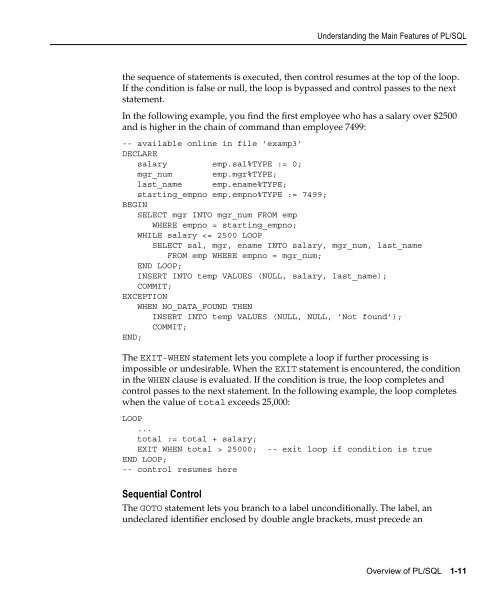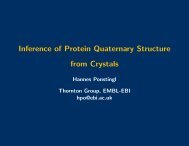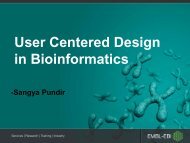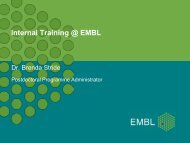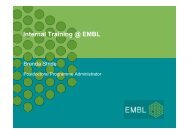- Page 1 and 2: PL/SQL User’s Guide and Reference
- Page 3 and 4: Contents Send Us Your Comments ....
- Page 5 and 6: Character Types ...................
- Page 7 and 8: Retrieving Query Results into Colle
- Page 9 and 10: Calling Autonomous Functions from S
- Page 11 and 12: Parallelizing Table Functions......
- Page 13 and 14: Inserting Objects .................
- Page 15 and 16: Literals...........................
- Page 17 and 18: D PL/SQL Name Resolution What Is Na
- Page 19: Send Us Your Comments PL/SQL User
- Page 22 and 23: Audience Anyone developing PL/SQL-b
- Page 24 and 25: Related Documentation Appendix A, "
- Page 26 and 27: Convention Meaning Example Bold Ita
- Page 28 and 29: Convention Meaning Example lowercas
- Page 30 and 31: xxx evaluates nor makes any represe
- Page 32 and 33: Oracle9i New Features in PL/SQL Rel
- Page 34 and 35: ■ Inheritance and Dynamic Method
- Page 36 and 37: You can operate on LOB types much l
- Page 38 and 39: Understanding the Main Features of
- Page 40 and 41: Understanding the Main Features of
- Page 42 and 43: Understanding the Main Features of
- Page 44 and 45: Understanding the Main Features of
- Page 48 and 49: Understanding the Main Features of
- Page 50 and 51: Understanding the Main Features of
- Page 52 and 53: Understanding the Main Features of
- Page 54 and 55: PL/SQL Architecture Figure 1-4 PL/S
- Page 56 and 57: Advantages of PL/SQL In Oracle Tool
- Page 58 and 59: Advantages of PL/SQL PL/SQL stored
- Page 60 and 61: Advantages of PL/SQL 1-24 PL/SQL Us
- Page 62 and 63: Character Set Character Set You wri
- Page 64 and 65: Lexical Units Compound symbols cons
- Page 66 and 67: Lexical Units Reserved Words Some i
- Page 68 and 69: Lexical Units Numeric literals cann
- Page 70 and 71: Lexical Units You can also specify
- Page 72 and 73: Declarations Using DEFAULT The firs
- Page 74 and 75: Declarations The %TYPE attribute is
- Page 76 and 77: Declarations Second, you can assign
- Page 78 and 79: PL/SQL Naming Conventions Synonyms
- Page 80 and 81: Scope and Visibility of PL/SQL Iden
- Page 82 and 83: Variable Assignment Variable Assign
- Page 84 and 85: PL/SQL Expressions and Comparisons
- Page 86 and 87: PL/SQL Expressions and Comparisons
- Page 88 and 89: PL/SQL Expressions and Comparisons
- Page 90 and 91: PL/SQL Expressions and Comparisons
- Page 92 and 93: PL/SQL Expressions and Comparisons
- Page 94 and 95: PL/SQL Expressions and Comparisons
- Page 96 and 97:
Built-In Functions Except for the e
- Page 98 and 99:
Predefined Datatypes Predefined Dat
- Page 100 and 101:
Predefined Datatypes To declare flo
- Page 102 and 103:
Predefined Datatypes Although PL/SQ
- Page 104 and 105:
Predefined Datatypes When you selec
- Page 106 and 107:
Predefined Datatypes hold the actua
- Page 108 and 109:
Predefined Datatypes this type can
- Page 110 and 111:
Predefined Datatypes another transa
- Page 112 and 113:
Predefined Datatypes Field Name Val
- Page 114 and 115:
Predefined Datatypes where the opti
- Page 116 and 117:
Predefined Datatypes lifetime := IN
- Page 118 and 119:
User-Defined Subtypes Defining Subt
- Page 120 and 121:
Datatype Conversion END; Datatype C
- Page 122 and 123:
Datatype Conversion Table 3-1 Impli
- Page 124 and 125:
Datatype Conversion 3-28 PL/SQL Use
- Page 126 and 127:
Overview of PL/SQL Control Structur
- Page 128 and 129:
Conditional Control: IF and CASE St
- Page 130 and 131:
Conditional Control: IF and CASE St
- Page 132 and 133:
Conditional Control: IF and CASE St
- Page 134 and 135:
Iterative Control: LOOP and EXIT St
- Page 136 and 137:
Iterative Control: LOOP and EXIT St
- Page 138 and 139:
Iterative Control: LOOP and EXIT St
- Page 140 and 141:
Iterative Control: LOOP and EXIT St
- Page 142 and 143:
Sequential Control: GOTO and NULL S
- Page 144 and 145:
Sequential Control: GOTO and NULL S
- Page 146 and 147:
Sequential Control: GOTO and NULL S
- Page 148 and 149:
What Is a Collection What Is a Coll
- Page 150 and 151:
What Is a Collection on. Thus, a va
- Page 152 and 153:
Choosing Which PL/SQL Collection Ty
- Page 154 and 155:
Defining Collection Types POSITIVE,
- Page 156 and 157:
Declaring PL/SQL Collection Variabl
- Page 158 and 159:
Initializing and Referencing Collec
- Page 160 and 161:
Initializing and Referencing Collec
- Page 162 and 163:
Assigning Collections group3 Vips :
- Page 164 and 165:
Using PL/SQL Collections with SQL S
- Page 166 and 167:
Using PL/SQL Collections with SQL S
- Page 168 and 169:
Using PL/SQL Collections with SQL S
- Page 170 and 171:
Using PL/SQL Collections with SQL S
- Page 172 and 173:
Using Multilevel Collections WHERE
- Page 174 and 175:
Using Collection Methods v2(23) :=
- Page 176 and 177:
Using Collection Methods For varray
- Page 178 and 179:
Using Collection Methods WHILE i IS
- Page 180 and 181:
Using Collection Methods Deleting C
- Page 182 and 183:
Avoiding Collection Exceptions /* A
- Page 184 and 185:
Reducing Loop Overhead for Collecti
- Page 186 and 187:
Reducing Loop Overhead for Collecti
- Page 188 and 189:
Using the FORALL Statement CREATE T
- Page 190 and 191:
Using the FORALL Statement %BULK_RO
- Page 192 and 193:
Retrieving Query Results into Colle
- Page 194 and 195:
Retrieving Query Results into Colle
- Page 196 and 197:
Retrieving Query Results into Colle
- Page 198 and 199:
Defining and Declaring Records BEGI
- Page 200 and 201:
Defining and Declaring Records The
- Page 202 and 203:
Defining and Declaring Records BEGI
- Page 204 and 205:
Manipulating Records Comparing Reco
- Page 206 and 207:
Manipulating Records Passenger(114,
- Page 208 and 209:
Manipulating Records dept_info.dept
- Page 210 and 211:
Manipulating Records Restrictions o
- Page 212 and 213:
Manipulating Records rec_tab RecTab
- Page 214 and 215:
Overview of SQL Support in PL/SQL O
- Page 216 and 217:
Overview of SQL Support in PL/SQL A
- Page 218 and 219:
Managing Cursors Managing Cursors O
- Page 220 and 221:
Managing Cursors CURSOR c1 IS SELEC
- Page 222 and 223:
Managing Cursors name3 emp.ename%TY
- Page 224 and 225:
Separating Cursor Specs and Bodies
- Page 226 and 227:
Using Cursor FOR Loops The sequence
- Page 228 and 229:
Using Cursor Variables Using Cursor
- Page 230 and 231:
Using Cursor Variables Declaring Cu
- Page 232 and 233:
Using Cursor Variables In the examp
- Page 234 and 235:
Using Cursor Variables OPEN generic
- Page 236 and 237:
Using Cursor Variables PL/SQL makes
- Page 238 and 239:
Using Cursor Variables Cursor Varia
- Page 240 and 241:
Using Cursor Variables /* Open curs
- Page 242 and 243:
Using Cursor Variables dept_no IN N
- Page 244 and 245:
Using Cursor Variables However, if
- Page 246 and 247:
Using Cursor Attributes ■ ■ ■
- Page 248 and 249:
Using Cursor Attributes EXIT WHEN c
- Page 250 and 251:
Using Cursor Attributes ORDER BY bi
- Page 252 and 253:
Using Cursor Attributes Boolean var
- Page 254 and 255:
Using Cursor Expressions ■ ■
- Page 256 and 257:
Overview of Transaction Processing
- Page 258 and 259:
Overview of Transaction Processing
- Page 260 and 261:
Overview of Transaction Processing
- Page 262 and 263:
Overview of Transaction Processing
- Page 264 and 265:
Overview of Transaction Processing
- Page 266 and 267:
Doing Independent Units of Work wit
- Page 268 and 269:
Doing Independent Units of Work wit
- Page 270 and 271:
Doing Independent Units of Work wit
- Page 272 and 273:
Doing Independent Units of Work wit
- Page 274 and 275:
Ensuring Backward Compatibility of
- Page 276 and 277:
Overview of PL/SQL Error Handling O
- Page 278 and 279:
Predefined PL/SQL Exceptions Predef
- Page 280 and 281:
Predefined PL/SQL Exceptions Except
- Page 282 and 283:
Defining Your Own PL/SQL Exceptions
- Page 284 and 285:
How PL/SQL Exceptions Are Raised ca
- Page 286 and 287:
How PL/SQL Exceptions Propagate blo
- Page 288 and 289:
Reraising a PL/SQL Exception An exc
- Page 290 and 291:
Handling Raised PL/SQL Exceptions A
- Page 292 and 293:
Handling Raised PL/SQL Exceptions R
- Page 294 and 295:
Tips for Handling PL/SQL Errors Tip
- Page 296 and 297:
Tips for Handling PL/SQL Errors /*
- Page 298 and 299:
What Are Subprograms What Are Subpr
- Page 300 and 301:
Understanding PL/SQL Procedures The
- Page 302 and 303:
Understanding PL/SQL Functions Unde
- Page 304 and 305:
Understanding PL/SQL Functions sal_
- Page 306 and 307:
Declaring PL/SQL Subprograms Declar
- Page 308 and 309:
Actual Versus Formal Subprogram Par
- Page 310 and 311:
Specifying Subprogram Parameter Mod
- Page 312 and 313:
Specifying Subprogram Parameter Mod
- Page 314 and 315:
Passing Large Data Structures with
- Page 316 and 317:
Using Default Values for Subprogram
- Page 318 and 319:
Understanding Subprogram Parameter
- Page 320 and 321:
Overloading Subprogram Names Becaus
- Page 322 and 323:
How Subprogram Calls Are Resolved H
- Page 324 and 325:
How Subprogram Calls Are Resolved H
- Page 326 and 327:
Accepting and Returning Multiple Ro
- Page 328 and 329:
Accepting and Returning Multiple Ro
- Page 330 and 331:
Accepting and Returning Multiple Ro
- Page 332 and 333:
Accepting and Returning Multiple Ro
- Page 334 and 335:
Accepting and Returning Multiple Ro
- Page 336 and 337:
Accepting and Returning Multiple Ro
- Page 338 and 339:
Accepting and Returning Multiple Ro
- Page 340 and 341:
Parallelizing Table Functions Each
- Page 342 and 343:
Parallelizing Table Functions If, o
- Page 344 and 345:
How Table Functions Stream their In
- Page 346 and 347:
Invoker Rights Versus Definer Right
- Page 348 and 349:
Invoker Rights Versus Definer Right
- Page 350 and 351:
Invoker Rights Versus Definer Right
- Page 352 and 353:
Invoker Rights Versus Definer Right
- Page 354 and 355:
Invoker Rights Versus Definer Right
- Page 356 and 357:
Understanding and Using Recursion B
- Page 358 and 359:
Understanding and Using Recursion |
- Page 360 and 361:
Understanding and Using Recursion R
- Page 362 and 363:
Creating Dynamic Web Pages with PL/
- Page 364 and 365:
What Is a PL/SQL Package What Is a
- Page 366 and 367:
What Is a PL/SQL Package Example of
- Page 368 and 369:
Understanding The Package Spec Unde
- Page 370 and 371:
Understanding The Package Body Unde
- Page 372 and 373:
Some Examples of Package Features /
- Page 374 and 375:
Some Examples of Package Features C
- Page 376 and 377:
Private Versus Public Items in Pack
- Page 378 and 379:
Overview of Product-Specific Packag
- Page 380 and 381:
Guidelines for Writing Packages pro
- Page 382 and 383:
The Role of Abstraction The Role of
- Page 384 and 385:
What Is an Object Type Next, you de
- Page 386 and 387:
Structure of an Object Type In an o
- Page 388 and 389:
Components of an Object Type instan
- Page 390 and 391:
Components of an Object Type Overlo
- Page 392 and 393:
Components of an Object Type statem
- Page 394 and 395:
Defining Object Types [{FINAL| NOT
- Page 396 and 397:
Defining Object Types SELECT REF(p)
- Page 398 and 399:
Defining Object Types In member pro
- Page 400 and 401:
Defining Object Types receipts(movi
- Page 402 and 403:
Defining Object Types BEGIN verify_
- Page 404 and 405:
Declaring and Initializing Objects
- Page 406 and 407:
Declaring and Initializing Objects
- Page 408 and 409:
Defining Constructors Defining Cons
- Page 410 and 411:
Calling Methods The next example sh
- Page 412 and 413:
Sharing Objects through the REF Mod
- Page 414 and 415:
Manipulating Objects Selecting Obje
- Page 416 and 417:
Manipulating Objects In the next ex
- Page 418 and 419:
Manipulating Objects table_alias.ob
- Page 420 and 421:
Manipulating Objects Updating Objec
- Page 422 and 423:
What Is Dynamic SQL What Is Dynamic
- Page 424 and 425:
Using the EXECUTE IMMEDIATE Stateme
- Page 426 and 427:
Using the EXECUTE IMMEDIATE Stateme
- Page 428 and 429:
Using the OPEN-FOR, FETCH, and CLOS
- Page 430 and 431:
Using the OPEN-FOR, FETCH, and CLOS
- Page 432 and 433:
Using Bulk Dynamic SQL With a dynam
- Page 434 and 435:
Tips and Traps for Dynamic SQL Tips
- Page 436 and 437:
Tips and Traps for Dynamic SQL Usin
- Page 438 and 439:
Tips and Traps for Dynamic SQL Also
- Page 440 and 441:
Reasons for PL/SQL Performance Prob
- Page 442 and 443:
Reasons for PL/SQL Performance Prob
- Page 444 and 445:
Reasons for PL/SQL Performance Prob
- Page 446 and 447:
Identifying PL/SQL Performance Prob
- Page 448 and 449:
PL/SQL Features for Performance Tun
- Page 450 and 451:
PL/SQL Features for Performance Tun
- Page 452 and 453:
PL/SQL Features for Performance Tun
- Page 454 and 455:
PL/SQL Features for Performance Tun
- Page 456 and 457:
FETCH Statement FORALL Statement Fu
- Page 458 and 459:
Assignment Statement Assignment Sta
- Page 460 and 461:
Assignment Statement indicator_name
- Page 462 and 463:
AUTONOMOUS_TRANSACTION Pragma AUTON
- Page 464 and 465:
AUTONOMOUS_TRANSACTION Pragma ... E
- Page 466 and 467:
Blocks Syntax plsql_block > DECLARE
- Page 468 and 469:
Blocks assignment_statement close_s
- Page 470 and 471:
Blocks EXCEPTION This keyword signa
- Page 472 and 473:
Blocks PL/SQL supports a subset of
- Page 474 and 475:
CASE Statement Usage Notes Examples
- Page 476 and 477:
CLOSE Statement CLOSE Statement Syn
- Page 478 and 479:
Collection Methods Collection Metho
- Page 480 and 481:
Collection Methods associative arra
- Page 482 and 483:
Collection Methods FOR i IN courses
- Page 484 and 485:
Collections Syntax table_type_defin
- Page 486 and 487:
Collections type_name This identifi
- Page 488 and 489:
Collections When defining a VARRAY
- Page 490 and 491:
Comments Comments Comments describe
- Page 492 and 493:
COMMIT Statement If you commit whil
- Page 494 and 495:
Constants and Variables constant_de
- Page 496 and 497:
Constants and Variables scalar_data
- Page 498 and 499:
Cursor Attributes host_cursor_varia
- Page 500 and 501:
Cursor Attributes The next example
- Page 502 and 503:
Cursor Variables Cursor Variables S
- Page 504 and 505:
Cursor Variables %TYPE This attribu
- Page 506 and 507:
Cursor Variables Examples You can d
- Page 508 and 509:
Cursors Cursors To execute a multi-
- Page 510 and 511:
Cursors record_name This identifies
- Page 512 and 513:
DELETE Statement DELETE Statement S
- Page 514 and 515:
DELETE Statement WHERE CURRENT OF c
- Page 516 and 517:
EXCEPTION_INIT Pragma EXCEPTION_INI
- Page 518 and 519:
Exceptions Exceptions An exception
- Page 520 and 521:
Exceptions Example Related Topics T
- Page 522 and 523:
EXECUTE IMMEDIATE Statement define_
- Page 524 and 525:
EXECUTE IMMEDIATE Statement EXECUTE
- Page 526 and 527:
EXIT Statement If you use an EXIT s
- Page 528 and 529:
Expressions other_boolean_form coll
- Page 530 and 531:
Expressions date_expression date_co
- Page 532 and 533:
Expressions collection_name This id
- Page 534 and 535:
Expressions LIKE This comparison op
- Page 536 and 537:
Expressions hire_date := ’10-MAY-
- Page 538 and 539:
FETCH Statement cursor_name This id
- Page 540 and 541:
FETCH Statement BEGIN OPEN emp_cur;
- Page 542 and 543:
FORALL Statement FORALL Statement S
- Page 544 and 545:
FORALL Statement CREATE TABLE coord
- Page 546 and 547:
Functions Functions A function is a
- Page 548 and 549:
Functions PRAGMA AUTONOMOUS_TRANSAC
- Page 550 and 551:
Functions NOCOPY This is a compiler
- Page 552 and 553:
Functions Example Related Topics Th
- Page 554 and 555:
GOTO Statement From the current blo
- Page 556 and 557:
IF Statement THEN This keyword asso
- Page 558 and 559:
INSERT Statement INSERT Statement S
- Page 560 and 561:
INSERT Statement Usage Notes Exampl
- Page 562 and 563:
Literals boolean_literal TRUE FALSE
- Page 564 and 565:
LOCK TABLE Statement LOCK TABLE Sta
- Page 566 and 567:
LOOP Statements LOOP Statements Syn
- Page 568 and 569:
LOOP Statements cursor_name This id
- Page 570 and 571:
LOOP Statements Internally, PL/SQL
- Page 572 and 573:
LOOP Statements Example Related Top
- Page 574 and 575:
MERGE Statement 163 100 MERGE INTO
- Page 576 and 577:
Object Types Object Types Syntax An
- Page 578 and 579:
Object Types declaration using the
- Page 580 and 581:
Object Types Every order method tak
- Page 582 and 583:
Object Types statements and only fo
- Page 584 and 585:
Object Types ); MEMBER PROCEDURE pu
- Page 586 and 587:
OPEN Statement Rows in the result s
- Page 588 and 589:
OPEN-FOR Statement Usage Notes You
- Page 590 and 591:
OPEN-FOR-USING Statement OPEN-FOR-U
- Page 592 and 593:
OPEN-FOR-USING Statement Example Re
- Page 594 and 595:
Packages package_body CREATE OR REP
- Page 596 and 597:
Packages object_declaration This de
- Page 598 and 599:
Packages You can code and compile a
- Page 600 and 601:
Procedures PRAGMA AUTONOMOUS_TRANSA
- Page 602 and 603:
Procedures parameter_name This iden
- Page 604 and 605:
RAISE Statement RAISE Statement Syn
- Page 606 and 607:
Records Records Records are items o
- Page 608 and 609:
Records To reference individual fie
- Page 610 and 611:
RESTRICT_REFERENCES Pragma RESTRICT
- Page 612 and 613:
RESTRICT_REFERENCES Pragma Examples
- Page 614 and 615:
RETURN Statement However, in functi
- Page 616 and 617:
ROLLBACK Statement Usage Notes All
- Page 618 and 619:
%ROWTYPE Attribute Usage Notes The
- Page 620 and 621:
SELECT INTO Statement SELECT INTO S
- Page 622 and 623:
SELECT INTO Statement host_array_na
- Page 624 and 625:
SELECT INTO Statement Examples The
- Page 626 and 627:
SERIALLY_REUSABLE Pragma Examples I
- Page 628 and 629:
SET TRANSACTION Statement To enable
- Page 630 and 631:
SQL Cursor %ISOPEN This attribute a
- Page 632 and 633:
SQLCODE Function SQLCODE Function S
- Page 634 and 635:
SQLERRM Function SQLERRM Function S
- Page 636 and 637:
%TYPE Attribute %TYPE Attribute Syn
- Page 638 and 639:
UPDATE Statement UPDATE Statement S
- Page 640 and 641:
UPDATE Statement In the following c
- Page 642 and 643:
UPDATE Statement 13-188 PL/SQL User
- Page 644 and 645:
Running the Programs Running the Pr
- Page 646 and 647:
Sample 2. Cursors Output Table SQL>
- Page 648 and 649:
Sample 3. Scoping Sample 3. Scoping
- Page 650 and 651:
Sample 4. Batch Transaction Process
- Page 652 and 653:
Sample 4. Batch Transaction Process
- Page 654 and 655:
Sample 5. Embedded PL/SQL printf("\
- Page 656 and 657:
Sample 5. Embedded PL/SQL ** Debit
- Page 658 and 659:
Sample 6. Calling a Stored Procedur
- Page 660 and 661:
Sample 6. Calling a Stored Procedur
- Page 662 and 663:
Assigning Character Values Assignin
- Page 664 and 665:
Inserting Character Values Insertin
- Page 666 and 667:
Selecting Character Values B-6 PL/S
- Page 668 and 669:
Running the Wrap Utility Limitation
- Page 670 and 671:
Guidelines -- Author: J. Hollings -
- Page 672 and 673:
What Is Name Resolution What Is Nam
- Page 674 and 675:
Name-Resolution Algorithm -- (9) fu
- Page 676 and 677:
Name-Resolution Algorithm ■ Given
- Page 678 and 679:
Understanding Capture In the last e
- Page 680 and 681:
Calling Subprograms and Methods ■
- Page 682 and 683:
Name Resolution for SQL Versus PL/S
- Page 684 and 685:
Table E-1 PL/SQL Compiler Limits It
- Page 686 and 687:
E-4 PL/SQL User’s Guide and Refer
- Page 688 and 689:
F-2 PL/SQL User’s Guide and Refer
- Page 690 and 691:
F-4 PL/SQL User’s Guide and Refer
- Page 692 and 693:
assignment statement syntax, 13-4 a
- Page 694 and 695:
correlated subquery, 6-11 COUNT agg
- Page 696 and 697:
using SQLCODE function in, 7-18 usi
- Page 698 and 699:
versus definer rights, 8-49 IS DANG
- Page 700 and 701:
NUMERIC subtype, 3-4 O object attri
- Page 702 and 703:
quoted identifiers, 2-6 R RAISE sta
- Page 704 and 705:
function, 8-7 method, 10-8 object,
- Page 706:
RETURNING clause, 12-12 syntax, 13-