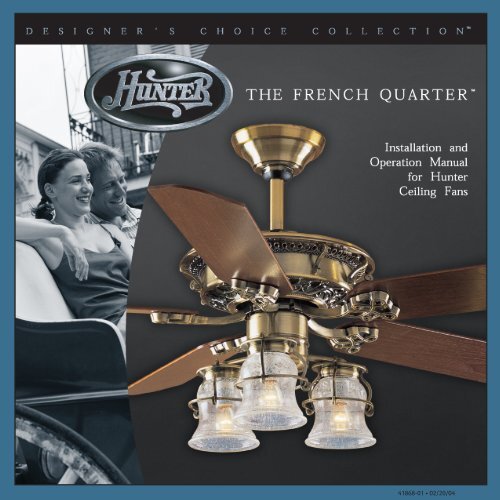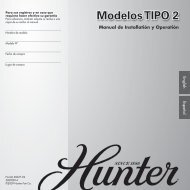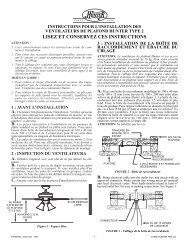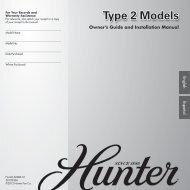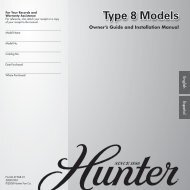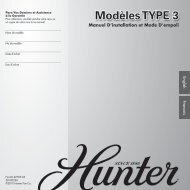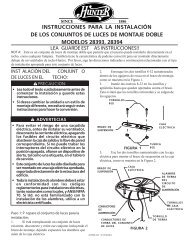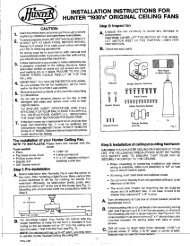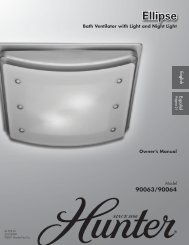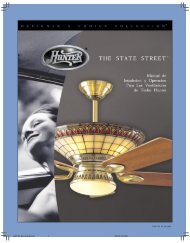Owner's Manual - Hunter Fan
Owner's Manual - Hunter Fan
Owner's Manual - Hunter Fan
You also want an ePaper? Increase the reach of your titles
YUMPU automatically turns print PDFs into web optimized ePapers that Google loves.
41868-01 • 02/20/04
2<br />
Welcome<br />
For Your Records and Warranty<br />
Assistance<br />
Model Name: _____________________<br />
Catalog/Model No.: ________________<br />
Serial No.: _______________________<br />
Date Purchased: ___________________<br />
Where Purchased: _________________<br />
For reference also attach your receipt or a<br />
copy of your receipt to the manual.<br />
Table of Contents<br />
1 • Getting Ready ...................................................4<br />
2 • Installing the Ceiling Plate..........................5<br />
3 • Assembling the <strong>Fan</strong> .......................................6<br />
4 • Installing the Blade Irons.............................8<br />
5 • Hanging the <strong>Fan</strong> ..............................................9<br />
6 • Wiring the <strong>Fan</strong>............................................... 10<br />
7 • Installing the Canopy and<br />
Canopy Trim Ring......................................... 11<br />
8 • Installing the Blades.................................... 12<br />
9 • Installing the Light Kit............................... 13<br />
10 • Installing the Wall Control................... 14<br />
11 • Operating and Cleaning<br />
Your Ceiling <strong>Fan</strong>......................................... 15<br />
12 • Operating the Remote Control<br />
and Mounting the Holder.................... 16<br />
13 • Operating the Wall Control ................ 17<br />
14 • Troubleshooting......................................... 18<br />
© 2004 <strong>Hunter</strong> <strong>Fan</strong> Company<br />
Your new <strong>Hunter</strong>® ceiling fan is an addition to your home or office that<br />
will provide comfort and performance for many years. is installation<br />
and operation manual gives you complete instructions for installing<br />
and operating your fan.<br />
We are proud of our work. We appreciate the opportunity to supply<br />
you with the best ceiling fan available anywhere in the world.<br />
Before installing your fan, for your records and warranty assistance,<br />
record information from the carton and <strong>Hunter</strong> nameplate label<br />
(located on the top of the fan motor housing).<br />
Easy Lock Blade System<br />
Your new <strong>Hunter</strong> ceiling fan includes our exclusive Easy Lock blade<br />
assembly, which enables you to lock the blades in place without tools<br />
and eliminates several assembly tasks. It also enables you to remove the<br />
blades easily for cleaning.<br />
Cautions and Warnings<br />
• Read this entire manual carefully before beginning installation. Save<br />
these instructions.<br />
• Use only <strong>Hunter</strong> replacement parts.<br />
• To reduce the risk of personal injury, attach the fan directly to the<br />
support structure of the building according to these instructions,<br />
and use only the hardware supplied.<br />
• To avoid possible electrical shock, before installing your fan,<br />
disconnect the power by turning off the circuit breakers to the<br />
outlet box and associated wall switch location. If you cannot lock<br />
the circuit breakers in the off position, securely fasten a prominent<br />
warning device, such as a tag, to the service panel.<br />
• All wiring must be in accordance with national and local electrical<br />
codes and ANSI/NFPA 70. If you are unfamiliar with wiring, use a<br />
qualified electrician.<br />
• To reduce the risk of personal injury, do not bend the blade<br />
attachment system when installing, balancing, or cleaning the fan.<br />
Never insert foreign objects between rotating fan blades.<br />
• To reduce the risk of fire, electrical shock, or motor damage, do not<br />
use a solid-state speed control with this fan. Use only <strong>Hunter</strong> speed<br />
controls.<br />
<strong>Hunter</strong> <strong>Fan</strong> Company 41868-01 • 02/20/04
Installer’s Choice and Optional Accessories<br />
Understanding Mounting and Installer’s Choice®<br />
<strong>Hunter</strong>’s patented 3-position mounting system provides you maximum<br />
installation flexibility and ease. You can install your <strong>Hunter</strong> fan in one<br />
of three ways, depending on ceiling height and your preference: Low<br />
Profile, Standard, or Angle mounting. e steps in this manual include<br />
instructions for all three Installer’s Choice mounting methods.<br />
Considering Optional Accessories<br />
Consider using <strong>Hunter</strong>’s optional accessories, including a wall-mounted<br />
or remote speed control. To install and use the accessories, follow<br />
the instructions included with each product. For quiet and optimum<br />
performance of your <strong>Hunter</strong> fan, use only <strong>Hunter</strong> speed controls.<br />
Low Profile Mounting fits close to the<br />
ceiling, for recommended or low ceilings<br />
less than 8 feet high<br />
Standard Mounting hangs from<br />
the ceiling by a downrod (included),<br />
recommended for ceilings 8 feet or higher<br />
3<br />
For ceilings higher than 8 feet, you<br />
can purchase <strong>Hunter</strong> extension<br />
downrods. All <strong>Hunter</strong> fans use sturdy<br />
3/4” diameter pipe to assure stability<br />
and wobble-free performance.<br />
Angle Mounting recommended for a<br />
vaulted or angled ceiling<br />
41868-01 • 02/20/04 <strong>Hunter</strong> <strong>Fan</strong> Company
4<br />
1 • Getting Ready<br />
Installing Multiple <strong>Fan</strong>s<br />
If you are installing more than<br />
one fan, keep the fan blades in<br />
sets, as they were shipped.<br />
To install a ceiling fan, be sure you can do the following:<br />
• Locate the ceiling joist or other suitable support in ceiling.<br />
• Drill holes for and install wood screws.<br />
• Identify and connect electrical wires.<br />
• Lift 40 pounds.<br />
If you need help installing the fan, your <strong>Hunter</strong> fan dealer can direct<br />
you to a licensed installer or electrician.<br />
Gathering the Tools<br />
You will need the following tools for installing the fan:<br />
• Electric drill with 9/64” bit<br />
• Standard screwdriver<br />
• Phillips-head screwdriver<br />
• Wrench or pliers<br />
Check Your <strong>Fan</strong> Parts<br />
Carefully unpack your fan to avoid damage to the fan parts. Check<br />
for any shipping damage to the motor or fan blades. If one of the fan<br />
blades was damaged in shipment, return all the blades for replacement.<br />
If any parts are missing or damaged, contact your <strong>Hunter</strong> dealer or call<br />
<strong>Hunter</strong> Parts Department at 888-830-1326.<br />
Preparing the <strong>Fan</strong> Site<br />
Before you begin installing the fan, follow all the instructions in<br />
the pullout sheet called “Preparing the <strong>Fan</strong> Site.” Proper ceiling fan<br />
location and attachment to the building structure are essential for<br />
safety, reliable operation, maximum efficiency, and energy savings.<br />
<strong>Hunter</strong> <strong>Fan</strong> Company 41868-01 • 02/20/04
2 • Installing the Ceiling Plate<br />
2-1. Drill two pilot holes into the wood support structure through the<br />
outermost holes in the outlet box. e pilot holes should be 9/64”<br />
in diameter.<br />
2-2. Your fan comes with four neoprene noise isolators (“Isolators”).<br />
Position the isolators between the ceiling plate and ceiling by<br />
inserting the raised areas on each isolator into the holes in the<br />
ceiling plate.<br />
2-3. read the lead wires from the outlet box down through the hole<br />
in the middle of the ceiling plate.<br />
2-4. Align the slotted holes in the ceiling plate with the pilot holes you<br />
drilled in the wood support structure. For proper alignment use<br />
slotted holes directly across from each other.<br />
Note: e isolators should be flush against the ceiling.<br />
2-5. Place a flat washer on each of the two 3” screws and pass the<br />
screws through the slotted holes in the ceiling plate into the pilot<br />
holes you drilled.<br />
Tighten the screws into the 9/64” pilot holes; do not use lubricants<br />
on the screws. Do not over tighten.<br />
Ceiling<br />
Plate<br />
Step 2-2<br />
5<br />
Flat Washer<br />
Steps 2-3 – 2-5<br />
3” Screw<br />
For Angled Ceilings: Be sure to<br />
orient the ceiling plate so that the<br />
arrows printed on the ceiling plate are<br />
pointing towards the ceiling peak.<br />
41868-01 • 02/20/04 <strong>Hunter</strong> <strong>Fan</strong> Company
3 • Assembling the <strong>Fan</strong><br />
6<br />
Steps 3-1 – 3-2<br />
Steps 3-3 – 3-4<br />
Downrod<br />
Canopy<br />
Canopy<br />
Trim Ring<br />
Set Screw<br />
Low Profile Washer<br />
You can assemble your fan for standard mounting (steps 3-1 – 3-2) or<br />
for low profile mounting (steps 3-3 – 3-4).<br />
To install the remote control you will need to strip electrical wires. If<br />
you are uncomfortable doing so, seek help from a qualified electrician.<br />
3-1. To assemble fan to hang down from a flat or angled ceiling, insert<br />
the downrod through the canopy and canopy trim ring. Feed the<br />
wires from the fan through the downrod.<br />
3-2. Screw the downrod into the fan assembly. Tighten the set screw.<br />
Skip to Step 3-5.<br />
CAUTION: e downrod has a special coating on the threads.<br />
Do not remove this coating; the coating prevents the downrod from<br />
unscrewing. Once assembled, do not remove the downrod.<br />
3-3. To assemble the fan to hang from a low ceiling, place the low<br />
profile washer (lip up) into the canopy. Be sure the green ground<br />
wire is pointing up toward the ceiling.<br />
Note: For low profile mounting, the downrod is replaced with the<br />
low profile washer. See Steps 3-3 – 3-4.<br />
3-4. Align the holes in the washer with the holes in the adapter.<br />
Assemble securely with three #8-32 x 1” screws.<br />
3-5. Make sure that the dip switches on the back of the wall control<br />
keypad assembly are set to match the jumper switches in the<br />
remote receiver and transmitter. (1 on the dip switches should<br />
match 1 on jumper switches, etc.) For instructions on how to set<br />
the jumper switches, read the box below.<br />
#8-32 x 1” Screw<br />
Setting Jumper Switches<br />
When two or more fans are located near each other, you may desire to have the receiver/<br />
transmitter for each fan set to a different code, so that the operation of one fan does not<br />
affect the operation of the other fans.<br />
In the transmitter you can access the jumpers from the battery compartment. e<br />
jumpers are very small. You can move them most easily using a small pair of pliers or<br />
tweezers. IMPORTANT! Before you change jumper switches, make sure the battery is not<br />
connected to the transmitter.<br />
<strong>Hunter</strong> <strong>Fan</strong> Company 41868-01 • 02/20/04
3-6. Install the included 12-volt battery into the transmitter.<br />
3-7. Cut the lead wires from the fan a maximum length of 3-1/2 inches<br />
from the top of the downrod or the motor adapter (depending on<br />
the mounting method you selected.). Using wire strippers on the<br />
22AWG setting, strip 5/16 inch from each lead wire coming from<br />
the fan.<br />
3-8. Identify the shorter wires coming out of the remote receiver. Using<br />
the small wire nuts provided, connect the shorter receiver wires to<br />
the matching colored wires coming out of the fan. To connect the<br />
wires, hold the bare metal leads together and place a small wire<br />
nut over them, then twist clockwise until tight.<br />
CAUTION: Be sure no bare wire or wire strands are visible after<br />
making connections.<br />
Note that you will use the longer black wire and white wire<br />
coming from the remote receiver later when wiring to the power<br />
wires from the ceiling. You will connect all the ground wires later<br />
too.<br />
Small Wire Nut<br />
7<br />
CAUTION: e remote control device complies with part 13 of the FCC rule.<br />
Changes or modifications not expressly approved by <strong>Hunter</strong> <strong>Fan</strong> Company could void<br />
your authority to operate this equipment.<br />
Operation is subject to the following two conditions:<br />
1. is device may not cause harmful interference.<br />
2. is device must accept any interference received, including interference that may<br />
cause undesired operation.<br />
Note: Use with a fan that incorporates an air gap switch (normal on-off wall switch).<br />
WARNING: Maximum fan load is 100 Watts; maximum lamp is 300 Watts. Do not<br />
use any speed control with this product.<br />
41868-01 • 02/20/04 <strong>Hunter</strong> <strong>Fan</strong> Company
4 • Installing the Blade Irons<br />
4-1. Turn the fan upside down. Use the ceiling fan package to support<br />
the fan while assembling the blade irons.<br />
4-2. Loosen all of the blade iron assembly screws. Do not completely<br />
remove the screws.<br />
4-3. Remove and discard all of the shipping blocks.<br />
4-4. Slide the blade iron under the switch housing plate, aligning the<br />
two notches with the two blade iron assembly screws.<br />
4-5. To engage the blade iron fully, pull the blade forward under the<br />
loosened blade iron assembly screws.<br />
4-6. Securely tighten the blade iron assembly screws.<br />
4-7. Repeat until all blade irons are assembled.<br />
8<br />
Blade Iron<br />
Two Notches<br />
for Screws<br />
Blade Iron<br />
Assembly<br />
Screws<br />
Shipping Blocks<br />
Steps 4-1 – 4-7<br />
<strong>Hunter</strong> <strong>Fan</strong> Company 41868-01 • 02/20/04
5-1. Raise the fan and place the hook on the ceiling plate through the<br />
U-shaped hole in the rim of the canopy.<br />
WARNING: <strong>Fan</strong> may fall if not assembled as directed in these<br />
installation instructions.<br />
5-2. Align the hooks on the receiver with the appropriate slots in the<br />
ceiling plate. Also be sure the slot in the receiver and the hook in<br />
the ceiling plate line up. Snap the receiver into place on the ceiling<br />
plate.<br />
Step 5-1<br />
5 • Hanging the <strong>Fan</strong><br />
U-shaped<br />
Hole<br />
Step 5-2<br />
9<br />
Receiver<br />
Receiver<br />
Hook<br />
41868-01 • 02/20/04 <strong>Hunter</strong> <strong>Fan</strong> Company
6 • Wiring the <strong>Fan</strong><br />
All wiring must be in accordance with national and local electrical<br />
codes and ANSI/NFPA 70. If you are unfamiliar with wiring, use a<br />
qualified electrician.<br />
10<br />
Receiver<br />
Steps 6-2 – 6-3<br />
Wire Nut<br />
6-1. Disconnect the power by turning off the circuit breakers to the<br />
outlet box and associated wall switch location.<br />
6-2. To connect the wires, hold the bare metal leads together and place<br />
a wire nut over them, then twist clockwise until tight. For all these<br />
connections use the larger wire nuts provided.<br />
CAUTION: Be sure no bare wire or wire strands are visible after<br />
making connections.<br />
6-3. Connect the wires as follows:<br />
• e ground wire from the ceiling to the green ground wire<br />
from the ceiling plate and the green ground wire from the<br />
downrod or low profile washer<br />
• e white (common) power wire from the ceiling to the longer<br />
white wire from the receiver<br />
• e black power wire from the ceiling to the longer black wire<br />
from the receiver<br />
6-4. Push all wires and wire nuts back through the ceiling plate hole<br />
into the outlet box.<br />
6-5. Run the white antenna wire from the receiver through one of the<br />
slots in the ceiling plate so that it rests between the ceiling plate<br />
and the ceiling. Push it to the edge of the ceiling plate for clear<br />
reception.<br />
<strong>Hunter</strong> <strong>Fan</strong> Company 41868-01 • 02/20/04
7 • Installing the Canopy and Canopy Trim Ring<br />
7-1. Holding the canopy, raise the fan off the hook.<br />
7-2. Align the slots in the canopy with the tabs on the ceiling plate.<br />
7-3. Raise the canopy over the ceiling plate. Rotate the canopy<br />
clockwise until the tabs on the ceiling plate totally engage with<br />
the slots in the canopy.<br />
7-4. Loosely assemble the three canopy screws into the canopy one at<br />
a time. Once all three screws are in, tighten them.<br />
7-5. Using both hands, push the canopy trim ring up to the top of the<br />
canopy. e canopy trim ring will snap and lock into place.<br />
Step 7-2<br />
Canopy<br />
Ceiling Plate<br />
Canopy Trim<br />
Ring<br />
Should you need to remove the canopy<br />
trim ring, follow these steps:<br />
1. Locate the tab indicators, small<br />
bumps on top of tabs.<br />
2. Press firmly on opposite sides of the<br />
ring towards the canopy. e tabs<br />
will flex out releasing the trim ring<br />
from the canopy<br />
11<br />
Step 7-3<br />
Steps 7-4 – 7-5<br />
Canopy<br />
Screw<br />
41868-01 • 02/20/04 <strong>Hunter</strong> <strong>Fan</strong> Company
8 • Installing the Blades<br />
Our exclusive Easy Lock blade assembly enables you to lock the blades<br />
in place without tools and to remove the blades easily for cleaning.<br />
8-1. Open the locking mechanism.<br />
8-2. Align the holes in the blade with the blade iron.<br />
8-3. Close the locking mechanism securely. You will feel it lock into<br />
place.<br />
Step 8-1<br />
12<br />
Step 8-3<br />
<strong>Hunter</strong> <strong>Fan</strong> Company 41868-01 • 02/20/04
9 • Installing the Light Kit<br />
e French Quarter comes with the Easy-to-Install “Plug-in” Light<br />
Fixture. You can assemble the fan with the light kit (steps 9-1 – 9-6) or<br />
without it (steps 9-7 – 9-9).<br />
WARNING: Use only the light fixture supplied with this fan model.<br />
Assemble fan with light kit<br />
9-1. To wire the light kit, use a wire nut to connect the striped wire<br />
from the mounting plate with the black wire from the upper<br />
switch housing. In the same way, connect the white wire from<br />
the mounting plate with the white wire from the upper switch<br />
housing.<br />
9-2. To attach the upper switch housing, thread the screws through<br />
the side holes of the mounting plate and tighten them securely.<br />
9-3. To attach the lower switch housing, plug it into the upper switch<br />
housing. read the finial bolt through the upper housing.<br />
9-4. Tighten the bolt securely.<br />
CAUTION: Make sure the light kit assembly is securely attached<br />
to the mounting plate. Failure to properly attach and tighten all three<br />
assembly screws could result in the light fixture assembly falling.<br />
9-5. Insert each glass shade in a shade cup and rotate clockwise until<br />
secure.<br />
9-6. Install medium base incandescent light bulbs, maximum 60 Watts.<br />
Assemble fan without light kit<br />
9-7. To attach the upper switch housing, thread the screws through<br />
the side holes of the mounting plate. Make sure you tuck the<br />
white and black wires from the mounting<br />
plate into the switch housing.<br />
9-8. Attach the cone and finial bolt (from the<br />
sack parts).<br />
9-9. Tighten the bolt.<br />
Lower<br />
Switch<br />
Housing<br />
Upper<br />
Switch<br />
Housing<br />
Step 9-1<br />
Steps 9-2 – 9-4<br />
Step 9-5<br />
13<br />
Finial<br />
Steps 9-7 – 9-8<br />
Cone<br />
41868-01 • 02/20/04 <strong>Hunter</strong> <strong>Fan</strong> Company
10 • Installing the Wall Control<br />
14<br />
Steps 10-1 – 10-4<br />
Wire Nut<br />
Steps 10-5 – 10-8<br />
e wall control is optional. You can intall it in addition to using the<br />
remote transmitter, but you do not need to install both in order for the<br />
fan to work.<br />
10-1. Turn circuit breaker to the fan wall switch OFF.<br />
10-2. Remove the wall plate and switch.<br />
10-3. With the “Up” arrow in the wall control back cover facing up,<br />
connect each of the 2 household black wires to each of the 2<br />
black wall control wall box assembly wires with wire nuts. e<br />
order is not important.<br />
10-4. Install the wall box assembly with screws.<br />
10-5. Attach the wall plate to the control wall box assembly with<br />
screws.<br />
Note: You may need a different wall plate to match your decor,<br />
or because you have a multigang switch. If so, you can purchase<br />
a Decora®-style switch plate at your local home center or<br />
hardware store. Decora® is a regsitered trademark of Leviton<br />
Manufacturing Corporation.<br />
10-6. Make sure that the dip switches on the back of the keypad<br />
assembly are set to match the appropriate jumper switches (1 on<br />
the dip switches should match 1 on jumper switches, etc.)<br />
10-7. Install the provided 12V battery into the keypad assembly.<br />
10-8. Press and snap the keypad assembly onto the wall plate/wall box<br />
assembly.<br />
10-9. Turn the circuit breaker back on.<br />
10-10. To operate fan and light, push the on/off switch to the up<br />
position and press the desired button on the wall control<br />
keypad.<br />
<strong>Hunter</strong> <strong>Fan</strong> Company 41868-01 • 02/20/04
11 • Operating and Cleaning Your Ceiling <strong>Fan</strong><br />
11-1. Turn on electrical power to the fan.<br />
11-2. Ceiling fans work best by blowing air downward<br />
(counterclockwise blade rotation) in warm weather to cool the<br />
room with a direct breeze. In winter, having the fan draw air<br />
upward (clockwise blade rotation) will distribute the warmer air<br />
trapped at the ceiling around the room without causing a draft.<br />
11-3. For cleaning finishes, use a soft brush or lint-free cloth to prevent<br />
scratching. A vacuum cleaner brush nozzle can remove heavier<br />
dust. Remove surface smudges or accumulated dirt and dust<br />
using a mild detergent and a slightly dampened cloth. You may<br />
use an artistic agent, but never abrasive cleaning agents, as they<br />
will damage the finish.<br />
11-4. Clean wood finish blades with a furniture polishing cloth.<br />
Occasionally, apply a light coat of furniture polish for added<br />
protection and beauty. Clean painted and high-gloss blades in<br />
the same manner as the fan finish.<br />
In warm weather, use<br />
downward air flow pattern<br />
15<br />
To Change Airflow Direction<br />
Turn the fan off and let it come to<br />
a complete stop. Press the reversing<br />
switch on the remote or wall control.<br />
Restart fan.<br />
In cold weather, use upward<br />
air flow pattern<br />
41868-01 • 02/20/04 <strong>Hunter</strong> <strong>Fan</strong> Company
12 • Operating the Remote Control and Mounting the Holder<br />
16<br />
Reversing<br />
Switch<br />
Down<br />
Dimmer<br />
Steps 12-1 – 12-5<br />
Up<br />
Dimmer<br />
12-1. e remote transmitter has four numerical buttons:<br />
0 = Off<br />
1 = Low speed<br />
2 = Medium speed<br />
3 = High speed<br />
12-2. For best operation, start the fan by pressing 3 (high), and then<br />
select your desired speed.<br />
12-3. e reversing switch reverses the direction of the fan.<br />
12-4. e up dimmer turns the light on and can be used to increase<br />
the brightness if the light is already on.<br />
12-5. e down dimmer turns the light off. You can also use it to dim<br />
the light.<br />
12-6. When necessary, replace the battery with a 12-volt type 23A,<br />
MN-21 battery or equivalent. e battery compartment is on<br />
the back.<br />
12-7. You can mount the remote holder to any toggle switch plate<br />
with the screws already in the switch plate. Or, you can simply<br />
mount the remote holder on the wall.<br />
Step 12-6<br />
Step 12-7<br />
<strong>Hunter</strong> <strong>Fan</strong> Company 41868-01 • 02/20/04
13 • Operating the Wall Control<br />
13-1. e remote transmitter has four numerical buttons:<br />
0 = Off<br />
1 = Low speed<br />
2 = Medium speed<br />
3 = High speed<br />
13-2. For best operation, start the fan by pressing 3 (high), and then<br />
select your desired speed.<br />
13-3. e reversing switch reverses the direction of the fan.<br />
13-4. e up dimmers turn the light on and can be used to increase<br />
the brightness if the light is already on.<br />
13-5. e down dimmers turn the light off. You can also use them to<br />
dim the light.<br />
13-6. When necessary, replace the battery with a 12-volt type<br />
23A, MN-21 battery or equivalent. To access the battery<br />
compartment, snap the front part off of the wall plate. 10-11<br />
(You can use a screwdriver and the small indentation under the<br />
on/off switch to pry off the keypad assembly.) When you have<br />
finished, press the keypad assembly back into the wall box.<br />
Reversing<br />
Switch<br />
Down<br />
Dimmers<br />
Steps 13-1 – 13-5<br />
Up<br />
Dimmers<br />
17<br />
Battery<br />
Compartment<br />
Step 13-6<br />
41868-01 • 02/20/04 <strong>Hunter</strong> <strong>Fan</strong> Company
14 • Troubleshooting<br />
Problem: Nothing happens; fan does not move.<br />
1. Turn power on, replace fuse, or reset breaker.<br />
2. Loosen canopy, check all connections according to the wiring the<br />
fan section.<br />
3. Check the plug connection in the switch housing.<br />
4. Push motor reversing switch firmly up or down to ensure that the<br />
switch is engaged.<br />
5. Pull the pull chain to ensure it is on.<br />
6. Remove the shipping bumpers.<br />
18<br />
Problem: Noisy operation.<br />
1. Tighten the blade bracket screws until snug.<br />
2. Tighten the blade screws until snug.<br />
3. Check to see if the blade is cracked. If so, replace all the blades.<br />
4. Change to an approved speed control.<br />
5. Be sure that the glass is secure.<br />
6. Check and tighten the screws in the switch housing mounting<br />
plate and in the upper and lower switch housing.<br />
Problem: Excessive wobbling.<br />
1. If your fan wobbles when operating, use the enclosed balancing kit<br />
and instructions to balance the fan.<br />
2. Tighten all blade and/or blade iron screws.<br />
3. Turn power off, support fan very carefully, and check that the<br />
hanger ball is properly seated.<br />
If you need parts or service assistance, please call<br />
888-830-1326 or visit us at our WEB site at<br />
http://www.hunterfan.com.<br />
<strong>Hunter</strong> <strong>Fan</strong> Company<br />
2500 Frisco Avenue<br />
Memphis, Tennessee 38114<br />
<strong>Hunter</strong> <strong>Fan</strong> Company 41868-01 • 02/20/04