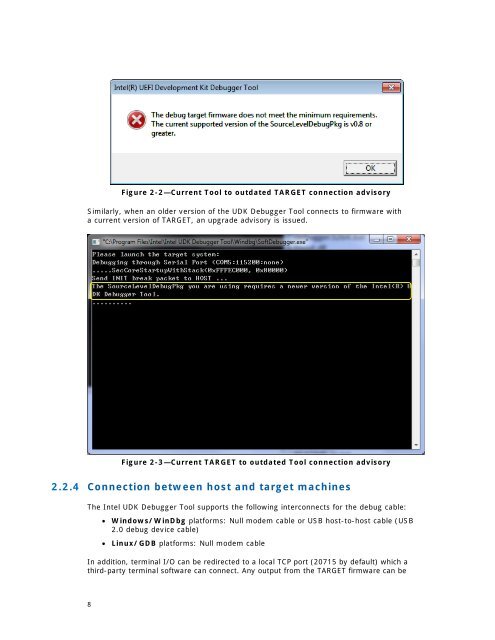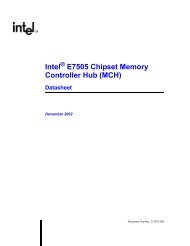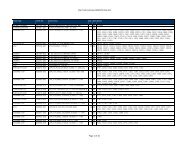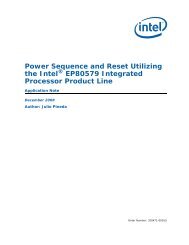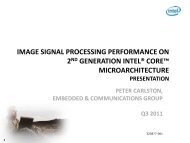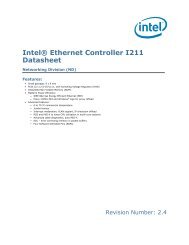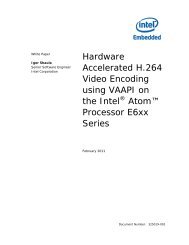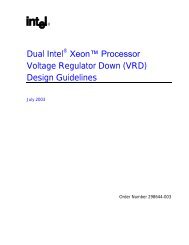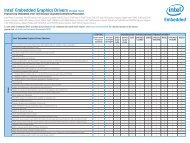Intel(r) UEFI Development Kit Debugger Tool User Manual
Intel(r) UEFI Development Kit Debugger Tool User Manual
Intel(r) UEFI Development Kit Debugger Tool User Manual
Create successful ePaper yourself
Turn your PDF publications into a flip-book with our unique Google optimized e-Paper software.
Figure 2-2—Current <strong>Tool</strong> to outdated TARGET connection advisory<br />
Similarly, when an older version of the UDK <strong>Debugger</strong> <strong>Tool</strong> connects to firmware with<br />
a current version of TARGET, an upgrade advisory is issued.<br />
Figure 2-3—Current TARGET to outdated <strong>Tool</strong> connection advisory<br />
2.2.4 Connection between host and target machines<br />
The <strong>Intel</strong> UDK <strong>Debugger</strong> <strong>Tool</strong> supports the following interconnects for the debug cable:<br />
Windows/WinDbg platforms: Null modem cable or USB host-to-host cable (USB<br />
2.0 debug device cable)<br />
Linux/GDB platforms: Null modem cable<br />
In addition, terminal I/O can be redirected to a local TCP port (20715 by default) which a<br />
third-party terminal software can connect. Any output from the TARGET firmware can be<br />
8