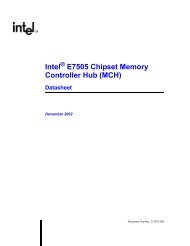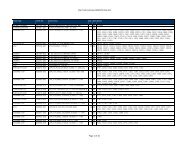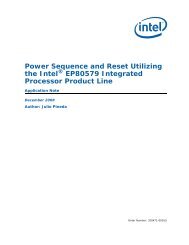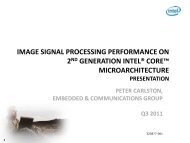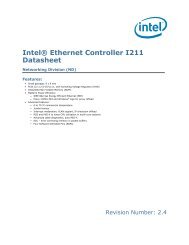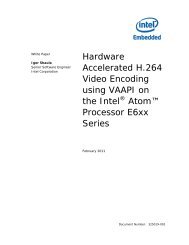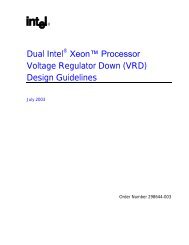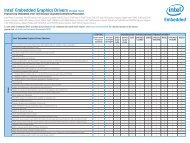Intel(r) UEFI Development Kit Debugger Tool User Manual
Intel(r) UEFI Development Kit Debugger Tool User Manual
Intel(r) UEFI Development Kit Debugger Tool User Manual
You also want an ePaper? Increase the reach of your titles
YUMPU automatically turns print PDFs into web optimized ePapers that Google loves.
If the platform-specific Serial Port Library does not support hardware flow control, flow<br />
control on the host machine should be turned off as well.<br />
Note: The flow control setting should be the same on both the host and target machines.<br />
3.2.3.3 Configure the hardware buffer for FIFO<br />
In order for the debug solution to work properly, the hardware buffer must be configured<br />
for first-in–first-out (FIFO). However, some platform-specific Serial Port Library instances<br />
may not enable receive and transmit for the FIFO hardware buffer.<br />
The specific process for configuring the hardware buffer is hardware-dependent. Refer to<br />
your hardware’s data sheet for information about the hardware buffer. The SerialPortLib<br />
instance provided by <strong>Intel</strong> in MdeModulePkg/Library/BaseSerialPortLib16550 library is<br />
also an example of implementing a FIFO hardware buffer.<br />
3.2.3.4 Deactivate the terminal support<br />
Because the IsaSerialDxe driver tries to manage the serial port, a conflict with the debug<br />
agent is created. One way to prevent the conflict is to remove the IsaSerialDxe module<br />
from the platform firmware device file (FDF). For example:<br />
[FV.DXEFV]<br />
...<br />
!ifndef $(SOURCE_DEBUG_ENABLE)<br />
INF <strong>Intel</strong>FrameworkModulePkg/Bus/Isa/IsaSerialDxe/IsaSerialDxe.inf<br />
!endif<br />
...<br />
Figure 3-3—Remove the IsaSerialDxe module from the FDF<br />
The console device created by debug agent isn’t added to the console input/output device<br />
list by default. There are two ways to add it to the list—change the setting through the UDK<br />
front page UI or change the platform boot manager library implementation. The first<br />
method doesn’t require rewriting code but the setting needs to be manually changed every<br />
time the firmware is burned.<br />
The console device path begins with a vendor defined device path node followed by a UART<br />
device path node and a vendor defined messaging device path node. An example follows:<br />
VenHw(865A5A9B-B85D-474C-8455-<br />
65D1BE844BE2)/Uart(115200,8,N,1)/VenPcAnsi()<br />
Refer to the global variable, mSerialIoDevicePath, in the<br />
SourceLevelDebugPkg/Library/DebugAgent/DxeDebugAgent/SerialIo.c<br />
file for console device path details.<br />
If the platform has multiple serial ports and those ports, other than the debug port, are<br />
needed as console devices as well, do not remove the IsaSerialDxe module from the FDF<br />
because the IsaSerialDxe module manages those other serial ports. Instead, modify the<br />
module that produces the IsaAcpi protocol to not produce the IsaAcpi protocol for the<br />
debug port. For the OVMF platform, modify the PCD in the DSC file instead of the<br />
IsaAcpiDxe module.<br />
!if $(SOURCE_DEBUG_ENABLE) == TRUE<br />
14