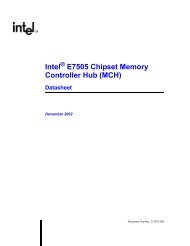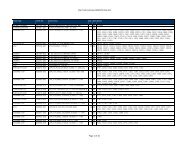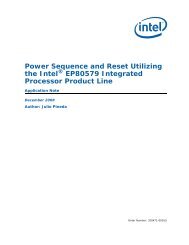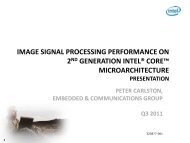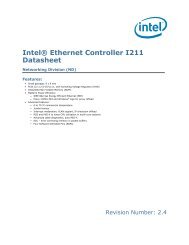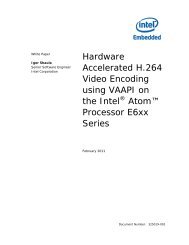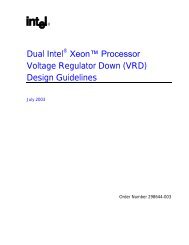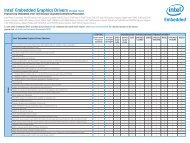Intel(r) UEFI Development Kit Debugger Tool User Manual
Intel(r) UEFI Development Kit Debugger Tool User Manual
Intel(r) UEFI Development Kit Debugger Tool User Manual
You also want an ePaper? Increase the reach of your titles
YUMPU automatically turns print PDFs into web optimized ePapers that Google loves.
WinDbg should then stop the target in the late SEC phase and load the symbols for<br />
SecCore. It will then display the source code. The output should look similar to the<br />
following figure although the layout may vary depending on OS, preferences, etc.<br />
Figure 5-3—Target stopped at the late SEC phase<br />
Run 3rd party terminal software to connect the terminal redirection port to get the debug<br />
output and terminal output from the firmware.<br />
WinDbg settings can now be configured to set breakpoints. To resume execution on the<br />
target, click go in the WinDbg tool bar.<br />
When the target execution encounters a breakpoint, WinDbg automatically enters<br />
interactive mode. In this mode, it is ready to accept commands. In addition, the<br />
corresponding source code is loaded to the source window. To break the execution,<br />
click break on the WinDbg tool bar.<br />
Note: The target image can still run without a host-side debugger. In this situation, the<br />
target image will pause for a few seconds at a time to continue trying to detect the<br />
existence of a debug host and will perform a normal boot if a timeout occurs.<br />
5.4.2 Start a WinDbg session using late attach<br />
Follow these steps to start a WinDbg session:<br />
1. Start up the target system using the UDK-based firmware image<br />
with the debug feature enabled.<br />
27