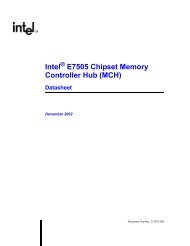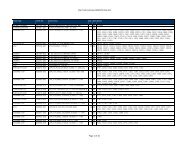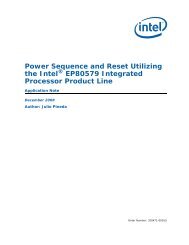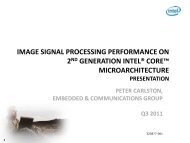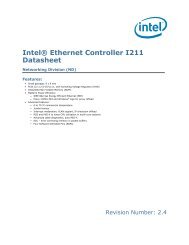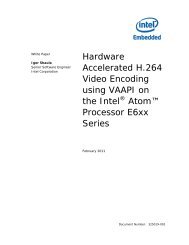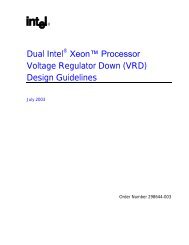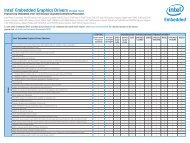Intel(r) UEFI Development Kit Debugger Tool User Manual
Intel(r) UEFI Development Kit Debugger Tool User Manual
Intel(r) UEFI Development Kit Debugger Tool User Manual
You also want an ePaper? Increase the reach of your titles
YUMPU automatically turns print PDFs into web optimized ePapers that Google loves.
Figure 6-4—Active components of a debug session on a Linux platform<br />
6.4 Install the <strong>Intel</strong> UDK <strong>Debugger</strong> <strong>Tool</strong><br />
1. Download the <strong>Intel</strong> UDK <strong>Debugger</strong> <strong>Tool</strong>:<br />
Download the source-level host installer from www.intel.com/udk to extend the<br />
capabilities of the host debugger.<br />
Make sure the workspace on the host contains the EDK II source-level debug<br />
package SourceLevelDebugPkg. It can be downloaded from www.tianocore.org,<br />
if needed.<br />
2. Install the <strong>Intel</strong> UDK <strong>Debugger</strong> <strong>Tool</strong> using the command appropriate for the desired<br />
OS. For example, in Ubuntu*, enter the following command to install the tool:<br />
sudo alien –i .rpm<br />
6.5 Configure the host settings<br />
Before using the <strong>Intel</strong> UDK <strong>Debugger</strong> <strong>Tool</strong>, the host machine’s settings must be configured.<br />
Configuration information for the host system is stored in the file .udkdebugger in the<br />
home directory of the current user.<br />
If the configuration file does not yet exist in the home directory, the <strong>Intel</strong> UDK <strong>Debugger</strong><br />
<strong>Tool</strong> will create it by copying the contents of /etc/udkdebugger.conf into the home directory<br />
when the <strong>Intel</strong> UDK <strong>Debugger</strong> <strong>Tool</strong> is launched.<br />
34