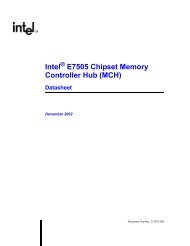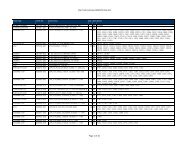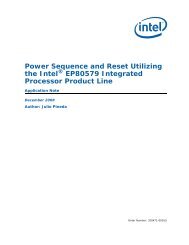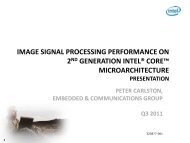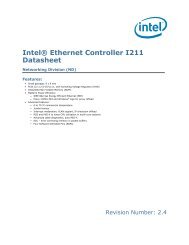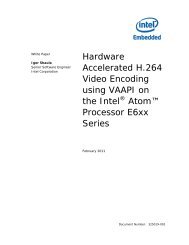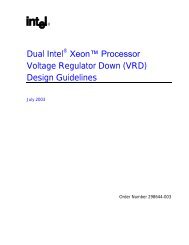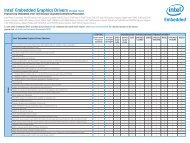Intel(r) UEFI Development Kit Debugger Tool User Manual
Intel(r) UEFI Development Kit Debugger Tool User Manual
Intel(r) UEFI Development Kit Debugger Tool User Manual
Create successful ePaper yourself
Turn your PDF publications into a flip-book with our unique Google optimized e-Paper software.
This list briefly describes basic debugging operations available through WinDbg:<br />
Open source code and set/clear breakpoints.<br />
Open a disassembly window to see instructions<br />
around the current instruction pointer (IP).<br />
Open a memory window to read or write memory.<br />
Note: In order to prevent a system hang on some platforms, accessing 0-128M<br />
memory before physical memory is ready will not cause a similar memory<br />
access on the target system. Instead, dummy data is displayed. The filtering<br />
capability is disabled during the transition from pre-memory to post-memory<br />
PEI. For example, the memory in OVMF is functional from reset and displays<br />
actual memory contents.<br />
Open a local variable window to read or write local variables and function<br />
parameters. The /Od compiler option disables some optimization and makes<br />
sure all local variables are displayed in the output code. At optimization levels<br />
above /Od, local variables optimized into registers are not visible. Local variables<br />
stored on the stack may still been seen. The same conditions apply to parameters<br />
passed into a function.<br />
Open a register window to read/write general purpose registers.<br />
Open a call stack window to see the call stack and/or parameter names<br />
and/or values.<br />
Issue step into, step over, or go commands to tell the target to execute.<br />
— When using WinDbg on systems with multiple processors, step into and step<br />
over will cause only one processor to execute and leave other processors at the<br />
stopped state. The go command causes all processors to start execution.<br />
— Only one processor at a time can be debugged when using DBG.<br />
Issue the break command while the target is running to break in. On multiple<br />
processor systems (WinDbg only), all active processors will be stopped.<br />
Open a Processes and Threads window to view and specify the current processor<br />
to emulate. On multiple processor systems (WinDbg only), each logical processor<br />
is emulated as a separate thread.<br />
Use the Watch window to look at global variables (i.e. gBS, gST, gRT, gDS).<br />
5.5.1 WinDbg extension commands<br />
<strong>Intel</strong> provides two extension commands (smmentrybreak and resetdelay) in edk2.dll.<br />
The following two extension commands add functionality to WinDbg to support debugging<br />
target firmware. Once the commands are loaded, they become part of WinDbg.<br />
smmentrybreak [on|off]<br />
Controls whether the target should stop the next time SMM mode is entered.<br />
Set the command to on to make the target stop on the next SMM entry.<br />
Set the command to off to prevent the target from stopping on the next<br />
SMM entry.<br />
resetdelay <br />
29