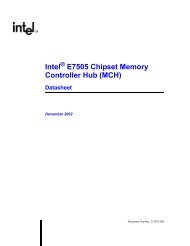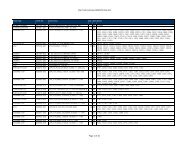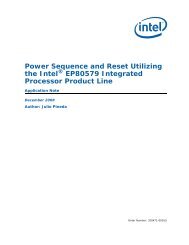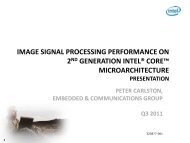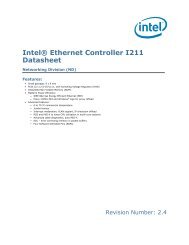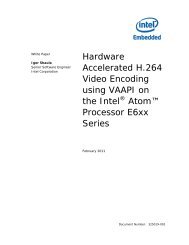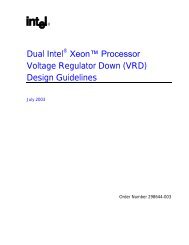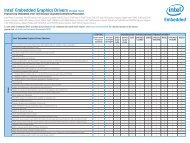Intel(r) UEFI Development Kit Debugger Tool User Manual
Intel(r) UEFI Development Kit Debugger Tool User Manual
Intel(r) UEFI Development Kit Debugger Tool User Manual
Create successful ePaper yourself
Turn your PDF publications into a flip-book with our unique Google optimized e-Paper software.
3. Open the Soft<strong>Debugger</strong>.ini file from Windows:<br />
Start -> All Programs -> <strong>Intel</strong> UDK <strong>Debugger</strong> <strong>Tool</strong> -> Change Configurations<br />
4. Review the settings and make sure they are appropriate for the target platform.<br />
Specify the Debug Port/Channel as USB or serial, depending on the type of debug<br />
cable used to connect the host and target systems. If the Channel is set to USB, the<br />
other debug port parameters are ignored.<br />
Make sure the Debug Port/Port setting reflects the correct COM (communication)<br />
port being used.<br />
Change the Debug Port/FlowControl setting to 0 if the platform doesn’t provide<br />
the SerialPortLib instance with flow control enabled. The flow control setting should<br />
be the same on both the host and target systems. If flow control is disabled, a lower<br />
baud rate may be necessary for a stable connection.<br />
The host configuration file includes the baud rate setting. The baud rate should<br />
be the same on both the host and target machines.<br />
Use the Target System/ProcessorCount setting to specify the number of logical<br />
processors in the target.<br />
Note: A dual-core processor with hyper threading (two threads per core) means there<br />
are four logic processors. A value greater than four is also acceptable.<br />
Make sure the <strong>Debugger</strong> section reflects the correct WinDbg installation path.<br />
4.4 Connect the host and target systems<br />
The host and the target machines must be connected with a debug cable. The debug<br />
cable used depends on the operating system and the firmware configuration of the target<br />
system. The <strong>Intel</strong> UDK <strong>Debugger</strong> <strong>Tool</strong> supports these cables:<br />
Null modem cable<br />
USB debug cable<br />
If a USB debug cable is used, the correct USB port on the target machine must be specified<br />
(see the next discussion).<br />
At this time, USB drivers are available only for Windows XP* 32bit and Win7 64bit OS’s.<br />
Note: Always connect the USB debug cable to HOST before connecting to TARGET.<br />
Once both the host and target systems have been configured and connected, a debug<br />
session can be started.<br />
The next section provides detailed information about building the firmware image.<br />
<strong>User</strong> information about the debugger follows that.<br />
22