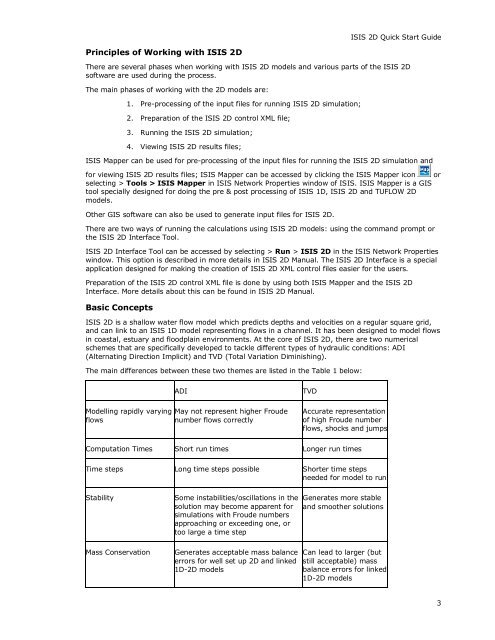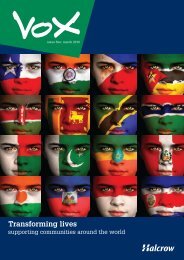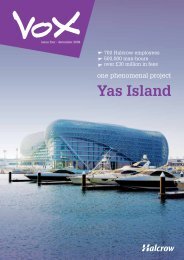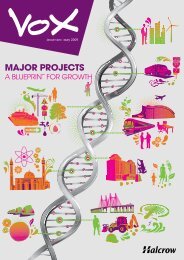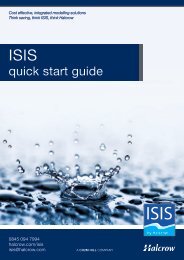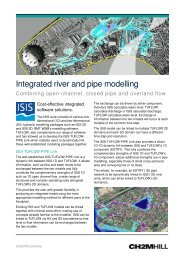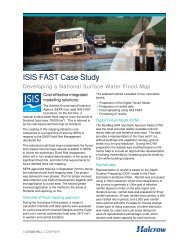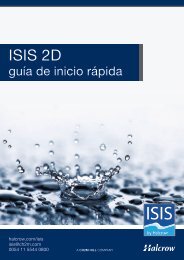ISIS 2D Quick Start Guide - Halcrow
ISIS 2D Quick Start Guide - Halcrow
ISIS 2D Quick Start Guide - Halcrow
Create successful ePaper yourself
Turn your PDF publications into a flip-book with our unique Google optimized e-Paper software.
<strong>ISIS</strong> <strong>2D</strong> <strong>Quick</strong> <strong>Start</strong> <strong>Guide</strong><br />
Principles of Working with <strong>ISIS</strong> <strong>2D</strong><br />
There are several phases when working with <strong>ISIS</strong> <strong>2D</strong> models and various parts of the <strong>ISIS</strong> <strong>2D</strong><br />
software are used during the process.<br />
The main phases of working with the <strong>2D</strong> models are:<br />
1. Pre-processing of the input files for running <strong>ISIS</strong> <strong>2D</strong> simulation;<br />
2. Preparation of the <strong>ISIS</strong> <strong>2D</strong> control XML file;<br />
3. Running the <strong>ISIS</strong> <strong>2D</strong> simulation;<br />
4. Viewing <strong>ISIS</strong> <strong>2D</strong> results files;<br />
<strong>ISIS</strong> Mapper can be used for pre-processing of the input files for running the <strong>ISIS</strong> <strong>2D</strong> simulation and<br />
for viewing <strong>ISIS</strong> <strong>2D</strong> results files; <strong>ISIS</strong> Mapper can be accessed by clicking the <strong>ISIS</strong> Mapper icon or<br />
selecting > Tools > <strong>ISIS</strong> Mapper in <strong>ISIS</strong> Network Properties window of <strong>ISIS</strong>. <strong>ISIS</strong> Mapper is a GIS<br />
tool specially designed for doing the pre & post processing of <strong>ISIS</strong> 1D, <strong>ISIS</strong> <strong>2D</strong> and TUFLOW <strong>2D</strong><br />
models.<br />
Other GIS software can also be used to generate input files for <strong>ISIS</strong> <strong>2D</strong>.<br />
There are two ways of running the calculations using <strong>ISIS</strong> <strong>2D</strong> models: using the command prompt or<br />
the <strong>ISIS</strong> <strong>2D</strong> Interface Tool.<br />
<strong>ISIS</strong> <strong>2D</strong> Interface Tool can be accessed by selecting > Run > <strong>ISIS</strong> <strong>2D</strong> in the <strong>ISIS</strong> Network Properties<br />
window. This option is described in more details in <strong>ISIS</strong> <strong>2D</strong> Manual. The <strong>ISIS</strong> <strong>2D</strong> Interface is a special<br />
application designed for making the creation of <strong>ISIS</strong> <strong>2D</strong> XML control files easier for the users.<br />
Preparation of the <strong>ISIS</strong> <strong>2D</strong> control XML file is done by using both <strong>ISIS</strong> Mapper and the <strong>ISIS</strong> <strong>2D</strong><br />
Interface. More details about this can be found in <strong>ISIS</strong> <strong>2D</strong> Manual.<br />
Basic Concepts<br />
<strong>ISIS</strong> <strong>2D</strong> is a shallow water flow model which predicts depths and velocities on a regular square grid,<br />
and can link to an <strong>ISIS</strong> 1D model representing flows in a channel. It has been designed to model flows<br />
in coastal, estuary and floodplain environments. At the core of <strong>ISIS</strong> <strong>2D</strong>, there are two numerical<br />
schemes that are specifically developed to tackle different types of hydraulic conditions: ADI<br />
(Alternating Direction Implicit) and TVD (Total Variation Diminishing).<br />
The main differences between these two themes are listed in the Table 1 below:<br />
Modelling rapidly varying<br />
flows<br />
ADI<br />
May not represent higher Froude<br />
number flows correctly<br />
TVD<br />
Accurate representation<br />
of high Froude number<br />
flows, shocks and jumps<br />
Computation Times Short run times Longer run times<br />
Time steps Long time steps possible Shorter time steps<br />
needed for model to run<br />
Stability<br />
Mass Conservation<br />
Some instabilities/oscillations in the<br />
solution may become apparent for<br />
simulations with Froude numbers<br />
approaching or exceeding one, or<br />
too large a time step<br />
Generates acceptable mass balance<br />
errors for well set up <strong>2D</strong> and linked<br />
1D-<strong>2D</strong> models<br />
Generates more stable<br />
and smoother solutions<br />
Can lead to larger (but<br />
still acceptable) mass<br />
balance errors for linked<br />
1D-<strong>2D</strong> models<br />
3