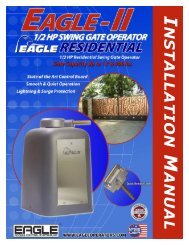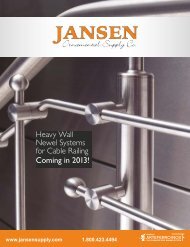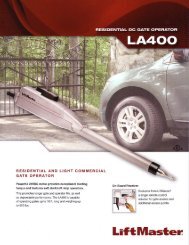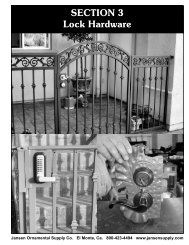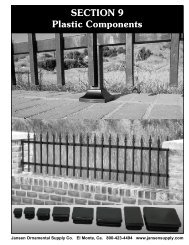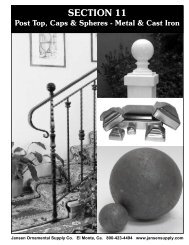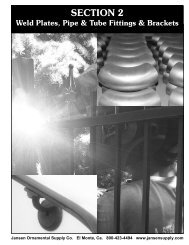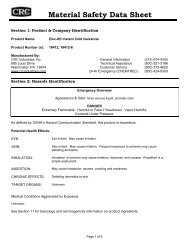Q-4⢠Installation Manual - Viking Access
Q-4⢠Installation Manual - Viking Access
Q-4⢠Installation Manual - Viking Access
Create successful ePaper yourself
Turn your PDF publications into a flip-book with our unique Google optimized e-Paper software.
ELECTRICAL INSTALLATION<br />
Low Battery<br />
Motor Sensor<br />
Power Connections<br />
Charger<br />
Power<br />
Radio<br />
Rec.<br />
UL<br />
Sensor<br />
afety<br />
Loop<br />
STEP 5<br />
Connect the wire harness to the “OPEN RIGHT”<br />
connector if the gate opens to the right.<br />
Connect the wire harness to the “OPEN LEFT”<br />
connector if the gate opens to the left.<br />
OPEN<br />
OPEN<br />
OPEN RIGHT<br />
OPEN LEFT<br />
Gate Opens Right<br />
Safety<br />
Motor Sensor<br />
UL<br />
Radio<br />
Charger<br />
Loop<br />
Sensor<br />
Rec.<br />
Power<br />
Low Battery<br />
Inside View<br />
OPEN OPEN<br />
OPEN RIGHT<br />
OPEN LEFT<br />
Inside View<br />
Gate Opens Left<br />
Limit Switch Connections<br />
The Limit Switches are pre-wired. Should the<br />
wires become disconnected, use this diagram<br />
to reconnect them.<br />
Red<br />
Black<br />
COM<br />
NO<br />
NC<br />
Lower Limit Switch<br />
Upper Cam<br />
Green<br />
COM<br />
NO<br />
NC<br />
White<br />
Upper Limit Switch<br />
TECHNICAL SUPPORT 1 800 908 0884 15