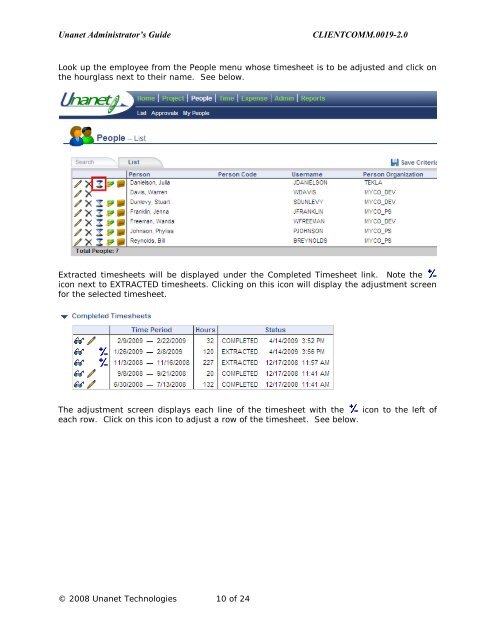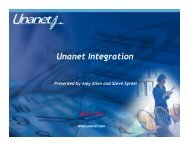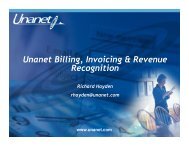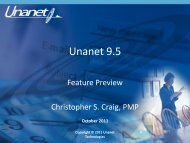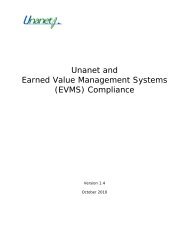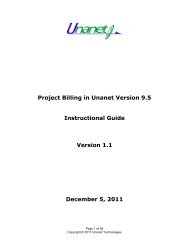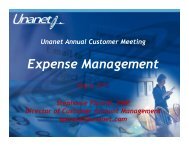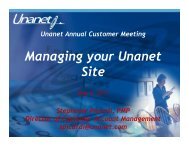Resources and presentation notes - Unanet Technologies
Resources and presentation notes - Unanet Technologies
Resources and presentation notes - Unanet Technologies
Create successful ePaper yourself
Turn your PDF publications into a flip-book with our unique Google optimized e-Paper software.
<strong>Unanet</strong> Administrator’s Guide<br />
CLIENTCOMM.0019-2.0<br />
Look up the employee from the People menu whose timesheet is to be adjusted <strong>and</strong> click on<br />
the hourglass next to their name. See below.<br />
Extracted timesheets will be displayed under the Completed Timesheet link. Note the<br />
icon next to EXTRACTED timesheets. Clicking on this icon will display the adjustment screen<br />
for the selected timesheet.<br />
The adjustment screen displays each line of the timesheet with the icon to the left of<br />
each row. Click on this icon to adjust a row of the timesheet. See below.<br />
© 2008 <strong>Unanet</strong> <strong>Technologies</strong> 10 of 24