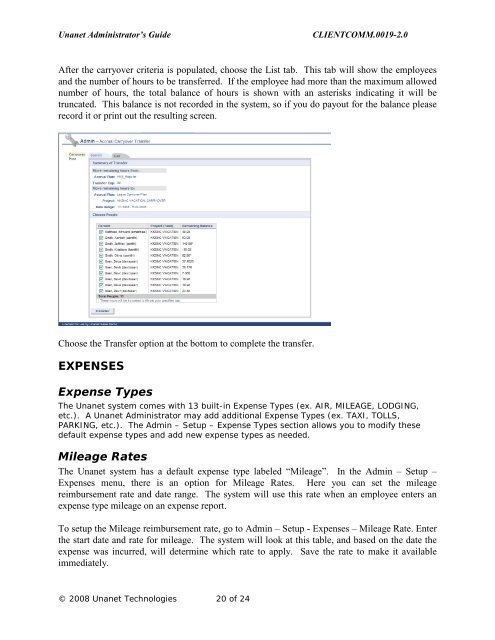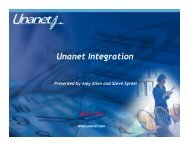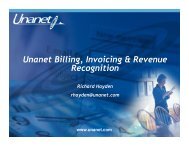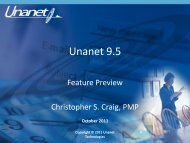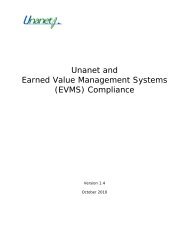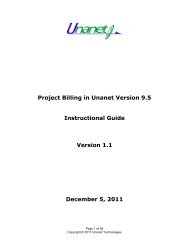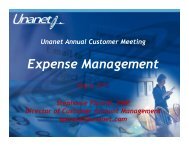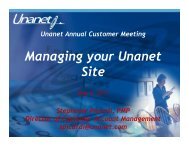Resources and presentation notes - Unanet Technologies
Resources and presentation notes - Unanet Technologies
Resources and presentation notes - Unanet Technologies
You also want an ePaper? Increase the reach of your titles
YUMPU automatically turns print PDFs into web optimized ePapers that Google loves.
<strong>Unanet</strong> Administrator’s Guide<br />
CLIENTCOMM.0019-2.0<br />
After the carryover criteria is populated, choose the List tab. This tab will show the employees<br />
<strong>and</strong> the number of hours to be transferred. If the employee had more than the maximum allowed<br />
number of hours, the total balance of hours is shown with an asterisks indicating it will be<br />
truncated. This balance is not recorded in the system, so if you do payout for the balance please<br />
record it or print out the resulting screen.<br />
Choose the Transfer option at the bottom to complete the transfer.<br />
EXPENSES<br />
Expense Types<br />
The <strong>Unanet</strong> system comes with 13 built-in Expense Types (ex. AIR, MILEAGE, LODGING,<br />
etc.). A <strong>Unanet</strong> Administrator may add additional Expense Types (ex. TAXI, TOLLS,<br />
PARKING, etc.). The Admin – Setup – Expense Types section allows you to modify these<br />
default expense types <strong>and</strong> add new expense types as needed.<br />
Mileage Rates<br />
The <strong>Unanet</strong> system has a default expense type labeled “Mileage”. In the Admin – Setup –<br />
Expenses menu, there is an option for Mileage Rates. Here you can set the mileage<br />
reimbursement rate <strong>and</strong> date range. The system will use this rate when an employee enters an<br />
expense type mileage on an expense report.<br />
To setup the Mileage reimbursement rate, go to Admin – Setup - Expenses – Mileage Rate. Enter<br />
the start date <strong>and</strong> rate for mileage. The system will look at this table, <strong>and</strong> based on the date the<br />
expense was incurred, will determine which rate to apply. Save the rate to make it available<br />
immediately.<br />
© 2008 <strong>Unanet</strong> <strong>Technologies</strong> 20 of 24